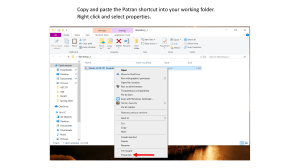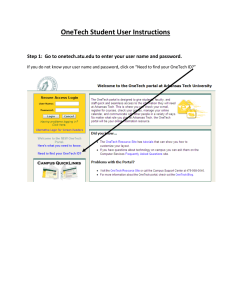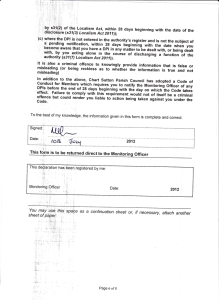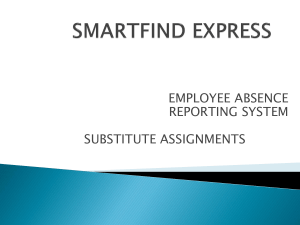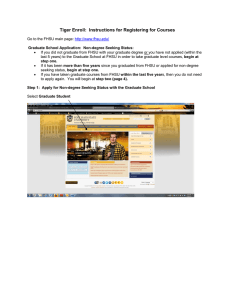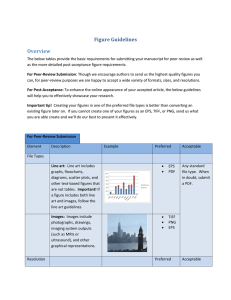School Jobs – Employment Application Tip Sheet for Child Nutrition Subs.
advertisement
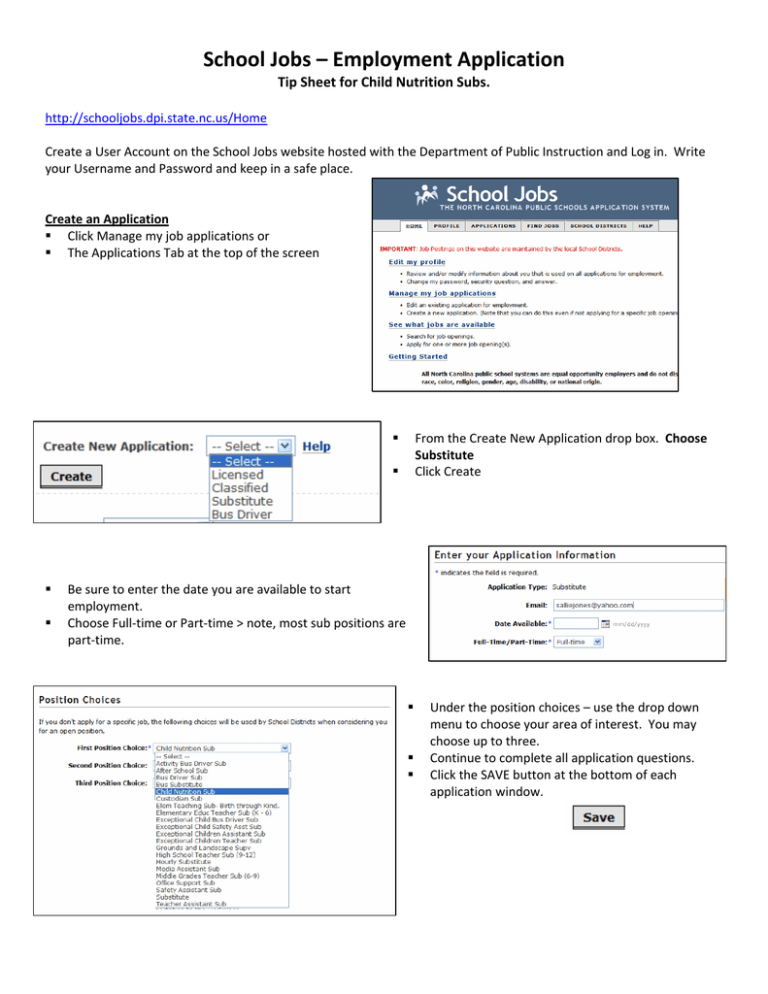
School Jobs – Employment Application Tip Sheet for Child Nutrition Subs. http://schooljobs.dpi.state.nc.us/Home Create a User Account on the School Jobs website hosted with the Department of Public Instruction and Log in. Write your Username and Password and keep in a safe place. Create an Application Click Manage my job applications or The Applications Tab at the top of the screen From the Create New Application drop box. Choose Substitute Click Create Be sure to enter the date you are available to start employment. Choose Full‐time or Part‐time > note, most sub positions are part‐time. Under the position choices – use the drop down menu to choose your area of interest. You may choose up to three. Continue to complete all application questions. Click the SAVE button at the bottom of each application window.