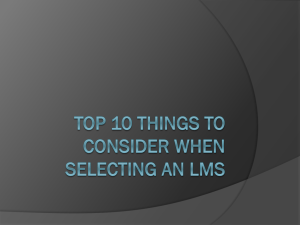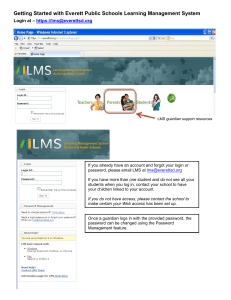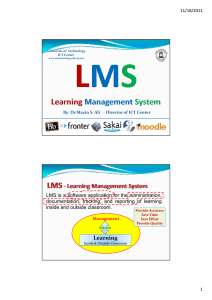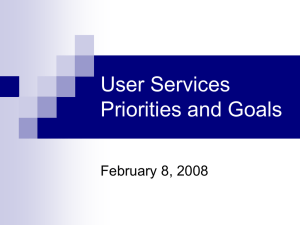LMS Matrix: Brainstorming Document
advertisement
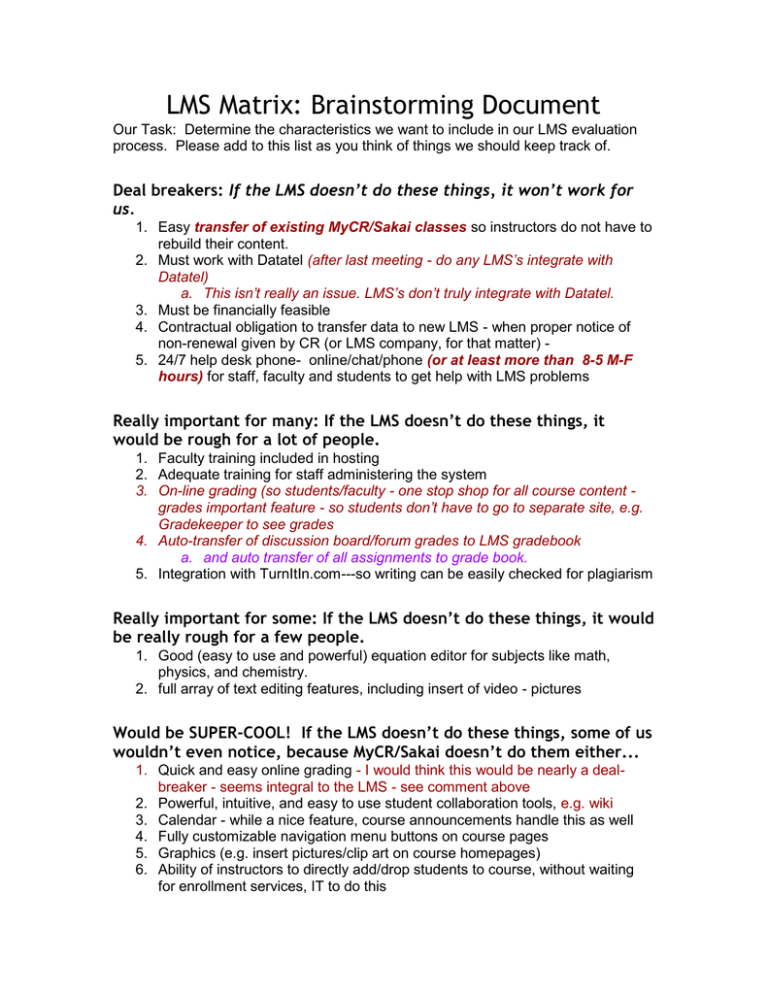
LMS Matrix: Brainstorming Document Our Task: Determine the characteristics we want to include in our LMS evaluation process. Please add to this list as you think of things we should keep track of. Deal breakers: If the LMS doesn’t do these things, it won’t work for us. 1. Easy transfer of existing MyCR/Sakai classes so instructors do not have to rebuild their content. 2. Must work with Datatel (after last meeting - do any LMS’s integrate with Datatel) a. This isn’t really an issue. LMS’s don’t truly integrate with Datatel. 3. Must be financially feasible 4. Contractual obligation to transfer data to new LMS - when proper notice of non-renewal given by CR (or LMS company, for that matter) 5. 24/7 help desk phone- online/chat/phone (or at least more than 8-5 M-F hours) for staff, faculty and students to get help with LMS problems Really important for many: If the LMS doesn’t do these things, it would be rough for a lot of people. 1. Faculty training included in hosting 2. Adequate training for staff administering the system 3. On-line grading (so students/faculty - one stop shop for all course content grades important feature - so students don’t have to go to separate site, e.g. Gradekeeper to see grades 4. Auto-transfer of discussion board/forum grades to LMS gradebook a. and auto transfer of all assignments to grade book. 5. Integration with TurnItIn.com---so writing can be easily checked for plagiarism Really important for some: If the LMS doesn’t do these things, it would be really rough for a few people. 1. Good (easy to use and powerful) equation editor for subjects like math, physics, and chemistry. 2. full array of text editing features, including insert of video - pictures Would be SUPER-COOL! If the LMS doesn’t do these things, some of us wouldn’t even notice, because MyCR/Sakai doesn’t do them either... 1. Quick and easy online grading - I would think this would be nearly a dealbreaker - seems integral to the LMS - see comment above 2. Powerful, intuitive, and easy to use student collaboration tools, e.g. wiki 3. Calendar - while a nice feature, course announcements handle this as well 4. Fully customizable navigation menu buttons on course pages 5. Graphics (e.g. insert pictures/clip art on course homepages) 6. Ability of instructors to directly add/drop students to course, without waiting for enrollment services, IT to do this 1. After we brainstorm criteria we will need to organize our ideas within functional areas. We will then need to prioritize/weight items. Perhaps we can assign a number from 1-4 (or perhaps intuitively, 4 being most important, so that when we see higher numbers, we immediately realize that high scores are “better” - just like our students) - the higher number being the most important) based on the list above. 2. System a. Supports multiple institutions within a single account for all students/classes - 4 b. Complies with 508 Accessibility standards - 4 i. Integrates with assistive technologies - 4 c. Accessible from mobile devices d. Includes mobile apps e. User Interface f. Intuitive and easy to use g. Students can work offline in their online course and their work will be synchronized in the course at next log-in h. Students can generate a personalized profile i. Photo of student appears throughout the LMS i. Customization i. Modules can be organized by date or content j. ability of instructors to have a “student view” of pages on site 3. Calendar/Schedule a. Students can track and monitor course events and progress b. Each user can add items to their personal calendar c. Can export calendar items in various formats d. Can link to activities from a calendar entry e. Communication Tools f. Chat/Interactive Tools 4. Course Content/Assignments a. Discussion board/forum i. Built-in scoring rubric for student feedback ii. Auto sorting of posts by student name iii. Scores automatically loaded into grade book iv. Unlimited space for instructor-posed discussion questions/topics v. Word count option vi. Spell check option vii. An option not allowing students to see fellow student’s work until they post their own response on the discussion board. viii. Can create a moderated topic ix. Instructor can hide and/or remove inappropriate postings x. ease of instructor writing comments on student posts, when grading them b. E-Portfolio c. Sharing and Reusability 5. 6. 7. 8. i. Can copy quizzes and other assignments from one section to another d. Assignment submissions e. Collaborative Tools f. Instructors can copy course content from other LMS course sections (as Sakai does now) g. Ease of re-arranging resource matariel in a site (e.g. re-ordering sequence) Evaluation Tools a. Customizable tests/quizzes allowing for multiple attempts with random allocation of test questions from larger pool b. Customizable rubrics c. Comments and track changes within student documents d. Video and audio feedback that can be attached to assignments e. Can download written assignments to review and/or grade offline f. Polling tool available g. Ability for instructor to reset a test h. Ability to control the time the test is open i. Quizzes/Tests are autograded j. Self & Peer Assessment Multi-Media Tools a. A video creation tool that lets you create videos within the LMS b. Image and video repository within the LMS c. Text and audio tools that allow you to narrate or provide commentary d. Online whiteboard tool e. Group work space f. Video/Audio Conferencing Grade book/Grade Center a. Sophisticated assessment/grading tools (define) i. changing grading scale, e.g. letter, percentage, plus/minus letter grades ii. extra-credit option iii. drop lowest score iv. auto-calculation of letter grades v. running total of grades vi. export of final grades to Datatel for final course grade roster vii. export of instructor comments on student discussion board posts (when grading) directly to gradebook viii. export of gradebook to more readable .csv or other Excel or other formats b. Assessment/Assignment columns automatically included into grade book Reports a. Data visualization that let you see detailed an at-a-glance reports, graphs, charts and summaries b. Monitor student engagement c. Ability to use analytics to predict the need for intervention i. set up flags, e.g. student views specific tool/item less than x number of times - instructor auto-notification d. Track usage (for faculty and students) 9. Course and Program Assessment a. Ability to connect course content to course learning outcomes 10. Integration with 3 party tools a. Turnitin.com b. YouTube c. publisher’s material 11. Administrative & Support Functions a. Migration b. Section Merge c. Content Import d. Multi-platform/Browser e. Performance/Reliability f. Course Copy g. Course Archiving h. Training Options/help i. Provide online videos i. Cost rd