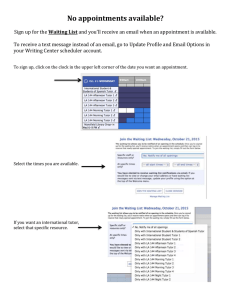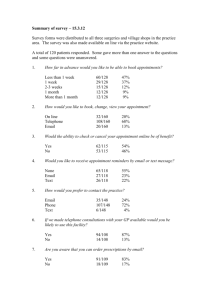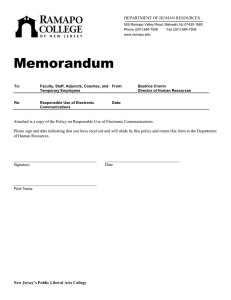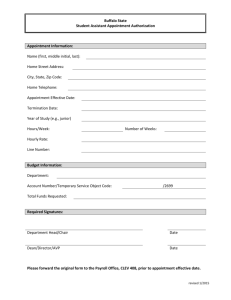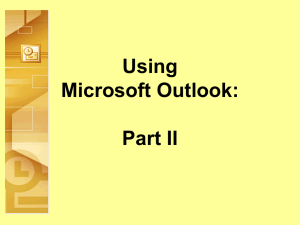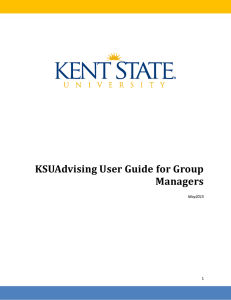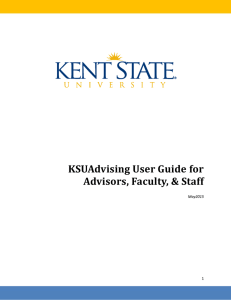Document 12109609
advertisement
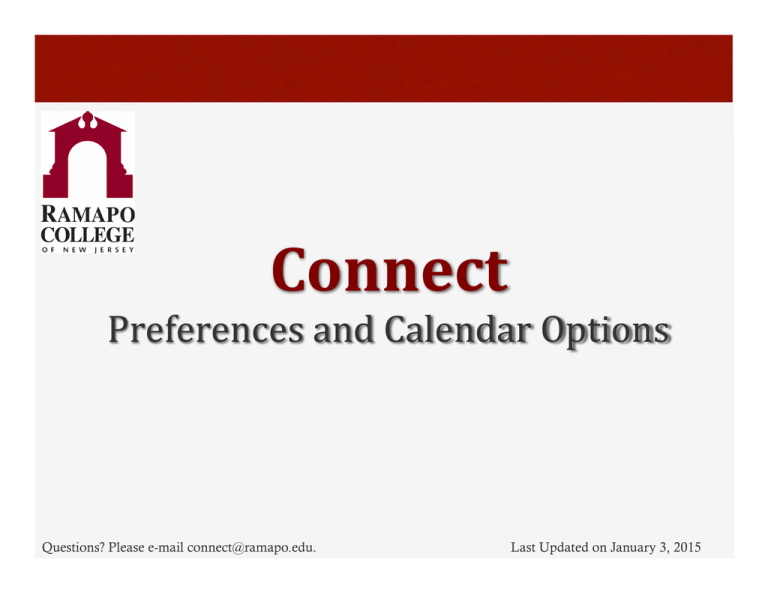
Connect Preferences and Calendar Options Questions? Please e-mail connect@ramapo.edu. Last Updated on January 3, 2015 Scheduling an Appointment 1. Go to web.ramapo.edu and click the red Connect button of the right side of the Intranet Home Page. 2. Go to the My Success Network channel on the left-hand side of the Connect main page. This will display a list of all people on campus with whom you can make appointments. Find your advisor’s name on this list. 3. Click the See available appointments hyperlink under your advisor’s name to view their calendar. 4. Available meeting times will have a Sign Up link. Click this link to make an appointment for that time. If you need to go back and make an adjustment to your appointment, follow the same steps to edit or cancel your appointment. 5. Complete the form and click the Save button. You will receive an email confirmation to your Ramapo email of your appointment information.