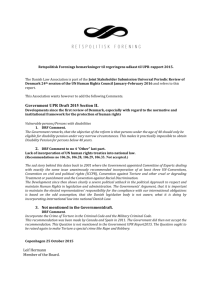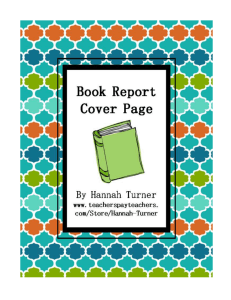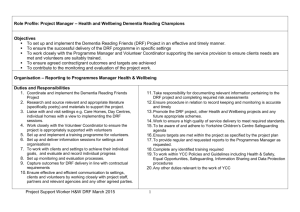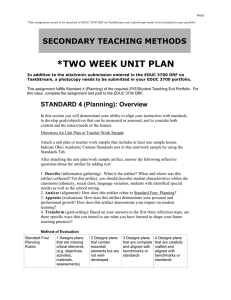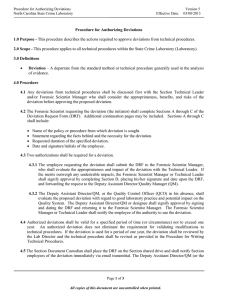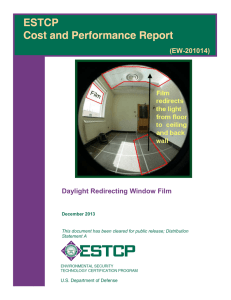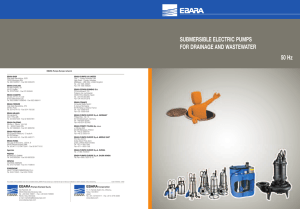Submit Signature Assessment for Evaluation
advertisement
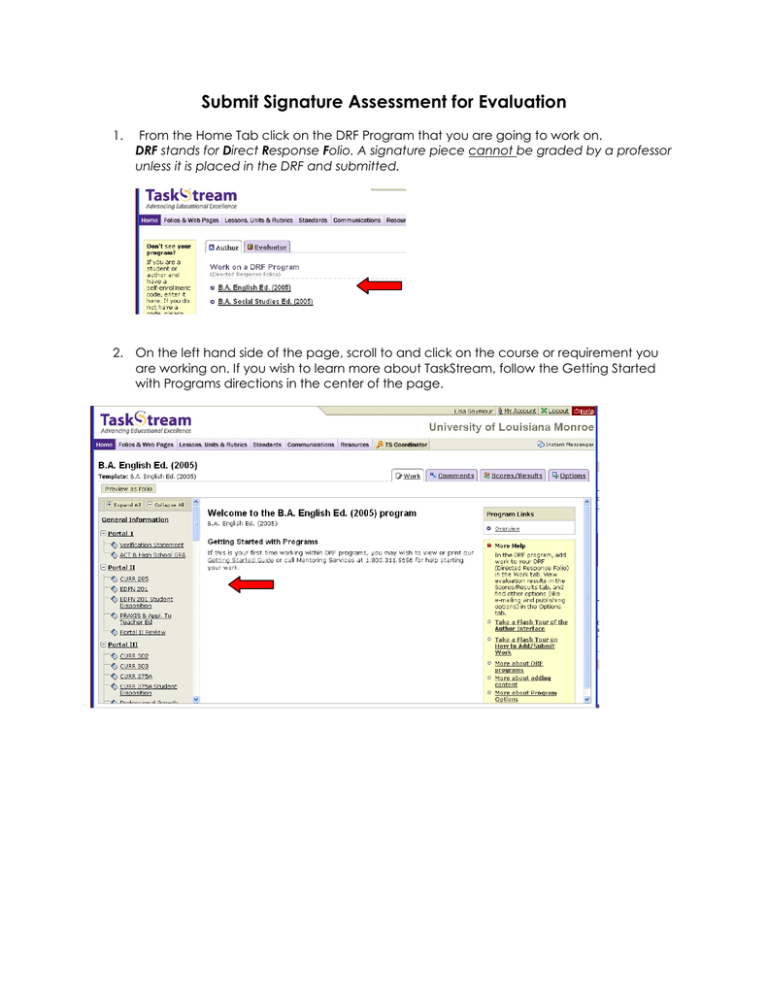
Submit Signature Assessment for Evaluation 1. From the Home Tab click on the DRF Program that you are going to work on. DRF stands for Direct Response Folio. A signature piece cannot be graded by a professor unless it is placed in the DRF and submitted. 2. On the left hand side of the page, scroll to and click on the course or requirement you are working on. If you wish to learn more about TaskStream, follow the Getting Started with Programs directions in the center of the page. 3. You will now see the screen below. 4. If any directions are given, they will be under Directions. 5. The method of evaluation can be found under Evaluation Method. 6. Use the tabs at the bottom of the page to add content. Once you have uploaded the information, you will see the screen below. 7. When you are ready to submit your work, click on Submit Work. Choose the evaluator you are submitting to and click on Submit for Evaluation.