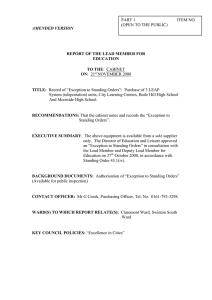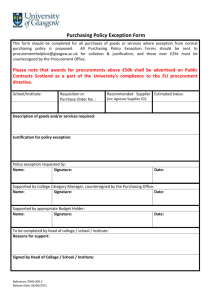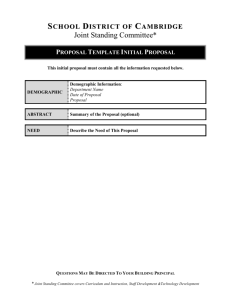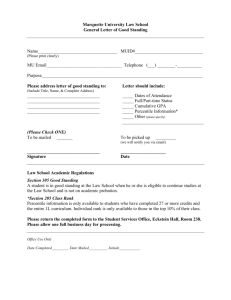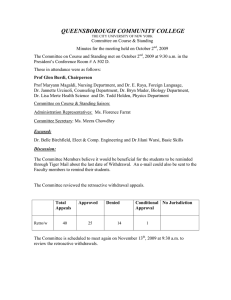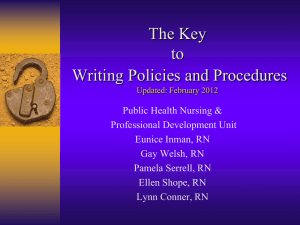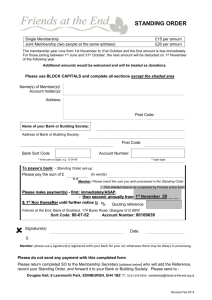Purchase Order & Exception Standing Order Procedure
advertisement
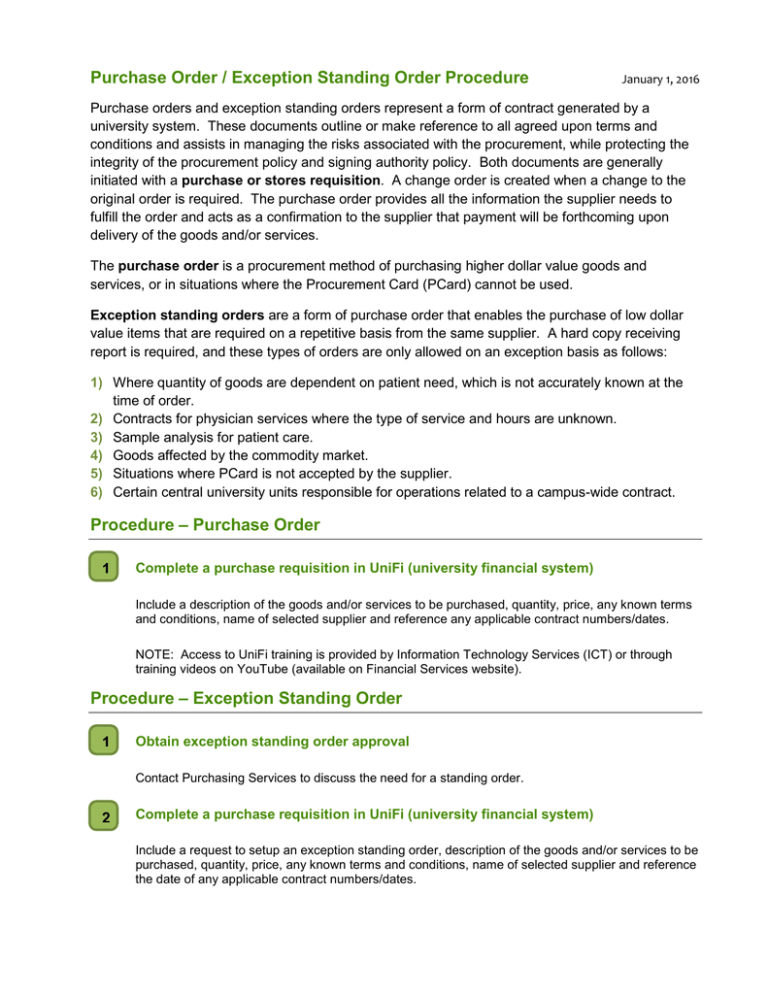
Purchase Order / Exception Standing Order Procedure January 1, 2016 Purchase orders and exception standing orders represent a form of contract generated by a university system. These documents outline or make reference to all agreed upon terms and conditions and assists in managing the risks associated with the procurement, while protecting the integrity of the procurement policy and signing authority policy. Both documents are generally initiated with a purchase or stores requisition. A change order is created when a change to the original order is required. The purchase order provides all the information the supplier needs to fulfill the order and acts as a confirmation to the supplier that payment will be forthcoming upon delivery of the goods and/or services. The purchase order is a procurement method of purchasing higher dollar value goods and services, or in situations where the Procurement Card (PCard) cannot be used. Exception standing orders are a form of purchase order that enables the purchase of low dollar value items that are required on a repetitive basis from the same supplier. A hard copy receiving report is required, and these types of orders are only allowed on an exception basis as follows: 1) Where quantity of goods are dependent on patient need, which is not accurately known at the time of order. 2) Contracts for physician services where the type of service and hours are unknown. 3) Sample analysis for patient care. 4) Goods affected by the commodity market. 5) Situations where PCard is not accepted by the supplier. 6) Certain central university units responsible for operations related to a campus-wide contract. Procedure – Purchase Order 1 Complete a purchase requisition in UniFi (university financial system) Include a description of the goods and/or services to be purchased, quantity, price, any known terms and conditions, name of selected supplier and reference any applicable contract numbers/dates. NOTE: Access to UniFi training is provided by Information Technology Services (ICT) or through training videos on YouTube (available on Financial Services website). Procedure – Exception Standing Order 1 Obtain exception standing order approval Contact Purchasing Services to discuss the need for a standing order. 2 Complete a purchase requisition in UniFi (university financial system) Include a request to setup an exception standing order, description of the goods and/or services to be purchased, quantity, price, any known terms and conditions, name of selected supplier and reference the date of any applicable contract numbers/dates. Related Links/Forms Contracts Procedure Shipping & Receiving Procedure Versions Document Name Purchase Order Tax Codes Exception Standing Order Confirmation of Receipt of Goods Form Non-Resident Withholding Tax (NRWT) Purchase Order General Conditions Supplementary Purchase Order General Conditions A Supplementary Purchase Order General Conditions B Exception Standing Order Confirmation of Receipt of Goods Form Standing Order Information Session Presentation Standing Order Changes - Highlights of Significant Changes Contact Information Contact: Phone: Website: Purchasing Services, Financial Services 306-966-6704 www.usask.ca/fsd Help