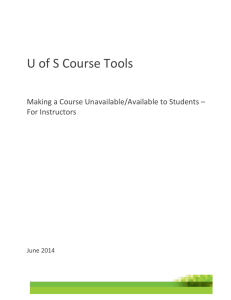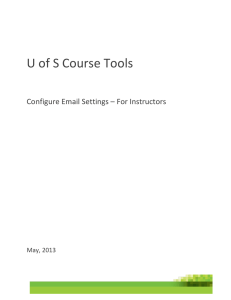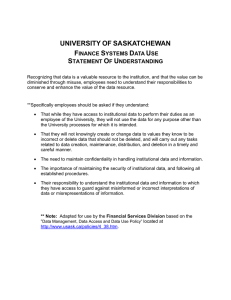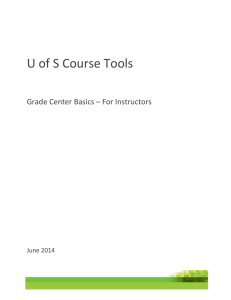Document 12006788
advertisement
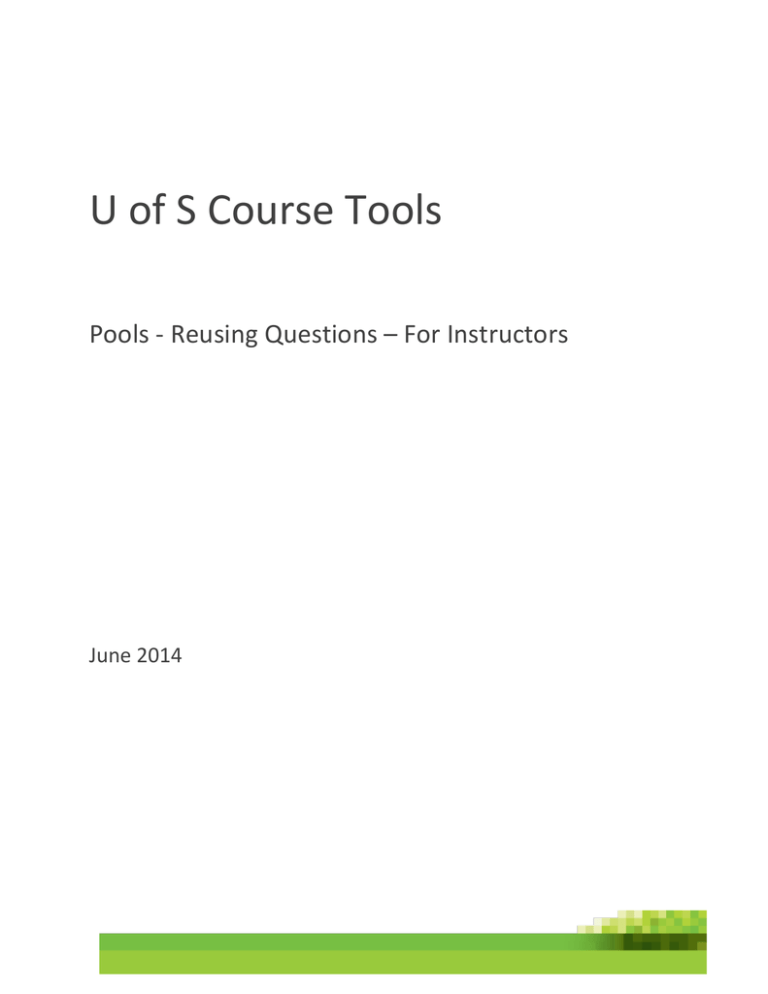
U of S Course Tools Pools -­‐ Reusing Questions – For Instructors June 2014 University of Saskatchewan – Pools -­‐ Reusing Questions ICT Training Services 2014 Background: If you are using the U of S Course Tools for the first time, please review the Course Tools Basic document before using this document. Note that the screenshots contained within may vary from your course, especially with the options available. Customization of your course allows you as an instructor to add many teaching tools. Please refer to Tests & Pools BEFORE using this help guide. Action: Reusing a question Background Three options are available when reusing questions: Question Sets, Random Blocks, and Find Questions. Question Sets and Random Blocks allow for the creation of randomized tests, ensuring each section of a chapter is assessed. While Random Blocks selects a specified number of random questions from a specific pool, a Question Set allows for the selection of specific questions, questions that are often filtered by criteria. STEP Action: Creating a Question Set Background A Question Set is a collection of questions retrieved from selected Tests and Pools. From this set, you specify how many questions to display. The specific questions displayed are randomly chosen each time the test is taken. When you add questions to a test using the Question Set feature, each question is linked. The questions do not exist in the test. Therefore, if you change an original question, the revised version of the question will be displayed. Once the test with the linked question is deployed, the questions will no longer reflect revisions made to the original. 1. To create a Question Set, select Create Question Set from the Reuse Question drop-­‐down menu in the Test Canvas. 2. On this page, using the search box or selecting Browsing Criteria can search questions. To include questions on the test, select the check box next to the question(s). The header row checkbox can be selected to select all questions. You may also see how many questions you have selected in the bottom menu. Once all the editing is complete, select Submit. U of S Course Tools Need More Help? Call 306.966.4817 OR help.desk@usask.ca 2 University of Saskatchewan – Pools -­‐ Reusing Questions ICT Training Services 2014 3. Success! One may now choose to assign points to these questions, choose the number of questions to display, or view the questions in the set. Separate point values cannot be assigned to individual questions in the same question set. Select OK once any editing is complete. U of S Course Tools Need More Help? Call 306.966.4817 OR help.desk@usask.ca 3 University of Saskatchewan – Pools -­‐ Reusing Questions ICT Training Services 2014 STEP Action: Creating a Random Block Background Random Blocks are groups of questions that can be presented in a random fashion determined by the Instructor. Random Blocks are created by finding and selecting questions, deciding on the number of points per question, and then determining the number of questions to display to the user. If the number of questions to be displayed is less than the list of questions selected the questions will be randomly distributed so each student will see a different set of questions. The instructor has the choice to display the same amount of questions as were selected so all students will receive the same questions. A Random Block of questions is unique to the test or survey in which it is created – it cannot be reused in another test or survey. Random Blocks cannot be included in a Pool 1. To create a Random Block, select Create Random Block from the Reuse Question drop-­‐down menu in the Test Canvas. 2. The Create Random Block window will now open. 3. To create the Random Block at least one source pool and question type must be selected. Any U of S Course Tools Need More Help? Call 306.966.4817 OR help.desk@usask.ca 4 University of Saskatchewan – Pools -­‐ Reusing Questions ICT Training Services 2014 questions selected will be visible in the list. Once finished, select Submit to create the Random Block. 4. Success. The Random Block has been created. 5. Points and number of questions displayed can once again be assigned. U of S Course Tools Need More Help? Call 306.966.4817 OR help.desk@usask.ca 5 University of Saskatchewan – Pools -­‐ Reusing Questions ICT Training Services 2014 NOTE: If the number of questions to be displayed is less than the list of questions selected the questions will be randomly distributed so each student will see a different set of questions. The instructor has the choice to display the same amount of questions as were selected so all students will receive the same questions. ***A Random Block of questions is unique to the test or survey it is created in – it cannot be reused in another test or survey. Random Blocks cannot be included in a Pool.*** U of S Course Tools Need More Help? Call 306.966.4817 OR help.desk@usask.ca 6