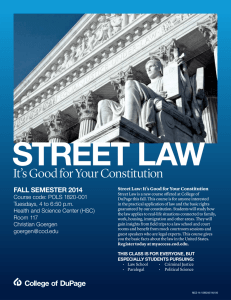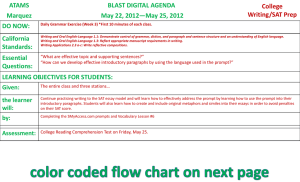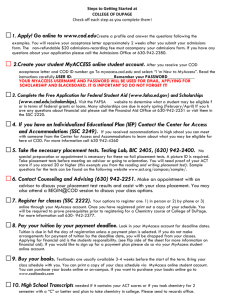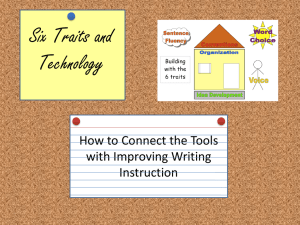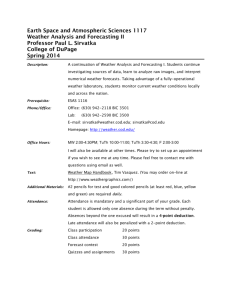myACCESS How to Search for Classes A self-service web site for students.
advertisement
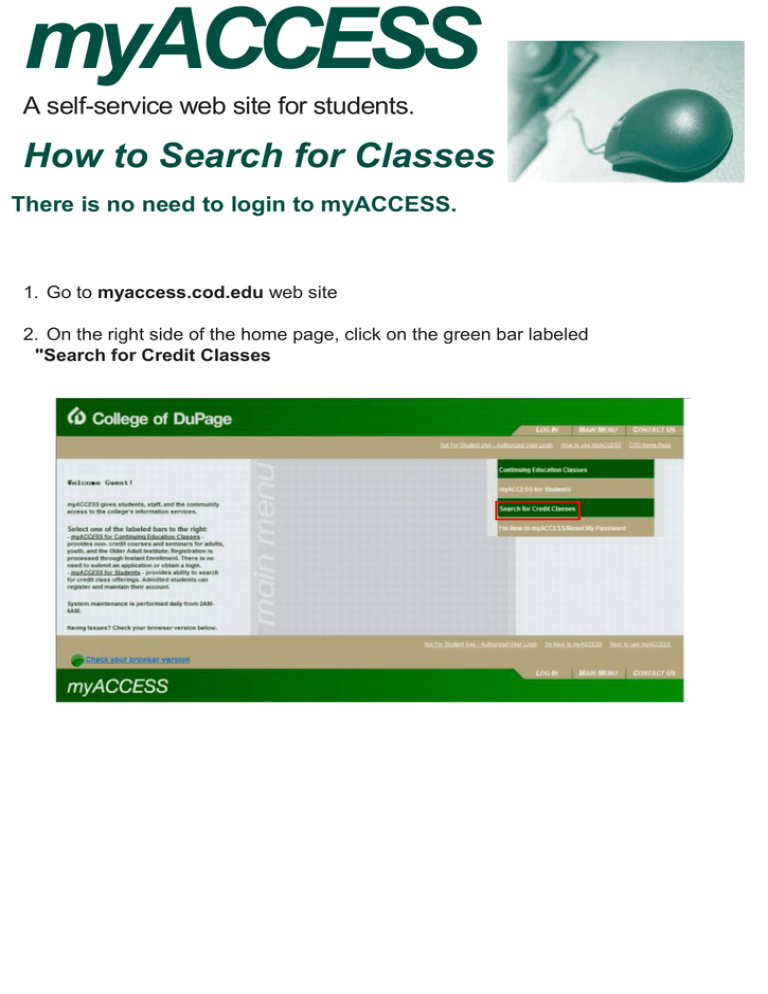
myACCESS A self-service web site for students. How to Search for Classes There is no need to login to myACCESS. 1. Go to myaccess.cod.edu web site 2. On the right side of the home page, click on the green bar labeled "Search for Credit Classes 3. You must choose at least THREE search criteria: 1. Select a term (ex. Summer 2011) or enter Starting/Ending Dates (use the format mm/dd/yy) for classes that are of interest to you 2. Then select at least two additional search criteria: • For example, if you are interested in a course, select the Subject drop down box and pick one (ex. Art). If you know the course number, enter that in the Course # box (ex. 1100) • Or choose a time, day, or location that works best for you. • Or enter a keyword (ex. Painting) in the Course Title keyword box. • Or enter the last name of your favorite instructor in Instructor Last Name. • Click SUBMIT and page through your results • Click OK to search again. If you are having technical issues viewing the myACCESS web site, contact the Student Help Desk at (630) 942-2999 or e-mail studenthelp@dupage.edu.