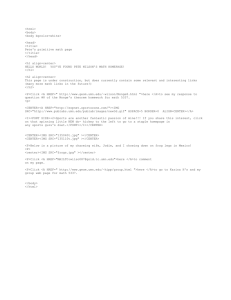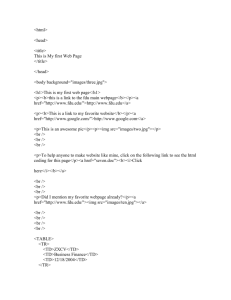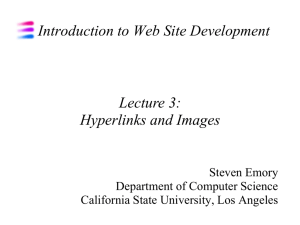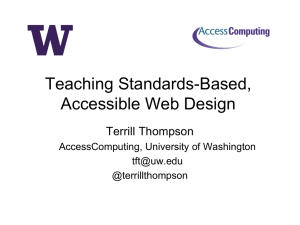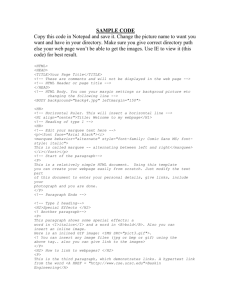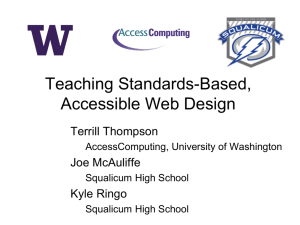! Creating a Lightbox on Sitecore
advertisement
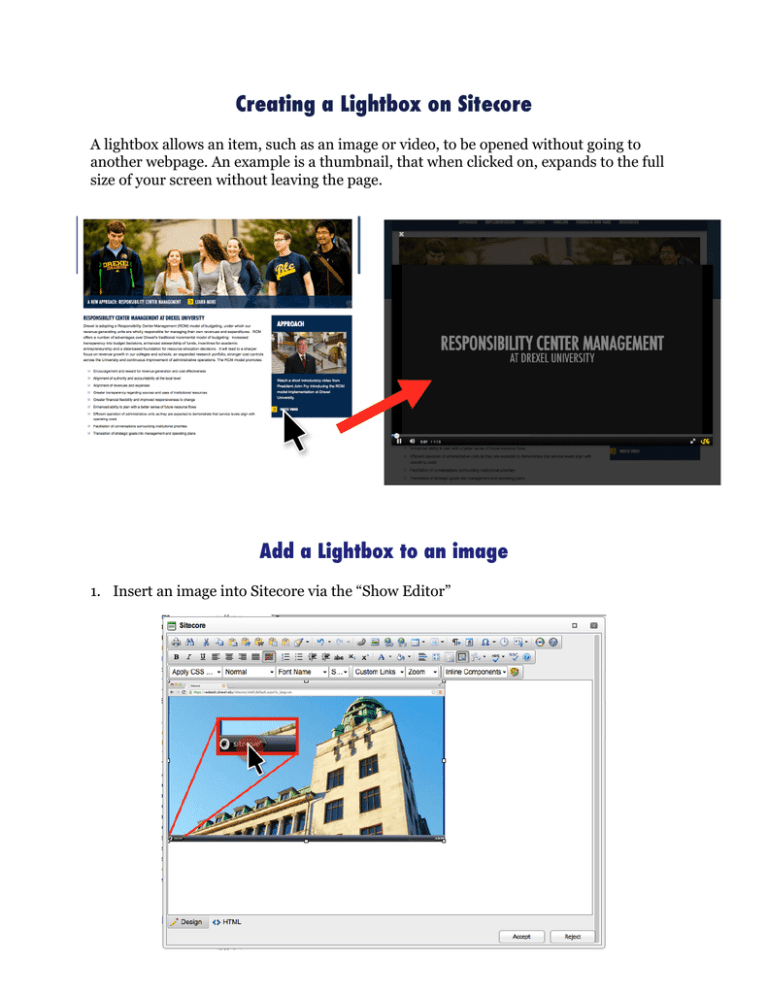
! Creating a Lightbox on Sitecore A lightbox allows an item, such as an image or video, to be opened without going to another webpage. An example is a thumbnail, that when clicked on, expands to the full size of your screen without leaving the page. ! ! ! ! ! Add a Lightbox to an image 1. Insert an image into Sitecore via the “Show Editor” 2. Click on the “HTML” tab at the bottom to display the HTML of the page. ! You will see the HTML look like the following…. <img alt="" src="~/media/53FD07A7965C455F8C02C05945B0062D.ashx" /> 3. First, surround this image with an <a> tag <a>! <img alt="" src=“~/media/53FD07A7965C455F8C02C05945B0062D.ashx" />! </a> 4. Add a class to the <a> tag called “ilightbox-photo” <a class=“ilightbox-photo”>! <img alt="" src=“~/media/53FD07A7965C455F8C02C05945B0062D.ashx" />! </a> 5. Add an href property to the <a> tag. This tells the <a> tag what to link to. <a class=“ilightbox-photo” href=“”>! <img alt="" src="~/media/53FD07A7965C455F8C02C05945B0062D.ashx" />! </a> 6. Copy and paste the content from “src” in the image to the “href” in the <a> tag <a class=“ilightbox-photo” href=“”>! <img alt="" src="~/media/53FD07A7965C455F8C02C05945B0062D.ashx" />! </a> <a class=“ilightbox-photo” href=“~/media/53FD07A7965C455F8C02C05945B0062D.ashx”>! <img alt="" src=“~/media/53FD07A7965C455F8C02C05945B0062D.ashx" />! </a> <a class=“ilightbox-photo” href=“https://www.youtube.com/embed/jyoTwDfXZ6c”>! <img alt="" src="~/media/53FD07A7965C455F8C02C05945B0062D.ashx" />! </a> <a class=“ilightbox-photo” href=“~/media/53FD07A7965C455F8C02C05945B0062D.ashx” data-type=“image”>! <img alt="" src=“~/media/53FD07A7965C455F8C02C05945B0062D.ashx" />! </a> 7. Add a “data-type” attribute to the <a> tag. This will tell the lightbox what kind of document you are using. For a photo, type in data-type=“photo” 8. Press “Accept” to confirm your changes. Now when you click on the image it will expand without opening another page. ! <a class=“ilightbox-photo” href=“”>! <img alt="" src="~/media/53FD07A7965C455F8C02C05945B0062D.ashx" />! </a> ! ! ! ! ! ! ! ! ! ! ! ! ! ! ! ! ! ! ! !