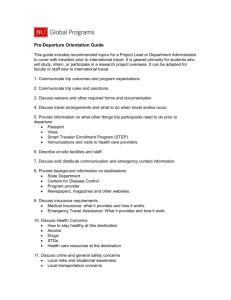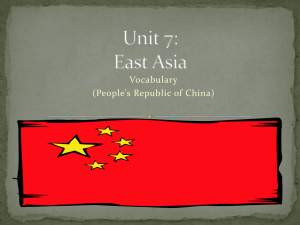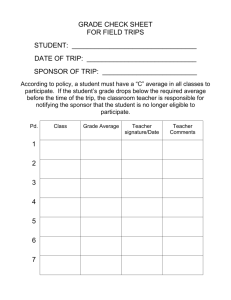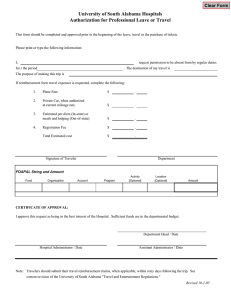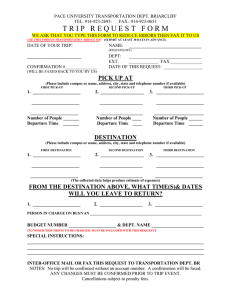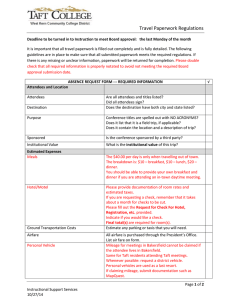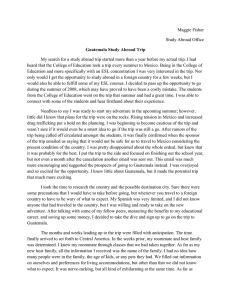Click on the double‐sheet icon You may get this result. If so, click on All Values You may get this result. If you want to go to Alabama, you’re set. If not, click on Show Search Criteria.
advertisement
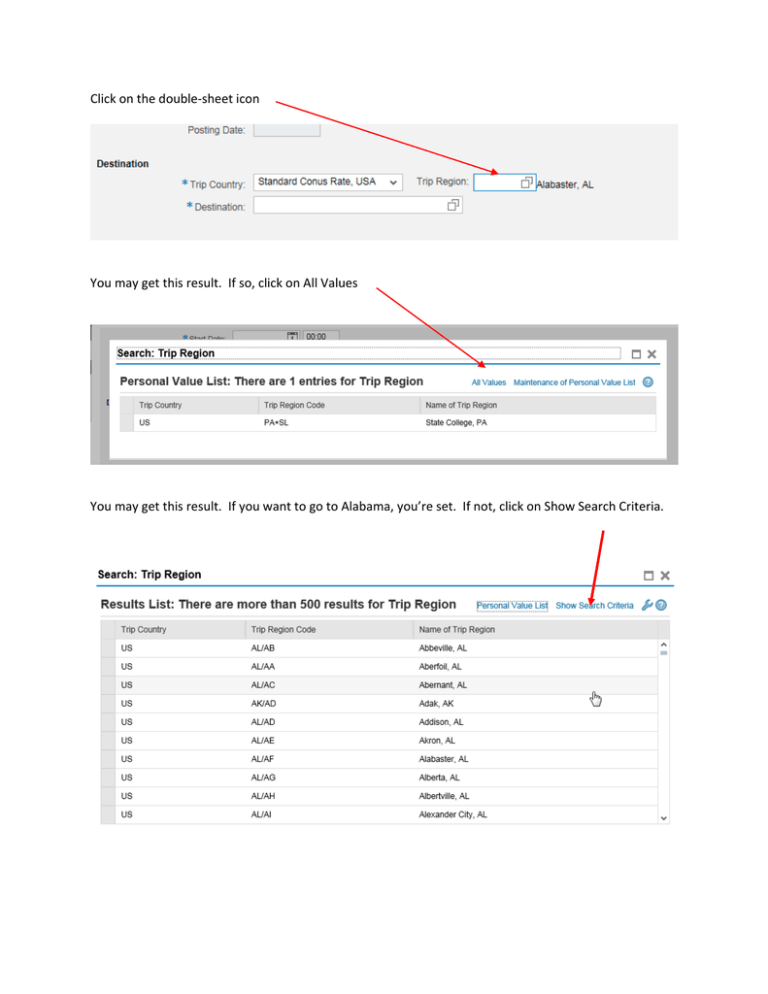
Click on the double‐sheet icon You may get this result. If so, click on All Values You may get this result. If you want to go to Alabama, you’re set. If not, click on Show Search Criteria. You’ll get an input box for search. It will populate the Trip Country with US (United States). Simply enter the city in the “Name of Trip Region” field. Note, it is better to enter the first couple of letters of the city , then an ‘*’ (wild card). Then click on the search box. You probably never knew there were so many Harrisburgs. Double‐click on your destination and the region will populate the TR or TER.