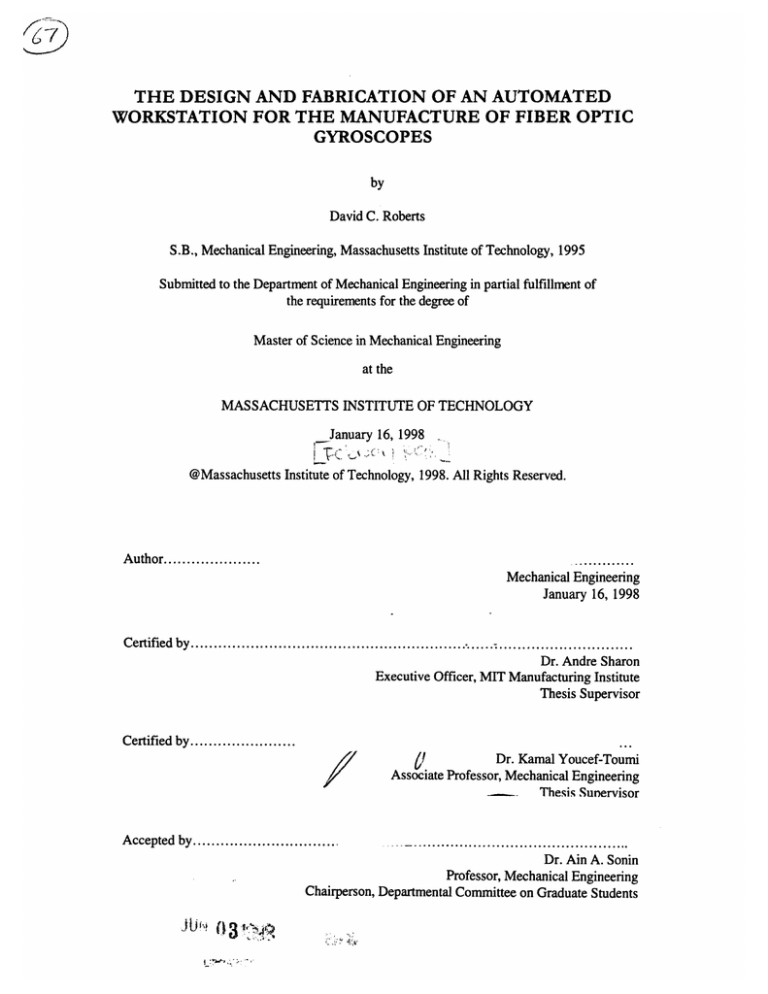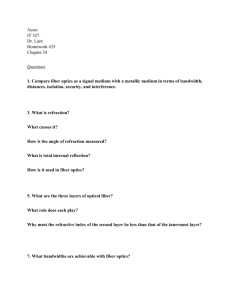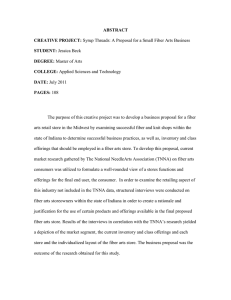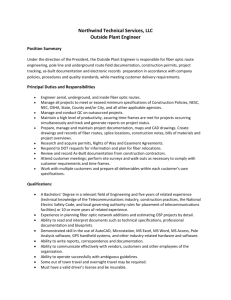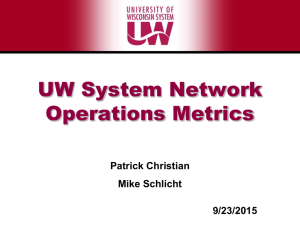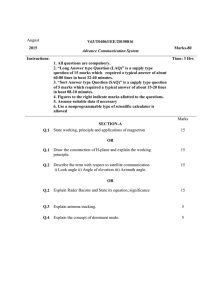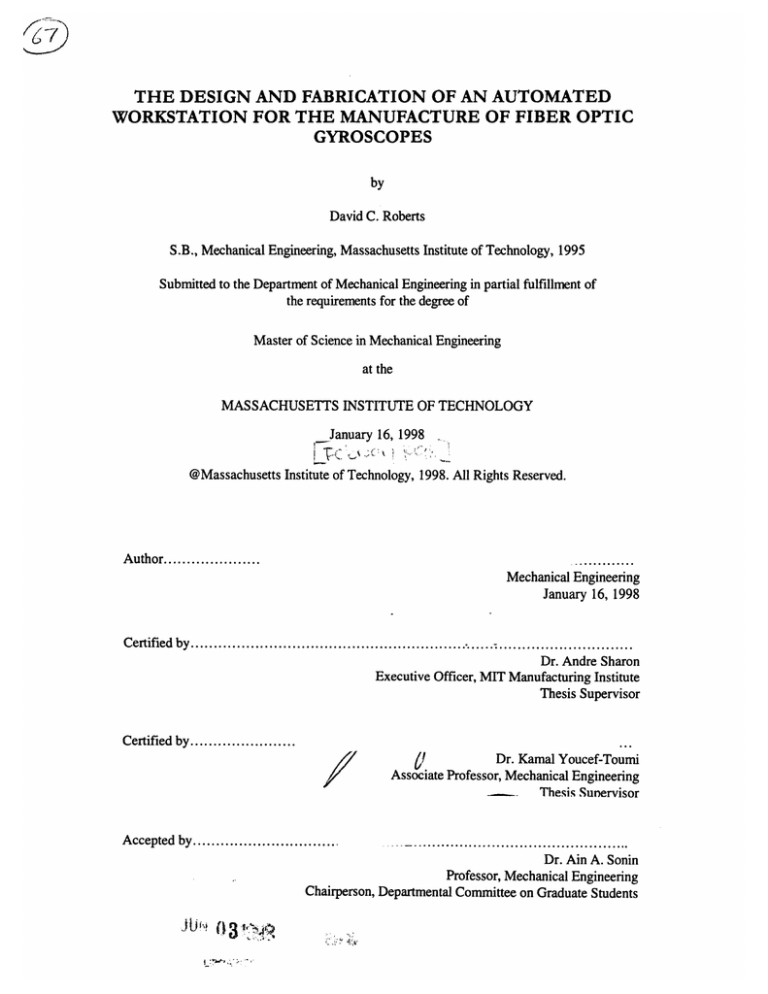
THE DESIGN AND FABRICATION OF AN AUTOMATED
WORKSTATION FOR THE MANUFACTURE OF FIBER OPTIC
GYROSCOPES
by
David C. Roberts
S.B., Mechanical Engineering, Massachusetts Institute of Technology, 1995
Submitted to the Department of Mechanical Engineering in partial fulfillment of
the requirements for the degree of
Master of Science in Mechanical Engineering
at the
MASSACHUSETTS INSTITUTE OF TECHNOLOGY
January 16, 1998
@Massachusetts Institute of Technology, 1998. All Rights Reserved.
Author ...........................
Mechanical Engineering
January 16, 1998
Certified by ....................................................................
....
............
Dr. Andre Sharon
Executive Officer, MIT Manufacturing Institute
Thesis Supervisor
Certified by ........................
eI
Dr. Kamal Youcef-Toumi
Associate Professor, Mechanical Engineering
Thesis Sunervisor
Accepted by ........................
.......................
..............................
Dr. Ain A. Sonin
Professor, Mechanical Engineering
Chairperson, Departmental Committee on Graduate Students
j" t-.. iq
I
.
: M'
, ,\°
.
: -
.,
:
The Design And Fabrication of an Automated Workstation for the
Manufacture of Fiber Optic Gyroscopes
by
David C. Roberts
Submitted to the Department of Mechanical Engineering on January 16, 1998, in
partial fulfillment of the requirement for the degree of Master of Science
Abstract
Fiber optic gyroscopes are navigation devices used in a variety of aerospace applications, ranging
from military strategic interceptors to commercial aircraft. Optical gyroscopes are comprised of
electrical and optical components connected together by optical fiber. Although the development of
fiber optic gyroscope technology (in these components and fiber) has progressed rapidly over the
past decade or so, the current process of piecing together these components and fibers into a
working gyroscope circuit is a laborious and costly one. Prior to assembly, optical fiber leads are
pigtailed to the various gyroscope components. During assembly, these fiber leads are then spliced
together so that continuous optical fiber exists between the components. Highly skilled technicians
are required to perform the time-consuming steps involved in the assembly process; such steps as
stripping the fiber of its protective coating, cleaning the fiber, cutting the fiber lead end faces,
splicing the fiber leads together, and recoating the fiber with another protective coating. The large
amount of touch labor involved in these steps results in inconsistent processing, overall long
gyroscope assembly times, and high production costs.
One way to improve process consistency, shorten the gyroscope assembly time, and reduce
production cost is to automate the assembly process. This thesis describes the development and
fabrication of an automated workstation that performs these assembly process steps with minimal
touch labor. This workstation accepts a component tray, on which the optical fiber and gyroscope
components are laid out in an organized fashion. The station maneuvers this tray, positioning the
various splice locations appropriately so that toolbox items (a stripping tool, a cleaning tool, a
cleaving tool, a splicing tool, and a recoating tool) can operate on the fiber leads. In addition, two
finger-like mechanisms grasp and move the fiber leads as required above the surface of the tray.
This station has the capability to handle a wide range of tray geometries and component layouts, as
well as operate on optical fiber with diameters between 125 and 250 pm. Testing of the
workstation has proven that it can perform the series of assembly operations in greatly reduced
times than the current manual assembly process.
Thesis Supervisor:
Dr. Andre Sharon
Title: Executive Officer, MIT Manufacturing Institute
Thesis Supervisor:
Dr. Kamal Youcef-Toumi
Title: Associate Professor, MIT Department of Mechanical Engineering
Acknowledgements
Over the past two years, I have gained extensive experience not only in the engineering field of
machine design, but more importantly in real-world areas such as working with individuals from
industry, presenting and defending ideas to large groups of people, and meeting demanding
deadlines. These are all experiences that I probably would not have been able to enjoy had I
worked on any old Master's project. Thanks goes to Marshall Nauck, Bill Schultzenberg, and the
rest of the group at Honeywell, and especially to my advisors, Andre and Kamal, for allowing me
to work on such an interesting and exciting project. Wayne Hsiao, one of my graduate student
peers on this project, deserves a huge amount of thanks for always turning a simple sketch of an
idea or concept into a work of art. I have no doubt that Wayne will be a huge success in life,
whether he stays a mechanical engineer or does what he always says that he REALLY wants to do
- become a product designer somewhere in the great state of California. Try Virginia, Wayne!
Wes Williams, the other of my graduate student peers on this project, deserves lots of thanks for
taking control of the debug/process optimization responsibilities toward the final months of the
project. I also want to thank the other guys in the lab; Robert, Jeremy, Guvenc, Brian, Steve, Min,
Jesse, and Siu, for having to go through the same experiences of endless conference calls and
monthly progress reports. At least we all had to do it. Finally, I need to thank my parents, my
brother Will, and my fiancee Heather. My parents and brother have always supported me from the
beginning, no matter what, and I have always appreciated it. Heather, well, she put up with seeing
me for only an hour or two a day for three full months as this thesis was being completed, and
always understood that the situation was out of my hands.
1. INTRODUCTION .......................................................................................................................
6
1.1 INERTIAL NAVIGATION SYSTEMS ................................................ ............................................... 6
1.2 PERFORMANCE OF RATE GYROSCOPES.............................................................................................. 7
1.3 RATE GYROSCOPES: MECHANICAL VS. FIBER OPTIC ....................................................
7
1.4 FIBER OPTIC GYROSCOPES ..................................................
8
1.4.1 Explanationof the Sagnac Effect ............................................................................................. 8
1.4.2 Generic IFOG Circuit......................................................
.................................................
10
1.4.3 Discussionof Optical Fiber................................................................................................... 11
12
1.5 INERTIAL MEASUREMENT UNIT (IMU).....................................................................................
2. PROJECT INITIATIVE ..................................................................................................................
13
2.1 O VERALL DARPA INITIATIVE............. ............................... ...................................................... 13
2.2 MIT MANUFACTURING INSTITUTE INITIATIVE.................................................
......................... 13
2.3 DISCUSSION OF GENERIC IFOG CIRCUIT ASSEMBLY.............................................
..................... 14
2.3.1 Splice Locations in IFOG Circuit......................................................................................
14
2.3.2 Splice Quality ..................................................
14
2.3.3 Generic Steps Involved in Performinga Splice..........................................
.................... 15
2.4 DISCUSSION OF CURRENT MANUAL ASSEMBLY PROCESS AND DESIRED AUTOMATED ASSEMBLY
PROCESS .............................................................................................................................................
2.5 GOAL OF RESEARCH AND OUTLINE OF THESIS..........................................................................
17
19
3. CONCEPTUAL DESIGN OF OPTICAL ASSEMBLY STATION ................................. 21
3.1 TOP-LEVEL OA S OVERVIEW ...................................................................................................
3.1.1 Optical Assembly Station FunctionalRequirements..............................
................
3.1.2 Discussion of FunctionalRequirements...........................................................................
3.1.3 Conceptual Station Architecture............................................................ ...........................
3.1.4 Breakdown of OAS Design Responsibility ..........................................
.................
21
21
21
24
28
3.2 CONCEPTUAL DESIGN OF TOOL-CHANGING MODULE.......................................................................
28
3.2.1 FunctionalRequirements and Constraints................................................
3.2.2 Design A lternatives................................................................................................................
3.3 CONCEPTUAL DESIGN OF PHOTODETECTOR-MANIPULATION MODULE..............................................
3.3.1 FunctionalRequirements and Constraints................................................
3.3.2 Design A lternatives................................................................................................................
28
29
33
33
33
3.4 CONCEPTUAL DESIGN OF TRAY-MANIPULATION MODULE................................................................ 38
3.4.1 FunctionalRequirements, Specifications, and Constraints....................................... .....
3.4.2 Design Selection ....................................................................................................................
38
39
3.5 CONCEPTUAL DESIGN OF FIBER-MANIPULATION MODULE .............................................................
39
3.5.1 FunctionalRequirements, Specifications, and Constraints....................................... ..... 39
3.5.2 Design Selection ....................................................................................................................
40
3.6 OVERALL OAS CONCEPTUAL DESIGN..............................................................
4. FIBER PREPARATION AND SPLICING PROCEDURE................................
41
........... 43
4.1 CONSTRAINTS ON FIBER PROCEDURE .......................................................................................
4.2 DISCUSSION OF FIBER PROCEDURE...........................................................................................
4.3 EFFECTS OF FIBER PROCEDURE ON OAS MODULES AND TOOLBOX ITEMS...................................
4.3.1 Tool-ChangingModule and Toolbox Items.......................................
..................
4.3.2 Photodetector-ManipulationModule......................................................
4.3.3 Fiber-ManipulationModule............................................................................................
4.3.4 Tray-ManipulationModule ..............................................................................................
4.3.5 FiberHolding Blocks .................................................
...................................................
43
45
47
47
47
48
48
48
5. CONCEPTUAL/DETAILED DESIGN OF FIBER HOLDING BLOCKS .................................
55
5.1 FUNCTIONAL REQUIREMENTS AND CONSTRAINTS .............................................
............
55
5.2 D ESIGN A LTERNATIVES.................................................................................................................. 55
5.3 DETAILED DESIGN OF FIBER-HOLDING BLOCKS ...........................................
................... 58
6. DETAILED DESIGN OF PHOTODETECTOR-MANIPULATION MODULE ........................
63
6.1 REVIEW OF CONCEPTUAL DESIGN .............................................................................................
63
6.2 DETAILED DESIGN ISSUES
............................................
64
6.2.1 Use of Integrating Sphere With Photodetector............................................ 64
6.2.2 Design of Tray Hole Geometry and Docking Structure................................
............ 65
6.2.3 Method of Locking to the Tray .........................................................................................
66
6.2.4 Design of Docking Interface............................................................................................
68
6.2.5 RotationalAbility of Docking DetectorStructure............................................ 69
6.2.6 Routing of PhotodetectorCoaxial Cable .......................................................................... 70
6.3 SUMMARY OF DETAILED DESIGN .............................................................................................
7. DETAILED DESIGN OF TOOL-CHANGING MODULE .......................................
72
........
75
7.1 REVIEW OF CONCEPTUAL DESIGN .............................................................................................
75
7.2 D ETAILED D ESIGN ISSUES...............................................................................................................
7.2.1 # of R equired Tools................................................................................................................
7.2.2 Required Tool Strokes and Choice of Tool CarrierPistons................................
........
7.2.3 Integrationof Photodetector-ManipulationModule Tool ..................................... ......
7.2.4 Spacing ForEach Tool and Integration of FiberHolder Piston .........................................
7.2.5 Required Stroke ForLinear Stage ...........................................................
7.2.6 Choice of Components in LinearStage and Motor........................................
...........
7.2.7 Tool Position Sensor Placement........................................................................................
76
76
76
78
79
81
82
83
7.3 SUMMARY OF DETAILED DESIGN .................................................................................................... 86
8. REVIEW OF OAS DETAILED DESIGN ..................................................................................
88
8.1 TRAY-MANIPULATION MODULE DETAILED DESIGN ...................................................
8.2 FIBER-MANIPULATION MODULE DETAILED DESIGN.......................................
..
88
................. 89
8.3 INTEGRATION OF MODULES ONTO MACHINE FRAME ......................................................
90
8.4 PICTURES OF OAS
91
...............................................
9. TESTING OF OAS ......................................................................................
..............
.......... 95
9.1 POSITIONING REPEATABILITY OF TOOL-CHANGING MODULE AND PHOTODETECTOR-MANIPULATION
M O DULE ............................................................................................................................................. 95
9.2 LIGHT INTENSITY MEASUREMENT REPEATABILITY OF PHOTODETECTOR-MANIPULATION MODULE ... 98
9.3 FIBER HOLDING BLOCKS .................................................
100
9.4 BREAKDOWN OF AUTOMATED PROCESS TIMES .........................................
100
9.5 AUTOMATED PROCESS DATA.................................................................................................
102
9.6 CONCLUSIONS AND RECOMMENDATIONS...........................
104
Chapter 1
1. Introduction
This chapter begins with answers to the questions "What is an inertial navigation system?" and
"How are gyroscopes used in these systems?" and continues with a brief comparison of two
primary types of gyroscopes that are currently in existence. An introduction to the fiber optic
gyroscope follows, with emphasis on the components that constitute such a gyroscope and how
these components work together to yield a successful gyroscope circuit.
1.1 Inertial Navigation Systems
Inertial navigation systems are devices used in ocean ships, airplanes, military guidance missiles,
and many other applications to accurately guide these objects from one location to another.
Knowledge of an initial or reference position is enough for the device to accurately perform its
task. Today's inertial navigation systems fit within a volume the size of a small shoebox and are
simply attached to any structural part of the object for which navigation is being performed. An
inertial navigation system incorporates three "rate gyroscopes,"
for movement through three
dimensional space. An individual rate gyroscope is essentially a rotation sensor. It measures the
rate at which an object rotates about a particular axis in space. For an airplane, as shown in
Figure 1.1, the rates of rotation about three orthogonal axes must be monitored.
Y
R
P
Figure 1.1: Rotation Sensing in Inertial Navigation Systems
These rotations are referred to as roll [R], pitch [P], and yaw [Y].
Inertial navigation systems
consist not only of the gyroscopes themselves, but also of a computer or other device that receives
the output from the individual gyroscopes and with a known initial position manipulates that output
to determine the current position of the object.
1.2 Performance of Rate Gyroscopes
The most important measurement of how well an individual (single axis) gyroscope performs is its
"angular rate error"
Imagine that a space ship is flying straight (with no turns) continuously for
one hour. Ideally, since no rotation rates are present during this hour, the outputs of the individual
gyroscopes should indicate that no rotations have occurred.
Due to imperfections in the
components of the gyroscopes, though, over this period of an hour, the output might imply that a
rotation rate of so many degrees/hour has occurred.
This error in the actual measurement of
rotation rate is the rate error. Gyroscopes can be broken down into categories according to their
levels of rate error.
The smaller the rate error, the more precise and accurate the gyroscope.
Tactical grade gyroscopes, used in such applications as torpedo guidance and un-manned aircraft,
exhibit rate errors < 0.05 degrees/hour. Navigation grade gyroscopes, used in airplanes and longrange tactical missiles, and precision grade gyroscopes, used in strategic ballistic missile guidance
exhibit rate errors < 0.01 degrees/hour.
1.3 Rate Gyroscopes: Mechanical vs. Fiber Optic
Currently, there exist two distinct kinds of rate gyroscopes.
gyroscope" and the second is the "optical gyroscope."
The first is the "mechanical
Mechanical gyroscopes are so named
because they consist of mechanical components such as a spinning mass and platform (gimbals,
etc.) within which this mass resides [Draper, p. 563]. Often, mechanical gyroscopes are quite large
and heavy, and because they include actual moving parts and mechanical tolerances, reliability is
sometimes lower than desired. In the past two decades or so, optical gyroscopes have begun to
replace mechanical gyroscopes in many applications. Optical gyroscopes, as the name indicates,
use optical means rather than mechanical means to measure rotation rate. One type of optical
gyroscope, whose use is quickly growing, is the fiber optic gyroscope.
In comparison to
mechanical gyroscopes, fiber optic gyroscopes consist of lightweight optical components and
optical fiber that can fit within small volumes. Because there are no moving parts, fewer problems
arise that can force the gyroscope out of operation. This results in lower maintenance costs and
higher reliability. In addition, fiber optic gyroscopes offer the potential for better performance than
mechanical gyroscopes and reduced component and manufacturing cost.
It is for these reasons
that fiber optic gyroscopes are used in many inertial navigation systems.
1.4 Fiber Optic Gyroscopes
1.4.1 Explanation of the Sagnac Effect
A fiber optic gyroscope is able to measure the rate of rotation about a particular axis in space
through what is known as the Sagnac Effect [Ezekial, p.15]. Imagine that a small disc is laying on
a piece of paper, as shown in Figure 1.2. This disc is free to rotate about the axis passing through
its center, but for the present time imagine that the disc is stationary. If one light beam is sent
clockwise around the perimeter of the disc from point B to point C and another light beam in phase
with the first is sent counterclockwise around the perimeter of the disc from point C to point B, it is
clear that the path length over which each of the beams travels is identical (see Figure 1.2-(1) and
1.2-(2)). It follows therefore, that when the two light waves reach their final positions, their phase
has not changed.
(2)
B
Bnew
new
Bold
Cnew
C
old
C
old
Figure 1.2: (1) Clockwise light path, no rotation
(2) Counterclockwise light path, no rotation
(3) Clockwise light path, clockwise rotation
(4) Counterclockwise light path, clockwise rotation
Now, imagine that immediately after the two in-phase counterpropagating beams are released from
B and C, the disc rotates clockwise at a rate 0 (see Figure 1.2-(3) and 1.2-(4)). Because of the
rotation during the time that the beams are traveling around the perimeter of the disc, the path
length that*the clockwise propagating beam travels becomes longer than it was for the case of no
rotation. The beam starts at the old position of B and ends at the new position of C. In the same
manner, the path length of the counterclockwise propagating beam becomes shorter than it was for
the case of no rotation. The beam starts at the old position of C and ends at the new position of B.
This difference in path length results in a phase difference between the two beams, and it follows
that the rate of disc rotation can be determined from this measured phase difference. This is the
essence of the Sagnac Effect.
In the previous discussion, the light beams are shown to propagate along less than one full
circumference of the disc. In reality, this limited length for light propagation results in an almost
indistinguishable phase difference between the two beams. To enhance the measurement sensitivity
of this phase difference, fiber optic gyroscopes utilize a coil with many wrappings of optical fiber.
Given a disc of area A, rotating at angular rate 92, and wrapped with N turns of optical fiber, the
phase difference, A0, between counterpropagating beams is :
8ANc
AN
where X and c are the wavelength of the light and speed of light in a vacuum, respectively
[Ezekial, p.14].
The acronym for the fiber optic gyroscope is IFOG, which stands for
Interferometric Fiber Optic Gyroscope. The word "interferometric" means the incorporation of an
interference between waves for precise determination of displacement.
1.4.2 Generic IFOG Circuit
The generic IFOG circuit consists of five components connected to one another by optical fiber, as
shown in Figure 1.3. These include a light source, lx2 coupler, an integrating optics chip (IOC), a
coil of many wrappings of optical fiber, and a photodetector.
Light
Source
1x2 Coupler
IOC
COIL
Det.
Figure 1.3: Layout of Generic IFOG Circuit
The light source emits light of known wavelength into the optical fiber. The light passes through
the lx2 coupler (essentially a 50/50 beam splitter that only splits light traveling to the left) and
through the IOC (which consists of a polarizer, modulator, and 50/50 beam splitter). The internal
beam splitter produces two identical output beams that then travel in opposite directions around the
fiber coil. The polarizer is present to help reduce the effects of noise in the circuit and the
modulator is present to increase the gyroscope sensitivity at slow rotation rates, as well as to allow
measurement of rotation direction (it does this by introducing a phase difference between the
counterpropagating beams) [LeFevre, p.1 25-127 ] [Ezekial, p.15]. Once through the coil, the
counterpropagating beams meet up again at the IOC, where they combine and interfere with one
another. This resultant light beam then propagates back to the 1x2 coupler, where half of the beam
is sent to the photodetector for a measurement of the light intensity and the other half is lost on its
way back toward the light source. As discussed above (assume that no phase shift is induced by
the modulator) , if the coil is not rotating then there is no phase difference between the
counterpropagating light waves and therefore there is complete constructive interference when the
beams are reunited. This results in a light intensity maximum measured at the detector. The
presence of coil rotation, on the other hand, generates a phase shift in the counterpropagating
beams due to the Sagnac Effect which results in a change in the light intensity at the detector.
1.4.3 Discussion of Optical Fiber
Optical fiber is manufactured in a variety of forms for a variety of applications. A common form
of optical fiber is called "single mode fiber." This fiber, along with most types of optical fiber, is
Jacket
Cladding
Cole
(1)
Stress Rods
(2)
(3)
Figure 1.4: (1) Light Propagation Through Optical Fiber
(2) Single Mode Fiber
(3) Polarization Maintaining Fiber
composed of three distinct regions, as seen in Figure 1.4. The core and cladding are regions of
glass with differing indices of refraction while the jacket is a protective outer layer of acrylic. A
typical optical fiber will have a core diameter < 20 gm, a cladding diameter between 80 and 130
pm, and an outer jacket diameter between 125 and 250 pm. In order for light to propagate down
the core with no loss through the surrounding cladding, the index of refraction of the core must be
higher than that of the cladding. Single mode fibers are manufactured with cores on the order of 510 gm in diameter so that only propagation of the fundamental mode of light is allowed [
Hentschel, p. 81].
Whereas single mode fibers allow all orientations of light to pass through,
polarization maintaining fibers maintain the orientation of the light that is passing through. These
fibers are manufactured with internal stress rods along a particular axis in the cladding (see Figure
1.4) so as to produce a significant difference in the refractive indices of two orthogonal regions.
This results in rapid light propagation along one of the axes and slow light propagation along the
other. In this way, optical power between the two axes can be differentiated.
1.5 Inertial Measurement Unit (IMU)
As discussed previously in this chapter, inertial navigation systems for use in airplanes and
missiles, for example, require monitoring of three rotation rates about orthogonal axes. Figure 1.5
shows an example of an inertial measurement unit containing three fiber optic gyroscopes. Each of
the coils is mounted orthogonal to the other two. All other optical components are placed at
various locations on this base structure and the optical fiber connecting the various components is
carefully guided around and affixed to the structure itself.
Figure 1.5: Inertial Measurement Unit
Chapter 2
2. Project Initiative
This chapter begins with a description of the overall initiative of the DARPA project that the MIT
Manufacturing Institute has been involved in and the individual initiative of the MIT
Manufacturing Institute as a player in this project. The chapter continues with a detailed discussion
of fiber optic circuit assembly processes and concludes with a motivation for designing and
building an automated assembly station to replace the current manual assembly process.
2.1 Overall DARPA Initiative
For the past few years, the Defense Advanced Research Projects Agency (DARPA) has sponsored
a competitive program to reduce the cost of the next generation of fiber optic gyroscopes. These
cost reduction efforts are taking place in two major areas. The first area includes efforts to reduce
the costs of the optical components and optical fiber that comprise the circuit. Some of the major
developments in this area have been the use of a less expensive single mode fiber to make up the
coil, a less costly fiber light source, and a compact integrated optics chip. The second area
includes efforts to cut the mass-production cost of assembling these components and fiber into a
workable IFOG circuit.
Cost reducing opportunities are being pursued in the processes of
attaching fiber leads to the components, fixturing the components and leads to trays, assembling
entire optical circuits by splicing the necessary components together, and arranging and routing the
completed IFOG circuits onto the compact inertial measurement unit described in Section 1.5.
2.2 MIT Manufacturing Institute Initiative
The initiative of the MIT Manufacturing Institute has been to develop an automated workstation
that possesses the capability to take the individual optical components and optical fiber that
comprise the IFOG circuit (or any optical circuit for that matter) and produce a completely spliced,
working circuit. The automated assembly station will receive a tray containing an organized layout
of the optical components and previously attached fiber leads and will then essentially connect all
of the required components together to produce a complete circuit. Subsequent operations off-line
will remove the connected fiber and components from the tray and route them around the inertial
measurement unit. Currently, this assembly ("connecting the circuit") process is performed with
large amounts of human touch labor, resulting in long production times and uncertain repeatability
in performing the process steps.
The automated optical assembly station being developed by the
MIT Manufacturing Institute will assemble optical circuits without the need for excessive touch
labor, thereby speeding up the process and creating more consistent assembly operations.
2.3 Discussion of Generic IFOG Circuit Assembly
2.3.1 Splice Locations in IFOG Circuit
Prior to assembly of the IFOG circuit, fiber leads are pigtailed to the individual components. As
seen in Figure 1.3, the light source requires one attached fiber lead, the 1x2 coupler requires 3
attached fiber leads, and so on. It is at the end of these fiber leads that the components are actually
connected together. Each of these connection points is termed a "splice location."
IFOG circuit there are five required splice locations, as shown in Figure 2.1.
In a generic
The successful
performance of the IFOG circuit, or of any optical circuit for that matter, relies on outstanding
splicing procedure at each and every splice location. If four of the five required splices in this
circuit are outstanding, but the fifth one is poor, then the performance of the circuit will also be
poor.
Souce
1x2 Coupler
IC
COIL
Det.
Figure 2.1: Splice Locations in IFOG Circuit
2.3.2 Splice Quality
Success of a splice can be measured in two ways, optically and physically.
For an optically
successful splice, light must pass through with minimal dB loss. Optical dB loss is a function of
how much light intensity (power) is leaving a splice location compared to how much light intensity
(power) initially arrived at the splice location:
dBloss = -10o1 g( powerout powerin
For example, in Figure 2.1 imagine that the light source emits light with intensity 100 gW and the
light intensity measured through the fiber just before the lx2 coupler is 50 gW. This means that
half of the light originally entering the first splice location is lost , corresponding to a 3 dB loss.
Some of the reasons why a splice would be optically poor are:
1. the fiber cores through which the light propagates in each of the fibers are not
aligned properly
2. dirt or some other agent was entrapped between the two fiber cores during the
splicing process
3. one or both of the fiber end faces were rough or jagged
4. a crack or break somewhere in the core or cladding developed along the fiber
splice area
For a physically successful splice, the junction must be able to withstand a large amount of tension
along the fiber axis. This is important so that when the fiber is wound around a tight corner or put
under any sort of tension, it does not break. The process of testing for physical strength of a splice
is called "prooftesting." During prooftesting, the fiber is held a few inches on both sides of the
splice location and tension is applied.
2.3.3 Generic Steps Involved in Performing a Splice
In order to produce a successful splice, both optically and physically, a concrete procedure must be
followed and performed well. Figure 2.2 displays the series of steps involved in this splicing
process. The fibers begin as individual opposing leads.
Often the fiber end faces are rough and
jagged, depending upon the way in which they were cut from longer lengths of fiber, and may also
be covered with small specs of dirt or other substances.
Fully Jacketed
AV
//
Z
r/ zZ/ ZZ Z'
///
Strip
Clean
Fuse Together
Recoat
I o
7;
Cleave
(V7ZZ z
/
-T
/
. .....
......
~%
%1
/
Figure 2.2: Steps Involved in Fiber Splicing
The steps in this component assembly procedure are listed below.
Step 1 = Stripping
A length of almost an inch of the outer acrylic jacket of each fiber
lead is stripped off, leaving the outer glass cladding surface
exposed.
Step 2 = Cleaning
The stripped portion of each fiber is soaked in acetone and wiped
clean.
Step 3 = Cleaving
A 90 degree end face is produced on each fiber by holding the
stripped portion under tension and nicking the cladding with a
sharp blade. The nick, under tension, propagates a clean smooth
crack.
Step 4 = Fusing
The two opposing fibers are aligned in one of two ways or in both
ways. One method is to visually observe the end faces of the
fibers and align the fiber stress rods. Another method is to
monitor the light intensity passing through the splice location and
maximize this intensity. Once alignment is complete, the opposing
fibers are fused together by introducing a small local heating
element around the splice point, thereby melting the glass cores
and cladding together.
Step 5 = Recoating
A protective layer similar to the original acrylic jacket is applied
around the glass cladding. This prevents damage to the glass and
allows the fiber to be bent around a reasonable radius without
breaking.
Step 6 = Prooftesting
As discussed earlier, the connected fiber is held under tension for
a short time to ensure that the splice is physically strong enough
for rugged applications.
As discussed previously, in order to complete a full optical circuit, such as the IFOG circuit, these
steps must be carried out at each and every one of the splice locations in that circuit.
2.4 Discussion of Current Manual Assembly Process and Desired Automated
Assembly Process
The assembly of these IFOG circuits is currently performed with an extensive amount of human
touch labor.
As a result, required times for each step are long and operations are often
inconsistent. One way to eliminate human touch labor is to automate the process. Not only does
this reduce the amount of time that individual process steps require, but it also enhances the
repeatability and consistency of these steps. At the outset of this project, baseline operation times
describing current assembly processes were documented.
At the same time, target automated
assembly times were also developed. Typical process times are shown in Table 2.1 and discussed
below.
Process Steps
Fiber Stripping
Fiber Cleaning
Fiber Cleaving
Fiber Alignment and Splicing
Fiber Recoating
Fiber Prooftesting
Splice-to-Splice Movement
Total Assembly of a 5 Component
Circuit
Current Manual
Assembly Times
Target Automated
Assembly Times
18 min / splice
6 min / splice
36 min / splice
6 min / splice
4 min
0.5 min
286 min = 4.77 hours
62 min = 1.03 hours
Table 2.1: Comparison of Assembly Times for Current Manual Process and Target Automated Process
In the current baseline process, assembly operations take place in a large room with different
stations laid out for each of the individual process steps (stripping, cleaning, cleaving, etc). The
components and attached fiber leads are all placed on a tray.
The operator is in charge of
performing all the fiber operations associated with the components on that tray.
The process
begins with the operator taking the tray to the fiber stripping station, where he arranges the
components and fiber leads on the tray so that the fiber leads for the first splice are in the front of
the tray. He strips off the outer acrylic jacket of the opposing fiber leads. He then secures the
fiber leads and takes the tray to the next station in line, the cleaning station. Here, the stripped
portions of the fiber leads are cleaned. Again the operator secures the leads and moves on to the
next station to perform fiber cleaving. A hand operated mechanical cleaver is used, which requires
the operator to carefully place the fiber lead in a thin channel, close the lid of the device to secure
the fiber under tension and then manually move a small blade across the fiber to nick the cladding
and produce a cleave. The baseline time for these fiber preparation procedures is 18 minutes per
splice. Once these fiber preparation steps are complete, the two opposing fibers are ready to be
spliced together.
The final steps in the splicing procedure begin with the operator taking the tray to the alignment
and splicing station. Here he secures the opposing leads in chucks. An alignment device semiautomatically attempts to align the fiber stress rods together by visually observing the fiber end
faces. The operator then looks through a pair of microscope eyepieces to observe the fiber ends
himself. He manually performs fine rotation in an attempt to better align the fibers. In conjunction
with this, light is sent though the splice location and is monitored by a photodetector at the open
end of the next yet-to-be-spliced fiber lead. As the operator performs this fine adjustment, he looks
up at the reading on the power meter. Iterations are performed until an intensity maximum is
found. At this point, a small local heating element is placed around the fiber end faces to fuse them
together. The next station is the recoating station. The operator places the spliced fiber in an
enclosed groove and allows pressurized recoat material to fill the channel where it is cured with UV
light. Once the coating is cured, the tray is taken to the prooftesting station where the fiber is
placed in small clamps so that tension can be applied. If the splice can withstand the rated tension,
then the splicing procedure for the first splice is complete.
splicing operations is 36 minutes per splice.
The baseline time for these final
The operator then moves to an intermediate station where he reorganizes the tray, placing the
completed splice off to the side of the tray and bringing the components and fiber associated with
the next splice to the front of the tray.
This overall process is then repeated until all splice
locations have been completed.
It is clear from this description of the current assembly process that each and every step requires a
significant amount of human touch interaction. Finding a way to automate these operations could
drastically reduce the process time as well as the inconsistency of working with the fiber by hand.
In addition, one of the negative results of working manually with the fiber and components is that
in order to reorganize the tray without harming the previously spliced fibers, the fiber leads
attached to the components need to be very long. Currently, once the procedures at a particular
splice location are completed, the excessive fiber lead length is wrapped in a small coil and placed
next to the component. This extra use of fiber in the gyroscopes is costly, and difficult to handle.
As observed in Table 2.1, the target times set by Honeywell for a completely automated process
are drastically smaller than the current assembly times. In fact, to more clearly compare the two
processes, imagine that the goal is to assemble an optical circuit (such as the single axis IFOG
circuit) that contains five components and five splice locations. Adding up the process times and
splice-to-splice movements, the current manual process yields a total assembly time of 286 minutes
(4.77 hours), whereas the target for the automated process is 62 minutes (1.03 hours).
2.5 Goal of Research and Outline of Thesis
The goal of this research is to design and build an automated optical assembly station that has the
capability to handle short fiber leads and perform all of the required splicing operations to meet the
target process times. This machine should possess the flexibility to assemble a variety of optical
circuits, not just the specific few that are required in the manufacture of fiber optic gyroscopes.
This thesis continues in Chapter 3 with the definition of functional requirements for the overall
station and initial conceptual ideas for the way in which the station will accomplish these
requirements. Chapter 3 also presents conceptual designs for the various modules that comprise
the station. Chapter 4 develops the procedure for handling the fiber leads during the fiber
preparation and splicing operations so as to allow all the station modules to perform their
individual tasks. Chapter 5 presents the detailed design of the fiber holding blocks used to hold the
fiber on the component trays. Chapters 6 and 7 present the detailed designs of two of the four
station modules, the Tool-Changing Module and the Photodetector-Manipulation Module,
respectively. Chapter 8 summarizes the detailed designs of the remaining two station modules, the
Fiber-Manipulation Module and the Tray-Manipulation Module, and Chapter 9 concludes with
documentation of testing procedures and results of the machine performance.
Chapter 3
3. Conceptual Design of Optical Assembly Station
This chapter begins with an overview of the conceptual development of the Optical Assembly
Station. Top-level functional requirements for the overall station are discussed and a conceptual
breakdown of the station into necessary modules that can satisfy these functional requirements is
presented. The chapter then continues with a discussion of each of the station modules. Low-level
functional requirements and conceptual designs for each of these station modules are presented and
analyzed. The chapter concludes with an integration of these conceptual module designs into a full
conceptual overview of the entire assembly station.
3.1 Top-Level OAS Overview
3.1.1 Optical Assembly Station Functional Requirements
The overall functional requirements for the OAS are as follows:
1. It must be able to perform all of the required fiber preparation and splicing procedures
to complete a successful splice.
2. It must be able to assemble a variety of optical circuit geometries.
3. It must be able to perform active alignment and optically check the quality of each
splice.
3.1.2 Discussion of Functional Requirements
Functional Requirement #1 has been discussed in detail in Chapter 2. To summarize, the OAS
must be able to perform fiber stripping, cleaning, cleaving, alignment and fusion, recoating, and
prooftesting operations. Functional Requirement #2 must be satisfied in order to give the OAS a
degree of flexibility. Although the station is being designed for the purpose of assembling fiber
optic gyroscope circuits, it should have the capability to handle a wide array of optical circuits and
geometries. From the outset of this project, the OAS has been designed around the idea of using
component trays that contain all of the optical fiber and components laid out in an organized
fashion ready to be operated upon. These trays can be loaded onto the OAS by an operator, and
then retrieved from the station once all splicing operations have been completed on the entire
circuit. As an example, the single axis gyroscope circuit that has been discussed in the previous
chapters would be laid out on a tray as shown in Figure 3.1. The rectangular boxes at each of the
splice locations are actually holes in the tray and are present to allow tools to pop through the tray
to operate on the fiber. In order for the OAS to assemble an optical circuit that has a completely
different geometry than the single axis circuit, a new component tray would need to be made with
different numbers and different locations of tray holes (as the circuit geometry requires) that
correspond to the circuit splice locations. The OAS would operate in the same manner no matter
what circuit geometry was being assembled.
Figure 3.1: Single Axis Component Tray
Functional Requirement #3 requires that the machine possess the ability to actively measure the
amount of light passing through the splice location in real-time as the alignment of the fiber leads is
being performed. In essence, this means that not only will the splices be tested mechanically by
prooftesting (Functional Requirement #1), but also tested optically, by measuring the amount of
light passing through the splice point. This can be accomplished by placing a photodetector at the
downstream hole location from where the splicing operations are being performed.
With the
photodetector looking upstream into the yet-to-be spliced fiber lead, the amount of light passing
through the upstream splice can be measured. This procedure is illustrated in Figure 3.2. The
holes on the single axis tray have been numbered according to the order in which the fibers are
spliced together. The dashed box represents the location where fiber splicing operations are taking
place and the circled P represents the placement of the photodetector.
For example, in the top
picture, the opposing fiber leads over the first tray hole are being spliced together. In order to
measure the amount of light passing through this junction, a photodetector must be placed in hole
#2, looking back toward hole #1. When splicing operations are being performed at hole #2, it is
then necessary to place the photodetector in hole #3, looking back toward hole #2. This process
continues in the same manner for each of the splice locations. One may raise the issue that when
splicing operations are being performed on the final splice location (hole #5), how can the light be
monitored since there are no yet-to-be spliced fibers remaining for the photodetector to observe?
This is not a problem since the last component in the circuit is itself a photodetector, and therefore
it can measure the light passing through the final splice.
I
r~
3
CU
Figure 3.2: Photodetector Placement During Splicing Operations
3.1.3 Conceptual Station Architecture
In order to satisfy the above stated functional requirements, it was envisioned that the OAS should
contain four primary modules: the Tray-Manipulation Module, the Tool-Changing Module, the
Fiber-Manipulation Module, and the Photodetector-Manipulation Module.
A schematic of the
OAS conceptual make-up is shown in Figure 3.3.
Optical Assembly Station
Tray Manipulation Module
Tool-Changing Module
Photodetector
Manipulation Module
Fiber Manipulation Module
Toolbox Items
Figure 3.3: Modular Breakdown of Optical Assembly Station
The Tray-Manipulation Module accepts the component tray from the operator and maneuvers it in
the horizontal plane to position it for fiber operations.
The Tool-Changing Module is located
below the component tray and contains all of the required tools (termed toolbox items) for fiber
preparation and splicing procedures. There might be a stripping toolbox item, a cleaver toolbox
item, etc. This module pops the individual tools up, when necessary, through the holes in the tray
to operate on the fiber. The Fiber-Manipulation Module is located above the tray and is composed
of two finger-like mechanisms that grasp the fiber from the tray surface and maneuver it during
fiber operations. The Photodetector-Manipulation Module is located between the underside of the
tray and the top of the Tool-Changing Module and maneuvers a photodetector beneath the tray and
then raises it through the appropriate tray hole to monitor the splicing process at the upstream
splice point. Figure 3.4 shows a side/front view of the regions in which each of the modules is
envisioned to be located.
F-------------------------7
Fiber-Manipulation Module
component
---------------------
----
tray
Photodetector-Manipulation Module
--------------------------
7
Tool-Changing Module
-------------------------------------Figure 3.4: OAS Module Regions (Front/Side View of Station)
3.1.3.1 Fixed Fiber Work Location
There are two primary design strategies which can be followed in terms of the interactions of all of
these modules during fiber operations. Imagine that the goal is to perform the complete series of
fiber preparation and splicing procedures at a given hole location on a tray.
The first design
strategy is to fix the toolbox items with respect to the OAS frame and require the TrayManipulation Module to maneuver the current tray hole to all of the required tools on the ToolChanging Module in sequence for fiber operations. In this situation, not only must the tray move,
but the Fiber-Manipulation Module is required to move as well since it must always be located
above the current tray hole to manipulate the opposing fiber leads. This strategy results in a fiber
work location that moves around with respect to the OAS frame. The second strategy is to keep
the current tray hole in one particular place during all fiber operations, resulting in a fixed fiber
work location with respect to the OAS frame.
In other words, once the Tray-Manipulation
Module maneuvers the tray hole to the proper location in the horizontal plane (the fiber work
location) , it does not maneuver the tray again until all operations on that tray hole are completed.
This strategy requires the Tool-Changing Module to maneuver the tools below the tray to the fiber
work location and then pop them up individually when each is needed, but it allows the FiberManipulation Module to remain above the fiber work area, fixed with respect to the OAS frame.
This second strategy, chosen as the basis for the design of the assembly station, is illustrated in
Figure 3.5.
The dashed square represents the fixed fiber work location on the OAS frame. This
figure is similar to Figure 3.2, except now there exists a single location where fiber operations are
performed. The top picture shows the tray positioned for fiber operations on the first tray hole.
Once operations are completed on this first tray hole, the tray is then maneuvered to position the
second tray hole in the fiber work location, and so on.
Figure 3.5: Required Photodetector Locations
3.1.3.2 Photodetector Placement
Having so far discussed the interactions of the Tray-Manipulation Module, the Tool-Changing
Module, and the Fiber-Manipulation Module, it is necessary to expand on the purpose of the
Photodetector-Manipulation Module. The Photodetector-Manipulation Module must be able to
maneuver the photodetector to any point around the fiber work location, in order to position the
detector at all possible downstream splice locations. Figure 3.6 shows all of the photodetector
locations associated with the assembly of the single axis tray. Again, the dotted rectangle is the
fiber work location and the circled Ps are the detector locations. For this tray, it is seen that the
detector must be placed on three sides of the fiber work location and at considerable distance in
two or three cases (considerable distance meaning 10-12 inches or so). For the OAS to be able to
handle all different kinds of optical circuit geometries, the detector must be able to be positioned
anywhere around the fiber work location. The rationale for placing this module below the tray
rather than above it is as follows.
The Fiber-Manipulation Module is projected to occupy
significant space directly above the tray around the fiber work location. If any downstream tray
holes are positioned very close to the current splice holes on a component tray (such as holes #3
and #4 on the single axis tray), then there would be no way to place the detector in the downstream
hole from above the tray. By allocating a region below the tray and above the Tool-Changing
Module, the photodetector is allowed easier access from below to any position on the component
tray.
Figure
3.6:
Photodetector
Fiber
Placement
about
Work Location for Single Axis Tray
Figure 3.6: Photodetector Placement about Fiber Work Location for Single Axis Tray
3.1.4 Breakdown of OAS Design Responsibility
The design and build of the OAS has been a joint effort between the sponsor company and the MIT
Manufacturing Institute, with MIT carrying the responsibility for most of the machine hardware.
MIT has designed and built the entire machine except for two of the fiber preparation toolbox
items (the Stripping Tool and Cleaning Tool), the fiber Splicing Tool, and the Recoating Tool.
MIT has, therefore, been responsible for the following items:
*
*
*
*
*
*
*
Tool-Changing Module
Photodetector-Manipulation Module
Fiber-Manipulation Module
Tray-Manipulation Module
OAS frame
Fiber Cleaving Tool
Component Tray Fiber Holding Blocks
Within the MIT Manufacturing Institute, these responsibilities were broken down among three
graduate students. The author's responsibilities were the design and build of the Tool-Changing
Module, the Photodetector-Manipulation Module, and the Fiber Holding Blocks. In this thesis,
these parts of the machine are covered in detail. The other parts of the OAS are referred to and
described as needed in order for the reader to obtain a clear understanding of the station operation.
3.2 Conceptual Design of Tool-Changing Module
3.2.1 Functional Requirements and Constraints
The functional requirements for the Tool-Changing Module are as follows:
1. It must position and raise each of the following tools to operate on the fiber leads:
*
*
*
*
*
Fiber Stripping Tool
Fiber Cleaning Tool
Fiber Cleaving Tool
Fiber Splicing Tool
Fiber Recoating Tool
2. It must position each tool in the fiber work area with repeatability less than 0.005 in (125
pm) in x, y, and z directions.
The constraints on the Tool-Changing Module are that it must not interfere with the PhotodetectorManipulation Module or the Tray-Manipulation Module. In observing the module regions shown
in Figure 3.4, it is clear that the toolbox items must be raised through the space occupied by the
Photodetector-Manipulation Module.
The depth of the Photodetector-Manipulation Module
directly determines the required stroke of each of the toolbox items. The deeper the PhotodetectorManipulation Module, the longer the tool strokes must be. In designing both of these modules, this
issue as well as interference issues is addressed.
3.2.2 Design Alternatives
Three conceptual designs were developed for the Tool-Changing Module.
These designs differ
primarily in the method in which the toolbox items are maneuvered to the fiber work location.
Design alternative #1 is referred to as the Rotary Concept. In this design, the toolbox items are
spaced out equally on the circumference of a base structure, which rotates about a vertical axis at
its center. Figure 3.7 illustrates this concept. The toolbox items are forced upward and downward
by pistons fixed to the base structure. The structure rotates to position each tool in the fiber work
area as required by the fiber preparation and splicing process. This concept requires a single
motor for rotary indexing and one piston for each of the tools involved.
I
NDTrftp
Figure 3.7: Tool-Changing Module Rotary Concept
Note that each of the drawings referred to in this discussion contains only four toolbox items.
Although there ideally should be five shown (to remain consistent with the functional requirements)
the conceptual ideas remain the same. Design alternative #2 is referred to as the Vertical Rotary
Concept (see Figure 3.8). The toolbox items are again spaced out around the circumference of a
base structure, but here the structure rotates about a horizontal axis at its center and the tools are
positioned sideways in their rest positions. When a particular tool is needed to operate on the fiber,
the structure rotates the required amount and then the tool is flipped into the upright position and
forced upward through the tray hole to operate on the fiber. As in the Rotary Concept, this concept
requires one motor for rotary indexing and one piston for raising/lowering each toolbox item, but it
also requires a device (another piston) to flip each tool from its rest to upright position.
Fic
.....
Lt
.WIt
Figure 3.8: Tool-Changing Module Vertical Rotary Concept
Design alternative #3 is referred to as. the Linear Concept (see Figure 3.9). In this concept, the
toolbox items are arranged on a vertical tooling plate, which is mounted to the carriage of a linear
slide. When a tool is required for fiber operations, the linear slide positions the tooling plate and
therefore the tool in the fiber work location and then the corresponding piston raises the tool
through the tray hole. In this concept, one motor is required to drive the linear stage and a piston
is needed for each toolbox item.
Figure 3.9: Tool-Changing Module Linear Concept
In evaluating these design alternatives, a few important engineering characteristics are focused
upon. These are:
*
overall size of module
*
# of required servo axes and other actuators (such as pistons)
*
orientation of tools in rest position
*
can concept deliver motion along fiber axis?
The first engineering characteristic refers to the actual volume that the module would occupy at
any time during its operation. In general, the depth that each of the design alternatives requires is
about the same. The length of the modules, on the other hand, differ slightly. Both the Rotary and
Vertical Rotary Concepts occupy the same space throughout all the fiber operations since both are
based on rotary positioning. The Linear Concept, though, because it positions the tools in a linear
fashion, requires a long stroke through which the tooling plate must travel. The Linear Concept
does require more space to operate, but not enough to cause concern, mainly because the length of
the Tray-Manipulation Module is envisioned to be even longer in order to position all the tray holes
in the fiber work location. The second engineering characteristic has already been discussed in the
previous paragraphs.
All three concepts require exactly one servo motor, but the Rotary and
Linear Concepts require fewer actuators/pistons than the Vertical Rotary Concept.
The third
engineering characteristic refers to whether or not the tools are positioned upright in their rest
positions. Toward the conclusion of the conceptual design phase of this project, it was learned that
a possibility existed that at least one of the tools might not be able to be positioned sideways. This
resulted in an additional functional requirement that the tools on the Tool-Changing Module should
always be in their upright positions. The Rotary and Linear Concept satisfy this concern, but the
Vertical Rotary Concept does not. The fourth engineering characteristic refers to whether or not
the tools can be moved along the fiber axis during fiber operations. To exhibit flexibility in the
types of tools that can be developed for this module, this possibility of tool movement along the
fiber axis should exist. For example, in order to clean the fiber following stripping operations it is
feasible that a process of pinching the fiber with cleaning pads and a moving these pads along the
stripped section might be necessary. The Linear Concept presents this possibility, but the other
two concepts do not because the tools follow movements along an arc. Table 3.1 summarizes the
evaluation of these design alternatives.
Engineering
Rotary Concept
Characteristics
Compact Overall Size?
# of Required Servo Axes
and Actuators (Pistons)
Tools Always
Vertical Rotary
Linear Concept
Concept
YES
I servo axis
1 actuator per tool
YES
YES
1 servo axis
2 actuators per tool
NO
NO
lservo axis
1 actuator per tool
YES
NO
NO
YES
Upright?
Can Deliver Motion
Along Fiber Axis?
Table 3.1: Evaluation of Tool-Changing Module Design Alternatives
The result of the evaluation process is that that Linear Concept is chosen as the base design for the
Tool-Changing Module.
The Linear Concept requires only one servo motor and only one piston
for each tool, always houses the tools in their upright positions, and can deliver perfect linear
motion along the fiber axis during fiber operations.
3.3 Conceptual Design of Photodetector-Manipulation Module
3.3.1 Functional Requirements and Constraints
The functional requirements for the Photodetector-Manipulation Module are as follows:
1. It must position a photodetector in the downstream tray hole from where the fiber
operations are taking place, and it must secure it there for the entire splicing process so
that light measurements through the splice can be taken.
2. It must position the photodetector in the fiber work area with repeatability better than
0.005 in (125 pm) in the x, y, and z directions.
The constraints on the Photodetector-Manipulation Module are that it must not interfere with the
toolbox items on the Tool-Changing Module when they are forced upward to operate on the fiber.
The depth of this module must also minimized so that the strokes on the toolbox items can be
minimized as well. It is important that these tool strokes be as short as possible, in order to
eliminate positioning error of the tools in their extended positions.
3.3.2 Design Alternatives
Three conceptual designs are developed for the Photodetector-Manipulation Module.
Design
alternative #1 is referred to as the Elbow-Arm Concept (see Figure 3.10). In this concept, a
photodetector is positioned at the end of a two-link elbow arm. The arm is attached to a base
structure which is fixed with respect to the station frame. The elbow arm incorporates three servo
motors and a series of pulleys which allow the detector to be positioned anywhere within a radius
of R, where R is the sum of the link lengths of the elbow arm. This concept also incorporates a
piston to raise the entire two-link elbow arm upward thereby forcing the detector through the tray
hole to operate on the fiber. Design alternative #2 is referred to as the Ring Elbow-Arm Concept
(see Figure 3.11). This concept is similar to design alternative #1 in that it also uses a two-link
elbow arm to position the detector. The difference is that the end of the first link of the arm is
rigidly fixed to the circumference of a ring large enough to allow the toolbox items to fit through.
The detector can be positioned anywhere within a radius of P, where P is the sum of the link
lengths and the radius of the ring, without any chance of interference with the raised tool. This
concept incorporates three servo motors and a series of pulleys to position the detector. Design
alternative #3, referred to as the Docking Detector Concept, takes a completely different approach
to the task of positioning the detector in the appropriate tray hole for fiber splice monitoring (see
Figure 3.12). Rather than have a physical Photodetector-Manipulation Module stationed in the
4/
7,?a
7
I
IWEMVYI* f~WDE
(i
/
0::5/
OIfteA".V4f6a 19
I
'rP UMW
Ut,
&0
'I
Figure 3.10: Photodetector-Manipulation Module Elbow-Arm Concept
oxvrWrv
&WU C.""M
Figure 3.11: Photodetector-Manipulation Module Ring Elobw-Arm Concept
;I
I
space between the bottom of the component tray and the top of the Tool-Changing Module, this
concept uses the existing Tool-Changing Module to position and raise the detector through the tray
hole. The detector then docks to the tray and the piston that raised the detector is retracted. This
leaves the detector attached to the tray for all fiber operations at the upstream hole. This concept
requires no servo motors, one piston to raise the detector just like all the other tools on the ToolChanging Module, and one rotary actuator that rotates the detector between 00 and 1800 depending
on which yet-to-be-spliced fiber the detector must observe at that particular tray hole.
upon. These are:
*
clearance space required between tray and Tool-Changing Module
*
detector positioning range
* # of servo axes and actuators
*
integration simplicity with Tool-Changing Module
The first engineering characteristic refers to the depth of the Photodetector-Manipulation Module,
and therefore the required space between the bottom of the component tray and the top of the ToolChanging Module. It is important that this distance be minimized so that the tool strokes can also
be minimized.
Both the Elbow-Arm Concept and the Ring Elbow-Arm Concept require
approximately 6 inches of space to fit the links of arms, the motors, and the pulley system. The
Docking Detector Concept, on the other hand, requires only 3 inches of space; 2 inches for the
depth of the docking structure when it is docked to the tray and 1 inch for clearance between this
docking structure and the top of the Tool-Changing Module. The second engineering characteristic
refers to any interference possibilities in the range that the module contains for positioning the
detector. For the Elbow-Arm Concept, the arm is attached to a structure behind the tooling plate
of the Tool-Changing Module. When a tool is in the raised position in the fiber work location, a
blind spot exists on the opposite side of the tool from where the arm is attached to the base (see
Figure 3.13). The detector cannot reach this area because the arm must bend around the raised
tool. In order to have complete range with no blind spots, two elbow arms would be necessary, one
behind the tooling plate and one in front of the tooling plate, both fixed with respect to the station
frame (see Figure3.14). Two detectors would also be required and this presents a problem in cost,
complexity, and the fact that the calibrations between the detectors would have to be identical.
Both the Ring Elbow-Arm Concept and the Docking Detector Concept have no interference
problems. The third engineering characteristic, as discussed in the previous paragraph, refers to
the number of required servo axes and actuators. The Elbow-Arm Concept (needing two arms so
that no blind spot exists) requires 6 servo axes and 2 actuators, the Ring Elbow-Arm Concept
requires 3 servo axes and 1 actuator, and the Docking Detector Concept requires only 2 actuators.
The fourth engineering characteristic refers to the simplicity of integrating the PhotodetectorManipulation Module with the Tool-Changing Module.
Both the Elbow-Arm Concept and the
Ring Elbow-Arm Concept require quite of bit of support structure up close to the Tool-Changing
Module, whereas the Docking Detector Concept uses the existing Tool-Changing Module as the
structure for the module, resulting in easier access to toolbox items and less overall complexity.
Linear Tool-Changing-Module
Detector
BI nd Spot
Figure 3.13: Blind Spot for Photodetector-Manipulation Module Single ElbowArm
Linear Tool-Changing Module
Detector #2
TooDeector
#1
Figure 3.14: No Blind Spot for Photodetector-Manipulation Module with Two Elbow-Arms
Table 3.2 summarizes the evaluation of these design alternatives.
Elbow -Arm
Concept
Ring Elbow-Arm
Concept
Docking Detector
Concept
6 inches
6 inches
3 inches
NO (if 2 arms used)
NO
NO
# of Servo Axes and
6 servo axes
3 servo axes
2 actuators
Actuators
2 actuators
1 actuator
Integration Complexity
Complex
Complex
Engineering
Characteristics
Clearance Space Required
Between Tray and ToolChanging Module
Limits in the Positioning
Range of the Detector
Simple
With Tool-Changing Module
Table 3.1: Evaluation of Photodetector-Manipulation Module Design Alternatives
The result of the evaluation process is that that Docking Detector Concept is chosen as the base
design for the Photodetector-Manipulation Module.
The Docking Detector Concept requires no
servo motors and only two actuators, can position the photodetector anywhere on the component
tray, requires a minimal clearance space between the tray and the Tool-Changing Module, and uses
the existing Tool-Changing Module structure as its own.
3.4 Conceptual Design of Tray-Manipulation Module
3.4.1 Functional Requirements, Specifications, and Constraints
The functional requirements and specifications for the Tray-Manipulation Module are as follows:
1. It must be able to handle component trays with maximum dimensions 32 in x 12 in.
2.
3.
It must position tray and therefore fiber leads with repeatability less than 0.010 inches
(250 gm).
It must possess splice-to-splice (tray hole-to-tray hole) travel speed of up to 2 in/sec.
The constraints on the Tray-Manipulation Module are that the area above the tray surface must be
open so that the Fiber-Manipulation Module can maneuver freely and that the area beneath the tray
also be open so that Tool-Changing Module and Photodetector-Manipulation Module can
maneuver without interference.
3.4.2 Design Selection
The design chosen for the Tray-Manipulation Module is referred to as the X-Z Gantry Concept
(see Figure 3.15). This design incorporates two parallel linear stages (operating in a master-slave
combination) that transport a larger linear stage in the X direction. This larger linear stage carries
the component tray on two cantilevered arms and maneuvers it in the Z direction. Together, these
three stages are able to maneuver the component tray within a rectangular workspace of
dimensions 30 inches x 70 inches. For a more detailed description of the design selection of the
Tray-Manipulation Module, please refer to Wen Kai Hsiao's Master's Thesis [Hsiao].
Figure 3.15: Tray-Manipulation Module X-Z GantryConcept
3.5 Conceptual Design of Fiber-Manipulation Module
3.5.1 Functional Requirements, Specifications, and Constraints
The functional requirements and specifications for the Fiber-Manipulation Module are as follows:
1. It must be able to grasp fiber leads from component tray and maneuver them in a
range of X = 1 inch (25.4 mm), Y = 1 inch (25.4 mm), and Z = 4 inches (101.6 mm)
with corresponding resolutions X = 10 gtm, Y = 0.1 gm, and Z = 10 gtm.
2. It must be able to rotate the fiber through +/- 1900 with resolution of 1.50.
3.
It must be able to apply a prooftesting load to the fiber of at least 100 kpsi.
3.5.2 Design Selection
The design chosen for the Fiber-Manipulation Module is referred to as the MIT Manipulator
Concept (see Figure 3.16). This design incorporates a five bar mechanism, the first generation of
which was developed under previous funding, that can position an object to the above X, Y, and Z
specifications. The X,Y movements of this five-bar mechanism are controlled by two servo motors
and the Z movement is controlled by a servo motor acting through a pulley driven linear slide.
Attached to this five-bar mechanism are a set of fingers mounted on a rack-and-pinion mechanism
and a series of pneumatic actuators that position a cam to open and close the fingers with varying
force.
A motor drives the pinion, resulting in opposite motion of the parallel racks, in turn
resulting in rotation of the optical fiber held by the finger pads. The fingers include a "locator"
mechanism that allows easy grasping of fiber from the tray surface.
For a more detailed
description of the design selection of the Fiber-Manipulation Module, please refer to Wen Kai
Hsiao's Master's Thesis [Hsiao].
wAp ziI- -'.
TFtk ;-
S'rdrC
ROVur1W
Fiwp
pApS
Figure 3.16: Fiber-Manipulation Module Concept
3.6 Overall OAS Conceptual Design
Figure 3.17 displays the integration of all of the station modules into the overall OAS conceptual
design. The tray is supported and maneuvered by the Tray-Manipulation.
Above the tray are
located the fiber manipulators that comprise the Fiber-Manipulation Module and below the tray is
positioned the Tool-Changing Module and Photodetector-Manipulation Module (although not
distinctly shown, it is just one of the boxes on the Tool-Changing Module).
y vp-PAWJILoM
MOP61La
1
fOpLE/
HOME~
Figure 3.17: Overall OAS Conceptual Drawing
Chapter 4
4. Fiber Preparation and Splicing Procedure
This chapter summarizes the development of the fiber procedure around each tray hole. The fiber
procedure refers to the series of required movements of the fiber leads during all of the fiber
operations, from docking the Photodetector-Manipulation Module through recoating the finished
splice. The chapter begins with a description of the constraints on the procedure and is followed
by a detailed discussion of each and every step involved in the process. This procedure was not
developed overnight, in fact it took between 10 and 20 iterations to arrive at a reasonable one that
would satisfy all the constraints. In this chapter, only the final result is presented, although issues
related to the iteration process are discussed. This chapter concludes with a discussion of how this
fiber procedure affects the detailed designs of each of the OAS modules and toolbox items.
4.1 Constraints on Fiber Procedure
As shown in Figure 3.1,
the single axis gyro component tray contains five locations where
opposing fiber leads must be connected. It is desirable that the same exact fiber procedure be
performed at each and every one of these tray locations. Any other tray as well, no matter how
many splice locations are present, should incorporate this identical fiber procedure around each and
every splice location. The primary constraint on the development of this procedure is ensuring that
the length of fiber between consecutive components is minimal. Shorter fiber lengths result in more
manageable packaging of the gyroscope circuits and better gyro performance. A constraint was
given that the maximum distance between the outside edges of the fiber holding blocks (devices
fixed to the tray to hold the fiber leads next to the hole, see Figure 4.1) must be no more than 7.5
inches (19.05 cm).
The fiber holding devices were envisioned to close on the fiber and not allow it to move during
some of the fiber operations. They also must have the capability, though, to open and allow the
fiber to move through them during other fiber operations. The design of these fiber holding devices
is documented in Chapter 5. Other constraints on the fiber procedure have to do with the projected
size of certain mechanisms on the Fiber-Manipulation Module and on the PhotodetectorManipulation Module. As discussed in Chapter 3, the Fiber-Manipulation Module incorporates
-
I
Fibe7r
Holder
7.5
'I
I
Tray Hole
Fibe
Holder
Figure 4.1: Distance between outer edges of fiber holding devices should be 7.5 inches
finger pads to grasp the fiber leads and rotate them during fiber operations. Each set of fingers
(one set on each of the two opposing manipulators) also includes a locating mechanism that closes
on the fiber with two v-groove claws. It was envisioned that these mechanisms can be designed to
be no more than an inch in length along the fiber axis. For the purposes of developing this fiber
procedure, it was assumed that the fingers and locator together occupy an inch of space along the
fiber axis (in Figure 4.2f, this is represented by the boxes labeled FM #1 fingers and FM #2
fingers; FM stands for Fiber Manipulator).
Another constraint is imposed by the Photodetector-Manipulation Module. This fiber procedure
was developed after considerable thought had gone into the detailed design of the PhotodetectorManipulation Module, and that is why Figure 4.1 displays an oddly shaped tray hole. One half of
the tray hole is wide (3 inches (7.62 cm)) so that the Photodetector Tool can fit through when
raised from the Tool-Changing Module and the other section is thin (2.25 inches (5.72 cm)) so that
the Photodetector Tool can slide onto and dock to the tray. The imposed constraint is that the fiber
leads must initially be separated by 3.5 inches (8.89 cm) so that the detector tool can be raised and
docked to the tray without interfering with the fiber leads. This constraint is seen clearly in Figure
4.2a. Chapter 7 details the development of this tray hole geometry.
4.2 Discussion of Fiber Procedure
Figure 4.2 displays all of the steps involved in the fiber procedure at one particular splice location
on the tray. The grid is subdivided into 14 inch squares. The steps are as follows:
(a) The fiber leads are loaded onto the component tray and placed in the fiber holding blocks. The
fiber holding blocks close tightly on the fiber so that that fiber does not move when the
operator loads the tray onto the machine or when the tray is maneuvered around on the OAS.
(b) Once the Tray-Manipulation Module maneuvers this tray hole to the fiber work location, the
Tool-Changing Module positions the Photodetector Tool below the fiber work location and
pops it up through the tray hole. The fiber leads are separated enough so that the tool
structure does not hit them.
(c) The Tool-Changing Module linearly indexes the Photodetector Tool to the left to allow the
fiber lead to slide inside the structure so that light can be seen by the detector. The
Photodetector Tool then docks to the tray (see Chapter 7) and the piston carrying this tool is
retracted back to its down position on the Tool-Changing Module. In normal operation, this
tray hole is then moved out of the fiber work location so that the tray hole where fiber
operations need to be performed is positioned in the fiber work location. Through all of those
fiber operations at the upstream tray hole, the detector remains docked to the downstream hole
monitoring light intensity through the upstream splice. When all operations are complete at the
upstream hole, the downstream tray hole is then brought back to the fiber work location. The
piston raises to contact with the Photodetector Tool, in the same position that it left it.
(d) The Tool-Changing Module then linearly indexes the Photodetector Tool back away from the
fiber lead and pulls it down below the tray onto the Tool-Changing Module. The fiber leads at
this hole are now ready to be operated on. The tray is maneuvered so that the new downstream
hole is in the fiber work location and the Photodetector Tool is docked to this hole in the same
fashion as above. When it is docked, the tray is maneuvered so that the upstream hole is back
in the fiber work location. From now on, the tray does move again until all fiber operations
are performed at this location.
(e) Here, the fiber leads are ready for fiber operations.
(f) The left fiber is the first to be prepared. Fiber Manipulator #1 (always responsible for the left
fiber lead) descends from above the tray with the fingers and locator open. The locators close,
thereby accurately positioning the fiber lead, and then the fingers close to grasp the fiber. The
box shown in the diagram includes both the locators and the fingers.
(g) The left fiber holding block opens to allow the manipulator fingers to pull the fiber lead
through the block.
(h) The fiber holder block closes and the manipulator fingers open. The fingers slide back to their
original position, then close again on the fiber. The purpose of pulling the fiber out like this is
to present enough length of fiber for fiber operations to occur. The fiber holding block then
opens.
(i) The Tool-Changing Module positions the Stripping Tool beneath the fiber work location under
the left fiber lead and raises it to contact the fiber. The tool strips off a one inch long center
portion of the fiber jacket. The Stripping Tool is then retracted below the tray to its home
position on the Tool-Changing Module.
(j) The Tool-Changing Module positions the Cleaning Tool beneath the fiber work location under
the left fiber lead and raises it to the fiber. The one inch long center striped section of fiber is
cleaned. When complete, the tool is retracted below the tray to its home position on the ToolChanging Module.
(k) The Tool-Changing Module positions the Cleaving Tool beneath the fiber work location under
the left fiber lead and raises it to the fiber. The fiber is placed under tension and the blade on
the tool nicks the fiber cladding, thereby cleaving the fiber. The tool is retracted (with the
cleaved off portion of the fiber) below the tray to its home position on the Tool-Changing
Module.
(1) Here, all fiber preparation procedures have been completed on the left fiber lead.
(m) With Fiber Manipulator #1 still in position, Fiber Manipulator #2 descends to the right fiber
lead with its locator and fingers open. As in (f) the locator locates the fiber and the fingers
close on the fiber.
(n) The right fiber holding block opens and the fingers pull the fiber lead through the block.
(o) The fiber holding block and the manipulator fingers close, allowing the manipulator to slide
back to its initial position. The fiber holding block is then opened.
(p) The Tool-Changing Module positions the Stripping Tool beneath the fiber work location under
the right fiber lead and raises it to the fiber. The stripping procedure follows, as described in
(i). The Stripping Tool is then retracted below the tray to its home position on the ToolChanging Module.
(q) The Tool-Changing Module positions the Cleaning Tool beneath the fiber work location under
the right fiber lead and raises it to the fiber. The cleaning procedure follows, as described in
(j). The Cleaning Tool is then retracted below the tray to its home position on the ToolChanging Module.
(r) The Tool-Changing Module positions the Cleaving Tool beneath the fiber work location under
the right fiber lead and raises it to the fiber. The cleaving procedure follows as described in
(k). The Cleaving Tool is then retracted below the tray to its home position on the ToolChanging Module.
(s) Here, both fiber leads have been prepared and are ready for fiber splicing operations.
(t) Both sets of manipulator fingers bring the fiber leads together until they are almost touching.
The Tool-Changing Module positions the Splicing Tool beneath the center of the fiber work
location and raises it to the fiber. The Splicing Tool then performs the fine alignment of the
fiber (communicating with the manipulator fingers to perform rotation alignment) and melts the
two fibers together. The tool is then retracted below the tray to its home position on the ToolChanging Module.
(u) The fiber manipulators apply tension to the fiber for prooftesting.
(v) The Tool-Changing Module positions the Recoating Tool beneath the center of the fiber work
location and raises it to the fiber. The clamps close on the fiber and material is injected into
small cavity surrounding the fiber. When complete, the clamps open and the tool is retracted
below the tray to its home position on the Tool-Changing Module.
(w) Here, the fibers have been connected. The fiber procedure at this hole location is complete.
4.3 Effects of Fiber Procedure on OAS Modules and Toolbox Items
4.3.1 Tool-Changing Module and Toolbox Items
Since the component tray does not move again once a tray hole is positioned for fiber preparation
and splicing procedures (until all operations are complete), it is sometimes necessary for a toolbox
item to be positioned in the left side of the work location to operate on the left fiber lead and at
other times positioned in the right side of the work location in order to operate on the right fiber
lead. Looking back at Figure 4.2, this is true for the stripping tool, the cleaning tool, and the
cleaving tool. The splicing tool and the recoating tool only need to be positioned in the center of
the work location since each of these tools operate on both fibers together. Therefore, the ToolChanging Module must be able to position these toolbox items in various locations depending on
which fiber lead is being operated on. Also, in order for the fiber procedure to succeed the toolbox
items must be designed within certain size restrictions. If the tool is a dual position tool (such as
the stripping, cleaning, and cleaving tool) it must be no bigger than 2 inches along the fiber axis. If
the tool is a center position tool (such as the splicing and recoating tool) it must be no bigger than
2.5 inches along the fiber axis. All tools must have a width less 2.25 inches so that they fit within
the thinnest portion of the tray hole.
4.3.2 Photodetector-Manipulation Module
Since some of the fiber procedure has been developed around the constraint associated with the
Photodetector-Manipulation Module, the fiber procedure does not really contribute any new issues
to the design of the module. Again, refer to Chapter 7 for the development of the tray hole
geometry.
4.3.3 Fiber-Manipulation Module
In order to grasp and maneuver the fiber leads in accordance with the fiber procedure, each of the
two fiber manipulators must incorporate a repeatable locating mechanism and set of finger pads
that do not risk damaging the fiber. The finger pads must be able to apply a moderate force on the
fiber in order to rotate the fiber and an even greater force to prooftest the fiber.
4.3.4 Tray-Manipulation Module
The fiber procedure has no new effects on the detailed design of the Tray-Manipulation Module.
4.3.5 Fiber Holding Blocks
The fiber holding blocks must be able to be opened and closed at various times during the fiber
procedure and must be no larger than 0.75 inches along the fiber axis. Chapter 5 discusses the
conceptual and detailed designs of the fiber holding blocks.
- - "...ii
.................
i---i
--!--T
i •........-•i~~~~~~~~
........
...........................
i ....
i i i
........
........... ."".'
... . ..
............
...........
......................
....
....
.. ...
.. .......
......
...
.......
. ..
.
.........
........
......
i'-'-..............
-"---
.. . ....
..............
... ... .... ....
'"'.. ""....... .....
It
. ...
ii
".
..
I...
.................
.................
....
---- ---......
--- - i---i.........
...
4rI
.....
.....
.....
......
........
..........
..... ..........
.-...
...
: .....
....................
..
..
..... ..
..
................ .....
. ..
...
-i.ii....... . . . . .
...............
.................
..
..... .....
....
..
...........
..
- i i; i i i I
i
i
.........
.......
.......
................
Fii
....
......
...-...
. .....
......
. ......
..... .....
......................
.
.
.
.
..-.
o....................................---...--.--........
::::
......
.
...
...
..
..
..
.
..
.
.
...
.
..
...
..
....
.
...
....
.
..
..........
......... ...
'- ".......
...
...
..
...
...
....
....
....
....
................
..........
.........
..
.....
....
. . . .......
i.i ...
.......
.........
..
.
_
..
.....
....
...... .?....
. ........
.......
. .... .......
........
.......................
It
....................
............
i
i 'i
.......
........
i..l~
i i
Idng'
-s eic
...........
......
.....
......
Hoid'Or
......
....
.
... ....
.............
.....i
.....
...
......
(........
....
. .....
.. ........
.......
............
...............
....
... ....
......
..........
.......
..
...
...
....
....
....
....
...
...
....
...
....
...
..
....
....
..
.....
....
........
...................
.....
....
i... '.....
..
....
......
!
.........
.....
...
....
....
......
......
....
......
...
...
.... .....
......
...
l. j
......
.............
... ....
....
....
....
.........
Fi
i
...........
....
.
.....
....
.
.............
I
.......
i ...
.....
...... .. - ' " " - ' ...
......
iI
i
.
....... .
i..
.. l.... ......
......
......
. ......
..............
Figure 4.2: Fiber Procedure
......
. .
-".,.
.....
.....
..
....
i.
.......
':.
LV
... .. ... m
........
......
...........
......
.....
..
.....
.....
..
......
.... ........
.....
.... ....
.....
.....
.. ....-......
...... ....
...
....
....
....
....
....
...........
............
...
--t -
.
.....
..
....
. . ..
....-..
..........
...............
..
.
.......
. ...............
..
i
...
. . . . . .. .. ...... ..--.-.
I
......
•.
.......................
.
..
....
.!........
.....
.......
.......
.........
..
....
........
..
.......
................
........
..
........
................
.....
.....
...i..........-..
i_
i ~ . .......
. ....
...
........
:
i~.............
i ................
: ,,i -........
...
.... .........
.
..................
... ..
.' -....
.......
.....
....
..... .... .. . ...
"
...
.
...
.......
"."
" .'"
i~~~
~er
..
.....
...
..
..
i -T-~
...
. ....
...
. .....
:
....
..
...
..
.. .
..
.........----.-.
...........
...............
...
. ...... .........
..
..
..
...
g ers
.
i:~i i
.... ....
....
SF
. ' --.
.i.
i . ........
i ....
....
... ........
:
- -~~ii
c d
.................
.......
...................
.............
........
............
.........
...
...
...
..
.....
......
.. .
..
...
.......
.... . .
.................
....
i....
........
~Ilit
--
I
"........................
..
i ........
..... i
.......
.. i
: ..
...
.......
.......
...
.. . ....... ....... ....... .......
.
i
.
.... .......
.. .
.----....
......
4---..-
...........
.............
... ......
...
....
..
. ..............
.i
........
.
"
......
........
....
..... ..
.
....... .
. . .......
.
...................
:: .....................
:::::::::::
............
....
..
..............
"
i
...i ................
...................
........
".........
1
.................................
.........
•..
.......
...........
... ......
..
- - - ! :................
.........
......
.
.
.
i
. . ..... . .........
.. :.........
...
........
.........
....... ....
....
...
............
.......
.............
........
...........
-_ ....
......
........
..
....... ...
i
i .......
i.
....
..................
i
i i
---------
,----
~
~
~ ~ ............--.-:: ~......
....... ":...................
-.-.
( ........., ..
~....: ~.... ~ ~ i .....
..................
.
.~
....
......
........
... .....
.......
i..........-----.
...
...............
i..................
........
.......
(h.i
...
......
................
......
.......
4i
i ...i......
...
.
.
.
.....
....................
.......
........
......... .....
....
....
....
.............
...
i........:
i........
........ ...........
-
..................
.....
.........
.........
...........
Finget
:..
..........
.
..
..
.....
..
.........
.........
....----
1........................
.........
.......
.....
...............
... . . . . . . . .
:I . . . . .
t.!,_...
. < .....
L.......
........
..............
1
......
....
....
........
........
....
....
...
.....
...
....
.
..
....
.....
....
..
..
............... ..
...
............
..................
....
.....
.....
............
.
I
..
.......
..
...
...
.
i
.....
-lr
....ib...FM# I
i
...
. .
(m)
.
.......
-
Fin.ger t
:i
!
..
I
..F-
i i
i i i i
i......
!
iii
Jj F#i2
i
Finejs ..
.........
.
]i!!iiii!!i!i
i .......
.....
......
'.....
..........
..
.
....
........
....
..... i
i
..
.
.............
.:ti.
...
'.
........
.......
....
........
..
..
........
.......
...
.....
I
i ..
..........
... 1....
.......
..
t .... ..
.........
........
,t .........
..
...
...
..
(n)
ii i!i
.........
.......
.....
.....
...
....
...
..
.....
..
..
.....
......................
....
........
.......
...........
..
...-.....
....
F 1
i
U
r
FineM#:
.
..
....
...
....
.
...
....
..i....
. . ..
.........
.i
..........
..
......
i
i
i.i i
i.i
..
i
. .
...i.--..........
... ..
.....
..
...
...
........
....
...
.
..
'4dFb
'
- ..
....
...
..... ....
...
..-...
..
...
....
..
....
,..........
....
...
. ....
.........
.......
(o)
: :
: :
l
L
i .. T...ILL
.
..
. .Laser ...
........
...... i FM..
I iiii.........
~
Shield.
#
i i.......
i
...
I
......
get
c ..
...............
........--
I ( S i~ o
l
FjI
...
IFiW
-----........................
---Iii/~+
.
. ... ... ... .........
Sl l
fb~e
..,.......
.................
F.......
i
(P)
.:
~
..............
..
........
_ .....
.. i
__
_
.......
.....
....
..........
.........
I...
........
~~~.... '*'"
....
...
......
.....
..............
i.....
................
.........
.....
..
r +- - i...
.'+'"
.................
... ....
............
............
.. . -
''".""-.-.-.-.-'.'"........
'".
'" """.
.......
'" ".........
..........
........
.......
....
.....
.
i t i !!
..
...
...
...
.....
...
........
.. .....
........
..........
....
....
....
........
...
it........
....
,
........
.......
..
........ t ...........
....
...
.......... ...
in
.4...
.....................
.......
i......
.4 _...
..........
:-.-.....
'"'"...
."'".....
....
.........
.4
i"...........
4............
....
............
.. ....
......
. ......
"' ''.
......
......
... ...............
I....
....
'T ".....
.............
.
.... ,,..
..
. .........
...
.. .........
....
.....
. ........
....
........
...............-......................................
_..+
..
.:...
i.
i ti
...
...
..
..
...
...
...
..
..
....... ..
......
.'
.......
..
........
.......
'"" -"""
i-.--.--!------+'..
....--.
..---...
!. . . .
........ . ..........
....
.... ....
......
....
'..
. - ....
....
.........
................
....
..................
S
.....
.......
ii . t.....+........
.+.
.......
~ ~ ~ ~ .......
~~...
~..
~ .....................
..
...
.
.
..
.
.
....
..
..
.....
..
..
..
"..
............
l ...........
....
i...+...
........
.....
......
.......
...........
~
i~
F
'-...............
........
2
.
...................
.....
..
.........
....
..
~~ ~ ~ ~ ~ ~
..
..
...
.......... .....
....
.........
........................
........
.4
'........
:
.........
:.........,,+
....
-...-,.-
........-.......
......
........
........
+!+
...............
....
.....
.......!
~ ~ .........
---.....
.~.........
+""
""":""P'"i
....
....
~
~ .....~
~
~
~
~~~
"''' '. ' '''''''"
:'*'"'"+
~
......
....
. ..
*.................
....
.......
.......
.""
.......
.........
.........
:.+ +....
i
...........................
.........
............
...........
.......
. ........
..
..........
.......
................---..
. . ....
............
....
................
.....
..............
....
... ....
....
..............
..........
....
...
....
.....
-,
,...................
....
....
........
i gr
Xi
4r
+
+ -:-M
L+.....
.............
...
..........
!
....
................
........
..............
.....
+......
...............................
...
.....
+ ~ ~~
... ..
.......
..
.....
...
.......
. ........
............
...
.
..
.......
.........
..... .....-...................
....
.......
+i~~
~.....
+
........
........................
...........
....
.......
" i.+'+
.
- .......
....
...,-.-.......
.. .......
..................
....
........
..........
....
.
.........
.
+..
.- + - . - -..
.-
..
.......
i 7
.......
-i
..........
.......
......
....-........
".......
,....
.....
...
....
..........
-'
....
..-..............
........ ............
..........
...
..............
..
.....
. .. ....
.....
... ....
..........
......
. . .... ...
:
+
.. .
.....
...
+
i
,
...........
?....--.-..
.............................................
.....
'++'..
..
...
_..
j........i
.
i...
..
..........
...........
.,+
..
...
.
....
................. """.........
....
...........
.........
~ + ++
'."............"''
,.....T
........-.......
......--.
........
........
..
;.....
..
......
. ..
....
(t)
. .......
..
..
....
.....
.................
..
..
.....
......
..
....................
.
....
...
........
........
~~~....
.......... ,.......i....
........
.............
....
..
....
.....
-..
'..
iilS
...
.......
.......
...........
i
i
~.
i
i
i
...
........
. ...
....
...
i
.............
i~~....
........
'
i
. ...
......
i
--.
..... ....
i.......
.-L . --- --' . ....
i....
+......
i.
i i
cr
i ] i
.........
.......
. .....
.. " " '
....
ii
...........
....
..
..
i.
i
...
....
-..
,..
tiei
..
...
...
i
~ ~ ~~~~.........
~~
M. d e
.
......
.
j........
...
... .....
-..
' ...
.......
i
..
.......
:...
.. .. .
.
.........-............
i ....
i i
!
i
.
...
...........
....
i
.
.
... i
- ....
- .
._.
.....
......
i
.....
: i i i i.....
i
(u
).........
. .....
' 'i
. .......
" " .........
....
....
. ..
.....
."......
..
...
i
....---..
..
i" " + " " " " .. ..
"" " ....
:
..........
i
........
".".-"
'..... ............-.....
.....
...
....
.....
.'
..... ...............
..... ;.
'-.!".
...........
....
........
..
..--.
;.
:
.
........
.
~
.......
-"
......-.
i i
i
1- - - i
S
i
.
...
..
....
..
.......
.".......
. '".......
.......
..
. ....
'"i
.i ... . . .-.-- I
-. i....
..
........... ..
i i
' ......................
.....
I............
. '.
.......
i
"--''
i
......-
....
.
.....
i'+-..
...
...
....
. _.. +
..
:
.
i
I.............
==
=== ==
....
..
...
...
..
..
'..
...
.......
...
...
...
...
.....
..
....
..
...
.......
........
..............
,...... !..................
.
........
"
..........
..
. . ..
ii
i i i
i
i i
i .....
i .i.
i
.......
........
........
~ ~ ~~.
,~
~
.-...
it ...........
i
........
.....
..
....
........-;- -i -i:...
i
..
.
,Ma<..l
..
......
....
i i i i....
i i i i
...
...
or
--.
-....-.
........
- ..
""........
...
Fins
i
i......i.
i
i
........
i I__i._~i~l~---i-~--~................
.........
........
.
i
.............
.............
(w
F;f..
..
.
.
..
.
-i''
..
i
......
.......
i
i
.T
OO
...
..
.
.. .
...
....
.......
.........
....
.......
........
..
......
....
+...
I...._...-i.-.i....
.--
-........
.
..
..
..
.....
.....
i
.......
......
.......
........
.....
gildl
4i -
..
....
...
i
..... . . . . . .
.........
........
....
....
...........
....
.....
.....
....
.....
......
......
.......
.......
..........
.......
......
l.
..
. ..........
Chapter 5
5. Conceptual/Detailed Design of Fiber Holding Blocks
This chapter begins with a discussion of the functional requirements and constraints for the fiber
holding blocks. Design alternatives are presented and a selection process to choose the final
detailed design is documented. The final detailed design is then presented.
5.1 Functional Requirements and Constraints
The functional requirements for a fiber holding block are as follows:
1. It must be able to hold fiber with diameters ranging from 125 pm to 250 pm.
2. It must be able to clamp the fiber tightly during some fiber operations (must resist a
pulling force of 0.25 oz (0.07 N)) and allow it to slide freely during other fiber operations
(see Chapter 4 for discussion of these specific operations within the fiber procedure).
The main constraint on the fiber holding blocks is that they must clamp on the smallest length of
fiber as possible (with no damage of course) so that the distance between the components on the
tray can be minimized. Based on the discussion in Chapter 4, this clamping length should be less
than or equal to 0.75 inches.
5.2 Design Alternatives
In order to satisfy the functional requirement of being open or closed at distinct times during the
fiber procedure, it is imagined that each fiber holding block will be opened/closed by an external
device. This external device could either be located above the tray or below the tray. One idea is to
include a small piston on each of the fiber manipulators (Fiber-Manipulation Module) that would
be able to open/close the fiber holding blocks at the required times during the fiber procedure
discussed in Chapter 4. The major problem with this idea is space limitation. When operating on
the fiber during fiber preparation procedures the fiber manipulator structure takes up a significant
amount of space above the fiber work location. As a result, there is no convenient location on the
manipulators where a piston could be mounted to activate the fiber holding blocks. The second
option is to activate the fiber holding blocks from below the tray. It is much more feasible to
include a piston on the Tool-Changing Module that could easily be indexed to the proper location
beneath the fiber holding block and then activated to open and close the block. It is this design
strategy that is focused on in the following discussion.
The design alternatives discussed in this section all share the same basic structure for the fiber
holding blocks (see Figure 5.1). The block consists of an aluminum base structure in which the
fiber lead is laid, a steel lid that pivots at one end of the base structure, and a magnet located in the
top surface of the base structure that attracts the lid to the base structure. The difference in the
design alternatives is found in the choice of actuator to push the lid up and down, thereby making
the fiber loose or tight within the block. Figure 5.1 shows the lid in a position for fiber loading
onto the block. During actual opening and closing operations performed by the actuator, the lid
stays much closer to the base structure, within range of the magnet. One end of the base structure
fits through a hole in the component tray. It is in this section of the base structure that the actuator
is located, so that it can be activated from below the tray.
Lid
Magnet
Fiber Groove
Actuator Location
Base Structure
Figure 5.1: Conceptual Design of Fiber-Holding Block
Three fiber holding block design alternatives are considered, each incorporating a distinct type of
open/close actuator. Design alternative #1 is referred to as the "screw driver" concept. In this
design, a threaded hole is created in the base structure so that a screw can be turned from below the
tray. The top end of the screw is in contact with the underside of the fiber holder lid so that when
the screw is rotated one way or the other, it raises or lowers the lid. This design requires a piston to
raise a screw-driver type mechanism from the Tool-Changing Module and a rotary actuator to
rotate the screw driver once it is engaged with the screw in the fiber holder base structure. Design
alternative #2 is referred to as the "rocker switch" concept. In this design, a standard rocker
switch is mounted in the fiber holder base structure. In one position of the rocker switch, the fiber
holder lid is down, and in the other position it is forced upward. This design requires only a single
piston on the Tool-Changing Module, but it requires the Tool-Changing Module to move the piston
back and forth a small amount in order to open and close the fiber holding block.
alternative #3 is referred to as the "push-button" concept.
Design
In this design, a tiny push-button
mechanism (similar to those found in ball-point pens that push and retract the ink cartridge) is
mounted in the fiber holder base structure. This design also requires only a single piston mounted
on the Tool-Changing Module. And because the same identical action is required to activate and
deactivate the mechanism (open and close the fiber holding block), the Tool-Changing Module can
position the piston in the same exact location beneath the fiber holding block for opening and
closing operations.
In evaluating these designs concepts, the engineering characteristics focused
on are the number of required actuators that the Tool-Changing Module must contain and the
number of required positions that the Tool-Changing Module must place these actuators in order to
open and close the fiber-holding blocks.
Engineering
Characteristics
# of Required Actuators
Screw-Driver
Concept
1 piston
on Tool-Changing Module
1 rotary actuator
# of Required Actuator
Positions to Open/Close
1
Rocker Switch
Concept
1 piston
Push-Button
Concept
1 piston
2
1
Fiber Holding Block
Table 5.1: Evaluation of Fiber-Holding Block Design Alternatives
The result of the evaluation process is that the push-button concept is chosen as the design for the
fiber-holding blocks. This design requires only a single piston mounted on the Tool-Changing
Module and a single location of this piston to open and close the fiber-holding blocks.
5.3 Detailed Design of Fiber-Holding Blocks
The biggest issue involved in the detailed design of the fiber-holding blocks was finding a compact,
off-the-shelf push-button mechanism that could easily be modified to mount within each fiberholding block.
The majority of the stand-alone on/off push-button mechanisms contain a
cylindrical plunger within a larger hollow cylindrical shaft.
The plunger rides along repeated
tracks on the inside surface of this hollow shaft and these tracks allow it to move between an up
and a down position on consecutive push-button actuations. Widespread searching and testing of
various push-button mechanisms and electrical switches resulted in the use of an electrical pushbutton switch shown in Figure 5.2. Through the simple series of modifications shown in the figure,
the electrical switch is converted into a mechanical device that can fit compactly into the fiber
holding block. This mechanism is screwed into the bottom portion of the fiber holder base that
sticks through the tray surface. The plunger (button) of the mechanism emerges from the bottom,
thereby allowing the mechanism to be activated by a piston on the Tool-Changing Module. The
fiber is constrained within a slotted channel at the top of the fiber holder base. The channel is wide
enough to allow the fiber to slide back and forth when the fiber holder lid is in the up position, but
it is thin enough to provide adequate locating of the fiber when the lid is closed on top of the fiber.
A small dowel pin inserted into the top of the plunger makes contact with the underside of the fiber
holder lid. When the push-button mechanism is activated, this dowel pin forces the lid upward or
allows it to be pulled downward by a small circular magnet mounted in the top of the fiber holder
base (on the opposite side of the fiber axis as the push-button mechanism).
Figure 5.3 displays
this fiber holding block design. Figure 5.4 displays the assembly drawing for the fiber-holding
block. Not included in this thesis are drawings 0601 and 0603, the detailed designs of the fiber
holder base and the fiber holder lid, respectively. Part P500 refers to the push-button switch and
P503 refers to the dowel pin that hinges the fiber holder lid to the fiber holder base.
Top Piece
Initial Push-Button Switch
Bottom Pi
Electrical
Leads
Internal Rotation Pieces
STEP 1: Pry Off Top Piece from Bottom Piece and Dispose of Both Electrical Leads,
Top Piece, and Internal Spring. Retain Both Internal Rotation Pieces. Remaining
Mechanism Looks Like:
BInternal
STEP 2:
Rotation Pieces
On Lathe, Turn Bottom Piece Down To The Following Shape
Lip and Threaded Portion
Remain Unchanged
STEP 3:
Slot Threaded Portion of Bottom Piece
Final Mechanism: Should Include Modified Bottom Piece and Both
Internal Rotation Pieces.
0.530
Figure 5.2: Modification to Electrical Push-Button Switch
Figure 5.5 displays the detailed fiber holding block being opened and closed from below the tray
surface. Part (a) shows the block in the closed position with the lid resting on the fiber. Part (b)
shows the block in the middle of a push-button actuation. Part (c) shows the block in the open
position after a single actuation of the push-button. In part (c), note the tiny amount of free space
within the channel and underneath the lid. This free space allows for low friction sliding of the
fiber along the channel. In closing the fiber holding block, a single actuation would result in the
opposite order (c)-(b)-(a). Figure 5.6 shows a top view above a sample tray hole. As discussed in
Chapter 4, the distance between the insides of the fiber holding blocks is 6 inches and the width of
each fiber holding block is 0.75 inches.
Lid
Groove
Dowel Pin
Base Structure
Push-Button
Figure 5.3: Final Design of Fiber Holding Block
MIT MANUFACTURING INSTITUTE
P503
Cambridge, MA 02139
Fiber Hdder Assembly
DWG # 0600
Scale: 2:1
DN By DCR
CH By
12/1591996
III____
(b)
(a)
(c)
Figure 5.5: Fiber Holding Block Push-Button Procedure (a) Closed (b) Intermediate (c)Open
I
r
Tray Hole
Figure 5.6: Top View of Tray Hole and Fiber Holding Blocks
Chapter 6
6. Detailed Design of Photodetector-Manipulation Module
This chapter begins with a brief review of the chosen "docking detector" conceptual idea for the
Photodetector-Manipulation Module discussed in Chapter 3. The primary issues for completing
the detailed design are identified and each is then discussed in detail. The chapter concludes with a
summary of the detailed module design.
6.1 Review of Conceptual Design
As discussed in Chapter 3, the "docking detector" concept was the one chosen for further
development. This concept incorporates a photodetector and associated housing structure that are
raised through the component tray hole, slid onto to the tray at one edge of the hole, and then
locked in place before the carrier piston retracts back to its rest position on the Tool-Changing
Module. Before being raised through the tray hole, the photodetector structure must be positioned
in the correct orientation so that when it is raised and slid on to the tray, the fiber lead can be
guided into the opening in the structure. The following is a list of issues that require further
investigation in order for this conceptual idea to be developed into a detailed design:
1. use of integrating sphere with photodetector
2. design of tray hole geometry and docking structure
3. method of locking to the tray
4. design of docking interface
5. rotational ability of docking detector structure
6. routing of photodetector coaxial cable
These issues are discussed in detail in the following section.
6.2 Detailed Design Issues
6.2.1 Use of Integrating Sphere With Photodetector
The purpose of the Photodetector-Manipulation Module is to measure the amount of light passing
through the current splice location. This is accomplished by placing a photodetector directly in
front of the downstream fiber lead. Ideally, if no ambient light were present (say from overhead
lighting in the manufacturing workshop, etc.) and if the endface of the fiber was such that all the
emitted light remained confined to a non-random beam, then a simple flat faced photodetector
would be adequate to capture all of the desired light. In reality, though, the situation that the OAS
will encounter in its manufacturing environment is very different. First of all, the manufacturing
environment will not be a darkroom; there will be plenty of ambient light. Second, the end faces of
the fiber leads (when loaded into the tray prior to fiber operations) will not yet have been prepared
by the cleaving tool on the station. Therefore, the emitted light will scatter randomly from the fiber
end face. In order to satisfy these two issues, the docking detector structure must include a device
that has the ability to the focus the scattered light onto a single flat faced photodetector and at the
same time block from the photodetector all sources of light other than from the fiber.
This is accomplished by using an "integrating sphere." In simple terms, this is essentially a hollow
sphere with a tiny hole at one point for the fiber to be placed inside. At 900 to this inlet is stationed
a flat faced photodetector. The scattered light emitted from the fiber is confined within the sphere,
reflecting many times to uniformly illuminate the inner sphere surface. The photodetector observes
just a small portion of this surface, and by knowing the intensity reading from this small section it
is possible to then deduce the total light intensity within the sphere. A side view of this device is
shown in Figure 6.1.
The top portion of this figure shows a simple flat faced photodetector. The bottom portion shows
an integrating sphere with an internal flat faced detector. Notice that the photodetector is placed on
the circumference of the sphere at 900 to the inlet port. The short diagonal line shown inside the
sphere is a baffle. The baffle is just a thin piece of material placed between the inlet port and the
photodetector to ensure that no light shines directly onto the detector. The light must first bounce
around within the sphere so that the inner sphere surface is uniformly lit. It was decided that the
docking detector structure on the Photodetector-Manipulation Module will include a small
integrating sphere the size of a ping-pong ball. It is the size of the sphere that results in the
strangely shaped tray holes first described in Chapter 4.
Photodetector
Q~.0-
Integrating Sphere
Photodetector
Figure 6.1: Simple Photodetector Versus Integrating
Sphere with Photodetector
6.2.2 Design of Tray Hole Geometry and Docking Structure
In order for the integrating sphere and structure to fit through the tray hole, the widest part of the
tray hole (furthest from the fiber lead) needs to be 3 inches wide. A front view of the docking
structure is shown in Figure 6.2. On each side of the integrating sphere is a rectangular channel.
In order to dock to the tray, the front width of the tray hole (closest to the fiber lead) is reduced to
2.375 inches so that these channels allow the structure to slide onto the tray, thereby allowing the
fiber lead inside the integrating sphere. A top view of the docking structure in the tray hole is
shown in Figure 6.3. The structure is first raised through the large portion of the tray hole with
just enough spacing to not hit the right fiber lead. Once up, the Tool-Changing Module indexes the
docking structure to the left (not shown in figure), allowing the fiber to be guided into the sphere by
a small funnel mechanism on the front of the sphere. In the final docked position, the detector
structure is flush with the end of the tray hole.
Integrating
Sphere
Funnel
Detector
Holder
- Docking Slide .
Block
Top Docking
Interface Block
Front View
SideView
Figure 6.2: Front and Side View of Docking Detector Structure
Figure 6.3: Top View of Docking Structure in Widest Portion of Tray Hole
6.2.3 Method of Locking to the Tray
Once the docking structure has been slid onto the tray, it is necessary that it locks securely to the
tray before the carrier piston is retracted. Two "pull-type" electrical solenoids are used for this
purpose. The solenoids are mounted on the front of the docking structure, 0.6 inches from the front
face of the sphere box (see Figure 6.4). For each solenoid, a small spring is placed in the hollow
cylinder of the solenoid underneath the plunger. When no current flows through the solenoid coils,
the spring forces the plunger to its up position (right portion of Figure 6.5). When current does
flow, though, the induced force on the plunger pulls it downward, thereby compressing the spring
(left portion of Figure 6.5).
0
Front View
SideView
Figure 6.4: Front and Side View of Docking Detector Structure (Including Solenoids)
Plunger
Spring
Figure 6.5: Spring-Loaded Solenoid
When the docking structure is first raised through the wide section of the tray hole, the solenoids
are not activated and the plungers are therefore in the up position. Immediately before the ToolChanging Module begins to move the docking structure to slide onto the tray, the solenoids are
activated (see Figure 6.6). The plungers retract enough so that they do not hit the underside of the
tray as the docking structure moves into position. Once in the final docking position, the solenoids
are deactivated, allowing the plungers (which each have a 450 cone on the top) to move upward
into two matching cone divots on the underside surface of the tray. The docking structure is now
securely locked to the component tray. In order to retrieve the docking structure, the piston is
raised to engage the docking structure and the solenoids are activated.
Only after the docking
structure has been slid off the tray are the solenoids deactivated. The means of getting power to
the solenoids is described in the following section.
Cone Divots on Bottom
Surface of Tray
, \
Figure 6.6: Top View of Docking Structure (Including Solenoids)
6.2.4 Design of Docking Interface
The process of docking and retrieving the docking structure from the component tray can
potentially be a dangerous and risky one. When docked, the structure must offer no resistance to
the pull-down action of the carrier piston or else the component tray might bend. If a proper
mating of the docking structure and bottom interface block (this is shown in Figure 6.7) does not
occur, the detector structure may be pulled from the tray and fall, resulting in a process failure and
damage to the detector and sphere as well. The docking interface on this module is designed so
that there is no resistance to removal or mating of the two structures perpendicular to the interface
plane, but so that there is rigidity in every other possible movement.
Figure 6.8 illustrates the
docking features on the bottom interface block. Two alignment pins are utilized to restrict rotation
of the mating parts with respect to one another. The longer center pin is not used to precisely
locate the mating parts, rather it is used simply as a guide to roughly align the parts when they are
far enough apart before the alignment pins become useful. Although not used at all for alignment,
the two smaller pins in the mating structure are electrical spring plungers that contact
corresponding conductive discs on the underside of the docking structure.
These discs are
electrically connected to the solenoids, thereby allowing power to get to the solenoids during
actuation procedures. Although not shown here, the underside of the docking structure contains the
female features of this docking interface.
6.2.5 Rotational Ability of Docking Detector Structure
As discussed in Section 6.2.1, the docking detector structure must be oriented to view either the
right or left fiber lead, depending on which way the component tray holes are laid out. Prior to
being raised up through the tray hole, the docking detector structure is rotated by a 1800 rotary
pneumatic actuator to the proper position. This device is shown in Figure 6.7.
Docking Structure
Bottom Interface
Block
Rotary Actuator
Fixed to Piston
Figure 6.7: Docking Structure Docks to Bottom Interface Block
The base of the rotary actuator is rigidly fixed to the carrier piston on the Tool-Changing Module.
Attached to the shaft of the rotary actuator is the bottom interface block.
Rough Alignment Pin
Electrical Spring Pins-
Precise Alignment Pins
Figure 6.8: Docking Features on Bottom Interface Block
6.2.6 Routing of Photodetector Coaxial Cable
The signal from the photodetector is carried back to the computer and control equipment by a
coaxial cable. This cable must be routed in such a way that when the detector is docked to the tray
and left there, the cable does not move out of the 3 inch clearance space between the bottom of the
component tray and the top of the Tool-Changing Module. If it were to droop down toward the
Tool-Changing Module, it might become tangled in some of the toolbox items, an event which
could yank the cable in one direction or the other. This cable, which is attached at the back of the
docking structure, must be able to freely move with the docking structure during fiber operations.
One idea is to use a spring loaded cable reel attached to the inner side of the machine frame. As
the Tray-Manipulation Module maneuvers the tray and therefore docking structure, the cable could
stretch and retract depending on how far away from the docking structure the reel is.
A light
tension would always be applied to the cable, allowing it to remain horizontal at all times, safely in
the 3 inch clearance region below the component tray and above the Tool-Changing Module. The
major problem with this idea is that once the docking structure is retrieved from the tray, the cord
now is pulled down into the Tool-Changing Module region, resulting in possible entanglement with
other tools. A second idea eliminates the cord altogether in favor of a circuit board mounted on the
tray. Each hole could have two electrical lines routed to it on the circuit board and when the
docking stucture locks into the tray, these lines could carry the signal and ground lines back to the
edge of the tray, where a coaxial cable is attached that takes the signal back to the computer and
control equipment. Although a very intriguing idea, it complicates the tray structure immensely.
The third idea and the one that is implemented on the OAS makes use of a coaxial cable attached to
the back of the docking structure, but does so in such a way that eliminates the concern for the
cable becoming entangled with tools on the Tool-Changing Module. A 6 inch long retractile cable
(it can stretch to 2 feet long) is attached to the back of the docking structure. The free end of the
cable is connected to a standard audio plug.
During docking procedures, once the docking
structure has been securely docked to the tray, this plug is inserted into a receptacle on the
underside of the crossbeam between the two tray carrier arms (see Figure 6.9) on the TrayManipulation Module by a simple piston and gripper mechanism on the Tool-Changing Module.
This receptacle is connected to the computer and control equipment by a coaxial cable. The
benefits of this design are that (1) the retractile cable is very compact in length and can be easily
stretched to allow the docking structure to be placed anywhere on the tray with respect to the fixed
receptacle on the tray carrier arm and (2) the rectractile cord will always be confined to the 3 inch
clearance space between the bottom of the tray and the top of the Tool-Changing Module and
therefore will not interfere with any of the tools on the Tool-Changing Module. This design is
illustrated in Figure 6.10.
Tray-Manipulation Module
Tray Carrier Arm
Cross Beam
/
Figure 6.9: Top View of Tray, Tray CarrierArms, and Crossbeam
6.3 Summary of Detailed Design
The detailed design of the Photodetector-Manipulation Module contains three distinct sub-modules.
The first is the docking detector structure. This sub-module houses the integrating sphere and
photodetector, the pull-type solenoids used for secure locking to the tray, the structure for sliding
onto the tray, and the female features of the docking interface. Also, from this sub-module the
retractile coaxial cable carrying the detector signal emerges. The second sub-module is the base
structure.
This sub-module consists of the bottom interface block, the rotary actuator, and the
structure that attaches these pieces securely to the carrier piston.
The third sub-module is the
detector cable plug-in module. This sub-module consists of a piston and gripper fingers that raises
the coaxial cable plug to the crossbeam so that the detector signal can be transmitted back to the
computer and control equipment. Figure 6.10 displays an overall front view of the PhotodetectorManipulation Module during its sequence of docking the detector structure to the component tray.
In part (a), the Photodetector-Manipulation Module is in its rest position on the Tool-Changing
Module carrier piston. In part (b), the detector structure is raised up through the component tray
hole, slid forward within the hole, and locked to the tray by way of the solenoid plungers. Once the
detector structure is locked to the tray, the carrier piston retracts. The Tray-Manipulation Module
now maneuvers the tray and crossbeam into position so that the receptacle on the underside of the
crossbeam is in position directly above the detector cable plug (in the figure, the tray and
crossbeam do not move between docking of the detector structure and plugging in of the detector
cable plug, although they should). In part (c), the detector cable plug is raised and inserted into the
crossbeam receptacle. In part (d), the finger grippers open and the piston retracts. At this point,
the detector structure is safely locked to the tray and the detector cable is securely attached to the
crossbeam. The Tray-Manipulation Module can now maneuver the tray to position the proper tray
hole in the'fiber work location for standard fiber operations.
Z
0
r
!
1
.1
Figure 6.10: Photodetector-Manipulation Module Docking Procedure
Chapter 7
7. Detailed Design of Tool-Changing Module
This chapter begins with a brief review of the chosen "linear stage" conceptual idea for the ToolChanging Module discussed in Chapter 3. The primary issues for completing the detailed design
are identified and each is then discussed in detail. The chapter concludes with a summary of the
detailed module design.
7.1 Review of Conceptual Design
As discussed in Chapter 3, the "linear stage" concept was the one chosen for further development.
This concept incorporates all of the required toolbox items mounted sequentially on a vertical
tooling plate, which is in turn mounted on the carrier stage of a linear slide. The linear slide
indexes the toolbox items forward and backward to position each in the fiber work location when
required. Each toolbox item is raised and lowered by a carrier piston. The following is a list of
issues that require further investigation in order for this conceptual idea to be developed into a
detailed design:
1. # of required tools
2. required tool strokes and choice of tool carrier pistons
3. integration of Photodetector-Manipulation Module tool
4. spacing for each tool on module and integration of fiber holder piston
5. required stroke for linear stage
6. choice of components in linear stage and motor
7. tool position sensor placement
These issues are discussed in detail in the following section.
7.2 Detailed Design Issues
7.2.1 # of Required Tools
In Chapter 3, it was mentioned that there are five tools that need to be included on the ToolChanging Module. These are the fiber stripping tool, the fiber cleaning tool, the fiber cleaving
tool, the fiber splicing tool, and the fiber recoating tool. As a result of testing performed on the
fiber cleaning tool, it was concluded that an additional tool is required to successfully clean the
fiber. The original cleaning tool incorporated a chamber that closed on the fiber, allowing acetone
to flow through and take away excess residue remaining after the fiber stripping operation. Testing
revealed that the acetone did not completely clean the glass cladding. Therefore, a second cleaning
tool has been developed to wipe the fiber with finger pads following the wet cleaning operation. As
a result, the Tool-Changing Module must now house six toolbox items, in addition to the
Photodetector-Manipulation Module tool. These six toolbox items are:
1. fiber stripping tool
2.
fiber wet cleaning tool
3.
fiber dry cleaning tool
4.
fiber cleaving tool
5.
fiber splicing tool
6.
fiber recoating tool
The volume constraints on these tools and their placement on the Tool-Changing Module is
discussed in the upcoming sections.
7.2.2 Required Tool Strokes and Choice of Tool Carrier Pistons
In order to determine the required stroke for the toolbox items, a review of some important
dimensions is needed. The distance between the fiber axis and the top surface of the component
tray is 0.375 inches (see Chapter 5). The thickness of the component tray is also 0.375 inches (see
Chapter 5). The clearance space between the bottom surface of the component tray and the top of
the Tool-Changing Module is 3 inches (see Chapter 3).
Combining these dimensions together
results in a total distance of 3.75 inches from the fiber axis on the component tray to the top of the
Tool-Changing Module. Now imagine that the structure of each tool never exceeds 1 inch above
the fiber axis on that tool (it turns out that only the Photodetector-Manipulation Module tool has a
structure that occupies space up to 1 inch above the fiber axis). This means, theoretically, that a
stroke of 4.75 inches is enough to raise a tool up into position within the tray hole and to lower it
so that the top of the tool is just at the level of the top of the Tool-Changing Module. Figure 7.1
illustrates this argument with the Photodetector-Manipulation Module tool as an example. In order
to incorporate a margin of safety into this design, it is decided to make the tool stroke equal to 6
inches. This will allow the tools to be lowered more than an inch below the top surface of the
Tool-Changing Module, so that possible interference with the detector coaxial cable is minimized.
Fiber Axis
Component Tray
.75
(a)
(b)
Figure 7.1: Tool Strokes (a) Up Position (b) Down Position
In order to raise these tools accurately and repeatably into position, the proper type of piston must
be chosen.
This detailed design of the Tool-Changing Module incorporates pneumatic band
cylinders to raise and lower the tools. Each band cylinder incorporates a carrier plate with linear
recirculating ball bearings traveling on a shaft. These linear recirculating ball bearings offer
minimal play between the carrier plate and the shaft and exhibit excellent wear resistance. High
pressure air drives the carrier plate either up or down, depending on which port the high pressure
air is sent into. The use of these band cylinders allows each of toolbox items to occupy a fair
amount of space (see Figure 7.2). Each toolbox volume is simply mounted to the carrier plate by a
set of screws and locating dowel pins.
Band Cylinder
Tooling Plate
Carrier Plate
Figure 7.2: (a) Band Cylinder (b) Band Cylinder With Toolbox Volume
7.2.3 Integration of Photodetector-Manipulation Module Tool
The detailed design of the Photodetector-Manipulation Module tool was discussed is Chapter 6.
The primary concern in integrating this tool with the Tool-Changing Module is ensuring that the
tool has enough space to rotate through 1800 when required. The required space is shown in
Figure 7.3. It is concluded that the Photodetector-Manipulation Module tool requires a rectangular
space (when looking from above down at the top of the tool) of 5 inches along the fiber axis and 5
inches perpendicular to the fiber axis. Also, in order for rotation to occur without interference
problems, the fiber axis on the tool must be 2.107 inches away from the carrier plate of the band
cylinder carrying this tool. To give a little more clearance during rotation, it is decided to make the
fiber axis of this tool 2.5 inches away from the face of the band cylinder carrier plate. This 2.5 inch
spacing must be the same for all the other tools as well in order for the tools to position properly
with respect to the fiber axis.
Photodetector Tool
Base Structure
R 2.103
0
Photodetector Tool
Docking Structure
Figure 7.3: Top View of Photodetector-Manipulation Module Tool
7.2.4 Spacing For Each Tool and Integration of Fiber Holder Piston
The development of the fiber procedure discussed in Section in 4.3 resulted in particular
constraints on the sizes of the toolbox items. It was determined that those tools which must be
positioned in the left and right portions of the tray holes must be no longer (along the fiber axis)
than 2 inches and no wider than 2.25 inches. If the tool is only to be positioned in the center of the
tray hole, then it can be no longer than 2.5 inches and no wider than 2.25 inches. Also, since the
component tray is 0.375 inches thick and the fiber axis is 0.375 inches above the tray surface, it is
required that the larger structure supporting any tool must start at least a full inch below the fiber
axis on the tool so that this larger structure does not hit the underside of the tray. In order to
design the Tool-Changing Module to be as compact as possible, it was decided that this larger
structure could not occupy more space (when looking from above) than a square with dimensions
4.25 inches perpendicular to the fiber axis and 4 inches along the fiber axis. Figure 7.4 illustrates
these toolbox dimension constraints.
Tool
Tool
Fiber Axis
(a)
(b)
Figure 7.4: Toolbox Volumes (a) Dual Position Tool (b) Center Position Tool
In deciding on where to position the tools with respect to one another on the Tool-Changing
Module, it makes sense to position them in the order in which the fiber operations are performed.
Thus, the Photodetector-Manipulation Module tool is positioned the farthest to the right on the
tooling plate. Next is the fiber stripping tool, followed by the wet cleaning tool, the dry cleaning
tool, the cleaving tool, the splicing tool, and the recoating tool. A spare band cylinder is mounted
on the extreme left of the tooling plate in case a future tool needs to be added. Figure 7.5 shows
both a top and front view of the Tool-Changing Module with an appropriate tool volume for each
of the tools. Note that the above mentioned tool volume constraints (Figure 7.3) are maximum
dimensions. As shown in Figure 7.5, some of the tools have been developed to fit within smaller
volumes than the maximum. These include the fiber stripping tool, the wet clean tool, and the dry
clean tool.
Included in Figure 7.5 also is the fiber holder piston and associated mounting structure. The fiber
holder piston is located exactly in position from the fiber axis of the toolbox items so that it is able
to open and close the fiber holding blocks by pushing the fiber holder push button mechanism on
the underside of the tray when required.
35.250
-4
Holder
Figure 7.5: Top and Front View of Tool-Changing Module and Toolbox Volumes
7.2.5 Required Stroke For Linear Stage
In order to incorporate all of the toolbox items and the fiber holder piston, the length of the tooling
plate must be 35.250 inches, as seen in Figure 7.5. During fiber operations, the tooling plate must
have an adequate stroke to ensure that each toolbox item can be positioned in the fiber work
location (see Figure 7.6). The top picture in Figure 7.6 shows the tooling plate at one extreme.
Here, the Photodetector-Manipulation Module tool must be positioned to the left of the fiber work
location centerline for docking procedures. Never must the tooling plate move more to the left.
The bottom picture shows the tooling plate at the other extreme. Here, the spare tool volume is
positioned in the center of the fiber work location. Never should the tooling plate have to move
more to the right than this. The required stroke for the Tool-Changing Module is therefore 31.8
inches. In the detailed design of this module, a linear stage with stroke of 33 inches is used, just in
case slightly more stroke is needed.
Linear Stage CarrierPlate
Motor
Linear Stage
J
-
Centerline of Fiber Work
L.Location
Motor
Figure 7.6: Required Stroke of Tool-Changing Module
7.2.6 Choice of Components in Linear Stage and Motor
The linear stage incorporated in this detailed design contains a preloaded ballscrew to drive the
linear stage carrier plate. A ballscrew is preferred over a leadscrew because it exhibits less
friction, resulting in less wear on the screw and therefore longer life of the stage. The linear slide
carrier plate is attached to two parallel square rails by a series of recirculating linear ball bearing
slide blocks ( 6 total, 3 on each rail). The rails are separated by 10 inches so that the stage exhibits
adequate stiffness and load capacity for the mounting of the tooling plate in a vertical position. A
brushless motor and corresponding amplifier are chosen to drive the ballscrew. A 1000 line rotary
encoder (4000 ticks since it operates in quadrature) is used with the motor for excellent positioning
resolution.
7.2.7 Tool Position Sensor Placement
One of the major concerns during the design process was the possibility that a tool might
inadvertently be raised when either the Tool-Changing Module or the desired tray hole was not in
the fiber work location. The result of such an event would be significant damage to the component
tray and to the tool itself, and possible damage to the Tray-Manipulation Module and ToolChanging Module. In order to solve this problem, a series of sensors were incorporated on the
final detailed design of the Tool-Changing Module.
Ideally, the best solution would be to
incorporate a sensor on each and every tool that would look up toward the tray hole and recognize
that the hole was indeed above the tool, possibly by recognizing a feature on the underside of the
tray right next to the hole (a reflective patch for example). This can not be done, though, because
the tools occupy differing amounts of space and it is impossible to find a consistent location next to
each and every tool where a sensor could be mounted.
The Tool-Changing Module uses a less direct way of guaranteeing tool - hole alignment. The two
goals for this process are to (1) make sure that the tray hole is positioned in the fiber work location
and (2) make sure that the individual tool is positioned in the fiber work location. In order to
accomplish the first goal, the Tool-Changing Module is moved to a known "home" position with
respect to the machine frame and checked with sensor feedback. Next, the Tray-Manipulation
Module maneuvers that the tray so that the desired tray hole is in place in the fiber work location.
At this point, a single sensor on the Tool-Changing Module looks upward to the underside of the
tray to verify that, indeed, the tray hole has been positioned properly in the fiber work location.
Once this is verified, the Tool-Changing Module then indexes its tools to the fiber work location in
the order in which operations are to be performed. A sensor for each tool checks to see that the
tool is in the fiber work location by referencing against the machine frame. As long as the tray
remains stationery, the tray hole is guaranteed to be in the fiber work location. When a new tray
hole is required in the fiber work location, the first steps in the process are repeated to positively
position the hole. Figure 7.7 shows a top view of the Tool-Changing Module with the required
sensors to perform this process.
Sensors on Back of Tooling Plate
Photoelectric
Sensor
Figure 7.7: Sensor Locations on Tool-Changing Module
A photoelectric sensor is mounted on the same bracket that houses the fiber holder piston. This
sensor emits light that is reflected off a tiny reflective patch on the underside of the tray (in the
same location next to each tray hole). Once the Tool-Changing Module is positioned in its "home"
position and the tray hole is brought into the fiber work location, this photoelectric sensor will align
with the reflective patch and a positive signal will result. Small flat-faced metallic sensors are
mounted on the back of the tooling plate at each location where a tool must be placed in the fiber
work location. A piece of iron is mounted on the machine frame at exactly the fiber work location
centerline to trigger these sensors. When checking for alignment of the appropriate tray hole in the
fiber work location, the Tool-Changing Module positions itself so that the 4 th sensor from the right
of the tooling plate is aligned with the fiber work location centerline (see Figure 7.8). The tray is
then moved so that the tray hole is also in the fiber work location. Figure 7.8 shows the tray hole
alignment for both cases of hole geometry. Note in each case that the small reflective circle on the
underside of the tray is aligned directly above the photoelectric sensor. This guarantees that the
tray hole is positioned in the fiber work location. Now that the tray hole has been properly
positioned, tools are ready to be positioned and raised through the tray hole. Two examples of tool
positioning follow. Since the cleaving tool is a dual-position tool, there are two sensors (#7 and #8
for the cleaving tool) on the back of the plate corresponding to this tool, each spaced off the center
of the tool as required. Figure 7.9 shows the two tool positions. Since the splicing tool is a
centered tool, on the other hand, only one sensor is used on the back of the plate and it is centered
with the tool (see Figure 7.10).
Iron Piece to Trigger
Sensors Aligned at
Hole Centerline
Photoelectric Sensor
Photoelectric Patch on
Underside of Tray
Figure 7.8: Alignment Check of Tray Hole in Fiber Work Location
Iron Piece to Trigger
Sessors Aligned at
Hole Centerline
n
n
Tool
L1_-
n
n
Tool
L1
Figure 7.9: Dual-Position Tool Placement in Tray Hole
Iron Piece to Trigger
Sessors Aligned at
Hole Centerline
1ol
Figure 7.10: Center-Position Tool in Tray Hole
7.3 Summary of Detailed Design
The detailed design of the Tool-Changing Module consists of eight band cylinders mounted on a
vertical tooling plate, which is in turn mounted on a preloaded ballscrew driven linear slide with
stroke of 33 inches. The module also incorporates a small pneumatic piston responsible for
opening and closing the component tray fiber holding blocks as well as a photoelectric sensor used
to verify that the appropriate tray hole is aligned within the fiber work location. Flat-faced sensors
are mounted on the back of the tooling plate to verify positioning of the individual tools in the fiber
work location. Other details of the design are shown in Figure 7.11. At the top of each of the band
cylinders is mounted a stroke adjustment bracket with a screw. By turning the screw one way or
the other, the stroke of the band cylinder can be finely adjusted. A series of pneumatic solenoids
are mounted in order on the bottom of the tooling plate. These solenoids accept power signals from
the control equipment to turn on and off the air flow to the band cylinders and fiber holder piston.
A wire carrier is attached to the bottom of the module to guide all of the power and sensor wires
from the tooling plate back to the control equipment in an organized fashion.
Band Cylinder Stroke
Adjustments \
Pneumatic Solenoids
Wire Carrier
Figure 7.11: Detailed Design of Tool-Changing Module
Chapter 8
8. Review of OAS Detailed Design
This chapter presents the detailed designs for the Tray-Manipulation Module and the FiberManipulation Module, as well as the integration of all of the station modules onto the machine
frame. These designs are touched upon, but not thoroughly discussed (for a more complete
description, please see Wen Kai Hsiao's Master's thesis [Hsiao]).
The chapter concludes with
some photographs of the OAS.
8.1 Tray-Manipulation Module Detailed Design
As discussed in Chapter 3, the "X-Z Gantry" concept is the one chosen for further development.
This concept incorporates three belt-driven linear stages, two in parallel to maneuver the
component tray in the X direction and the other mounted to these X stages to maneuver the
component tray in the Z direction.
Each stage is driven by a brushless DC motor and
corresponding amplifier. Two tray carrier arms are mounted to the Z stage to support the tray. A
crossbeam between the carrier arms houses the receptacle into which the PhotodetectorManipulation Module detector cable is inserted during fiber operations. Figure 8.1 illustrates the
detailed design of this module.
Figure 8.1: Detailed Design of Tray-Manipulation Module
88
8.2 Fiber-Manipulation Module Detailed Design
As discussed in Chapter 3, the design chosen for the Fiber-Manipulation Module is referred to as
the MIT Manipulator Concept. The detailed design incorporates a five bar mechanism mounted
on a leadscrew driven linear stage that moves the 5-bar mechanism in the Z direction. The X,Y
movements of this five-bar mechanism are controlled by two servo motors. Attached to the fivebar mechanism are a set of fingers mounted on a rack-and-pinion mechanism and a series of
pneumatic actuators that position a cam to open and close the fingers with varying force. A motor
drives the pinion, resulting in opposite motion of the parallel racks, in turn resulting in rotation of
the optical fiber held by the finger pads. The fingers include a "locator" mechanism that allows
easy grasping of fiber from the tray surface. A front view of a manipulator is shown in Figure 8.2.
For a more detailed description of this detailed design, please refer to Wen Kai Hsiao's Master's
Thesis [Hsiao].
Figure 8.2: Detailed Design of Fiber-Manipulation Module
8.3 Integration of Modules Onto Machine Frame
In order for the modules to positioned accurately with respect to one another, a machine frame was
designed and built. Figures 8.3 and 8.4 show front and side views of the detailed frame design.
The side view shows the tray in its loading position. Some of the crucial issues in the design of the
frame were, for example, making sure that the clearance space between the top of the ToolChanging Module and the bottom of the component tray is exactly 3 inches and ensuring that the
Fiber Manipulators and Tool-Changing Module do not interfere with the Tray-Manipulation
Module
Fiber Manipulators
Tray-Manipulation Module
Tool-Changing Module
Figure 8.3: Front View of OAS Frame
when the tray is moved out into its loading position at the front of the machine. These and many
other issues are discussed in detail in Wen Kai Hsiao's Master's Thesis[Hsiao].
Tray in Loading Positi
VI
I
I
1
Figure 8.4: Side View of OAS Frame
8.4 Pictures of OAS
The following five figures contain actual picture snapshots of the OAS machine and its modules.
Figure 8.5 is an angled view of the entire OAS. Figure 8.6 shows the Tool-Changing Module and
Photodetector-Manipulation Module, Figure 8.7 shows the Detector Structure being docked to the
tray,
Figure 8.8 shows the Tray-Manipulation Module, and Figure 8.9 shows the Fiber-
Manipulation Module.
Figure 8.5: Picture of OAS
Figure 8.6: Picture of Tool-Changing
Module
Figure 8.7: Picture of Detector Structure Docking to Tray
Figure 8.8: Picture of Tray-Manipulation Module
Figure 8.9: Picture of Fiber-Manipulation Module
94
Chapter 9
9. Testing of OAS
This chapter details the testing procedures carried out to evaluate whether the Tool-Changing
Module, the Photodetector-Manipulation Module, and the fiber holding blocks satisfy their
individual functional requirements.
Testing of the Fiber-Manipulation Module and Tray
Manipulation Module are documented in Wen Kai Hsiao's Master's thesis [Hsiao] and testing of
the Cleaving tool is documented in Wesley William's Master's thesis [Williams].
9.1 Positioning Repeatability of Tool-Changing
Module
and Photodetector-
Manipulation Module
As discussed in Section 3.2.1, the functional requirement for the Tool-Changing Module is that the
module must position and raise the necessary tools into the fiber work area to operate on the fiber,
each with repeatability better than 0.005 inches (125 gm) in the x, y, and z directions.
The
functional requirements for the Photodetector-Manipulation Module are (1) the module must
position the photodetector in the downstream tray hole from where fiber operations are taking place
and must secure it there during all of the fiber processing at the upstream splice location and (2)
the module must position the photodetector in the fiber work area with repeatability better than
0.005 inches (125gm) in the x, y, and z directions.
Note that both modules share the same
positioning requirement.
In order to completely evaluate the Tool-Changing Module, the positioning repeatability of each
tool in the fiber work area must be documented. The coordinate system for the OAS is as follows.
When looking at the machine directly from the front (see Figure 8.3), the z direction is along the
stroke of the Tool-Changing Module, the y direction is up and down (along the path of each of the
tools as they are raised and lowered), and the x direction is perpendicular to the stroke of the ToolChanging Module in the horizontal plane. In analyzing the Tool-Changing Module, there are only
two areas in which positioning error can occur. The first is in the ballscrew driven linear stage and
the second is in each of the band cylinders. Since the linear stage is rigidly fixed to the machine
frame and since the tooling plate is rigidly fixed to the carrier plate of this stage, the repeatability
of the tooling plate with respect to the frame in the z-direction can be measured for each required
tool in the fiber work area. Independently measuring the repeatability of each of the band cylinders
in the x, y, and z directions results in the repeatability of each tool with respect to the tooling plate.
Combining these errors will then yield a positioning error of each tool in the fiber work area with
respect to the machine frame.
The procedure for running these tests is as follows, with evaluation of the Stripping tool as an
example. The first series of experiments measures the z-direction repeatability of each of the tools
(in their down positions) in the fiber work location by using a dial indicator fixed to the machine
frame that contacts the edge of the tooling plate. If the tool is a dual position tool, the repeatability
of both positions in the fiber work area are tested. For the case of the Fiber Stripping Tool, the
Tool-Changing Module is commanded by software to position this tool within the fiber work area
to operate on the left fiber lead.
On this first move, the dial indicator is set to zero. Five more
moves of the Tool-Changing Module are performed, each starting from a different initial location.
The reading on the dial indicator for each of these moves is recorded. A dial reading of exactly
0.0000 inches is indicated by 0 in the table; a reading between 0.0000 and 0.0001 inches is
indicated by 0.0001 in the table; a reading between 0.0001 and 0.0002 inches is indicated by
0.0002 in the table; a reading between -0.0001 and 0.0000 is indicated by -0.0001 inches in the
table; and so on. Table 9.1 shows the tooling plate repeatability readings for each of the required
tool positions.
Tool
Reading 1 (In)
Reading 2 (in)
Reading 3 (in)
Reading 4 (In)
Reading 5 (In)
Maximum (in)
Stripping Tool (Left Fiber)
0.0001
0.0002
0.0002
0.0001
0.0001
0.0002
Stripping Tool (Right Fiber)
0.0001
0.0002
0.0001
-0.0001
0.0001
0.0003
Wet Cleaning Tool (Left Fiber)
-0.0001
-0.0001
-0.0001
-0.0002
-0.0001
0.0002
Wet Cleaning Tool (Right Fiber)
0
0.0002
0.0001
0.0002
0.0002
0.0002
Dry Cleaning Tool (Left Fiber)
0.0001
0.0001
-0.0001
-0.0001
-0.0001
0.0002
Dry Cleaning Tool (Right Fiber)
0.0001
0.0002
0.0001
0.0001
0.0001
0.0002
Cleaving Tool (Left Fiber)
0.0001
0
-0.0001
-0.0001
-0.0001
0.0002
Cleaving Tool (Right Fiber)
0.0002
0.0001
0.0002
0.0001
0.0001
0.0002
Splicing Tool
0.0001
0.0001
0.0002
0
0.0001
0.0002
Recoating Tool
0
0.0001
-0.0001
0.0001
0.0002
0.0003
Photodetector Tool (Dock Left Fiber)
0.0001
0.0001
0.0001
0.0002
0.0001
0.0002
Photodetector Tool (Dock Right Fiber)
0.0001
-0.0001
0.0001
0.0002
0.0001
0.0003
Table 9.1: Tooling Plate Repeatability in Fiber Work Area
The last column in Table 9.1 contains the maximum difference between any of the five readings
(and the initial zero reading) for each tool. Take, for example, the Stripping tool in its position to
work on the left fiber lead.
The data shows that the tooling plate positions this tool with
repeatability better than 0.0002 inches. The conclusion of this first set of experiments is that the
repeatability of the tooling plate with respect to the machine frame in positioning any of the tools
within the fiber work area is within 0.0003 inches.
The second series of experiments measures the repeatability of each of the tools (in their final up
position) with respect to the tooling plate.
A dial indicator is used in contact with appropriate
surfaces of the each tool to measure the repeatability of the band cylinder in the x, y, and z
directions. Again the dial indicator is set to zero on the first run, and then five trials follow. The
method of documenting the dial readings is the same as in the first set of experiments. Table 9.2
summarizes the results of these tests.
Band Cylinder
Direction
Reading 1 (in)
Reading 2 (In)
Reading 3 (In)
Reading 4 (In)
Reading 5 (In)
Maximum (in)
Stripping Tool
x
0.0001
0.0001
0.0001
0.0001
0.0001
0.0001
y
0
0
0
0
0
0
z
-0.0001
0.0001
-0.0001
-0.0001
0.0000
0.0002
x
0
0.0001
0
0
0
0.0001
y
0
0
0
0
0
0
z
0.0001
0.0002
0.0001
0.0001
0.0001
0.0002
x
0
0
0
-0.0001
0
0.0001
y
0
0
0
0
0
0
z
0
0.0001
-0.0001
0.0001
0.0001
0.0002
x
0.0001
0
0
0.0001
0.0001
0.0001
Wet Cleaning Tool
Dry Cleaning Tool
Cleaving Tool
Splicing Tool
Recoating Tool
Photodetector Tool
y
0
0
0
0
0
0
z
0.0001
-0.0001
-0.0001
-0.0001
-0.0001
0.0002
x
0
-0.0001
-0.0001
-0-00001
-0.0001
0.0001
y
0
0
0
0
0
0
z
0
0.0001
0
0
0.0001
0.0001
x
-0.0001
0
0
0.0001
0
0.0002
y
0
0
0
0
0
0
z
0
0.0001
-0.0001
0.0002
0.0001
0.0003
x
0
-0.0001
-0.0002
-0.0001
-0.0001
0.0002
y
0
0
0
0
0
0
z
0.0000
0.0001
0.0001
-0.0001
0.0001
0.0002
Table 9.2: Band Cylinder Repeatability
It makes sense that the there is absolute repeatability of the band cylinders in the y-direction
because each of the cylinders is equipped with a stroke adjustment bracket that provides a hard
stop to upward motion. The data shows that the band cylinders are extremely repeatable in x and
z. The cohclusion of this series of experiments is that the tool repeatability associated with the
band cylinders is within 0.0002 inches in the x-direction, 0.0003 inches in the z-direction, and
negligible in the y-direction.
Combining the tooling plate repeatability numbers with those of the band cylinders, it can be
concluded that tool repeatability with respect to the machine frame is as follows:
Tool Position in x-direction:
repeatable within 0.0003 inches (7.5 gm)
Tool Position in y-direction:
absolutely repeatable
Tool Position in z-direction:
repeatable within 0.0006 inches (15 gm)
These numbers fall well within the functional requirement 0.005 inches (125 gm) in x, y, and z
directions.
9.2 Light Intensity Measurement Repeatability of Photodetector-Manipulation
Module
It is extremely important that the integrating sphere be consistent in its measurement ability as it is
docked to the various holes on the component tray. There are three potential contributions to error
in the light intensity measurements: (1) improper positioning of the sphere (the PhotodetectorManipulation Module) in the tray hole, (2) poorly prepared fiber end faces, and (3) pure sphere
inconsistency. The first of these potential error contributions has already been proven to be nonexistent - Section 9.1 documents excellent sphere docking repeatability. It remains to be proven
that the fiber can be repeatedly prepared successfully off-line (prior to being loaded on the
component tray by the operator). A special off-line cleave method using a Fujikara cleaver had to
be developed since it was required that the cleave be done through the outer acrylic jacket (to
minimize operator time when loading the tray). The method involves placing the fiber in the
Fujikara channels, closing the lid, and then pressing lightly on the cantilever arm in order to create
a fiber bend in the path of the cleave blade. The blade is then slid slowly through the device,
allowing it to pass through the jacket and nick the glass portion of the fiber. The cantilever arm is
then pushed further down to completely cleave the fiber. It also remains to be proven that the
sphere itself is sufficiently repeatable given well-prepared fiber and well-positioned docking. This
is discussed in the following paragraph.
The specification for the repeatability of the light intensity measurements is that all of the readings
must fall within 5% of one another. In order to verify that the sphere and the sphere-docking
procedure exhibit this repeatability, the following testing procedure was carried out. A singlemode fiber was spliced to the output of the light source on the machine control box. For a given
single axis tray, the sphere was docked to tray holes in successive order. Only tray hole #'s 2,3,4
and 5 were used in this test. Tray hole #1 could not be used since the corresponding fiber-holding
block was not available. The use of these four holes, though, was sufficient to prove whether the
overall light intensity measurement procedure was repeatable. For docking at each hole, the same
fiber was prepared using the method described above and placed in the corresponding fiber-holding
block so that the prepared fiber was sticking out 1.5 inches from the inside face of the fiber-holding
block. A light intensity measurement was then taken. Four complete tray procedures were carried
out, resulting in a total of sixteen light intensity measurements. This procedure incorporates the
potential error associated with docking the sphere, manually preparing the fiber with the Fujikara
cleaver, manually loading the fiber into the fiber-holding block, and the actual repeatability of the
sphere itself. The data from these tests follows.
Trial
Docking Location
Light Intensity Measurement
1
Tray Hole #2
0.715 mW
2
Tray Hole #3
0.718 mW
3
Tray Hole #4
0.712 mW
4
Tray Hole #5
0.716 mW
5
Tray Hole #2
0.719 mW
6
Tray Hole #3
0.717 mW
7
Tray Hole #4
0.713 mW
8
Tray Hole #5
0.721 mW
9
Tray Hole #2
0.717 mW
10
Tray Hole #3
0.715 mW
11
Tray Hole #4
0.713 mW
12
Tray Hole #5
0.717 mW
13
Tray Hole #2
0.720 mW
14
Tray Hole #3
0.717 mW
15
Tray Hole #4
0.715 mW
16
Tray Hole #5
0.714 mW
Table 9.3: Light Intensity Measurement Repeatability
Based on the above data, the light intensity measurement repeatability is within 1.3%, well under
the 5% requirement.
9.3 Fiber Holding Blocks
As discussed in Section 5.1, the functional requirements for the component tray fiber holding
blocks are (1) each must be able to hold fiber with diameters between 125 jim and 250 pm and (2)
each must at some times hold the fiber tightly (resist a pulling force of 0.25 oz) and at other times
allow the fiber to slide freely through. In order to evaluate the fiber holding blocks, each was
subjected to a series of open/close operations with a fiber inside. Each time the fiber holding block
was closed, the fiber was pulled with a spring scale and the measurements were recorded. The
results of these experiments reveal that all the fiber holding blocks thus far assembled can
withstand fiber tension of at least 3 oz (0.83 N) before 125 pm diameter fiber slips and 2 oz (0.56
N) before 250 gm diameter fiber slips. In conclusion, the fiber holding blocks easily satisfy their
functional requirements.
9.4 Breakdown of Automated Process Times
This section discusses how well the Optical Assembly Station satisfies the target assembly times
developed at the outset of the project (discussed in Section 2.4). Recall that the current manual
assembly process requires 18 minutes to fully prepare (strip, clean, and cleave) opposing fiber
leads at a particular splice location in the circuit and 36 minutes to perform alignment, splicing,
recoating, and prooftesting operations at the splice location.
In addition, the time to transfer
operations from one splice location to the next is 4 minutes in the current manual process. The
target automated times for preparing both fiber leads is 6 minutes per splice location; for aligning,
splicing, recoating, and prooftesting is 6 min per splice location; and for movement from splice to
splice is 0.5 minutes per splice location.
100
This thesis has presented the detailed method and process for which two opposing fiber leads are
connected together. Let us now revisit the steps in the process and break down these steps into the
fiber preparation category, fiber splice category, or splice-to-splice movement category.
The
following is a list of steps involved in the process of completing an entire component tray (this list
does correspond somewhat to the fiber procedure described in Section 4.2, but it is broken down
into more overall module procedures):
1. Component tray is loaded onto workstation.
2. Component tray is maneuvered so that tray hole #2 is in fiber work location.
3.
Docking structure of Photodetector-Manipulation Module is docked to tray hole #2.
4. Component tray is maneuvered so that tray hole #1 is in fiber work location.
5. Right fiber lead is prepared (stripped, wet cleaned, dry cleaned, and cleaved).
6. Left fiber lead is prepared (stripped, wet cleaned, dry cleaned, and cleaved).
7. Opposing fibers are aligned and spliced.
8. Splice location is recoated and prooftested.
9. Component tray is maneuvered so that tray hole #2 is in fiber work location.
10. Docking structure of Photodetector-Manipulation Module is retrieved from tray hole #2.
11. Steps 2-10 are now repeated for the next tray hole,etc.
In studying this procedure, it is clear that some considerable thought needs to be given to the
breakdown of these steps into the three overall categories. In fact, it would be better to create a
fourth category called "Photodetector-Manipulation Module maneuvering"
or for short "PMM
Maneuvering." Now, each of the above procedures fits within a distinct category. Steps 2-10 are
repeated for each tray hole, with the exception of the last tray hole on each tray when there is no
need and no place to dock the detector (remember: there are detectors in the actual optical circuit
that perform this function). The process of loading the tray (step 1) occurs only once for each
tray, so it is not included in one of the four categories of repetitive procedures. The above list of
steps can now be restated with the appropriate category next to each step.
1. Component tray is loaded onto workstation.
2. Component tray is maneuvered so that tray hole #2 is in fiber work location.
[SPLICE-to-SPLICE MOVEMENT]
101
3. Docking structure of Photodetector-Manipulation Module is docked to tray hole #2.
[PMM MANEUVER]
4. Component tray is maneuvered so that tray hole #1 is in fiber work location.
[SPLICE-to-SPLICE MOVEMENT]
5.
Right fiber lead is prepared (stripped, wet cleaned, dry cleaned, and cleaved). [FIBER PREP]
6. Left fiber lead is prepared (stripped, wet cleaned, dry cleaned, and cleaved). [FIBER PREP]
7.
Opposing fibers are aligned and spliced. [FIBER SPLICE]
8.
Splice location is recoated and prooftested. [FIBER SPLICE]
9. Component tray is maneuvered so that tray hole #2 is in fiber work location.
[SPLICE-to-SPLICE MOVEMENT]
10. Docking structure of Photodetector-Manipulation Module is retrieved from tray hole #2.
[PMM MANEUVER]
11. Steps 2-10 are now repeated for the next tray hole,etc.
Since a fourth category now exists that was not originally specified, observing the overall splice
location process time becomes a more concrete way of testing to see if the target time is met. The
overall target splice location time is the sum of the target fiber preparation time, the target fiber
splice time, and the target splice-to-splice movement time. This overall target splice location time
is therefore 12.5 minutes.
9.5 Automated Process Data
The automated process was performed on the first hole of the single-axis component tray. The
process times listed below are representative of the automated process at a "yet-to-be-completelyoptimized" stage in the development process.
At the time this thesis was written, efforts were
continuing in optimization of the process times.
1. Component tray is loaded onto workstation.
65 secs
Splice Location #1
2.
Component tray is maneuvered so that tray hole #2 is in fiber work location. 8 secs
3.
Docking structure of PMM is docked to tray hole #2.
102
60 secs
4. Component tray is maneuvered so that tray hole #1 is in fiber work location. 8 secs
5. Right fiber lead is prepared (stripped, wet cleaned, dry cleaned, and cleaved). 245 secs
6. Left fiber lead is prepared (stripped, wet cleaned, dry cleaned, and cleaved). 245 secs
7.
Opposing fibers are aligned and spliced.
180 secs
8.
Splice location is recoated and prooftested.
210 secs
9. Component tray is maneuvered so that tray hole #2 is in fiber work location. 8 secs
60 secs
10. Docking structure of PMM is retrieved from tray hole #2.
Using these times for steps 2 through 10 as representative of the five holes on the single axis tray,
they were broken down into the individual categories described earlier. In fact, they were broken
down into times for a tray hole that requires downstream PMM docking (hole #'s 1,2,3,4 on the
single axis tray) and for a tray hole that does not require downstream PMM docking (hole #5 on
the single axis tray).
Category
Splice-to-Splice Travel
PMM Maneuvering
Fiber Preparation
Fiber Splicing
Times for Tray Hole that
Requires Downstream Docking
24 secs
120 secs
490 secs
390 secs
Times for Tray Hole that Does
Not Require Downstream Docking
8 secs
0 secs
490 secs
390 secs
Table 9.4: Measured Tray Hole Process Times
Therefore, the total tray hole process time for a splice location that requires downstream docking of
PMM was 1024 seconds or equivalently 17.07 minutes. The total tray process time for a splice
location that does not require downstream docking of the PMM was 888 seconds or equivalently
14.8 minutes.
Since the single axis tray contains four holes which require downstream PMM
docking and one hole that does not, the average tray hole process time for a hole on the single axis
tray was 1010 seconds or equivalently 16.83 minutes (this calculation includes the time to load the
tray).
This "yet-to-be-completely-optimized" process time is an impressive improvement over the manual
single splice time of 58 minutes (see Chapter 2). Although this automated process time stated
above is slightly higher than the target process time of 12.5 minutes, it must be remembered that
the process has not yet been completely optimized. Efforts underway in this optimization process
include steps to reduce the operation time of the dry cleaning tool and splicing tool, as well as to
103
reduce the length of software pauses found throughout the entire automated process. In addition,
efforts were being continued to minimize the process time of the recoating tool (which had been
designed by and was still being optimized by an outside source).
9.6 Conclusions and Recommendations
This thesis has presented the design of a significant portion of an automated IFOG assembly
station, specifically the Tool-Changing Module, the Photodetector-Manipulation Module, and the
component tray fiber-holding blocks. These two modules and the fiber-holding blocks have been
proven to meet all of the original functional specifications set forth at the outset of the project. In
addition, documentation of "yet-to-be-completely-optimized" automated process times have been
presented. These times demonstrate an automated workstation capable of assembling IFOGs in
much reduced times than in the current IFOG manual assembly process. Work is continuing in this
area of automated process time optimization.
One recommendation that should be considered in the development of the next generation of the
OAS is to design the component tray not only to act as a structural support for the components and
fiber, but also to include a circuit board of some sort. This circuit board would allow for easy
routing of the electrical signals from the IFOG components and routing of the light intensity signals
from the Photodetector-Manipulation Module detector. As detailed in Chapter 6, the current
design of the Photodetector-Manipulation Module includes an elastically coiled coaxial cable that
carries the photodetector signal to the machine control box. During the docking process, this cable
is plugged into the crossbar of the Tray-Manipulation Module, to create a path for the signal. By
designing the tray and Photodetector-Manipulation Module to include two small electrical contacts
that meet when the sphere is docked, this elastically coiled cable could be eliminated, thereby
reducing the necessary process time of docking the sphere to the tray. In the current docking
process, this plugging in of the coaxial cable requires almost 30 seconds to accomplish, and in the
retrieving process also approximately 30 seconds.
Therefore, by incorporating circuit board
contacts on the tray itself, a full minute could be knocked off the automated single splice process
time.
104
References
Draper, C.S., "Gyroscope," Collier's Encyclopedia 1996, Volume 11, P. 560-563.
Eberhard, D., Voges, E., "Fiber Gyroscope With Phase Modulated Single-Sideband Detection,"
Optics Letters, Vol. 9(1), 1984, p. 22.
Ezekiel, Shaoul, "An Overview of Passive Optical 'Gyros'," in Physics of Optical Ring Gyros,
SPIE Vol. 487, p. 13, 1984.
Ezekiel, Shaoul, "Applications of Optical Rotation Sensors," in Laser InertialRotation Sensors,
SPIE Vol. 157, p.165, 1978.
Lefevre, H.C., "Evolution of the Fiber Optic Gyroscope," in SpringerProceedingsin Physics:
Optical FiberSensors, Vol. 44, p.124, 1989.
Hentschel, C., Fiber Optics Handbook:An Introduction and Reference Guide to Fiber Optic
Technology and Measurement Techniques, 2 nd Edition, Hewlett Packard, Federal Republic of
Germany, 1988.
Hsiao, Wen Kai. Master's Thesis from MIT Department of Mechanical Engineering, 1998.
Klass, Philip, "Fiber-Optic Gyros Now Challenging Laser Gyros," Aviation Week & Space
Technology, July 1, 1996, p. 6 2 .
Pavlath, G.A., "Fiber Optic Gyro Development at Litton," in FiberOptic Gyros 10 th Anniversary
Conference, SPIE Vol. 719, p. 24, 1986.
Pavlath, G.A., Shaw, H.J., "Birefringence and Polarization Effects in Fiber Optic Gyroscopes,"
Applied Optics, Vol. 21(10), 1982, p. 1752.
Udd, E., Michal, R., Higley, S., Theriault, J., LeCong, P., Jolin, D., "Fiber-Optic Sensor Systems
For Aerospace Applications," in Fiber Optic and Laser Sensors V, Proc. SPIE Vol. 838, p. 162,
1987.
Udd, E., Cahill, R., "From Conception to the Field: Fiber Optic Gyro Development at McDonnell
Douglas," in FiberOptic Gyros: 1 0 th Anniversary Conference, SPIE Vol. 719, p.17, 1986.
Williams, Wesley. Master's Thesis from MIT Department of Mechanical Engineering, 1998.
105