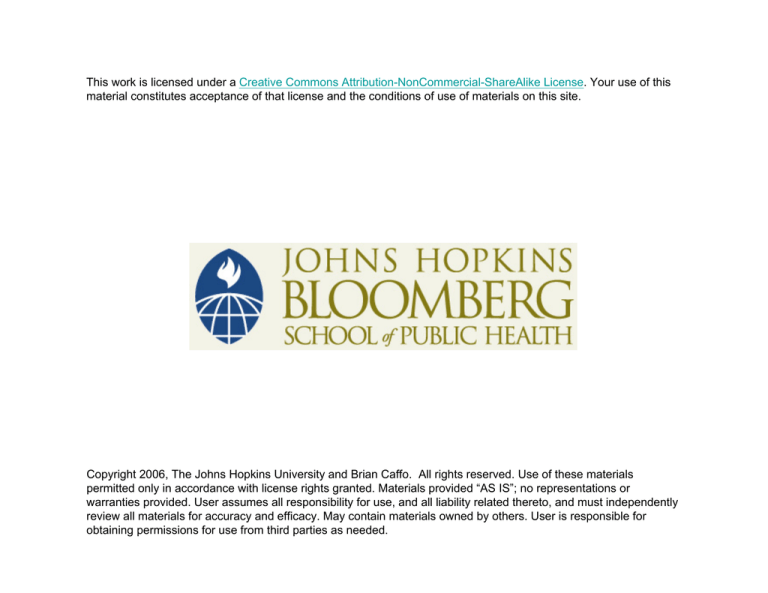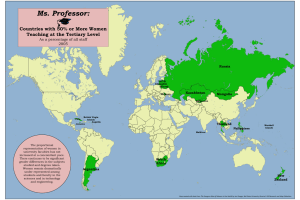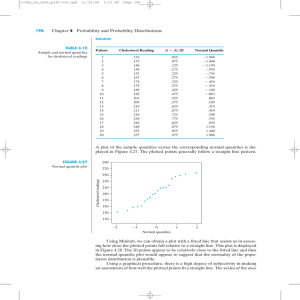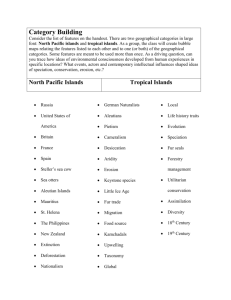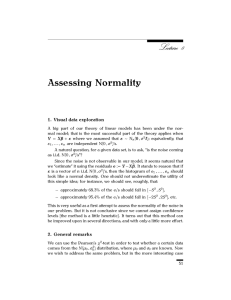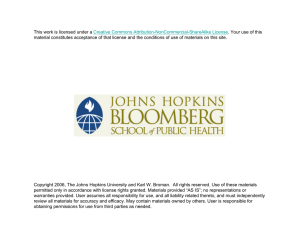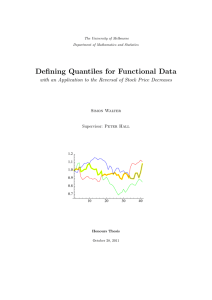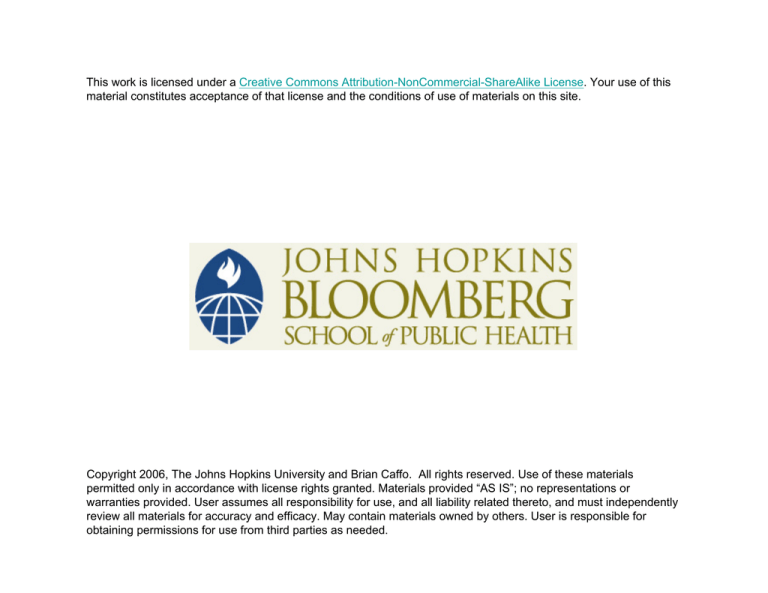
This work is licensed under a Creative Commons Attribution-NonCommercial-ShareAlike License. Your use of this
material constitutes acceptance of that license and the conditions of use of materials on this site.
Copyright 2006, The Johns Hopkins University and Brian Caffo. All rights reserved. Use of these materials
permitted only in accordance with license rights granted. Materials provided “AS IS”; no representations or
warranties provided. User assumes all responsibility for use, and all liability related thereto, and must independently
review all materials for accuracy and efficacy. May contain materials owned by others. User is responsible for
obtaining permissions for use from third parties as needed.
Outline
1. Histograms
2. Stem-and-leaf plots
3. Dot charts and dot plots
4. Boxplots
5. Kernel density estimates
6. QQ-plots
Histograms
• Histograms
display a sample estimate of the density
or mass function by plotting a bar graph of the frequency or proportion of times that a variable takes
specific values, or a range of values for continous
data, within a sample
Example
• The
data set islands in the R package datasets contains the areas of all land masses in thousands of
square miles
• Load
the data set with the command data(islands)
• View
the data by typing islands
• Create
a histogram with the command hist(islands)
• Do ?hist
for options
Histogram of islands
20
10
2
1
1
1
1
0
Frequency
30
40
41
0
5000
10000
islands
0
0
15000
1
Pros and cons
• Histograms
are useful and easy, apply to continuous,
discrete and even unordered data
• They
use a lot of ink and space to display very little
information
• It’s
difficult to display several at the same time for
comparisons
Also, for this data it’s probably preferable to consider
log base 10 (orders of magnitude), since the raw histogram simply says that most islands are small
25
Histogram of log10(islands)
10
15
15
5
5
4
1
2
1
0
Frequency
20
20
1.0
1.5
2.0
2.5
3.0
log10(islands)
3.5
4.0
4.5
Stem-and-leaf plots
• Stem-and-leaf
plots are extremely useful for getting
distribution information on the fly
• Read
the text about creating them
• They
display the complete data set and so waste very
little ink
• Two data sets’ stem and leaf plots can be shown back-
to-back for comparisons
• Created
by John Tukey, a leading figure in the development of the statistical sciences and signal processing
Example
> stem(log10(islands))
The decimal point is at the |
1 | 1111112222233444
1 | 5555556666667899999
2 | 3344
2 | 59
3 |
3 | 5678
4 | 012
Dotcharts
• Dotcharts
simply display a data set, one point per dot
• Ordering
of the of the dots and labeling of the axes
can the display additional information
• Dotcharts
show a complete data set and so have high
data density
• May
be impossible to construct/difficult to interpret
for data sets with lots of points
islands data: log10(area) (log10(sq. miles))
Victoria
Vancouver
Timor
Tierra del Fuego
Tasmania
Taiwan
Sumatra
Spitsbergen
Southampton
South America
Sakhalin
Prince of Wales
Novaya Zemlya
North America
Newfoundland
New Zealand (S)
New Zealand (N)
New Guinea
New Britain
Moluccas
Mindanao
Melville
Madagascar
Luzon
Kyushu
Java
Ireland
Iceland
Honshu
Hokkaido
Hispaniola
Hainan
Greenland
Europe
Ellesmere
Devon
Cuba
Celon
Celebes
Britain
Borneo
Banks
Baffin
Axel Heiberg
Australia
Asia
Antarctica
Africa
1.0
1.5
2.0
2.5
3.0
3.5
4.0
Discussion
• Maybe
ordering alphabetically isn’t the best thing for
this data set
• Perhaps
grouped by continent, then nations by geography (grouping Pacific islands together)?
Dotplots comparing grouped data
• For data sets in groups, you often want to display den-
sity information by group
• If
the size of the data permits, it displaying the whole
data is preferable
• Add
horizontal lines to depict means, medians
• Add vertical lines to depict variation, show confidence
intervals interquartile ranges
• Jitter
the points to avoid overplotting (jitter)
Example
• The
InsectSprays dataset contains counts of insect
deaths by insecticide type (A, B, C, D, E, F)
• You
can obtain the data set with the command
data(InsectSprays)
The gist of the code is below
attach(InsectSprays)
plot(c(.5, 6.5), range(count))
sprayTypes <- unique(spray)
for (i in 1 : length(sprayTypes)){
y <- count[spray == sprayTypes[i]]
n <- sum(spray == sprayTypes[i])
points(jitter(rep(i, n), amount = .1), y)
lines(i + c(.12, .28), rep(mean(y), 2), lwd = 3)
lines(rep(i + .2, 2),
mean(y) + c(-1.96, 1.96) * sd(y) / sqrt(n)
)
}
A
B
C
D
Spray
E
F
0
5
10
15
Count
20
25
Boxplots
• Boxplots
are useful for the same sort of display as
the dot chart, but in instances where displaying the
whole data set is not possible
• Centerline of the boxes reprents the median while the
box edges correspond to the quartiles
• Whiskers
extend out to a constant times the IQR or
the max value
• Sometimes
potential outliers are denoted by points
beyond the whiskers
• Also
invented by Tukey
• Skewness
indicated by centerline being near one of
the box edges
A
B
C
D
E
F
0
5
10
15
20
25
Boxplots discussion
• Don’t use boxplots for small numbers of observations,
just plot the data!
• Try
logging if some of the boxes are too squished relative to other ones; You can convert the axis to unlogged units (though they will not be equally spaced
anymore)
• For
data with lots and lots of observations omit the
outliers plotting if you get so many of them that you
cant see the points
• Example
of a bad box plot
boxplot(rt(500, 2))
−30
−20
−10
0
10
Kernel density estimates
• Kernel
density estimates are essentially more modern
versions of histgrams providing density estimates for
continuous data
• Observations are weighted according to
a “kernel”, in
most cases a Gaussian density
• “Bandwidth” of the kernel effectively plays the role of
the bin size for the histogram
a. Too low of a bandwidth yields a too variable (jagged)
measure of the density
b. Too high of a bandwith oversmooths
• The
R function density can be used to create KDEs
Example
Data is the waiting and eruption times in minutes between eruptions of the Old Faithful Geyser in Yellowstone National park
data(faithful)
d <- density(faithful$eruptions, bw = "sj")
plot(d)
0.3
0.2
0.1
0.0
Density
0.4
0.5
0.6
density.default(x = faithful$eruptions, bw = "sj")
2
3
4
N = 272 Bandwidth = 0.14
5
QQ-plots
• QQ-plots
(for quantile-quantile) are extremely useful
for comapring data to a theoretical distribution
• Plot
the empirical quantiles against theoretical quan-
tiles
• Most
useful for diagnosing normality
• Let xp
be the pth quantile from a N (µ, σ2)
• Then P (X ≤ xp) = p
• Clearly P (Z ≤
xp−µ
σ )=p
• Therefore xp = µ + zpσ
(this should not be news)
quantiles from a N (µ, σ2) population should be
linearly related to standard normal quantiles
• Result,
•A
normal qq-plot plot the empirical quantiles against
the theoretical standard normal quantiles
• In
R qqnorm for a normal QQ-plot and qqplot for a qqplot against an arbitrary distribution
5
0
−5
Sample Quantiles
10
Normal Q−Q Plot
−3
−2
−1
0
1
Theoretical Quantiles
2
3
3
2
1
0
Sample Quantiles
4
5
Normal Q−Q Plot
−3
−2
−1
0
1
Theoretical Quantiles
2
3
10
5
0
Sample Quantiles
15
Normal Q−Q Plot
−3
−2
−1
0
1
Theoretical Quantiles
2
3