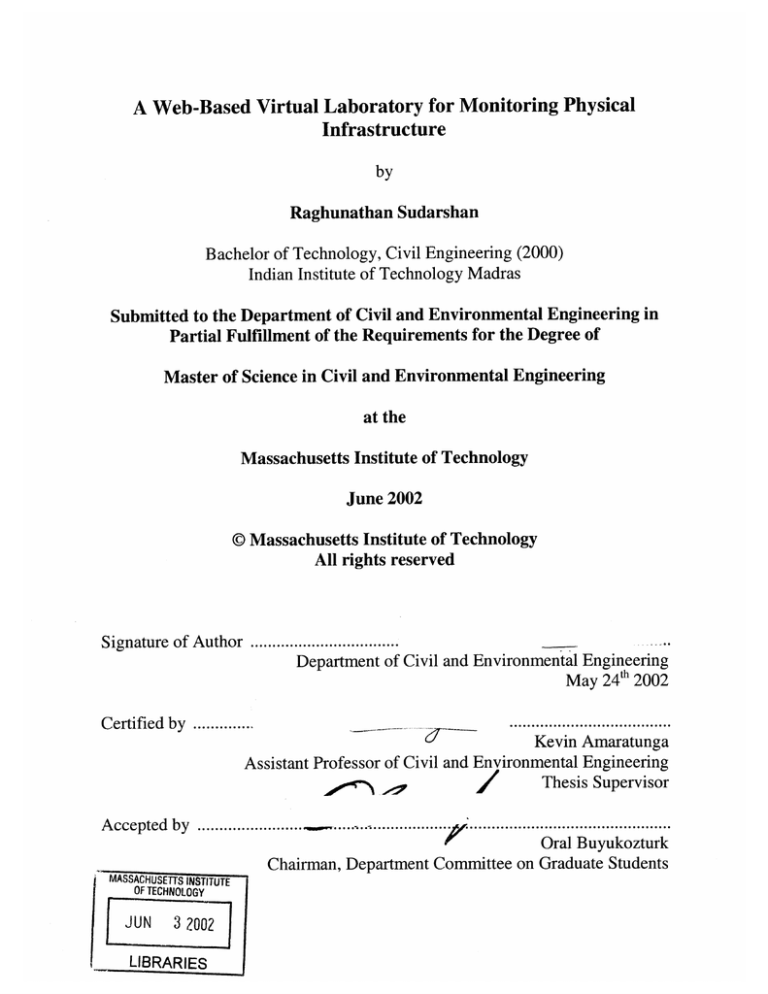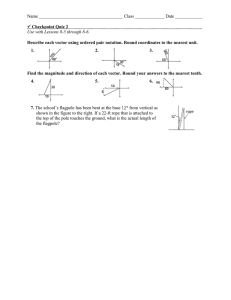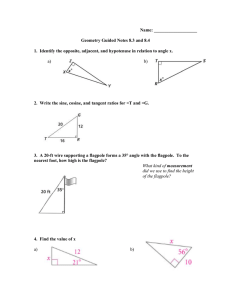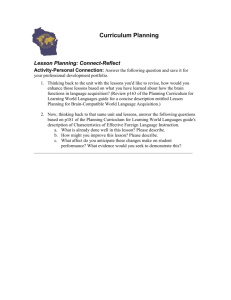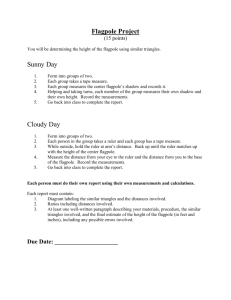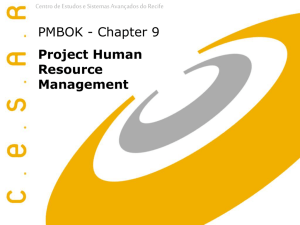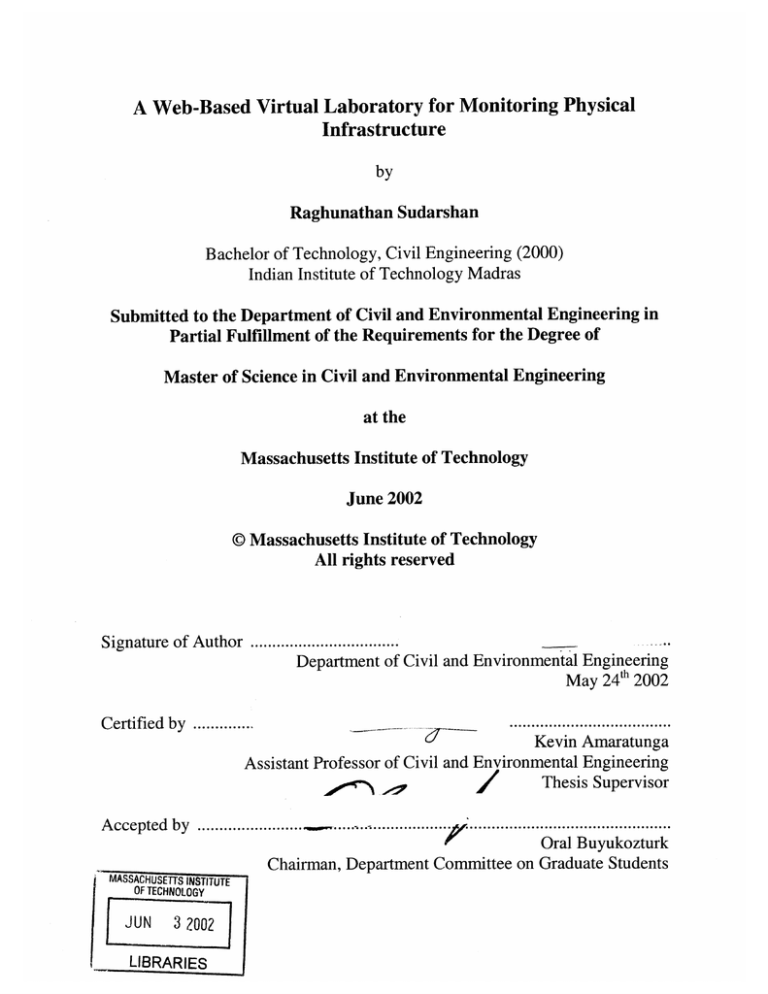
A Web-Based Virtual Laboratory for Monitoring Physical
Infrastructure
by
Raghunathan Sudarshan
Bachelor of Technology, Civil Engineering (2000)
Indian Institute of Technology Madras
Submitted to the Department of Civil and Environmental Engineering in
Partial Fulfillment of the Requirements for the Degree of
Master of Science in Civil and Environmental Engineering
at the
Massachusetts Institute of Technology
June 2002
@ Massachusetts Institute of Technology
All rights reserved
Signature of Author ..................................
Department of Civil and Environmental Engineering
May 24th 2002
.....................................
C ertified by ..............
Amaratunga
C iKevin
Assistant Professor of Civil and Environmental Engineering
Thesis Supervisor
Accepted by .............
i
......................
Oral Buyukozturk
Chairman, Department Committee on Graduate Students
MAARHUIETTS INSTITUE
OF TECHNOLOGY
JUN
3 2002
LIBRARIES
If
A Web-Based Virtual Laboratory for Monitoring Physical
Infrastructure
by
Raghunathan Sudarshan
Submitted to the Department of Civil and Environmental Engineering on May 2 4 th 2002
in partial fulfillment of the requirements for the degree of Master of Science in Civil and
Environmental Engineering
ABSTRACT
In this thesis, the design and implementation of a virtual laboratory for monitoring realworld physical infrastructure over the Internet are described. In particular, the
implementation of such a remote laboratory to monitor the deformation under lateral
wind loading of a flagpole at the MIT campus is considered. This project is one of
several web-accessible remote laboratories that are part of Project I-Campus at MIT.
In the first chapter, the motivation, objectives and educational benefits of such a
monitoring laboratory are described. Remote virtual laboratories such as the one
discussed in this thesis can provide an effective means for illustrating concepts in
structural dynamics and signal processing and can be used to expose students to advances
in sensor technology. They can also serve as ideal design and test platforms for active
control algorithms. In the next chapter, a brief overview of the hardware aspects of this
remote monitoring project, namely the sensors, data acquisition units and wirelessnetworking components is given. The next three chapters discuss the three main software
components of this effort: programs that collect and disseminate data, those that archive
the data and clients that process real-time and archived data in many ways.
The sixth chapter describes some of the educational tools and simulations that have been
developed as part of this virtual laboratory and discusses how they can be used in a
classroom setting. The final chapter summarizes the thesis and provides directions for
further research.
Thesis Supervisor: Prof. Kevin Amaratunga
Title: Assistant Professor of Civil and Environmental Engineering
ACKNOWLEGEMENTS
I would first like to thank my advisor, Prof. Kevin Amaratunga for abundant and
insightful guidance during the course of this project.
I would then like to express my appreciation to Microsoft Corporation for funding this
research as part of Project I-Campus at MIT.
Thanks are also due to all the students who worked on all aspects of this project during
the last two years.
Finally, I would like to thank my family for being a source of strength and
encouragement throughout my graduate study.
TABLE OF CONTENTS
CHAPTER 1.
1.1
1.2
1.3
1.4
M O TIV A T ION ...................................................................................................
O B JECTIVE S .....................................................................................................
RELATION TO OTHER I-LAB PROJECTS .....................................................
ROADMAP OF THE THESIS ............................................................................
CHAPTER 2.
2 .1
2 .2
2.3
2.4
2.5
41
41
43
43
47
49
DATA RETRIEVAL AND VISUALIZATION..................................50
EDUCATIONAL TOOLS FOR THE VIRTUAL LABORATORY .... 64
EDUCATIONAL GOALS...................................................................................
APPLETS THAT UTILIZE REAL-TIME DATA ............................................
SIM ULATION APPLETS ...................................................................................
USING THE SOFTWARE TOOLS IN AN ENGINEERING CURRICULUM . .
CHAPTER 7.
7.1
7.2
DATA ARCHIVAL...............................................................................
SOFTWARE FOR DATA RETRIEVAL ..........................................................
50
ACQUIRING REAL-TIME DATA USING LABWINDOWS/CVI..................50
DISPLAYING REAL-TIME DATA IN JAVA.................................................
53
ACQUIRING ARCHIVED DATA USING RMI AND JDBC .......................... 55
INTERFACING A SERVLET TO THE DATABASE ......................................
62
CHAPTER 6.
6.1
6.2
6.3
6.4
DATA COLLECTION AND DISSEMINATION...............................29
SOFTWARE FOR DATA ARCHIVAL.............................................................41
THE FLAGPOLE DATA MODEL ...................................................................
DATABASE ACCESS USING JDBC ..............................................................
THE ARCHIVAL PROGRAM..........................................................................
MAINTAINING RELIABLE OPERATIONS ...................................................
CUSTOMIZING THE ARCHIVAL PROGRAM ...............................................
CHAPTER 5.
5.1
5.2
5.3
5.4
5.5
15
15
19
26
28
SOFTWARE FOR DATA ACQUISITION........................................................29
INSTRUMENT INTERFACE WITH LABWINDOWS/CVI............................31
DATA DISSEMINATION USING DATASOCKETS .....................................
35
CONFIGURING THE DATA ACQUISITION SERVER .................................
40
CHAPTER 4.
4.1
4.2
4.3
4.4
4.5
4.6
10
12
13
14
SENSORS AND DATA ACQUISITION HARDWARE....................15
O UT LIN E ................................................................................................................
S EN S O RS ...............................................................................................................
D ATA A CQ U ISITION ........................................................................................
WIRELESS SENSOR NETWORKS.................................................................
INSTALLATION OF SENSORS ON THE FLAGPOLE .................................
CHAPTER 3.
3.1
3.2
3.3
3.4
INTRODUCTION.................................................................................10
CONCLUSIONS AND FURTHER WORK ........................................
SUMMARY AND CONCLUSIONS ................................................................
FUR THER W ORK ..............................................................................................
APPENDIX A.
REFERENCES..............................................73
7
64
64
66
69
70
70
71
LIST OF FIGURES
1: ILLUSTRATION OF THE I-CITY CONCEPT ...............................................................
11
2: LOCATION OF THE FLAGPOLE IN THE DUPONT COURT (MARKED WITH A CROSS).. 12
FIGURE 3: A SIMPLIFIED MODEL OF AN ACCELEROMETER ......................................................
16
FIGURE
FIGURE
FIGURE 4: ILLUSTRATION OF BULK MICRO MACHINING ([DOSCHER, J., (1995)]). ..............
FIGURE 5: A CAPACITATIVE BULK MICRO MACHINED ACCELEROMETER [CROSSBOW
TECHNOLOGY, (2000)].................................................................................................
FIGURE
17
18
7: ELEMENTS OF A COMPUTER BASED DATA ACQUISITION SYSTEM [PAVLOU, Y.
(19 9 9 )] .............................................................................................................................
19
8: A PXI (PCI EXTENSIONS FOR INSTRUMENTATION) DATA ACQUISITION CARD ...... 21
FIGURE 9: FIELDPOINT DISTRIBUTED DATA ACQUISITION SYSTEM.....................................
22
FIGURE
FIGURE 10: THE FP-AI- 110 M ODULE ..................................................................................
24
A TERMINAL BASE WITH DUAL-CHANNEL MODULES.......................................
26
FIGURE 12 LOCATION OF SENSOR MODULES ON THE FLAGPOLE ............................................
FIGURE 13: D ATASOCKET M ODEL ........................................................................................
28
FIGURE 11:
FIGURE 14: THE A DVISE CYCLE............................................................................................
FIGURE 15: DATA MODEL FOR THE DATABASE .....................................................................
FIGURE 16: USER INTERFACE FOR A DATASOCKET SUBSCRIBER ...........................................
FIGURE 17: LABWINDowS/CVI DATASOCKET CLIENT ........................................................
FIGURE 18: DATABASE ACCESS USING RM I .......................................................................
FIGURE 19: ACCESSING THE DATABASE THROUGH A SERVLET ..............................................
FIGURE 20 IDENTIFICATION OF MODES OF VIBRATION..........................................................65
FIGURE 21 OFFSET ERRORS IN VELOCITY AND DISPLACEMENT .............................................
FIGURE 22 SCREENSHOT OF THE TUNED MASS DAMPER APPLET ............................................
8
36
39
42
50
52
56
63
67
68
LIST OF TABLES
1: SALIENT CHARACTERISTICS OF THE CXLO2LF LINE OF ACCELEROMETERS ............ 18
TABLE 2: SALIENT CHARACTERISTICS OF THE FP-1600 MODULE.........................................
22
TABLE
TABLE 3: SAMPLING RATES FOR FP-AI-1 10 .......................................................................
TABLE 4: TRANSFER RATES FOR FP-1000.............................................................................
TABLE 5: SERVICES RUNNING ON THE DATA ACQUISITION SERVER ..........................................
6: DESCRIPTION OF DATASOCKET CONNECTION PARAMETERS .................................
TABLE 7 TAGS FOR CVI SERVER. CONF ......................................................................................
TABLE 8: SERVICES RUNNING ON THE DATABASE SERVER ...................................................
TABLE 9: CONFIGURATION FOR ARCHIVAL PROGRAM ..........................................................
TABLE
TABLE 10: CONFIGURATION FOR THE RMI SERVER .............................................................
9
24
25
30
37
40
41
49
61
CHAPTER 1.
1.1
INTRODUCTION
MOTIVATION
We live in an environment where sensors are playing an increasingly important role in our
daily lives. Revolutionary advances in MEMS (Micro-Electro-Mechanical Systems) have
enabled the fabrication of sensors that are extremely small, consume very little power, and
are yet highly accurate. Advances in sensing technology have been complemented by a
corresponding acceleration in computing power, which is referred to as Moore's Law
[Boriello, G., and Want, R., (2000)]. Major developments have also been made in signal
processing and analysis of large data sets in real-time.
These advances in sensing, computation speed and signal processing, coupled with the rapid
proliferation of networked devices and growth of wireless standards have made it feasible to
create wireless sensor networks. These consist of clusters of collaborating "smart" sensors
and enable extremely efficient monitoring, diagnostics and control [Kumar, S., et al., (2002)
and Hung, E.S., and Zhao, F. (1999)].
Such networks of collaborating sensor systems hold a lot of promise for the monitoring and
control of large civil engineering infrastructure. Indeed, they are central to the concept of an
I-city, which envisages an entire metropolis linked to a web-based monitoring system. Such a
system linked to appropriate diagnostic and control mechanisms could be invaluable during
emergencies, helping to significantly reduce the loss of life and property.
On a smaller scale, MEMS sensors and actuators are already being used in the active control
of motion-sensitive structures. These are structures having very stringent constraints on
service load deflection, an ideal example being a silicon chip fabrication plant [Connor, J.J.,
(2001)]. The usual practice of deploying passive control devices like viscous dampers is
gradually giving way to active (and semi-active) devices that provide a motive force to keep
the deflection of the structure within the required limits. For an active control device to be
effective, accurate and real-time measurements of the load and response of the structure are
therefore important prerequisites.
10
It is strongly believed that efficient real-time monitoring coupled with fast simulation
capabilities and control mechanisms can go a long way in ensuring safety and serviceability
of Civil Engineering infrastructure.
Physical Infrastructure
Sensing
Actuators
Wireless
Communication
Decision
Support
-}---_
Modeling and
Simulation
_ _
~ -
Signal
Processing
Figure 1: Illustration of the I-City Concept
The present research was motivated by the concept of an I-city, where sensing, signal
processing, simulation and control come together to create smarter and safer physical
infrastructure. A typical implementation of this concept is shown in Figure 1. Data from
buildings and its surroundings is collected by sensors, and transmitted in real-time to a
centralized cluster of servers using wireless transmission. The signals are then processed to
remove noise and test for inconsistencies and fed to a fast simulation model. The results
from the simulation are then processed to determine if corrective action needs to be taken. If
so, actuators on the building are triggered to control its displacement, or, in the case of
emergencies, the appropriate emergency personnel are immediately notified.
As an example, consider a building situated in a seismic region. The data collected from the
sensors could consist of accelerations of the building and the foundation.
The signal-
processing processing could involve base-line correction of this 'acceleration data [Chopra,
A.K., (1995)].
The simulation and modeling component might consist of integrating the
acceleration to get the displacement at say, the top of the buildings. If these displacements
11
are excessive, as in the case of an earthquake, actuators throughout the building could be
triggered to damp out the response.
If the seismic event were to be extremely destructive, the simulation might then predict the
collapse of the building; in such an event, emergency crews could be alerted, and the
building could be evacuated immediately.
1.2
OBJECTIVES
The main objective of the current research was to design and implement a scaleable, realtime virtual laboratory to monitor physical infrastructure. This would cover the monitoring,
transmission and signal processing aspects mentioned in the previous section. The goal was
also to experiment with the state-of-the-art in sensing and monitoring, including MEMS
devices and emerging wireless standards like IEEE 802.11 and Bluetooth.
Then, data
obtained by the system was to be made available in real-time as well as in archived format to
clients anywhere on the Internet in a cross-platform manner.
This would enable the
implementation of distributed information processing and simulation tools.
The project also aimed at creating educational tools for enhancing the understanding of
structural behavior and to serve as a platform for designing and testing active control
algorithms. Some of these tools are also described in detail in subsequent chapters.
Unlike the more ambitious I-City, the current research was focused on developing a proof of
concept example involving all the aspects discussed above. Therefore, a more tractable
structure, a flagpole in DuPont courtyard on the MIT campus, was chosen. The location of
the flagpole, which was measured to be 102 ft high, with a base diameter of 16 inches is
shown in Figure 2.
Menmial Drive
Figure 2: Location of the Flagpole in the DuPont Court (Marked With a Cross)
12
The main parameters monitored were accelerations along two orthogonal directions at three
points along the length of the flagpole. A thermocouple was also added to monitor ambient
temperature. Adequate care was taken during design and implementation to ensure that the
developed framework could be applied with few modifications to larger, more complicated
structures with a number of different sensors.
1.3
RELATION TO OTHER I-LAB PROJECTS
The flagpole remote instrumentation laboratory (http://flagpole.mit.edu) is one of several ILabs under the I-Campus framework at MIT.
microelectronics
web
lab
Some of these laboratories include the
(http://weblab.mit.edu),
the photovoltaic
weather station
(http://pvbase.mit.edu/index.html), and the web accessible heat exchanger laboratory
(http://heatex.mit.edu).
What differentiates the current effort from many of the other I-Labs is that the laboratory
model in this case is a real-world structure in an outdoor environment over which no control
can be exercised. Moreover, installation of the sensors itself was a very challenging task due
to the height of the flagpole. Therefore, the fabrication and mounting of sensor packages had
to be done very carefully to ensure reliable operation of the system over many years of
outdoor use.
There were also many challenges in the implementation of the software component of this
effort.
For example, due to the high sampling rate for the accelerometers, the data
acquisition server had to handle a large processing load and as a result, was not able to
handle data archival efficiently. Therefore, a distributed solution was implemented with the
database server and the data acquisition server functioning on two different machines. As
expected, this caused many problems during the implementation of the server side software,
many of which are discussed in this thesis. A few challenges encountered in the hardware
and software aspects of this project are also discussed in [Greene, D.C., (2001)] and [Nelson,
J.M., (2001)] respectively.
13
1.4
ROADMAP OF THE THESIS
This thesis is organized as follows. Chapter 2 discusses the hardware aspect of this research
work. The exposition is kept to the level necessary for comprehending how the software
interfaces with the hardware to sample data. Details on how the sensors work and how they
are placed can be found in [Greene, D.C., (2001)].
Chapter 3 focuses on the software aspect
of data collection and dissemination through the Internet. An overview of the development
environment is given, followed by details on interfacing data acquisition software to the
instrument. This is followed by details on how to broadcast the acquired data using TCP/IP
sockets using the multithreaded DataSocket API [National Instruments, (1999a)].
The
presence of two or more computers acquiring and processing data in tandem creates
problems of reliability and uptime of the system as a whole. Therefore, some techniques for
maintaining reliable operations between collaborating servers that were implemented are also
mentioned. Chapter 4 deals with archiving real-time data in a database for subsequent
processing. It mainly deals with the design of the database and the implementation of the
Java interface to communicate with it. Chapter 5 deals with the processing and visualization
of live and archived data. It discusses client side code for retrieving data from a DataSocket
server by programs written in LabWindows/CVI and Java. It also discusses techniques to
retrieve data from a database using the Java Remote Method Invocation API [Sun
Microsystems, (1999)].
Chapter 6 then deals with how the framework implemented in the
previous four chapters can be used to enhance the classroom experience in learning
fundamental concepts in structural mechanics. Finally, Chapter 7 concludes the material
presented in the thesis and outlines further work.
14
CHAPTER 2. SENSORS AND DATA ACQUISITION
HARDWARE
2.1
OUTLINE
This chapter examines the hardware aspects of the remote monitoring project. The primary
focus is on the sensors used for monitoring structural systems such as the flagpole. The
section on data acquisition systems focuses on the distributed system, FieldPoint,
manufactured by National Instruments and describes the various data acquisition modules
and their characteristics. Detailed discussion of many of the hardware aspects can be found
in [Greene, D.C., (2001)]. At the end of the chapter, the location and installation of the
accelerometers on the flagpole are briefly described.
2.2
SENSORS
Roughly, a sensor converts a measurable physical quantity from one form to another that can
be easily characterized and measured. For instance, an accelerometer converts acceleration
to voltages or currents that can be easily measured. Calibration is a process by which the
sensor is characterized by measuring its response to given known inputs. The calibrated
sensor can then be used to quantitatively describe the physical quantity of interest. For
example, the voltage output from a calibrated accelerometer can be used to measure its
acceleration.
This section discusses two types of sensors that were used in the flagpole project,
accelerometers (which measure acceleration, shock and vibration) and thermocouples (which
measure temperature).
2.2.1 ACCELEROMETERS
An accelerometer can be formally defined as a transducer that converts mechanical motion
into an electrical signal that is proportional to the acceleration vector along its sensitive axis
[Crossbow Technology, (2000)]. The accelerations are in turn measured by measuring the
force generated in a proof mass when in moves relative to its casing. A simple model of an
accelerometer is that of a single-degree of freedom system, shown in Figure 3.
15
Casing
Proof Mass
k
m
C
+v
S--+u
Figure 3: A Simplified Model of an Accelerometer
The equation of motion of the proof mass can be written as:
m1(t) + ci)(t) + kv(t) = -mii(t)
(2.1)
where, v is the relative displacement of the proof mass with respect to the casing and u is the
absolute displacement of the accelerometer casing.
The force f (t) exerted on the support (the casing) is:
f (t) = c-(t) + kv(t) = -m(ii(t) + V(t))
(2.2)
Therefore, the acceleration of the casing, ii(t), can be estimated as:
(t) + m
U(t) =
t)
(2.3)
Therefore, the acceleration can be computed from Equation (2.3) by measuring the relative
velocity, v and computing the force f (t) according to Equation (2.2).
An accelerometer is often characterized by its resonant frequency, 0) and damping ratio,
These are defined as
=
=
(2.4a)
C
2 km
16
(2.4b)
4.
Accelerometers can be classified on the manner in which the relative displacement, v(t),
and consequently, the force,
f(t), are
measured. In photoelectric accelerometers, the proof
mass deflects in between a photocell and a light source.
The current obtained from the
photocell then depends on the extent to which the mass obstructs the light source [Khazan,
A.K., (1994)]. On the other hand, in the case of piezoelectric accelerometers, the mass exerts
a force on a set of quartz crystals, and depending on this force, the charge produced by the
crystals varies. In the case of capacitative accelerometers, the proof mass is constrained to
move between the plates of a parallel plate capacitor. The net capacitance of the system is
then determined by the relative location of the mass between the plates. In a more traditional
version of this concept, the mass is constrained to move between the casing and one of the
plates of a parallel plate capacitor. However, this approach tends to increase the size of the
accelerometer [Khazan, A.K., (1994)].
Accelerometers are now-a-days fabricated using MEMS technology, either using bulk micro
machining or surface micro machining of silicon or quartz wafers, which have near perfect
crystalline structure and desirable mechanical properties.
In bulk micro machining, a
component is fabricated by etching it out of a wafer, as shown in Figure 4.
Figure 4: Illustration of Bulk Micro Machining ([Doscher,
J., (1995)]).
Normally, this technique is not used for piezoelectric accelerometers, since, when fabricated
in this manner, they tend to have non-linear characteristics and require very precise
temperature compensation [Doscher, J., (1995)].
On the other hand, the bulk micro
machining technique has been very successfully applied to capacitative accelerometers,
which can be made very precise and sensitive.
accelerometer is shown in Figure 5.
17
A schematic of such a capacitative
Glass
Metal Film
Silicon.
Mass Beam
Metal Film
Glass
Metal Film
Metal Film
Silicon
Figure 5: A Capacitative Bulk Micro Machined Accelerometer [Crossbow Technology, (2000)]
While being more accurate, bulk micro machined accelerometers tend to be relatively
expensive.
Surface micro machined accelerometers are fabricated by depositing layers of poly silicon
material on top of the silicon wafer, and then etching away parts of the material to form the
sensors [Doscher, J., (1995)].
This fabrication technique is ideally suited for capacitative
elements since each layer deposited can act as one of the plates of a parallel plate capacitor.
Accelerometers fabricated in this manner are substantially smaller (they are usually packed
as integrated circuits) and less expensive than those fabricated using bulk micro machining,
though they are also less accurate. Such accelerometers are usually used to trigger air bags in
cars, which are relatively low accuracy applications.
For the flagpole instrumentation project, bulk capacitative accelerometers manufactured by
Crossbow were used. For testing the software, the CXL10LP1Z accelerometer mounted on
an inverted cantilever prototype was used, which can measure accelerations along a single
axis with a sensitivity of 500 milliVolt/g. For installation on the flagpole, three CXL02LF3
accelerometers were used, which are triaxial with a sensitivity of 1 V/g. Other salient
properties these accelerometers are listed in Table 1:
Acceleration range
Supply voltage
Zero acceleration voltage
2g
5V
2.5 ± 0.15 V
Table 1: Salient Characteristics of the CXL02LF Line of Accelerometers
18
The accelerations can be obtained from the voltage output by the following simple linear
relation:
a =
s*V -V
V
(2.5)
0
Where, a is the acceleration, s is the scale factor for the measured voltage, V is the measured
voltage, Vo is the zero acceleration voltage output and E is the sensitivity.
2.2.2 THERMOCOUPLES
Thermocouples are the most commonly used devices for measuring temperature. Nearly all
types of thermocouples are based on the Seebeck effect, which is a term used to describe the
voltage differential produced between two junctions at different temperatures, connected in a
closed circuit by two different materials.
Thermocouples are classified depending on the materials used. The common varieties are
Type J (Iron-Constantan), Type K (Chromel-Alumel), Type T (Copper-Constantan) and Type
S (Platinum-PlatinumlO%Rhodium).
For the flagpole instrumentation project, a K-type thermocouple was used.
2.3
DATA ACQUISITION
Once sensors are selected for an instrumentation problem, the next issue is to read
information from the sensors and process it. This is done using data acquisition hardware,
some of which are discussed in this section.
A typical computer based data acquisition system is shown in Figure 6.
Data Acquisition and
Analysis
Signal
Conditioning
Personal
Computer
Transducers
ata Processing
Software
Figure 6: Elements of a Computer Based Data Acquisition System [Pavlou, Y. (1999)]
19
The (analog) signals from the sensors are first usually processed by a dedicated signalconditioning unit. This unit pre-processes the signal before it reaches the data acquisition
hardware. For instance, the signal conditioning unit might amplify weak signals or act as an
isolation barrier between the computer and the sensors, blocking high voltage transients. The
signal conditioning unit can also perform common filtering tasks like noise removal and antialiasing. Finally, the signal conditioner can power the sensors and provide bridge completion
circuits.
The conditioned signal travels to the data acquisition hardware that converts the signal from
analog to digital by sampling it at a predetermined rate, and feeds the samples into the
computer.
The effectiveness of the data acquisition hardware depends primarily on two
factors: its resolution and sampling rate. The resolution determines the number of bits used
to represent an analog signal. For instance, a device with a 12 bit resolution can chop up a
signal into 4096 (2 12) levels, whereas a device with 16 bit resolution can chop up a signal
into 65536 (216) levels. The sampling rate determines the rate at which the continuous
analog signal is represented by discrete point values, or samples. The Nyquist theorem states
that an Analog to Digital converter sampling at a frequency,
frequency larger than 2
f,
cannot represent signals of
the higher frequencies get aliased or folded into the lower ones.
Many data acquisition devices have dedicated on-board processors, DSP chips and timers
that enable them to handle tasks that would normally be handled by the CPU, significantly
improving the performance of the system as a whole. Data acquisition devices plug directly
into the host computer and communicate with it using architectures such as PCI, USB or RS
232. Some data acquisition cards can also use the PCMCIA architecture and are hence
suitable for portable data collection. Digitized data either can be buffered on the card itself,
written to the computer's memory using DMA (direct memory access), or transferred to the
computer's hard disk.
Figure 7 shows a PXI (PCI eXtensions for Instrumentation) data
acquisition system manufactured by National Instruments.
20
Figure 7: A PXI (PCI eXtensions for Instrumentation) Data Acquisition Card
Finally, data acquisition software running on the computer periodically polls the card or the
main memory to download the buffered data. This data can then be analyzed in different
ways, displayed, transmitted over a local area network, or archived for later use.
One can observe that such a PC based data acquisition system, while having high
performance (with up to 24 bit resolution, sampling rates in the kS/s and MS/s range and a
variety of DSP options) can be extremely unwieldy and expensive. Moreover, such a system
is not desirable in a distributed setting, where the data acquisition server needs to
communicate with multiple data acquisition installations.
Therefore, for the remote
monitoring problem undertaken, the following characteristics were desired in the data
acquisition hardware:
1. It must be capable of acquiring data on its own, buffering it, and transmitting the data
to a central server when required
2. It must have integrated signal conditioning and data acquisition capabilities with
sufficiently high resolution and sampling rates.
3. It must be easily upgradeable, and must accept a variety of sensor inputs.
4. It must be inexpensive to maintain, and be rugged enough for use in harsh
environments.
5. It must use protocols that can be integrated with existing wireless standards.
Based on the requirements listed above, the FieldPoint distributed data acquisition system,
manufactured by National Instruments was found to be suitable for the project. Apart from
having many of the desirable characteristics mentioned, the hardware came a C library that
21
could be easily interfaced with the software development environment from National
Instruments, making it very easy to write the data acquisition software.
The FieldPoint system consists essentially of one or more sensor input modules connected to
a network interface module, as shown in Figure 8.
Sensor Input Modules
5-232 Link
Network Interface Module
Figure 8: FieldPoint Distributed Data Acquisition System
The sensor input modules accept a wide variety of sensor outputs, including those from
accelerometers, strain gauges and thermocouples, at different sampling rates and bit
resolutions. Many of them also have basic signal processing capabilities (usually a user
customizable low-pass filter) built in. The network module then communicates with the host
computer using RS 232 or TCP/IP to transfer data. All FieldPoint units support plug-andplay customization of sensor input modules, and hence are modular and easily upgradeable.
In the following paragraphs, some of the modules used in the monitoring project are
discussed in detail.
2.3.1 ETHERNET NETWORK MODULES
The FP-1600 is a bare bones Ethernet module without any onboard memory buffer.
It
supports both 10 and 100 Mb/s data transfer rates, the actual speed being auto-negotiated
depending on the network. Each FP-1600 module can support up to nine sensor input
modules. Other salient characteristics of the module are given in Table 2:
Power Input
Power Consumption
Operating Temperature
11 to 30 V DC
7 W + 1.15 (Power for 1/0 Modules)
0 to 55 deg. C.
Table 2: Salient Characteristics of the FP-1600 Module
22
The FP-1600 module can be configured using the FieldPoint Explorer program. Configuring
the device involves assigning an lIP address and configuring the modules attached to it. It
must be ensured that the module and the computer used to configure it are on the same class
B subnet (i.e. the first two fields of the IP addressmust be identical) and have a subnet mask
of 255.255.0.0. The configuration can then be saved as an IAK (Industrial Automation
Kernel) file, which can be accessed by software such as LabView or Measurement Studio.
Once the device has been configured as described, it can be assigned another lIP address only
by resetting it to factory defaults, as described in the FP-1600 User Manual [National
Instruments, (1999b)].
One of the main drawbacks in the FP-1600 module is the lack of an on-board memory buffer.
Due to this limitation, each sample from the sensor modules is sent through the network in its
own TCP/IP packet, severely overloading the network. This also has serious repercussions
on the quality of rapidly sampled data, like the ones from the accelerometer, due to dropped
packets, especially in an IEEE 802.1 lb wireless network.
The next generation of Ethernet modules fall into the FP-20xx category. These come with
on-board memory buffers, 3 MB in FP-2000 and 11 MB in FP-20 10. In addition, they also
support a subset of the LabView RT operating system, which enables them to run real-time
embedded processes written in LabView. These modules can communicate in two modes,
the traditional publisher-subscriber mode and in a peer-to-peer mode. This enables different
FieldPoint modules to share data and instructions between themselves and the host computer
enabling truly distributed data acquisition and processing.
2.3.2 SERIAL NETWORK MODULES
The FP-1000 modules communicate with a host computer using the RS 232 protocol. These
have data transfer rates with the host computer of up to 115.2 kb/s, and can support up to
nine sensor input modules.
The modules can be configured with the FieldPoint Explorer program described earlier. The
FP-1000 module must be directly connected to the serial port of the host computer and the
RS-232 interface must be chosen. The communication speed specified on the module must
be then selected. The program then configures all the sensor input modules on the unit,
which can again be saved as an IAK file.
23
2.3.3 ANALOG INPUT MODULES
The FP-AI- 110 modules support up to eight channels of voltage or current inputs with 16 bit
resolution. They also come with user programmable low-pass filters at 50,60 and 500 Hz
settings, which can be used to filter out high frequency noise from the data. The FP-AI-1 10
module is shown in Figure 9.
Figure 9: The FP-AI-110 Module
According to the National Instruments sampling benchmarks [National Instruments, (1998)],
the speed at which a host computer can acquire data from a FieldPoint installation depends
upon two independent factors, the sampling rate of the sensor input module and the network
throughput rate. The sampling rate of the module (also referred to as the update rate) is
defined as the rate at which the Analog to Digital converter in the module digitizes the input
and places it in the output register [National Instruments, (1999c)].
This is independent of
the number of active channels in the module and depends only on the low-pass filter setting.
The sampling rates for the FP-AI- 110 module are summarized in Table 3.
REJECTION
FREQUENCY
50 Hz
60 Hz
500 Hz
SAMPLING
RATE
1.47 sec
1.23 sec
0.17 sec
Table 3: Sampling Rates for FP-AI-110
The network throughput rate is the rate at which the network interface module transfers data
between the FieldPoint installation and the host computer. This depends on a number of
factors such as network traffic, total number of channels in the installation (but not on the
number of modules itself), FieldPoint processing time, etc.
Due to the high-speed bus
linking the network module to the sensor input modules, the time taken for the network
24
module to read data from the sensor input modules is negligible compared to these two rates.
Table 4 shows a few typical transfer rates for the FP-1000 module connected to one analog
input module, such as FP-AI-1 10 [National Instruments, (1998)].
I Channel
4 Channels
8 Channels
115.2 kb/s
6 ms
9 ms
12 ms
57.6 kb/s
9 ms
12 ms
17 ms
BAUD RATE
38.4 kb/s
11 ms
16 ms
22 ms
19.2 kb/s
19 ms
27 ms
37 ms
9600 b/s
34 ms
49 ms
68 ms
Table 4: Transfer Rates for FP-1000
The overall sampling rate is determined by which of the two rates actually governs. For
example, consider an eight channel FP-Al-1 10 module connected to a FP-1000 module. The
sampling rate for a 500 Hz filter is 0.17 s or 170 ms (see Table 3), whereas the network
throughput rate at 57.6 kb/s is 17 ms (Table 4). Therefore, the module sampling rate
determines the Nyquist frequency. Since the governing sampling rate in this case is 5.88 Hz
( I ), the Nyquist frequency is 2.94 Hz (
).
0.34
0.17
On the other hand, if one uses a high-speed module such as FP-AI-100, which can sample at
2.8 ms (but which comes only with one fixed low-pass filter at 120 Hz and 12 bit resolution),
the actual sampling rate is governed by the network throughput instead of the sampling rate
of the analog to digital converter.
In the present monitoring project, if was found that the sampling rate of the FP-AI-110
module was very unsatisfactory for sampling accelerometer data, where rates of up to 100
samples/sec were desired.
Hence, dual channel modules were used, which are described
next.
2.3.4 DUAL CHANNEL MODULES
The dual channel modules have two channels of input and instead of transmitting data
directly to the network module, plug into a terminal base (FP-TB-10). Each FP-TB-10
terminal base can hold up to six dual channel modules, each of which can accept a different
kind of sensor. They are therefore more versatile than the analog input modules, each of
which accepts only one type of sensor. Moreover, by utilizing only the modules that are
needed, it is possible to increase the overall performance of the system.
25
A terminal base with modules is shown in Figure 10.
Figure 10: A Terminal Base with Dual-Channel Modules
The dual-channel modules were used to acquire acceleration data. The specific module used
was FP-AI-V1O, which has a voltage input range of 0 to 10 V and a 12 bit resolution. More
importantly, it has a sampling rate of 2.8 ms, which was found to be sufficient for sampling
accelerations.
2.3.5 THERMOCOUPLE MODULES
The FP-TC-120 thermocouple modules can take up to eight thermocouple inputs and provide
a 16 bit resolution. They can be configured at different temperature ranges and with different
types of thermocouples and conveniently provide a direct temperature reading. The sampling
rate of these modules was not a limiting issue because the samples were read only once very
160 ms, which was easily handled.
2.4
WIRELESS SENSOR NETWORKS
As mentioned earlier, one of the aims of this research was to explore existing technology in
wireless sensor networking for large civil engineering infrastructure. There are essentially
two approaches to this.
The first approach is to create a wireless link between the host computer and multiple data
acquisition devices, while physically connecting each sensor to a data acquisition device in
its proximity. This approach requires the data acquisition device to have its own networking
and processing capabilities. Therefore, it is more appropriate for a FieldPoint installation
than it is for a PXI card based data acquisition system.
26
The second, more fundamental approach is to make the connection between the sensors and
the data acquisition device wireless. This approach is the heart of the wireless integrated
sensor network (WINS) concept [Pottie, G.J., and Kaiser, W.J., (2000)], which is a
generalization of the I-City concept, with applications including medical informatics and
defense.
While this is being promoted as a low power alternative to the first approach,
several issues remain to be addressed, such as signal attenuation between the sensor and the
data acquisition system and the sampling rates attainable. In this section, the first approach
will be discussed since it was implemented in the virtual laboratory.
2.4.1 WIRELESS LINK BETWEEN HOST AND DAQ SYSTEM
For this approach, two alternatives were considered. The first alternative recommended by
National Instruments consists of a pair of radio modems in a master-slave configuration.
While the master modem connects to the host computer, the slave connects to a FieldPoint
network interface module (FP-1000, FP-2000 or FP-2010). The radio modems use the 902928 MIHz RF band and provide up to 114 kb/s transfer rate with a line of sight transmission
of over 20 miles.
promised.
Within buildings however, no more than a few hundred meters are
The radio modems can also function as repeater to extend this range.
Unfortunately, these devices are extremely expensive (costing around $3,600 for a masterslave pair).
The alternative to radio modems was to use off-the-shelf wireless networking kits
manufactured by Lucent technologies.
These devices use the IEEE 802.1 lb (also called
WiFi) protocol, which enables data transfer rates of up to 11 Mb/s, and uses the 2.4-2.485
GHz spectrum for communication. The wireless network topology chosen for the project
consists of one or more FieldPoint installations and a host computer connected to individual
wireless network cards and communicating with a centralized router, known as the
residential gateway. While the range of the wireless cards is variable (the card automatically
reduces the data transmission rate to increase range), the residential gateway provides up to
150 m of roaming access in open areas. This is obviously reduced within enclosed spaces. A
third component necessary for building a wireless network infrastructure is the Ethernet
converter, that takes serial or Ethernet inputs and connects to a wireless network card.
While this technology was found to be quite feasible for projects with low sampling rates, it
was found that for sampling rates of the order of a 100 Hz, the Ethernet module, FP-1600
27
resulted in very poor data throughput. This was because of the lack of a data buffer on the
module, due to which an acquired sample was overwritten by a new sample before it could
be transmitted. Therefore, as of now, the FieldPoint installation is directly connected to the
host computer via a RS-232 link.
2.5
INSTALLATION OF SENSORS ON THE FLAGPOLE
The sensors consisting of three triaxial accelerometers protected by waterproof metal cases
were mounted along the length of the flagpole according to the diagram shown in Figure 11
(Adapted
from
the
installation
schedule
prepared
by
Matthew
Echard,
http://flagpole.mit.edu/Matthew/Sensor Installation.pdf). The sensors were placed in order
to be able to capture the positions of maximum deflection of the first three modes, the
location of which were determined from finite element simulations
277 m
#2
20.7 m
#3
14.7 m
#4
2.0 m
0.0 M
Figure 11 Location of sensor modules on the flagpole
The sensors alone were installed and tested on February 15, 2002. Later, an underground
cable was laid between the flagpole and the data acquisition server. Since the system was
adequately tested before deployment, no major changes were required in the hardware or
software. Finally, after deployment, the accelerometers were recalibrated and the new zero
acceleration voltage was changed in the data acquisition software. Java applets accessing
real-time data from the flagpole are available at http://flagpole.mit.edu/realtime.html.
The
next few chapters describe the implementation of the server and client side software for the
virtual laboratory, and describe in detail how data is collected and distributed across the
network and accessed by Java clients.
28
CHAPTER 3. DATA COLLECTION AND DISSEMINATION
3.1
SOFTWARE FOR DATA ACQUISITION
This chapter discusses the software components necessary for a distributed data acquisition
and processing system like the one considered in this research. The next chapter considers
the issue of archival of real-time data and retrieval of this archived data.
As pointed out earlier, the FieldPoint sensor input modules sample the data from the sensors
and communicate it to the network interface module of the installation. It is now up to the
host computer to access and process this data by polling the instrument either through
Ethernet or through a serial connection. While this would normally being a daunting task
requiring low-level programming, National Instruments simplifies this task by providing two
software solutions.
The more popular product, LabView (http://www.ni.com/labview),
uses a graphical
programming language, where block diagrams or VIs (Virtual Instruments) are used for
programming tasks such as interfacing with the instrument, publishing data to a network,
visualizing the acquired data etc. However, the functionality is restricted to what such a
graphical programming environment can provide. It is difficult for instance, to make native
Win32 API calls, spawn off external processes, etc.
An alternative to LabView is Measurement Studio (http://www.ni.com/mstudio), which
consists of three components, LabWindows/CVI, which is a ANSI C compliant programming
interface, Component Works, which is a Microsoft Visual Basic interface and Component
Works++, which is an add-in to Microsoft Visual C++. It was decided to use LabWindows
CVI to develop the data acquisition software because of its convenient interface to the
FieldPoint network modules. There was also provision to spawn off external Java programs
that were necessary for data retrieval.
The next section discusses the data acquisition
software in detail and explains its working.
As discussed in the previous chapter, data from the three accelerometers is polled once every
10 milliseconds and thermocouple readings are sampled once every 160 milliseconds. It was
found that making the same computer handle the database archival and retrieval placed
additional load on the system due to constant read/write operations, which interfered with its
ability to effectively read data from the instrument. Therefore, two machines were used, one
29
of them was used for acquiring data from the instrument and the other was used for archiving
data as well as for serving static web pages. An additional complication arose during the
development of client-side Java applets to read real-time and archived data. The Java virtual
machine allows an applet to make network connections only to the host from which it
originated. Therefore, an applet residing in the data acquisition server accessing real-time
data could not at the same time, access archived data. Similarly, an applet residing in the
database server could access archived data but not real-time data.
Therefore, the Java
Remote Method Invocation API [Sun Microsystems, (1999)] was used to enable applets
hosted on the data acquisition server to make queries to the database by calling methods on a
remote object exported by the database server. This allowed an applet to access both realtime as well as archived data. The full implementation of this RMI framework is discussed
in the next chapter. The table below lists the services running on the data acquisition server.
PURPOSE
SERVICE
menu. exe
Collects data from the FieldPoint installation and
publishes it to a DataSocket server
cwds s . exe
National Instruments DataSocket server
rmiserver. class
Class implementing the RMI interface which allows
applets to access the remote database by making SQL
calls on a remote object.
Table 5: Services running on the data acquisition server
30
3.2
INSTRUMENT INTERFACE WITH LABWINDOWS/CVI
Acquiring data from a FieldPoint instrument involves six essential steps.
discussed in detail below.
These are
The entire program can be downloaded from the CVS
repository at http://wavelets/cgi-bin/cvsweb.cgi/cviserver/?cvsroot=Flagpole.
3.2.1 STEP 1: CONFIGURING INSTRUMENT AND MODULES
First, the FieldPoint installation is configured using the FieldPoint Explorer program as
described in the previous chapter.
The unused channels in all instruments must be
removed to minimize data transfers. The instrument configuration must then be saved as
an IAK file.
3.2.2 STEP 2: LOADING INSTRUMENT DRIVERS INTO CVI
Next, all the necessary external instrument libraries must be loaded into the CVI
environment. These libraries are similar to DLLs and are handled by the compiler in a
similar fashion.
3.2.3 STEP 3: CONNECTING TO THE INSTRUMENT
The third step involves getting a connection handle to the FieldPoint installation. This is
done as follows:
133:
134:
Qx a cannectim with tL instunmwt usir
if (status = FP_0pen (NEL, &FPrhandle)) {
/*
135:
136:
lie last saved .-IAK file*/
Errw (status);
}
The NULL option in the function indicates that the last saved IAK file must be used for
configuring the instrument. Instead of this option, any IAK file might be specified. If
connection to the instrument is successfully established a valid handle is returned.
3.2.4 STEP 4: GETTING A HANDLE TO INSTRUMENT CHANNELS
The next step is to create a reference to each channel that is to be monitored.
The
following piece of code demonstrates how this can be done for the thermocouple module:
31
146:
147:
148:
/* code for the thermocouple */
if (status = FPCreateTagIOPoint (FP handle, "FP Res" ,module I1] , "Channel 0",
&IO_handle [nurChannels]))
Error(status);
Here, the first argument is the handle returned by the FPOpen statement, the second
argument is the sensor input module name (module [1]), the third argument is the
channel to be monitored, and the fourth argument is the handle to the channel passed by
reference.
3.2.5 STEP 5: CREATING AN ADVISE OPERATION ON THE CHANNELS
Once a valid handle/pointer has been returned to each of the channels to be monitored,
the next step is to actually start polling the instrument to get the data into the main
memory. This is termed as an advise operation. The following important parameters
must be specified for the advice cycle. First, the handle to the instrument (obtained from
FP_Open) must be passed. Second, the handle to each channel to be monitored (obtained
from FPCreateTagIOPoint) must be supplied. Third, the advise rate, which is the
rate at which the instrument is polled for values must be provided. Forth, a memory
buffer must be specified to hold the data from the channel. This buffer must be a global
array so that it retains scope when the data is harvested elsewhere within the program.
Finally, an optional callback function may be provided that is be triggered whenever data
becomes available in the memory buffer. Such a callback might be used to get the data
off the temporary buffer and process it further, for instance, send it across the network.
Callback functions can be configured to be notify-on-change, which means that the
function is triggered only if the new data in the buffer at a particular polling instance is
different from the data already present in the buffer. This feature is useful for monitoring
slow events.
Callback functions can also configured to be asynchronous or post-
deferred. In asynchronous callbacks, each callback operation runs in its own thread, and
is hence independent of the main thread. On the other hand, for post-deferred callbacks,
the callback runs in the same thread as the main program, and hence restrictions on the
size of the functions and the operations performed by it are quite severe and must be
scrupulously followed.
32
Despite making provisions for callback functions, National Instruments discourages their
use due to performance reasons. The recommended method for processing buffered data
is to create a timer instance that then calls its callback function every time it "ticks". This
callback function can then be used to read data off the memory cache and process it
further.
The timer recommended for this purpose (and used in all demonstration
programs) is the general purpose U timer that ships with LabWindows/CVI. However, it
was found that for very high advise rates, the UI timer proved to be very CPU intensive.
Therefore, an asynchronous timer object was used that is implemented by making low
level API calls to the operating system and was found to be satisfactory even for
sampling rates of up to 100 Hz. A caveat that comes with using this timer is that it is not
very reliable for time intervals less than 10 ms, which is a limitation of the operating
system itself. Therefore, it was noticed for a sampling interval of 10 ms, while the time
interval between each sample was not always exactly 10ms, on an average, each minute
had 6000 samples of data. This implies that there is underlying drift correction code built
into the event triggering framework.
The following code illustrates the code necessary to trigger an advise operation on the
Thermocouple:
149:
if
(status = FPAdvise (FP handle, I
handle [nunChannels] ,10, 0,
advisebuf [nunChannels] , 100, 1, NULL, NULL, &adviseID[nunChannels ]))
150:
Error (status) ;
In the function call shown above, the first and second parameters are the handles to the
FieldPoint installation and the channel respectively, the third parameter is the advise rate
in milliseconds. The fourth parameter is a notify-on-change flag (which in this case does
not play any part), the fifth parameter is the array buffer for caching the data, the sixth
parameter is the buffer size in bytes, the seventh parameter is the flag for the type of
callback (asynchronous or post-deferred, also not important in this case).
The eighth
parameter is the function to be used as callback (this is NULL and is ignored), the ninth
parameter is the event data to be passed to the callback (also ignored). Finally, a handle
is passed by reference to the FP_Advise function, which is needed later on for
retrieving data from the buffer.
33
After initiating the advise operation, the asynchronous timer must be then instantiated
and started. This is done in the following segment:
153:
154:
/* initialize
timer */
GetCtrlVal (panelHandle,PANELNUMERICKNOB,&frequency);
timerID = NewAsyncTimer(1.00/frequency, -1, 1, adviseCB,
Notice that a callback function, adviseCB is passed.
0);
This is triggered after the
specified interval, which is specified as the first argument to the function.
3.2.6 STEP 6: READING AND PROCESSING CACHED DATA
The final step is to read the data cached in the buffer, advisebuf, at the end of each
advise cycle (Recall that each advise operation has its own buffer). This is done in the
timer callback function, adviseCB, using the FPReadCache function.
This is illustrated for the thermocouple in the following code segment:
184:
185:
186:
187:
188:
189:
if
OE|EG)
is = FPReadadr(FP hande,adviseID[numrChannels],
current read,BUFFERSIZE,&dunmry);
value = (float*) (current read);
channels[nunChannels] [2] = (double) (*value);
}else
channels[nurChannels] [2] = 70+rand()/(32767.0);
In the call to the FPReadCache function, handles to the instrument and advise
operation are passed. Also supplied are: a pointer, currentread, which points to the
cached data, BUFFERSIZE, the size of the cache and dummy and a time stamp
structure (by reference).
The FP-1000 module has a bug due to which the returned time stamp only has a one
second resolution. Instead, a system timer is used for timing the data. Once the pointer
to the data is obtained, it is cast as a pointer to float (float*), and dereferenced to get
the final value.
The steps illustrated above provide only the skeleton for the complete data acquisition
server program.
The entire code can be downloaded from the CVS repository
(http://wavelets.mit.edu/cgi-bin/cvsweb.cgi/cviserver/src/cvi/?cvsroot=Flagpole).
34
Once data from the memory cache has been harvested, it is a relatively simple matter to
process it in different ways. For instance, National Instruments has an extensive signal
processing library in LabWindows/CVI to handle tasks like computing the spectrum,
designing filters, etc. In the next section, it is shown how this data can be made available
in real-time to clients on the Internet using the DataSocket APIs.
3.3
DATA DISSEMINATION USING DATASOCKETS
DataSockets is a collection of libraries targeted at many platforms specifically meant for
sharing real-time data, which uses a publisher-subscriber model instead of a client-server
one.
In a conventional client-server model a server, which has access to live data, listens for
client connections on a TCP/IP port. When a client connects at that port, the server
usually spawns a thread, which then handles subsequent communication between the
client and the server on a different port.
The main thread in the server however,
continues to listen for further incoming client requests on the same port.
Once the
communication between the client and server is finished, the thread terminates, and
before doing so, performs a number of clean-up operations.
This model is quite
straightforward to implement for protocols such as SMTP and HTTP. However, this is
not very convenient for real-time data for a number of reasons. For one, the server is
responsible for spawning off threads, handling communications and cleaning up after a
particular transaction, which are quite tedious implementation details and can be very
expensive to handle in a real-time scenario. In addition, when data types other than
characters or integers (for instance, arrays or strings) have to be passed, the server and
client have to decide on the protocol for marshalling and demarshalling the data at their
respective ends. This is also a very tedious programming detail.
Instead of looking at the source of data as a server, and the application accessing it
through the network as a client, the DataSocket API has the notion of a publisher and a
subscriber, respectively [National Instruments, (1999a)].
In addition, there is a
DataSocket server, which handles all the communication between the two. The publisher
binds to a particular URI (with a prefix ds tp: / /) on the DataSocket server and sends
data to it. The subscriber then subscribes to data on the DataSocket server with the same
35
URI as the publisher, enabling them to share information. The server and the API take
care of forking multiple connections, serializing the data into a stream of bytes on the
subscriber side and deserializing it on the client side. The API also supports a simplified
form of reflection, enabling the subscriber to determine the data type sent by the client
dynamically. Figure 12 shows working of this publisher-subscriber model. As of now,
DataSocket implementations exist for LabView, LabWindows/CVI, ComponentWorks,
ComponentWorks++ and Java.
Lab Windows/CVI Data
Acquisition Server
Publisher
dstp://fieldpoint.mit.edu/data
DataSocket Server
dstp://fieldpoint.mit.edu/data
Lab View
Subscriber
Java
Subscriber
Lab
Sbscribr
Subscribers
Figure 12: DataSocket Model
The next few items in this section describe how data can be written to a DataSocket
server from a LabWindows/CVI program. It also describes the data model used in the
flagpole monitoring project to optimize network transfers. Publishing the data to a
DataSocket server involves two steps, getting the connection, and writing the data. This
is described in detail next.
36
3.3.1 STEP 1: GETTING A HANDLE TO A DATASOCKET URI
To get a reference to a DataSocket URI to which data can be posted, the DSOpen
function in the LabWindows/CVI DataSocket library can be used as shown in the
following code segment:
77:
78:
GetCtrlVal (paneiHandle, PANELRING, URL);
DSOpen (URL, DSConstWriteAutoUpdate, DSCallback,
NULL,
&dsHandle);
The first statement gets the URI (line 77) to bind to, and the second statement actually
binds to it. There are several modes in which a publisher or subscriber can bind to the
DataSocket server. These modes and their properties are listed in the following table:
CONNECTION TYPE
PROPERTIES
Opens a connection as a subscriber. New
data must be manually read using the
DS_Update function. Callback function
is ignored.
DS_Read
Opens a connection as a subscriber.
Callback is triggered each time new data
becomes available, or when the connection
status changes.
Opens a connection as a publisher. Data
must be written to the DataSocket server
and manually updated using DSUpdate.
Callback is trigged when status changes.
DSWrite
-W
-
Opens a connection as a publisher. Data is
automatically updated to the server every
it is written to it. Callback is triggered
with status changes.
edtime
Table 6: Description of DataSocket Connection Parameters
In the code illustrated previously, an automatic update is preferred, and hence the
DSWriteAutoUpdate connection mode is selected.
The next parameter is the
callback for DataSocket events. For a publisher instance, this callback may be NULL, but
here it is provided because a DataSocket callback is triggered whenever the server status
changes (for instance, if the connection with the server is broken). The parameter after
37
that is the data to be passed to the callback function. Here it is not needed and is hence
ignored.
The final parameter is a handle to the DataSocket connection, passed by
reference. If a connection is successfully established, a non-NULL value is returned for
the handle. Once a connection is established, data may then be written to the DataSocket
server as described in the next step.
3.3.2 STEP 2: WRITING DATA TO DATASOCKET SERVER
The write operation is handled in the callback to the asynchronous timer (advi seCB).
It can be easily seen that publishing the data at the end of each advise operation (which
occurs 100 times a second) can severely overload the processor and the network. In
addition, an overhead is incurred in packing the data and its associated time-stamp.
Instead, the program publishes the data in cycles, where each cycle consists of 16 advise
operations on the dual channel modules and one advise operation on the thermocouple
module. Time stamps are obtained only at the beginning and end of each cycle, and are
assumed to be linearly varying across the data samples. The entire data block is packed
in a 2-D array of doubles with numChannels+1 rows and 16 columns, where
numChannels is the number of accelerometer channels (6). The last row consists of
three entries: the start time of the block (number of milliseconds since the Java epoch),
the end time of the block (number of milliseconds since the Java epoch) and the
temperature in Fahrenheit.
The time-stamp is computed in a slightly roundabout manner, since Windows and Java
measure times in different ways. Windows has two functions for measuring time, time,
which returns the number of seconds since
1st
January 1900, 00:00:00 GMT, and
GetLocalTime, which returns a SYSTEMTIME structure, with fields for the year,
month, day of the month, day of the week, hour, minute, second and millisecond. Java on
the other hand, uses as its epoch, the number of milliseconds since
1st
January 1970,
00:00:00 GMT. Hence, at the beginning and end of each cycle, the Windows time-stamp
is converted to a Java time-stamp so that it can be easily processed by Java clients. This
is accomplished by the following piece of code:
38
161:
162:
163:
Gt:i-,'aI'inn (&dxmy) ;
localTiTreInSecands = tin. (NULL);
localTirremillis = (localTirreinsecnds-secxndsDiff) *1000.0+dumay.willisecands;
Here, secondsDi f f is the number of seconds between the Windows and the Java
epochs. Once the data to be sent is packed into a 2-D array, it is written to a DataSocket
server as shown in the next code segment.
191:
192:
193:
if(dsHandle){
hr = IESeTtaValue (dsHardle, CAVDXXB[EICAVI'ARPAY,
chamels,rurCharnels+1,16);
}
Here, dsHandle is the reference to the DataSocket connection (obtained from
DS_Open), CAVTDOUBLE ICAVTARRAY denotes that the object being written to the
server is an array of doubles, channels is the two dimensional array being written,
numChanne is + 1 is the number of rows, and the final parameter, 16, is the number of
columns.
Figure 13 summarizes the operations discussed in sections 3.2 and 3.3.
YA
Beginning o
Cycle?
Store Cycle Start Time
N
Read Next Data Value from
All Channels, store
them in the 2-D array.
Record Cycle End
Time; Write Data to
DataSocket
End Of Cycle ?
N
A
Figure 13: The Advise Cycle
39
This concludes the discussion of the publisher end of the DataSocket API.
The
subscriber end is discussed in chapters 4 and 5.
3.4
CONFIGURING THE DATA ACQUISITION SERVER
The data acquisition server has a number of options that can be configured using two
XML-like configuration files, cviserver.conf and rmiserver.conf.
The
options for the first configuration file are discussed below; the discussion of the RMI
framework is postponed until chapter 5.
<CHANNELS>
<CAL IBRAT ION>
<DEBUG>
PROPERTY
Number of accelerometer channels
Calibration data for accelerometer
Run server in debug mode
<AUTOSTART>
Start all server operations automatically
TAG
Table 7 Tags for cviserver . conf
The first tag must be <CHANNELS> and must contain the number of accelerometer
channels in the installation to be monitored. Then, the <CALIBRATION> tag for each
accelerometer consists of three white-space delimited values: the scale factor for the
voltage, the zero acceleration output, and the sensitivity.
The acceleration is then
computed using equation (2.5). It must be noted that the tags are case sensitive and must
appear in the order listed. A sample configuration file is shown in the following listing.
1:
2:
3:
<CHANNELS>
4
<CALIBRATION>
4:
1.0 2.6007476 0.987
:
<CALIBRATION>
6:
1.0 2.6031892 0.983
7:
<CALIBRATION>
8:
1.0 2.5494773 0.979
9:
10:
11:
<CALIBRATION>
1.0 2.5836575 0.987
<AUTOSTART>
40
CHAPTER 4. DATA ARCHIVAL
4.1
SOFTWARE FOR DATA ARCHIVAL
The previous chapter discussed the various software components for collecting data from
sensors and publishing it on the network. This chapter describes the software framework
for data archival, which is necessary for subsequent analysis and processing of older
records. Details about many design iterations followed before converging on the final
solution can be found in [Nelson, J.M., (2001)]
As mentioned earlier, the data archiving program runs on the web server, which is
different from the data acquisition server. The following table lists the services running
on this machine.
PURPOSE
SERVICE
Archive. class
Main data archival program
JarReader. class
Class implementing a remote method to
extract data from Jar files and insert them
into the database
Table 8: Services running on the database server
The next section discusses the design of the database. It includes a description of the
tables and stored procedures.
The section after that presents the archive program and discusses its operation. Then, it is
explained how the services running on the database server can be made "aware" of the
services running on the data acquisition server, which is useful for ensuring reliable
network operations. Finally, customization of the archival program is briefly discussed.
4.2
THE FLAGPOLE DATA MODEL
Data from accelerometers is first written to text files in a comma-delimited format, a new
file being created each minute. Each text file is named according the minute to which it
corresponds. At the end of each minute, the text file is uploaded into a Microsoft SQL
Server 7.0 database and added to an hourly zip-file archive. The text file is then deleted
to conserve disk space.
41
Data from thermocouples is directly inserted into the database, once every 16 seconds.
It was mentioned that the accelerometer data is sampled at 100 samples/sec. This implies
that the number of samples in a day is well over 8 million. Keeping all this information
in the database can be very expensive. Therefore, at the end of each hour, data from the
previous day is purged from the database. Whenever data older than 24 hours is required
for a database query, it is extracted on the fly from the zip archive and uploaded into the
database by the JarReader service (see Table 8).
The database consists of three tables and six stored procedures. Figure 14 illustrates the
data model for the database.
flagpoleaccelstats
PK min time
flagpole accel
PKUI time
accelly
accellz
accel2y
accel2z
accel3y
accel3z
accel4y
accel4z
flagpoletemp
PK time
temp1
U1 denotes an index
PK denotes a primary key
Figure 14: Data model for the database
The flagpoleaccel table stores the acceleration data from four sensors along two
axes as SQL float along with the time stamp as SQL decimal.
The
flagpoletemp table stores data from the thermocouple as SQL float and an
associated time stamp as SQL decimal. The flagpole-accelstats table holds
the timestamp for the earliest record in the database. Therefore, when a query is made on
flagpoleaccel, it is first checked to see if the record exists in the database by
reading the mintime field from f lagpole-accelstats. If the queried time is
larger than mintime, the query is made immediately. If not, the JarReader service
is called to extract the appropriate zip file and upload the data on to the database. The
query is then executed against the uploaded entries. At the end of the hour, data uploaded
from zip files, being older than a day, is automatically purged.
42
4.3
DATABASE ACCESS USING JDBC
The JDBC API [Hamilton, G., and Cattel, R., (1998)] provides Java programs access to
tabular data sources in a large number of formats, including ODBC, spreadsheets or text
files. While the core API provides a high-level, platform independent interface, it relies
on platform and data format specific implementations to actually access and manipulate
the data.
For accessing the database, the JDBC-ODBC driver, which ships with the JDK was used.
While Sun recommends this driver be used only for testing (because of its use of native
code and client-side configuration requirements), other drivers for Microsoft SQL Server
7.0 like AveConnect (http://www.atinav.com) and FreeTDS (http://www.freetds.org)
lacked many features (like bulk insert) or performed poorly.
The centerpiece of the JDBC API is the Connection class.
This is then used to
generate an instance of the Statement or PreparedStatement interfaces. Once a
SQL statement has been initialized, it is quite straightforward to execute queries and
updates on the database. Details on obtaining connections and statements are illustrated
in detail in a number of sources [Hamilton, G., and Cattel, R., (1998) and White, S., et al.,
(1999)].
The simplest scenario described in [Hamilton, G., and Cattel, R., (1998)] creates a new
Connection object on-demand. However, a more efficient implementation is to use
connection pooling which creates a linked-list of Connection objects, and creates new
connections only when the pool is exhausted. While this approach was experimented
with, it was found that connections obtained through the JDBC-ODBC driver were not
persistent. That is, if the remote SQL server shut down, all connections in the pool would
be lost. Therefore, for reasons of reliability, connections were created on-demand, and
the code was written to minimize the creation of new Connection objects.
4.4
THE ARCHIVAL PROGRAM
The archival program is implemented in Java and performs all the functions described in
section 4.1. The full source for the program can be downloaded from the CVS repository
at http://wavelets.mit.edu/cgi-bin/cvsweb.ci/archive/?cvsroot=Flagpole
43
The data archival program essentially consists of the following four threads:
1.
A data-listenerthread,which listens for data from the data acquisition server,
2. A database-insertthread, which inserts acceleration data into the database at the
end of each minute,
3. A database-purgethread, which at the end of each hour, deletes data older than
24 hours, and
4. A daemon thread, which starts up and shuts down the data listener thread
depending of whether the data acquisition server is active or not.
The following paragraphs describe the various threads in detail.
4.4.1 THE DATA-LISTENER THREAD
The archival program is implemented as a DataSocket subscriber (Figure 12) using the
DataSocket JavaBean
Beta 0.5
(http://www.ni.com/datasocket/ds java.htm).
All
DataSocket operations are performed on an instance of a DataSocket class. Unlike
the LabWindows/CVI implementation that uses a function pointer to handle event
callbacks,
the
Java
implementation
uses
a
class
implementing
the
DSOnDataUpdateListener interface.
23:
853:
86:
87:
88:
89:
90:
91:
92:
private static DataSocket socket; // data socket instance
socket = new DataSocket();
socket.setURL("dstp://"+hostname+"/data");
socket. setAccessMode (DSAccessModes . cwdsReadAutoUpdate);
socket. setAutoConnect (true);
socket . addDSOnDataUpdateListener (new DSOnDataUpdateListener () {
public void DSOnDataUpdate(DSOnDataUpdateEvent event) {
writeData(event);
}
93:
As shown in the listing, the DataSocket instance must first be passed the URL to which it
must listen or publish.
Then, it must be passed an access mode defined in the
DSAccessModes interface (Connection modes are listed in Table 6 in Chapter 3). The
setAutoConnect method is used to automatically connect to the DataSocket server
specified. If this parameter is set to false, the DataSocket instance may be connected
to the server by invoking the connect method. Finally, the DataSocket instance is
44
bound to an event listener. The DataSocket API triggers two events that can be captured:
The DSOnDataUpdateEvent (which is triggered when new data is available) and
DSOnStatusChangedEvent
(which is triggered when the connection status
changes). For each of these events, an interface is available, an instance of which can be
For the DSOnDataUpdateEvent, the
associated with the DataSocket object.
DSOnDataUpdateListener
is
interface
used
for
and
the
DSOnStatusChangedEvent, the DSOnStatusChangedListener is used. In
the implementation shown above, the task of processing the data is performed by the
wri teData method, which is triggered once every 160 milliseconds.
As explained in section 3.3.2, data is published as a two-dimensional array of doubles.
This data is then serialized into a byte stream and sent to the DataSocket server. The
writeData method first converts this byte stream into a two-dimensional array again
and determines the number of channels of data sent.
This is done in the following code segment:
144:
void writeData(DSOnDataUpdateEvent event)
DSData fData = socket .getDatao;
double readData[][];
try (
readData = fData .GetValueAs oubleArray2D (;
channels = readData.length-1;
private static
145:
146:
147:
148:
151:
Here,
the
getData
method
is used
to
get
the
serialized
{
data
and the
GetValueAsDoubleArray2D method is used to deserialize it into a two dimensional
array. After that, it is quite straightforward to determine the number of channels (line
151).
The next task performed by this thread is to uniformly interpolate timestamp values given
the start and end of the data block and write the interpolated timestamp and sample
values to a text file. This is done in the following code segment:
45
192:
193:
double interval = (readData[channels] [0] - readData[channels] [1])
double time = 0.00;
194:
double val=0.00;
196:
197:
198:
199:
200:
201:
202:
203:
204:
for (int i = 0; i < 16; i++) {
time = (double) (readData [channels] [0]+i+interval);
out.print (tine + ", ") ;
for (int j=0;j<8;j++)(
if(j<channels)
val = readData[j] [i];
/ 15;
else
val = 0.00;
if(j==7)
out .println(val);
205:
206:
else
out .print (val+"',");
207:
208:
209:
}
21.0:
Here, out is a PrintWriter instance that writes data to a temporary buffer file. Note
that if less than eight channels of data are published, the rest are set to zero by default.
This is required because, when the bulk insert statement is executed, the text file must
have an entry corresponding to each column in the table.
Hence, accelerations
corresponding to inactive sensors must be set to zero.
The data-listener thread also inserts the temperature into the database, but only once
every 16 seconds, or 100 data cycles.
4.4.2 DATABASE-INSERT THREAD
This thread is triggered by the data-listener thread once every minute. Before this thread
is called, the data-listener thread renames the buffer file according the elapsed minute and
recreates another buffer for the next minute.
The database-insert thread then uploads this text file to the database using the bulk-insert
feature in Microsoft SQL Server 7.0, as shown below:
46
227:
228:
229:
230:
231:
232:
233:
try {
statement = "BULK INSERT flagpole accel FRCM \ "+textFile+" \' WITH
(FIELDTERMINATOR = \ ', \') ";
nRowslnserted = stmt.eecutetbdate (statement);
"+ts.tstano);
System.err.println(nRowsInserted+" raws inserted...
} catch (SQLException e5) {
e5.printStackTrace(;
}
It was found that the bulk insert feature, which uses the bcp program to copy data into
the database, was substantially faster the batch update feature in JDBC.
After bulk-inserting the data into the database, the thread then adds the text file created
into the zip file for that hour. At the end of each hour, a new zip file is created, and the
purge thread is called, which is described next.
4.4.3 DATABASE-PURGE THREAD
The database purge thread simply deletes all records older than 24 hours. Instead of
creating a statement every time, the purge operation is done using a stored procedure,
sp_f lagpole accel_purge, shown below:
):CREATE PROCEDURE sp-flagpoleaccel-purge @start DECIMAL AS
6:DELETE FROM flagpoleaccel
7:WHERE time <= @start
8:DELETE FROM flagpole_accelstats
9:INSERT INTO flagpoleaccelstats SELECT MIN(time) FROM flagpole-accel
The stored procedure also stores the time stamp of the least recent record in the database
in flagpoleaccelstats.
This is to ensure faster processing of queries, as
explained in section 4.1.
The next section explains the working of the daemon thread that ensures reliable
operation of the archive program.
4.5
MAINTAINING RELIABLE OPERATIONS
Consider a scenario in which the publisher shuts down for a short time and then starts up.
Ideally, the subscriber must be able to detect this event and stop listening for data.
However, once the publisher starts publishing data again, the subscriber must be able to
resume data collection.
Unfortunately, while there is some support for detecting lost
47
connections in the DataSocket API (using the DSOnStatusChangedListener
interface), reclaiming lost connections is not very reliable, especially if the subscriber is
down for a long time.
The daemon thread was implemented to overcome this shortcoming in the DataSocket
API. It periodically checks to see if the data publisher is active. If the publisher dies for
some reason, the thread disconnects the subscriber from the DataSocket, and once the
publisher starts publishing again, the thread connects the subscriber back to the
DataSocket.
The daemon thread checks connection integrity by binding to a remote
object on the server every 30 seconds. If a RemoteException [Sun Microsystems,
(1999)] is thrown, it is assumed that the publisher is down, and the subscriber is
disconnected. When the thread successfully binds to the remote object, the connection is
re-established.
Since the Java program on the remote server that exports the remote
interface runs independently of the LabWindows/CVI program that publishes the data, it
is quite possible (though quite unlikely), that the Java program dies while the publisher is
running. The daemon therefore works well only if the remote machine itself is down, and
not the individual services. To take care of this case, the archive program also uses the
DataSocket APIs exception messages. However, as mentioned earlier, this mechanism is
not very reliable for reclaiming lost connections.
The remote interface exported by the data acquisition server is actually used by applets to
retrieve information from the database (explained in the next chapter).
Therefore,
ensuring reliable operations does not involve modifying the server at all. An alternate
approach was tried before the one presented here was adopted. The daemon used the
DataSocket object to read data from the server. If the read operation threw an exception,
or if the time stamps in two consecutive read operations were the same, the daemon
would assume a lost connection and disconnect automatically. While this was a very
attractive proposition, it was extremely unreliable. That is, the read operation would
continue to throw exceptions even if the publisher started broadcasting again. This was
assumed to be due to a bug in the beta implementation of the DataSocket JavaBean.
48
The following code segment illustrates the implementation of the daemon.
.10 5:
Thread daemon = new Thread (new Runnable () (
10 6:
public void run()
107:
108:
109:
110:
111:
112:
(
boolean flag=false;
RMIInterface daemonInterface;
while(true) (
try(
daemonInterface = (RMIInterface)
Naming. lookup ( "/ / "+hostname+"/RMI ");
if(!flag){
socket.connect();
flag=true;
113:
114:
116:
117:
118:
121:
122:
123:
124:
}
}catch(Exception el){
if(flag){
socket . disconnect (;
flag = false;
}
)finally(
try{
126:
127:
128:
129:
Thread.currentThread().sleep(30000);
}catch(InterruptedException e)(
I
}
}
131:
132:
133:
4.6
}
CUSTOMIZING THE ARCHIVAL PROGRAM
Like the CVI data acquisition program, the archival program can also be customized
using XML-like tags. These are summarized in the following table.
TAG
<DATA>
<JARPATH>
<LOGF ILE>
PURPOSE
Data file directory
Location of j ar. exe
EXAMPLE
C: \Data\
File for logging messages (default:
logs.txt
lg~x
C: \jdkl . 3\bin\jar.exe
stderr)
<RMISERVER>
Host exporting remote interface
fieldpoint .mit .edu
(delt)
(default)
Table 9: Configuration for the Archival Program
49
CHAPTER 5. DATA RETRIEVAL AND VISUALIZATION
5.1
SOFTWARE FOR DATA RETRIEVAL
The previous two chapters described the data collection and archival processes in detail.
This chapter discusses the various means by which real-time and archived data can be
accessed. While the focus is primarily on writing Java clients, the next section briefly
discusses how LabWindows/CVI programs can be written to access data via DataSockets.
Only a few of the applications written to access real-time and archived data are described.
More examples can be found in [Greene, D.C., (2001) and Nelson, J.M., (2001)] and on
the project website, http://flagpole.mit.edu/realtime.html.
5.2
ACQUIRING REAL-TIME DATA USING LABWINDOWS/CVI
This section briefly describes the steps involved in implementing a DataSocket subscriber
in LabWindows/CVI. The following paragraphs describe the various steps to be taken to
plot the accelerations along the Y and Z axes of an accelerometer, which are published by
the data acquisition program as described in section 3.3.
5.2.1 STEP 1: CREATING THE USER INTERFACE FILE
In LabWindows/CVI, user interfaces are created using the user interface editor, and saved
with a .UIR extension. Each GUI component can be assigned a handle and can be bound
to an event callback function. The following figure shows all the components in the user
interface for a simple DataSocket subscriber.
Strip Chart Z
Strip Chart Y
DATASOCKET EXAMPLE
rI
Datlro
keAx C n
B..r
e
ro ae , -~
..........
Figure 15: User interface for a DataSocket subscriber
50
5.2.2 STEP 2: IMPLEMENTING CALLBACKS
In this example, two types of event callbacks must be generated. The first is the event
handler for the switch, and the second is the event handler for the DataSocket. The event
handler for the switch is implemented as follows:
30:int CVICALLBACK
SwitchCallback (int panel, it
int eventDatal,
31:{
32:
33:
34:
36:
37:
38:
39:
static imt SrICH_IS_(C = OFF;
switch (event)({
case EVENI'_CMIT:
SWCH_IS_ = SlIGH_IS_mOFF:Y;
if (WAIHISC1N) {
if (IELpm ("dstp: //fieldpoint .mit.edu/data",DSConstReadAutobpdate,
DSCallback, NULL, &bandle) < 0) {
pritf ("Error in getting camection! Bailing out...");
exit (-1)
40:
41:
cotrol, int evat, void *callback~ata,
it eventData2)
}
1
When the switched it turned on, the DSOpen function is called, and a callback,
DSCallback is passed to it. The connection mode is set as ReadAutoUpdate (Table
6), so the callback is triggered every time new data is published. If the connection is
successfully opened, a non-zero reference to the DataSocket, handle, is returned.
The callback for the DataSocket needs to get the data as a two-dimensional array and plot
all the elements in the first two rows (which correspond to the accelerations along the Y
and Z axes for the first accelerometer). This can be done as follows:
51
53:void CVICAL.BACK DSCallback (DSHandle dsHandle, int event,void* callbackData)
54:{
5:int i,j, status;
static int diml,dirn2;
56:
switch(event){
57:
case DSEVENTDATAUPDATED:
58:
if ((status = DS_GetIataValue (handle, CAVTDOUBLE I CAvTARPAY,
59:
vals, 96*sizeof(double), &dirnl, &dim2)) < 0)
return;
else
60:
61:
62:
63:
64:
66:
67:
68:
69:
7C:}
for (i=0;i<dim2;i++){
TIPCHARTY, vals [0] [i]);
PlotStripChartPoint (panelHandle, PANEL_
PlotStripChartPOint (panelHandle, PANELSTRPCHARTZ, vals [I] [i]);
break;
)
retuin;
The data is read into a two-dimensional array of doubles, va is, which has 6 rows and 16
columns(see section 3.3). The DSGetDataValue function takes as its parameters, the
DataSocket handle (handle), the type of data (array of doubles), the buffer into which
the data is to be stored (vals), the size of the buffer (6*16*sizeof (double)) and
the size of the array (diml rows by dim2 columns). The last two parameters, which are
passed by reference, contain the actual dimensions of the incoming data. These might be
different from the dimensions of the buffer used to store the data. The data is then plotted
onto the stripcharts (PANELSTRIPCHART_X and PANEL_STRIPCHARTY) using
the PlotStripChartPoint function. The following figure shows the program in
operation.
DATASOCKET EXAMPLE
Ac
Acraferomqfir 1,Z
walom er 1,Yx s
-0016
13016 -
F
:
3
" "
dDC
Figure 16: LabWindows/CVI DataSocket Client
52
The complete source code for this example can be downloaded from the CVS repository
(http://wavelets.mit.edu/cgi-bin/cvsweb.cgi/simpleclient/?cvsroot=Flagpole).
While the LabWindows/CVI environment is very convenient for prototyping (the entire
program in this case was less than 100 lines), deploying applications on other machines is
very cumbersome because the CVI runtime must be installed on each client machine.
Moreover, CVI applications cannot be conveniently accessed via a browser. Therefore,
most of the applications written to access the data were written in Java.
These are
described next.
5.3
DISPLAYING REAL-TIME DATA IN JAVA
A Java client for a DataSocket server can be written in a manner similar to the datalistener thread in the archival program as discussed in section 4.4.1. Since Java does not
have any built-in plotting classes, a custom plotting class, GraphPanel was
implemented to visualize data. This is an abstract class, which is extended by two subclasses, GraphControl and StripChart. While the former is used for plotting
static data, the latter is used for plotting dynamically changing data in real-time. The
StripChart class closely mimics the behavior or the strip chart control in
LabWindows/CVI,
but has additional functionality
like
auto-scaling and
easy
customization using the GraphFormatter helper class. Apart from being able to plot
data in applets and applications, classes derived from GraphPanel can also output their
plots as PNG images. This is useful for creating static snapshots of the plot, for instance,
within servlets. While the StripChart class can plot real-time data in various ways, it
prints only the sample numbers in the X-axis. When time stamps have to be printed in
the X-axis, an instance of the TimeStripChart class can be used. This class takes a
SimpleDateFormat as a constructor argument and prints the formatted time stamp in
the X-axis for every sample. The following paragraphs illustrate the steps involved in
displaying real-time acceleration data.
These steps are also available online in the
DataSocket tutorial, http://flagpole.mit.edu/applets/DataSocket/DS-HOWTO.html, which
was written during the initial months of the project to enable other students to develop
applets which process real-time data.
53
5.3.1 STEP 1:IMPORT PACKAGES AND INSTANTIATE DATASOCKET
The DataSocket API resides in the natinst.msl.datasocket package. The
following code imports the library and instantiates a DataSocket instance.
6:import natinst.msl.datasocket.*;
7:
8:public class DataSocketReader extends JApplet {
private DataSocket dsHandle = new DataSocket();
9:
5.3.2 STEP 2: ADD DATA UPDATE LISTENER
The next step is to add a data update listener, as explained in section 4.4.1. This is done
as follows:
51:
52:
53:
54:
dsHandle.addDSOnDataUpdateListener(new DSOnDataUpdateListener()
public void DSOnDataUpdate(DSOnDataUpdateEvent e) {
plotData(e);
}
{
5.3.3 STEP 3: CONNECTING TO THE DATASOCKET
Connecting to the DataSocket involves providing the DataSocket instance with a URI and
connection mode, as shown:
36:
dsHandle.crnectIb("dstp://flagpole.rmit.edu/data",
ITAccessModes.cv.dsReadAutoUpdate);
The connection mode is chosen as ReadAutoUpdate so that the event handler is
triggered every time data becomes available.
5.3.4 STEP 4: IMPLEMENTING THE EVENT HANDLER
The event handler simply has to deserialize the data stream sent by the DataSocket. This
is a two-step process. The first step is to get the serialized DSData object, and the
second step is to deserialize it to a two dimensional array. If the type of data sent by the
subscriber in not known a prioridifferent data types can be derived using a try-catch
block as explained in the tutorial. Once the array is obtained, it can be plotted using the
update method of the TimeStripChart class. This is illustrated in the following
segment:
54
private void plotData(DSOnDataUpdateEvent e)
87:
88:
89:
90:
91:
92:
93:
94:
95:
96:
97:
100:
101:
(
DSData fData;
double [][] readData;
fData = dsHandle.getData(;
try (
readData = fData.GetValueAsDoubleArray2D();
for(int i=0;i<16;i++)(
stripChart.update(0,readData[0][i]);
}
}catch(DSDataException el){
}
}
Source code for a full DataSocket reader implementation can be found in the CVS
repository:
http://wavelets/cgi-bin/cvsweb.cgi/applets/datasocketreader/?cvsroot=Flagpole
5.4
ACQUIRING ARCHIVED DATA USING RMI AND JDBC
Section 4.3 described how the JDBC API along with a third-party driver can give Java
programs access to various tabular data structures. Therefore, it would seem to be quite
trivial to write an applet or an application using JDBC to access the database. However,
this is not so for a number of reasons.
First, giving clients unrestricted access to the database can be very detrimental to its
performance.
For instance, if the client requests an unreasonably large number of
records, the database could be tied in processing just one request and other clients might
get locked out. It might also be possible for a malicious client to affect the integrity of
the database by sending it malformed queries.
Second, deploying applets that access archived data is very difficult for a number of
reasons.
For instance, since the data acquisition server and the database server are
different machines, and since an applet can make network connections only to the
computer on which it is hosted, it can access only real-time or archived data, but not both.
Also, every machine downloading an applet to access the database must have a third
party JDBC driver and must be able to configure the data source. Obviously, this is a
very cumbersome procedure.
55
Finally, acceleration data older than a day must be extracted and placed into the database
before queries can be made on it. This task must be implemented by every client, which
would result in a lot of code duplication.
To make accessing archived data easier without affecting the integrity of the database, a
set of remote interfaces were implemented using the Java Remote Method Invocation
API [Sun Microsystems, (1999)].
RMI is a framework for calling methods against
distributed Java objects. In principle, it is not very different from protocols such as RPC
(Remote Procedural Call) or CORBA (Common Object Request Broker Architecture).
However, unlike RPC, Java RMI is object-oriented, so it is possible to get reference to
remote objects themselves instead of just executing remote methods. Moreover, unlike
CORBA, Java RMI supports distributed garbage collection. The disadvantage of using
RMI is that it is possible to invoke methods only on remote Java objects, since objects are
serialized (converted into a stream of data) in a Java-specific binary format. Protocols
such as SOAP (Simple Object Access Protocol), which use XML for serializing data, can
be used to invoke methods on remote objects written in any language. Figure 17 shows
how an applet hosted on the data acquisition server gets access to the database using
RMI.
Query
Result
---
Database
SQL Query
ResultSet
RMIServer
Applet
Method
Vector
RMI
Stub
RMI
Vector
Vector
Skeleton
Figure 17: Database Access using RMI
56
As illustrated in the figure, a method invocation on a remote side occurs not on the actual
remote object (the RMI Server, which queries the database), but on a proxy, know as the
stub. The stub takes care of serializing the request and passing it on to the remote object.
In the remote object, the method invocation is deserialized and a SQL query is generated
after validating the request. The query is then executed on the remote database using
JDBC. The ResultSet instance returned by the query is packed into a vector and
sent back to the stub. Note that the Resul tSet instance returned by JDBC is not
serializableand hence cannot be directly sent across the network.
The stub gets a reference to a remote object through a registry running on the remote
machine. More details on how data is passed back and forth between the stub and the
skeleton can be found in the RMI specification [Sun Microsystems, (1999)].
As shown in Figure 17, an RMI application consists of four components:
1.
A Server which implements a remote interface,
2. A Skeleton which deserializes remote method requests, executes them on the
server and sends the data back by serialization,
3. A Stub which serializes client method invocations, sends them to the skeleton,
and returns the result to the client, and
4. A Client which invokes a method on a remote object
In addition, a registry is also needed on the server side that hands out references to
objects exported by the server. However, as shown later, the registry may be embedded
within the server itself.
The next few paragraphs illustrate the steps involved in creating all the components of a
RMI client-server pair.
5.4.1 STEP 1: DECLARING THE INTERFACE
The first step is to declare the interface that the remote object must implement. While an
object can implement other methods, only those declared by the remote interface can be
invoked remotely by a client.
All remote interfaces must inherit from the Remote
interface in RMI, and all methods declared in remote interfaces must throw a
57
RemoteException. The following segment shows a part of the declaration of the
interface used for communicating with the database.
5:public interface RMITnterface extends Remote {
16:
17:
Vector getTenp(java.util.Date start,java.util.Date end)
throws RerroteException, SQLException, NullPointerException;
Vector getAccel(int channel,java.util.Date start, java.util.Date end)
throws RemoteException, SQLException, IOException, NullPointerException;
Notice that the interface provides means only for retrieving acceleration and temperature
data and not modifying it. Moreover, these remote methods return only the data values
and not the associated time stamps. This is because queries such as temperatures during
the last 24 hours or accelerations during the last minute may not need time stamps for all
data points.
5.4.2 STEP 2: IMPLEMENTING THE INTERFACE
The next step is to implement the server. Apart from providing an implementation, the
server accessing the database must also startup the RMI registry, which is actually
responsible for handing out references to remote objects. If this were not done, the
registry program, rmi registry would have to be run independently as a service.
To simplify the creation, export and invocation of remote objects, the RMI API provides
two abstract classes, RemoteObject and RemoteServer
RemoteObject).
(which inherits from
Two concrete base classes, UnicastRemoteObject
and
Activable are then derived from these classes to provide a mechanism for transient
and persistent objects (i.e., objects whose state can be shared by different JVM instances)
respectively.
Since the RMI server need not be persistent (i.e. remote references need to be valid only
for one JVM instance), it is derived from UnicastRemoteObject.
The following
code segment shows the relevant portions of the constructor for the RMI server.
58
18:public class RMIServer extends UnicastRemoteObject inplements RMnterface {
19:
private static Registry reg;
public RMIServer () throws RemoteException, ClassNotFoundException, SQLException {
36:
37:
38:
39:
supero;
try(
reg = LocateRegistry. createRegistry (1099);
}catch (RemoteException el) {
Notice that the constructer to the base class must be invoked (Line 36) otherwise the
remote object would not be automatically exported. An alternative approach would be to
not extend the UnicastRemotObj ect, but to use the exportobj ect method in the
UnicastRemoteObj ect class and manually export the remote object. Lines 37 to 39
are used to create a new RMI registry, or if one exists in the standard RMI port, 1099, use
that instead.
Next, the remote interfaces defined earlier must be implemented. Getting temperatures is
relatively straightforward. The method simply has to execute a select query on the
database, get the result set, pack it into a vector, and return it to the client. These steps
are illustrated in the following segment:
111:
112:
public Vector getTemp(java.util.Date start,java.util.Date end)
throws RemoteException, SQLException, NullPointerException
(
119:
121:
temp = conTemp.createStatement(;
ResultSet rs = temp.executeQuery("select time,templ from flagpole-temp"+
"where time >= "+start.getTime()+
and time <= "+end.getTime());
1
:
126:
127:
while(rs.next()(
eventTimes.add(new Long(rs.getLong(1)));
eventData.add(new Double(rs.getDouble(2)));
128:
}
134:
return eventData;
1,35:}
Getting accelerations is quite similar, except now the method has to take care of
uploading data from text files if necessary. This is handled in the following segment:
59
137:
138:
147:
148:
J "-:
5
151:
153:
154:
public Vector getAccel(int channel,java.util.Date start,java.util.Date end)
throws RemoteException, SQLException, IOException, NullPointerException
{
if (start.before(minDate)) {
if (end.before(minDate)) {
jarReaderInterface.extract (start, end);
} else (
jarReaderInterface.extract (start, minDate);
}
The minimum date, minDate is obtained from the flagpoleaccelstats table
before the query is made, as shown in Figure 14. The rest of the steps (i.e. generating and
executing the query, packing data into vectors, etc) are similar to the ones illustrated for
the previous segment and hence are not described.
5.4.3 STEP 3: GENERATING STUB AND SKELETON CLASSES
The stub and skeleton classes are generated using the rmic compiler. The stub file and
the interface are packed into a jar file to be used by the client and stored in a common
library directory. The exact steps can be found in the build file for the project in the CVS
repository (http://wavelets/cgi-bin/cvsweb.cgi/cviserver/build.xml?cvsroot=Flagpole).
5.4.4 STEP 4: BINDING TO THE REGISTRY
The final step on the server side is to bind to the registry (thereby enabling the object to
be visible to remote clients). This is done by the bind method in the Naming class,
which takes as its arguments, the URL under which the remote object is exported, and the
remote object itself. For the RMI server, this is done in the following code segment:
365:
366:
367:
368:
369:
String name = "//localhost/RMI";
try {
RMIInterface server = new RMIServero;
Naming.bind(name, server);
5.4.5 STEP 5: CUSTOMIZING AND EXECUTING THE RMI SERVER
The RMI server can be customized using tags. These are shown in Table 10.
60
TAG
PURPOSE
<RMIHOST>
hosting
Server
JarReader service
<LOGFTLE>
Log file
stderr)
name
EXAMPLE
the
(default
flagpole.mit.edu
(default)
Logs.txt
Table 10: Configuration for the RMI server
As mentioned earlier (Table 5), the RMI server runs on the data acquisition machine.
Therefore, it is convenient to spawn it off and shut it down from the LabWindows/CVI
data acquisition program.
This is done using the LaunchExecutableEx and
TerminateExecutable commands in LabWindows/CVI, as shown below:
START UP
83:
84:
sprintf (cmarx,
"java -Djava.security.policy=perit edu..mit. flagpole.cviserver.RmServer");
result = zThmuteabhle-r- (cmrand, LESHWMNJMZED, &rrniServer);
SHUTDOWN
105-):
result = Tenrinateftemitabls (riServer);
The LaunchExecutableEx command returns an integer handle, rmiServer if the
program is successfully spawned.
5.4.6 STEP 6: IMPLEMENTING A CLIENT
One of the advantages of a distributed method invocation is that the client does not have
any inkling about the implementation of the remote method; all it needs to know are the
method signatures, which are available through the interface. In the context of getting
data from a remote database, the client does not need access to the database by itself.
Therefore, tasks like configuring the data source, getting connections and validating
inputs are all avoided.
Invoking remote methods involves two steps: Getting a remote reference, and invoking a
method against it.
A remote reference can be obtained using the lookup method
Naming class on the client side. This method looks up the registry on the server and
returns a reference to a generic Remote object exported using the supplied URL. This
61
reference can then be downcast as an RMIInterface object and the appropriate
methods can be invoked on it. This is shown in the following block:
62:
rryInterface = (REInterface)Naming. lookup (rmiServer);
323:
324:
if(tenperature)
dataSet = mylnterface.getTerp (start, stop);
else
326:
Here,
dataSet = rryterface.getAccel (chooser. getSelectedndex () ,start, stop);
rmiServer
is
a string
containing
the URL
of the remote
object
("//fieldpoint/RMI") and start and stop are the beginning and end of the
query period.
A full implementation of this client can be found on the real-time applets page,
http://flagpole.mit.edu/databasedemo frames.html.
5.5
INTERFACING A SERVLET TO THE DATABASE
One of the disadvantages with using an applet interface to the database is that most
browsers do not support the version of JVM necessary to run applets written with Java 2.
Hence, each client must download a full implementation of the Java Runtime
Environment.
Even with this in place, loading applets over networks is very slow.
Moreover, due to file access restrictions, saving data generated by untrusted applets is not
permitted.
Hence, a servlet interface to the database was also implemented.
This
interface allows one to present the data as plain text, which can be saved and then loaded
into programs such as MATLAB. The servlet can also output the results as HTML, along
with a static plot of the data for convenient inspection. The front end to the servlet is
coded in JSP, and can be accessed at http://flagpole.mit.edu/isp/DBInterface.jsp. This JSP
file sends the query to the DBInterfaceServlet that retrieves the records from the
database and generates either a plain text or a HTML table.
When a static image of the data is to be generated, the data retrieved from the database is
passed to another servlet (GeneratePNG) using a static method. The output from this
servlet is then embedded as an image by the DBInterfaceServlet. This additional
step is necessary because each servlet can output data of only one MIME type. In this
62
particular case, the servlet that outputs HTML (MIME type: text/html) cannot output
images
(MIME
type:
image/png).
The
GeneratePNG
servlet
uses
the
encodeImageAsPNG method in the TimeStripChartClass to generate a PNG
image of the data on the fly. The following figure shows the temperature variation over a
24-hour period (5400 data points), which is retrieved from the database by the
DBInterfaceServlet.
ServIet Database Interface
Date"
Time
01-22-2002 1416:17937
01 -22-2002 14:16:33:937
101-22-2002 114:16:49:937r
T-emperatu're
70.78761
70.7876!
70.78761
101 -22-2002 14:17:05:937
70.787611
4172 1937
01-22-2002 '1
70.7876
Figure 18: Accessing the database through a serviet
63
CHAPTER 6. EDUCATIONAL TOOLS FOR THE VIRTUAL
LABORATORY
6.1
EDUCATIONAL GOALS
As mentioned in Chapter 1, one of the goals of creating the virtual laboratory was to
enhance the comprehension of concepts in structural dynamics, sensor technology and
signal processing using a real-world structural system as a laboratory model. This
chapter describes some of the software tools that were developed for this virtual
laboratory with the above-mentioned goals in mind.
These educational tools fall into two categories. The first category consists of applets
that illustrate a particular concept using numerical simulations. The second category
consists of applets that process real data in different ways to illustrate concepts in
structural dynamics and signal processing. In addition, it is also possible for a student to
write his or her own programs to access and process real-time or archived data by
modifying the example programs written in Java and Lab Windows/CVI.
In this chapter, these educational tools are described in more detail.
6.2
APPLETS THAT UTILIZE REAL-TIME DATA
Applets that process real-time data can be found in the real-time software page,
http://flagpole.mit.edu/realtime.html.
In this section, one of the applets which performs
wavelet decomposition of the acceleration in real-time is described in detail.
6.2.1 REAL-TIME WAVELET DECOMPOSITION APPLET
This applet uses acceleration data to identify the modes of vibration of the flagpole using
two methods. The first method determines the dominant frequency by computing a fast
Fourier transform of 1024 data samples. The second method computes a fast wavelet
transform of the acceleration data and locates the frequency subband in which
coefficients with maximum energy occur.
The main goal of this applet is to compare the two methods in terms of their accuracy and
processing delay.
64
The first method (based the fast Fourier transform) has very good frequency resolution (it
gives the dominant mode exactly) but needs 1024 samples before it can produce an
output. In contrast, the method based on the wavelet transform is almost instantaneous in
producing outputs, but does not have very good frequency resolution (i.e., it gives only
the subband in which the coefficients with maximum energy occur). This trade-off is
While the FFT gives the dominant mode of
clearly visible in the following figure.
vibration as 0.586 Hz, the wavelet decomposition only shows that the dominant mode lies
in the 0 to 6.25 Hz subband. Note that the sampling rate is 100 Hz, and hence the
frequency levels cO, dO, dl and d2 in the figure correspond to 0 to 6.25 Hz, 6.25 to 12.5
Hz, 12.5 to 25 Hz and 25 to 50 Hz, respectively.
ReMTm eProcessmng----
---
FFT of Votage
Accelertin
0200--
5.129
------
-----
0.1000000
4.103 -----
3.077
-0100
-
--
-
50:06.312
----
---------
--------------------
2051
--------------
-0 -20
----------
------
-
-
-
-2
- - - --
-
4 -- r
- --
I- -
127
0
50:10 261
cO
- - -
dO
0.20CI
2l
----
0200
0.200-
------
--
----
- ---
-0100
-0.100
-U00r' 'r -- -i:
'r-----'r- -----i --:r
- -----------------------------i: ---------50:06033
r-----------r----------r-----r-----------
50:0 .933
50: 6.033
50:09.933
d2
di
0200
--
--
-----
-
00
-
r--r- -
100---4
- - -- -
--- ---
ource
-
Inf
o f-
-
--
-
i-----r--r----1
.
.
.
-0.200-- --- -- --- -- --- -- --- -- --- -- ----
---50:11 090
501:06.164
-Config u~lo
.
-0 100.
-
r- --- r -----
r---
1
8. 000
*
~0100.-0200--
r----n----
-
50:06.319
-
Accelerometer 1, Y-Ax s
-
Fifter
_
_
Orthogonal 22
-
50:10.261
____________
Fi equency
__
0.586 Hz
Figure 19 Identification of modes of vibration
The wavelet decomposition applet can be easily extended to demonstrate other
applications in signal processing. One such extension is the removal of noise from the
acceleration data.
Here again there are two possible methods for removing high
frequency noise from the data. One possibility is to compute the Fourier transform of a
large number of coefficients and then remove those high frequency components whose
magnitude is below a certain threshold.
However, this again requires substantial delay
before the output can be produced.
An alternative approach is to transform the
65
acceleration data into the wavelet domain and zero out those coefficients in the high
frequency subband that fall below a certain threshold. This approach can be used to
produce a near real-time denoised signal from the acceleration data. A demonstration of
such a denoising applet can be found at http://flagpole.mit.edu/denoise frames.html.
Another extension to this applet is in archiving the acceleration records. Since most of
the energy of the wavelet coefficients is concentrated in the low frequency subbands, the
acceleration data can be efficiently archived by first representing the coefficients in the
lower frequency bands using a larger number of bits and those in the higher frequency
bands using a smaller number of bits. Upon quantization, many of the high frequency
coefficients will be rounded to zero and hence can be efficiently compressed using
runlength encoding. Details about such an implementation can be found in [Nelson, J.M.,
(2001)]. This particular implementation computes the wavelet coefficients using the
lifting scheme and stores the coefficients in zip files using the ZipOutputStream
class in the j ava. i o package, which automatically handles the Huffman coding and
runlength encoding steps.
6.3
SIMULATION APPLETS
Applets that do not use real-time data but demonstrate concepts using numerical
simulations can be found at http://flagpole.mit.edu/education.html. In this section, two of
the simulation applets are described. Description about other applets can be found in
[Greene, D.C., (2001)] and [Schlingloff, J. (2001)].
6.3.1 BASELINE CORRECTION USING WAVELET FILTERS (APPLET BY
DAVID GREENE)
This applet demonstrates the use of wavelet filters for correcting drifts in numerical
integration due to measurement errors in the acceleration data. While the seismic event
by itself is a zero-mean process, due to inaccuracies in measurement, the accelerations do
not have a zero mean (they usually have a constant offset). Due to this, the velocities and
displacements obtained by integrating the acceleration exhibit linear and parabolic offsets
respectively (this is shown in Figure 20).
66
4
1.5
000
....
1
........
E
E
E o.5
00
20
435
2
4
1
E 50
TimUe (s
6...
C
60
4
2
4
C.
T50(s0im
4
..10.2
s
6
8
Figure 20 Offset errors in velocity and displacement
The technique commonly used for baseline correction is again based on the Fourier
transform of the acceleration data. The constant offset in acceleration manifests itself as
a non-zero value of the DC component in the Fourier transform domain. The signal is
then baseline corrected using a band pass filter that removes the very low and the very
high frequency components (which correspond to the offset and noise respectively).
However, the offset in the acceleration
decomposition of the acceleration data.
can also be corrected using wavelet
This correction procedure is based on the
polynomial approximation property of wavelet filters (Condition A). The parabolic
envelope in the displacement data can be isolated in one of the low frequency subbands
after a sufficiently large number of wavelet decomposition levels (provided the low pass
filter has three or more zeros at 2t). This error can be removed from the displacement by
ignoring the coefficients in this subband while reconstructing the signal.
This applet also superimposes the response obtained after drift correction with the
theoretically predicted response and compares the two.
It must be mentioned however, that in reality the baseline correction procedure is not as
straight forward since before and after the first numerical integration step the signal has
to be denoised for the parabolic profile to manifest itself distinctly in the low-pass
channel.
6.3.2 VIBRATION CONTROL USING A TUNED MASS DAMPER
A tuned mass damper is an energy dissipation device used in tall buildings to reduce
deflections due to wind loading. Unlike a viscous damper that provides a damping force
proportional to the velocity of vibration, a tuned mass damper is an inertial system. That
67
is, the damping force is provided by a mass which vibrates out of phase with the
structure. The equations governing the response of the mass and damper can be found in
Chapter 4 of [Connor, J.J., (2001)] (where the equations are derived based on relative
motion) and under the "More Information" link in the applet (where the equations are
derived in terms of absolute displacements).
One of the design issues for a tuned mass damper is providing an optimal damping ratio
for the damper. The applet lets the user experiment with different parameters for the
damper (mass, stiffness and damping) and "tune" it such that the building has a minimum
response to periodic excitation. The applet also allows the user to simulate periodic
ground excitation (which can occur for instance due to the presence of heavy machinery
in the vicinity of a structure, or due to an earthquake).
The following figure shows a screen shot of the tuned mass damper simulation with only
wind loading, excited at resonance.
Ste
State
ly s
-
esnse
teady state Respons
for MI
Mass
-
rnsfer
Taansfer Functaan
Funvtion for Miss
-
j
--A-:
--.
Iir
|Java~~~ppe n
dolo
Fa
Iv,.sa,. s
u
OSO
Figure 21 Scenhtof the tuneimaII
68
1.v0pp0t
Lamer applet
d
6.4 USING THE SOFTWARE TOOLS IN AN ENGINEERING
CURRICULUM
It has been observed that the use of remote laboratories has been most effective in
courses that have substantial hands-on or experimental components.
For example, the
photovoltaic weather station is used for course 1.105 (Solid mechanics laboratory), the
microelectronic web lab is used for course 6.012 (Microelectronic devices and circuits)
and the chemical reactor web lab is used for course 10.302 (Transport processes), all of
which have significant experimental content.
The software developed for the flagpole virtual laboratory is valuable in an educational
setting because it allows different applications to be developed simply by extending the
rich client application code base. As demonstrated in this chapter, applications can be
written to explore different numerical and signal processing algorithms by testing them
on real data. In addition to using the end products in the classroom, there is a significant
educational benefit to using the software platform in a course with a significant
programming component. Courses which have used the software tools in the past include
1.124 (Foundations of software engineering), 1.120 (Information technology M.Eng.
project) and 1.130 (Information processing for engineering systems).
The numerical
simulations can also be used to supplement concepts covered in the classroom, and many
of the educational applets have been used in courses such as 1.561 (Motion based design)
and 1.030 (Civil engineering materials).
69
CHAPTER 7. CONCLUSIONS AND FURTHER WORK
7.1
SUMMARY AND CONCLUSIONS
As mentioned in section 1.2 (Objectives), the main goal of this virtual instrumentation
project was to implement a prototype remote virtual laboratory for real-time structural
infrastructure monitoring, which could eventually be extended to an entire metropolis to
make the concept of the I-City practically realizable. Another goal was to implement a
test platform for developing educational tools and programs that could be used to process
data in real-time. Such a platform could be used for testing various numerical algorithms
and expose students to the state of the art in information technology, sensor design and
signal processing.
The software components in this project (both server and client side) were designed and
implemented with the above-mentioned goals in mind. The architecture for server side
data archival and retrieval has already been adapted with very few modifications to
several other virtual laboratories.
The monitoring system has been in operation
continuously for the past two months and real-time and archived data are available on
demand to clients anywhere on the Internet.
On the client side, a number of examples have been provided, which access and process
real-time and archived data in a number of ways.
These applications can easily be
adapted in a classroom environment and many numerical and signal-processing concepts
can be illustrated on real, instead of artificially generated, data.
While most of the original goals of the remote virtual laboratory have been met, there still
remains a lot of work to be done, particularly in implementing wireless sensor networks,
developing clients for different platforms and developing collaboration, assessment and
educational evaluation tools. These are discussed in the next section.
70
7.2
FURTHER WORK
7.2.1 DEPLOYING WIRELESS SENSORS
Currently, data from the accelerometers is being acquired using a shielded underground
cable. However, it is hoped that in the near future the connection between the sensors
and the data acquisition server will be made wireless. During the course of the project,
many wireless technologies were tested in conjunction with the FieldPoint monitoring
system (as mentioned in section 2.4), but were found lacking in many ways. Crossbow
Technologies has recently brought to market wireless sensor systems (CN 1100) based on
the Bluetooth standard that have a 100 m range and can sample at up to 1kHz. It is hoped
that such wireless sensors will be deployed sometime in the near future. However, these
systems are not compatible with the FieldPoint monitoring system, and hence, some of
the server-side software would have to be re-written.
An alternative to the CN1 100 is the second-generation wireless sensor network system
known as MICA, also developed by Crossbow. MICA sensor boards can be used to
create low power, large-scale sensor network systems, and have proved to be quite
successful in several applications such as defense and environmental monitoring. Hence,
these are ideal for infrastructure monitoring efforts, such as the flagpole virtual
laboratory.
7.2.2 MORE EFFICIENT DATABASE ACCESS
The archival system returns acceleration data acquired during the last 24 hours very
quickly since it is available in the database. However, data older than a day has to be
extracted from zip files and uploaded into the database before queries can be made.
While this strategy works in practice, it is extremely slow.
A better solution would be to store only the compressed wavelet coefficients of older data
in the database. When a query for older data is made, the wavelet coefficients could be
quickly extracted and approximate sample values could be reconstructed on the fly. Such
a scheme would reduce the data to manageable amounts and hence permit faster retrieval
of older data.
71
7.2.3 DEVELOPING CLIENTS IN MICROSOFT .NET
All the web accessible clients implemented for the current project are written in Java.
However, it would also be beneficial to develop clients in the Microsoft .NET
environment, which has emerged as a popular platform for developing web services.
National Instruments is on the verge of releasing the Component Works libraries for the
.NET SDK. This planned release includes a .NET version of the DataSocket API that
would greatly simplify the task of implementing clients accessing real-time data.
7.2.4 EXTENSION TO OTHER REMOTE LABORATORIES
During the design and implementation of the virtual laboratory, it was ensured that the
software would scale well to other monitoring projects. Hence, a natural extension of this
project would be to monitor other physical infrastructure.
One such effort currently
under way is the Smart Wells project that monitors various hydrological parameters in
wells around the MIT campus.
Another possible extension could be to incorporate sensors in different locations as part
of the current laboratory itself. Such an extension could be easily accomplished since it
would involve very few changes in the pre-existing code base.
7.2.5 EDUCATIONAL EVALUATION AND ASSESSMENT
Educational evaluation and assessment are important components that need to be
incorporated into the education framework of our virtual laboratory.
Data from
assessment studies would give us a clear picture of the utility of the educational modules
(simulations as well as real-time applets), which could then be used to improve the
existing applets or develop new programs and tools to illustrate other concepts. Many
web accessible laboratories (such as the microelectronics web laboratory and the heat
exchanger laboratory) already have tightly integrated assessment components as part of
their experiments and have used the results from these studies to improve their
experiments. Such an assessment tool would certainly go a long way in enhancing the
educational benefits of the flagpole virtual laboratory.
72
APPENDIX A.
[1]
REFERENCES
Bluetooth Special Interest Group, (2001), "Specifications of the Bluetooth System",
(http://www.bluetooth.com/pdf/Bluetooth 11 Specifications Book.pdf)
[2]
Boriello, G., and Want, R., (2000), "Embedded Computation Meets the World
Wide Web", Communications of the ACM, 43(5), pp 59-66.
[3]
Campione, M., and Walrath, K., (1998), "The Java Tutorial, 2 nd Edition", AddisonWesley Pub. Co., Reading, MA.
[4]
Chopra, A.K., (1995),
"Dynamics of Structures: Theory and Application to
Earthquake Engineering",Prentice-Hall, Upper Saddle River, NJ.
[5]
Chui, C.C., (1998), "Wavelets: A Mathematical Tool for Signal Processing",
Society for Industrial and Applied Mathematics, Philadelphia, PA.
[6]
Connor,
(2001),
J.J.,
"Introduction to
Structural
Motion
Control",
(http://moment.mit.edu/r textbook.asp).
[7]
Crossbow Technology, (2000), "Accelerometer Technology Training", Crossbow
Technology, Inc., San Jose, CA,
(http://www.xbow.com/Support/Support pdf files/Accelerometer%20Technology
%20Training.ppt)
[8]
Doscher,
J.,
Applications",
(1995),
"Using
Application
iMEMS accelerometers in Instrumentation
Note,
Analog
Devices,
(http://www.analog.com/library/techArticles/mems/imems
[9]
Norwood,
MA,
accl.html).
Gosling, J., et al., (2000), "The Java Language Specification, 2nd Edition",
Addison-Wesley Pub. Co., Reading MA.
[10] Greene, D.C., (2001), "Sensor Technology and Application to a Real-Time
Monitoring System ", Master of Engineering. Thesis, Department of Civil and
Environmental Engineering, Massachusetts Institute of Technology, Cambridge,
MA, (http://flagpole.mit.edu/Theses/thesis dcgreene.doc).
73
[11] Hamilton, G., and Cattel, R., (1998), "JDBCM: A Java SQL API, Version 1.20",
Sun Microsystems, Mountain View, CA,
(http://iava.sun.com/j2se/1.3/docs/guide/idbc/spec/idbc-spec.framce.html).
[12] Hung, E.S., and Zhao, F. (1999), "Diagnostic Information Processingfor Sensor
Rich Distributed Systems", Proc. 2 nd International Conference on Information
Fusion, Sunnyvale, CA.
[13] Khazan, A.K., (1994), "Transducers and Their Elements", Prentice-Hall PTR,
Englewood Cliffs, NJ.
[14] Krishna, C.M., and Shin, K.G., (1997), "Real-Time Systems", The McGraw-Hill
Companies, Inc.
[15] Kumar, S., et al., (2002), "Collaborative Signal and Information Processing in
Micro-Sensor Networks", IEEE Transactions on Signal Processing, to appear.
[16] Moffat, R.J., (1997), "Notes on Using Thermocouples", Electronic Cooling, 29,
http://www.electronics-cooling.com/Resources/EC Articles/JAN97/jan97 01.htm
[17] National Instruments, (1998), "FieldPoint Benchmarks", National Instruments
Corporation, Austin, TX (ftp://ftp.ni.com/support/fieldpoint/Server/fp16 rates.pdf).
[18] National Instruments, (1999a), "Integrating the Internet into Your Measurement
System: DataSocket Technical Overview", National Instruments White Paper No.
1680,
National
Instruments
Corporation,
Austin,
TX,
(http://www.ni.com/pdf/wp/wp1680.pdf).
[19] National Instruments, (1999b), "FP-1600 User Manual", National Instruments
Corporation, Austin, TX, (http://www.ni.com/pdf/manuals/322394a.pd)
[20] National Instruments, (1999c), "Sampling Rates of FieldPointModules", National
Instruments Knowledge
Base Document
103CJ7US, National
Instruments
Corporation, Austin, TX,
(http://digital.ni.com/public.nsf/3efedde4322fef19862567740067f3cc/0d418c9097f
14e99862567c300666568?OpenDocument)
[21] Nelson, J.M., (2001), "Real-Time Data Collection and Archiving of Physical
Systems", Master of Engineering. Thesis, Department of Civil and Environmental
74
Engineering,
Massachusetts
Institute
of
Technology,
Cambridge,
MA,
(http://flagpole.mit.edu/Theses/thesis nelsoni.doc).
[22] Pavlou, Y. (1999),
"Data Acquisition Fundamentals", National Instruments
Application Note, Austin, TX, (http://www.chipcenter.com/benchtop/tn003.html).
[23] Pottie, G.J., and Kaiser, W.J., (2000), "Wireless Integrated Sensor Networks",
Communications of the ACM, 43(5), pp 51-58.
[24] Roush, W. (2001),
"Networking the Infrastructure", Technology Review,
December, pp 38-42.
[25] Schlingloff, J. (2001), "Development of Interactive and Real-Time Educational
Software for Mechanical Principles", Master of Engineering. Thesis, Department
of Civil and Environmental Engineering, Massachusetts Institute of Technology,
Cambridge, MA, (http://flagpole.mit.edu/Theses/thesis schlingl.doc).
[26] Sun Microsystems, (1999), "Java TM Remote Method Invocation Specification",
Sun Microsystems Inc., Mountain View, CA.
[27] White, S., et al., (1999), "JDBCM API Tutorial and Reference,
Addison-Wesley Publishing Co., Reading MA,
(http://java.sun.com/docs/books/tutorial/idbc/).
75
2 nd
Edition",