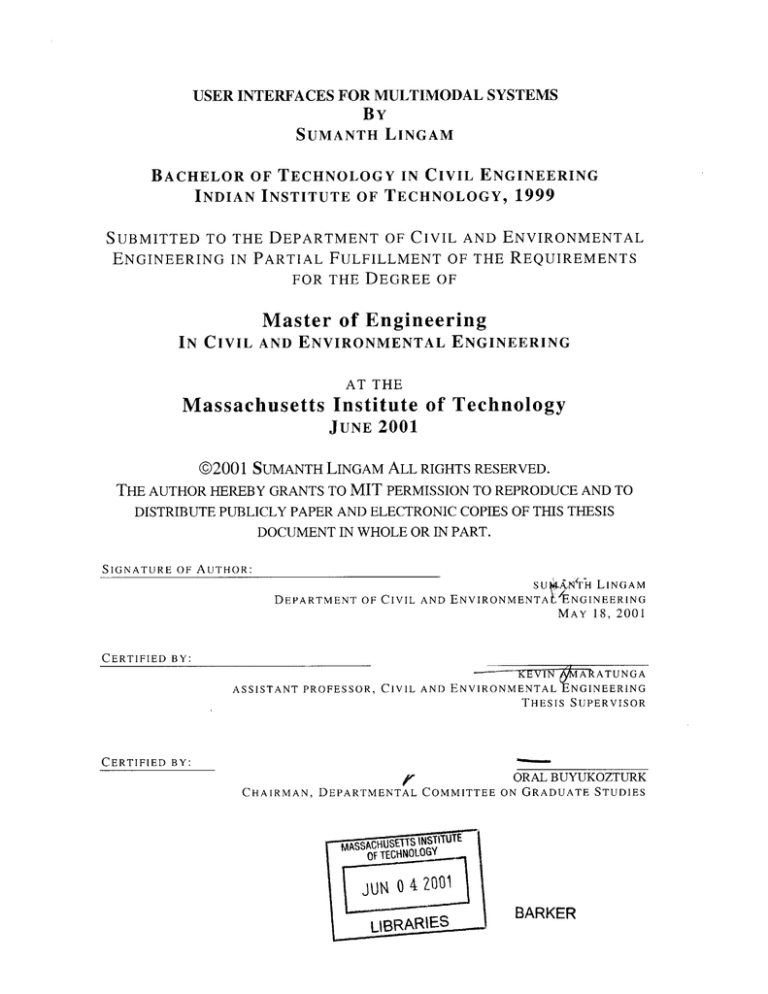
l
.1
USER INTERFACES FOR MULTIMODAL SYSTEMS
BY
SUMANTH LINGAM
BACHELOR OF TECHNOLOGY IN CIVIL ENGINEERING
INDIAN INSTITUTE OF TECHNOLOGY, 1999
SUBMITTED TO THE DEPARTMENT OF CIVIL AND ENVIRONMENTAL
ENGINEERING IN PARTIAL FULFILLMENT OF THE REQUIREMENTS
FOR THE DEGREE OF
Master of Engineering
IN CIVIL AND ENVIRONMENTAL ENGINEERING
AT THE
Massachusetts Institute of Technology
JUNE 2001
@2001 SUMANTH LINGAM ALL RIGHTS RESERVED.
THE AUTHOR HEREBY GRANTS TO MIT PERMISSION TO REPRODUCE AND TO
DISTRIBUTE PUBLICLY PAPER AND ELECTRONIC COPIES OF THIS THESIS
DOCUMENT IN WHOLE OR IN PART.
SIGNATURE OF AUTHOR:
NUANGH LINGAM
DEPARTMENT OF CIVIL AND ENVIRONMENTAL'NGINEERING
MAY
18, 2001
CERTIFIED BY:
ASSISTANT PROFESSOR, CIVIL AND ENVIRONMENTAL ENGINEERING
THESIS SUPERVISOR
CERTIFIED BY:
fK
ORAL BUYUKOZTURK
CHAIRMAN, DEPARTMENTAL COMMITTEE ON GRADUATE STUDIES
MtASSACHUSETTS INSTITUTE
OF TECHNOLOGY
JUN 0 4 Z00
LIBRARIES
BARKER
USER INTERFACES FOR MULTIMODAL SYSTEMS
By
SUMANTH LINGAM
Submitted to the Department of Civil and Environmental Engineering Department on
May 18, 2001,
in partial fulfillment of the requirements for the degrees of Master Of Engineering in
Civil and Environmental Engineering
Abstract
As computer systems become more powerful and complex, efforts to make computer
interfaces more simple and natural become increasingly important. Natural interfaces
should be designed to facilitate communication in ways people are already accustomed to
using. Such interfaces allow users to concentrate on the tasks they are trying to
accomplish, not worry about what they must do to control the interface. Multimodal
systems process combined natural input modes- such as speech, pen, touch, manual
gestures, gaze, and head and body movements- in a coordinated manner with multimedia
system output.
The initiative at W3C is to make the development of interfaces simple and easy to
distribute applications across the Internet in an XML development environment. The
languages so far such as HTML designed at W3C are for a particular platform and are not
portable to other platforms. User Interface Markup Language (UIML) has been designed
to develop cross-platform interfaces. It will be shown in this thesis that UIML can be
used not only to develop multi-platform interfaces but also for creating multimodal
interfaces. A survey of existing multimodal applications is performed and an efficient and
easy-to-develop methodology is proposed. Later it will be also shown that the
methodology proposed satisfies a major set of requirements laid down by W3C for
multimodal dialogs.
Thesis Supervisor: Kevin Amaratunga
Title: Assistant Professor
Acknowledgments
I would like to thank my thesis advisor Prof. Kevin Amaratunga for his constant support
and guidance while pursuing this thesis.
I would like to thank Harmonia, Inc. for providing me the required software at no price.
I would like to specially thank Jim Nelson, a fellow Master of Engineering student and a
good friend. Also I would like to thank all my colleagues in Information Technology
program.
I would like to thank my parents and my brothers for what I am today.
Table of Contents
1
Introduction ...........................................................................
6
1.1
Overview ........................................................................................................
7
1.2
Preamble........................................................................................................
7
1.2.1
The Problem statement................................................................................7
1.2.2
M ultim odal Interfaces .............................................................................
1.3
2
...
Thesis Overview ..............................................................................................
User Interface Markup Language ......................................
8
9
11
2 .1
S cen ario .............................................................................................................
11
2.2
Ideal Solution ...............................................................................................
11
2.3
M otivation behind the design of UIM L ........................................................
13
2.4
Language Syntax ...........................................................................................
13
2.5
Features and Advantages of UIM L ...............................................................
15
2.5.1
Prim ary Features ....................................................................................
15
2.5.2
Advantages .............................................................................................
15
2.6
UIM L tools and Implementations .................................................................
21
2.6.1
Renderer ...............................................................................................
21
2.6.2
Integrated Development Environment .................................................
21
2.6.3
Interface Server ....................................................................................
22
Alternatives to UIM L ....................................................................................
23
2.7.1
Transcoding ...........................................................................................
23
2.7.2
XForm s..................................................................................................
24
2.8
Perspective on UIM L ....................................................................................
24
2.9
Complete example of UIM L for target platform s ........................................
25
2.7
2.9.1
User interface ........................................................................................
25
2.9.2
Virtual UI tree ......................................................................................
27
2.9.3
UI M etaphor for HTM L .........................................................................
28
2.9.4
UI M etaphor for WM L.........................................................................
29
2.9.5
Target Code and Interface Generated for HTM L..................................
30
4 of 69
Survey of Existing Methodologies and Applications .......... 34
3
3.1
O verview ....................................................................................................
3.2
Various Architectures for Multimodal Systems...........................................
. . 34
34
3.2.1
Early Fusion or Feature Fusion .............................................................
34
3.2.2
Late Fusion or Semantic fusion.............................................................
34
3.2.3
Multi-agent Architectures ......................................................................
35
MMI System - A Case Study............................................................................
37
3.3
4
32
Target Code and Interface generated for WML ....................................
2.9.6
3.3.1
Introduction and Purpose ......................................................................
37
3.3.2
System Architecture .............................................................................
37
3.3.3
M ethodology ........................................................................................
39
3 .3 .4
An alysis .................................................................................................
. 40
M ethodology ...........................................................................
42
. 42
4 .1
O verview .....................................................................................................
4 .2
P ro log ................................................................................................................
42
4.3
Proposed A rchitecture ..................................................................................
43
4.4
Proposed Methodology .................................................................................
45
4 .5
E x amp le .............................................................................................................
45
4.6
W3C's Requirements for Authoring Multimodal Dialogs............................
51
4.6.1
General Requirements ...........................................................................
51
4.6.2
Input Modality requirements..................................................................58
4.6.3
Output Media Requirements .................................................................
61
4.6.4
Architecture, Integration and Synchronization points ..........................
62
5
Conclusions .............................................................................
6
Ref eren ces ............................................................................... 68
List of Figures
5 of 69
66
Figure 1 UIML Model vs. MVC
17
Figure 2 M*N problem
18
Figure 3 Connection to External Logic
20
Figure 4 Deployment and Rendering Architecture
22
Figure 5 TranscodingProcess
23
Figure 6 XForms vs. UIML
24
Figure 7 Perspective on UIML
25
Figure 8 UI Tree
27
Figure 9 HTML Interface
31
Figure 10 WML Interface
33
Figure 11 Information Flow in a Multimodal System
35
Figure 12 Open Agent Architecturefor Multimodal Integration
36
Figure 13 Architecture of MMI System
38
Figure 14 Architecturefor Rendering Target Language Interfaces
44
Figure 15 Architecturefor Rendering Multimodal Interfaces
44
Figure 16 UI tree Representationof Initial Interface
48
Figure 17 State 1 of the Dialog
50
Figure 18 State 2 of the Dialog
50
Figure 19 State 3 of the Dialog
51
1 Introduction
6 of 69
1.1 Overview
This thesis examines the various methodologies and multimodal applications developed
over the past few years and suggest an efficient architecture and methodology to develop
multimodal interfaces using User Interface Markup language in the World Wide Web
environment.
1.2 Preamble
1.2.1
The Problem statement
The world is changing. People no longer want to be chained to their desktop computers to
access information. Instead, they want to freely move through the day using Internetconnected appliances ranging from phones to palm PCs. With the advent of integrated
data and voice carrier technologies like VoIP, VoATM and 3G Networks, there has been
a proliferation of devices with distinguishable input and output capabilities in various
modalities. This is leading us to a world of "ubiquitous networking" with data and voice
access to every one, everywhere. The appropriate use of the modalities has become
crucial for natural means of communication with the devices because different devices
have different capabilities. A cell phone has voice capabilities equipped with small
display, a PDA has only a display and a plain old telephone has only voice capabilities.
Making use of most of the capabilities of a platform but at the same time not having to
write interfaces customized for each device or platform is a challenging problem faced
today. Consider a cell phone with both voice and display capabilities. A characteristic of
speech input that it is very effective in its ability to bypass multiple layers of menus. At
the same time it is frustrating for the user to repeat him self in case of wrong
interpretation or recognition, while input through keypad could have been more effective
in this situation. Also, the inherent serial nature of speech output makes it a laborious
way of presenting information that could be quickly browsed on a display. Hence it is
desired to develop user interfaces for systems or devices that have multimodal
capabilities. Though in the past many multimodal applications were developed, it was
difficult to extend such applications to other platforms mainly because they use device
specific API's. With the introduction of Markup languages, effort to develop user
7 of 69
interfaces has been tremendously reduced. But again these languages were designed to
suite a particular device or platform.
The problem pursued in this thesis is to develop an efficient methodology to develop user
interfaces for multimodal systems using easy to use XML user interface languages that
are truly platform independent to support all the modes available.
1.2.2
Multimodal Interfaces
As applications generally have become more complex, a single modality does not permit
the user to interact effectively across all tasks and environments (Larson, Ferro, & Oviatt,
1999). A multimodal interface offers the user freedom to use a combination of
modalities, or to switch to a better-suited modality, depending on the specifics of the task
or environment. Since individual input modalities are well suited in some situations, and
less ideal or even inappropriate in others, modality choice is an important design issue in
a multimodal system.
Among other things, speech input offers speed, high-bandwidth information, and relative
ease of use. It also permits the user's hands and eyes to be busy with a task, which is
particularly valuable when users are in motion or in natural field settings. Users tend to
prefer speech for functions like describing objects and events, sets and subsets of objects,
out-of-view objects, conjoined information, past and future temporal states, as well as for
issuing commands for actions or iterative actions (Cohen & Oviatt, 1995; Oviatt &
Cohen, 1991). During multimodal keypad/pen/voice interaction, users tend to prefer
entering descriptive information via speech, although their preference for pen/keypad
input increases for digits, symbols, and graphic content (Oviatt & Olsen, 1994; Oviatt,
1997; Suhm, 1998).
While also supporting portability, pen/keypad input has a somewhat different and multifunctional range of capabilities. Although the pen/keypad can be used to write words that
are analogous to speech, it also can be used to convey symbols and signs (e.g., digits,
abbreviations), gestures, simple graphics and artwork, and to render signatures. In
addition, it can be used to point, to select visible objects like the mouse does in a direct
manipulation interface, and as a means of microphone engagement for speech input.
From a usage standpoint, pen input provides a more private and socially-acceptable form
8 of 69
of input in public settings, and a viable alternative to speech under circumstances of
extreme noise (Holzman, 1999; Gong, 1995).
In summary, multimodal interfaces should:
"
Permit flexible use of input modes, including alternation and integrated use
*
Support
improved
efficiency,
especially
when
manipulating
graphical
information
*
Can
support
less disfluent,
shorter,
and more
linguistically-simplified
constructions than a speech-only interface, which results in more robust natural
language processing
" Support greater precision of spatial information than a speech-only interface,
because pen/keypad input conveys rich and precise graphical information
*
Satisfy higher levels of user preference
"
Support enhanced error avoidance and ease of error resolution
*
Accommodate a wider range of users, tasks, and environmental situations
*
Are adaptable during the continuously changing environmental conditions of
mobile use
1.3
"
Accommodate individual differences, such as permanent or temporary handicaps
"
Prevent overuse of any individual mode during extended computer usage
Thesis Overview
The thesis starts with the specification of the problem under consideration in section
1.2.1. Then an overview of general features of different modes is presented in section
1.2.2. This section lays down a few requirements for multimodal systems.
In chapter 2, a meta-interface language called User Interface Markup Language is studied
in detail. Different reasons for selecting this language for multi-modal interface
development are listed. Then a complete example of a user interface developed in UIML
is presented to show its platform independent nature.
In chapter 3, several existing methodologies and architectures are described along with a
case study of a multimodal system called MMI. In chapter 4, a methodology and
architecture is proposed for developing multimodal user interfaces using User Interface
9 of 69
markup language. Also an analysis is performed to see if UIML satisfies the requirements
specified by W3C for Multimodal Dialog Markup Language.
10 of 69
2 User Interface Markup Language
2.1
Scenario
A typical scenario in today's software industry is presented below, in order to better
understand the philosophy behind the development of a language - User Interface
Markup Language
Suppose the employer asked the development team to design multi-device portal for new
e-commerce application, constraint imposed on project completion time and features
must include rich user experience, content from XML via directories/databases and
support for international customers.
A possible sequence of problems that the development team faces is
" Week1: No one on the team knows Palm API
*
Week2: CEO tells the press that the company will also support voice
" Week3: The lead programmer quits
*
Week4: Marketing says customers want easy customization of UI's across
platforms
*
Week5: and soon...
In addition to the above, other aspects the team has to cope up with are
" Training people in four languages, then realizing that new versions of the
languages are released.
" Maintaining four source code bases
" Making UI's consistent across devices
*
What if Palm loses in the marketplace?
2.2 Ideal Solution
The goal of all User interface languages (Java Swing/AWT, WML, VoiceXML, HTML)
is to describe
" UI 'appearance'
" User interaction with UI
11 of 69
*
Connection to
o Data sources
o
Application logic
Though most of the existing UI languages account for the above features, they are not
described but mixed with each other in syntax and style. There isn't clear separation of
content, presentation and logic of a UI. For this reason none of the above languages are
cross-platform and have been designed to suite one particular platform focusing on the
underlying capabilities of the platform. In past, attempts have been made to design crossplatform languages but none of them were truly platform independent. A good example is
Java. Java was originally designed to support various platforms but in realization, it is
still widely used only on desktop computers for operating systems such as Linux,
Windows etc. This partly cross-platform nature of Java affected its run-time performance
adversely. Also its adoption for handheld and wireless devices has been restricted due to
the bandwidth and computational resource constraints. So lightweight languages like
HDML, WML were adopted instead to build applications for mobile devices. The
necessity to have languages suited for target platforms but at the same time not having to
develop UI applications in each language was the motivation to create a meta-language
that is truly cross-platform and renders complete functionality of the target platforms.
The result is User Interface Markup Language (UIML).
An Ideal UI Language is the one, which is
" Usable by non-programmers
" Allows reuse of good UI designs and patterns
" Extensible for future devices
*
Can populate UI from XML via XSL, without scripting.
* Promote good UI design
All the above features are embodied in UIML. It is designed to be a UI language and not
programming language and hence usable by non-programmers. UIML uses a template
mechanism to store and reuse good UI designs and patterns. Since it is cross-platform
language and driven only by the vocabulary of the target device, it is extensible for future
12 of 69
devices. A UI designed in UIML can populate content from XML files as will be seen in
section 2.4.
2.3
Motivation behind the design of UIML
One might argue that an existing language could be augmented or modified to generate
user interfaces for an arbitrary device; why design a new language?
One answer is that existing languages were designed with inherent assumptions about the
type of user interfaces and devices for which they would be used. For example, HTML
started as a language for describing documents (with tags for headings, paragraphs, and
so on), and was augmented to describe forms. As another example, JavaScript events
correspond to a PC with a GUI, mouse, and keyboard. In theory, it is possible to modify
languages to handle any type of device, but this produces a stress on the language design.
Witness the complexity added to HTML from version 2 to 4. Imagine the complexity if a
future version of DHTML supported any device type.
A language like Java contains fewer assumptions and would be more feasible to use as a
universal, device-independent language. But this would require Java to run on all devices
(which may never occur), and device-specific code (e.g., for layout) would be needed.
Moreover, Java is for experts and novice programmers must invest valuable time to
master it.
Based on these arguments, it would be more natural to create a language that derives its
syntax from XML. People are already familiar with XML due to the success of HTML.
XML permits new tags to be defined, which is appealing in designing a language that
must work with yet-to-be-invented devices.
2.4 Language Syntax
A typical UIML2 document is composed of these two parts:
A prolog identifying the XML language version and encoding and the location of the
UIML2 document type definition (DTD):
<?xml version="1.0" encoding="ISO-8859-1" ?>
13 of 69
The root element in the document, which is the uiml tag:
<uiml xmlns=http://uiml.org/dtds/UIML2_0f.dtd> ... </uiml>
The uiml element contains four child elements:
1. An optional header element giving metadata about the document:
<head> ... </head>
2. An optional user interface description, which describes the parts comprising the
interface, and their structure, content, style, and behavior:
<interface> ... </interface>
3. An optional element that describes the mapping from each property and event name
used elsewhere in the UIML2 document to a presentation toolkit and to the application
logic:
<peers> ... </peers>
4. An optional element that allows reuse of fragments of UIML2:
<template> ... </template>
The Skeleton structure of UIML is
<uiml>
<interface>
<structure> ......... </structure>
<style>............ </style>
<behavior>...... .</behavior>
</ interface>
14 of 69
<peers> ......... </peers>
</uiml>
2.5 Features and Advantages of UIML
2.5.1
Primary Features
*
Provides a canonical format for describing interfaces that map to multiple devices.
*
Generates one description of a user interface connection to application logic
independent of target device.
" Maps the interface description to a particular device/platform.
*
Describes separately the content, structure, style, and behavior aspects of the
interface.
" Describes behavior in a device-independent manner.
*
Gives the same power as with the native toolkit.
*
Connects one user interface description to multiple application logic.
*
Connects multiple user interface descriptions to one application logic.
2.5.2
2.5.2.1
Advantages
UIML describes UI for a family of platforms
UIML describes UI for a family of platforms. A user interface in the future may be
delivered on dozens of different devices. Some might have large screens and keyboards.
Others might have small or no screens and only an alphanumeric keypad, or perhaps just
a touch screen or voice input. It would be unreasonable for a user interface language to
require different user interface descriptions for each device. Instead, the interface
descriptions should be organized into a tree or other structure, with interfaces common to
multiple devices factored out into "families." For example, cell phones; PDA's and other
handheld devices have small displays. So the structure and layout of the UI on these
devices are similar and easily captured in UIML.
15 of 69
2.5.2.2 UIML provides canonical representation of UI's
There are so many syntaxes for UI languages today. The most transparent and easy to use
syntax is canonical and hence adopted into UIML.
2.5.2.3
UIML assists in UI design process
A developer starts the design process with certain aspects in mind such as what tasks the
end user would do and what information and interactions are required. UIML can express
the result of the design process. It captures the author's intent in a natural way. The tools
should combine the design process with UIML.
2.5.2.4 UIML is Expressive
It permits creation of virtually any UI that could be created by handwriting any of the
languages like Java, C++ (MFC, PalmOS API etc.), Visual basic, VoiceXML, HTML,
WML etc. Therefore UIML is a substitute for any of these languages.
2.5.2.5
UIML model vs. MVC
Figure1 shows how UIML model is 6-way separated compared to the highly popular 3way separated Model View Controller Architecture, which gives the developer the
capability to develop and store highly customized interfaces based on user preferences or
device's profile.
16 of 69
UIML Model
Presentation
6-way separation of UI description (vs. 3-way MVC)
Figure 1 UIML Model vs. MVC
2.5.2.6
M*N Problem
UIML solves the classical M*N problem. From the above model we see that in UIML, a
UI is separated into Structure, Style, Content and Behavior. Consider M interfaces to be
written for each of N devices. With the existing languages, a developer will have to write
M*N interfaces. With UIML, the developer writes M+N interfaces. This is possible
because each of the M interfaces is written with a consistent developer's vocabulary and
then his vocabulary is mapped to N presentation files for N devices.
17 of 69
V
Figure 2 M*N problem
2.5.2.7 UIML assists in rapid Prototyping
UIML assists in Rapid Prototyping, an important concept in the software development
process. User interface design teams often need to implement prototype user interfaces
quickly to gain feedback from customers or end-users. A design methodology of iterative
enhancement may be used, which requires interface changes to be made quickly and
easily. Or a design team may use a scenario approach, in which an interface containing
only sufficient functionality to support a scenario is created. UIML allows radical
changes with minor modifications.
2.5.2.8
UIML allows Internationalization
UIML allows creation of Internationalized software because it separates content from
appearance. A UIML2 document may specify multiple content elements in external
18 of 69
entities with different encodings. The entities are then included in the main document
using the XML inclusion mechanism or the UIML2 source mechanism. For example,
<uiml>
<interface>
<content name="English" source="EnglishContent.uiml"/>
<content name="Greek" source="GreekContent.uiml"/>
</ interface>
</uiml>
2.5.2.9
UIML allows custom vocabulary
Multiple target platform interfaces can be generated from one UIML file by using
Generic Vocabulary. For example GButton widget name can be used for JButton in Java
Swing, Command Button in PalmOS, <input type="Button"> in WML and <input
type="Button"> in HTML.
2.5.2.10 UIML describes connection to Logic
With UIML, the developer can directly connect to the external data sources or application
servers with out having to use CGI or Servlet programs. This is possible using the <call>
statement in UIML with internal and external proxies, which take responsibility of
handling the <call> statement on behalf of the User Interface.
19 of 69
Data
Xform
UIML
Ext. Proxy
<call>as
Data
(fr HTTP GET
UIML
Ext. Proxy
<call> as
HTTP GET
RPC,
RMI5 ...
RPC
Object
to Call
RPC
= Presentation layer on client
IZI
= Provided by UIML
Figure 3 Connection to External Logic
2.5.2.11 UIML allows dynamic content
User interfaces can populate content statically using models and dynamically using
<call> statements to get content from external data sources. An Example of populating
dynamic content is given below.
<content>
<constant name="table_1">
<call name="myExample.getTable" transformname=" formatTable" transform-mime=" text/xsl ">
<param>table1</param>
</call>
</cons tant>
<constant name="formatTable">
<xsl: stylesheet
xmlns:xsl="http://www.w3.org/1999/XSL/Transform">
<xsl:template match="/">
20 of 69
</xsl template>
</xsl:stylesheet>
</constant>
</content>
2.5.2.12 UIML allows efficient download of interfaces over the Internet
UIML allows efficient download of user interfaces over networks to Web browsers.
There are two ways to deliver interfaces to Web browsers: deliver code (e.g., Active-X,
Java) or deliver HTML. Delivering code allows an arbitrarily complex interface to be
rendered. However, code files are hundreds of kilobytes or larger and slow to download.
Also, code is often not cached by browsers and proxy servers, thus wasting network
bandwidth every time the interface is started. On the other hand, HTML files are typically
small (tens of kilobytes) and cacheable, allowing relatively fast download, but HTML
cannot generate as rich an interface as code. UIML achieves the flexibility of
downloading code, but requires time and network bandwidth comparable to that required
by HTML.
2.6 UIML tools and Implementations
2.6.1
Renderer
The Renderer is either a translator tool to translate a single meta-language user interface
description into one of several platform-specific source codes or interpret UIML and
render an interface at run-time. The translator tool can translate UIML to Java, WML,
VoiceXML, HTML etc. The meta-translator tool could reside on the server or the client
device. In a situation where the translator resides on the server, the translation of UIML
file to target language file is done on the server and the translated UI file is transferred to
the client. In a case where the translator resides on the client device, the translation is
done on the client.
2.6.2
Integrated Development Environment
The IDE is a graphical software tool, which allows a developer to build user interfaces
with drag and drop abilities. Firstly the developer is presented with a set of generic UI
widgets with which, he/she can develop one interface. The interface is stored in one
21 of 69
UIML file and the mapping of the generic widgets to platform specific widgets is stored
in pre-specified <peers> UIML files. Then the developer can preview the developed
interface in various browsers. If the developer is unsatisfied, then he could shift to
platform specific mode and modify a part of the interface into platform specific UIML
code. These are stored as patch UIMIL files that can be integrated in to the main UIML
file during translation. Also various intelligent agent modules will be assisting the
developer during the process of interface development.
2.6.3
Interface Server
The UIML interface(s) developed are deployed on the Interface Server. When a device
contacts the Interface Server, the device profile is read and the UIML interface is
customized to best render the interface on the device. After customization, the interface
server translates the UIML file into a platform specific User Interface by invoking the
appropriate translator. The architecture of the rendering process is as shown below.
User
_
_
_
_
%h
_
Renderer
Rendere r
User
SM.
Server
Figure 4 Deployment and Rendering Architecture
The Interface server also adapts a User Interface based on the user's spoken language,
his/her role, user's organization, user's habits etc.
22 of 69
2.7 Alternatives to UIML
In the recent years several research and corporate organizations have tried to achieve
similar goals of UIML. Most important derivatives of them are Transcoding proxies and
XForms standard.
2.7.1
Transcoding
Today the solution used by the industries for web content adaptation for multiple devices
is 'Transcoding', that is annotation based on Resource Description Framework (RDF).
The figure below explains the procedure involved in Transcoding.
P
Document
External
Annotation
Transcoding
Phone
SProxy
PDA
10
12
14
16
Figure 5 Transcoding Process
The original document 10 is either annotated externally 12 or with in the authoring tool
during the creation of the document. Upon receiving a request from a personal device 16,
a proxy server 14 may adapt the document on the basis of associated annotations. The
rendered document is then downloaded to a client device with a small display 16. Though
Transcoding provides a way to adapt content for display for mutiple devices, it does not
describe an interface in a generic sense and must guess semantic information that's
present in UIML. This means that through transcoding tools only the content can be
adapted and not the structure, behavior and style of the interface. Also Transcoding is
suitable for Legacy content and UIML for describing new UI's.
23 of 69
2.7.2
XForms
After UIML became public through UIML.org, there has been an initiative in W3C to
have a language that is similar to UIMIL. The result is XForms. But there are quite a lot of
differences between UIML and XForms as summarized in the table below.
XForms Versus UIML
XForrns
U
(2/16/01 draft)
IML
Web-oriented ULIs
Any UI
Content mixed into UI
Separates content
structure
Sophisticated data model
Limited data models;
No event handling
could adopt Xform models
Event handling included
UI only connects to form
processor
Limited extensibility
LI connects to anything
Total extensibility
Figure 6 XForms vs. UIMIL
2.8
Perspective on UIML
The situation today is like the PC industry 20 years ago with many devices, many API's.
Eventually Operating Systems shielded developers from device API's. Similarly, UIML
provides a shield for devices.
24 of 69
Perspective...
Device-independent markup
Device-dependent markup
Scripting languages
"High-level" language (C++, Java)
Assembly language
Machine language
Figure 7 Perspective on UIML
2.9 Complete example of UIML for target platforms
In this section the usefulness of UIML is illustrated through a complete example. First the
user interface is written in UIML. Then the mapping of the generic UI widgets is mapped
to the platform specific UI widgets. The target languages considered for the example are
HTML, which is primarily used to build interfaces to view web content on desktop
platforms and WML, which is primarily used to build interfaces to view web content for
mobile or handheld devices with small display size. This example is quite substantial to
prove that UIMEL is the ideal language to build cross-platform user interfaces.
2.9.1
User interface
The user interface shown below is a front end to a web application that accepts the user's
first, last, middle names and password for authentication.
25 of 69
<uiml>
<interface>
<structure>
<part name="inputC" class="Container">
<part name="inputB" class="Body">
<part name="inputF" class="Form">
<part name="titleP" class = "Paragraph"/>
<part name="secondP" class="Paragraph">
<part name="fname" class="Text"/>
<part name ="il" class="Input"/>
</part>
<part name="thirdP" class="Paragraph">
<part name="mname" class="Text"/>
<part name ="i2" class="Input"/>
</part>
<part name="fourthP" class="Paragraph">
<part name="lname" class="Text"/>
<part name ="i3" class="Input"/>
</part>
<part name="fifthP" class="Paragraph">
<part name="passwd" class="Text"/>
<part name ="i4" class="Input"/>
</part>
</part>
</part>
</part>
</structure>
<style>
<property part-name="titleP" name="content">Log into site:</property>
<property part-name="fname" name="content">First name:</property>
<property part-name="il" name = "value">Donald</property>
<property part-name="mname" name="content">Middle initial:</property>
<property part-name="i2" name = "value">D</property>
<property part-name=" lname" name="content">Last Name: </property>
<property part-name=" i3" name = "value">Duck</property>
<property part-name="passwd" name="content">Password:</property>
<property part-name=l"i4" name = "type" >password</property>
<property part-name=l"i4" name = "value">Mickey</property>
</style>
<behavior>
<rule>
<condition>
<event part-name="inputF" class="accept"/>
</condition>
<action>
<call name="form.submit">
<param name="url">http://somewhere.com</param>
<param name="method">get</param>
</call>
</action>
</rule>
</behavior>
</interface>
</uiml>
26 of 69
2.9.2
Virtual UI tree
Below is the virtual UI tree with nodes representing individual parts comprising the
interface.
inputB
inputF
secondP
titleP
ii
passwd
ine
rmame
fname
futPfifthP
thirdP
i2
Figure 8 UI Tree
27 of 69
D3
i4
2.9.3
UT Metaphor for HTML
UIML is vocabulary driven. The vocabulary for the target language's UT toolkit is
expressed in the peers section of the UIML document. This metaphor or vocabulary is
defined by an individual or an organization and stored at an accessible location in the
World Wide Web. Individual UIML files using Uniform Resource Indentifier source the
peers UIML file.
<peers name="HTML">
<presentation name="HTML">
<d-class name="Container" maps-type="tag" maps-to="html:HTML"/>
<d-class name="Body" maps-type="tag" maps-to="html:BODY"/>
<d-class name="Paragraph" maps-type="tag" maps-to="html:P"/>
<d-class name="Form" maps-type="tag" maps-to="html:FORM">
<d-class name="Text" maps-type="hidden" maps-to="Nothing">
<d-class name="Input" maps-type="tag" maps-to="html:INPUT">
maps-type="attribute" maps<d-property name="type"
to="TYPE">
<d-param type="String" />
</d-property>
<d-property name="value"
maps-type="attribute" maps-
to= "VALUE">
<d-param type="String" />
</d-property>
</d-class>
</presentation>
<logic name="HTML>
<d-component name="form" maps-to="form">
<d-method name="submit" maps-to="ACTION" />
<d-param name="url" type="String" />
<d-param name="method" type="String"/>
</d-method>
</d-component>
</logic>
</peers>
28 of 69
UI Metaphor for WML
2.9.4
Similarly the vocabulary is devised for WML. The peers UIML file for WML is shown
below.
<peers name= "WML">
<presentation name="WML">
<d-class name="Container" maps-type="tag" maps-to="wml:WML"/>
<d-class name="Body" maps-type="tag" maps-to="wml:DECK"/>
<d-class name="Paragraph" maps-type="tag" maps-to="wml:P"/>
<d-class name="Form" maps-type="tag" maps-to="wml:CARD">
<d-class name="Text" maps-type="hidden" maps-to="Nothing">
<d-class name="Input" maps-type="tag" maps-to="html:INPUT">
maps-type="attribute" maps<d-property name="type"
to="TYPE">
<d-param type="String" />
</d-property>
<d-property name="value"
maps-type="attribute" maps-
to="VALUE">
<d-param type= "String"/>
</d-property>
</d-class>
</presentation>
<logic name="WML>
<d-component name="form" maps-to="CARD">
<d-method name="submit" maps-to="DO" />
<d-param name="url" type="String" maps-to="href"/>
<d-param name="method" type="String" maps-to="method"/>
</d-method>
</d-component>
</logic>
</peers>
29 of 69
2.9.5 Target Code and Interface Generated for HTML
Using the UIML file specified in section 2.9.1 and UI Metaphor specified in 2.9.3 the
translator tool translates the UIML file to HTML code as shown below.
<HTML>
<BODY>
<FORM METHOD="get" ACTION="http: //somewhere. com">
<p>
Log into site:
</P>
<P>
First Name:
<INPUT VALUE= " Donald"/>
</p>
<P>
Middle initial:
<INPUT VALUE= "D" />
</P>
<p>
Last Name:
<INPUT VALUE= "Duck"/>
</P>
<p>
Password:
<INPUT TYPE="PASSWORD" VALUE="Mickey"/>
</P>
</FORM>
</BODY>
</HTML>
30 of 69
Back
9JGo
Address IC:\D
Links'>
Log into site:
First Name: IDo nald
Middle initial: ID
Last Name: IDuck
Password:
~7
7
-"-
o**d'*
My Computer
Figure 9 HTML Interface
31 of 69
2.9.6
Target Code and Interface generated for WML
Using the UIML file specified in section 2.9.1 and UT Metaphor specified in 2.9.4 the
translator tool translates the UIML file to WML code as shown below.
<wml>
<deck>
<card>
Log into site:
First name:
<input name=" il"
value= "Donald" />
Middle initial:
<input name="i2 " value="D" />
Last Name:
<input name=" i3"
value= "Duck" />
Password:
<input name="i4" type= "password "
<do type="accept">
<go method="get" href="http: //somewhere .com">
</card>
<deck>
</wml>
32 of 69
Figure 10 WML Interface
33 of 69
3 Survey of Existing Methodologies and Applications
3.1
Overview
A number of multimodal applications were built and methodologies proposed over the
past few years. The focus of this chapter is to survey and analyze them.
3.2 Various Architectures for Multimodal Systems
The main architectural approaches for interpreting multimodal speech, pen-based
gestures and keypad input are briefly described below.
3.2.1
Early Fusion or Feature Fusion
In Early fusion architecture, multimodal systems handle joint processing of input signals
and integrate signals at the feature level. In this architecture, the recognition process in
one mode influences the recognition in the other. This is more appropriate for closely
coupled modalities and tend to generalize the content and characteristics of the modes,
where as in modes that provide complementary information modes should be integrated
at utterance level. Hence this architecture is useful only for closely couple modalities.
Also some disadvantages associated with this approach are computational intensity and
difficulty in training the system.
3.2.2
Late Fusion or Semantic fusion
Multimodal systems based on late fusion architecture integrate information at semantic
level. The modal integration is a sequential process where individual recognizers are
trained using unimodal data. This type of architecture is easy to implement, as data for
unimodal systems is available. Also these systems are easy to scale up with new input
modes and vocabulary sets. Semantic fusion architecture is particularly attractive where
the modes are complementary and strengths of each mode are used to overcome the
weaknesses in the other. This results in a more reliable system due to mutual
disambiguation
34 of 69
3.2.3
Multi-agent Architectures
Figure 11 depicts the information flow in a typical multimodal system. Similar to
Semantic fusion architecture, various modes are recognized in parallel, and each is
processed by an understanding component. The results are meaning representations that
are fused by the multimodal integration component, which also is influenced by the
system's dialogue management and interpretation of current context. An example of the
meaning representation is presented in the next section as part of the case study. The
multimodal interpretation or meaning is sent to the application for desired action.
Speech
recognition
Gesture
recognition
Gesture
Understanding
Natural Language
processing
Context
Management
Multimodal Integration
Dialog Manager
Application Invocation and
coordination
7
Figure 11 Information Flow in a Multimodal System
35 of 69
There are numerous ways to realize the above information processing flow as
architecture. If the system is homogeneous in its programming language, procedule calls
or remote procedure calls could be used. However, if the system is heterogeneous (e.g., in
programming languages, operating systems, or machine characteristics), the above
method may prove difficult. To provide a higher-level layer that supports distributed
heterogeneous software, while shielding the designer from the details of communication,
each component is "wrapped" by a layer of software that enables it to communicate via a
standard language over TCP/IP. This design has the advantage of no intermediaries, but it
can be brittle in the face of agent failure.
Speech
recognition
Context
Management
Gesture
recognition
Gesture
Understanding
--
Facilitator
P_
Mult imodal
Inte gration
Response planning
Application Invocation
and coordination
Natur al language
pr ocessing
Dialog Management
Figure 12 Open Agent Architecture for Multimodal Integration
As an alternative design, many architectures have adopted a facilitated form of
communication, in which agents do not need to know to whom they are making requests
or supplying answers. Instead, these agents communicate through a known facilitator,
which routes messages to the interested and capable receivers. This becomes a hub-andspoke architecture, with all agents communicating via the central facilitator. The
facilitator provides a place for new agents to connect at run time, and they then can be
discovered by other agents and incorporated into the ongoing distributed computation.
36 of 69
The hub also becomes a locus for building collaboration systems, since the facilitator can
route communications to multiple agents that may be interested in the same messages.
3.3
3.3.1
MMI System - A Case Study
Introduction and Purpose
The MMI System is a Man-machine Interface for MultiModal Interaction with
knowledge-based systems (KBS). The objective of the MMI project was to develop a
toolkit and methodology to construct Knowledge based systems (KBS) in different
domains, which have multimodal interfaces and undertake cooperative dialogue with
users. The focus of the system is on "multimodal" rather than "multimedia" interaction in
the interface since a multi-media system is one, which uses different presentation media
(e.g. text, raster graphics, video, speech) without a commitment to the underlying
representation of the information processed. The system includes several input and output
media, but is committed to a single internal representation for the information. The
modes available in the MMI system are: for input: English, French and Spanish natural
languages, gesture, direct manipulation of graphics, command language; and for output:
English, French and Spanish natural languages, graphics (CAD diagrams and business
graphics), and non-verbal audio. The representation language used for all information
within the system is Common Meaning Representation (CMR).
3.3.2
System Architecture
The architecture of the MMI system can be described as three layers; the top layer
contains the input and output presentation modes, the middle layer is the dialogue
management layer, and the bottom layer is the application knowledge based system.
Expert modules exist within each of the three layers. These expert modules are simple
modules performing specific tasks with their own private data structures and allow a
sufficiently coherent set of processes to be gathered in a single module.
37 of 69
Natural
Graphics
& Gesture
experts
language
Experts
Presentation
Dialogue
Context
Expert
Interface
Expert
Semantic
Expert
DAopa
cnrle
User
Modeling
Expert
10
Diaogeaangeen
Comm.
Informal
Planning
Formal
Domain
Expert
ExpertDomain
Expertxpert
Dialogue Management
pp
CMR
Application
KBS
Figure 13 Architecture of MMI System
All operations within the dialogue management layer are performed on a common
meaning representation, which is "independent" of both the application and any specific
38 of 69
mode. All input from the modes to the dialogue management is cast in the common
meaning representation, as is any output to the modes. This was done considering that the
architecture should be portable between applications. Dialog management contains a
module that maps common meaning representation onto the application language.
Below is the description of all expert modules present and their respective
responsibilities.
The dialogue controller deals with: major control loop to manage the structure of
the dialog; activating whatever experts are necessary to support dialogue function.
The dialogue context expert manages every thing, which has to with recording
the dialog structure and extracting relevant information from it.
The user modeling expert extracts user beliefs and preferences from CMR
information; stores the user model and provides access to the user model.
The informal domain expert is responsible for storing plans for the domain task
evaluating informal aspects of the dialog.
The communication planning expert is responsible for constructing the logical
form of the system output selecting the output mode.
The formal knowledge expert is responsible for translating the CMR into
domain terms representing metaknowledge of the domain.
The interface expert is responsible for translating the CMR into interface terms
the current physical layout of the interface.
The semantic expert has all the knowledge about the international definitions of
the predicates used in CMR.
In the mode layer the various mode experts are responsible for input and output
of each mode to/from CMR.
3.3.3
Methodology
The application uses a frame architecture with constraints on the slots for objects in the
design. Initially the user describes some requirements; the expert will then elicit more
detailed requirements; then an initial design is produced; the user will then investigate the
design and suggest modifications to both the design and the requirements; a new design is
produced and investigated. This cycle is repeated several times.
39 of 69
Since the interactions could be expressed equivalently in several modes, the common
meaning representation formalism, common to all nodes is used as a vehicle for internal
communication of the semantic content of the interactions inside the interface and also
used for semantic and pragmatic reasoning. The meaning representation formalism is
called the CMR (Common Meaning Representation). The purpose of the CMR is to
represent the meaning of interactions between the system and the user, or the user and the
system. Such interactions are called "communication actions". In MMI a communication
action is a graphical action, a command language/gesture action, or a natural language
action, which can be performed by either the user or the system. When the
communication action is expressed in a natural language, the action is an utterance. A
CMR expression contains four sorts of information: utterance type, annotations, logical
formula, syntactic information. When a user interacts with the system, the interaction is
encoded as a CMR expression. This CMR expression is used by the Dialog control to
query or exchange information with other expert modules like the user modeling expert,
semantic expert, mode expert, communication planning expert etc. Finally, after
extracting the semantic information from the CMR, a cooperative response is provided to
the user.
3.3.4
Analysis
The MMI system is an ambitious architecture for a multimodal interface system. All the
features were not developed to the same degree of completeness. The creators of the
system are not certain about how much effort it would take to build similar systems for
various domains. However, the architecture itself is a clean and modular way for
implementation of multimodal systems. The important thing to note from the system is
the concept of common meaning representation formalism. In today's information age,
there is a desire to build multimodal interfaces for every application developed. Adopting
the MMI architecture is not only difficult to implement but would be hard to maintain.
With the inception of the World Wide Web all the content and data are stored in XML
format. My belief is that it is possible to replicate a XML representation of CMR plus the
functionality of some or all the features of the various expert modules mentioned. This
would enable easy authoring of multimodal applications and where the XML
40 of 69
representation cannot satisfy all the requirements of the Multimodal dialog language,
expert modules could be introduced. For instance, from the MMI architecture, the natural
language experts could use the representation of knowledge (authors intent) in Natural
language Markup language. The Graphics and Gesture experts use the information
authored in various UI markup languages like HTML, WML, and VoiceXML. User
modeling experts can use information from the CC/PP guidelines laid down by W3C.
Later in chapter 5 we will see that instead of having various XML languages for different
expert modules, one language - UIML could be used as a unified equivalent
representation of CMR or all the XML languages mention above.
41 of 69
4 Methodology
4.1
Overview
In chapter 2 it was seen that UIML makes it easier to build UI applications for various
platforms and unifies the cross-platform application development process. In chapter 3,
various multimodal applications, methodologies and architectures are inspected. In this
chapter a simple methodology is proposed to build multimodal interfaces using UIML for
platforms available today. The languages like HTML, WML, VoiceXML, Java
Swing/AWT, and Palm API are treated loosely as modes available as these are the
popular languages in which most of the user interface development is done today. For
simplicity and efficient communication of the concept, two modes, WML (for display)
and VoiceXML (for Voice) are chosen for demonstration of concepts through examples.
4.2 Prolog
Today we do not have a multimodal dialog language that takes into consideration all the
capabilities of a device or platform and that does mode integration. Even if we have one
in the near future, browsers will have to be built to render the applications written in this
language. Though this will eventually be a reality, can we solve the problem of mode
integration using UIML with the existing Dialog Markup languages like VoiceXML and
WML for which individual browsers exists? Solving this problem involves various steps.
Firstly, considering that both VoiceXML and WML are dialog markup languages, it is
possible to build a common or generic vocabulary for VoiceXML and WML. For
instance a class Dialog could represent both classes Form (VoiceXML) and Card
(WML), Menu for Menu (VoiceXML) and Select, Input for Field (VoiceXML) and Input,
Choice for Choice (VoiceXML) and Option, output for Speech (VoiceXML) and Text
and similarly for other classes common vocabulary could be designed. In case of UI
classes that are unique to that modality or language, they have separate class names. For
instance Prompt and Enumerate in VoiceXML. There will be two <peers> sections
named WML and Voice, each to map common or generic vocabulary to target specific
classes. Writing common vocabulary serves two purposes
42 of 69
"
Identifying functional equivalent markup of the application in each language.
*
Secondly not having to write the same part in the interface twice.
For example,
<part name="get-userschoice" class="Menu" mode="WML
Voice"> makes it clear
that the part is used in both the WML and Voice interfaces. The interpreter or compiler
maps the part to the corresponding <peers> sections -<peers name="WML"> and <peers
name="VoiceXML">. Though the mode attribute is not part of UIML2, it or an
equivalent attribute will be part of the language soon.
4.3
Proposed Architecture
Figure 14 shows the architecture in which there is a standard Multi-modal Dialog Markup
Language and rendering is done based on the vocabulary defined for the Multimodal
Dialog Markup Language. The Multimodal Dialog Markup Language specifies mode
integration, synchronization of input and output modes etc. In a situation where the
Multimodal Dialog Markup Language does not exist, an Interface agent/Multimodal
dialog manager is introduced into the architecture for the purposes of mode integration,
synchronization of input and output modes. This is loosely based on the Multi-agent
architecture discussed in section 3.2.3. The reason for choosing the Multi-agent
architecture is that it is modular and extensible for additional tasks like semantic
integration, user modeling etc. Figure 15 shows this kind of an architecture.
43 of 69
Dialog Markup
Browser
Voice Browser
WAP Browser
zWT.
Dialog ML
ivoicexml.
T TTMT::]
UIML to Target Language Renderer
001
Figure 14 Architecture for Rendering Target Language Interfaces
Voice Browser
WAP Browser
Request For Dialogs
VoieX
T.
IWMT.
Interface Agent/Dialog Manager
Request
Markup
T MT,
UIML to Multimodal Dialog Renderer
Figure 15 Architecture for Rendering Multimodal Interfaces
44 of 69
4.4 Proposed Methodology
When the UIML is initially given as input to the renderer, it builds a virtual UI tree with
parts represented by nodes. Each of the nodes has a property "mode" identifying the
mode it is associated with in addition to the other properties specified in the style section
of the UIML file. Synchronization points are identified to be the nodes in the UI tree for
which a behavior rule is specified. The entire UI tree is subdivided into UI sub-trees, sub
division done at the synchronization points. Typically the synchronization points are
associated with input UI widgets or individual dialogs. Additionally a rule that specifies
the communication with the interface agent is added to the parent node in each of the subtrees. This is done by modifying the Document Object Model's API.
The Interface Agent coordinates the dialogs in input and output modes based on the rules
programmed in it. After making a decision, the agent requests the renderer for equivalent
target language code for any of the UI sub-trees. The user could also specify the
preference of modality as a parameter to the Multimodal Interface Agent. Then an
attempt is made to present the entire interface in that mode. This is useful taking
accessibility into consideration. The resulting VoiceXML and WML code is presented to
the Voice browser and WML browser.
The Interface Agent can be programmed for a plethora of tasks. It could handle user
modeling by maintaining user profiles in session and adapting the interface. In the
example presented in the next section the Interface Agent was programmed for two tasks
and the necessary knowledge was stored in the agent. The tasks are to present the
interface in the preferred modes, handle recognition errors and ambiguities, and to
synchronize various input modes and output modes (mode integration).
4.5
Example
Lets consider an example to illustrate the above methodology for an application that does
mode integration and adapts itself to recognition errors. A single dialog is examined in a
network management example where the user is presented with a menu of printers to
select from. The dialog is prone to voice recognition errors, as the author of the UI is not
sure if the printer names are part of the voice recognizer's dictionary. Hence he specifies
45 of 69
the interface in both Voice and display modes, though the preferred mode is voice. Also,
if the user does not prefer voice and would like only a display mode, he could specify so
to the Multimodal interface agent. The multimodal user interface in UIML is written as
<part name="select"
class="Menu" vocabulary="WML
<part name="welcome"
class="Prompt"
Voice">
vocabulary="Voice">
vocabulary="Voice"/>
<part name="say" class="Speech"
<part name="oneof" class="Enumerate" vocabulary="Voice"/>
</part>
<part name="printerl"
class="Choice" vocabulary="WML
<part name="pl" class="Output" vocabulary="WML
Voice">
Voice"/>
</part>
<part name="printer2"
class="Choice" vocabulary="WML
<part name="p2" class="Output" vocabulary="WML
Voice">
Voice"/>
</part>
</part>
The of <style> section is
<property name= "content" part-name="say">
Welcome. Say one of:
</property>
<property name="next"
part-name="printerl1">
http: / /www.printerl. com/start.uiml
</property>
<property name="content"
part-name="pl">
HP-LaserJet 5M
</property>
<property name= "next" part
-name=" printer2
">
http: //www.printer2 .com/start.uiml
</property>
<property name="content"
part-name="p1">
Lexmark Optra-E310
</property>
If the platform supports only voice (device is equipped with Voice browser) only or the
user prefers the voice mode only, then the interface agent requests the renderer to render
the dialog only in voice mode and the resultant equivalent interface in VoiceXML will be
<menu>
<prompt>Welcome. Say one of:<enumerate/></prompt>
<choice next= "http:
/ /www. printerl.
46 of 69
com/start.uiml
">
HP-LaserJet
5M
</choice>
<choice next= "http:
/ /www. printer2
.com/start.uiml
">
Lexmark Optra-E310
</choice>
</menu>
If the platform supports display (equipped with WAP browser) only or the user prefers
the display mode only, then the interface agent requests the renderer to render the dialog
in display mode and the resultant equivalent interface in WML will be
<select>
<option onpick="
HP-LaserJet
http: //www.printerl.com/start.uiml
">
http:
">
5M
</option>
<option onpick="
//www.printer2.com/start.uiml
Lexmark Optra-E310
</option>
</select>
It is observed from above example that an interface can be written for multiple platforms
in a more compact and natural way when the functional similarities are quite significant
in an interface for different platforms. The initial behavior of the interface in UIML is
given below.
<rule>
<condition>
<event class="Nomatch" part-name="select"/>
</condition>
<action>
<restructure
at-part="select"
how="cascade"
where-
part="last">
<template>
<structure>
<part name="please" class="Speech">
<style>
<property
name="content"
>Please
of</property>
</style>
</part>
<part name="again"
47 of 69
class="Enumerate"/>
say
one
</s tructure>
</ template>
</restructure>
</action>
</rule>
The representation of synchronization points chosen in the presented example is shown in
figure 16. At time = 0, the Interface Agent chooses the most usually preferred mode i.e
voice to render the initial interface. The user could also specify the preference as a
parameter to the Renderer. The Renderer emits VoiceXML and is presented to the Voice
browser.
Synchronization
Welcome(V)
Say(V)
printer1(V,W)
Oneof(V)
printer2(V,W)
pI(V,W)
p2(V,W)
Figure 16 UI tree Representation of Initial Interface
V - VoiceXML
W - WML
As noticed the choice presented in the menu is difficult for text to speech synthesis, and it
is possible that the user might not understand the choice or the browser does not
recognize the option specified by the user. In either situation, a no match event is fired
and the Interface Agent is notified. The Interface Agent decides (rule based dialog
management) that it is appropriate to give the user a second chance and hence requests
the Renderer to present the appropriate interface in the voice mode. The Renderer
48 of 69
extracts the UI sub tree and presents the target Voice markup to the Agent who in turn
presents it to the voice browser. If a similar situation is repeated, the Interface Agent
requests the Renderer to present the interface in the alternate mode. It could be because
the author specifies explicitly in the behavior section or a decision is taken by the agent
based on the knowledge it posses. Renderer presents the interface in WML from the node
for which the synchronization point was identified. For Example
<rule>
<condition>
<event class="Nomatch" part-name="select" />
</condition>
<action>
Instruction to switch modes.
</action>
</rule>
The above rule is not part of the original interface developed by the author, but a result of
modification of the UI tree by the interface agent. If the user asks for help, the rule such
as the one specified will transfer the control to the dialog specified in the action,
facilitating simultaneous input.
<rule>
<condition>
<event class="Help" part-name="select"/>
</condition>
<action>
<call name="form.goto">
<param name="next">
www.help.printer. com/help.uiml
</param>
</call>
</action>
</rule>
Different states of the UI tree in the dialog are shown below:
49 of 69
State 1. Only Voice interface exists
Synchronization
select(,,W
Welcome(V)
say(V)
printer1(V,W)
Oneof(V)
printer2(V,W)
pl(V W)
p2(V,W)
Figure 17 State 1 of the Dialog
State 2. When a Nomatch event is fired, User is given the second chance to present his
choice
-Synchronization
select(V,W)
Welcome(V)
please(V)
printer1(V,W)
again(V)
p1(V,W)
Figure 18 State 2 of the Dialog
50 of 69
printer2(V,W)
p2(V,W)
State 3. When the user is unsuccessful is specifying his choice, the mode is switched. But
the synchronization is preserved and so the voice browser is presented with the empty
menu with a rule specifying that if user asks for help, transfer the control to a different
dialog.
Synchronization
printerl(W)
Dprinter2(W)
p2(W)
p I(W)
Figure 19 State 3 of the Dialog
4.6 W3C's Requirements for Authoring Multimodal Dialogs
In the previous section a simple methodology and architecture was proposed for mode
integration in UIML using the existing markup Languages like WML and VoiceXML.
Below we provide the various requirements W3C has laid down for authoring multimodal
dialogs and a discussion to illustrate with examples how UIML satisfies the major set of
those requirements.
4.6.1
4.6.1.1
General Requirements
Scalable across end user devices
Requirement:
51 of 69
"The markup language will be scalable across devices with a range of capabilities, in
order to sufficiently meet the needs of consumer and device control applications. This
includes devices capable of supporting:
" Audio 1I/
plus keypad input - e.g. the plain phone with speech plus dtmf, MP3
player with speech input and output and with cellular connection to the Web;
" Audio, keypad and small screen - e.g. WAP phones, smart phones with displays;
" Audio, soft keyboard, small screen and pointing - e.g. palm-top personal
organizers with cellular connection to the Web.
" Audio, keyboard, full screen and pointing - e.g. desktop PC, information kiosk.
The server must be able to get access to client capabilities and the user's personal
preferences" - W3C
Conformance in UIML:
UIML was designed precisely for the requirement specified above. UIML is extensible.
Extensible meaning that the language is not tied with one toolkit or API but only
specifies the language syntax and allows integration of any API or toolkit resources with
the language. It is truly cross-platform and scalable across devices with different
capabilities. Much of the discussion to this cause is presented in chapter 2.
4.6.1.2
Easy to implement
Requirement:
"The markup language should be easy for designers to understand and author without
special tools or knowledge of vendor technology or protocols (multimodal dialog design
knowledge is still essential)." - W3C
Conformance in UIML:
UIML promotes the best user interface design policies by separating the content and
presentation from logic. Each of the components could be specified different individuals
or organization. For example, an organization maps the generic widget sets to the
platform specific widget sets i.e. present a UI metaphor. A service provider or back-end
application developer creates the logic section that specifies the application logic. A
52 of 69
content provider could provide content in XML format or use models. Finally the UI
designer can integrate all of the above with ease in UIML and concentrate on the Ul
design in interface section rather than worry about the target toolkit or content or
application logic. Multimodal dialog design is still essential to specify the modes that go
with a UI part and UI style in the interface.
4.6.1.3
Complementary Use of Modalities
Requirement:
"A characteristic of speech input is that it can be very efficient - for example, in a device
with a small display and keypad, speech can bypass multiple layers of menus. A
characteristic of speech output is its serial nature, which can make it a long-winded way
of presenting information that could be quickly browsed on a display.
The markup will allow an author to use the different characteristics of the modalities in
the most appropriate way for the application." - W3C
Conformance in UIML:
As seen in section 4.5, the example illustrates how the author can specify different
modalities that can be used for different user interface tasks to exploit various
characteristics of the modalities. In the network management example from section 4.5,
the options in the menu could be presented only in the display mode and accept the user's
selection either from display if users selects it in display and in voice if the user prefers to
speak instead. Usually display is preferred for output and voice for input. To avoid
recognition of errors, both input and output could be presented in all the available modes
though it is not desirable. This would create confusion but at the same time a good
practice for maintaining redundancy to avoid errors or ambiguities.
4.6.1.3.1 Output Media
Requirement:
"In a speech plus GUI system, the author will be able to choose different text for
simultaneous verbal and visual outputs. For example, a list of options may be presented
53 of 69
on screen and simultaneous speech output does not necessarily repeat them (which is
long-winded) but can summarize them or present an instruction or warning.
The markup language will allow speech output to have different content to that of
simultaneous output from other media." - W3C
Conformance in UIML:
Consider the example below in which a part "output" is available in modes - display
(HTML, WML) and voice (VoiceXML) but the property 'content' of these parts are
different in those modes.
<interface>
<structure>
<part name="present" class="Output" mode="HTML Voice"/>
</structure>
<style>
<property name="content" part-name="present" mode="HTML">
This site
is an e-commerce site.
In order to protect
user privacy and provide security, users have to be authenticated
with login and password. . . . . . Please enter the password
</property>
<property name="content" part-name="present" mode="Voice">
don't forget to logoff
</property>
<property name="content" part-name="present" mode="WML">
Type in your login and password
</property>
</style>
</interface>
As seen above, since desktop computers have large display size, the content displayed in
HTML browsers can be large and descriptive where as in WML browsers the since the
display size is small, a concise content can be specified. In voice, a caution message can
be played at the same time.
4.6.1.3.2 Input Modalities
Requirement:
54 of 69
"The markup language will allow, in a given dialog state, the set of actions that can be
performed using speech input to be different to simultaneous actions that can be
performed with other input modalities." - W3C
Conformance in UIML:
Consider the example below, in which the same input UI widget is specified in display
and voice mode but the actions taken for these inputs, is different in each mode.
<interface>
<part name="accept" class="input" mode="WML Voice"/>
<part name="present" class="Output" mode="HTML Voice"/>
</interface>
<behavior>
<rule mode="WML">
<condition>
<event class="input received" part-name="accept"
</condition>
<action>
<property name="content" part-name="present">
input received in display mode
</property>
</action>
</rule>
<rule mode="Voice">
<condition>
<event class="input received" part-name="accept"
</condition>
<action>
<property name="content" part-name="present">
input received in voice mode
</property>
</action>
</rule>
</behavior>
55 of 69
In the above example, when the input is received in two different modes, different
content is presented to the user in those modes. This was possible by associating the
different roles to different modes.
4.6.1.4
Seamless Synchronization of the various Modalities
Requirement:
"The markup will be designed such that an author can write applications where the
synchronization of the various modalities is seamless from the user's point of view. That
is, a cause in one modality results in a synchronous change in another. For example:
0
An end-user selects something using voice and the visual display changes to
match;
*
An end-user specifies focus with a mouse and enters the data with voice - the
application knows which field the user is talking to and therefore what it might
expect; " - W3C
Conformance in UIML:
In UIML, not only the parts that are associated with a particular mode can be specified
but also the properties, content and the behavior. Consider the example below.
<interface>
<part name="accept" class="Button" mode="HTML">
<part name="read" class="Speech" mode="Voice">
</interface>
<behavior>
<rule>
<condition>
<event class="ButtonPressed" part-name="accept"
</condition>
<action>
<property name="content" part-name="read">
Button pressed in display mode
</property>
</action>
</rule>
56 of 69
</behavior>
In the UIML fragment above, the author specifies that when an event "ButtonPressed"
event occurs in HTML browser, the content 'Button pressed in display mode" be read to
the user. This kind of synchronization in UIML is natural and seamless from user's point
of view.
4.6.1.5
4.6.1.5.1
Multilingual and International Rendering
One Language per document
Requirement:
"The markup language will provide the ability to mark the language of a document."
Conformance in UIML:
In UIML the content is separated from other sections of the interface. Hence it is possible
to build interfaces with content in different languages as shown in section 2.5.2.8
4.6.1.5.2 Multiple Languages in the same document
Requirement:
"The markup language will support rendering of multi-lingual documents - i.e. where
there is a mixed-language document. For example, English and French speech output
and/or input can appear in the same document - a spoken system response can be "John
read the book entitled 'Viva La France'."" - W3C
Conformance in UIML:
The language content could be specified in different content sections of the same
document as
<interface>
<content name="english"> what is your name </content>
<content name="hindi">
-----------</content>
<style>
<property name="content" part-name="text">
<content name="English/>
</property>
</style>
57 of 69
</inter face>
In the style section the required content is referenced.
4.6.2
4.6.2.1
Input Modality requirements
Audio Modality Input
Requirement:
"The markup language can specify which spoken user input is interpreted by the voice
browser." -W3C
Conformance in UIML:
Present UIML2 does not provide context information to the browser. Probably a
modification has to be proposed for to accommodate such functionality.
4.6.2.2
Sequential multi-modal Input
Requirement:
"The markup language specifies that speech and user input from other modalities is to be
interpreted by the browser. There is no requirement that the input modalities are
simultaneously active. In a particular dialog state, there is only one input mode available
but in the whole interaction more than one input mode is used. Inputs from different
modalities are interpreted separately. For example, a browser can interpret speech input
in one dialog state and keyboard input in another.
Things like input events define the granularity. Synchronization does not occur at any
finer granularity. When the user takes some action, only one mode of input will be
available at that time.
Examples:
1. In a bank application accessed via a phone, the browser renders the speech "Speak
your name", the user must respond in speech and says "Jack Jones", the browser
renders the speech "Using the keypad, enter your pin number", the user must enter
the number via the keypad.
2. In an insurance application accessed via a PDA, the browser renders the speech
"Please say your postcode", the user must reply in speech and says "BS34 8QZ",
the browser renders the speech "I'm having trouble understanding you, please
58 of 69
enter your postcode using the soft keyboard." The user must respond using the
soft keyboard (i.e. not in speech).
"-
W3C
Conformance:
The above requirement specifies that only one mode should be available input. A part in
UIML could be used with only one mode associated with it. The example in section 4.5
illustrates that the initial dialog is presented in voice and when the user is unable to
communicate in this mode due to recognition errors, the input mode is switched to
display as specified by the author in a rule.
4.6.2.3
Input modes supported
Requirement:
"The markup language will support the following input modes, in addition to speech:
" DTMF
" Keyboard
"
Pointing device (e.g. mouse, touchscreen, etc)
"-
W3C
Conformance in UIML:
UIML supports all the modes specified by the target toolkit, API or language.
4.6.2.4
Extensible to new input media types
Requirement:
"The model will be abstract enough so any new or exotic input media (e.g. gesture
captured by video) could fit into it."
Conformance:
UIML is extensible for new Languages, platforms, API and modes. Much of the
discussion in this respect is provided in chapter 2.
4.6.2.5 Modality-independent representation of the meaning of user input
Requirement:
59 of 69
"The markup language should support a modality-independent method of representing
the meaning of user input. This should be annotated with a record of the modality type.
The markup language supports the same semantic representation of input from different
modalities. For example, in a pizza application, if a topping can be selected from an
option list on the screen or by speaking, the same semantic token, e.g. 'topping' can be
used to represent the input."
Conformance:
The generic vocabulary presented in section 4.2 illustrates that a common set of UI
widgets could be identified, that are common to a set of modes and hence can be used in
any of the modes. An author can specify a particular mode by using the attribute
(annotation) 'mode'.
4.6.2.6
Coordinate speech grammar with grammar for other input modalities
Requirement:
"The markup language coordinates the grammars for modalities other than speech with
speech grammars to avoid duplication of effort in authoring multimodal grammars." W3C
Conformance in UIML:
The input grammars can be specified in UIML as models. For example,
<content>
<constant name="action" model="one-of">
<constant model="item" value="open"/>
<constant model="item" value="close"/>
</constant>
</content>
The model in the above fragment used is 'one-of' with sub models 'item'. Models can be
custom built or can be extracted from external XML files or databases. The above model
is translated to Grammar Markup Language as
<rule id="action">
60 of 69
<one-of>
<item >
open </item>
<item >
close </item>
</one-of>
</rule>
The same grammar model could be translated into WML grammars as
<select>
<option>Open</option>
<option>Close</option>
</select>
4.6.3
4.6.3.1
Output Media Requirements
Temporal semantics for synchronization of voice input and output with
multimedia
Requirement:
"The markup language will have clear temporal semantics so that it can be integrated into
the SMIL multimedia framework. Multi-media frameworks are characterized by precise
temporal synchronization of output and input. For example, the SMIL notation is based
on timing primitives that allow the composition of complex behaviors."
Conformance:
UIML provides
synchronization
of modalities
only at event level. For finer
synchronization, UIML can be used with a synchronization language like SMIL
4.6.3.2
Display size
Requirement:
"Visual output will be renderable on displays of different sizes. This should be by using
standard visual markup languages e.g., HTML, CHTML, WML, where appropriate. This
requirement applies to two kinds of visual markup:
*
Markup that can be rendered flexibly as the display size changes
" Markup that is pre-configured for a particular display size. " - W3C
61 of 69
Conformance in UIML:
Refer to section 4.6.4.1
4.6.4
4.6.4.1
Architecture, Integration and Synchronization points
Reuse standard markup languages
Requirement:
"Where possible, the specification must reuse standard visual, multimedia and aural
markup languages, including:
*
Other specifications for voice markup;
" Standard multimedia notations (SMIL or a related standard);
*
Standard visual markup languages e.g., HTML, CHTML, WML;
" Other relevant specifications, including ACSS;
The specification should avoid unnecessary differences with these markup languages." W3C
Conformance in UIML:
Each of the markup Languages like VoiceXML, WML and HTML were designed taking
into consideration the target platform's characteristics and capabilities. It is not possible
to unify all of those languages. To be precise it is not possible to develop a common UI
metaphor for those languages. Instead the UI widgets made available in each language
should be used where appropriate. This is possible in UIML as the Interface developed
can specify the UI widgets to be used in the mode (language) that is appropriate. Though
a UI metaphor can be designed as a combination of generic widgets (least common
denominator of UI widgets in each language) and language specific widgets (unique to
each platform or language). Hence UIML encourages use of existing language's UI
widgets where they cannot be unified.
Also, in UIML synchronization cannot be
specified more finely than the events. In case time stamping or finer synchronization is
needed, UIML could be used with other synchronization markup languages like SMIL.
4.6.4.2 Identification of modalities
Requirement:
62 of 69
"The markup language will allow identification of the modalities available. This will
allow an author to identify that a given modality is/is not present and as a result switch to
a different dialog. E.g. there is a visible construct that an author can query. This can be
used to provide for accessibility requirements and for environmental factors (e.g. noise).
The availability of input and output modalities can be controlled by the user or by the
system. The extent to which the functionality is retained when modalities are not
available is the responsibility of the author.
The following is a list of use cases regarding a multimodal document that specifies
speech and GUI input and output. The document could be designed such that:
1. When the speech input error count is high, the user can make equivalent
selections via the GUI;
2. Where a user has a speech impairment, speech input can be deselected and the
user controls the application via the GUI;
3. When the user cannot hear a verbal prompt due to a noisy environment (detected,
for example, by no response), an equivalent prompt is displayed on the screen;
4. Where a user has a hearing impairment the speech output is deselected and
equivalent prompts are displayed.
"-
W3C
Conformance in UIML:
In UIML all the available modes have to be specified. This might induce unnecessary
redundancy. The author cannot query availability of modes. The equivalent functionality
can be achieved in the Multimodal Interface Agent.
4.6.4.3
Transformable documents
4.6.4.3.1 Loosely coupled documents
Requirement:
"The mark-up language should support loosely coupled documents, where separate
markup streams for each modality are synchronized at well-defined points. For example,
separate voice and visual markup streams could be synchronized at the following points:
visiting a form, following a link." - W3C
63 of 69
Conformance in UIML:
A mode can be associated to the entire document or interface just like it can be associated
with individual parts. Modal integration could be done at different levels - application,
document, dialog or individual widgets.
4.6.4.3.2 Tightly coupled documents
Requirement:
"The mark-up language should support tightly coupled documents. Tightly coupled
documents have document elements for each interaction modality interspersed in the
same document. i.e. a tightly coupled document contains sub-documents from different
interaction modalities (e.g. HTML and voice markup) and has been authored to achieve
explicit synchrony across the interaction streams.
Tightly coupled documents should be viewed as an optimization of the loosely coupled
approach, and should be defined by describing a reversible transformation from a tightly
coupled document to multiple loosely coupled documents. For example, a tightly coupled
document that includes HTML and voice markup sub-documents should be transformable
to a pair of documents, where one is HTML only and the other is voice markup only."
Conformance:
Tightly coupled documents in UIML are developed through the template mechanism. To
transform tightly coupled documents into loosely coupled documents, the templates could
be split into separate documents. For example,
<uiml>
<template name="display" mode="HTML">
<template name="voice" mode="Voice">
</uiml>
The above UIML file could be split into two different documents named display.uiml and
voice.uiml.
4.6.4.4
Synchronization points
Requirement:
64 of 69
"The markup language should minimally enable synchronization across different
modalities at well known interaction points in today's browsers, for example, entering
and exiting specific interaction widgets:
" Entry to a form
" Entry to a menu
*
Completion of a form
*
Choosing of menu item (in a voice markup language) or link (HTML).
" Filling of a field within a form.
"-
W3C
Conformance in UIML:
Synchronization in UIML is only at the event level i.e. synchronization could be achieved
at any part or widget level for which an event behavior is specified.
65 of 69
5 Conclusions
Below is the table of available platforms today and the corresponding API's used to
develop user interfaces for these platforms.
Hardware
Desktop computer
Operating System
Interface Application
Windows (95/98/Me)
WinAPI
Windows (NT/2000)
Java
MacOS
]MacAPI
DHTML-Web browser
Linux
Flash-Web browser
Unix (BSD, Solaris, HP-UX,
etc)
GnomeAPI
KDE
X-Windows
Mainframe
OS/60 OS-400
3270
VMS
VT- 100/220/240
Unix
Handheld computer
PalmOS
PalmAPI
WinCE
WinCE-API
DHTML
Smart Phone
WAP-forum
WML-WAP browser
Do-Co-Mo
Standard Telephone
(none, server based)
DTMF -VoiceXML
TAPI
66 of 69
Should a developer who would like his application made available to all the above
platforms master the corresponding API's, when his application is meant to serve a single
purpose? There is definitely a better solution to this problem and I believe it is embodied
in UIML. UIML promotes component-based development. Much of the discussion in this
thesis has shown that UIML is the ideal solution to build cross-platform interfaces and
multimodal interfaces. Still a question arises whether UIML will succeed through the
standardization process in spite of several advantages cited. If it succeeds, it's likely that
the developers will adopt it for development. If it is not standardized, it is still a useful
concept that could be put into use in the form of a data structure for maintaining and
storing user interfaces for multiple platforms and multimodal systems. Software tools like
Integrated Development Environment could use UIML format to store the interfaces
developed in a compact way and retrieve individual interfaces when needed through
rendering process. Also UIML files could be stored any where on the Internet and fetched
using URL. There are plenty of ways UIML can be put into use whether it is standardized
or not.
67 of 69
6 References
1. VoiceXML, VoiceXML Forum, http://www.voicexml.org/
2. Marc Abrams, Constantinos Phanouriou, Alan L. Batongbacal, Stephen M.
Williams, Jonathan E. Shuster, "UIML: An Appliance-Independent XML User
Interface Language," 8th International World Wide Web Conference, Toronto,
May 1999, http://www8.org/w8-papers/5b-hypertext-media/uiml/uiml.html. Also
appeared in Computer Networks, Vol. 31, 1999, pp. 1695-1708.
3. Marc Abrams, Constantinos Phanouri, "UIML: An XML Language for Building
Device-Independent User Interfaces".
http://www.harmonia.com/resources/papers/xml99Final.pdf
4. W3C Speech Interface Framework, http://www.w3.org/TR/voice-intro/
5. Speech Recognition Grammar Specification, http://www.w3.org/TR/speechgrammar/
6.
Stochastic Language Models (N-Gram) Specification,
http://www.w3.org/TR/ngram-spec/
7. Speech Synthesis Markup Language Specification,
http://www.w3.org/TR/speech-synthesis
8. Specification of VoiceXML vocabulary for UIML,
http://www.harmonia.com/products/voice/vocabulary.htm
9. Wireless Markup Language (WML), WapForum, http://www.wapforum.org/
10. Nuance, www.nuance.coml
11. Multimodal Requirements, http://www.w3.org/TR/multimodal-reqs
12. UIML .0 specification, http://www.uiml.org/specs/UIML1/, 1997.
13. UIML2.0 specification, http://www.uiml.org/specs/UIML2/, 1999.
14. M.D. Wilson, D. Sedlock, J-L.Binot, P.Falzon, "An Architecture For Multimodal
Dialogue".
15. Sharon Oviatt, Phil Cohen, Lizhong Wu, John Vergo, Lisbeth Duncan, Bernhard
Suhm, Josh Bers, Thomas Holzman, Terry Winograd, James Landay, Jim Larson,
68 of 69
David Ferro, "Designing the User Interface for Multimodal Speech and Pen-based
Gesture Applications: State-of-the-Art Systems and Future Research Directions".
69 of 69
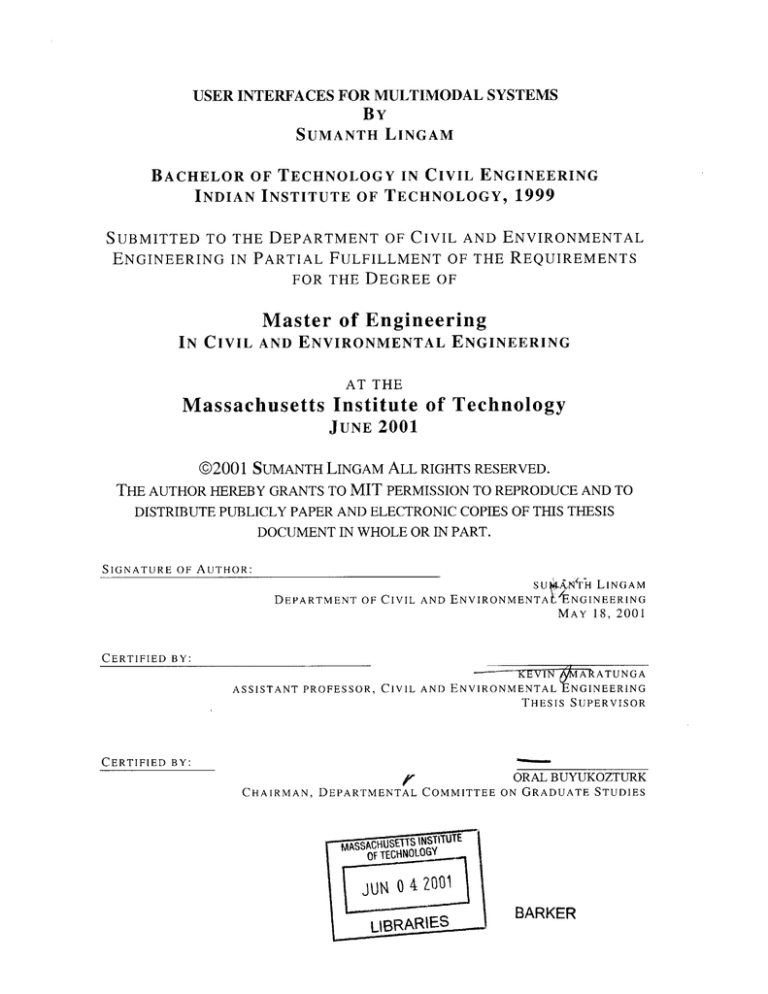
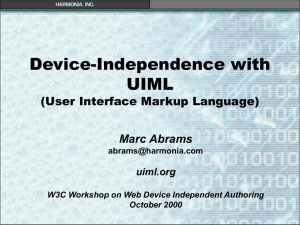
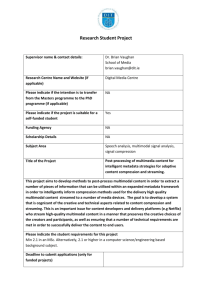
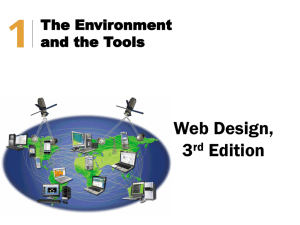

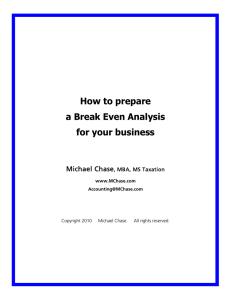
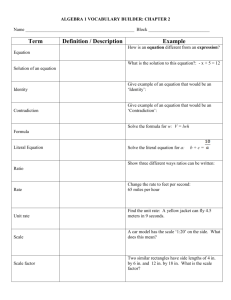
![Multimodal evidence of learning [DOC 45KB]](http://s3.studylib.net/store/data/007666677_2-5d54082e6a18fa7c91ee543af4725a90-300x300.png)