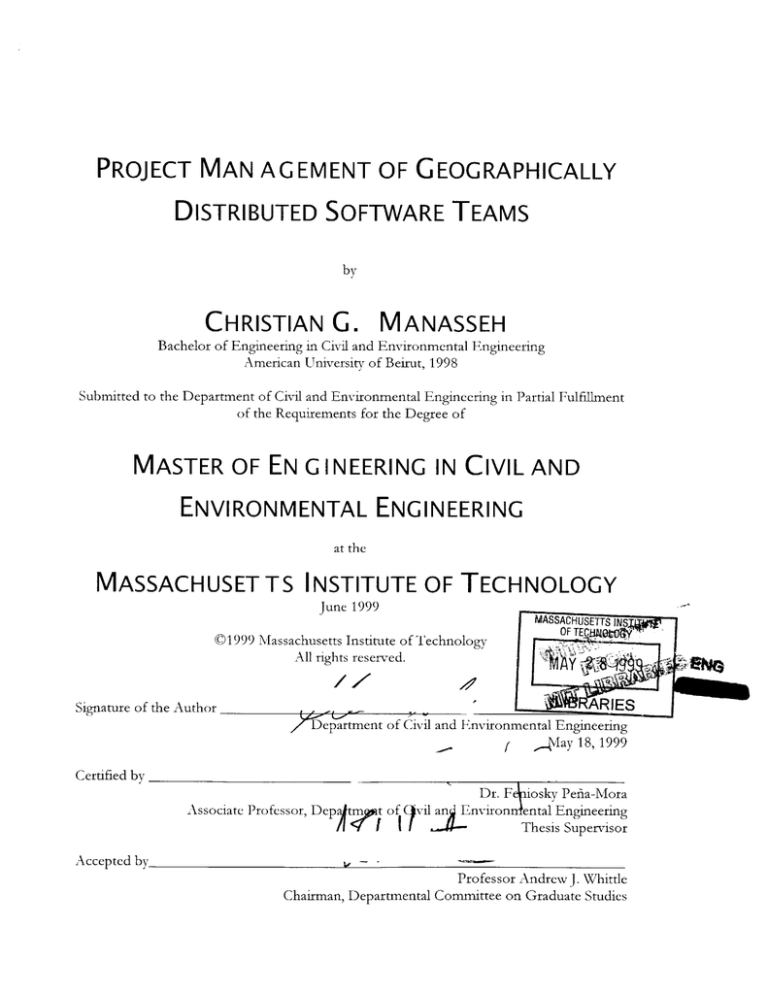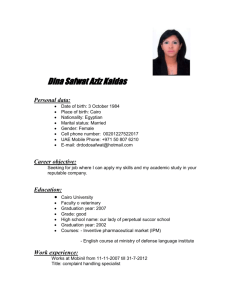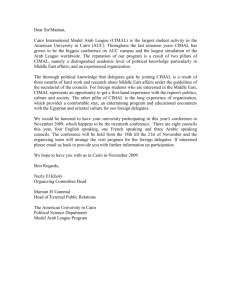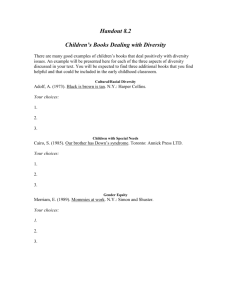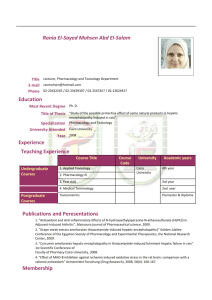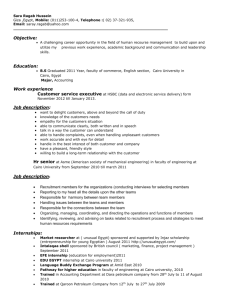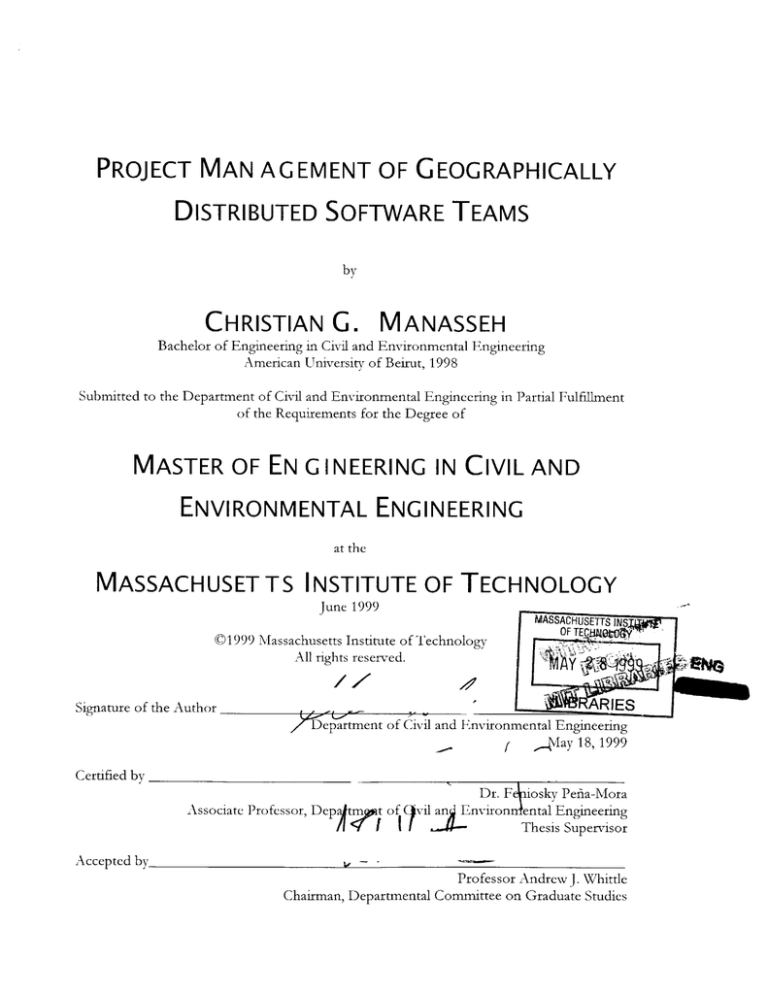
PROJECT MAN AGEMENT OF GEOGRAPHICALLY
DISTRIBUTED SOFTWARE TEAMS
by
CHRISTIAN G.
MANASSEH
Bachelor of Engineering in Civil and Environmental Engineering
American University of Beirut, 1998
Submitted to the Department of Civil and Environmental Engineering in Partial Fulfillment
of the Requirements for the Degree of
MASTER OF EN GINEERING IN CIVIL AND
ENVIRONMENTAL ENGINEERING
at the
MASSACHUSET TS INSTITUTE OF TECHNOLOGY
June 1999
(01999 Massachusetts Institute of Technology
All rights reserved.
//
fA
Signature of the Author
/C
L
941
--- AR IES
epartment of Civil and Environmental Engineering
f
-,May 18, 1999
Certified by
Dr. F iosky Pefia-Mora
Associate Professor, Depatmwt of Ivil anEnviron ental Engineering
I
/<
i
Thesis Supervisor
Accepted by
L
-
Professor Andrew J. Whittle
Chairman, Departmental Committee on Graduate Studies
PROJECT MAN AGEMENT OF GEOGRAPHICALLY
DISTRIBUTED SOFTWARE TEAMS
by
CHRISTIAN G.
MANASSEH
Submitted to the Department of Civil and Environmental Engineering on May 18, 1999 in
Partial Fulfillment of the Requirements for the Degree of Master of Engineering in Civil and
Environmental Engineering
ABSTRACT
Until a few years ago, project work was thought of as a group of co-located activities
involving several face-to-face interactions between group members. Meetings were
dependent on having team members available at the same place and time. Technology and
globalization now have revealed an environment in which teams can comminute and
collaborate virtually, across boundaries of time, geography, and organizations. Project work
has shifted from co-located activities to geographically distributed, virtually-achieved
activities.
Communication and collaboration are the two most important factors in team success. A
geographically distributed team environment fundamentally transforms the ways in which
teams operate. Crossing geographic boundaries also affects the way in which virtual teams
communicate and collaborate. The differences in cultures and social backgrounds affect how
different members interact with each other and with the project.
Although we have the technological capabilities to work across time and distance, the fact is
that we need new competencies and practices to do so. Leading and working in virtual teams
requires much more than computers and technology. In fact, owning and being competent
in the special practices that allow you to manage a virtual team is what determines your
success. This thesis will provide a first step in providing tools, techniques, and decisionmaking strategies to help team leaders manage successful geographically distributed software
development teams.
Thesis Supervisor: Feniosky Peia-Mora
Associate Professor, Department of Civil and Environmental Engineering
2
AcKNOWLEDGMENTS
I wish to express sincere appreciation to Professor Feniosy Peia-Mora for his assistance in
researching and preparing this thesis. In addition, special thanks to the Rhonda Struminger
and the DiSEL 98 team for their effort and work on the CAIRO project.
I would also like to extend the thanks to my parents who have encourage and supported my
learning throughout the years, and without their effort I would not have achieved this.
3
TABLE OF CONTENTS
A bstract .........................................................................................................................................................
2
Acknowledgm ents.........................................................................................................................................3
Table of Contents..........................................................................................................................................
4
List of Figures ...............................................................................................................................................
8
List of Tables.................................................................................................................................................
9
Chapter O ne................................................................................................................................................
10
The Virtual Organization and the Future Organizational Structure .................................................
10
1.1
The Concept of Virtual Organizations .........................................................................................
1.2 Attributes of a Virtual Organization...............................................................................................
10
11
1.2.1 Alliance for a Common Goal ................................................................................................
12
1.2.2 Underlying Information and Communication Technologies (ICT).....................................
12
Vertical Integration..................................................................................................................
13
1.2.4 Globalization............................................................................................................................
14
Collaboration...........................................................................................................................
14
1.2.3
1.2.5
1.3 Com mon M isconceptions of Virtual Organizations......................................................................
15
1.3.1 Internet Niche...........................................................................................................................
15
1.3.2
Electronic Trading Environment..........................................................................................
16
1.4 Telecom m uting ................................................................................................................................
17
1.5 Features of the Virtual Organization............................................................................................
18
1.6 The Virtual Organization M odel...................................................................................................
19
1.7 Benefits of Virtual Organization...................................................................................................
20
1.7.1
Increase Competitive Capabilities.......................................................................................
20
1.7.2
Flexibility.................................................................................................................................
21
1.7.3
GreaterResponsiveness to Market (Customers) ...................................................................
21
1.7.4 Improve Customer Service ...................................................................................................
22
1.7.5
Cost Benefits.............................................................................................................................
22
1.7.6
Improve Comm unicationand Internal Control...................................................................
23
4
1.8 D rawbacks of V irtual Organization ..............................................................................................
23
1.8.1 H igh Costs................................................................................................................................
23
1.8.2 Legal Problems ........................................................................................................................
23
Trust and Respect .....................................................................................................................
23
1.8.3
24
. ----------.............
1.9 Culture Issues.......................................................................................................--.
1.10 Information Technology as an Enabler of Virtual Organization Forms....................................
---.....
.......
1.11 Conclusion ...............................................................................................
Chapter 2........................................................................................-----------------------.
25
---.............. 26
- -----------........................
28
Collaboration in V irtual Com munications.............................................................................................28
2.1 Inform ation Exchange in V irtual W ork Groups..........................................................................
29
2.2 Inform ation Exchange in Group Decision M aking .....................................................................
29
2.2.1 Information Recall ...................................................................................................................
29
2.2.2 Opportunity to Contribute....................................................................................................
30
Motivation to Contribute......................................................................................................
30
2.2.3
2.2.4 Effectiveness of Information Exchange .................................................................................
2.3 CMCS and Inform ation Exchange in V irtual Groups ...................................................................
Reduced Com m unicationM odalities...............................................................................................
2.4 Increased Inhibited Com m unication ............................................................................................
31
31
32
33
2.4.1 IncreasedParticipationby Group M em bers........................................................................
34
2.4.2 Conclusions..............................................................................................................................
35
2.5 Com munication between Group M em bers ...................................................................................
.......................................
36
37
2.5.1
Facilitation...............................................................................
2.5.2
Sharing Information .................................................................................................................
37
2.5.3
Control and Coordinationof Shared Objects .....................................................................
37
2.5.4 Sharing of W orkplace...............................................................................................................
38
2.5.5 Organizationand Common Understanding of the Work Process........................................
38
2.5.6 D ecision Making ......................................................................................................................
38
2.6 On Approaches of the Evaluation of Synchronous Computer Conferencing Systems (SCCS) ....... 39
2.7 Coordination Breakdowns: How Flexible is Collaborative Work?.......................
. .. .. .. . ... . .. .. .. .. . .
2.8 Em ail and Comm unication Problems..........................................................................................
2.8.1 Advantages of Email.................................................................
..................................
2.8.2
Conflictual Featureof Email..................................................................................................
2.8.3
Coping Strategies.................................................................
2.9 Definitions...........................................................................---
40
42
42
43
---------...................
44
........ - - - -. . ------........................
45
.. --....--....--...
5
2.9.1 Shared Understanding..............................................................................................................
45
2.9.2 CoordinationBreakdown .....................................................................................................
46
2.9.3 Conflict.....................................................................................................................................
46
2.10 Organization Culture......................................................................................................................
48
-..-----------..............
Chapter Three...............................................................................................................-
51
Critical Success Factors for V irtual Team s.......................................................................................
.. 51
....
.. .... 52
3.1 Seven Critical Success Factors................................................................................
. 52
3.1.1 H uman Resource Policies...................................................................................................
Training On-the-Job Educationand Development ...............................................................
54
3.1.3 Standard Organizationaland Team Processes.....................................................................
55
3.1.4 Electronic Collaborationand Communication Technology..................................................
56
3.1.5 O rganizationalCulture ............................................................................................................
58
3.1.2
.........................................
3.1.6 Leadership................................................................................
3.1.7
59
61
Team-Leaderand Team -Members Competencies.................................................................
64
3.2 Starting a V irtual Team : Six M ajor Steps .....................................................................................
64
3.2.1
Step 1: Identifying team sponsors, stakeholders,and champions ........................................
3.2.2
Step 2: Developing a Team Charterthat Includes the Team's Purpose, Mission, and Goals.. 66
69
3.2.3 Step 3: Selecting Team M em bers ..........................................................................................
.. 71
3.2.4 Step 4: Contacting Team M em bers ...................................................................................
73
3.2.5 Step 5:Conductinga Team -OrientationSession ...................................................................
...........
3.2.6 Step 6: Developing Team Processes..............................................................
.. 77
...
- - 79
- - - - - ---.........................--
C hapter Four..........................................................................................................
....... 79
D iSEL 98 CA IR O Project: A Case Study....................................................................................
4.1 Project Description...........................................................................................4.1.] ProjectObjectives .......................................................................--..
-...-------...........
79
-----------........................
80
.
4.1.2 ProjectRestrictions..................................................................................................................
4.2 D iSEL 98 Team ...............................................................................-
....-
-..------------------..................
4.3 Project M anagem ent of CAIRO Project .......................................................................................
4.3.1 Planning and Process Group ......................................................
......................................
80
81
83
84
Technology G roup....................................................................................................................
84
4.3.3 Testing Group...........................................................................................................................
85
4.3.2
4.3.4 Phase II .........................................................................
..........
-------......................................
4.4 DiSEL 98 Team vs. V irtual Team s .............................................................................
85
.. 87
6
91
4.5 Conclusion .......................................................................................................................---.--...--.
Chapter Five.............................................................................................---
...- ... . . ---------...................
92
-....... ...........................
92
Lessons Learned................................................................................................
5.1 Problem s to W atch Out For .............................................................................................................
92
5.1.1 Lack of Orientation..................................................................................................................
92
5.1.2 Lack of Interactionbetween Team Members............................................................................
93
Unknown Skill Level of Team M embers ................................................................................
94
5.1.3
5.1.4 Lack of Experience in Software Developm ent......................................................................
94
..............
94
5.2 How to Start ......................................................................................................----.....--------..........
95
5.1.5 D efining Project Resources......................................................................
5.2.1 Define General Goals...............................................................................................................
95
5.2.2 Define General ProjectRequirements....................................................................................
96
5.2.3
CreateM embers' W eb Pages...............................................................................................
....... .......
5.2.4 Create Team 's W eb Page..........................................................................
96
97
5.2.5 D efine Technology to Be Used ...............................................................................................
97
5.2.6 Assign Roles .............................................................................................................................
98
5.2.7 Develop Plans ..........................................................................................................................
98
-.............. 99
. --.........
5.2.8 Start Developm ent ...............................................................................
5.3 Enhancing Collaboration.............................................................................................................
5.3.1
.......
Use of Technology.............................................................................
---.......
99
---.............. 99
5.3.2 Jointly-Defined Requirements ...............................................................................................
99
5.3.3 Outside-ClassM eetings..........................................................................................................
100
5.3.4 In-Class Workshops................................................................................................................
100
5.3.5 Face-To-FaceM eeting.......................................................................................................
100
- ........
5.4 Conclusion ............................................................................................References................................................................................A ppendix..........................................................................................------
... --... -
.... .
-
-
--... -------...............
-
-
101
102
--...............................................
. -------------.......................
107
7
LIST OF FIGUR ES
FIGURE 1. THE RELATIONSHIP BETWEEN SHARED UNDERSTANDING AND CONFLICT IN A VIRTUAL GROUP
SETTING [KURLAN ET AL, 1996] .......................................................
................
.........
47
FIGURE 2. THE SEVERAL TYPES OF TEAM MEMBERS [DONALDSON ET AL, 1998].......................................
71
FIGURE 3. PHYSICAL MEETING SETTING AT MIT-DISEL 98 .......................................................................
81
FIGURE 4. DiSEL 98 ORGANIZATIONAL CHART ....................................................................................
83
FIGURE 5. THE SPIRAL METHOD ADOPTED BY THE DISEL 98 TEAM ........................................................
87
8
LIST OF TABLES
TABLE 1. BASIC INFORMATION TECHNOLOGY STRUCTURE.......................................................................
25
TABLE 2. IDENTIFICATION OF SPONSORS, STAKEHOLDERS, AND CHAMPIONS [DUARTE, 1999] .................
66
TABLE 3. AGENDA FOR VALIDATING A TEAM'S CHARTER - THIS AGENDA CAN BE ADAPTED BY A FACILITATOR
FOR A DISTRIBUTED FORMAT [DUARTE, 1999]..............................................................................
TABLE 4. DISEL 98 TEAM MEMEBERS .........................................................................................
70
82
9
CHAPTER ONE
THE VIRTUAL OR GANIZATION AND THE FUTURE
ORGANIZATIONAL STRUCTURE
1.1
The Concept of Virtual Organizations
The convergence of computer networking and telecommunication technology is making it
possible for groups of companies to coordinate across geographically and institutionally
distributed functions forming a single virtual organization capable of achieving powerful
competitive advantages. Collaborative applications such as computer-based conferencing,
shared databases and applications, workflow management, project management, and videoconferencing can be used to support dispersed people to work together.
Some people are saying that collaborative working is the way to work in the future. "As
business spreads out around the globe, information proliferates and competition grows ever
more intense, computer-supported collaborative work will become perhaps the most
important source of competitive advantage" [Dew et al, 1995].
Chapter One
The Virtual Organization and the Future Organizational Structure
Collaborative
working
systems
also
create
an
environment
where
people
within
organizations can interact, pool skills, and share information and knowledge. Such an
organization can be called a 'Virtual Organization'. Virtual organizations can be classified as
Virtual Working Environments in the sense that the people working within these
environments are linked to a communication network.
The term 'virtual organization' is often known by other names - for example 'virtual
corporation', 'virtual enterprise', or 'virtual company', though they all refer to the same
concept, there is no consensus on the defiition of a 'virtual organization'. All of these
terms, however, have five main attributes in common which can characterize a virtual
organization. These attributes are [Grimshaw et al, 1998]:
e
Alliance for a common goal
*
Underlying Information and Communication Technologies (ICT)
e
Vertical integration
*
Globalization
*
Collaboration
1.2 Attributes of a Virtual Organization
As the concept of 'virtual organization' is still evolving, different authors and researchers
have different definitions of what constitutes a 'virtual organization'. Their definition may
vary from small-scale collaboration within different departments or business units to largescale collaboration spreading across big corporate or national boundaries. In order to
understand and appreciate the concept of virtual organization, this discussion examines five
important attributes.
11
Chapter One
The Virtual Organization and the Future Organizational Structure
1.2.1
Alliance for a Common Goal
Goldman (1995) and Wolff (1995) described a virtual organization as a group of companies
in alliance (or co-operation) to attain a certain goal so as to produce a particular product (or
complete a specific project) or services with their combined resources.
"In a virtual organization, complementary resources existing in a number of cooperating
companies are left in place, but integrated to support a particular product effort for as long
as it is economically justifiable to do so." [Goldman et al, 1995]
"Virtual organizations are distributed 'business processes'. These processes may be 'owned'
by one or more organizations acting in partnership. For a specific project, resources are
assembled to perform a business process on behalf of the project owner(s), and then
disassembled on completion of the contract." [Wolff, 1995]
So the major attribute for the existence of a virtual organization is to have two or more
working bodies combining to produce a certain product. By doing so they hope to cut down
on their expenses and take advantage of the complimentary skills provided by each body.
The working bodies can be geographically distributed companies, organizations, groups, or
even individuals.
1.2.2
Underlying Information and Communication Technologies (ICT)
What makes the virtual organization concept existing today is the growing ease with which
physically distributed, complementary competencies
can remain dispersed and still be
synthesized to a coherent productive resource. Coates (1994) and Fisher (1993) emphasized
that ICT would be an important facilitating mechanism for the concept of virtual
organization.
"The key to understanding the virtual operation is the profound effect that information
technology has as it distorts traditional relationships of management and work to time and
space." [Coates, 1994]
12
Chapter One
The Virtual Organization and the Future Organizational Structure
"Increasingly, executives are turning to alliances, partnerships and joint ventures, often
formed to produce particular products and then disbanded. These enable costs to be shared,
development times to be shortened and effective use to be made of design, manufacturing
and marketing skills inside and outside the company. Such linkages - variously described as
virtual corporations or agile enterprises - are made easier by computer technology." [Fisher,
1993]
The definitions from Coates and Fisher showed how information and communication
technologies can be used to exploit the dimensions of time and space in a virtual
organization.
1.2.3
Vertical Integration
Pastore (1993) and Klein (1994) extended the concept of virtual organization to include
vertical integration. They suggested that companies involved in virtual organizations should
include both core suppliers and long-term customers into their virtual organization
blueprints. This vertical integration can sometimes not only improve the company efficiency
through close relationship with its supplier, but it can also provide better services to its
customers, thereby creating higher customer satisfaction. Such integration can cut down
delivery delays to customers by providing rapid responses to customer needs/demands and
at the same time enable the company to get supplies from core supplier on time. This will
cut down cost of inventory and provide better management of the company's resources.
"In order to have a rapid response to the market (customers), companies have to reorganize
themselves around rapid response to customer demand, forging tight relational and
technological bonds with core suppliers and long-term customers. That is the shape of the
corporation of the future, a virtual corporation." [Pastore, 1993]
"Virtual corporation consists of the company that faces the customer and a network of other
companies
that co-operate to achieve what non of them could achieve alone, this
arrangement permits each participant to concentrate on what each does best and to limit the
risks and investments to its core competencies." [Klein, 1994]
13
Chapter One
The Virtual Organization and the Future Organizational Structure
By integrating the missing skills that each company has from its counterpart, the company
will be able to efficiently work on producing the product without incurring extra costs to
leverage its organization by providing extra manpower or equipment necessary for the task
at hand.
1.2.4
Globalization
The concept of virtual organization is not limited to national boundaries. Wolff (1995) and
Coates (1994) included the idea of globalizing virtual organizations. Various departments of
an organization could be spread over several countries. With the use of the concept of
virtual organization, this dispersed department can be synthesized into parts of a 'virtual'
company. By distributing operations globally, the organization can exploit various features
each country can provide. For example, the manufacturing plant can be located in
developing countries like India or China where labor costs are low; Research and
Development (R&D) in the United States where there is a strong foundation for research
capabilities; and Finance in London, a world financial center. Thus, by exploiting the
advantages of each location, virtual companies are able to acquire competitive advantages
over their rivals [Wolff, 1995].
1.2.5
Collaboration
One important feature of virtual organizations that must be included when describing such
organizations is the teamwork from people within the organization that may be distributed
locally or globally. Dubinskas (1993) and Crainer (1995) highlight this feature. Instead of
using the word 'cooperation', it is more suitable to use the word 'collaboration' in this
context. Collaboration, unlike cooperation, signifies interaction between the various
members of the company and not only interaction between the companies themselves. An
example of cooperation might be the exchange of working document formats or certain
managerial process between companies. That is usually achieved at a managerial level.
Whereas collaboration involves the day-to-day interaction between the members who are
involved in the development of the product. Such interaction includes exchange of phone
14
Chapter One
The Virtual Organization and the Future Organizational Structure
calls, email messages, meetings, and other forms of human interaction needed as part of the
day-to-day activities.
"The terms 'virtual teams' and 'virtual organization' evoke the special status of groups
created through the use of groupware such as computer conferencing. Virtual teams become
part of the ongoing process of structuring, while also providing a new tool for organizational
design. A virtual team exists through the use of groupware, but it appears to the user to have
attributes and functions of a conventional social group. Virtual organization is the larger
scale ordering and linking of virtual groups." [Dubinskas, 1993]
Dubinskas (1993) highlighted that the essence of a virtual organization is actually a 'virtual
team'. Crainer (1995) described the term virtual team as
"
groups of people who are
accountable for the achievement of transient or short-term objectives. The idea is that virtual
teams enable a flexible and continuously evolving fit between skills, resources and immediate
needs." Therefore, it is the team members that are, and should be, responsible for the
collaboration through which the product is developed, and it should not be sufficient for the
management and leaders alone to achieve this interaction.
1.3 Common Misconceptions of Virtual Organizations
If we were to define virtual organizations as those that possess the discussed attributes, then
many of the 'so-called' virtual organizations found currently in the business environment
could not be considered as examples of virtual organizations. The two types of organizations
discussed in this section appear to be virtual organizations, but they lack certain features. It is
therefore important to differentiate between them and the virtual organization so that no
confusion might arise when we handle the issue of virtual organizations.
1.3.1
Internet Niche
Some companies purely sell their products (goods and services) over the Internet. These can
not be considered to be examples of virtual organizations. Although the physical office
15
Chapter One
The Virtual Organization and the Future Organizational Structure
appearance of these companies may not exist, no collaborative work is involved. Companies
selling their goods or services over the Internet are considered as a type of teleshopping or
telemarketing organization.
1.3.2
Electronic Trading Environment
Inter-organizational information systems are being implemented in all types of industries to
establish electronic links between separately owned organizations. Companies which are
linked together through the use of an Electronic Data Interchange (EDI) system, Quick
Response (QR), or Continuous Replenishment Program (CRP) cannot be considered as
examples of virtual organizations. These companies use the technology to exchange data
such as purchase orders, advice of delivery notes and invoices or to improve the
performance of demand channel processes, but do not work collaboratively for a common
goal. For example, with CRP, a retailer transmits data on warehouse shipments or store sales
to vendors, and vendors determine order quantities to ship based on this information.
Retailers do not place orders with CRP, and vendors are responsible to maintaining adequate
inventory levels to manage stock-outs. The retailer manages vendor performance by
establishing targets or objectives for inventory and stock-out levels to be achieved at the
retailer's warehouse. Although collaboration between the companies exists, the essence of
collaborative work with people within the organizations is not there. Such an environment
can only be considered as an electronic-trading environment, not a virtual working
environment.
As it was presented, this form of collaboration is limited only to the exchange of
information. Each party will act on the information individually. In a virtual organization,
collaboration is used to achieve a common goal. Two engineers from different companies
will collaborate to design a product; different marketing departments will collaborate to form
a common marketing strategy.
16
Chapter One
The Virtual Organization and the Future Organizational Structure
1.4 Telecommuting
When talking about virtual organizations, it is always imperative to hit upon the subject of
telecommuting, since it is definitive of the virtual workplace. Several times companies
adopting a virtual organization structure find it better to shift its employees
to a
telecommuting mode instead of forcing them to work in the office. This phenomena is part
of implementing a virtual organization since it reinforces the idea of a virtual organization
being able to acquire more skillful people not necessarily located in its offices.
Telecommuting involves working in one or more days each workweek from home or from a
satellite office, instead of commuting to the central workplace. Telecommuting is being used
as a travel substitution, office space cost-saver, and means of bridging the family work-gap,
which is increasingly an issue as more and more women assume full-time employment.
Reports indicate that telecommuting is on the rise worldwide.
Benefits to telecommuting employees can include personal control over working time and
working conditions, with one of the most obvious advantages being the time, energy, and
stress reduction from not having to commute long hours to the office.
For the employer, there are numerous advantages to offering the employees the choice of
telecommuting. Such work arrangements can increase the organization's flexibility, and
transfer from the employer to the worker the costs of the provision, maintenance, and
running of the workplace and equipment (though this varies by organization). Employers
also stand to gain from the ability to compete for and recruit people who are unable to take
up normal office employment, who need to balance family responsibility, and those
professionals who possess the most marketable skills. There are also indirect benefits of
improved public relations and tax incentives [onaldson et al, 1998].
Although telecommuting is a result of virtual organizations and it is just a possible
consequence of working in a virtual organization, it should not be characterized as an
attribute that defines a virtual organization nor should it be used as an indicator of virtual
forms of organizational structures.
17
Chapter One
The Virtual Organization and the Future Organizational Structure
Features of the Virtual Organization
1.5
I have so far listed the attributes of virtual organizations and listed certain types of
organizations that might be misunderstood as virtual organizations. I will now discuss the
features of the virtual organizations. As the attributes of a virtual organization serve as a
definer for the virtual trait, the features are actually certain characteristics, which have been
observed to accompany the presence of a virtual organizational form.
The virtual organization can be defined as a group of companies forming an alliance through
the use of ICT to collaborate in the production of a joint product; the location of the group
of companies may be distributed locally or globally but they appear to function as single
organization.
For a team to work effectively they must be provided with a set of common tools so that
they can collaborate effectively. This can be through the Internet, through a closed company
Bulletin Board System (BBS) set up for a particular event, or through an in-house network
system with remote log-in capabilities. Most companies do not possess the necessary
specialist skills needed to create their own "virtual working environment software."
Therefore, provision of "off-the shelf' groupware, video conferencing equipment/software
are important factors that decided whether a company can "go virtual".
The main criteria of the virtual organization is perhaps to have an organization with many
locations (within or outside the national boundaries) and the need to communicate between
those locations, to share information and to work collaboratively on that shared information
to produce joint products, with the use of ICT as the facilitator. The key features which
accompany the virtual organization form can therefore be described below [Grimshaw et al,
1998].
*
A virtual organization is an opportunity-pulled and opportunity-defined integration of
core competencies and resources distributed among a number of real organizations
without the duplication or relocation of physical locations.
18
Chapter One
The Virtual Organization and the Future Organizational Structure
*
In a virtual organization, a single project can run across multiple distributed branches (or
companies) and still offer an integrated product.
*
In a virtual organization, experts can be drawn and accessed through the network and
from a "world-class team".
*
In a virtual organization, participants interact with each other as team members or peers,
rather than being organized hierarchically as they are in a traditional company.
*
Virtual team(s) and group(s) of people communicate with each other about the project,
through a common computer network, enabling a workforce to be created without
relocating
e
In a virtual organization, companies must be connected electronically so that people
within organizations can inter-operate
or intra-operate across the network, using
common tools to navigate around the network and share information.
These features come as a result of adopting a virtual organizational structure and they fit into
the model that describes the virtual organization as an entity. They also serve as the main
characteristics that offer the benefits of the virtual organization as it will be shown in the
next few sections.
1.6 The Virtual Organization Model
Hence we arrive at the virtual organization model which states that the virtual organization,
by most definitions, can be a temporary one. However, it may well be one that defines itself
by using, on a continuing basis, the idea of virtual teaming in its general business practice.
Some companies have specifically acknowledged the adoption of the virtual organization
model while others have used the concept of virtual teams in project development and
management. The difficulty in maintaining a virtual organization appears to be in knowing
when to abandon a project or how to transition a successful project into a non-virtual
19
Chapter One
The Virtual Organization and the Future Organizational Structure
environment, whether that is through the establishment of a new organization, a spin-off or
sell-off of product or service. These findings suggest the existence of a virtual organization
type that is permanent, not merely gathering around a market opportunity, but specifically
designed for continuing operations under a virtual organization structure [Palmer, 1998].
In other words, a virtual organization can be adopted for a temporary period of time to
facilitate the development of a project that might require the use of a geographically
distributed team. On the other hand, it can also be used as a permanent form of
organizational structure for companies that are continuously involved in such projects. In
both cases there are some advantages and disadvantages that will affect the decision making
involved in choosing the organizational form required. By listing those benefits and
drawbacks, one can form a checklist that can be considered a model for choosing the
organizational structure required.
1.7 Benefits of Virtual Organization
1.7.1
Increase Competitive Capabilities
One of the most valuable advantages of a virtual organization is that it gives companies
highly competitive capabilities. In a virtual organization a project can cut across geographical
boundaries, enabling a virtual company to work with and present a local face to its global
clients. The ability to access global markets increases the virtual organizations' global
competitiveness.
A virtual organizational structure provides many opportunities to companies, especially
small-to-medium-sized ones. Networks of small companies are an increasingly popular
strategy for competing in rapidly changing markets and as a means of adding value to virtual
companies. These small companies can respond faster to changing business environments,
however, they lack the necessary resources to bid for and implement projects. By forming an
alliance and creating a virtual organization, these small companies can pool their resources,
expertise and technology.
20
Chapter One
The Virtual Organization and the Future Organizational Structure
Virtual companies can join their core competencies together, but still remain location
independent. Identifying a core competence and then complimenting it with core
competencies at other firms to synthesize a complete production capability of virtual
companies to compete with market changes. Ten small United Kingdom companies joined
their expertise together and formed a single virtual company, UK Fine Chemicals, for the
purpose of opening a new market in the United States [Grimshaw, et al. 1998].
1.7.2
Flexibility
Since a company can change its partners, organize its virtual team members in the virtual
coalition, it has operational flexibility. ' Beat it, celebrate it, and disband," as Dr Nagel,
deputy director of Lehigh University's Iacocca Institute, put it, "Then do it again, with the
same set or different set of partners" [Bottoms, 1994]. In addition with virtual organizational
structure, a virtual company would have a higher variable to fixed costs ratio compared with
'non-virtual' company, so it has financial flexibility. In a virtual organization, resources can
be kept at optimum levels in each location by sharing work.
1.7.3
Greater Responsiveness to Market (Customers)
With a flexible structure, a virtual organization has greater market-responsiveness. In
addition because of the flexibility of the virtual team, the organization can mix and match
people when needed, enabling it to react to its customers quickly whenever there is a change
in their needs. Examples from the literature include companies such as Apple Computer,
MCI and Xerox who are already bringing new products to market faster and generating
higher sales per employee by using this virtual concept [Klein, 1994].
Small companies that make up a virtual organization do not have the Internet red tape found
in many large companies. By virtue of having no such red tape and less rigid business
procedures, the virtual organization can react to customer's demands and changes more
rapidly.
21
Chapter One
The Virtual Organization and the Future Organizational Structure
1.7.4
Improve Customer Service
Because a virtual organization has greater customer focus and market-responsiveness, it can
provide better services to its customers. With the increase in linking clients (or customers) in
business activities such as design processes and sharing marketing strategies, there is better
communication between clients. Any feedback from clients can be incorporated in the
business activities. In turn, less errors would be made in the process and thus, improve
customer services.
1.7.5
Cost Benefits
Although it is hard to calculate the cost savings from using the virtual organization concept,
numerous benefits in that domain can be identified. Most of these benefits relate to cost
reduction. As virtual companies are connected electronically, skills, knowledge, resources
and technology can be shared. Cost structures can be reduced by utilizing the advantages
that may be obtained
from using the relatively inexpensive
and publicly accessible
infrastructure of the global networks. In addition, a virtual team has potentially lower office
and support overhead.
A virtual organization's capability is independent of its physical location. Therefore it can
still communicate and interact with clients directly through the networks (if the clients are
also linked on-line) without building a premise near a client's place. This saves the cost of
building premises at the clients' sites. Virtual organizations are not limited by physical
locations; they can access low cost resources around the world, for example use of locations
in India and Philippines. Other examples of cost saving from using the virtual organization
concept are:
"
Improve development cycle, which results in reduced development costs
"
Shorter design cycle times, which results in increased productivity
*
The reduction in total design time, which results in lower project costs
22
Chapter One
The Virtual Organization and the Future Organizational Structure
1.7.6 Improve Communication and Internal Control
In
a virtual organization, people work as peers or teams rather than in a hierarchy.
Information can be accessed (via network) by anyone (including suppliers or customers)
within organizations. Communication within organizations is improved. In addition, internal
communications,
documents,
and reports
are
all available
electronically
through the
corporate network in much more responsive and interactive mode than paper permits.
Usually virtual organizations have better communication and greater control over inventory
and production by using computer networks.
1.8
1.8.1
Drawbacks of Virtual Organization
High Costs
Costs are considered a drawback in virtual organizations. The main costs are initial
investment in ICT and the subsequently high operational costs, including training and
maintenance. In the long run, given the general trends in technology costs, this issue is likely
to be of reducing significance.
1.8.2
Legal Problems
One of the key characteristics of the virtual organization is its speed and efficiency as it is set
up to tackle specific projects. However, complex legal problems are slow and inefficient.
Problems about future ownership rights might also arise when dealing with more than one
company. Which company would hold the copyrights to the final design or products?
1.8.3
Trust and Respect
Due to the limited amount of face-to-face meetings between groups in virtual teams, it is
difficult to build trust and respect among team members. This usually results in group and
communication conflicts between the members that are supposed to be collaborating on a
23
Chapter One
The Virtual Organization and the Future Organizational Structure
certain part of the project. Trust is usually earned after the members have worked together
on some previous project or have accomplished a common task according to predefined
requirements. It is usually difficult to come up with a team whose members already trust
each other from the beginning. That is because in most cases virtual organizations are often
formed to tackle a particular project without detailed planning resulting in team members
who have never worked together before. However, as the team works more and collaborates
more, trust and respect gradually build up to the required standards although at the cost of
time.
1.9
Culture Issues
In a virtual organization, working across cultures is the biggest challenge to managers. They
have to transfer their business policies and culture to work with dispersed business teams spanning organization, geography and cultures. This ends up with having a virtual team that
includes people from different cultures from different companies. In order to manage the
virtual team well, a set of 'virtual team policies' have to be defined to solve problems within
teams. Companies which confer decision-making powers on cross-disciplinary teams must
be prepared to commit substantial resources to encourage new forms of employee loyalty as
they may resist this new virtual structure.
Organizational culture is another issue that a virtual organization must address. As Bill
Davidow, a former executive with Intel Corporation and Hewlett-Packard Company
described, "information and communication technology (ICT) provides the infrastructure
for the corporation to communicate with customers and deliver information necessary for
decision making... if management insists on maintaining a strictly functional organization
and does not empower workers to make decisions, Information Systems (IS) will add little
value." [Pastore, 1993]
24
Chapter Two
The Virtual Organization and the Future Organizational Structure
1.10
Information Technology as an Enabler of Virtual
Organization Forms
The proliferation of new information technologies (IT) and the rapidity of their
introduction into organizations has created many organizational issues in terms of the
adoption, implementation and management of technology. One response has been the
virtual organization and the use of virtual teams. These organizational models allow
organizations to seek advice, counsel, and information from organizations with similar
questions and concerns. The establishment of these virtual organizational forms is a
reflection of this interest in sharing information, developing standards, and reducing
costs. In many situations, information technology has been seen as an enabler of the
development of these virtual forms [Palmer, 1998].
A study by Palmer (1998) was done to analyze the use of IT in enabling virtual
organizations and to identify the key elements in the information technology
infrastructure, including use of mainframe, PCs, LANs, WANs, and the Internet (see
Table 1).
Table 1. Basic Information Technology Structure
Main ame
0.18
0.39
18%
82%
PCs
0.98
0.13
98%
2%
LANs
0.89
0.31
89%
11%
WANs
0.40
0.49
40%
60%
Internet
0.92
0.26
93%
7%
O=do not use
l=use
25
Chapter One
The Virtual Organization and the Future Organizational Structure
Fifty-five organizations were analyzed. Only 18% of the organizations use mainframes. PCs
were more popular in this domain. The use of the Internet was also high (93%), perhaps not
surprising given the nature of the organizations and their interest in connecting with partners
and using the Internet to gather, as well as to disseminate information. Internal connectivity
was also high, with 89% of the organizations having a LAN. With such figures, it is
important to notice the effect that IT has on the functionality of a virtual team. This is also
one of the reasons that has resulted in the delay of the evolution and widespread of virtual
teams. Since, although it is not the only attribute that defines a virtual organization, IT is the
driving force that allows a virtual team to come alive and function properly.
The organizations are typically using mature technologies such as fax and e-mail on a regular
basis. The newer technology with heaviest use are the World Wide Web. The other
information technologies are still used only rarely, including Intranets, videoconferencing,
teleconferencing, and GroupWare. Gopher site use is also rare, and this probably reflects the
move to the World Wide Web. Several of these technologies are used more heavily in
connecting with partners than in internal operations (fax, WWW, teleconferencing, and
videoconferencing), reflecting the virtual organization linkages with other organizations.
Although used less frequently, the internal uses of GroupWare and e-mail appear to support
more internal organizational work [Palmer, 1998].
1.11
Conclusion
This chapter has reviewed five main attributes of the virtual organization concept: alliance
for a common goal, underlying ICT, vertical integration, globalization, and collaboration. A
virtual organization is formed to facilitate collaboration using ICT globally and may be used
to form alliances and/or vertical integration. Companies wanting to form a virtual
organization should identify their primary purposes, so that the bottom-line impact of doing
it can be identified.
In addition, the benefits and drawbacks of virtual organizations on businesses in current
practice have also been examined. Numerous benefits have been identified and realized by
26
Chapter One
The Virtual Organization and the Future Organizational Structure
companies. However, there are some areas of concern that must be addressed before
implementing a successful virtual organization. The areas to take note of are:
e
Organizational and cultural changes must be addressed.
" Members must develop a high degree of mutual trust and understanding.
*
Technology must be integrated with people and business processes.
*
People in the organization must be empowered, so that they can add value to the
company.
*
Projects should be the focus of the company.
*
Virtual organization relationships must be abandoned when the company's strategic
goals have been diverted
*
When adequate levels of trust and openness cannot be achieved; no more added values
can be obtained from continuing the project.
Culture is another important factor that determines the success of a virtual organization.
"Companies must undergo a cultural change", said Bill Mitchell (1997). In a virtual
organization, people work as peers or teams, rather then in a traditional hierarchy. Managers
will no longer be on top of the hierarchy; they need to work as team leaders, as facilitators
that help coordinate and provide directions and focus instead of dictating requirements.
Virtual organizations are new and dynamic. While further developments in the underlying
ICT are likely to facilitate growth in virtual working, it will be the real business benefits that
attract more companies to consider this new organizational form [Grimshaw et al, 1998].
27
CHAPTER 2
COLLABORATIO N
IN
VIRTUAL
COMMUNICATIONS
Organizations are adopting powerful new information technologies that enable teams of
knowledgeable workers to collaborate on tasks even though they cannot be at the same place
at the same time. Communication and interaction among team members can be facilitated by
the careful implementation of a Computer-Mediated Communications System (CMCS). This
technology allows organizations to form work teams that are geographically dispersed; team
members need not have face-to-face encounters in order to cooperate on joint tasks.
However, in order to be effective, this system must be introduced and utilized in ways that
are consistent with findings of research into the behavior of teams utilizing such a system.
Only with appropriate management of this system can the real benefits of the technology be
achieved. This chapter will investigate the findings of such research activities to help build an
effective framework for managing a distributed team. This framework will be fully described
in Chapter 3.
Chapter Two
Collaboration in Virtual Communications
2.1
Information Exchange in Virtual Work Groups
In order to be effective, groups must exchange information effectively. Members of a group
will have a larger pool of information (for making decisions and for supporting other group
processes) than lone individuals. Not only can group members help one another recall
information that an individual member may have overlooked, they may also bring unique
information previously unknown to others in the group. Thus, groups are potentially able to
make more informed decisions than individuals if they effectively exchange information.
However, studies of information exchange in groups suggest that both virtual and face-toface groups fail to take advantage of their information advantage [Hightower et al. 1995,
1996; Stasser et al. 1989; Stasser et al. 1985, 1987]. Groups tend to concentrate on common
information and regard group discussions as a means to negotiate consensus rather than
exchange information.
2.2
Information Exchange in Group Decision Making
A group decision results from interpersonal communication among its members. This
interaction serves a variety of functions but one of the most important is information
exchange. The information exchanged in a group is drawn from a pool composed of two
elements: unique information known to only one or a subset of the group's members, and
common information known to all group members. Effective information exchange
depends on sharing unique information. For this sharing to take place, an individual must
recall the information, have the opportunity to mention the information and be willing to
mention it.
2.2.1
Information Recall
One factor affecting the group's ability to recall information is the frequency with which a
person has been exposed to an information item [Stasser et al. 1989]. More exposure results
in easier recall. Other factors are individual preference, familiarity with the information and
29
Chapter Two
Collaboration in Virtual Communications
amount of information. Preferred consistent information is more easily recalled [Stasser et al.
1987]. Similarly, familiar information items are more likely to be remembered. Finally, large
amounts of information reduce the likelihood of any particular item being recalled [Stasser et
al. 1989].
2.2.2 Opportunity to Contribute
Opportunities to contribute information are affected by time constraints and information
load, unreliable communication channels, and social influences. Time constraints or a high
information load may reduce the opportunities to mention information. Group discussions
tend to follow themes, "rehashing" the same information until a new theme arises [Lamm et
al., 1973]. This results in an unproductive use
of time and reduces the amount of
information that can be contributed. Additionally only one person can talk at a time further
limiting the information exchanged [Diehl et al., 1987]. When time becomes too constrained
or information loads too high, some of the information may never be contributed.
Unreliable
communication
channels
can
limit
a
group
member's
opportunity
to
communicate on a timely basis. Classic examples are asynchronous communications systems
such as e-mail. When using e-mail, the sender relies on the receiver to read their e-mail. In
this case feedback is not immediately provided and the sender is not certain if the message
was received and understood.
Social status may also limit a group member's ability to mention information. Often, lower
status members are not given the same opportunity to speak and may find themselves
bystanders to a discussion among higher ranking group members [Weisband et al. 1995].
2.2.3 Motivation to Contribute
Even after information has been recalled and an opportunity to contribute is available, a
group member must choose to mention it. An individual may choose not to mention
information for a variety of reasons. First, people are reluctant to mention information that
counters prevailing group's sentiment [Hartwick et al. 1982]. Comments may be biased to
30
Chapter Two
Collaboration in Virtual Communications
match the perceived preferences of the audience. Generally, the first person to speak has an
inordinate influence on the group's discussion and ultimate decision. Secondly, people tend
to take an advocacy role with respect to their own preferences and are less likely to mention
information that undermines those preferences [Gigoneet et al. 1984; Stasser et al., 1985].
The third factor that may affect an individual's motivation to contribute relates to the
member's level of commitment to the group. Individuals with little interest in the group are
usually less willing to contribute.
2.2.4
The
Effectiveness of Information Exchange
difficulty arising in achieving complete information recall
and having enough
opportunity and motivation to contribute when being involved in group work results in a
situation where unique information may be mentioned less frequently than common
information. Stasser et al. (1992) found if a group member mentioned a common
information item during discussion, the item would probably be mentioned again during the
group's discussion. In contrast, even when previously mentioned, unique information was
rarely repeated. Stasser et al. speculated that by mentioning common information, a group
member increases the item's salience to other members since they were previously exposed
to it. However when a unique information item was mentioned, most group members had
not been previously
exposed to it. Therefore even
after being mentioned, unique
information is less salient than common information and is less likely to be recalled later. As
a result, common information dominates discussion and has more influence on group
decisions than a unique information [Gigone et al., 1993]. This means groups can fail to
capitalize on their potential information resources.
2.3
CMCS and Information Exchange in Virtual Groups
Virtual groups may use synchronous or asynchronous CMCS to facilitate information
exchange. Synchronous computer conferencing systems (SCCS) permit group members to
communicate by typing their comments into the computer and then broadcasting the
31
Chapter Two
Collaboration in Virtual Communications
comments to other group members. The system is interactive in the sense that the group
members "meet" at the same time although they are physically separated. SCCS are one of
the more restrictive forms of the CMCS in terms of the communication modalities it allows.
Three characteristics of synchronous CMCS affect information exchange in virtual groups:
reduced communication modalities, more uninhibited communication, and more equal
participation [McGarth et al., 1994].
Reduced Communication Modalities
Many of the cues present in face-to-face discussion that help regulate the flow of
conversation, provide feedback and convey subtle meanings that are not present in virtual
groups. The absence of such cues reduces the amount and richness of the information
discussed [Hightower et al., 1995, 1996; McGarth et al., 1994].
A number of studies has shown that the total amount of information discussed in virtual
groups is less than that in face-to-face groups.Without para-verbal and nonverbal cues,
virtual group members are not able to duplicate the normal give-and-take of face-to-face
discussions. Comments appear to be sometimes out of context or the conversation may
appear to lack focus because multiple group members are "talking" at once. This is
exacerbated by the fact that people type and read at different rates. Virtual team members
who type slowly or edit more thoroughly may find their comments are no longer relevant
when they are ready to transmit them, Moreover, because every group member can transmit
their comments simultaneously, group members may be required to process a large number
of comments in a short period of time.
Another factor, which reduces the amount of information that a virtual group can discuss, is
simply that members must type their comments, Siegel et al. (1986) attributed part of the
inefficiency they observed to the fact that using a keyboard to enter comments takes longer
and requires more effort than speaking.
The lack of nonverbal and para-verbal cues also reduces the richness of the information
transmitted by virtual group members. Daft et al. (1986) define media richness as the ability
32
Chapter Two
Collaboration in Virtual Communications
of information to change understanding within a time interval. The richness of a medium is
determined primarily by the communication modalities it allows. Rich media allow multiple
feedback and information cues, for example the words spoken, the tone of voice, and body
language. It takes more effort by virtual group members to achieve the same level of mutual
understanding in a lean medium, such as CMCS, than a rich one such as face-to-face
communication.
The effect of reduced amount of information exchange and lower media richness is that
virtual groups may find it more difficult to communicate than face-to-face groups. Virtual
groups usually take longer to complete tasks and are less likely than face-to-face groups to
reach a consensus [McGarth et al., 1994]. Virtual groups have also been found to spend
more time coordinating their activities relative to face-to-face groups [Hightower et al.,
1995]. These factors may make it difficult for virtual groups to exchange information
effectively.
2.4
Increased Inhibited Communication
Research has shown that virtual group members are more likely to express their opinions
and engage in extreme behavior towards others in virtual groups than in face-to-face groups.
Siegal et al. (1986) suggest that "anonymity and lowered salience of social controls.. .leads to
feelings of loss of identity and uninhibited behavior." Group members are more likely to
respond to others emotionally in virtual groups because they concentrate more on the
content of messages than on the message senders.
One result of uninhibited communication is that conflicts are typically more pronounced in
virtual groups than in face-to-face groups. In face-to-face groups when the first member
speaks, succeeding speakers tend to agree with the first person. This is because group
members are often reluctant to contradict the prevailing sentiment in the group [Hartwick et
al., 1982]. However, this is not the case in virtual groups. Virtual groups contradict one
another more readily because they feel freer to express opinions [Weisband, 1992]. A
33
Chapter Two
Collaboration in Virtual Communications
willingness to contradict one another and respond emotionally often leads to deeper
conflicts in virtual groups than in face-to-face groups.
The effect of uninhibited communication on information exchange is probably positive
within certain bounds. A lively debate would presumably increase information exchange but
name calling may reduce task-oriented information exchange.
2.4.1
Increased Participation by Group Members
A third CMCS characteristic that may promote information exchange is that CMCS have
been found to promote more equal participation by virtual group members. In face-to-face
conversation when one person speaks, others must listen. When one person or few people
dominate the discussion others don't get the opportunity to speak. People who are more
talkative or who have higher social status tend to dominate group discussions [Weisband et
al. 1995]. With virtual groups, members can "talk" at the same time so every group member
has equal opportunity. CMCS may also reduce the effect of differing social status because
they mask physical and social cues by which people
judge others.
The extent to which these three CMCS characteristics affect information exchange probably
depends on the task faced by the virtual group and the experience the group has with the
medium and with each other. The communication difficulty that virtual groups experience
because of reduced communication modalities can have a detrimental effect on information
exchange. Siegel et al. (1986) suggest that virtual group members may sometimes get
frustrated trying to support their viewpoint and will simply state their preference with
minimal supporting information. This type of behavior would tend to reduce the
effectiveness of information exchange. Previous studies suggest that information exchange is
less effective in virtual groups using a CMCS [Highertower et al., 1995]. However,
Hollingshead et al. (1993) found differences between face-to-face and virtual groups may
depend more on experience with the CMCS and with group membership than on the task
facing the group. Those authors were not concerned with information exchange but their
findings suggest that differences in information exchange between virtual and face-to-face
34
Chapter Two
Collaboration in Virtual Communications
groups may narrow as the group members become more familiar with the CMCS and with
one another.
2.4.2
Conclusions
Hightower et al. (1998) have realized after conducting three experiments that ad hoc virtual
groups exchange information less effectively than face-to-face groups especially when the
information load is high. They also came to the conclusion that ongoing virtual groups
exchange information more effectively than ongoing face-to-face groups.
The use of ad hoc virtual groups is often considered to be an artificial situation with no
external validity. Yet, the decision to form virtual groups is often based on necessity
stemming from geographic separation of group members who may have had little experience
with one another prior to joining the group. In fact this ability to form groups "on the fly"
has been one of the benefits attributed to CMCS. The term virtual implies something that is
temporary and without a physical basis like geographic proximity. Heavy reliance on CMCS
could make ad hoc groups a common organizational form.
One approach to the problem of improving information exchange starts with Stasser's
(1987) information sampling model. According to Stasser's model, group members must
recall information, have an opportunity to mention the information, and finally decide to
mention it. In order to improve information exchange, researchers should develop systems
with features to support these functions, such systems have been called group process
support systems [McGarth et al., 1994].
Supporting information recall might be accomplished with tools that help group members
structure or organize information. An outliner for example, might help group members to be
more thorough in recalling information. A simple "white board" might help to ensure
unique information is recommended when it is mentioned.
Giving all members of a group opportunities to contribute is one of the most often cited
benefits of electronically supported meetings [McGarth et al., 1994]. By structuring
35
Chapter Two
Collaboration in Virtual Communications
interaction and providing for anonymous
communication, group members who feel
uncomfortable or are left out have a means to contribute. Providing group members with
the motivation for contributing all that they know can be accomplished in a number of ways.
Often a person's membership in a group is based on knowledge they bring to the group. For
example, an expert is aware that he/she is part of the group to share his or her expertise and
may be more likely to share what he/she knows. Also, group members may know what
information is unique and can be more effective exchanging it. On the other hand, an expert
may choose not to share certain information for a variety of reasons.
Group members are usually unaware that they do not share information effectively. This
raises some concerns about relying heavily on CMCS when effective information exchange is
desirable. Yet, end users report that information exchange is one of the primary uses of
CMCS. Also with the increasing popularity of the Internet and the accompanying awareness
of computer-mediated forms in communication, CMCS will likely become more pervasive
[Hightower et al., 1998].
2.5
Communication between Group Members
Information
exchange, although constitutes
a major and important part of group
discussions, is not the only driving force behind such discussions. Group session meetings
provide a rich medium of communication. A great deal can be achieved in a setting in which
people can see each other and can be sensitive to one another's behavior and reactions.
Someone seen tapping their fingers on the table may be clearly annoyed, someone yawing
may have lost interest in the discussion, another person leaning forward and pointing may be
agitated or trying to make a point forcefully. The richness of the communication media
needs to be maintained. The following are some of the elements to be considered when
studying group discussions.
36
Chapter Two
Collaboration in Virtual Communications
2.5.1
Facilitation
An important member of a group meeting if the facilitator. The facilitator plays a key role in
healing the group to reach decisions, in managing the shared workspace by deciding who will
write on the whiteboard or other shared workspace and in facilitating communication
between team members. The facilitator relies heavily on the visual cues to identify when a
potential problem is developing, and hence it is important for him or her to see ot know
about the human interactions initiated by each of the members in the meeting.
2.5.2
Sharing Information
Sharing of information is essential to prevent unnecessary duplication of effort, and to
ensure that all members can assess the same information. The group needs facilities to
support input, storage, navigation and retrieval of that information.
2.5.3
Control and Coordination of Shared Objects
Coordination and control of objects that are shared between group members is important
for a number of reasons. For example, consider a requirements team attempting to develop a
task hierarchy diagram. If the diagram is maintained on paper, then time will be wasted
drawing and redrawing the diagram; there are delays in circulating amendments within the
team; a number of versions of the diagram can accumulate and become difficult to manage;
more than one person may be modifying the diagram at the same time, and there may be
proliferation of associated notes, papers and diagrams which become difficult to maintain.
The team needs support such that changes are immediately available to all team members;
versions of the diagram and cross-referenced documents are effectively maintained, and
multiple amendments can be prevented or controlled.
37
Chapter Two
Collaboration in Virtual Communications
2.5.4
Sharing of Workplace
Group session meetings are usually supported by the use of a whiteboard or flipchart on
which people can write their ideas for other members of the meeting to see. The results of a
brainstorming exercise may be recorded, or a list of important items may be developed by
the members of the meeting. One person may be responsible for writing on the board, but
everyone can see what is written and can suggest changes or additions. Used in this way the
whiteboard or flipchart represents a shared workplace.
2.5.5
Organization and Common Understanding of the Work Process
The approach of handling the work processes in a group is what determines the agenda. In
general the group will need to agree on the role of each individual, set specific objectives and
deadlines, and decide upon some way of keeping informed as to how each person, and
group, is progressing. The facilitator plays a key role in doing this. And based on the
outcome of this organization, the work and meeting agendas can be determined accordingly.
2.5.6
Decision Making
Central to the requirements of a group is the ability of the group to reach a decision. The
decision may be concerned with the objectives of the common task of the group, the
method of work to be adopted by the group and the choice of the group members. The
process of deciding on a certain point should be outlined and clear to all team members. The
facilitator will ensure that once a decision is reached it is clear to all involved.
These elements apply to face-to-face discussions and promote the richness and effectiveness
of group discussions. It is imperative that these elements or features be implemented in a
CMCS when applied to virtual teams.
38
Chapter Two
Collaboration in Virtual Communications
2.6
On Approaches of the Evaluation of Synchronous Computer
Conferencing Systems (SCCS)
Evaluating how much a SCCS is contributing to the effectiveness of group discussion is a
major issue to be studied and analyzed. Early evaluation of SCCS was conducted on the basis
of comparing group interaction in the SCCS environment with communication in a face-toface system [Hiltz et al., 1978]. These evaluations employed a predetermined view of the set
of values that characterize an effective communication medium [Adrianson et al., 1991]. For
example, Adrianson and Hjelmquist (1991) assessed equality among participants by the
number of words contributed by each participant, defining dominant individuals as those
who contributed at least 40% of the words. Such studies came in for substantial criticism by
social psychologists concerned with the design and evaluation of computer technology, and
by sociologists investigating the ways in which computer systems are used in various work
settings [Button, 1993].
The general argument against these studies has focused on their rationalist assumptions
about the nature of the communication activity involved in SCCS. The key implementation
of these assumptions is that the medium or media will have an impact on the mechanism of
communication between people. The nature of the communication activity is conceived as a
well-defined general system, which is independent of the participants' own construction of
their social reality. For example, it is assumed that some communication channels more
efficiently facilitate communication exchange between end-users because they enable a
higher rate of exchange of "task-related" information relative to that of interpersonal/social
information.
Such an approach appears
communication
to deny the possibility that the
form of
activity and its meaning are negotiated by people. Furthermore, the
assumptions
are implicitly incorporated
investigators
defining the parameters
in the
research
to "measure"
approaches
interactions
adopted, with
between
end-users,
independently of the users' own perception of their social context of interaction.
In contrast,
assuming
that end users dynamically
construct
the
context
of their
communication activity means that, in a any investigation of "usability" issues, one must take
39
Chapter Two
Collaboration in Virtual Communications
account of the users' multiple perspectives. Therefore, if the aim of the evaluation is to
provide SCCS designers with information about the difficulties end-users encounter, and to
suggest possible solutions, it is highly likely that the goal will not be obtained by an
evaluation study based simply on a predetermined set of variables for testing and measuring
communication difficulties taken from face-to-face settings [Erickson, 1989].
An alternative position assumes that people in everyday work activities (which include the
domain of learning) learn to use certain communication arrangements which they use
effectively without being fully aware of them - until, that is, they find themselves in a novel
situation (as with the introduction of as SCCS), where because of new environmental, social
or other constraints they cannot apply those arrangements any longer. For instance, Heath
and Luff (1991) in an observation study of end-users' interactions via a video system
concluded that "certain actions appear to lose their communicative impact when performed
through video..." and that "despite having the facility to witness a co-participant's usual
conduct...many actions which are performed non-verbally do not achieve sequential
informative significance in the interaction". These seem to be usability problems to do with
social communication and or interaction [Kurlan at al., 1996].
With these thoughts and studies going on, the process of evaluating how effective SCCS
systems are is still debatable and is linked to the level of flexibility in collaborative distributed
work.
2.7
Coordination Breakdowns: How Flexible is Collaborative
Work?
The psychology of computer users is by no means fully understood. Hence there are many
uncertainties in software design, and especially interface design. Many software products
succeed not because they are designed to suit their users, but because the users can adapt to
suit the software. The question then for CMCS is whether collaborative work is equally
adaptable.
40
Chapter Two
Collaboration in Vittual Communications
Collaboration is not easy, even between consenting participants. Effort is needed to maintain
the relationship and negotiate the nature of the task, in addition to the effort required to
make progress on the task. There are two key factors that are worth further investigation:
Shared understanding: to what extent do collaborators need to develop and maintain a
"shared understanding"? Furthermore, if we describe two people as having a shared
understanding, what claims are we making about the mental representation and cognitive
states of the two people?
Conflict: how do collaborators deal with conflict? Does conflict affect the development of a
shared understanding, and if so how does collaboration proceed even in the presence if
conflict?
Both these concepts lie at the intersection of causal and cognitive activities. Hence, they can
only be adequately explained through a framework which integrates the social and cognitive
perspectives. There have been few attempts to develop such a framework. Kuutti et al.
(1993) define three perspective or "levels", which they term the work process level, the
conceptual level and the technology level. They suggest that activity theory may provide an
integrative framework, as it seems to offer some insight into the way in which artifacts,
including software tools, are used in context.
Activity theory shifts the emphasis from individual tasks to groups and work practices, but
does not account for shared understanding. In contrast, distributed cognition treats a group
of individuals and the artifacts with which they interact as a single cognitive system.
Methodologically, distributed cognition applies micro-level analysis to group interaction to
reveal how, for example, knowledge is passed between individuals. However, neither
framework adequately tackles a key problem in software design. Introducing a new software
system into an organization changes that organization. For the software designer, the nature
of these changes is difficult to predict. Existing analytical frameworks, including activity
theory and distributed cognition, offer detailed explanations of group activities, but do not
adequately predict how those activities will change in reaction to new software systems. In
part, this is due to a failure to produce abstract description of collaborative behavior, which
41
Chapter Two
Collaboration in Virtual Communications
are robust enough to predict the effects of various design solutions. The framework
introduced in Chapter 3 is an attempt to provide an abstract characterization of coordinated
behavior, to bridge the gap between the requirements gathering and evaluation of CMCS
systems.
The next section will illustrate the problems faced by the CMCS developer, by considering
the ways in which a simple communication system such as electronic mail can introduce
unexpected coordination problems. The analysis of email, though brief, should serve to
illustrate the emphasis on coordination breakdown as a key observable phenomenon in
coordinated activity. Then the definition of the terms "shared understanding", "breakdown",
and "conflict" are presented by considering the relationships between participants' mental
models of a situation. Then an analysis of how the various mechanisms of interaction affect
the development of shared understanding and the occurrence of coordination breakdown
[Easterbook, 1996].
2.8
Email and Communication Problems
Electronic mail provides a rich source of data about the effects of group support systems,
partly because its use is now so widespread. Because of its simplicity, many users overlook
the radical changes it can bring to organizational behavior. However, various studies have
revealed the extent of these effects.
2.8.1
Advantages of Email
Email has a number of obvious advantages over other forms of communication:
Message delivery is fast, even compared to the telephone, as there is no need for both parties
of the exchange to be available, simultaneously.
Contextual information is included automatically. The header of a message contains the
message's sender, audience, subject, date of creation, and possibly a reference to a previous
42
Chapter Two
Collaboration in Virtual Communications
message in an ongoing conversation. All of this may help the recipient to interpret the
message better.
Messages are not momentary. Once received, they can be read, archived or forwarded to
other individuals.
Despite these advantages, or in some cases because of them, email causes misunderstanding,
and can lead to greater conflict than other forms of communication.
2.8.2
Conflictual Feature of Email
There are a number of important features of email that contribute to miscommunication:
e
Lack of status cues: Email messages do not convey the status of the sender, nor the
social context in which the message is sent.
e
Isolation from audience: Kiesler et al. (1984) point out that email fails to provide
"individual details about people that might be embodied in their dress, location,
demeanor, and expressiveness". Worse still, mailing lists give no indication of the range
or number of people on them.
"
Easy access: Anyone can send and receive email, given a terminal and the necessary
organizational infrastructure. In particular, it is as easy to send a message to a large group
of people as it is to a single person.
*
Immediacy: composing and sending a message can be combined into a single task, with
no opportunity for reflection on the content or distribution. On receiving an email
message it is easy to compose and send an instant reply. This invited informality not
present in other forms of written communication.
"
No regulatory feedback: There is no possibility for adapting the tone or contents of a
message in response to feedback from its recipients. This itself would not be so much of
a problem if email did not have the immediacy and informality described above.
43
Chapter Two
Collaboration in Virtual Communications
*
Lack of inflection: Email messages are restricted, in general to text. This makes it hard to
express humor, irony and sarcasm, and to convey the mood of the sender.
These features have led to a number of observed problems:
*
Established
organizational
and
cultural
norms
are
disregarded.
Messages
are
inadvertently sent across hierarchical, organizational and cultural boundaries where other
forms of communication are restricted. Hence, messages might not contain the
appropriate diplomacy, difference or tact. Furthermore, there is little clue when this
happens. Social blunders and indiscretions often go uncertified.
"
Messages circulate too widely. A common error is to send a message to too large a set of
recipients. Messages at peers are sent to the entire organization. Messages aimed at
people in the same locality get distributed across continents.
*
Requester-informers imbalance. Email users find it easy to "delegate" work to others.
The tasks off-loaded are often information requests, where the task of retrieval becomes
trivial for the sender of the message at the expense of the receiver.
*
No reflection. The immediacy of the medium encourages people to send messages
which, given time to reflect, they would moderate or not send at all. In particular, there is
a tendency to be overhasty in replying to messages that provoke strong emotional
reactions.
*
Humor and irony cause misunderstandings.
2.8.3
Coping Strategies
Email makes virtually no assumptions about the nature and structure of collaboration, and
the ability to send electronic messages to one another offers a number of obvious benefits.
The range of problems described above seems inconsistent with the simplicity of the
medium.
44
Chapter Two
Collaboration in Virtual Communications
Protocols surrounding the use of emails have emerged gradually, as coping strategies. These
often take a long time to evolve, and rely on the flexibility of the users. Examples include
emoticons (made of ASCII characters) to indicate that a comment isn't totally serious. Such
devices act as a substitute for other missing cues, and help to ensure that a message is
understood in the way it was intended. In other words these devices help users to maintain a
shared understanding of the communication process.
2.9
Definitions
In order to predict more accurately the impact of a new software system on group
interaction, a better interaction of that understanding is required. First, the definitions of the
terms shared understanding, breakdown and conflict will be given then followed by the role
that these play in group interaction.
2.9.1
Shared Understanding
Two or more people have a shared understanding of a situation if they have equivalent
expectations about the situation. The term "expectations", in this context, refers to the
predictions that team members have about how the situation may develop. It is assumed that
many expectations are based on some form of mental model of the situation.
The role of the situation is crucial. Outside a particular situation, there is no guarantee that a
shared understanding will hold, as there is no guarantee that the participants will generate the
same expectations in different situations. By "situation", I mean an episode of interaction
and the environment in which it takes place.
A shared understanding may be fragile or robust, depending on whether it still holds in
different situation. If it is very robust, it may well be the case that the participants have
identical mental models. However, it is expected that this may be hard to determine. In
practice we do not worry about whether mental models are identical, as we do not wish to
make any claims about how the participants derive their expectations. Nor can we expect to
45
Chapter Two
Collaboration in Virtual Communications
observe reliably the application of a shared understanding to different situations, in order to
measure robustness. However, we can sometimes detect when a shared understanding has
failed to transfer to a new situation, in the occurrence of a coordination breakdown.
Note that shared understanding does not require the participants to know whether they have
it. Secondly, we must distinguish between knowledge, as facts or assertions that are generally
true about the world, and models, which are constructed by participants to explain or reason
about situations.
2.9.2
Coordination Breakdown
It is often the case that a person's expectations about a situation are not borne out. A
coordination breakdown is a mismatch between the expectations of one participant and the
actions of another. The event that causes the breakdown may be a communication act. The
mismatch might be the result of an error of the communication or of perception by either
party or a difference in understanding the situation.
Our interest in breakdown is twofold. Firstly, it provides an analytical tool through which we
can study the development of shared understanding, by identifying the limits of that
understanding. Secondly and perhaps more importantly, breakdown has an important role in
coordination behavior, as it allows participants to discover assumptions and conflicts.
The breakdown forces the participants to consider explicitly what had previously been
assumed - that they share an understanding of the situation.
2.9.3
Conflict
Conflict is closely related to breakdown. Putnam et al. (1987) define conflict as "the
interaction of interdependent people who perceive opposition goals, aims, and values, and
who see the other party as potentially interfering with the realization of these goals."
This definition acknowledges that conflict has as much to do with perception and potential
as it has to do with action and actuality: a neutral observer may find nothing of substance
46
Chapter Two
The Virtual Organization and the Future Organizational Structure
underlying the conflict, but this does not make the conflict disappear. Easterbook et al
(1996) present a detailed survey of the literature in conflict, drawn from a range of
disciplines.
Joiner (1993) has developed a model that is based on empirical findings; the model
explains the role of conflict in peer interaction. He categorizes conflict as a result of
differences in representations, beliefs, or task focus.
The relationship between shared understanding, breakdown, and conflict is shown in
Figure 1. Harmonizing mechanisms are the features of interaction which assist with
developing shared understanding; such as dialogue rules, gesture, facial, expression, eye
contact, shared focus, shared reference, and mutual knowledge.
Figure 1. The relationship between shared understanding and conflict in a virtual group setting [Kurlan et
al, 1996]
Having defined shared understanding and conflict, I will define some of the mechanisms
by which groups react to the several situations resulting from the presence or absence of
either shared understanding or conflict:
Shared understanding provides a basis for communication and coordinated action.
Without a shared understanding, participants are unable to anticipate correctly the actions
of their colleagues. Communication would require far more effort, as each
communicative act may require explanation.
Conflict provides a stimulus to explore models, this prevents a group stagnating and
promotes change. Difficult conflicts may also be the main inspiration for creativity, in
that participants are forced to look outside the existing set of ideas for a way forward.
47
Chapter Two
Collaboration in Virtual Communications
Because each condition has a number of benefits, a productive group will be in a state of
flux between shared understanding and conflict. The group will be dynamically developing
conflicts and using shared understanding to resolve them. However, shared understanding is
not always desirable, because of the effort required to develop and maintain it. Breakdowns
reveal where assumptions have been made about the extent of a shared understanding.
Before the breakdown, the assumption served perfectly well. This fits with the observation
that mental models are constructed only if they are needed.
Team models might be very simplistic, perhaps even not available to conscious reflection, or
they might be very detailed and explicitly shared. The degree to which team models are made
explicit and shared will affect how well the team can exploit breakdown and conflict.
Confusion occurs when a team model is no longer accurate. This may be because the
situation has changed, because individual mental models have evolved, or merely because the
team model is too vague, or never was accurate.
If a new team model is developed rapidly in response to a transition, the confusion will be
short-lived. If the transition is deliberate, such as an explicit, successful resolution of a
conflict, the team model might be updated immediately. Note that in any case, the new team
model may take time to internalize and to supplant existing models. This may prolong the
confusion [Easterbook, 1996].
2.10
Organization Culture
Several cultural barriers to conducting operations in a virtual setting should be expected.
These usually arise from having to define new ways of assigning credit for reports, to finding
ways to keep middle level managers involved, to overcoming a historical predisposition to
protect information rather than sharing it.
Analysts have always strained against the restrictions to gather information from whatever
source possible, including their counterparts at other agencies. The provision of an online
conferencing and document exchange tool will raise the possibility of sharing selected
48
Chapter Two
Collaboration in Virtual Communications
information, interim analytic results, working aids, and final product among the staff across
agency boundaries. This is revolutionary and will open many questions in the organization,
including:
e
When multiple internal elements coordinate on a product, who "owns" the final
report?
*
Likewise, when multiple agencies are involved, who owns the material produced
collaboratively?
*
What happens to the existing hard copy-oriented workflow model for analysis when
everything is now exchanged online? Where is the accountability? Where is the log?
e
What does it mean to work virtually? How will I know when I've completed an
action?
*
What role does mid-level management have in the process now? Is there a role?
*
What is to keep the analysts from giving away their findings to some other analytic
team?
*
How will I control my people?
e
How do I find someone to help with a problem? How can I find an expert in X?
How can I advertise my expertise in Y?
e
I have a team of solitary persons. How can I ease them into working as a team with
others?
While some questions can be answered as a result of the existing collaboration experience,
other questions remain unanswerable. In many cases, the old business processes cannot be
re-mapped into a virtual world, and should not. Some tasks will no longer be needed as their
49
Chapter Two
Collaboration in Virtual Communications
function is taken over by an online system. Some mid-level managers are real barriers to
productivity, and virtual teaming only highlights this fact in high contrast.
It should also be noted that technology transfer is not largely a technical activity, but rather a
human or organizational one. Without a doubt, technology must support the mission and be
shown to be efficient, state-of-the-art, and capable. But, technology transfer, in the long run,
depends on persistence. In many cases, resistance to change has to be simply outlived and
worn down.
50
CHAPTER THREE
CRITICAL
SUCC ESS
FACTORS
FOR
VIRTUAL
TEAMS
The business justification for virtual teams is strong. They increase speed and agility and
leverage expertise and vertical integration between organizations to make resources readily
available. Virtual teams also lessen the disruption of people's lives because the people do not
have to travel to meet. Team members can broaden their careers and perspectives by
working across organizations and cultures and on a variety of projects and tasks.
Although the effective use of electronic communication and collaboration technologies is
fundamental to the success of a virtual team, virtual teams entail much more than
technologies and computers. Virtual teams and their leaders rarely mention technology as a
primary reason for their successes or failures.
There are seven critical success factors for virtual teams. Technology is only one. Others are
human resource policies, training and development for team leaders and team members,
standard organizational and team processes, organizational culture, leadership, and leader
and member competencies. These are discussed in more detail later in this Chapter.
Chapter Three
Critical Success Factors for Virtual Teams
Of course, all the critical success factors do not have to be in place for a virtual team to
succeed. The implementation of virtual teams within an organization can actually push
toward the attainment of critical success factors. Successful virtual teams seem to demand
certain conditions, and the existence of the teams will, over time, help to create the
infrastructure conditions that make them work.
Seven Critical Success Factors
3.1
Studies conducted by Duarte et al. (1999) and Haywood (1998) have revealed seven factors
that affect the probability of a virtual team's success. These factors, listed below, will be used
as the basis to form a step-by-step process to manage virtual teams.
"
Human resource policies
*
Training and on-the-job education and development
e
Standard organizational and team processes
e
Use of electronic collaboration and communication technology
e
Organizational culture
*
Leadership support of virtual teams
*
Team-leader and team-member competencies
The following discussion describes the seven factors and tells how team leaders can help to
create the conditions that lead to success.
3.1.1
Human Resource Policies
Human resource policies should support working virtually. Systems must be integrated and
aligned to recognize, support, and reward the people who work in and lead virtual teams.
52
Chapter Three
Critical Success Factors for Virtual Teams
The use of career development systems, acknowledging cross-boundary work, and proving
resources for virtual work are just a few of the possible tasks that can be done in this area.
3. 1.1. 1 CareerDevelopment Systems
Team leaders can help to support virtual team members by providing career opportunities
and assignments that are comparable to those in traditional team settings. That can be done
by applying promotional and career development policies and actions fairly to people who
work in virtual settings. This also reinforces the perception that working virtually is an
accepted career option. Virtual team members often mention that they fear that they will be
looked over for promotional opportunities because they are not seen every day. This fear is
not unfounded. Managers who loose visual and verbal proximity to their employees often
put up the strongest resistance to alternative work and team arrangements [Apgar, 1998].
Virtual team leaders must ensure that the members of virtual teams have the same career
development opportunities as the members of traditional teams.
3.1.1.2 Rewarding Cross-Boundary Work and Results
Organizational reward and recognition systems often favor individual and functional work.
Virtual team members, however, frequently operate in a cross-functional and/or crossorganizational environment. Changes must be made in the ways in which people are
recognized and rewarded. Leaders must develop performance objectives for team members
that include working across boundaries
and sharing information to support virtual
teamwork.
In addition, performance measures must be adapted to reward results. In a traditional office
environment, where people are seen putting in effort every day, it is relatively easy to at least
partially reward people for effort as well as results. In a virtual environment it is more
difficult to differentiate.
The use of formal and informal public recognition of virtual teamwork through "on the
spot" awards. Bonuses and other mechanisms can reinforce the perception that working
virtually is valued. You can use web-based technology, such as setting up a site for virtual
53
Chapter Three
Critical Success Factors for Virtual Teams
team "best practices" and advertising team successes and performance, as a way to publicly
recognize people in a virtual setting. You can also mention examples of your virtual team's
success in speeches, presentations, and discussions with other team leaders and with
management.
3.1.1.3
ProvidingResources and supportfor Working Virtually
Create and support policies that provide your team with technical support for working
remotely. All team members should have equal and immediate access to electronic
communication and collaboration technology, training and technical support. Many team
leaders set a standard for technology and make certain that everyone has access to the same
hardware, Intranet and Internet connections, and applications. They ask the information
systems group to assist in the implementation.
3.1.2
Training On-the-Job Education and Development
Formal training in using technology is vital for success. In addition to a formal training
curriculum, make certain that the team members have continual access to on-line training
and technical support. It should be feasible for your department or organization to create
and implement these types of systems. The training, tools, and support should be upgraded
on a regular basis to ensure that they are state of the art.
Learning how to use technology is not enough to guarantee success. Team leaders should
make certain that they get the training and support they need to be adept at facilitating
meetings using technical and non-technical methods. Training in facilitation skills should be
an integral part of a development curriculum for team leaders and team members.
Provide training and support for your team in working collaboratively across organizational,
cultural, and functional boundaries. Many organizations provide direct consulting support
and training to virtual teams in this area.
54
Chapter Three
Critical Success Factors for Virtual Teams
Create and implement systems for sharing knowledge across functions, projects, and
organizations. Shared lessons, databases, knowledge repositories, and chat rooms are used in
organizations that embrace virtual teamwork.
3.1.3
Standard Organizational and Team Processes
Consider developing and implementing standard team processes. The use of standard
processes reduces the time needed for team startup and may eliminate the need for
unnecessary reinvention of operating practices each time a team is charted. Practices need to
be flexible, however, to promote adaptation to a particular virtual team's situation. Common
standard technical processes, especially for parallel, project, or network teams include:
*
Definition of requirements. Possible by defining an approved standard such as IEEE to
be used as a baseline for defining the requirements.
*
Estimates of costs. Can be done by defining a set of cost estimation equations (empirical
or developed internally) to get preliminary cost estimates of product development.
"
Procurement. Achieved by outlining the flowchart for procuring material necessary for
the development of the product.
"
Team charters. Provide a sample charter document that can be adjusted to the groups
objectives easily without involving lots of formality checking.
*
Project planning. Specify the project planning tools to be used in virtual teams. Such
tools include software packages and scheduling techniques.
*
Documentation. Controlled by a document specialist that specifies standards for version
control of documents and checking-in and checking-out procedures.
"
Reporting. Possible by defining the several types of reports that can be submitted,
priority of each type, and method of submittal of each type.
55
Chapter Three
Critical Success Factors for Virtual Tearns
It is a good idea to define the preferred software for each of these major processes. Many
organizations use standard project management software packages so that any team, virtual
or co-located, is familiar with and trained in using that package. Also have agreed-upon team
processes in "soft" areas, such as the establishment of team norms, conflict resolution
procedures, and communication protocols. Experienced virtual teams prepare team charters
that delineate suggested team norms and communication standards. They use these as
starting points to create processes suitable for their unique situations. Reinforce and expect
the use of both technical and soft processes from the team.
3.1.4
Electronic Collaboration and Communication Technology
As a virtual team leader you will need to select electronic collaboration and communication
technology that meets the needs of your team. You also will need to ensure that the
organization
is ready
to support
your technical needs.
Introducing
the electronic
communication and collaboration technology needed for virtual teamwork, such as desktop
video conferencing or groupware, requires that three primary organizational conditions be in
place [Perey, 1997]:
1. The organization has a well-funded, respected and established information system staff,
whose members are experienced in installing and supporting electronic collaboration
technologies in many different locations.
2.
There is a commitment by the organization to keep personal computer systems as up-todate as possible, regardless of a person's title or duties. When systems fall behind, the
cost of upgrades and the time to introduce them mounts quickly. Productivity may also
fall as people spend time attempting to fix their equipment or work around it.
3.
The organization has a well-maintained corporate network that has room to expand to
meet the needs of more complex systems and users.
If your organization is lacking in any of these three areas, you might consider adopting a less
complex suit of technology that is if they are in place. In either case it is important to select a
56
Chapter Three
Critical Success Factors for Virtual Teams
reasonable set of standards for your team in electronic communication and collaboration
technology. Standards should meet the business needs of the team and match its mission and
strategy [Perey, 1997]. A global team that needs to communicate and work collaboratively,
for example, must have a minimum set of standards for technology. For communication,
this includes touch tone telephones, audio conferencing equipment, voice mail, fax
capability, and access to a common e-mail system that allows people to send messages and
exchange files. Video conferencing, scheduling, real-time data conferencing, electronic
meeting systems, collaborative writing tools, and whiteboards can be added if the strategy
calls for intensive collaborative work or if sufficient information systems resources exist to
make the technology work reliably. Make certain that external partners and suppliers have
access to compatible communication and collaboration technologies if they are considered
part of the team.
Ensure that skill in using the electronic communication and collaboration technology is
equally distributed among team members from different functional area, geographic
locations, and partner organizations. Often skill in, access to, and use of electronic
communication and collaboration technology is more prevalent in technical functions, such
as engineering and information systems, than in less technical areas, such as marketing,
human resources, and finance. If this is the case, there is a risk that team members from less
technical areas, if they are not able to use the technologies well, may be perceived by other
teammates as having less status [Duarte, 1999].
Ensure that the technology used by each virtual team is available to all team members,
wherever they are located. In some situations, the members might be located in different
countries, each with a certain level of technological advancement. This provides some
members with newer forms of technology which might not be attainable at the other
country. And that usually results in lack of coordination and inefficiency in adopting virtual
meetings using the different technologies.
Finally, factor electronic collaboration hardware and software directly into the team's budget
[Duarte, 1999]. It is important to recognize that the benefits of technology grow over time.
57
Chapter Three
Critical Success Factors for Virtual Teams
Virtual teams do reduce costs, but often there is an up-front and long-term investment for
technology and training to make them work effectively. The more people and teams work
virtually, the more quickly these business practices will translate into savings.
3.1.5 Organizational Culture
Organizational culture includes norms regarding the free flow of information, shared
leadership, and cross-boundary collaboration. Help to create organizational norms and
values that focus on collaboration, respecting and working with people from all cultures,
keeping criticism constructive, and sharing information. The organization culture sets the
standard for how virtual team members work together. An adaptive, technologically
advanced, and nonhierarchical organization is more likely to succeed with virtual teams than
is a highly structured, control-oriented organization [Apgar, 1998].
The success of virtual teams is related to how the organization fosters or impedes trust
between itself and its external partners. Treating partners as less that equal, hoarding
information, forgetting to share data or results in a timely manner, and using competitive or
proprietary information inappropriately can erode trust quickly.
If the organization is multinational or global, norms must honor different ways of doing
business if they are to be effective. Create policies about how to do business in different
cultures. Be aware that legal issues, such as who owns the copyright to product designs, can
become murky when teams are working across national boundaries.
Many virtual team leaders cannot affect organizational culture with the same effect, as can
senior mangers. It is possible, however, to create a "microclimate" that supports effective
norms and values. Team leaders who act in a conscious manner to build trust across
boundaries and to share information and power create environments in which this type of
culture can grow from the ground up.
58
Chapter Three
Critical Success Factors for Virtual Teams
3.1.6
Leadership
For virtual teams to succeed, the organizational leadership must establish a culture that value
teamwork, communications, learning and capitalizing on diversity. The key to establishing an
organizational culture that promotes virtual teamwork is that managers and virtual team
leaders at all levels must be open to change and must support virtual teamwork. Richard
Karl Goeltz, vice chairman and chief financial officer of American Express, notes, "It's
important to have a multifunction team of [senior] managers promoting and supporting a
virtual office initiative right from the start." [Apgar, 1998]
Virtual team leaders and members can help managers to develop supportive behaviors. They
can offer specific suggestions to management regarding the four categories of leadership
behaviors
that
encourage
virtual
team
performance:
communicating,
establishing
expectations, allocating resources, and modeling desired behaviors.
First, it is critically important to communicate throughout the organization that working
across time and distance and with organizational partners is not just a temporary fad but a
new way of doing business, one that leverages knowledge and skills and capitalizes on
diversity. This includes assigning virtual teams important and high-visibility tasks and
projects and reporting benefits and results of their work so that virtual teamwork is
respected in the organization.
Second, it is important to establish clear expectations about how virtual teams work.
Procedures and goals must be clear, so that virtual team members know how they are to
work and what their objectives are. With all the new things they must learn about operating
in a virtual team, the team members of the organization also need to understand how virtual
teams operate and that the teams' end goals are aligned with organizational objectives and
are, in effect the same as those of co-located teams. Setting high expectations
for
performance also strengthens the perception that virtual teams deliver results.
It is also important to gain the support of customers and other stakeholders by helping them
to see the benefits of virtual teamwork. This includes establishing expectations about virtual
59
Chapter Three
Critical Success Factors for Virtual Teams
work environment and how virtual teamwork is going to affect their contacts with team
members. Leaders must stress the benefits, such as lower costs and what the stakeholders
have to gain, and find ways to make customers part of the change. One best practice is to
invite external customers who work with virtual teams to team kickoff sessions in which
norms and communication plans are discussed. Customers and other stakeholders also can
be offered training in team technology. Customers can be provided with software to "sit in "
on team meetings. This helps customers who are unsure of the virtual team approach to
become more comfortable with it.
Leaders who can work with stakeholders such as leaders and managers from other functions,
or suppliers who interface with the teams, to help them understand and support the virtual
team concept. They can make it clear to peers and to other managers in the organization that
virtual teams work as hard and as productively as co-located teams. Leader can become
adept at providing evidence, including schedule and cost data, to sway more skeptical
stakeholders. Finally they can help to establish reasonable expectations about the time it
takes to realize a return on the investment, the paradox is that the complexities of working
across time and distance can, in the short run, lead to increased costs and longer cycle time
because difficulties with operating procedures and startup issues [Grimshaw, 1998].
Third, leaders who allocate resources for training, technology, and travel send strong signals
that bolster the message that virtual teams are important. Chartering virtual teams to work in
an under-funded environment is a prescription for failure. Time and money must be
allocated for training virtual team members in areas such as cross-cultural work, project
management, and technology. Time and money must be allocated for team leaders to travel
for face-to-face meetings with team members at the beginning of the team's life and then
when necessary. Resources also must be dedicated to acquiring and maintaining the
technology needed to facilitate the teams' work.
Forth and most important, effective team leaders model the behaviors they expect. They
align cross-functional and regional goals and objectives. They work with other managers
across geographic and cultural boundaries.
They solicit team members' input and
60
Chapter Three
Critical Success Factors for Virtual Teams
demonstrate trust in their judgement, particularly in the members' functional areas of
expertise. Effective team leaders show flexibility, changing as business conditions dictate.
They do not expect behaviors from others that they do not engage in themselves.
3.1.7
Team-Leader and Team-Members Competencies
The seventh success factor is related to the quality of the people involved in working in a
virtual setting. As in any other setting, there are only a certain type of people who are
qualified to take on the job in a virtual setting, and not any experienced person accustomed
to co-located groups can easily shift to distributed groups.
3.1.7.1
Team Leader Competencies
The challenges that virtual team leaders face are immense. Many report that they feel that
they are the "glue" that hold their team together [Duarte, 1999]. They have to establish trust
in an environment with little or no face-to-face contact or feedback. These challenges
necessitate the development of an additional set of competencies that complement the skills
for leading traditional teams. These competencies are as follows:
1. Coaching and managing performance without traditional forms of feedback. New
methods of monitoring the work of the team members should be adopted. These
methods should rely heavily on the use of CMCS and be available at all locations.
2.
Selecting
and
appropriately
using electronic
communication
and collaboration
technologies. The choice of what type of electronic media and the type of collaboration
technology has a great influence on the group's productivity. The team leader should be
able to choose wisely based in the type of worked involved in the collaborative setting.
3.
Leading in a cross-cultural environment. Being a leader in traditional settings is quite
different than a leader in a cross-cultural environment where team members might be
from different cultures that view and respect leaders to different levels.
61
Chapter Three
Critical Success Factors for Virtual Teams
4. Helping to develop and transition team members. Sometimes it is up to the team leader
to transition a certain team member from working in a co-located group to working in a
distributed environment.
5. Building and maintaining trust. Building trust between people that hardly meet face-toface is a difficult task. And it is up to the team leader to ensure that team members
respect and trust their counterparts. That can be achieved by picking members based on
their reputation of delivering on time and to quality from the beginning of the project.
6.
Networking across hierarchical and organizational boundaries. Working in a virtual
group requires lots of support from external forces as well as from partners involved in
the work. The team leader has the role of securing this support and ensure that the
resources for his team are available when needed.
7. Developing and adapting organizational processes to meet the demands of the team.
Being a team leader also implies being a project manager and that entails that the team
leader should be knowledgeable in managing and organizing processes for product
development.
Team leaders can champion their own development by deliberately undertaking training and
on-the-job assignments that build competence in these areas.
3.1.7.2 Team-Member Competencies
The people who work as virtual team members have to develop their own competencies.
First, virtual teamwork is not for everyone. Serving on a virtual team may seem too
transitory for some individuals who need face-to-face interaction and stability in a work
environment. Without the structure of a co-located setting and day-to-day contact with team
members, they may feel lonely or left out.
All members of traditional and virtual teams need solid grounding in their respective
disciplines. However, virtual team members need new competencies. Team leaders can help
to facilitate competence development by working with team members to create learning
62
Chapter Three
Critical Success Factors for Virtual Teams
plans that use training and on-the-job assignments. The definitions of team members'
competencies will vary, depending on the team's type, mission, and composition. There is,
however, a relatively stable set of six critical competencies:
1. Project management techniques. Due to the absence of the project manager from some
locations, team members should be able to manage their own tasks and stick to the
overall schedule given by the team leader.
2. Networking across functional, hierarchical, and organizational boundaries. Again the
team leader might be absent from certain locations which might require the interaction
with managerial levels and other external organizations. The team members should be
able to handle that interaction in such situations.
3. Using electronic communication and collaboration technologies effectively. Since the use
of technology is the backbone of virtual teams, team members should be competent in
using the technology involved.
4. Setting personal boundaries and managing time. This relates to the first competency
which suggests that team members have managerial skills as well.
5. Working across cultural and functional boundaries. Sometimes it is not enough to carry
out the interactions between the cross organizations
as shown in the second
competency. It is also required that the team member be able to act as an ambassador of
his team to the external world, he or she should be knowledgeable enough about he
project to be able to handle all possible situations that arise when dealing with external
organizations.
6. Using interpersonal awareness. Due to the multi-nature of the tasks appointed to virtual
team members, they should be aware of their major roles and be able to deliver what is
required of them as a first priority.
63
Chapter Three
Critical Success Factors for Virtual Teams
Over time, most people can develop competencies
Adequate
training,
education,
and
leadership
that are needed to work virtually.
support
and
feedback
can
speed
up
development.
Starting a Virtual Team: Six Major Steps
3.2
After reviewing the different processes suggested by Lipnak and Stamps (1997), Haywood
(1998) and Duarte and Snyder (1999) I have come up with a six-step process involved in
starting a virtual team. The six steps are the following:
1.
Identify team sponsors, stakeholders, and champions
2.
Develop a team charter that includes the team's purpose, mission, and goals
3.
Select team members
4.
Contact team members
5.
Conduct a team orientation session that includes orientation of the task, team norms,
technology planning, communication planning, and team building
6.
Develop team processes
Many of the six steps are also appropriate for the traditional teams. For a virtual team,
however, each step has the underlying objective of providing structure and support in
bridging time and distance.
3.2.1
Step 1: Identifyingteam sponsors, stakeholders, and champions
Because the success of a virtual team often involves effective interaction with, and the
participation
of constituents
from
a number
of
functions,
locations,
and
external
organizations, virtual team leaders need to ensure from the start that they have the strong
support of sponsors, stakeholders, and champions. Sponsors, stakeholders, and champions
64
Chapter Three
Critical Success Factors for Virtual Teams
link the team to the management power structure across locations and organizational
boundaries.
3.2.1.1
Sponsors
A sponsor is the person (usually a member of management) who works closely with the
team leader and who acts on the team's behalf to cross organizational barriers, resolves
conflicts of interest, obtain resources, and provide a link with upper management. It is vitally
important that every team have a sponsor who is strategically positioned in the organization.
The sponsor should have a broad perspective, be respected by all appropriate constituents
able
(such as external organizations and supporting functional areas), be influential, and be
to obtain resources.
3.2.1.2 Stakeholders
When a virtual team is created, it is also imperative that the team leader identify the
stakeholders who have the greatest impact on the team's success and those who will be most
affected by the team's results. Stakeholders may be individuals form different functional
areas, regions of the world, levels of management, and partner organizations. The virtual
team leader should take the time to map the team's inputs and outputs and relate them to
appropriate stakeholders. If the team has an identified client or an existing sponsor, that
person may be able to assist in this activity.
3.2.1.3
Champions
A champion, although further removed from the team's activities than sponsors and
stakeholders, may be able to find resources, promote the team's activities, remove barriers,
and provide advice. A champion frequently has a strong interest in the team and may be
found in different functions, regions, and in partner organizations. It is best if the team's
champion is a member of the organization's top management, because part of the
champion's role is to assist in the attainment of resources and to create perceptions of the
virtual team as successful and productive [Duarte, 1999].
65
Chapter Three
Critical Success Factors for Virtual Teams
Table 2. provides a strategy for mapping and identifying sponsors, stakeholders, and
champions. It also presents a starting point for planning communication and boundary
-management activities.
3.2.2
Step 2: Developing a Team Charter that Includes the Team's
Purpose, Mission, and Goals.
It is necessary to have a clearly understood statement of direction at the beginning of any
team. The charter serves as a point of departure for more detailed plans. For traditional
teams, if the starting point is properly aimed, the day-to-day contact of the team members
can add meaning and reinforce shared understanding between team members. The
strategy that results from day to day interaction tends to facilitate a smooth transition
from the charter to other activities. For virtual teams, the lack of physical contact may
erode meaning and understandings and make the link between charter and work more
difficult to achieve. For this reason, preparation must be more thoroughly planned and
reinforced.
Table 2. Identification of sponsors, stakeholders, and champions [Duarte, 1999]
Importance
High
Medium
Low
66
Chapter Three
Critical Success Factors for Virtual Teams
Table 2(Cont). Identification of sponsors, stakeholders, and champions [Duarte, 1999]
Call
Call
~
is
i
Respoinsible
Rceeant
Techni11cal
\ croxx
Rcqit~j~,Il~clII
Re ovt
ROar.ck Exprilc
P'rovide
io
La
s
o
I l'el)
114'
l
il
01conlic
ul
of the
or.
olitical lu1put
/IIc
Tcanti's work
Teanm's Work1
Names of Potential Candidates:
Sponsor
Stakeholders
Champion
67
Chapter Three
Critical Success Factors for Virtual Teams
Most virtual teams have extended membership throughout the organization and beyond.
Stakeholders, even if they are not part of the day to day work, they need to be included in
creating the team charter. The task of developing the team's charter is overlaid and effected
by equally important set of tasks having to do with ensuring "buy in," participation, and
input. Eliciting this support early in the team's life cycle helps reduce the number of issues
that may arise later and which may stem from conflicts of interest, shifting priorities, and
loss of resources. Because virtual teams cross so many boundaries, the potential for conflicts
of interest or priorities is great.
Many organizations use a standard set of elements for a team's charter. Some project
management software packages also provide templates for team charters. The best format is
one that is familiar to the team's stakeholders, clients, and team members.
Sometimes the team is provided with the charter's content. If so, all that remains is to
validate the information with the team's sponsor, stakeholders, and client and to make sure
that all the immediate questions and concerns are answered. It is generally a good idea to
plan the validation session so that all the important stakeholders can interact in real time. If
the project is complicated, a face-to-face session is especially recommended. If this is not
possible, desktop video with data-conferencing capabilities for reviewing documents is the
next best option.
When a virtual team has been working for sometime but does not have a well-stated charter,
the "new" virtual team leader must create one. Developing a team's charter in a manner that
facilitates interaction and participation from all stakeholders is best done in a face-to face or
synchronous meeting, especially if the team's task may later have to address issues regarding
conflicts of interest or resource allocation. A less preferable option is to conduct the session
remotely, in real time, using video conference, desktop video with text and graphics, or audio
conference with text and graphics. The least effective method is to use an asynchronous
method, such as e-mail or voice mail, in which the virtual team develops the materials and
68
Chapter Three
Virtual Teams
for
Factors
Success
Critical
forwards them to each stakeholder or member of the management for comment and
validation.
If a videoconference is the selected technology, make certain that the video system is of
sufficient fidelity to not be a distraction for the attendees. Choppy pictures that result from
the outdated or inadequate technology hinder effective interaction. Especially after the
introductions, many participants find that video does not add much to ensure task
performance.
Table 3 provides a suggested agenda for a meeting to validate a team's charter.
3.2.3
Step 3: Selecting Team Members
When the sponsor, stakeholders, and champions have been identified and the charter has
been approved, the team leader can begin to identify team members. Sometimes, especially
in the case of work teams, tam members already belong to the team. The optimal situations,
however, is to have the freedom to identify and select members who meet the demands of
the task and who are well-suited to working virtually.
Most virtual teams have at least three types of team members (figure 2): core, extended, and
ancillary. Core team members are accountable for direct task output. Core members may
include employees form distant locations, vendors, suppliers, and customers. Extended team
members do not usually work with the team on a daily basis but provide expert support or
advice when necessary. Extended team members may be internal or external consultants,
sponsors, and stakeholders. Ancillary team members do not work on the team but review
and approve the team's work and deliverables. Ancillary team members include the team's
client, major stakeholders, and certain high-level managers. It is possible depending on the
type of the team, the point in its life cycle, and its structure, that the team membership may
be dynamic, with certain members moving from one category to another.
After identifying the team members who appear to meet the team's requirements, it may be a
good idea to check the logic of the selection (and the reputation of each team member) with
69
Chapter Three
Critical Success Factors for Virtual Teams
the sponsor and a few stakeholders or champions. Sometimes a person has a good
reputation but is not respected in other parts of the organization or in other functions. In
Table 3. Agenda for validating a team's charter - This agenda can be adapted by a facilitator for a
distributed format [Duarte, 1999]
XAeiri
E'stimated
time
Send agenda, draft of team's charter, potential scnecuie, review
schedule, and other relevant information to all participants at least one
week before the meeting. Be certain that each person has all elements
of the charter in front of him or her when the meeting begins
Begin the session by introducing yourself, the agenda, and the
outcomes (approval of the team's charter, mission, purpose, and
goals). Ask for feedback on the agenda. Make changes if necessary
and announce team to the group
Have the team's sponsor provide a short overview of the team and its
history. Have stakeholders introduce themselves and their roles as well
as the team members
Go through each element of the current charter: mission, purpose, and
goals, one at a time. Have each participant rate each element on a scale
of 1 to 5, with 5 as "completely agree" and 1 as "not agree" with the
element. Ask if there are questions regarding each element. Keep a
written log of the comments and changes.
Work through each element one by one until you have reached
agreement on it. You may have to go around a number of times. Use
consensus process.
Review changes, modifications,or new actionsfor each element
N/A
15 minutes
30 minutes
60 minutes
1-2 hours
30 minutes
Discuss risks associated with the team's work and how they may be 15-30
mitigated. Introduce the idea of potential conflicts of interest and minutes
resources. Briefly discuss how these might be addressed
Discuss preliminary schedule and how often work should be reviewed 30-45
with each type of stakeholder or champion. Have a draft of this to minutes
present to the group, including agreement on the method of
information sharing (e-mail, shared software, and so on). Select the
simplest method. Understand each stakeholder's experience in using
these technologies.
Set a follow-up schedule. Ask if there are any final comments. 15 minutes
Distribute notes within 48 hours.
team before the end of the project. The other was that telephone calls, voice messages,
and fax correspondence were not allowed.
70
Chapter Three
Critical Success Factors for Virtual Teams
Q Ancillary
0
Ancillary
Figure 2. The several types of team members [Donaldson et al, 1998]
teams that require extensive boundary management and networking, team members who are
respected and productive in a number of different geographic or functional settings can help
the team to attain its objectives.
3.2.4
Step 4: Contacting Team Members
Effective virtual team leaders must pay lots of attention to the first interactions they have
with their virtual team members. They must carefully orchestrate how team members meet
one another ad how new members are introduced. These are some very simple practices that
experienced virtual team leaders must engage in during this step:
1. Make sure that all team members understand the team's tasks
2. Arrange for appropriate amounts of interaction among team members before the work
actually begins.
3. Make special efforts to facilitate the feeling of being part of the team.
The third item is complex. Because the focus in a virtual team is usually on the task, team
members may feel as if too much focus on togetherness is inappropriate and nonproductive. This is especially true of team members whose national cultures are low-context
71
Chapter Three
Critical Success Factors for Virtual Teams
and individualistic and of team members who come from engineering and science
backgrounds. Highly experienced virtual team members also may have less need for activities
that facilitate inclusion, especially if the task is a repetition of earlier work or if the schedule
is extremely tight.
The objective of the team leader is to facilitate interaction with each team member before
the team actually begins work. The team leader should make sure that each team member
has at least one personal interaction with the team leader, feels welcome, and has chance to
discuss his or her background and expertise. At this point, it is important not to go too far
with activities that may be too personal or threatening for any team member. The team
leader should be aware of cultural considerations and understand that people from collective
cultures may want more interactions than individuals from individualistic cultures.
Here are some best practices for establishing contact with team members, prior to the team's
formal initiation meeting [Duarte, 1999]:
1. Call or visit each team member personally
2. Provide some mechanism by which team members can find out about one another
3.
Facilitate interaction between team members
4. Send all team members information about the team, including its charter
5. Make certain that a forum exists for answering team members' questions
6.
Find out whether any team members have hardware or software availability or
compatibility issues
These and other practices might prove to be useful for getting the team members together
and encourage collaborative work. Struminger (1999) proposes the use of an online retreat
72
Chapter Three
Critical Success Factors for Virtual Teams
system to implement those practices described above as well as some other practices; thus
eliminating the need for a face-to-face meeting of the whole team if that is not feasible.
3.2.5
Step 5:Conducting a Team-Orientation Session
The ideal orientation is a face-to-face meeting that is attended by all team members.
3.2.5.1
Face-To-FaceMeeting
Currently no technology can provide the give-and-take, the feeling of human interaction, and
the understanding that develops from a face-to-face meeting. Because the outcome of the
session is the creation of a rather complex plan for team performance , which includes team
norms and communication protocols, face-to-face communication can facilitate shared
understanding. Such a session is especially important for team members from high-context
and collective cultures who expect and respond to more personal contact. A virtual team
leader should lobby diligently for the resources and time for a face-to-face meeting.
If a face-to-face orientation session is not possible, an audio conference or video conference
is the next best choice. Virtual team members should not be tempted to use email, bulletin
boards, data-only conferencing, or groupware without video capability. These tools can help
in the exchange of information prior to the session or afterward but they are not as suitable
for events that require extensive interaction.
3.2.5.2 The Agenda
The agenda for the orientation session, at a minimum, should feature the following:
1. An introduction to the team's tasks, including:
e
An overview of the team's charter
"
An opportunity for team members to react to and offer suggestions about the
elements in the team charter.
73
Chapter Three
Critical Success Factors for Virtual Teams
*
A review of each member's expertise and accountabilities.
2. Development of team norms, technological plans, and communication plans
3. Team building
3.2.5.3 Orientation of the Team's Tasks
All team members should leave the team orientation session with a shared understanding of
the task of the team and their roles in completing it. Using the team's charter as a starting
point is a good idea because most team members have had a chance to review it prior to the
orientation meeting. The review of the charter should include the team's mission, purpose,
goals, initial time lines, and deliverables. The purpose of reviewing the charter in detail is to
ensure that team members understand each element of the charter and have an opportunity
to ask questions. Team members often can make useful comments about and add to the
elements of the charter. They also should be given the chance to identify carriers to success
that may be unique between specific functions, locations, or organizations.
An important part of the outcome of this part of the agenda is for every team member to
develop a clear understanding of his or her accountabilities in regard to the team's schedule
and the tasks of the other ream members. The roles and the accountabilities of external
partners also must be defined. The resulting clarity will facilitate smooth collaboration across
organizational boundaries in the future.
Other things to be defined include who has the authority to change other people's work and
who will approve final products. Often team leaders use a process in which team members'
and partners' accountabilities and decision-making authority are mapped with respect to
critical team outputs. This can be done using a responsibility matrix, burrowed from project
management practices, to create a table for each team member's accountabilities in regard to
important team deliverables and decisions. In this way, team members know who is
responsible for what and when. The matrix can be placed on the team's web page and can be
updated as tasks are completed or when team members change.
74
Chapter Three
Critical Success Factors for Virtual Teams
3.2.5.4 Development of Team Norms
Establishing team norms helps to clarify expectations about acceptable and unacceptable
behaviors for all persons who work in or with the team. Team norms guide participation,
communication, conflict management, meeting management, problem solving, and decision
making. Virtual teams may require unique and more detailed process norms than co-located
teams do. Virtual team norms include the following:
e
Telephone, audio, conference, and video conference etiquette and meeting management,
such as techniques for ensuring participation from all members, using the mute button
when one is not talking, giving people who are using a second language time to collect
their thoughts, using a meeting agenda ,taking and distributing minutes, and rotating time
zones.
*
Guidelines regarding acceptable time frames for returning phone calls and email
messages and the use if voice mail and pagers.
e
Guidelines about using email: when it should be used, when it should not be used and
how email messages should be constructed - including when to flag messages as
"urgent" or "important".
*
Which meetings must be attended face-to-face, which meetings can be attended by audio
conference or videoconference, and which can be missed.
"
How work will be reviewed and approved. This includes which team members will
review work and which ones can approve deliverables.
" Procedures for scheduling meetings using group-scheduling systems.
*
The types of technological applications to be used by team members and the policies
regarding upgrades.
75
Chapter Three
Critical Success Factors for Virtual Teams
3.2.5.5 Development of Technological Plans
Planning what technologies the team will use is a vital part of the team's orientation session.
In planning how technology will be used, the first step is to consider the type of work the
team will be doing. Work on many teams can be characterized as parallel or independent,
sequential, or pooled sequential or team work [Duarte, 1999].
Parallel work occurs when team members work independently on separate parts of a
document or other product. Their outputs are then integrated into a final product
Sequential work occurs when one or two individuals work on a document or product and
then pass it over to other team members, who also work on it and then pass it in. This way
of working is analogous to an assembly line, in which parts are added sequentially until a
final product is created. It is a common way of working for teams and production teams that
use workflow processes and associated software.
Pooled sequential work can be similar to a library; team members check out a document,
make changes, and then return it back in. The document or product is kept in its original
place (pooled) and is updated each time a team member works on it.
Each virtual team must determine how it wants to work and then select the most
complementary and cost-effective technology.
3.2.5.6 Development of Communication Plan
How team members communicate with each other and with important stakeholders
throughout the team's life is a critical success factor. It is the primary way in which virtual
teams manage organizational boundaries. Teams that keep to themselves or engage in a low
level of communication negatively affect performance. External communication needs to be
carefully managed, with the goals of managing other people's perceptions of the team and
their access to the teams progress and problems.
76
Chapter Three
Critical Success Factors for Virtual Teams
An effective communication plan establishes accountabilities for data collection, data
analysis, and information sharing. It also defines the specific messages that will be delivered
as well as the most appropriate communications media.
3.2.5.7 Team Building
A key part of the team's orientation is a team-building activity that is appropriate for the
team's tasks and the cultural composition of the group. There is usually ample opportunity
to do this in a face-to-face orientation session. Possible activities include going out to dinner
as a team, engaging in outdoor activities, completing personality inventories that reveal how
team members prefer to communicate and/or work, and engaging in indoor games that
point to the value of team work. In an audio conference, the options for team building are
more limited. In both types of sessions, the team leader should keep two things in mind: (1)
the selection and use of team-building activities may be subject to cultural bias and (2)
experienced virtual team members may perceive too much time spent on team building as
inappropriate and a waste of time.
3.2.6
Step 6: Developing Team Processes
During the orientation meeting, the team leader should explain the process that will be used
to manage and control the team's work. These often can be reviewed or developed with the
team members' assistance during the orientation meeting. Project management practices to
control the work can be adopted to enhance the performance of virtual teams. These
practices usually provide some of the additional rigor necessary to provide visible time and
distance boundaries.
The most frequent used items are templates that are used for scheduling, assigning tasks to
team members, reporting work status, and obtaining data on slips in the schedule and costs.
Teams also should plan how they will engage in regular, frequent reviews. This includes
establishing agendas that address milestones, plans, problems, and costs.
77
Chapter Three
Critical Success Factors for Virtual Teams
An important step of this process is a discussion about the ways in which information about
the team's history and progress will be documented, stored, and exchanged. Information
such as reference materials, historical information, plans, the status of related internal or
external activities, and team generated products are valuable in orienting new team members.
They also are valuable resources for future teams that are performing related tasks. The team
leaders must insure that distributed databases and other information-sharing applications
provide equal access to all team members.
Different types of systems users - usually owners, members, and an administrator - are
identified. Accounts for team members are created with passwords to ensure control over
the system. Owners, perhaps of sub-teams, create folders and can invite other people to use,
view, or modify the contents. In this way team members who own certain tasks or parts of
the project or process maintain documentation about the project.
78
CHAPTER FOUR
DiSEL 98 CA I RO PROJECT: A CASE STUDY
In this chapter I will describe the 9-month project conducted at MIT to demonstrate the
effectiveness as well as the possibility of managing a distributed team to come up with a
software product. Certain restrictions were imposed on the team members that made it
difficult to implement all the steps discussed in Chapter 3. I will also show how these
restrictions affected the progress and collaboration effort of the team members. Finally it is
worth noting that this case study was done before coming out with the steps outlined in
Chapter 3, in fact the several procedures suggested by Lipnack and Stamps (1997) and
Haywood (1998) and Duarte and Snyder (1999) where modified according to the outcome of
this case study.
4.1
Project Description
The Collaborative Agent Interaction and synchROnization (CAIRO) project is a research
project initiated at the Massachusetts Institute of Technology (MIT) in 1995. In 1997 and
1998, CAIRO was introduced to the Distributed Software Engineering Lab (DiSEL)
students to include software development in distributed teams. This was done in
collaboration with Centro de Investigaci6n Cientifica y de Educaci6n Superior de Ensenada
(CICESE), a graduate university in Ensenada, Mexico.
Chapter Four
DiSEL 98 CAIRO Project: A Case Study
The project was conducted in an educational setting controlled by two professors and two
teaching assistants distributed between the two locations. Lectures on the different roles
involved in the software development cycle were given from both locations.
The technology used to implement the virtual setting depended on Microsoft's NetMeeting1 ,
a video conferencing tool that allowed sharing of applications. Complimentary video
conferencing tools such as cameras and microphones were available at both locations. The
video, as well as the shared application, was usually projected on a screen at both locations
and team members were allowed to converse with their counter members in the other
location by using microphones. Figure 3 shows a sketch of the physical arrangement adopted
at both locations.
4.1.1
Project Objectives
The objective of the DiSEL team, in general, was to develop a Java-based collaborative
software architecture that allowed conducting real time meetings for virtual teams. The
software stressed on social interaction and casual contact features which differentiated it as a
new technology for enhancing human interaction in virtual meetings. In short, CAIRO was
designed to be the tool that will facilitate the work of virtual teams in the future. The other
objective of the DiSEL team was to depend on collaboration through a geographically
distributed environment in order to arrive at the final product; and that constituted the
greater challenge for the team.
4.1.2
Project Restrictions
Being located in an educational setting, the professors at both locations imposed certain
restrictions on the method and means of communication between the team members. The
first restriction was that face-to-face meetings were not allowed between the two parts of the
1NetMeeting
is a product registered to Microsoft Corp.
80
Chapter Three
Critical Success Factors for Virtual Teams
-
I.
:::
.Sre
U,
P2
41
0
PaTat
Projector
Figure 2. Physical meeting setting at MIT-DiSEL 98
Given those two restrictions, the DiSEL 98 team was not allowed to have any human
interaction with the other part of the team except for the use of video conferencing which
was available to use any time at both locations.
4.2
DiSEL 98 Team
The DiSEL 98 team consisted of 13 team members, four of which were in Mexico and
the remaining 9 where in the US. The team was also characterized by being multicultural
and international in terms of having members coming from seven different countries.
Table 4 shows the team members and their location and nationality.
As can be seen in the organization chart in Figure 4, the team had two development
departments to carryout the design and implementation of the program according to the
project requirements. A Software Project Management Plan written by the project
manager of the DiSEL 98 team is appended to this document and outlines the
a n d
r e q u i r e m e n t s
67
Chapter Four
DiSEL 98 CAIRO Project: A Case Study
description of the major roles involved in the production of CAIRO. The following
section will discuss the major steps taken to arrive at the requirements and develop the
process for implementing CAIRO.
Table 4. DiSEL 98 Team Memebers
Member
Located A
Country,a fOrigrin
Ricardo Acosta
CICESE
Mexico
Kiran Choudary
MIT
India
Gregorio Cruz
MIT
Mexico
Alberto Garcia
CICESE
Mexico
Octavio Garcia
CICESE
Mexico
Joon Hor
MIT
USA
Caglan Kuyumcu
MIT
Turkey
Gregoire Landel
MIT
France
Rafael Llamas
MIT
Mexico
Christian Manasseh
MIT
Lebanon
Jaime Solari
MIT
Uruguay
Sanjeev Vadhavkar
MIT
India
Padmanabha Vedam (Padu)
MIT
India
82
Chapter Four
DiSEL 98 CAIRO Project: A Case Study
Each member in the team had two different roles. One role being the major role on which
his main focus was concentrated, and another minor role on which he was always on call and
supposed to know what was going on with it. The roles were distributed according to the
software development cycle, with emphasis on the design and development roles be divided
between MIT and CICESE. The following organizational chart shows the distribution of the
roles.
Legend
Role
Lead
Major members
Minor members
Figure 4. DiSEL 98 Organizational Chart
4.3
Project Management of CAIRO Project
The project started in September 1998, where the DiSEL 98 team was given the task of
producing the new generation CAIRO. The old product was experiencing several problems
in installation, running, and closing. Installing the program required the technical assistance
of somebody that knows how to operate CAIRO and has already worked on some of its
code. While running, CAIRO was hardly stable it would crash repeatedly and it was not
83
Chapter Four
DiSEL 98 CAIRO Project: A Case Study
flexible in adding users. And in most of the cases, quitting the program was difficult to do
without crashing the whole system.
Based on that, the DiSEL 98 team came up with a set of requirements, which involved in the
first stage a thorough testing of the program to determine its major bugs and then come up
with a plan to solve those bugs. The requirements also involved researching some new
technologies that might be added to CAIRO as a second phase. The team was then divided
into three groups for a period of three month, which constituted the remainder of the first
educational semester at MIT. This period was designated as Phase I of the project and the
three groups where the following:
"
The Planning and Process Group
*
The Technology Group
" The Testing Group
4.3.1
Planning and Process Group
The mission of the Planning and Process Group was to study the different management
processes and come up with the plans for managing the group the second semester. The
group consisted of Christian Manasseh, Project Manager MIT, Gregorio Cruz, QA MIT,
Ricardo Acosta, Document Specialist CICESE, and Alberto Garcia, QA CICESE. The
variety of the roles in this group allowed the development of the new requirements, the
process model adopted by the DiSEL 98 team and the schedule for the second phase of the
project which was schedule to start in January 1999.
4.3.2
Technology Group
The Technology Group was appointed the mission of exploring certain new technologies
that might be implemented into CAIRO, and they were to report to the Planning and
Process Group about the possibility of implementing each of these technologies into the
84
Chapter Four
DiSEL 98 CAIRO Project: A Case Study
new generation CAIRO. The members of this team where the following: Rafael Llamas,
Designer CICESE, Padmanabha Vedam, Designer MIT, Kiran Choudary, Programmer
MIT, and Octavio Garcia, Programmer CICESE. The technology group researched
technologies such as security logging, database hookup, 3D environment browsing, CAD
application sharing, and user awareness
detection. Estimates of time and ease of
implementation for each of these technologies were reported to the Planning and Process
Group to plan for the second phase of the project.
4.3.3
Testing Group
This group was fully located at MIT and consisted of Caglan Kuyumcu, Tester MIT, Sanjeev
Vadhavkar, Configuration Manager MIT, and Gregoire Landel, Analyst MIT. The objective
of this group was to test and debug the CAIRO software and to arrive at a stable version of
CAIRO before the end of the first semester.
The three groups were able to complete their tasks successfully. By the end of December
1998, the DiSEL 98 team had a stable version of CAIRO, a first draft of project
management plan, QA plan, and a new set of requirements for Phase II based on the
recommendations of the Technology Group.
4.3.4
Phase II
Phase II of the CAIRO project started in January 1999 and was scheduled to be completed
in April 19992. Approximately three and a half month to design and implement the new
requirements into CAIRO. The following is a brief description of the requirements for the
second phase.
2
See exact dates in Software Project Management Plan in Appendix.
85
Chapter Four
DiSEL 98 CAIRO Project: A Case Study
4.3.4.1 Phase II Requirements
After researching the several new technologies by the Technology Group, the Planning and
Process Group had to choose the technologies that would achieve the most of the
collaboration effort between the two teams (at MIT and CICESE) in the short period of
time available. Research was already being done at CICESE on the use of user awareness
devices, and one of the CICESE team members was already writing a thesis on the topic. No
specific research was being done by any of the team members at MIT, except that lots of
time had been spent in researching the 3D browsing environment by a couple of members
in the Technology Group. In addition to that, a new member was added to the group by the
beginning of February. The new member had an architectural background with knowledge
of VRML and 3D modeling. The choice was then set on choosing the user awareness
detection and the 3D browsing as the new technologies to be added. The major reason
behind the choice was that those two technologies would allow for the maximum
collaboration between the team members since they needed each other to compliment their
knowledge about those technologies.
A new requirements document was written based on these requirements, and Project
Management and QA plans were adjusted to fit the needs of the new requirements. The first
month of Phase II was spent in developing the plans for testing and managing changes in
the project as well as a first draft of the design was submitted. The remaining time of Phase
II was spent in developing the product.
The development process adopted was the spiral method (Figure 5) which allowed the
DiSEL 98 team to develop the product through three cycles. At the end of each cycle the
product was tested and a new design document was drafted for the implementation of the
following cycle.
4.3.4.2 Delays
The delays encountered in the development of Phase II can be separated in to two types:
external delays, and collaboration delays.
86
Chapter Four
DiSEL 98 CAIRO Project: A Case Study
Release
Scope
First Use
Approved
Projected Plan
Approved
Figure 5. The Spiral Method adopted by the DiSEL 98 Team
The external delays were due to some external factors that affected the progress of the work,
these delays might have been encountered even if the team had not been distributed. Such
delays were due to other activities in which the team members were involved mainly the
participation of the 50K MIT Entrepreneur Competition that came as an unexpected activity
due to winning the 1K MIT Entrepreneur Competition.
Collaboration delays are the delays due to the team being distributed. These delays are worth
considering in detail and I will discuss them and their causes in the following section.
4.4
DiSEL 98 Team vs. Virtual Teams
The DiSEL 98 Team can be classified as a virtual team since it satisfies the five attributes
discussed in Chapter 1. These attributes are implemented in the CAIRO project as follows:
4.4.1 Alliancefor a Common Goal
The two team parts (MIT and CICESE) are in this project for a common goal: to produce
the new generation of the CAIRO system. All team members share the same goal of
achieving credits for the course which they are taking and their collaboration constitutes a
87
Chapter Four
DiSEL 98 CAIRO Project: A Case Study
major part of the course evaluation. Hence the team members are in alliance for a common
goal.
The organizations hosting the project: MIT and CICESE are also in alliance for the sake of
the research that each of the universities is conducting in that field. Hence the organizations
are also in alliance for a common goal.
4.4.2 Underlying ICT
The project is being supported by the most effective technology, in this case without
resorting to expensive video conferencing equipment. Although the DiSEL team was short
on having the most advanced technology, all team members had access to the same type of
technology, and all were trained and able to achieve
a connection independently when
necessary.
4.4.3 VerticalIntegration
The DiSEL 98 Team supported vertical integration in assigning the project manager from
one of the students; thus not giving him any extra privileges or powers. This can also be
viewed as assigning management tasks to the several members which require each team
member to manage his own task and be responsible directly to the instructor.
4.4.4 Globalization
Although the team did not get involved in any international activities or exchange of skills, it
did have a globalization factor in being located in two different countries with part of the
skills available in Mexico (awareness) and the other part in the US (3D browsing).
4.4.5 Collaboration
Collaboration constituted the major component of this project, in which the team was
forced to collaborate to get things done. Now whether the team effectively collaborated or
not, is not the issue at this moment; what is important is that it would have been difficult to
88
Chapter Four
DiSEL 98 CAIRO Project: A Case Study
produce the final product without the collaboration efforts of the team members, and this is
what makes the DiSEL 98 Team a virtual team.
By showing that the DiSEL 98 Team obeys the above five attributes, it proves to be a virtual
team.
The second step is to show to what extent the team was successful. I will do that by showing
how much did the team abide by the seven critical success factors discussed in Chapter 3.
4.4.6 TrainingOn-the-Job Education and Development
It can be easily proved that the team was trained for this job. Lectures about software
development in distributed environments were being given at the beginning of the project
during Phase I. The team members were also requested to setup the connection with their
counter parts by themselves; hence providing training on using the ICT framework adopted.
The only drawback that can be pinpointed in this area is that the lectures provided at the
beginning of the semester were given in a slower pace that the project required and that
caused some delays in Phase I. Another drawback can also be associated with the fact that
the team members were not explicitly told about the value of collaboration in this project
and that lead to the lack of collaboration in the initial stages of the project. That situation
was adjusted later on when the requirements were oriented to achieve more collaboration.
4.4.7 StandardOrgani.Zationaland Team Processes
This factor was not apparent through the activities of the DiSEL 98 team. No standard
processes were adopted, mainly because the project was a one time project for the group and
no standards had been established before that so the team members simply adopted ad-hoc
methods to come up with plans and to write documents. Although there was an attempt by
several members to abide by IEEE standards, some members chose other standards and
there was no force in imposing a certain standard on the group.
As it was shown in Chapter 3, having standards speeds up the work, as well as, it provides a
common framework for distributed members to be following the same approach.
89
Chapter Four
DiSEL 98 CAIRO Project: A Case Study
4.4.8 ElectronicCollaborationand Communication Technology
The technology that was used by the DiSEL 98 Team can be classified as medium level
given the restrictions that were imposed. The team could have used better technology which
would have enhanced the collaboration as well as the productivity. However, given the
educational constraints the team strived to use the most efficient technology within that
limit. Individual team members tried to use other collaboration tools that were not specified
at the beginning of the project (ICQ) just to speed up collaboration and production.
Another drawback in this factor is that the team did not have a clear identified plan about
the technology that was involved and which technology should be used in a certain type of
meeting. Instead the team just tried the best connection possible during all meetings given
the restrictions on bandwidth.
4.4.9 OrganizationalCulture
Given that the team members where all from different backgrounds, there was no
organizational culture once the project started. However, as the project evolved the team
started forming a certain organizational culture that was a characteristic of the DiSEL 98
Team. That culture was reinforced and improved when the team had the first face-to-face
meeting in Mexico. Although it was specified in Chapter 3, that in order to help develop this
culture, the team has to have at least one face-to-face meeting at the beginning of the project
to enhance the collaboration, this type of meeting was restricted by the instructors and did
have a significant impact on the efficiency of the collaboration that was required during the
second phase of the project.
4.4.10 Leadership
It is true that by assigning a student as the project manager, the team was able to achieve
vertical integration; however, that was at the cost of having a powerful leader especially at
the beginning of the project. It also took more time for the other team members to start
relying and trusting their project manager than it would have taken them to trust a manger
90
Chapter Four
DiSEL 98 CAIRO Project: A Case Study
with more power. That was also one of the issues that caused some delays in the progress of
the work.
4.4.11 Team-Leader and Team-Members Competencies
It cannot be stated that the team members of the DiSEL 98 Team were completely
knowledgeable of the process involved, since this was an educational experience to all of
them. However, it can be inferred that they have all learned some if not all of the
competencies listed in Chapter 3, and are now able to tackle a virtual team with more
knowledge than they had in this one.
4.5
Conclusion
After having defined and listed the major incidents in the life of the DiSEL 98 Team, and
having classified this team as a virtual team, I can conclude that the team was able to achieve
an average of seven out of ten in being a successful virtual team. It still has a lot to improve
and to add to its structure, and an outlined approach to have the successful team will be
provided in the last chapter of this thesis, Chapter 5.
91
CHAPTER FIVE
LESSONS LEAR NED
Having gone through all the experience of managing a virtual team, and researching the
several approaches that were proposed by other researchers, I shall provide in this chapter a
detailed agenda for managing the DiSEL 99 Team. I also hope that the project manager of
that team would learn from the mistakes that were done by the DiSEL 98 Team and correct
for that by being aware of the problems before hand.
5.1
Problems to Watch Out For
Having gone through the experience of managing DiSEL 98, I have come across the
following problems and difficulties which I expect might be repetitive in case of going
through another similar project under similar conditions.
5.1.1
Lack of Orientation
The first problem that faced the DiSEL 98 Team was the lack of knowledge of what was
required of the team at the start of the project. What the mission of the team was and how it
was supposed to prioritize its work were not clearly defined. The team knew that it was
supposed to develop a project under certain constraints of predefined requirements. Such
Chapter Five
Lessons Learned
requirements included building on top of the pre-existing CAIRO, as well as some other
fixed requirements based on what the team came up with proposed new technologies; such
as when building a database system into CAIRO we were required to consider an SQL
Server framework. These were clearly defined and understood at the beginning, however,
these did not constitute the major and general mission of the project. Thus the team was
disoriented in thinking that the major mission was to come up with this product that it
defined by the requirements document. That, in fact, was only the tool to achieve the team's
mission that was later on clarified to be enhancing our collaborative efforts to arrive at this
product.
The advice to the DiSEL 99 Team would be to form a clear mission statement from day
one, and on that, start building the requirements for the project. Knowing the general goal
and objective behind the project would allow the team to place reasonable requirements that
can be achieved given the virtual, educational, and time-limited settings.
5.1.2
Lack of Interaction between Team Members
At the beginning of the project, the leader will experience some lack of control as well as
some difficulty in getting through with the other team members. This is mainly due to the
fact that most team members at that stage are new to the new idea of virtual groups as well
as new to the graduate university they are attending. In addition to that, you will find that
most of them have not worked together before and have just been introduced to each other.
To make this phase short and easy to overcome, the team leader should suggest out-of-class
meetings that also include the distributed counter part. These meetings should serve as the
team orientation step discussed in Chapter 3 and should not be formally attended. Members
are encouraged to express their ideas about the new group, what they think should be done
and how they should go about doing it. Remember that at this stage nobody yet has his role
outlined and all suggestions are ad hoc and just for team interaction.
93
Chapter Five
Lessons Learned
5.1.3
Unknown Skill Level of Team Members
Another issue that reduces the interaction between team members at the beginning is the
fact that nobody knows what the other person in the group is capable of doing or whether
he or she has ever been involved in such a group.
This can be solved by putting information about each member in his or her web page
specifying the type of projects that he or she has worked on, and what level of experience
can be expected from each member.
5.1.4
Lack of Experience in Software Development
The lack of experience in the software development process might be a common factor for
all the team members at the beginning. And the speed by which each member acquires this
knowledge is different. It is important that before the actual planning of the project all team
members are familiar with the process and what is required of each role. Each person should
be able to know who to go to in case of a certain problem or conflict.
One way to speed up the learning of the process is to read in detail the assigned reading for
the course material. At the first level it is important to read the process description and role
descriptions then to read the work that was previously done on CAIRO, either through the
theses available or through the reports produced.
5.1.5
Defining Project Resources
One crucial step before beginning the project is to know exactly what the technology defined
for the project is. Which computers are there, and what software is in each. It is also
important to know the structure of the course web page and who will be managing it so that
improvements and additions can be easily incorporated once the project has started.
To organize this in a proper manner would be to make a list of all the machines for the
course, including those in the other geographical areas. Include the software and directory
structure of each computer and the name of the person(s) in charge of it.
94
Chapter Five
Lessons Learned
5.2
How to Start
Having outlined the several problems that the DiSEL 98 Team has faced and how to bypass
them for the DiSEL 99 Team, I will now lay out a start-up plan for the DiSEL 99 Team to
follow. It is not important that the team follow this plan to the letter, but it is important that
they get to know about it and understand why each step is important and required at some
stage in the project cycle.
5.2.1
Define General Goals
During the fist meeting that the group will have, that would be most probably the first class
hour in the Fall Term, the team members will get the chance to know each other and to have
a brief description of what they are supposed to do. This description should stress on the
general project mission and goals. The sponsors of the group, mainly the professors and
teaching assistants should make it clear that the mission of the group is to understand the
software development process in a distributed setting. This understanding is to be achieved
by applying the process on a 9-month project that will involve the development of a
software product that will be an upgrade of an existing version of a software that has already
been built by the previous year team members. In doing so they are expected to prioritize
their collaboration efforts across geographical boundaries with their counter team members
and then develop the new product whose new requirements they are going to define. It is
important that they know that they are the ones who are going to define the new
requirements so as not to expect that definition from somebody else and spend time waiting
for it.
Having briefly stated that brief description in the first lecture, the team will have more
elaborate descriptions in the second couple of lectures where they are also introduced in
more detail about the software development cycle.
A demo of the early version of CAIRO should be shown at the first lecture and in the next
couple of lectures, each member must be able to run the demo alone and to experiment with
95
Chapter Five
Lessons Learned
the existing product. This will help him or her to define the new requirements of the project
later on.
5.2.2
Define General Project Requirements
Still no roles have been assigned but the group now knows the software well and knows the
other team members in his location more than the distributed team members. At this stage
group sessions should be held between the geographically distributed members to start
placing some general guidelines for the requirements. No specific technical issues will be
presented but the general orientation of the project should be defined. Examples include:
should the new CAIRO have a database, should we build on the existing VRML
environment and upgrade it, should we add extra features to the awareness detection, should
we enhance social interaction and/or casual contact features in CAIRO, or any other new
ideas which they can come up with.
It is important that these sessions be conducted after everyone has played with the existing
version of CAIRO and that the ideas come from all geographic locations and not only form
one place, even if one place might have a higher concentration of team members.
5.2.3
Create Members' Web Pages
The sessions held for defining the general requirements might be in-class or outside of class
sessions. But in both cases they serve as a team get-together in which team members get to
know more about each other. At this stage it is important for all team members to know
each other well, this can be achieved by publishing a web page for each member with
biographical information about each and with skills information and a picture if possible.
The information in the web page will be updated frequently according to what the member
will be doing in the project and according to his or her role. Information about the
member's earlier projects and relative skills should also be included.
96
Chapter Five
Lessons Learned
5.2.4
Create Team's Web Page
Having created personal web pages the team must now create a team web page. This web
page will contain the team mission at this stage since it has been defined and it will contain
links to all team members' pages. It will also contain information about meeting times and
places, as well as a discussion forum where team members can exchange documents and
other electronic information.
The web page must also assign email addresses for each member, most probably by using an
email sever to do that. This proves to be handy later on, since it is difficult for most of MIT
students to access their email accounts from outside of MIT, and this page can serve as a
Hotmail or yahoo email provider for such students. Later on, the different roles can be
assigned to different email groups, such as designers, programmers, and testers. And emails
can be sent to the group and reach only those members in that group. This can be easily
done in an email server such as MS Exchange'.
5.2.5
Define Technology to Be Used
So we have started to rely on the technology to start the project, we already have web pages
and email servers. Now it is time to define which computers will serve as servers, who will
be system administrator, and who should have access to what computer and with what
privileges. A system administrator must be assigned to manage this issue, he or she can be a
team member or a teaching assistant. Access to the computers should be controlled so as not
to have hard disk problems later on. User accounts and passwords must be assigned to each
member and restrictions on the use of hard disk space must be allocated.
3 MS Exchange is a registered product by Microsoft Corp.
97
Chapter Five
Lessons Learned
5.2.6
Assign Roles
At this stage the team members know each other well enough, and they have discussed the
general requirements several times and most probably have come to a clearer point of where
the project is going to be headed in the next eight or nine months. They have also at this
stage understood the software development cycle and the roles involved, they have also got
used to the professors and teaching assistants methods of conducting the classes. All that
should be achieved in the first month of the project. At the end of that month, the team
members have enough information to make a decision about which role(s) they are going to
choose in the project. Each team member must list at least two roles which he or she would
like to be involved in and the group sponsors will assign the major role of each member
according to that.
5.2.7 Develop Plans
Once the roles have been assigned, the analyst group can start preparing the requirements
document of the project and other plans such as document control, project management
plans, quality assurance plans will start to be drafted. It is important not to speed up the
porcesses of writing the plans, since the plans will serve as the foundation of what the group
will be doing for the remaining part of the project. The plans also serve as a testing medium
for the members to get to know how each other member functions and delivers in such an
environment. They will also experience collaboration across geographical boundaries.
I would suggest that the team spend the first term in developing the plans and refming them.
I would also suggest that they implement the development process, which involves quality
checking and version controlling of the different versions on the process of producing the
plans. By that they also get accustomed to the software development process and are able to
have a better feeling of how that process is implemented in a virtual educational setting.
98
Chapter Five
Lessons Learned
5.2.8
Start Development
Having produced all the plans and standards, the group can start the design phase of the
project and the implementation later on. It is important to keep track of what was planned
and the changes in the plans. Plans should also be updated frequently according to the
changes made.
5.3
Enhancing Collaboration
What was outlined in the previous section will allow the group to start working and the
project to progress. However, the major objective of this project is to rely on collaboration
across geographical boundaries. This section will outline how collaboration in the virtual
educational setting can be optimized.
5.3.1
Use of Technology
As it has been stated earlier, technology is the backbone of virtual teams. It is not the only
thing that controls their work but without it, it is difficult to work productively. So the
technology has to be clearly understood. The team with the help of its sponsors should
decide on what video conferencing tool, chatting tools and web technology should they
adapt.
The team should also specify what type of technology should be used in certain types of
meetings and how often should that type of meeting be held and who should be present in
it. The team should also define the types of email and the minimum response time for each
type. All forms of communication that is to be conducted must be defined and associated
with a technology and a certain level of priority.
5.3.2
Jointly-DefinedRequirements
Defining the requirements should come from all the geographical locations. All team
members must have an interest in pursuing the project. They should have approximately the
99
Chapter Five
Lessons Learned
same level of priority of the project. This will prevent any team member from backing out
on the project at a later stage when he or she encounters a project of higher priority.
The requirements should be defined keeping in mind that the objective of the project is to
collaborate. Therefore they should not stress on a big product at the end but on a product
that can be built through collaborative efforts.
5.3.3
Outside-Class Meetings
Outside class meetings are very important in forming the bond between the team members.
These meetings are usually longer than the class meetings and the members feel more
relaxed to discuss informal issues that might not be related to the project. The timing of
those meetings should be scheduled so that all team members are present.
5.3.4 In-Class Workshops
The in-class workshops are of a shorter length and they are controlled to keep the focus of
the group on the project at hand. The teaching assistant or professor organizing the
workshop should facilitate the use of the technology so as not to waste time in the workshop
on fixing the technology but to work on the project at hand.
5.3.5 Face-To-Face Meeting
A face-to-face meeting is very important for the bonding of the team members. However,
due to the constraints placed by the educational setting, such meetings might not be feasible
or allowed during the beginning of the project. But if there would be such a meeting later on
the team members should know about it and start planning for it early. This will serve as a
idea that would fill up some of their outside-of-class meetings, where they can exchange
cultural information and descriptions of the places were each member is located.
100
Chapter Five
Lessons Learned
5.4
Conclusion
After suggesting the outlined procedure for starting the project, I would like to remind the
reader that this process has not be tested yet, it is just the outcome of my research and work
with the DiSEL 98 Team. I do believe however, that this process can help increase the
productivity of the team in addition to increasing their quality of knowledge about the
software development process in distributed environments. And I hope that by following
this procedure the project manager of the next DiSEL Team will be able to refine it and
produce a better plan.
101
REFERENCES
L. Adrianson and E. Hjelmquist, "Group Processes in Face-to-Face and Computer-Mediated
Communication." In: Behavior and Information Technology, 1991 vol. 10, pp. 281-296.
D. Bottoms, "Back to the Future." In: Industry Veek, October 1994, vol. 243, no 18, 61-62.
G. Button (Ed.), "Technology in Working Order: Studies of Work Interaction and
Technology." London: Rout Ledge, 1993.
J.
F. Coates, "Managing Scientists in the Virtual Corporation."
In: Research-Technology
Management, vol. 37, No 6, 7-8 November/December 1994.
S. Crainer, "Management: Local Learning in a Global Market." In: The FinancialTimes, June
1995, pp. 12, 2.
R. Daft and R. Lengel, "Organizational Information Requirements, Media Richness and
Structured Design." In: Management Science, 1986 vol. 32, pp. 554-571.
W. H. Davidow and M. Malone, "The Virtual Corporation." London: Harper Business,
1992.
P. M. Dew, C. Leigh, R. Drew, D. Morris and J. Curson, "Collaborative Working Systems to
Support User Interaction Within a Virtual Science Park." In Virtual Science Park Project, www
Page, http://draml.leeds.ac.uk/~vsp /, 1995.
M. Diehl and W. Stoebe, "Productivity Loss in Brainstorming Groups: Toward the Solution
of a Riddle." In: JournalofPersonality and SocialPsychology, 1987 vol. 53, pp. 497-509.
S. J. Donaldson and R. Weiss, "Health, Wellbeing, and Organizational Effectiveness in the
Virtual Workplace." In M. Igbaria and M. Tan (Ed.) The Virtual Workplace, Hershey, PA: Idea
Group Publishing, 1998 pp. 33, 34.
References
D. Duarte and N. T. Snyder, "Mastering Virtual Teams: Strategies, Tools, and Techniques
that Succeed." San Francisco, CA: Jossey-Bass Publishers, 1999.
F. A. Dubinskas, "Virtual Organizations, Computer Conferencing and Organizational
Design." In: Journalof OrganizationalComputing, 1993 vol. 3, No. 4, 389-416.
D. T. Erickson, "Interfaces for Cooperative Work: An Electric Look at CSCW-88." In:
SIGCHI Bulletin, 1989 vol. 21, pp. 56-64.
A. Fisher, "A Global Concepts - Virtual Companies." In: The FinancialTimes, July 1993, pp
12, 16.
D. Gigone, and R. Hastie, "The Common Knowledge Effect: Information Sharing and
Group Judgement." In: JournalofPersonality and Social Psychology, 1993 vol. 65, pp. 959-974.
S. Goldman, N. Nagel, and K. Preiss, "Agile Competitors and Virtual Organizations." Van
Nostrand Reinhold, 1995.
D.
J.
Grimshaw and S. F. T. Kwok, "The Business Benefits of the Virtual Organization" In
M. Igbaria and M. Tan (Ed.) The Virtual Workplace, Hershey, PA: Idea Group Publishing,
1998 pp. 147-150.
J.
Hartwich, B. H. Seppard, and
J.
H. Davis, "Group Remembering:
Implications." In Guzzo, R A (Ed.), Improving Group Decision Makin
Research and
n Organizations, New
York, NY: Academic Press, 1982.
M. Haywood, "Managing Virtual Teams." Boston, MA: Artech House, 1998.
J.
E. Henry and M. Hartzler, "Tools for Virtual Teams." Milwaukee, Wisconsin: ASQ
Quality Press, 1998.
C. Heath and P. Luff,
"Disembodied Conduct: Communication Through Video in a
Multimedia Office Environment." In Proceedingof CHI'91, New York, NY: ACM, 1991.
103
References
R. T. Hightower, and L. Sayeed, "Effects
of Communication Mode and Perdition
Information Distribution Characteristics on Information Exchange in Groups." In:
Information Systems Research, 1996 vol. 7, pp. 451-465.
R. T. Hightower, and L. Sayeed, "The Impact of Computer Mediated Communication
Systems on Biased Group Discussion." In: Computer in Human Behavior, 1995 vol. 11, pp. 3344.
R. T. Hightower, L. Sayeed, M. Warkentin, and R. McHaney, "Information Exchange." In:
M. Igbaria and M. Tan (Ed.) The Virtual Workplace, Hershey, PA: Idea Group Publishing,
1998.
S. R. Hiltz and M. Turoff, "The Network Nation: Human Communication Via Computer."
MA: Addison-Wesley, Reading, 1978.
A. B. Hollingshead,
J. E. McGarth,
and K. M. O'Connor, "Group Task Performance and
Communication Technology: A Longitudinal Study of Computer Mediated Versus Face-toFace Work Groups." In: Small Group Research, 1993 vol. 24, pp. 307-333.
S. Kiesler,
J.
Siegel, and T. W. McGuire, "Social Psychological Aspects of Computer-
Mediated Communication." Amercian Psychoogist, 1984 vol. 39(10), 1123-1134.
M. M. Klein, "The Virtue of Being a Virtual Corporation." In: Best's Review, October 1994,
Vol. 95, no.6, pp. 89-94.
T. Kurlan and P. Barber, "User Requirements from a Group Perspective: The Case of
Distance Learning Mediated by Computer Conferencing." In P.
J.
Thomas (Ed.), CSCW
Requirements and Evolution, London: Springer-Verlag, 1996.
K. Kuutt and L.
J.
Bannon, "Searching for Unity Among Diversity: Exploring the
"Interface" Concept." In ProceedingsofINTERCHI'93, Amsterdam: ACM Press, 1993.
104
References
H. Lamm, and G. Trommsdorff, "Groups Versus Individual Performance on Task
Requiring Ideational Proficiency (Brainstorming): A Review." In: European Journal of Social
Psychology, 1973 vol. 3, pp. 367-387.
J. Lipnak
and
J.
Stamps, "Virtual Teams: Reaching Across Space, Time, and Organizations
with Technology." New York, NY: John Wiley and Sons Inc., 1997.
L. A. Macaulay, "Cooperation, Requirements Analysis and CSCW." In: P.J. Thomas (Ed.)
CSCW Requirements and Evaluation,London: Springer-Verlag, 1996.
J.
E. McGarth, and A. B. Hollinshead, "Groups Interacting with Technology: Ideas,
Evidence, Issues and an Agenda." London: Sage Publications, 1994.
N. Nohria and R. Eccles, "Face-to-Face Making Network Organizations Work." In N.
Nohria and R. G. Eccles (Ed.) Netwroks and OrganizationsStreture, Form, andAction, Harvard,
MA: Harvard Business School Press, 1992 pp 2 8 8 - 3 0 8 .
J. W. Palmer, "The
Use of Information Technology in Virtual Organizations." In: M. Igbaria
and M. Tan (Ed.) The Virtual Workplace, Hershey, PA: Idea Group Publishing, 1998 pp.71,
76, 83.
R. Pastor, "A Virtual Visionary," In: CIO, July 1993, p 46.
L. L. Putman and M. S. Poole, "Conflict and Negotiation." In: L.W. Porter (Ed.) Handbook at
Organi.zational Communication: An Interdiscplinay Perspective. Beverly Hills, CA: Sage 1987
pp. 5 4 9 - 5 9 9 .
J.
Siegal, S. Durbousky, S. Kiesler, and T. W. McGuire, "Group Processes in Computer-
Mediated Communication." In: OrganizationalBehavior and Human Decision-Making Processes,
1986 vol. 37, pp. 221-249.
G. Stasser, and D. Stewart, "Discovery of Hidden Profiles by Decision-Making Groups:
Solving a Problem Versus Making a Judgment." In: Journal of Personality and Social Psychology,
1992 vol. 63, pp. 426-434.
105
References
G. Stasser, L. A. Taylor, and C. Hanno, "Information Sampling in Structured and
Unstructured Discussion of Three- and Six-Person Groups." In: Journal of Personality and
Social Pychology, 1989 vol. 57, pp. 67-78.
G. Stasser and W. Titus, "Effects of Information Load and Percentage of Shared
Information on the Dissemination of Unshared Information During Group Discussion." In:
Journalof Personalityand Social Psychology, 1987 vol. 53, pp. 81-93.
G. Stasser, and W. Titus, "Pooling of Unshared Information in Group Decision Making:
Biased Information Sampling During Group Discussion." In: Journal of Personality and Social
Psychology, 1985 vol. 48, pp. 1467-1478.
D. Tapscott, "The Digital Economy." New York, NY: McGraw Hill, 1996
S. P. Weisband, "Group Discussion and First Advocacy Effects in Computer-Mediated and
Face-to-Face Decision Making Groups." In: Organizational Behavior and Human DecisionMaking Processes, 1992 vol. 53, pp. 352-380.
S. Weisband, S. K. Schneider, and T. Connolly, "Computer-Mediated Communication and
Social Information." In: Status Salience and Status Differences, 1995 vol. 38, pp. 1124-1151.
M. Wolff, "Ki-Net-New Organizational Structures for Engineering Design." In: www page,
http://www.ki-net.co.uk/ki-net/part.html, March 1995.
106
APPENDIX
COLLABORATED DISTRIBUTED INITIATIVE
SOFTWARE
SOFTWARE PROJECT MANAGEMENT PLAN
VERSION 2.3
MARCH 01, 1999
PROJECT MANAGEMENT DEPARTMENT
CHRISTIAN MANASSEH, PROJECT MANAGER
Appendix
REVISION CHART
This is version 2.2 of the Software Project Management Plan issued on Feb 23, 1999.
Author: Christian Manasseh, Project Manager
Audited: Gregorio Cruz
Checked: Gregorio Cruz
Documented: Sanjeev Vadhavkar
Changes are based on the Action Item List produced on Feb. 9, 1999 after conducting a
walkthrough of this document. An action item list is included in the appendix.
Changes are also based on comments given by Prof Feniosky Peia-Mora on Version 2.1
108
Appendix
TABLE OF CONTENTS
Revision Chart ..........................................................................................................................................
108
Table of Contents......................................................................................................................................109
List of Figures ...........................................................................................................................................
111
List of Tables.............................................................................................................................................
112
1. Introduction ..........................................................................................................................................
113
1.1 Project Overview..............................................................................................................................
113
1.2 Project Deliverables .........................................................................................................................
114
1.3 Reference M aterials .........................................................................................................................
115
2. Project O rganization ............................................................................................................................
117
2.1 Process M odel..................................................................................................................................
117
2.2 Organizational Structure ..................................................................................................................
119
2.3 Organizational Boundaries and Interfaces .......................................................................................
120
2.4 Project Responsibilities....................................................................................................................
121
3. M anagerial Process...............................................................................................................................
125
3.1 Assumptions, Dependencies, and constraints...................................................................................
126
3.2 Risk M anagem ent ............................................................................................................................
126
3.3 M onitoring and controlling M echanism s .........................................................................................
128
4. Technical Process..................................................................................................................................
128
4.1 M ethods, Tools, and Techniques .....................................................................................................
128
4.2 Software Docum entation..................................................................................................................
129
4.3 Project Support Functions ................................................................................................................
129
5. W ork Packages and Schedule..............................................................................................................130
5.1 W ork Packages.................................................................................................................................
130
5.2 Dependencies ...................................................................................................................................
131
5.3 Budget..............................................................................................................................................
134
5.4 Schedule...........................................................................................................................................
134
109
Appendix
A ppendix: Collaboration Chart ..............................................................................................................
141
110
Appendix
LIST OF FIGURES
F IGURE 1. PROCESS M ODEL ........................................................................................................................
119
FIGURE 2. PROJECT ORGANIZATION STRUCTURE....................................................................120
FIGURE 3. PROJECT ORGANIZATION...................................................................................123
111
Appendix
LIST OF TABLES
TABLE 1. SUMMARY OF M AJOR ACTIVITIES................................................................................................
118
TABLE 2. DEPENDENCIES ............................................................................................................................
131
FEBRUARY ...............................................................................................................................................
135
M ARCH......................................................................................................................................................
136
A P R IL .........................................................................................................................................................
13 7
FEBRUARY ...............................................................................................................................................
138
M ARCH......................................................................................................................................................
139
A P R IL .........................................................................................................................................................
14 0
112
Appendix
1. INTRODUCTION
This project encompasses the development of the Collaborative Agent Interaction and
synchROnization (CAIRO) software into a stable and reliable system that enhances
collaboration between distributed environments. The targeted environments include
design
professionals
in the
software,
aerospace,
manufacturing,
defense,
and
construction industries. The stress is on enhancing social interaction by introducing a
VRML and human feelings awareness components.
1.1 Project Overview
The objective of this project is to deliver a functional version of the CAIRO that
includes all the specified requirements in the Requirements Document [2], on time, and
to the quality standards specified in the Quality Assurance Plans [1].
Major work activities will be targeted to deliver the software on time; hence, they will
include all activities related to design, implementation, and testing of the software. Other
activities will include: the management and monitoring of the design, implementation,
and testing activities by providing quality and configuration management plans.
All project preparatory work, which can be summarized in completing the Requirements
Document, the Quality Assurance and Configuration Management Plans, will be
completed in the month of January 1999. The following two and a half months will be
dedicated to designing, implementing and testing the product in three consecutive
cycles.
113
Appendix
The third generation CAIRO software will be developed as a collaboration effort
between two geographically distributed environments. The team consists of 10 members
at MIT and 4 members at CICESE. Meetings between all members of the CAIRO
project team will be conducted using Microsoft NetMeeting 4 for meetings that involve
presentation sharing, and using CAIRO v2.0 for regular meetings held between
department members.
Required resources for this project will include access to the internet, a Programmer
Development Environment (PDE) that will be specified by the programmers, Microsoft
NetMeeting, access to audio and video equipment to conduct meetings, and a copy of all
previous documentation related to earlier versions of CAIRO.
1.2 Project Deliverables
The major deliverable of the CAIRO project is the CAIRO software package that will
include the following:
" A CD that contains the code for the CAIRO software and a word format of the
manual
e
A hardcopy of the User's Manual
* A CD that contains all online material related to the CAIRO project
* A hardcopy of the documentation CD
4 Microsoft NetMeeting is a registered trademark of Microsoft Incorporation.
114
Appendix
The deliverables will be handed over to the client at the end of the project, and copies of
the above listed items will be given to all team members.
1.3 Evolution of the SPMP
An update of the SPMP will be provided whenever changes in the project schedule
and/or scope occur. The new document will contain a summary page indicating where
the changes occurred and a summary of the change. It will then be handed over to the
Quality Assurance Department for checking. Based on the judgement of the Quality
Assurance Engineer, an audit of the new document will be done. The updated version of
the SPMP will then be the official governing version. Notice of the update will be given
to the Document Specialist, who will keep track of all versions of the SPMP in the
Project Documentation.
1.3 Reference Materials
The standards listed here should be consulted when applying this document. The latest
revisions shall apply.
[1] CAIRO Project: Feb. 1999, Documentation Specifications
[2] CAIRO Project: Feb. 1999, Quality Assurance Plan
[3] CAIRO Project: Feb. 1999, Requirements Document
[4] CAIRO Project: Feb. 1999, Software Configuration Management Plan
[5] CAIRO Project: Feb. 1999, Software Testing and Debugging Plan
[6] Carnegie Mellon University Software Engineering Institute - Curriculum Module 92.0 1992, Unit Analysis and Testing
[7] Carnegie Mellon University Software Engineering Institute - Curriculum Module 191.2 1990, Software Requirements
115
Appendix
[8] Carnegie Mellon University Software Engineering Institute - Curriculum Module 211.0 1989, Software Project Management
[9] ANSI/IEEE Std 1058.1-1987, Standard for Software Project Management Plans
[10] Yang, B. 1998, Managing a Distributed Software Engineering Team. M.Eng. Thesis.
Massachusetts Institute of Technology.
1.5 Definitions and Acronyms
Activity. A major unit of work to be completed in achieving the objectives of a software
project. An activity has precise starting and ending dates, incorporates a set of tasks to
be completed, consumes resources, and results in work products. An activity may
contain other activities in a hierarchical manner [9].
CAIRO. Collaborative Agent Interaction and synchROnization.
CICESE. Centro de Investigaci6n Cientifica y de Educaci6n Superior de Enseiada
MIT. Massachusetts Institute of Technology
Review. A meeting at which a work product or a set of work products is presented to
the project personnel, managers, users, customers, or other interested parties for their
comment or approval [9].
SPMP. Software project management plan.
Task. The smallest unit of work subject to management accountability. A task is a welldefined work assignment for one or more project members. The specification of work
to be accomplished in completing a task is documented in a work package. Related tasks
are usually grouped to form activities [9].
Work package. A specification for the work to be accomplished in completing an
activity or task. A work package defines the work product(s), the staffing requirements,
the expected duration, the resources to be used, the acceptance criteria for the work
products, the name of the responsible individual, and any special considerations for the
work [9].
116
Appendix
2. PROJECT ORGANIZATION
This section of the SPMP shall specify the process model for the project, describe the
project organizational structure, identify organizational boundaries and interfaces, and
define individual responsibilities for the various project elements.
2.1 Process Model
Major project activities will be those related to design, implementation, and testing. They
will be sequenced in three cycles, where each cycle results in a new version of CAIRO,
which is then tested, with the test results documented for the next cycle. Deliverables at
the end of each cycle include a working version of the program, an updated design
document of the program, and a demo of the running software. To ensure quality and
memory, each step in the cycle is monitored by an audit and documented.
The first cycle will start on February 2, 1999. Work in the first cycle will be in two
separate tracks. Each track will have a design, implementation and testing phase. All
tasks related to the Project Preparatory Activity will be accomplished from January 5,
1999 till February 9, 1999. Table 1. Shows the major activities and cycles with their
respective duration.
117
Appendix
Table 1. Summa
of Major Activities
Project Start
1/5/99
Project Preparatory
1/5/99
2/9/99
Cycle 1
2/2/99
2/18/99
Cycle 2
2/20/99
3/4/99
Cycle 3
3/6/99
3/18/99
Manual Writing
3/21/99
4/13/99
Project Completion
4/15/99
The project will be following a spiral process model. The spiral model implies that the
project evolution will be based on a starting model that will evolve as the cycles progress.
New ideas and design updates will be implemented step by step in the several cycles.
Figure 1 shows exactly how this will be implemented.
118
Appendix
Release
De e/oping
Scope
ioning
Completed? First Use
Vision/Scope
Approved
1kv
in;
p
p/f/fl
Projected Plan
Approved
Figure 1. Process Model
2.2 Organizational Structure
The project personnel will be distributed into eight functional departments:
* Project Management
* Requirement Analysis
*
3D Interface Development Group
* User Interaction and Awareness Hardware Group
* Software Testing and Debugging
* Quality Assurance Engineering
* Document Control
" Software Configuration Management
119
Appendix
The project will be completed by the combined efforts of 10 engineers at MIT and 4
members at CICESE. The project organization will also take into account that the major
goal behind this project is educational, and the team involved has only one project to
complete under this organizational structure. Based on that, each member will assume
two roles: a major role and a minor role. Two members will share project Management:
one from MIT and one from CICESE, to facilitate the management of the distributed
team. Figure 2 will be the organizational structure of the CAIRO project.
2.3 Organizational Boundaries and Interfaces
To insure the quality and to keep track of the major activities, the product of every
activity will be audited and checked by the Quality Assurance Engineering Department
before allowing the product to go through to the next stage. Audits of the test results
and the design document will be made after the release of every test report and design
document. Configuration Management will keep track of all the new versions developed
and keep
track of the changes. The Configuration Management
and Project
Management Departments will share change management, and a board will be formed
of the Project Manager, Configuration Manager, Quality Engineer, Designer, and
Programmer to approve technical and client related changes. This board will include the
following members from MIT: Christian, Sanjeev, Gregorio, and Kiran. The board will
also include Rafael from CICESE.
120
Appendix
Figure 2. Project Organization Structure
2.4 Project Responsibilities
The role responsibilities and role allocations will be as follows:
Project Management. The software project manager has to plan and organize activities
of his or her staff in such a way that there is confidence that the promised end product
will be delivered on time, within the cost projected and with the quality expected. This is
accomplished by assembling a staff that is qualified to do the tasks required, by directing
and redirecting the staff as necessary, and by putting the controls in place that will
provide the information necessary to direct the staff to its completed assignment. These
controls are frequently referred to as risk management [7]. In addition to that, the
project manager is also responsible for intangibles such as team morale, team harmony,
and managing the expectation of the client [10].
Requirement
Analysis.
Requirement
analysts
act
as
catalysts
in
identifying
requirements from the information gathered from many sources such as potential clients
and market research engines, in structuring the information, and in communicating draft
requirements to different audiences. Since there is a variety of participants involved in
121
Appendix
the requirement definition process, requirements must be presented in alternative, but
consistent, forms that are understandable to different audiences [7].
3D Interface Development Group. The role of the 3D Interface Development Group
would be to design and implement a 3D environment to navigate through the chambers
of CAIRO. The navigation effect as well as the 3D visualization adds to the social
interaction
feature that characterizes
CAIRO and
helps in
achieving a better
collaboration environment. The 3D interface encompasses both software design and
programming. The role of the designer will address the following issues: satisfying the
given functional specifications, meeting implicit or explicit requirements on performance
and resource usage, satisfying implicit or explicit design criteria, and satisfying restriction
on the design process itself such as time or available tools for design. The role of the
programmer is to implement the design in an effective and concise code. The
programmer shall also address issues of documenting the code and helping in writing the
design document.
User Interaction and Awareness Hardware Group. The Awareness Group shall be
responsible for representing the feeling of the user and his/her facial expressions, then
transferring that into CAIRO as an add-on driver. This group will also deal with the
hardware issues related to the machine that will perform the physiological detection
process.
The group
will also have
to do
all necessary
software
design and
implementation accordingly. The role of the designer will address the following issues:
satisfying the given functional specifications, meeting implicit or explicit requirements
on performance and resource usage, satisfying implicit or explicit design criteria, and
satisfying restriction on the design process itself such as time or available tools for
design. The role of the programmer is to implement the design in an effective and
concise code. The programmer shall also address issues of documenting the code and
helping in writing the design document.
Software Testing and Debugging. Program testing is the most practiced means of
verifying that a program possesses the features required by its specification. Testing is a
dynamic approach to verification in which software is executed with test data to assess
the presence of required features. The inference involved in this assessment are
122
Appendix
surprisingly complex. Testing employs analysis to determine software characteristics,
which are then used to evaluate whether features are present or not. The tester will have
to present a testing plan, include proposed test cases, which are to be conducted on
every version of the product [6]. The test report will be updated to incorporate new test
results and quality comments at each submittal.
Quality Assurance Engineering. The concept of Assurance of Software Quality is
based on the principle of establishing good software
engineering practices and
monitoring adherence to those practices throughout the software development life cycle.
This results to a large extent, in giving control of the software development process
priority over control of the software product. It must be understood that quality cannot
be the assigned function of any one person in the organization; rather, it must be the
primary responsibility of every person involved in the software development process of
a product. The role of the Quality Assurance Engineer, then, is to influence everyone to
perform his or her function in a quality manner. The basis for this philosophy is that the
consistent use of a quality process will result in a quality product. For this purpose, the
Quality Assurance Engineer will check the product at every stage in the cycle. The
Quality Assurance engineer is responsible for conducting Inspections, Walkthroughs,
and Audits to assure the quality at each stage. The Quality Assurance Engineer will also
submit a Quality Plan at the beginning of the project that has all desired specifications to
be used for the development process.
123
Appendix
Document Control. The Document Control Specialist will be in charge of creating and
maintaining the project memory. In that function, he or she will also have the
responsibility of maintaining the project web site and keeping track of all project
documents and preparing the Documentation Report. The Document specialist will also
play the lead role in putting together the Users Manual and setting forth the standards
for report formats. A Documentation Plan will be submitted by the Document Specialist
at the beginning of the project and will be checked by the Quality Assurance Engineers
to be later on adopted by all team members.
Figure 3. Project Organization
Software Configuration Management. Configuration management is an integral part
of the software development process across all phases of the life cycle. It functions as a
controlling discipline, enabling changes to be made to existing documentation and
products in such a way as not to destroy integrity of the software. The Configuration
Manager has to keep track of all version of the product at all times of the development
process. For that purpose, he or she is required to submit an updated report with every
new version specifying the implemented changes. The Configuration Manager shall also
124
Appendix
submit a Configuration Plan at the beginning of the project specifying how the change
will be managed.
The fourteen members of the CAIRO project will be distributed according to the
organization shown in Figure 3. The minor role of each member requires him or her to
be on call whenever his or her minor role group mates need any additional workforce.
3. MANAGERIAL PROCESS
This section of the SPMP shall specify management objectives and priorities; project
assumptions,
dependencies,
and constraints; risk
management
techniques;
and
monitoring and controlling mechanisms to be used.
3.1 Management Objectives and Priorities
Work throughout this project will be presented in three different forms:
"
Informal report
"
Formal written report
"
Group Presentation
Oral reports shall be the method by which feedback from the Quality Assurance
Engineer will be given in regards to uncompleted documents. The informal report can
be in the form of an email, note on the discussion web site, or simply a written
comment.
Written reports will be the formal way of presenting one's work. The report will have to
follow the format set forth by the Document Specialist and will have to be handed in on
time or before the presentations by at least one night.
Group Presentation will be done to conduct inspections, walkthroughs, and major
management announcements. All group members will attend the presentations.
125
Appendix
Since there are not cost restraints on this project, time and quality will govern the
progress of the project. Time is of major essence since we are restricted by the university
schedules; for that reason only will it have more priority over quality. Otherwise, the
major governing factor in the project life cycle will be the quality.
3.1 Assumptions, Dependencies, and constraints
The CAIRO project is being developed in an educational environment in which the
group members are subjected to other major factors that control the progress of the
project. Such factors include:
e
Educational institution calendar
*
Other courses project due dates and quizzes
" Educational Institution vacations and holidays
Other factors are related to the fact of having a distributed team and include:
* Time zone difference
" Availability of the other part of the team members
" Nature of the network connection
e
Difference in language and accent spoken
3.2 Risk Management
The factors presented in section 3.2 increase the risk of not completing the project on
time and quality. For that purpose a series of activities have been planned to minimize
the risk in that area:
126
Appendix
e
Dedicating a whole semester (Phase I) for getting accustomed to the educational
environment to which more than three quarters of the project personnel are new.
Dedicating two months (Phase I) for learning the responsibilities of each one's role
and the relation with other roles.
" Monitoring the progress of the project during Phase I to be able to provide a better
schedule for Phase II. This was achieved by doing a walkthrough, writing a
requirements document, testing the stable version of CAIRO, preparing a QA, CM,
and PM plan, and debugging the program. In other words, all the roles had been
exercised and tested before the beginning of Phase II.
*
Getting accustomed to the existing product to decrease the learning effect in Phase
II. The debugging and small additions to come up with the stable version of CAIRO
helped the programmers get more acquainted to CAIRO.
The above issues address mainly the risk arising from dependencies on external factors.
To manage the risk related to internal project factors, the schedule was planned to take
into account a certain level of contingency that might result form late arrivals for the
January month, as well as late starting in February. Management has also taken care to
schedule for holidays and day switching (Monday schedule - on Tuesday) that might
affect the schedule.
The allocation of two roles for each member in the project minimizes the risk of
downtime due to loosing any members for a certain period during the project life cycle.
Other issues, which have to be addressed in later versions of the SPMP, should deal with
the technological risks and level of influence that management has on the project
individuals.
127
Appendix
3.3 Monitoring and controlling Mechanisms
Reporting mechanisms shall be according to the specifications in section 3.1 and reports
shall comply with the format given in the Documentation Specialist Plan.
For the purpose of keeping track of time, the management will distribute as part of its
plan a time sheet similar to the one in Appendix for monitoring the activity of each
Department. The "unit of measure" that will be filled out by the project members will
be as follows:
" Line of code (LOC) for programmers
*
UML Class for designer
*
Functionality for testers
Time sheets will be submitted to management at the end of each cycle in the project
schedule.
4. TECHNICAL PROCESS
This section of the SPMP shall specify the technical methods, tools, and techniques to be
used on the project. In addition, the plan for software documentation shall be specified,
and plans for project support functions such as quality assurance, configuration
management, and verification and validation may be specified.
4.1 Methods, Tools, and Techniques
The tools used for accomplishing this project shall comprise of the computers available
in the Design Studio of the Future at MIT and the Sala Electronica at CICESE. All team
members are also allowed to use any other facility that might enhance the progress of the
project or that would satisfy the requirements; such as, the Media Lab at CICESE.
128
Appendix
The programming language to be used will be Java, and the standard compiler will be
JDK 1.1.7. VRML language to be used is VRML 2.0. Any change in those technical
requirements has to be approved by the Change Management Board specified in section
2.3 of this plan.
The design language shall be UML.
The team structure for each of the project departments shall comprise of a Team Leader
that will be responsible for managing the flow of responsibility in his Department. Team
Leader shall report in the form of an Informal Report or Formal Written Report to the
Project Manager in case of any required changes to the technical tools.
4.2 Software Documentation
Software documentation shall be according to the latest version of the Documentation
Plan issued by the Document Control Department [1].
4.3 Project Support Functions
Project support functions include:
e
Software configuration management
e
Quality assurance
e
Testing and debugging
Software
configuration
management
shall be
according
to
the
latest version
Configuration Plan issued by the Software Configuration Management Department [4].
Quality assurance shall be according to the latest version of the Quality Assurance Plan
[1] issued by the Quality Assurance Engineering Department.
129
Appendix
Testing and debugging shall be according to the latest version of the Test Plan issued by
the Software Testing and Debugging Department [5].
5. WORK PACKAGES AND SCHEDULE
This section of the SPMP shall specify the work packages, identify the dependency
relationships among them, state the resource requirements, provide the allocation of
resources to work packages and establish a project schedule.
5.1 Work Packages
The CAIRO project consists of 38 detailed work packages Table 2. organized into six
major work packages:
" Project Preparation
" Cycle 1
" Cycle 2
*
Cycle 3
e
Manual Writing
* Project Finalization
The numbering scheme used for the description of activities shall be of the following
format:
A.BB.CC
A is the major work package number
130
Appendix
BB is the number of detailed work package
CC is the number of activity in the work package
Schedules presented in this document will be limited to the A.BB level, since activity
distribution and handling will be part of the development group leader to plan and
manage. Each group leader shall submit a draft of his schedule at the beginning of each
cycle to the Project Manager to check against other groups.
5.2 Dependencies
Work package dependencies shall be as show in Table 2.
I
I
Project Preparation
2
1.1
Testing Plan
3
1.2
QA Plan
4
1.3
CM Plan
131
Appendix
5
1.4
SPMP Plan
2,3,4
6
1.5
Walkthrough of SPMP
5
7
2
Cycle 1
8
2.1
Design Report v2.1
9
2.2
Audit Design Report
8
10
2.3
Implementation of VRML Environment
8
11
2.4
Implementation of Decoding software
8
12
2.5
Demo CAIRO v2.1
10,11
13
2.6
CM Report v1.0
12
14
3
Cycle 2
15
3.1
Test Report v1.0
12
16
3.2
Present Testing Report v1.0
15
17
3.3
Audit Test Report v1.0
15
18
3.4
Design Report v2.2
10,11
19
3.5
Audit Design Report v2.2
18
20
3.6
Implementation of VRML canvas
18
21
3.7
Implementation of Awareness UI
18
22
3.8
Demo CAIRO v2.2
20,21
132
Appendix
22
23
3.9
CM Report v2.0
24
4
Cycle 3
25
4.1
Audit SCM plan
26
4.2
Test Report v2.0
27
4.3
Present Design Report v2.3
28
4.4
Audit Test Report v2.0
26
29
4.5
Audit Design Report v2.3
27
30
4.6
Integrating Awareness into CAIRO
29
31
4.7
Demo CAIRO v2.3
30
32
4.7
CM Report v3.0
31
33
5
Inspection of final Design Report
31
34
5.1
Present Final Design Document
33
35
5.2
Present Final Testing Report
30
36
6
Manual Writing
37
6.2
Manual v1.0
38
6.4
Manual v1.1 Presentation
23
37
133
Appendix
5.3 Budget
This section does not apply to this project
5.4 Schedule
See Appendix.
134
Appendix
APPENDIX : Schedule (Base Line)
FEBRUARY
Tuesday
Monday
1
2
0
Testing Plan
e
QA Plan
e0
CM Plan
*
*
*
Design
v2.1
4
5
6
7
11
12
13
14
19
20
21
Report
18
17
e
End of Cycle 1
0
Design
Audit
Report v2.1
environment
23
22
*
Present Testing
Report
Sunday
Saturday
SPMP v2.1
10
Walkthrough of
SPMP v2.1
16
15
3
*
9
8
Friday
Thursday
Wednesday
*
Decoder
software
*
version
CM
control report
25
24
*
Audit
Report
Testing
*
Design
v2.2
Report
26
Hand
Report
inspectors
Test
to
27
28
135
Appendix
MARCH
2
1
*
Audit
9
e
16
Test
*
Audit
Report
*
Design
Audit
Report v2.3
*
VRML Canvas
*
Awareness UI
*
version
CM
control report
11
10
Audit SCM Plan
15
5
6U
rI
'71
End of Cycle 2
Design
Report v2.2
8
4
3
12
13
14
19
20U
21
Report
*
Design
v2.3
e
Test Report
18
17
End of Cycle 3
136
Appendix
APRIL
1
*
13
12
*
*
Final
Present
Test Report
2
3
4
16
17
18
24
25
Final
design
Document
15
14
6uda
Saura
Frda
Thrsa
Tusdyedesa
Monday
Manual + Demo
19
20
21
22
23
26
27
28
29
30
137
Appendix
Appendix: Schedule (Updated)
FEBRUARY
2
1
*
Testing Plan
*
QA Plan
*
CM Plan
*
16
*
11
e
5b
6
7
12
13
14
19
20
21
26
27
28
SPMP v2.1
10
Walkthrough of
SPMP v2.1
15
4
*
9
8
3
Design
v2.1
Report
18
17
End of Cycle 1
Design
Audit
Report v2.1
V
environment
23
22
*
Hand
Report
inspectors
Test
to
*
Decoder
software
*
CM
version
control report
25
24
Testing
*
Audit
Report
*
Design Report
v2.2 part I
*
Design Report
v2.2
138
Appendix
MARCH
2
1
e
9
*
16
*
Audit
Report
*
Audit
Design
Report v2.3
Test
e
VRML Canvas
*
Awareness UI
*
version
CM
control report
11
10
Audit SCM Plan
15
5
6
7
12
13
14
19
20
21
End of Cycle 2
Audit
Design
Report v2.2
8
4
3
Report
e
Design
v2.3
*
Test Report
18
17
End of Cycle 3
139
Appendix
1.
*
13
12
*
*
Final
Present
Test Report
2z
Sunday
3
-r
Final
design
Document
15
14
Saturday
Friday
Thursday
Wednesday
Tuesday
Mnday
16
17
18
24
25
Manual + Demo
19
20
21
22
23
26
27
28
29
30
140
Appendix
APPENDIX: COLLABORATION CHART
Name
Collaboration
Delivery
Alberto
Caglan
Christian
Gregoire
Gregorio
Jaime
Joon
Kiran
Octavio
Padu
Ricardo
Rafael
Sanjeev
Scores will be given from 1 to 3, 1 being good.
141