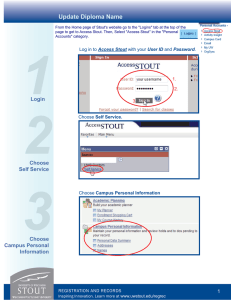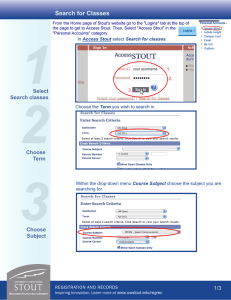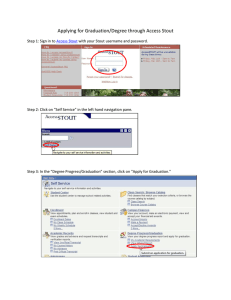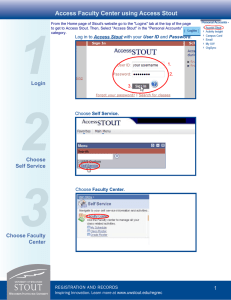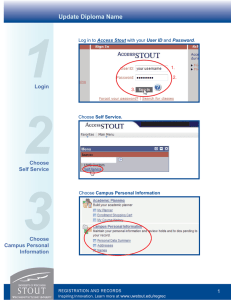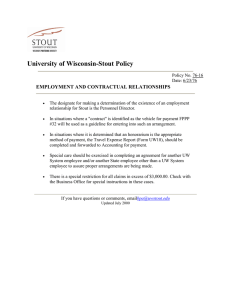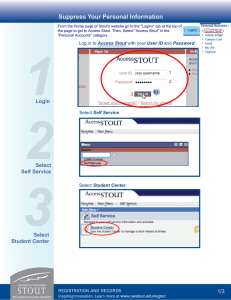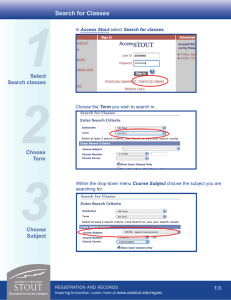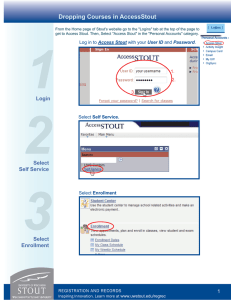Update Your Addresses (Diploma, Mail, Newspaper)
advertisement
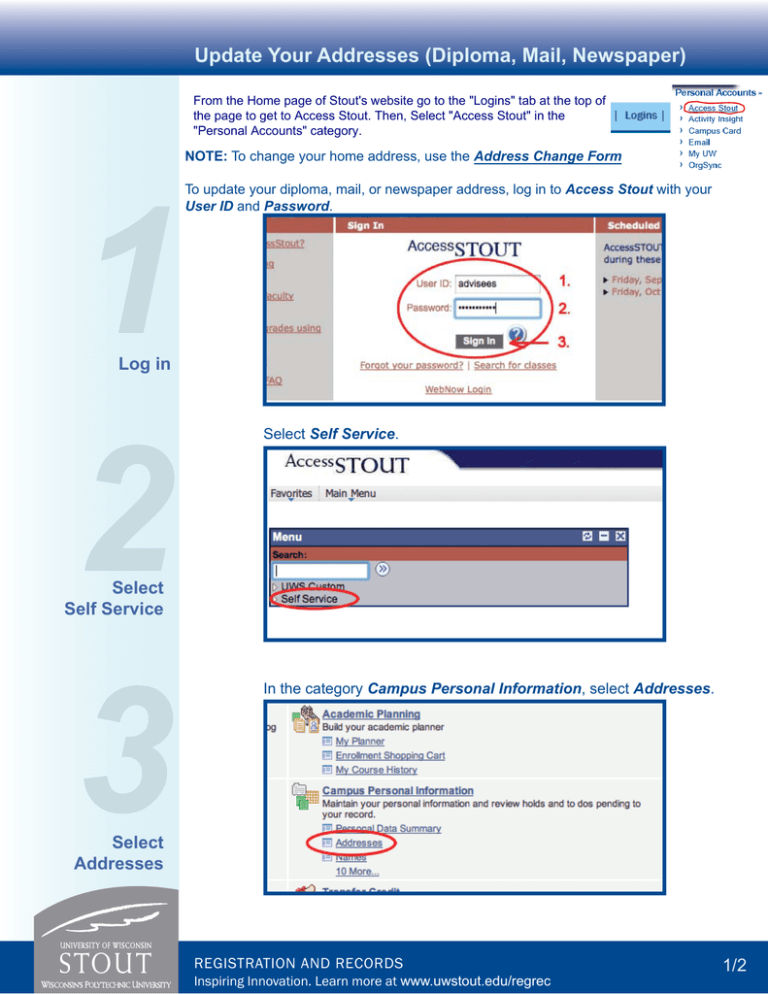
Update Your Addresses (Diploma, Mail, Newspaper) From the Home page of Stout's website go to the "Logins" tab at the top of the page to get to Access Stout. Then, Select "Access Stout" in the "Personal Accounts" category. NOTE: To change your home address, use the Address Change Form 1 2 3 To update your diploma, mail, or newspaper address, log in to Access Stout with your User ID and Password. Log in Select Self Service. Select Self Service In the category Campus Personal Information, select Addresses. Select Addresses REGISTRATION AND RECORDS Inspiring Innovation. Learn more at www.uwstout.edu/regrec 1/2 Update Your Addresses (Diploma, Mail, Newspaper) 4 To add a new address or change an existing one, select Add a New Address. 5 6 Enter the information for your new or updated address and select OK. Select Add a New Address Enter Information Choose the type of address you are adding or updating (Mail, Diploma, or Newspaper) and select Save. Select Save REGISTRATION AND RECORDS Inspiring Innovation. Learn more at www.uwstout.edu/regrec 2/2