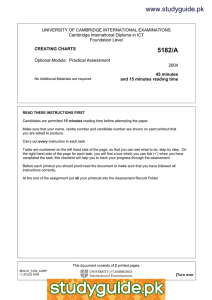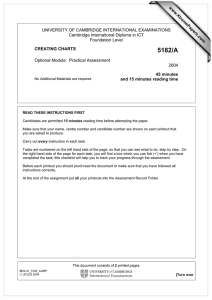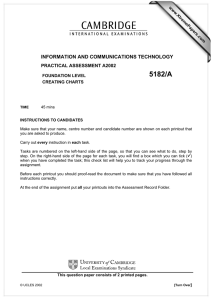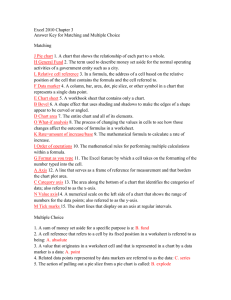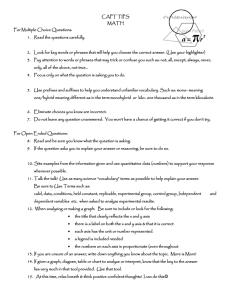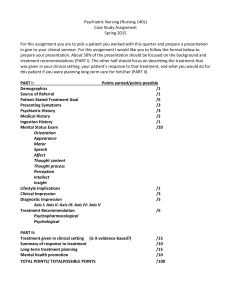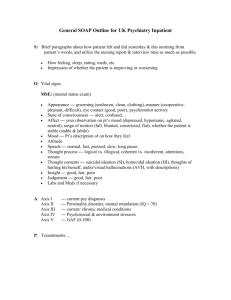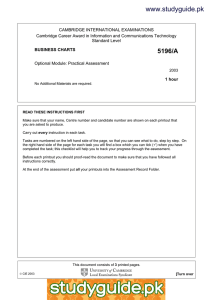www.studyguide.pk INFORMATION AND COMMUNICATIONS TECHNOLOGY PRACTICAL ASSESSMENT A2002
advertisement
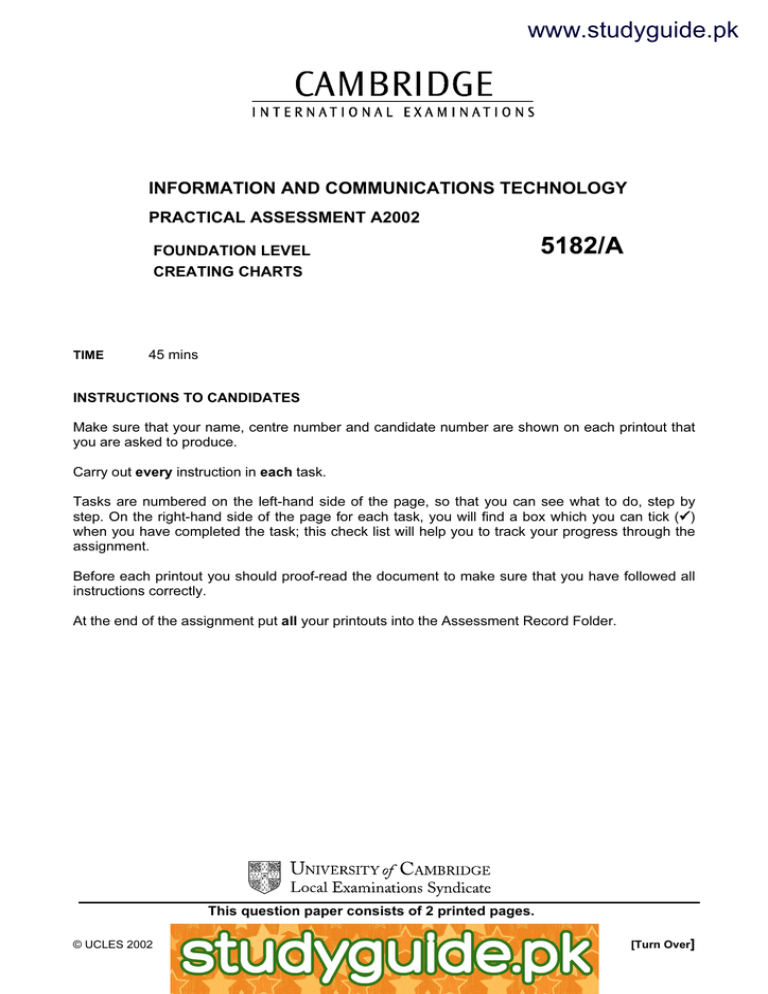
www.studyguide.pk INFORMATION AND COMMUNICATIONS TECHNOLOGY PRACTICAL ASSESSMENT A2002 FOUNDATION LEVEL CREATING CHARTS TIME 45 mins INSTRUCTIONS TO CANDIDATES Make sure that your name, centre number and candidate number are shown on each printout that you are asked to produce. Carry out every instruction in each task. Tasks are numbered on the left-hand side of the page, so that you can see what to do, step by step. On the right-hand side of the page for each task, you will find a box which you can tick (ü) when you have completed the task; this check list will help you to track your progress through the assignment. Before each printout you should proof-read the document to make sure that you have followed all instructions correctly. At the end of the assignment put all your printouts into the Assessment Record Folder. This question paper consists of 2 printed pages. © UCLES 2002 [Turn Over] www.xtremepapers.net www.studyguide.pk 5182/A ICT (Option) 2002 You work for a company called Hothouse Design which offers a training course and certificate in website design. You are going to use data on the course to create a number of charts. PIE CHART ü 1 Using a suitable software package, load the file WEBSITE.CSV 1.1.1 2 Produce a pie chart showing only the number of website design certificates which candidates gained in each grade category. 2.1.1 3 Include a legend to identify the different grades achieved by the employees. 2.1.2 4 Include Percentage of candidates achieving grades as the title and show the percentage for each of the segments. 2.1.3 5 Include your name on the chart. Save your work with a new filename and print the chart. 3.1.1 BAR CHART 6 Use the file WEBSITE.CSV to produce a bar chart which shows only the number of website hits (visitors to the site) from February to July in Japanese. Include a title Japanese website hits 2.2.1 7 Show the names of the months on the category axis. Label the category axis Months. Label the value axis Number of hits 2.2.2 8 Include your name on the chart. Save your work with a new filename and print the chart. 3.1.1 LINE GRAPH 9 Use the file WEBSITE.CSV to produce a line graph which shows the number of website hits from February to July in Spanish. Include a title Spanish website hits 2.3.1 10 Show the names of the months on the category axis. Label the category axis Months. Label the value axis Number of hits 2.3.2 11 Include your name on the chart. Save your work with a new filename and print the chart. 3.1.1 Page 2 of 2 www.xtremepapers.net www.studyguide.pk INFORMATION AND COMMUNICATIONS TECHNOLOGY PRACTICAL ASSESSMENT B2002 FOUNDATION LEVEL CREATING CHARTS TIME 45 mins INSTRUCTIONS TO CANDIDATES Make sure that your name, centre number and candidate number are shown on each printout that you are asked to produce. Carry out every instruction in each task. Tasks are numbered on the left-hand side of the page, so that you can see what to do, step by step. On the right-hand side of the page for each task, you will find a box which you can tick (ü) when you have completed the task; this check list will help you to track your progress through the assignment. Before each printout you should proof-read the document to make sure that you have followed all instructions correctly. At the end of the assignment put all your printouts into the Assessment Record Folder. This question paper consists of 2 printed pages. © UCLES 2002 [Turn Over] www.xtremepapers.net www.studyguide.pk 5182/B ICT (Option) 2002 You work for an individual company called Hothouse Design which has collected data on its sales conferences over the last few years. You are going to use cost and sales data to produce a number of charts. PIE CHART ü 1 Using a suitable software package, load the file SALECONF.CSV 1.1.1 2 Produce a pie chart showing only the costs for the different expense categories (Accommodation, Meals and Travel) for delegates attending the 2001 sales conference. 2.1.1 3 Include the following title for the pie chart: Delegate Costs 2001 2.1.1 4 Include category labels and show the percentage for each segment. 2.1.2 2.1.3 5 Include your name on the chart. Save your work with a new filename and print the chart. 3.1.1 BAR CHART Select expenses costs for the conferences in 2001 and 2002. 6 Use the file SALESCONF.CSV to produce a bar chart which shows only the expenses by category for the year 2002. Give the chart the following title: Costs for 2002 2.2.1 7 Show the expenses on the category axis. Label the category axis Expenses. Label the value axis Cost 2.2.2 8 Include your name on the chart. Save your work with a new filename and print the chart. 3.1.1 LINE GRAPH 9 Use the file SALECONF.CSV to produce a line graph which shows only the value of sales income for the years 1997-2001. Include the following title: Sales 1997-2001 2.3.1 10 Show the years on the category axis. Label the category axis Year Label the value axis Value 2.3.2 11 Include your name on the chart. Save your work with a new filename and print the chart. 3.1.1 Page 2 of 2 www.xtremepapers.net www.studyguide.pk INFORMATION AND COMMUNICATIONS TECHNOLOGY PRACTICAL ASSESSMENT C2002 FOUNDATION LEVEL CREATING CHARTS TIME 45 mins INSTRUCTIONS TO CANDIDATES Make sure that your name, centre number and candidate number are shown on each printout that you are asked to produce. Carry out every instruction in each task. Tasks are numbered on the left-hand side of the page, so that you can see what to do, step by step. On the right-hand side of the page for each task, you will find a box which you can tick (ü) when you have completed the task; this check list will help you to track your progress through the assignment. Before each printout you should proof-read the document to make sure that you have followed all instructions correctly. At the end of the assignment put all your printouts into the Assessment Record Folder. This question paper consists of 2 printed pages . © UCLES 2002 [Turn Over] www.xtremepapers.net www.studyguide.pk 5182/C ICT (Option) 2002 You work for an international company called Hothouse Design. You are going to prepare information to present as charts for a client, International Coffee and Tea Traders. PIE CHART ü 1 Using a suitable software package, load the existing data from the file TEASALES.CSV 1.1.1 2 Produce a pie chart showing only the value of sales for the different categories of products, Coffee, Tea, and Fruit. (Do not include the Total sales value). 2.1.1 3 Include the following title for the pie chart: Product Sales 2001 2.1.1 4 Include category labels and show the percentage for each segment. 2.1.2 2.1.3 5 Include your name on the chart. Save your work with a new filename and print the chart. 3.1.1 BAR CHART 6 Use the file TEASALES.CSV to produce a bar chart which shows only the sales by product for the year 2002. (Do not include the Total sales values.) 2.2.1 Give the chart the following title: Projected Sales 2002 7 Show the names of the products on the category axis. Label the category axis Products Label the value axis Value 2.2.2 8 Include your name on the chart. Save your work with a new filename and print the chart. 3.1.1 LINE GRAPH 9 Use the file TEASALES.CSV to produce a line graph which shows the value of sales income for the years 1997-2002. 2.3.1 Include the following title: Sales 1997-2002 10 Show the years on the category axis. Label the category axis Year Label the value axis title Value 2.3.2 11 Include your name on the chart. Save your work with a new filename and print the chart. 3.1.1 Page 2 of 2 www.xtremepapers.net