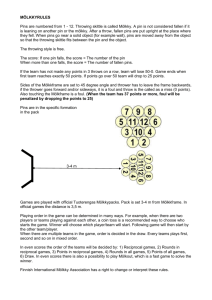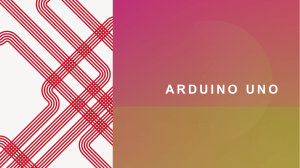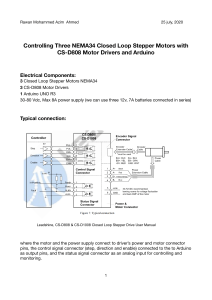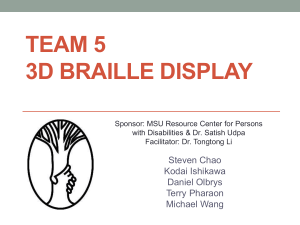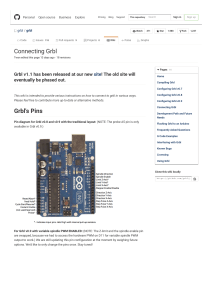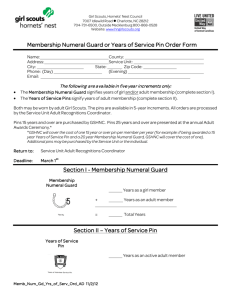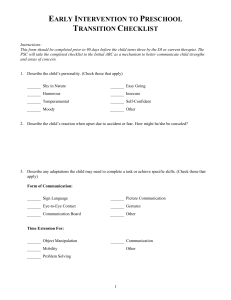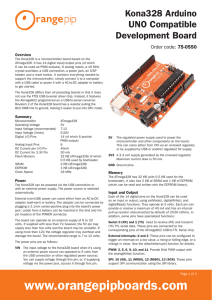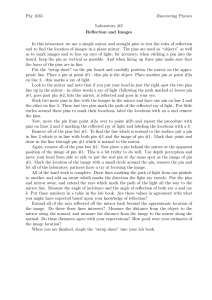Team 9 Tactile Image Display So wowe Such smart
advertisement
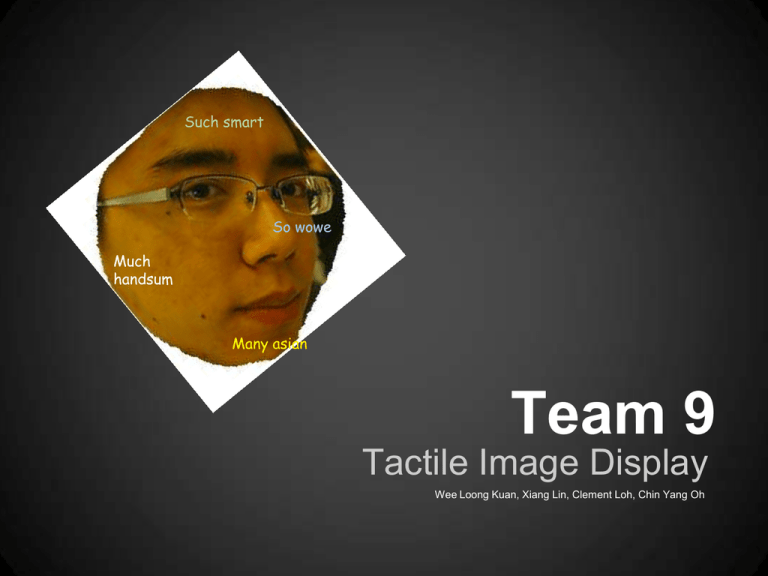
Such smart So wowe Much handsum Many asian Team 9 Tactile Image Display Wee Loong Kuan, Xiang Lin, Clement Loh, Chin Yang Oh Status Update • Project Idea: o • Inexpensive method of converting a computer image to a tactile image for blind people. Progress so far: Parts ordered, waiting for delivery o High level design done o Specifics require parts for experimentation (size details, shape of pins, granularity of stepper motor, etc…) o Architecture Visually Challenged User Total ports used on Arduino: 5 inputs + 1 ground Bluetooth Motor Driver x2 http/tcp Image http/tcp Bit matrix Belt Request Handler TCPRequest Web Server Edge Handler Image detection + Image Processing recognition (bit matrix) algorithm Actuator Pins Tactile Image Display Use Cases Startup User Shutdown System Plug in power / Flip switch System User Wait for user input Startup Sends image to system Press system shutdown button Reset pin positions Process image Pin reset done Push image & braille pins Beep Feels image and braille text Sends next image Other Use Cases 1. Pin is blocked by obstacle and cannot be pushed 2. Connection between mobile and arduino lost 3. Image description cannot be found Pulls power plug if attached Risks & Mitigation Risks 1. [Show Stopper] Lossy data from wireless transmission between phone and Arduino 2. [Show Stopper] Pins may be pushed down by user’s fingers while reading 3. [Ancillary] Stepper motor does not have enough resolution 4. [Ancillary] Pins may not be reset during shutdown / power supply may be cut abruptly Mitigation 1. Consider wired/serial connections Implement ECC in communication protocol 1. Try out other pin shapes to make them lock better. 2. Use gear ratios to achieve needed resolution Reduce tactile image resolution to place pins further apart. Implement braille description separately (not using the stepper motor) 1. User can ensure this by toggling off every ON pin at startup Backup Plans Plan B: Lose braille labelling. Plan C: Classify input images into categories and print out pre-computed images that represent those categories. (E.g. print out apple for any fruits)