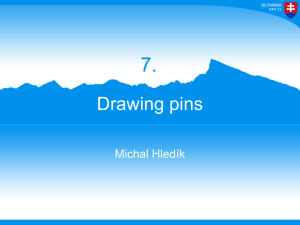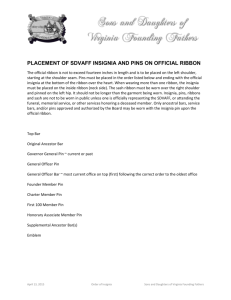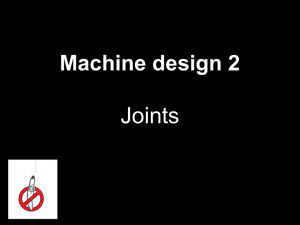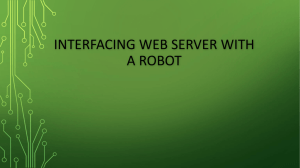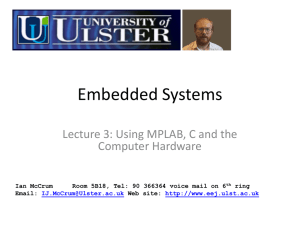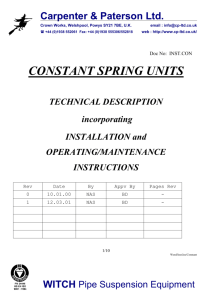Oral Presentation
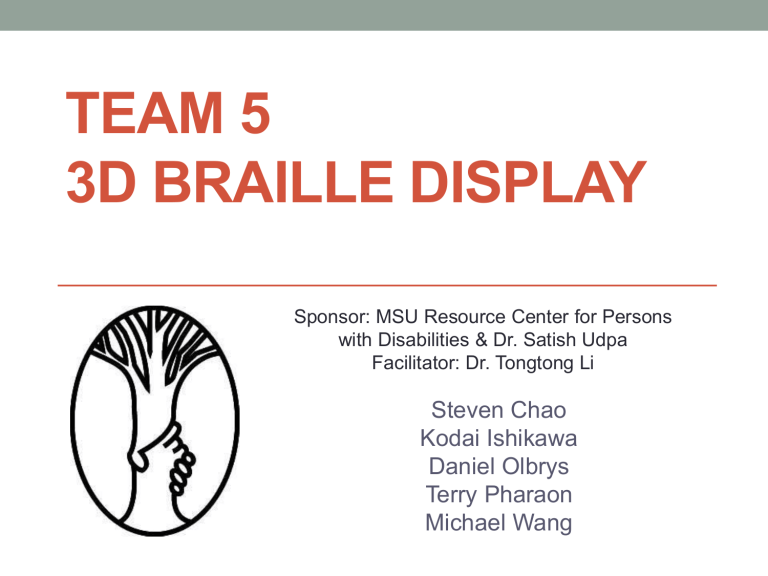
TEAM 5
3D BRAILLE DISPLAY
Sponsor: MSU Resource Center for Persons with Disabilities & Dr. Satish Udpa
Facilitator: Dr. Tongtong Li
Steven Chao
Kodai Ishikawa
Daniel Olbrys
Terry Pharaon
Michael Wang
Background
• Braille printers, 3D printed Braille, Braille displays
• Currently, there are no refreshable 3D displays for the blind
• Lack of resources for blind students
• Some uses: 3D waveforms and curves, maps, pictures, etc.
Problem
Statement
•
•
•
Develop a system able to:
Receive image files
Process said images
Output results via pin matrix display
Design Specifications
• Understanding design parameters
• Providing explicit information about the requirements of the products
• Why the design is built this way
• Importance of design specification based on usage
• Most important to lease important design specification
Design Specifications
Design Considerations: Pin Movement
• Push Up:
• Initially set down (reset down)
• During pin setting, must maintain set height
• Must be locked into place during use
• Pull Down:
• Initially set/reset up using springs
• Pulled down by attached wires
• Will maintain set height, provides resistance to touch, fast refresh rate
• Difficult to coordinate individual rod control, very complex, not very robust
Design Considerations: Pin Type
• Smooth Rods
• Must maintain set height, and needs a locking mechanism for use
• Easier to design and manufacture, variable pin height
• Difficult to hold in place
• Notched Rods
• Notches will allow easier locking, with the downside of quantifying pin heights
• More difficult to design, but more effective with locking mechanism
Design Considerations: Locking Mechanism
• Sliding Plate
• Easier to implement, but necessitates uniform locking of pins
• More uniform distribution of locking resistance to each pin
• External Compression
• Series of panels with pins interspaced
• Hard to implement, but allows a row-by-row locking of the pins
Design
• Refreshable Display
• Z Axis pin mechanism
• X-Y Axes controlled by step motors, gears move pin mechanism into place to raise pin
• Smooth pins
• Pins held in place via friction
• Max height of one inch
• Controlled by Arduino
• Receives processed “image” over USB and begins pin setting routine
Current Progress
• Small array – 4 x 4
• Test different pin characteristics
• Material
• Shape
• Single Pin actuator
• Step Motors
End Semester Goals
• Large Array – 64 x 64 pins
• Big enough for entire hand
• Parallel Operation – Multiple Pin Actuators
• Increase speed of image creation
• More countable height levels
• Higher resolution
• More advanced images
Software
1.
2.
3.
4.
5.
Convert image to grayscale
Resize image
Normalize image
Convert pixel intensity into a corresponding height
Send data to Arduino through serial USB
Budget
• 3D Printed Components - $150
• Step Motors - $100
• Gears/Track - $40
• Arduino Uno R3 - $30
• Metal Pins - $30
Approximate Total: $350