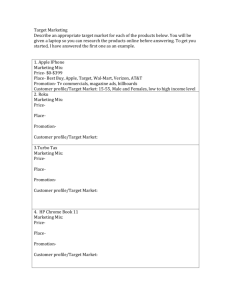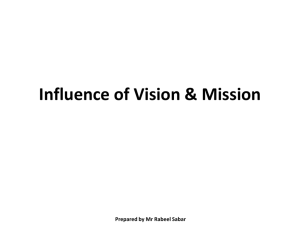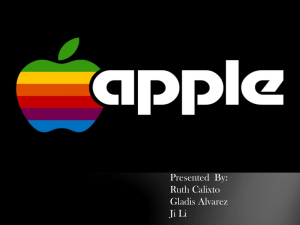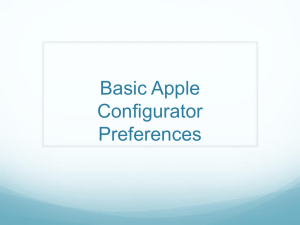INTERIOR DESIGN Computer Specifications:
advertisement
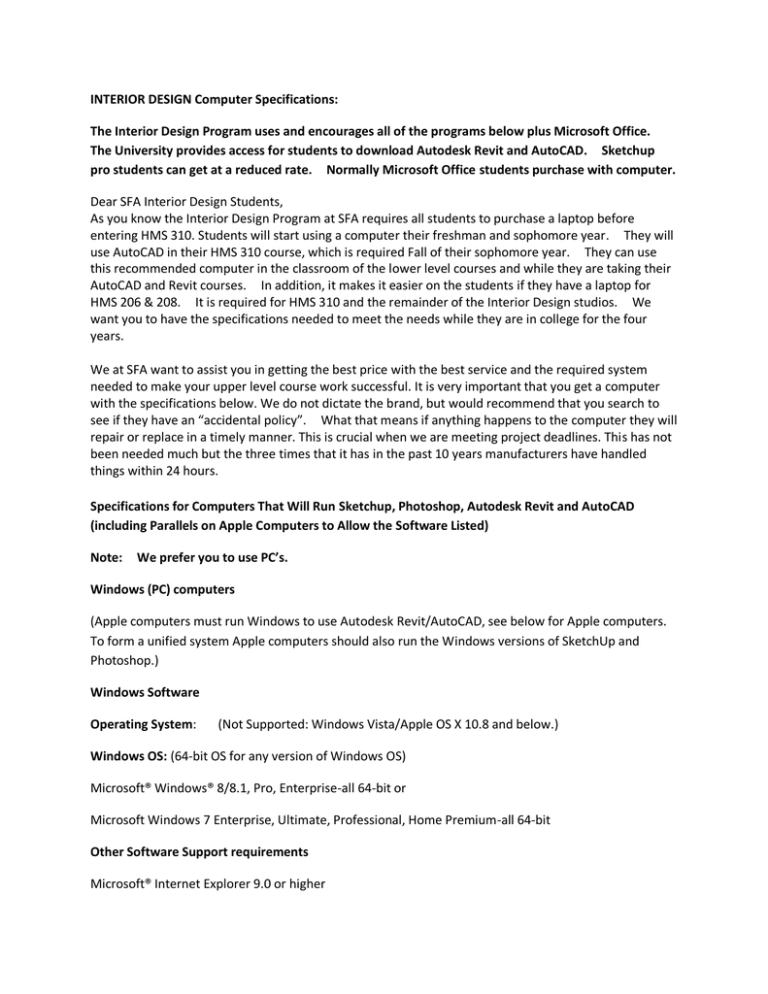
INTERIOR DESIGN Computer Specifications: The Interior Design Program uses and encourages all of the programs below plus Microsoft Office. The University provides access for students to download Autodesk Revit and AutoCAD. Sketchup pro students can get at a reduced rate. Normally Microsoft Office students purchase with computer. Dear SFA Interior Design Students, As you know the Interior Design Program at SFA requires all students to purchase a laptop before entering HMS 310. Students will start using a computer their freshman and sophomore year. They will use AutoCAD in their HMS 310 course, which is required Fall of their sophomore year. They can use this recommended computer in the classroom of the lower level courses and while they are taking their AutoCAD and Revit courses. In addition, it makes it easier on the students if they have a laptop for HMS 206 & 208. It is required for HMS 310 and the remainder of the Interior Design studios. We want you to have the specifications needed to meet the needs while they are in college for the four years. We at SFA want to assist you in getting the best price with the best service and the required system needed to make your upper level course work successful. It is very important that you get a computer with the specifications below. We do not dictate the brand, but would recommend that you search to see if they have an “accidental policy”. What that means if anything happens to the computer they will repair or replace in a timely manner. This is crucial when we are meeting project deadlines. This has not been needed much but the three times that it has in the past 10 years manufacturers have handled things within 24 hours. Specifications for Computers That Will Run Sketchup, Photoshop, Autodesk Revit and AutoCAD (including Parallels on Apple Computers to Allow the Software Listed) Note: We prefer you to use PC’s. Windows (PC) computers (Apple computers must run Windows to use Autodesk Revit/AutoCAD, see below for Apple computers. To form a unified system Apple computers should also run the Windows versions of SketchUp and Photoshop.) Windows Software Operating System: (Not Supported: Windows Vista/Apple OS X 10.8 and below.) Windows OS: (64-bit OS for any version of Windows OS) Microsoft® Windows® 8/8.1, Pro, Enterprise-all 64-bit or Microsoft Windows 7 Enterprise, Ultimate, Professional, Home Premium-all 64-bit Other Software Support requirements Microsoft® Internet Explorer 9.0 or higher .NET Framework Version 4.5 QuickTime 5.0 and web browser for multimedia tutorials. Safari (Apple) OpenGL 2.0–or higher video card support WINTAB support Media (DVD) Side-by-side Install Supported ToolClips Media Player Adobe® Flash® Player latest version DirectX® 11 capable graphics card with Shader Model 3 as recommended by Autodesk. Disk Space: Minimum 40 GB free disk space; recommend 100 GB free disk space available Windows Hardware requirements CPU Type: Multi-Core Intel® Xeon®, or i-Series processor 2.7 GHz or faster with EM64T support or AMD® equivalent 64-bit 3.0 GHz or higher (Athlon 64 or Opteron) with SSE2 technology. Highest affordable CPU speed rating recommended, Intel® Core i7™ quad-core or better recommended. Memory: 16 GB RAM recommended. Video Display: 1,920 x 1,200 with true color recommended. Display Card: 3D class, 1280x1024 minimum True Color (1600x1050 or higher recommended) video display adapter 1 GB or greater (2 GB minimum recommended), Pixel Shader 3.0 or greater, Direct3D®-capable, DirectX 11 compliant workstation class graphics card. Please ensure that the video card driver supports OpenGL version 2.0 or higher and up to date. Note also: SketchUp's performance relies heavily the graphics card driver and it's ability to support OpenGL 2.0 or higher. Historically, people have seen problems with Intel-based cards with SketchUp. We don't recommend using these graphics cards with SketchUp at this time. Pointing Device: MS-Mouse or 3Dconnexion® compliant device, 3 button, scroll-wheel mouse. Hard Drive: 1 TB 7200 RPM minimum (as large and fast as affordable, 2 TB preferred), 10,000+ RPM (for Point Cloud interactions) or Solid State Drive 6 GB free disk space for software installs, more free disk space required to run programs and save projects (40 GB free disk space for Apple computers.) CD/DVD Read/Write (external USB connected acceptable.) Wireless network capability. External USB drive 32 GB or larger. Apple Computers Apple computers: will require Parallels for running Windows for Autodesk/Revit/AutoCAD. Apple Software Mac OS X v10.9 (64-bit) or v10.10 (64-bit) Parallels Virtual Machine Operating System for Apple is available as a Student version (full capability) see http://kb.parallels.com/en/113630 for information. Parallels requires the same software and hardware capabilities as Windows requirements listed above (except where explicily stated below): Microsoft® Windows® 64-bit: Windows 7 Enterprise, Ultimate, Professional, or Home Premium, Windows® 8/8.1, Pro, Enterprise-all 64-bit. Apple Hardware MacBook Pro® 10,1 (Early 2013) 13.3 or newer Memory: 16 GB minimum CPU Type: 2.7 GHz quad-core Intel® Core i7™ recommended Video: NVIDIA® GeForce® GT 650M or newer 2,880 × 1,800 with 24-bit color. Note: While at Retina® display resolutions on the Mac OS, turn off any Retina Resolution options in Parallels Desktop to adjust for proper DPI within Windows and Revit software products. 40 GB Free disk space. Notes: Apple parallels Virtual Machine Video Adapter 512 MB video memory minimum dedicated to the Microsoft® Windows® Virtual Machine. Apple Note: While at Retina® display resolutions on the Mac OS, turn off any Retina Resolution options in Parallels Desktop to adjust for proper DPI within Windows and Revit software products. Apple Parallels Desktop virtual display adapter set to without “Use Hardware Acceleration” option in Revit software products. These specifications are derrived from the software vendor web sites, please ask your computer sales professional and/or computer manufacturer Technical Support to confirm your computer meets or exceeds these minimum requirements. Sketchup System Requirements http://help.sketchup.com/en/article/36208 Photoshop System requirements https://helpx.adobe.com/photoshop/system-requirements.html Autodesk 2015 System requirements http://knowledge.autodesk.com/support/revit-products/troubleshooting/caas/sfdcarticles/sfdcarticles/ System-requirements-for-Autodesk-Revit-2015-products.html AutoCAD 2015 System Requirements http://knowledge.autodesk.com/support/autocad/troubleshooting/caas/sfdcarticles/sfdcarticles/Syste m-requirements-for-AutoCAD-2015.html