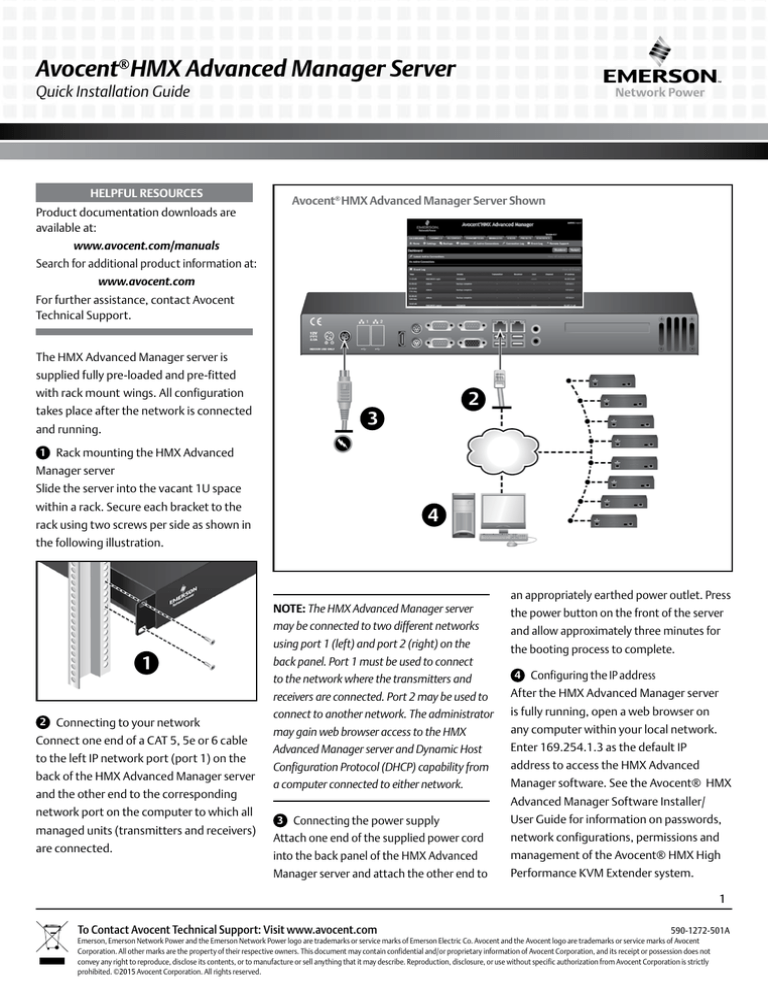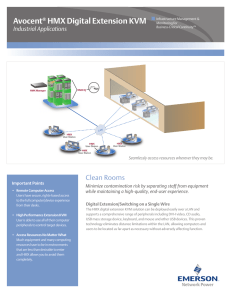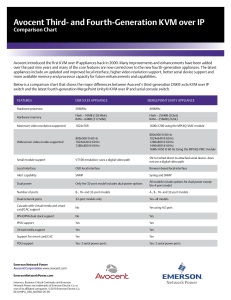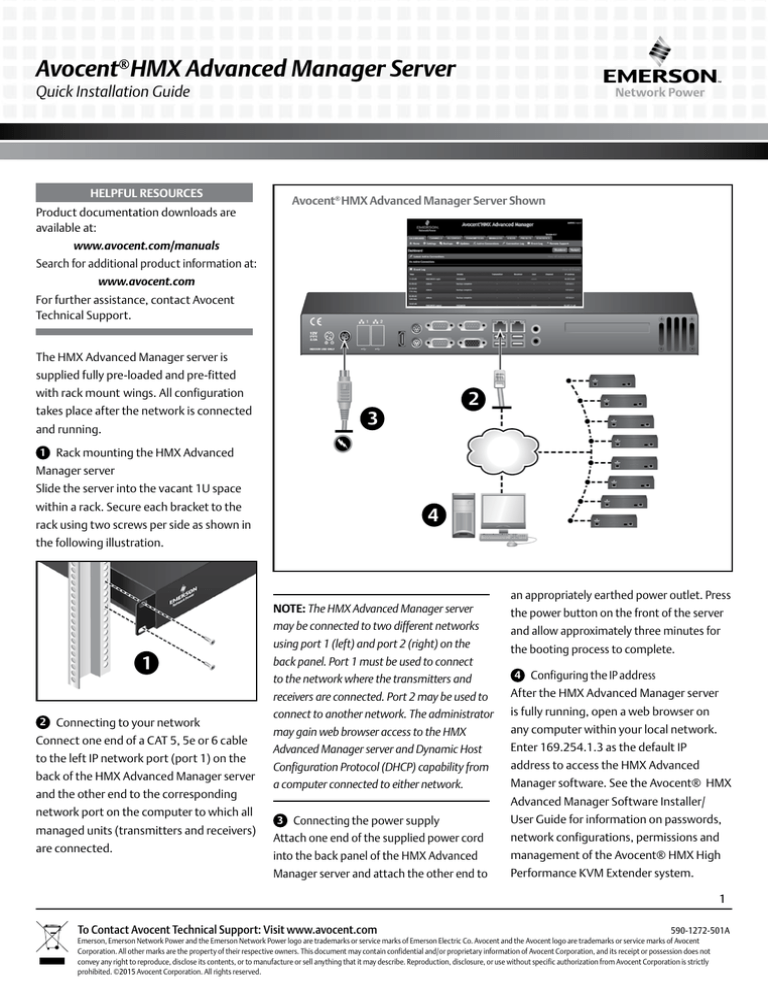
Avocent® HMX Advanced Manager Server
Quick Installation Guide
HELPFUL RESOURCES
Product documentation downloads are
available at:
Avocent® HMX Advanced Manager Server Shown
www.avocent.com/manuals
Search for additional product information at:
www.avocent.com
For further assistance, contact Avocent
Technical Support.
The HMX Advanced Manager server is
supplied fully pre-loaded and pre-fitted
with rack mount wings. All configuration
takes place after the network is connected
and running.
2
3
1 Rack mounting the HMX Advanced
Manager server
Slide the server into the vacant 1U space
within a rack. Secure each bracket to the
4
rack using two screws per side as shown in
the following illustration.
NOTE: The HMX Advanced Manager server
may be connected to two different networks
using port 1 (left) and port 2 (right) on the
1
2 Connecting to your network
Connect one end of a CAT 5, 5e or 6 cable
to the left IP network port (port 1) on the
back of the HMX Advanced Manager server
and the other end to the corresponding
network port on the computer to which all
managed units (transmitters and receivers)
are connected.
back panel. Port 1 must be used to connect
to the network where the transmitters and
an appropriately earthed power outlet. Press
the power button on the front of the server
and allow approximately three minutes for
the booting process to complete.
4 Configuring the IP address
receivers are connected. Port 2 may be used to
After the HMX Advanced Manager server
connect to another network. The administrator
is fully running, open a web browser on
may gain web browser access to the HMX
any computer within your local network.
Advanced Manager server and Dynamic Host
Enter 169.254.1.3 as the default IP
Configuration Protocol (DHCP) capability from
address to access the HMX Advanced
a computer connected to either network.
Manager software. See the Avocent® HMX
Advanced Manager Software Installer/
3 Connecting the power supply
User Guide for information on passwords,
Attach one end of the supplied power cord
network configurations, permissions and
into the back panel of the HMX Advanced
management of the Avocent® HMX High
Manager server and attach the other end to
Performance KVM Extender system.
1
To Contact Avocent Technical Support: Visit www.avocent.com 590-1272-501A
Emerson, Emerson Network Power and the Emerson Network Power logo are trademarks or service marks of Emerson Electric Co. Avocent and the Avocent logo are trademarks or service marks of Avocent
Corporation. All other marks are the property of their respective owners. This document may contain confidential and/or proprietary information of Avocent Corporation, and its receipt or possession does not
convey any right to reproduce, disclose its contents, or to manufacture or sell anything that it may describe. Reproduction, disclosure, or use without specific authorization from Avocent Corporation is strictly
prohibited. ©2015 Avocent Corporation. All rights reserved.