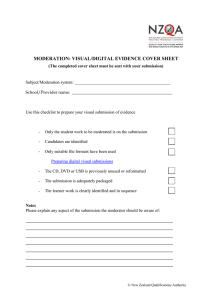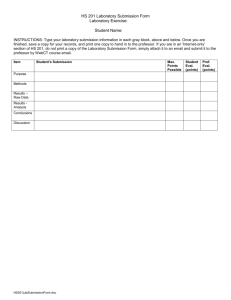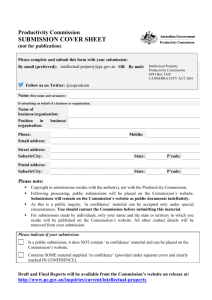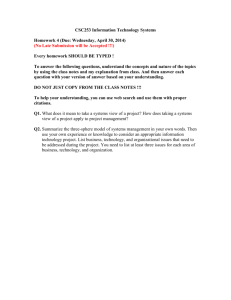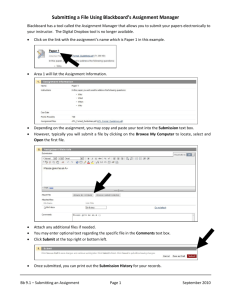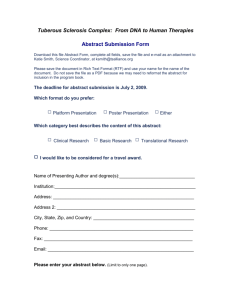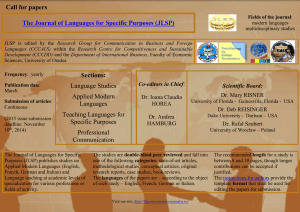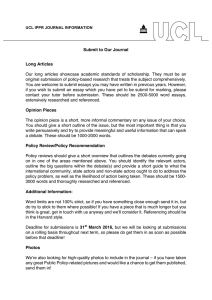UF PHY2053: e-Learning Interface to Sakai Bonus Problems
advertisement
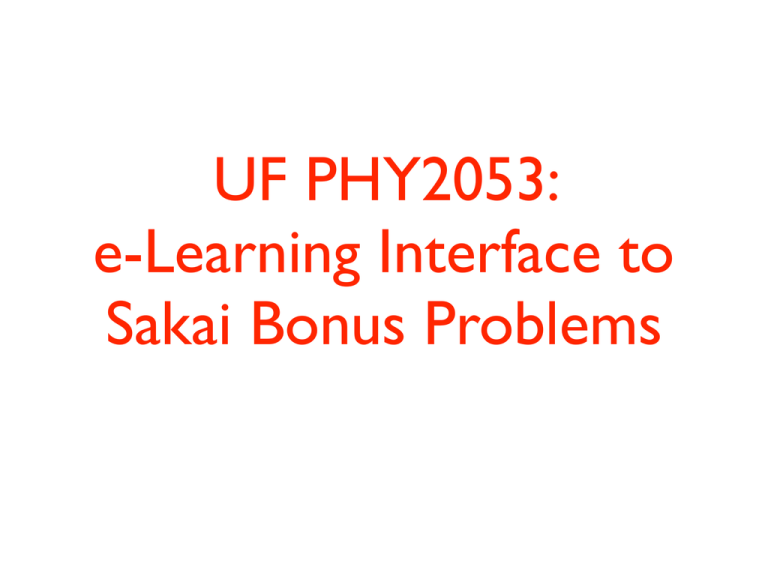
UF PHY2053: e-Learning Interface to Sakai Bonus Problems Where to find them • the bonus problems can be found under “Tests & Quizzes” on the course eLearning page 2 • the problem set is broken into five separate tests • similar settings to WebAssign • five submissions per problem (test/quiz) • points awarded if within 2% from correct answer 3 • the problems are formula based • input numbers are randomized for every submission • enter your solution to the problem • submit for grading - get feedback [correct/incorrect] 4 • eLearning will ask you to confirm the submission ... 5 • ... and provide a confirmation screen • notice that one submission has now been used up 6 • feedback is provided per problem and submission • the system keeps the highest score for a problem [possible scores are 0 points and 1 point] 7 • Clicking on the feedback link provides the details of the particular submission: • text and numbers to be used in the calculation • the outcome of the comparison to the computed answer 8 • Clicking on the feedback for a correct answer looks very similar • The comparison says that the answer is correct, 1 point awarded 9 • this updates the score on the problem as well • follow the same procedure for the other four problems as well • no time limit on individual submissions • all problems are due at the same time 10