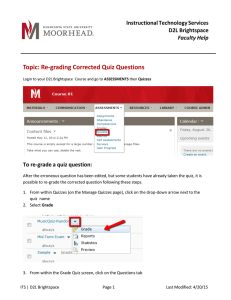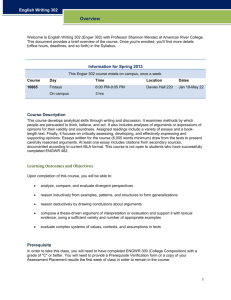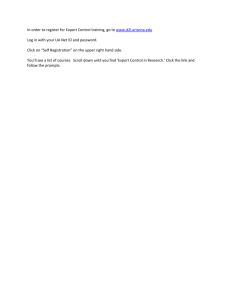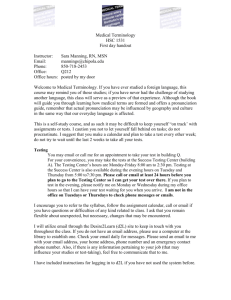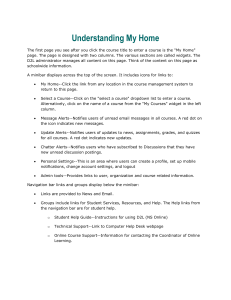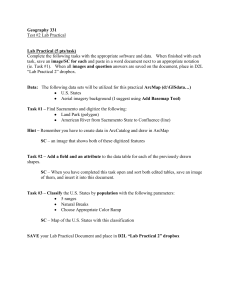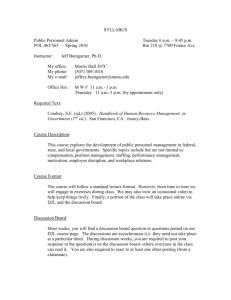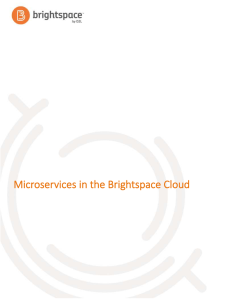What is New in D2Land Tips
advertisement
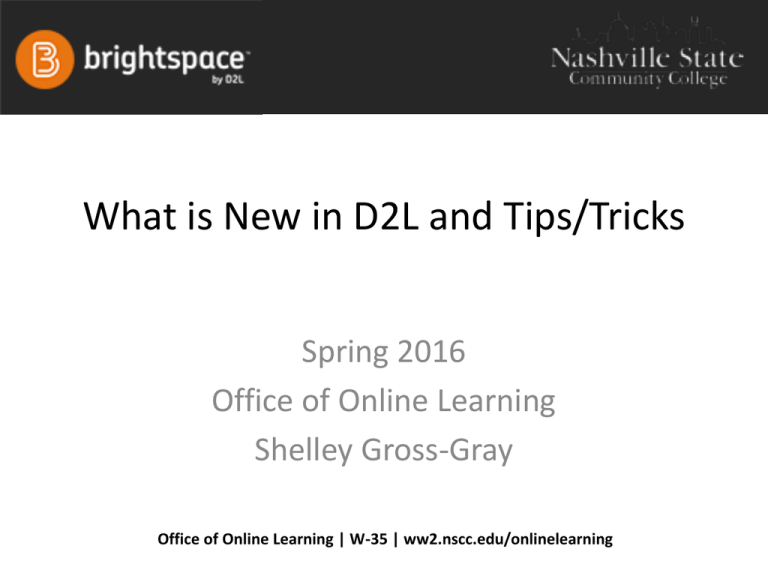
What is New in D2L and Tips/Tricks Spring 2016 Office of Online Learning Shelley Gross-Gray Office of Online Learning | W-35 | ww2.nscc.edu/onlinelearning This session will • Highlight the new features in D2L following NSCC’s December 29-31 upgrade from version 10.3 to 10.5. • Present the D2L rebranding of it’s Learning Environment to Brightspace by D2L and changes will be covered. • Share Tips and tricks to assist faculty in using D2L to support student learning. Introducing Continuous Delivery • Online up-to-the-minute information & resources (subscribe) • NS eLearning Committee – TBR Wiggio now in beta testing – TBR Ning beta testing • Timeline (available online) • Language changes pending New Terms in Brightspace 10.5.5 Terms Renamed (usage delayed until Summer 2016) OLD TERM Overview News Dropbox Edit Course Pager New Add Existing Activities Upcoming Events NEW TERM Syllabus Announcements Assignment Course Admin Instant Messages Upload/Create Existing Activities Course Schedule Improved Tools • Learner Management – Groups (usability & administration) - DEMO – View User Progress • Navigation & Themes – New Language (summer or fall 2016) • Assessment – – – – Awards - DEMO Rubrics Quizzes *Turnitin integration • Communication – Intelligent Agents - DEMO • Site Resources – Import/Export/Copy Components New Integrations (won’t be used by TN eCampus or NSCC) • • • • • Google Apps (integrated on back end) Microsoft Office 365 App Finder Personal Dashboard (not completely customizable) Visual Course List (not ADA accessible) Timeline • Dec. 29-31, 2015 Upgrade to Brightspace by D2L version 10.5 • Updated support resources via community.brightspace.com site & TBR support site (can access via NS Office of Online Learning website) • Spring 2016 Semester – Update menu items and location on header – Plan pilot of ePortfolio dependent upon program requirements and faculty interest – Possible pilot of Wiggio and Ning dependent upon faculty interest Coming Summer 2016 (new navigation /menu list) BEFORE (current) AFTER (one possible option) Tricks & Tips • • • • • • Flag/Pin current semester courses Create an instructor presence Creating a sense of community Assignments, Rubrics, Grading Course and User Analytics Uploading Files to D2L (manage files > upload zip file) pg 10 http://condor.depaul.edu/jmoore/media-files/jmoore/tech-tuesday/D2LTips-and-Tricks.pdf Tricks & Tips continued • Notifications • Grades tool (two distinct icons) – A closed eye icon represents unreleased Final Grades – An open eye icon represents released Final Grades • Blogs • Brightspace by D2L | Community – https://community.brightspace.com/ – Create an account using your NS email address • Office of Online Learning – http://ww2.nscc.edu/onlinelearning Source: https://helpdesk.desire2learn.com/D2L_Knowledge/knowledge.do?sysparm _document_key=kb_knowledge,1edb52e0702a89c07c98ae4640504d68 References • • D2L Resource Center http://documentation.desire2learn.com/en/Learning%20Environment NEW -- Brightspace by D2L | Community – – • • • • • D2L Instructor FAQs – 10.3 to 10.5 Instructor Resources http://ww2.nscc.edu/onlinelearning/ http://collaborate.mnstate.edu/public/blogs/itsblog/files/2015/08/QuizzesTiming.pdf http://collaborate.mnstate.edu/public/blogs/itsblog/2015/08/11/d2l-brightspacesummer15-updates/ https://www.mnstate.edu/instructional-technology/quality-matters.aspx Gradebook – videos – https://www.youtube.com/watch?v=YJrRGbAUt0Q&list=PLFDHQnZO1qBnMTRFX905XWM5Qvgoh7c DO