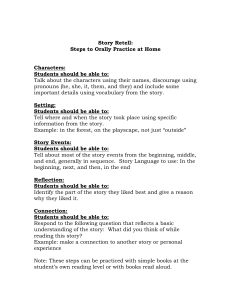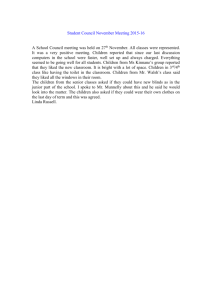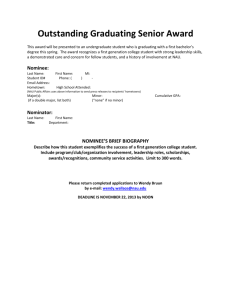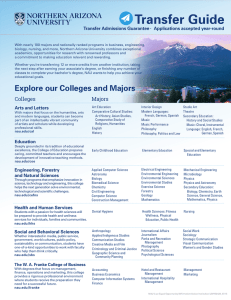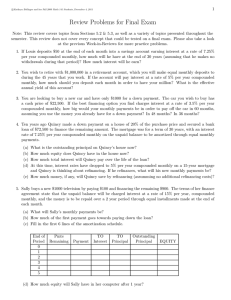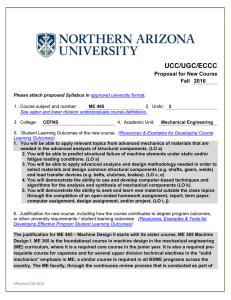Project 4: Web Design
advertisement
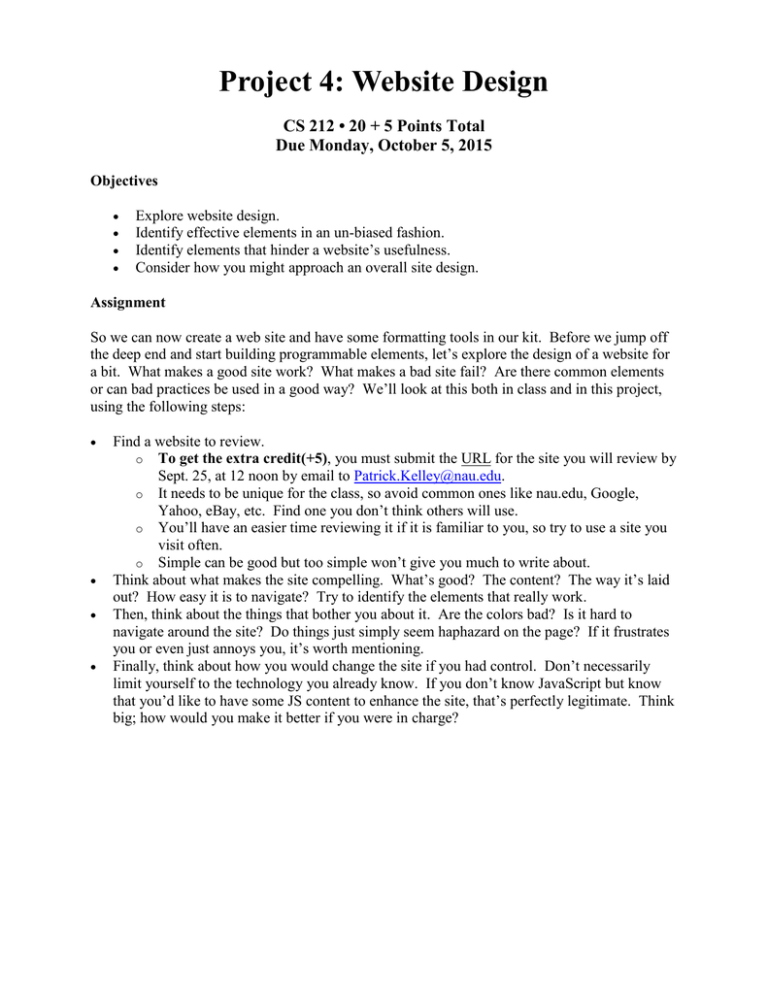
Project 4: Website Design CS 212 • 20 + 5 Points Total Due Monday, October 5, 2015 Objectives Explore website design. Identify effective elements in an un-biased fashion. Identify elements that hinder a website’s usefulness. Consider how you might approach an overall site design. Assignment So we can now create a web site and have some formatting tools in our kit. Before we jump off the deep end and start building programmable elements, let’s explore the design of a website for a bit. What makes a good site work? What makes a bad site fail? Are there common elements or can bad practices be used in a good way? We’ll look at this both in class and in this project, using the following steps: Find a website to review. o To get the extra credit(+5), you must submit the URL for the site you will review by Sept. 25, at 12 noon by email to Patrick.Kelley@nau.edu. o It needs to be unique for the class, so avoid common ones like nau.edu, Google, Yahoo, eBay, etc. Find one you don’t think others will use. o You’ll have an easier time reviewing it if it is familiar to you, so try to use a site you visit often. o Simple can be good but too simple won’t give you much to write about. Think about what makes the site compelling. What’s good? The content? The way it’s laid out? How easy it is to navigate? Try to identify the elements that really work. Then, think about the things that bother you about it. Are the colors bad? Is it hard to navigate around the site? Do things just simply seem haphazard on the page? If it frustrates you or even just annoys you, it’s worth mentioning. Finally, think about how you would change the site if you had control. Don’t necessarily limit yourself to the technology you already know. If you don’t know JavaScript but know that you’d like to have some JS content to enhance the site, that’s perfectly legitimate. Think big; how would you make it better if you were in charge? Now, write your project report using the normal format adapted to this task. So you won’t have source code but it might be a good idea to submit screenshot examples of the elements you are talking about in your report. Your approach might talk (a short paragraph) about how you decided on the site you are reviewing. Mostly, it will be conclusions and you should talk about each of the bullets above: what you liked, what you didn’t, and what you’d change. o The report should be at least three pages (hey, you’re not writing html code and content, so it may actually take less time) single spaced. Write a professional report and feel free to write longer if you have a lot to talk about. o A good three-page report will only be worth 15 points. To get the remaining points, write at greater length or really knock out a great report in three pages. “I really liked the site’s color scheme.” is not a good report. “I liked the contrast of dark brown on light sea green, which was easy to read and yet more soothing than the usual black on white.” is a good report. Adding something like, “if it were me, I’d try to make a JS control so I could select a color scheme because…” begins to be a great report. Pure length does not necessarily get you the grade, but too short makes it difficult to show how well you think. Project Report The final step of this assignment is to create a report consisting of a cover page, an overview of the project, sample output, and the source code. See Assignment Policies on either the class website or Bb Learn. Just as a reminder, the cover page should contain the following information. Correct the date to be the day you actually turn in the project. Project 4: Website Design Your Name October 5, 2015 CS 212 This was already covered above but it’s worth repeating. In this assignment, the report is 100% of your grade, so make it good.