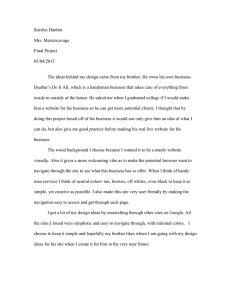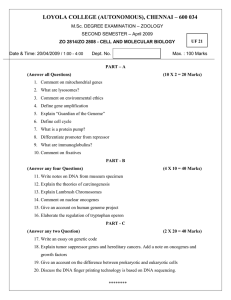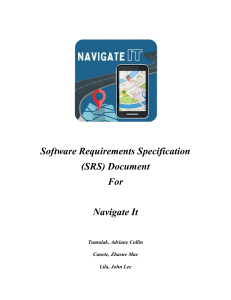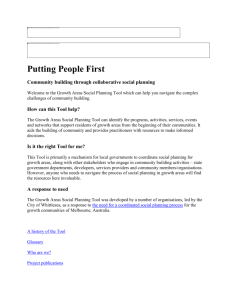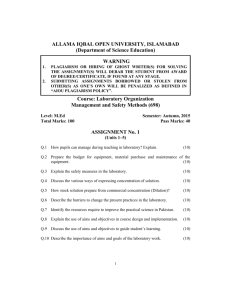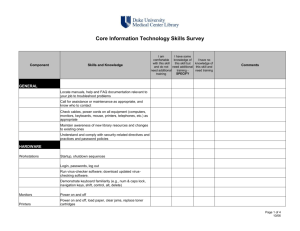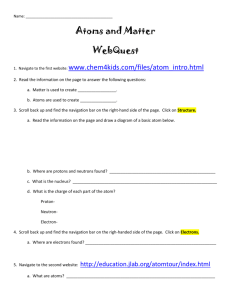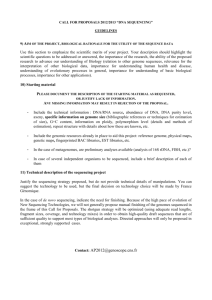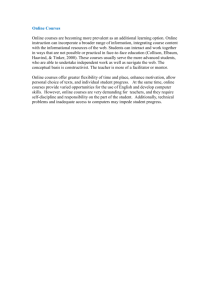Requesting key card access to “Research I”
advertisement
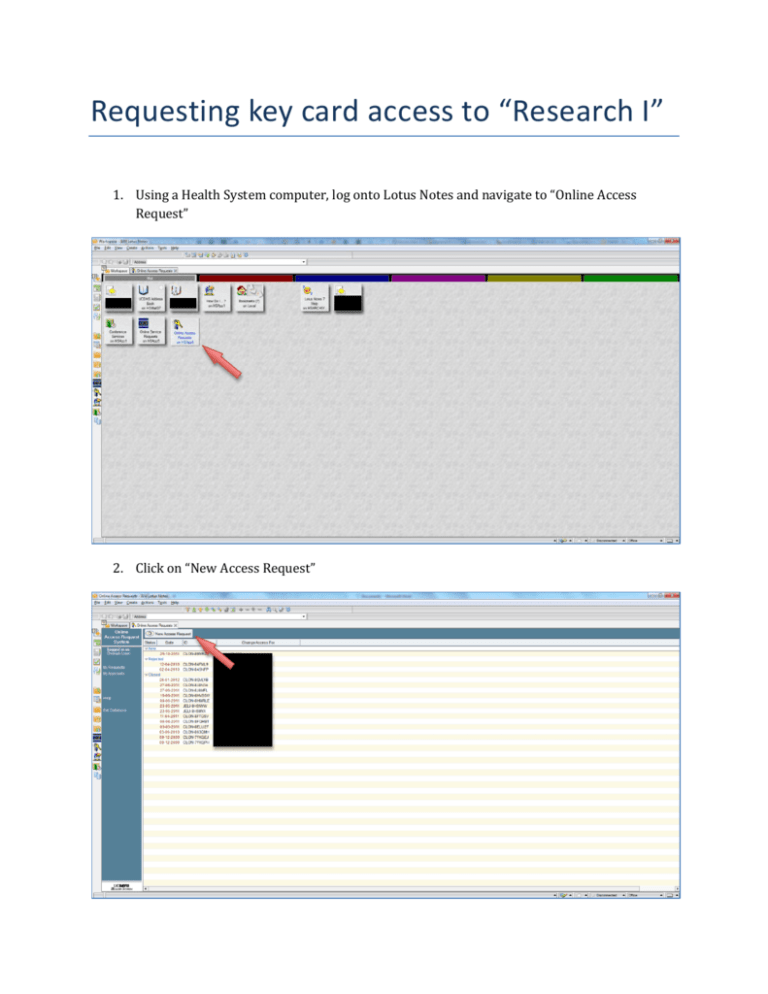
Requesting key card access to “Research I” 1. Using a Health System computer, log onto Lotus Notes and navigate to “Online Access Request” 2. Click on “New Access Request” 3. Fill in the required yellow fields (this is where you provide your personal information), then click on “Grant by system” 4. Search for “cardkey” (simply type the words) and click OK 5. Fill out the required information (green check marks; fields with the red mark do not need to be filled). “Building Access Requested” is “Research 1 (Bldg 97)”. As a comment, add “Access required to drop off DNA samples for the UCDNA sequencing core”. Navigate back to the top of the screen and click “Submit for Approval”.