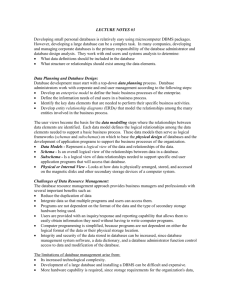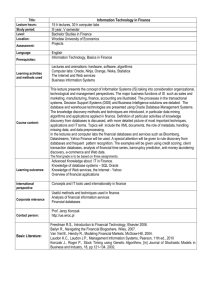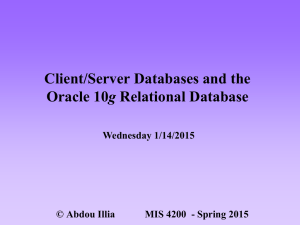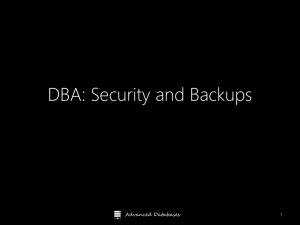Ch1: An Introduction to Client/Server Databases
advertisement
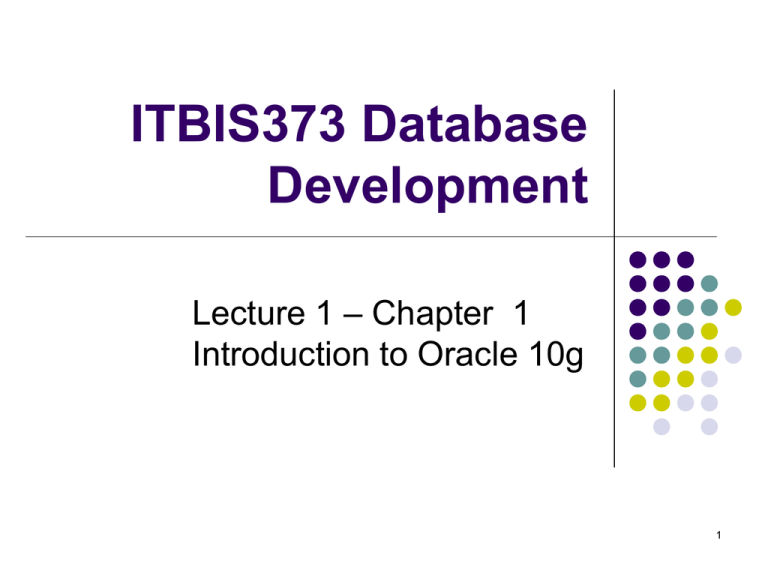
ITBIS373 Database Development Lecture 1 – Chapter 1 Introduction to Oracle 10g 1 INTRODUCTION The Oracle development environment includes a client/server database management system (DBMS) and several utilities for developing database application. In this course you will learn about these utilities and practice using them to build integrated databases 2 Databases History The first databases were stored on large centralized mainframe computers that users accessed from terminals As distributed computing and microcomputers became popular during the 1980s, two knew kinds of databases emerged: personal databases and client/server databases. 3 Personal Databases Personal database systems, such as Microsoft Access and FoxPro, are aimed toward single-user database applications that usually are stored on a single user’s desktop computer, or a client workstation. When a personal DBMS is used for multi-user application, the database application files are stored on a file server and transmitted to the individual users across the network. 4 Personal Databases With a personal DBMS, each client workstation must load the entire database application into main memory along with the client database application in order to view, insert, update, or print data. Recent personal databases use indexed files that enable the server to send only part of the DB, but in either case, these DBMSs put a heavy demand on client workstations and on the network. 5 Client/Server Databases In contrast client/server databases, such as Oracle, split the DBMS and the applications accessing the DBMS into a “process” running on the server and the “applications running” on the client. The client application sends data requests across the network. When the server receives a request, the server DBMS process retrieves the data from the database, performs the requested functions on the data (sorting, filtering, etc) and sends only the final query result (not the entire database) back via the network to the client. 6 Personal vs. Client/Server Multi-user client/server databases generate less network traffic than personal database. Handle client failures: In a personal database system, when a client workstation fails, the DB is likely to become damaged due to interrupted updates, insertions or deletions. Records in use at that time of the failure are locked by failed client, which means they are unavailable to other users. 7 Personal vs. Client/Server On the other hand, a client/server database is not affected when a client workstation fails. The failed client’s in-progress transactions are lost, but the failure of a single client does not affect other users. In the case of a server failure, a central synchronized transaction log, which contains a record of all current database changes, enables inprogress transactions from all clients to be either fully completed or rolled back. 8 Personal vs. Client/Server Handle competing user transactions: In a client/server system the transaction causes the database to read the table and simultaneously lock all or part of the table prior to updating the table. A personal database, uses optimistic locking: it hopes that two competing transactions will not access the same record at the same time. Optimistic locking, therefore, does not really lock the table. Access will notify the user that the table has been changed since he or she last read it, but then Access offers to proceed and save the update anyway 9 The Oracle 10g Client/Server Database Oracle 10g Server side Latest release of Oracle Corporation’s relational database Client/server database DBMS server process Oracle Net Utility that enables network communication between client and server 10 Client/Server Architecture for Oracle 10g DBMS 11 The Oracle 10g Client/Server Database (continued) Oracle Application Server Used to create World Wide Web pages that allow users to access Oracle databases Oracle client products: SQL*Plus Oracle 10g Developer Suite Forms Builder reports Builder Enterprise Manager 12 The Database Cases Fictional organizations: Clearwater Traders Northwoods University Design principles: Convert all tables to third normal form Include primary key as foreign key in table on “many” side of relationship Specify data type for each column 13 The Clearwater Traders Sales Order Database Clothing and sporting goods through mail-order catalogs Wants to begin accepting orders using Web site Required data consists of information for: Customers Orders Items Shipments 14 The Clearwater Traders Sales Order Database (continued) Tables: CUSTOMER ORDER_SOURCE ORDERS CATEGORY ITEM 15 The Clearwater Traders Sales Order Database (continued) Tables (continued): : ORDER_LINE SHIPMENT INVENTORY SHIPMENT_LINE COLOR 16 Visual Representation of the Clearwater Traders Database 17 The Northwoods University Student Registration Database Student registration system Data items consist of information about: Students Courses Instructors Student Enrollment 18 The Northwoods University Student Registration Database (continued) Tables: LOCATION FACULTY STUDENT TERM COURSE COURSE_SECTION ENROLLMENT 19 Visual Representation of the Northwoods University Database 20


![Database Modeling and Implementation [Opens in New Window]](http://s3.studylib.net/store/data/008463861_1-79059dcf084d498c795a299377b768a6-300x300.png)