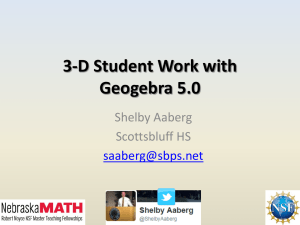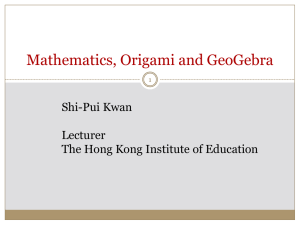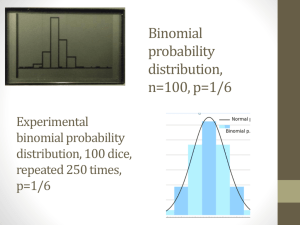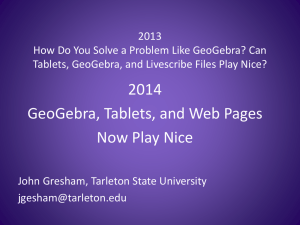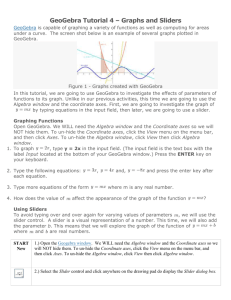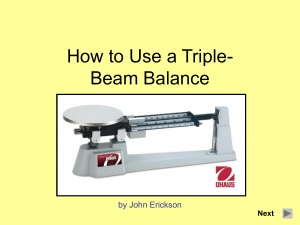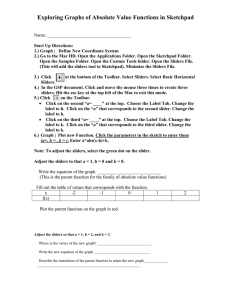The Art of Mathematics
advertisement
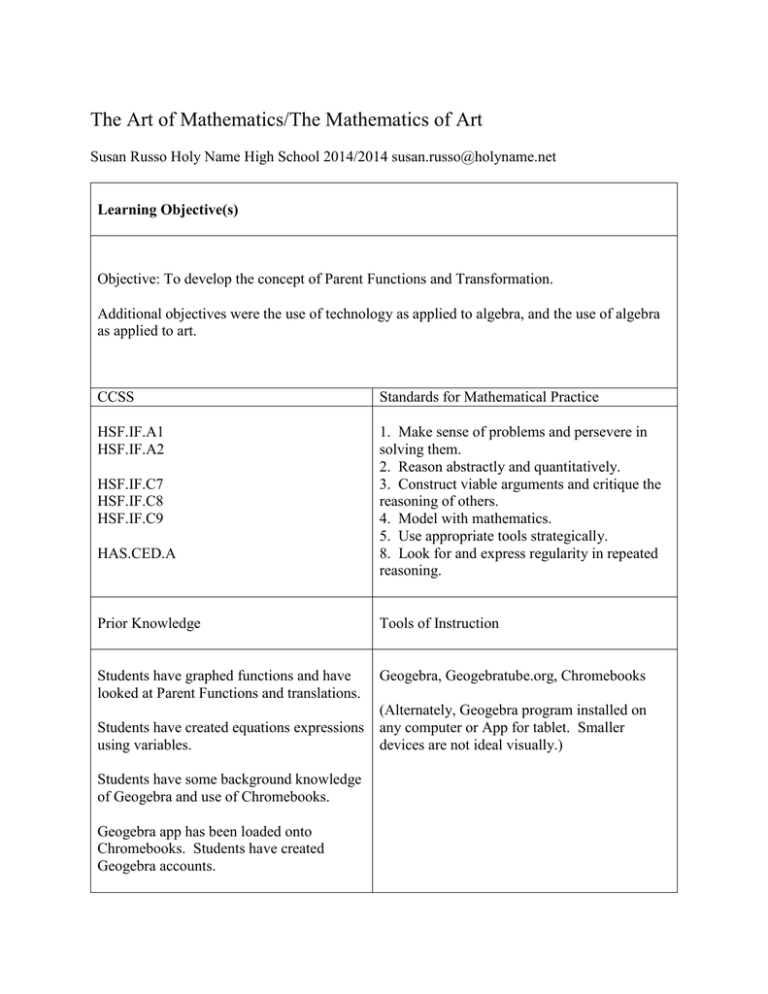
The Art of Mathematics/The Mathematics of Art Susan Russo Holy Name High School 2014/2014 susan.russo@holyname.net Learning Objective(s) Objective: To develop the concept of Parent Functions and Transformation. Additional objectives were the use of technology as applied to algebra, and the use of algebra as applied to art. CCSS Standards for Mathematical Practice HSF.IF.A1 HSF.IF.A2 1. Make sense of problems and persevere in solving them. 2. Reason abstractly and quantitatively. 3. Construct viable arguments and critique the reasoning of others. 4. Model with mathematics. 5. Use appropriate tools strategically. 8. Look for and express regularity in repeated reasoning. HSF.IF.C7 HSF.IF.C8 HSF.IF.C9 HAS.CED.A Prior Knowledge Tools of Instruction Students have graphed functions and have looked at Parent Functions and translations. Geogebra, Geogebratube.org, Chromebooks Students have created equations expressions using variables. Students have some background knowledge of Geogebra and use of Chromebooks. Geogebra app has been loaded onto Chromebooks. Students have created Geogebra accounts. (Alternately, Geogebra program installed on any computer or App for tablet. Smaller devices are not ideal visually.) Content-Specific Vocabulary Parent Function (linear, constant, absolute value, cubic, quadratic, square root; can be extended to include trig functions, exponential/logarithmic functions, rational functions, etc.) y-intercept, vertex, x-intercept, increase, decrease, minimum, maximum Translations (vertical shift, horizontal shift, stretch, compression; can be extended to include periodicity, amplitude, etc.) (Also: vocabulary related to Geogebra: sliders, increment, trace, speed, input bar, RGB color, variable, etc.) Motivation/Discovery Students create graphs using Geogebra software and recognize that the coefficients and constants within a function cause transformations in the graphs. The use of the software, as opposed to graphing functions by hand, allows students to more visually connect the changes that occur when these coefficients and constants change. Tying “sliders” into the color of the function adds another algebraic dimension to student work. Students are able to see how color is represented on the computer through the RGB color scheme, and how variable expressions can be used to change color. Sequence of Activities As a class, create graph of Vertex Form of Parabola in Geogebra with teacher guidance. Important concept is that of the “slider” which will change graphs. Notice that each slider has a different effect on the graph; discuss sliders a, h, k in terms f(x) = a(x-h)2 + bx + c. Demonstrate the use of “animation.” Turn on the Trace, and watch what happens. Discuss as a class how numerical combinations (RGB) are used by the computer to determine color. Each color is designated a 3 digit “code.” What if we could vary those colors? Introduce “advanced” setting for function. Note the Red, Blue, Green color choices. Assign numbers to each color and note that the color of the function changes. Now attach a variable to the color; for example, Red = 200/a or Blue = 7^h. As sliders move now, the color of the function changes. (Note: colors change in a more pleasant way if the numbers are not too close to each other. Also, try changing just 1 or 2 of the R, G, B and keeping the other(s) constant.) (Note: Geogebra has many great features and color can be generated in many different ways; for example, the y-intercept of the function could be used in the Red schematic by entering f(0).) Students now explore other functions on their own, looking at transforming the other Parent Functions using sliders and colors. Ask questions: How could we be certain that our colors will not repeat, or that our function doesn’t replicate itself exactly as it is drawn? What is the domain of our function? What in the Range of our function? Students are encouraged to look at each other’s project, to critique and share ideas. As students finish their projects, they share to Geogebratube, creating a Student Worksheet and tagging teacher so that the project can be seen on web. Assessment Further Developments Student Project was the assessment. Included in Project, students were required to demonstrate knowledge of transformations to teacher. Teacher stopped Animation and asked each individual student what the sliders were doing to the function at that particular moment. This lesson could be extended from the Parent Functions to include other functions and other transformations. The concepts of rotation, reflection, dilation, vectors, polygons, symmetry, etc. all could be tied to sliders and animation. See attached Rubric for Scoring. Reflection This lesson was great for student engagement. If I were to do it again, I would have students more aware of how Geogebra works on the Chromebooks (they were new when we began the project) and students would previously have created Geogebra accounts. It helps greatly to have one or two students who are highly capable computer users who can assist with the technical aspects of using the Chromebooks/tablets. Rubric for Parent Functions Project Motion Color Uniqueness Knowledge Production 4: Art moves smoothly in at least 2 ways. 2: Art moves, but not in a smooth way OR the art moves in only 1 direction. 0: Art does not move. 6: Color is pleasant and dynamic in a well-designed pattern. 4: Color is dynamic but random. 2: Color is static. 0: Color is black (default). 6: This piece is not like anyone else’s work. 4: This piece is similar to someone else’s work. 2: This piece is almost the same as someone else’s work. 0: This piece is identical to someone else’s work. 8: When the piece is stopped, I could immediately explain exactly what the effect of each slider was. 6: When the piece was stopped, I could immediately explain what was happening with on slider but not the others. 4: When the piece was stopped, I could tell what was happening with both sliders with some prompting. 2: When the piece was stopped, I could tell what was happening with one slider with some prompting. 0: I could not tell what what happening with the sliders. 10: This piece has a title, an explanation of which parent function or functions I chose, what each slider did, and how I constructed the colors. I uploaded it to Geogebratube and it is available for viewing online. 8: One of the elements above is missing from this piece, or my written work was not thoughtfully done. 6: Two of the elements above were missing from this piece, or my written work was not careful and complete. 4: More than two of the elements above were missing from this piece and/or my written work was not of the level expected in this class. 2: I barely wrote anything about this piece. 0: Nothing was written about this piece.