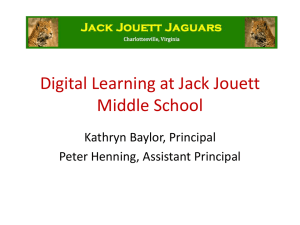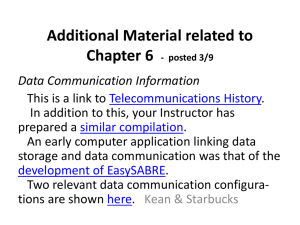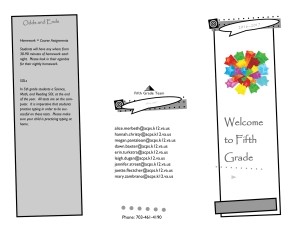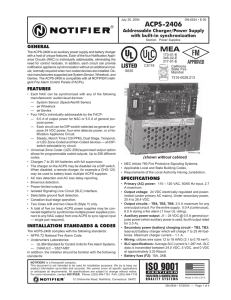Digital Learning at
advertisement
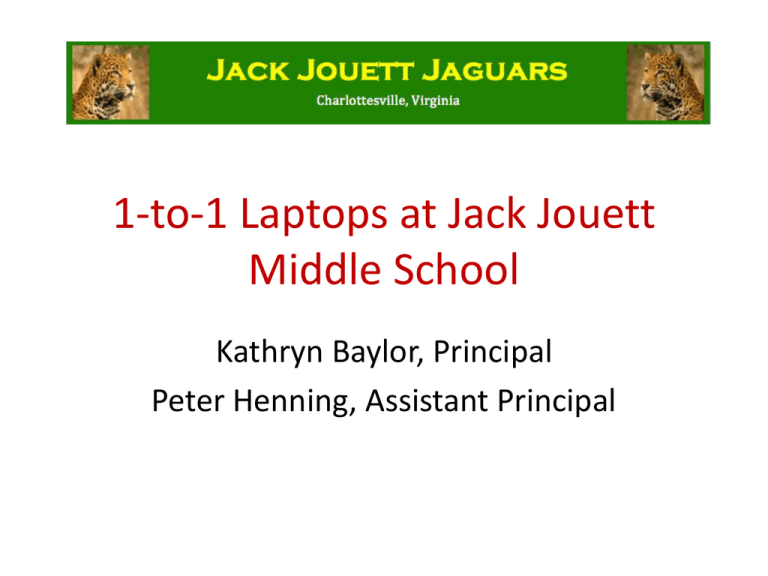
1-to-1 Laptops at Jack Jouett Middle School Kathryn Baylor, Principal Peter Henning, Assistant Principal Agenda • Welcome and introductions • Vision and goals for the project • How will the laptops be used to improve teaching and learning? • Laptop Care and Responsibility • Internet Safety • Questions Vision and goals for the project • ACPS’ Strategic Goal #1: • Prepare all students to succeed as members of a global community and in a global economy. • Jack Jouett is one of three middle schools in ACPS with full one-to-one computer access for students. • Last year, we piloted the program with 7th grade. • ACPS’ eventual goal is 1:1 in grades 6-12 Why increase access to technology? • To prepare students for college and workforce readiness. • To level the playing field for students from all walks of life (close the “digital divide”). • To improve school-to-home communication. • To make information readily available to all students, allowing more opportunities for critical thinking and collaboration. Laptop Care • Safety and security of the laptop – Storing and transporting – Installing software and hardware (educational use) – Games? • • • • Students are not allowed to share or borrow Students can get a loaner in school. Bring computer to school charged. Report any problems or concerns ASAP! Repairs • Chargers = $52 replacement fee Accidental/Wear-and-tear • 1st time--email or call home--send to appropriate administrator • 2nd time--$25 repair fee • If a student/family is unable to pay the fee, Ms. Baylor or Mr. Henning will arrange a plan for the student to work it off. Internet Safety • Expectations for teachers and students when using the Internet • ACPS Filtering Technologies – The ACPS Filter does not work at home • Home filtering options – including http://www1.k9webprotection.com/ • See http://bit.ly/ACPS-Safety for resources Blackboard • All classes have an online classroom set up on Blackboard Accessing Blackboard • Jouett Home Page >> Parents >> Blackboard • Use your Parent Portal ID for the username & password to log in the first time, then change the password. What’s on Blackboard? • Class Agenda & Homework assignments • Calendar (tests, projects, deadlines) • Other course material Questions?