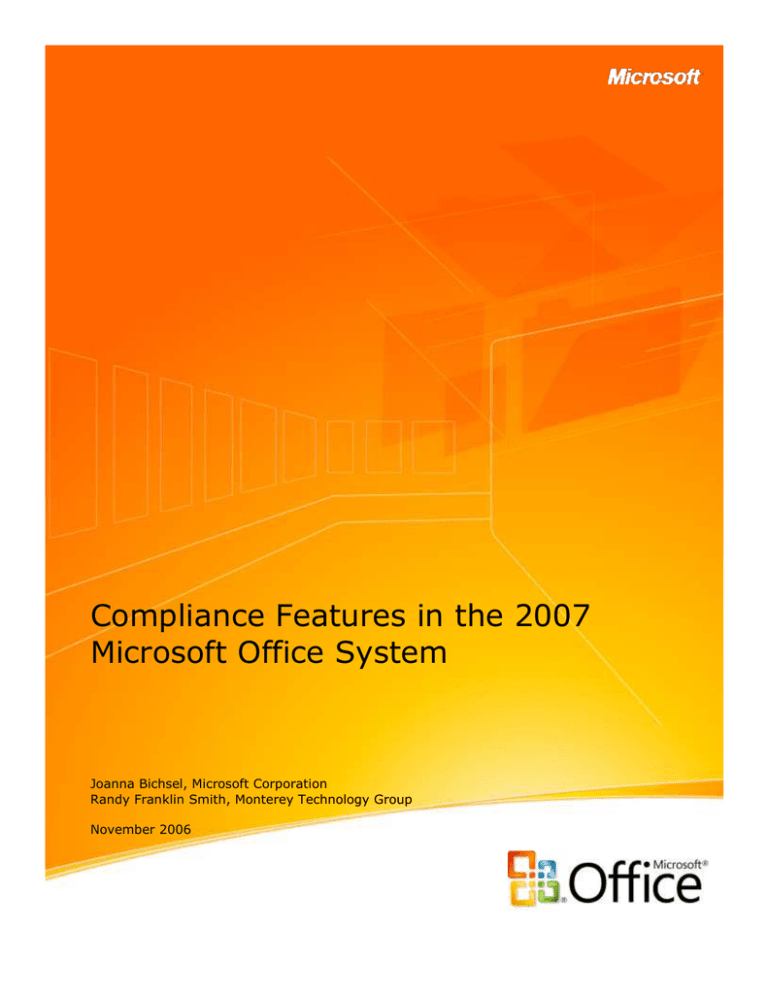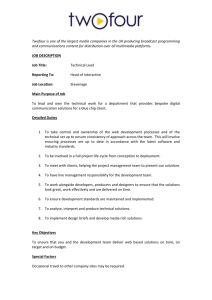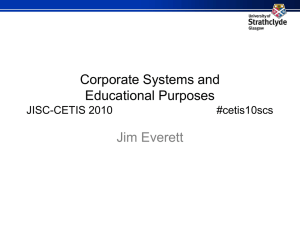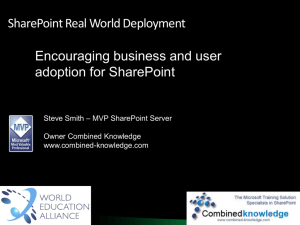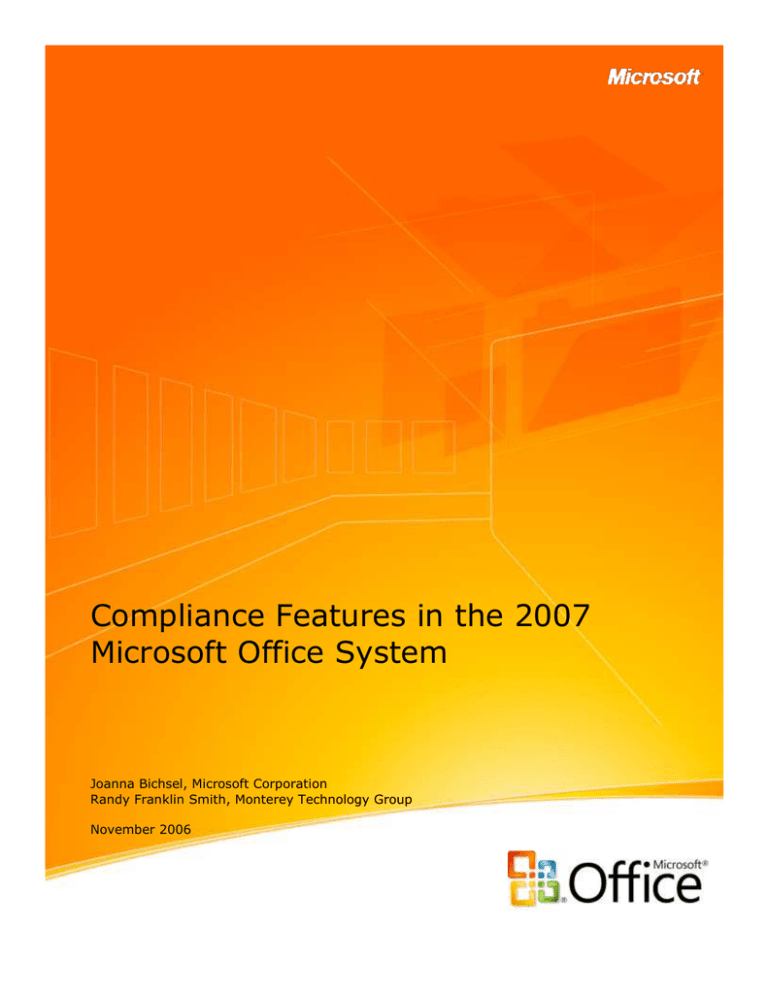
Compliance Features in the 2007
Microsoft Office System
Joanna Bichsel, Microsoft Corporation
Randy Franklin Smith, Monterey Technology Group
November 2006
Information in this document, including URL and other Internet Web site references, is subject to change without
notice. Unless otherwise noted, the companies, organizations, products, domain names, e-mail addresses, logos,
people, places, and events depicted in examples herein are fictitious. No association with any real company,
organization, product, domain name, e-mail address, logo, person, place, or event is intended or should be
inferred. Complying with all applicable copyright laws is the responsibility of the user. Without limiting the rights
under copyright, no part of this document may be reproduced, stored in or introduced into a retrieval system, or
transmitted in any form or by any means (electronic, mechanical, photocopying, recording, or otherwise), or for
any purpose, without the express written permission of Microsoft Corporation.
Microsoft may have patents, patent applications, trademarks, copyrights, or other intellectual property rights
covering subject matter in this document. Except as expressly provided in any written license agreement from
Microsoft, the furnishing of this document does not give you any license to these patents, trademarks, copyrights,
or other intellectual property.
2006 Microsoft Corporation. All rights reserved.
Microsoft, Windows, Windows Server, Excel, InfoPath, Outlook, PowerPoint, PivotTable, SharePoint, and Visual
Studio are either registered trademarks or trademarks of Microsoft Corporation in the United States and/or other
countries.
All other trademarks are property of their respective owners.
The example companies, organizations, products, domain names, e-mail addresses, logos, people, places, and
events depicted herein are fictitious. No association with any real company, organization, product, domain name,
e-mail address, logo, person, places, or events is intended or should be inferred."
1
Introduction _________________________________________________________________ 5
An Overview of Regulatory Compliance ___________________________________________ 5
Common Compliance Requirements _________________________________________________ 7
The 2007 Microsoft Office System Products ________________________________________ 9
Description of the Products Relevant to Compliance ____________________________________ 9
Architecture Overview ____________________________________________________________ 14
Compliance Capabilities in the 2007 Microsoft Office System ________________________ 15
Auditing ________________________________________________________________________ 15
Configuring Settings for Auditing ___________________________________________________ 16
Viewing Reports for Auditing ______________________________________________________ 18
Extending Functionality for Auditing________________________________________________ 20
Workflow _______________________________________________________________________ 21
Workflow in Office SharePoint Server 2007 __________________________________________ 22
Configuring a Workflow __________________________________________________________ 23
Starting a Workflow ______________________________________________________________ 24
Extending Workflows _____________________________________________________________ 24
Creating a New Workflow _________________________________________________________ 25
Digital Signatures ________________________________________________________________ 27
Signing a Document ______________________________________________________________ 28
Signature Criteria ________________________________________________________________ 29
Extending Digital Signatures _______________________________________________________ 30
Records Center __________________________________________________________________ 30
Extensibility_____________________________________________________________________ 32
Content Types and Routing ________________________________________________________ 32
E-mail Message Record Management _______________________________________________ 35
Classifying E-mail ________________________________________________________________ 36
Extending Classified E-mail _______________________________________________________ 36
Setting Policies __________________________________________________________________ 37
2
_______________________________________________________________________________ 39
Extending Policies ________________________________________________________________ 39
Holds __________________________________________________________________________ 40
Spreadsheet Management _________________________________________________________ 41
Excel Services ___________________________________________________________________ 42
Extending Excel Services __________________________________________________________ 43
Barcodes and Labeling ____________________________________________________________ 44
Information Rights Management in the 2007 Microsoft Office System ____________________ 46
Document Information Panel ______________________________________________________ 48
Extending the Document Information Panel __________________________________________ 48
Document Inspector ______________________________________________________________ 49
Extending Document Inspector _____________________________________________________ 51
New Office File Format ___________________________________________________________ 51
Manipulating the Office File Format ________________________________________________ 52
Portal Search ____________________________________________________________________ 52
Extending Portal Search __________________________________________________________ 52
Compliance Extensibility Opportunities __________________________________________ 55
Viewing Item-Level Audit History __________________________________________________ 55
Adding Instant Messaging History to the Records Center _______________________________ 55
Server-Side Signing of Documents __________________________________________________ 56
Linking Information Rights Management with Classifications for Advanced E-mail Protection 56
Client-Side Auditing for Granular Tracking of Changes to Document Internals ____________ 57
Mapping of Extensibility Opportunities to Major Regulations ___________________________ 58
Requirements for Extensibility Opportunities to Major Regulations ______________________ 59
Extensibility Scenario: Controlling stock analyst upgrade and downgrade _________________ 60
Extensibility Scenario: Spreadsheet integrity _________________________________________ 60
Extensibility Scenario: Auditing 3rd-party events on Office documents ____________________ 61
Extensibility Scenario: Reporting suspicious activity ___________________________________ 61
Extensibility Scenario: Removing sensitive metadata from outbound documents ____________ 61
Object Models and Interfaces for Extensibility ________________________________________ 62
3
Microsoft Windows SharePoint Services 2007_________________________________________ 63
Microsoft Office SharePoint Server 2007 _____________________________________________ 64
InfoPath Forms Services __________________________________________________________ 64
Microsoft Office System 2007 Client_________________________________________________ 65
Development Tools for Extending Office and Windows SharePoint Services ____________ 66
Summary___________________________________________________________________ 67
Appendix I: Resources ________________________________________________________ 68
Resources for Compliance _________________________________________________________ 68
Resources for Compliance Regulations ______________________________________________ 68
Resources for Developers __________________________________________________________ 69
How-To Resources _______________________________________________________________ 69
Resources for Microsoft Products ___________________________________________________ 69
Resources for Microsoft Technologies _______________________________________________ 70
Appendix II: References ______________________________________________________ 70
References ______________________________________________________________________ 70
4
Introduction
This white paper showcases compliance-related features and extensibility opportunities with
the 2007 Microsoft® Office system, and demonstrates how the Office system can help you
meet the demands of regulatory compliance. By focusing on a few core products, including
Microsoft Office SharePoint® Server, Office client-side applications, and Microsoft Exchange
Server 2007, this paper introduces built-in features of the Office system that address
compliance requirements. The paper also focuses on the opportunities for developers to use
expanded tools support to build customized solutions that facilitate regulatory compliance
without bogging down business processes.
Out-of-the-box, the 2007 Office system provides many of the fundamental components
required to support compliance regulations, such as auditing, records management, and
data security. However, some degree of development and customization is necessary to
tailor regulation-compliant solutions for particular organizations and environments. This
paper provides examples of extending the platform to build custom compliance solutions for
the financial services, healthcare, and accounting fields.
The target audience includes developers, technical architects, and technical decision makers
interested in delivering business solutions that use and extend the compliance-related
feature set of the 2007 Microsoft Office system. The paper talks about the technical and
business opportunities for integrating with and extending the 2007 Office system feature
set, and it shows how you can extend the system to facilitate compliance—either for a
company's internally developed solutions or for vendors developing compliance solutions for
the marketplace.
The first section provides an overview of regulatory compliance and governmental
legislation. The second section describes specific products within the 2007 Microsoft Office
system and how they address compliance requirements. The third section demonstrates
how you can simplify compliance-related tasks by using features built into the Office
system. The fourth section describes extensibility options provided by the 2007 Microsoft
Office system for compliance and provides a non-technical overview of the principal
interfaces and object models that developers use to build compliance solutions with the
2007 Office system. Three appendices provide additional resources, developer maps, and
references.
An Overview of Regulatory Compliance
Many companies face increasing pressure to comply with governmental regulations for
handling business and personal information. These regulations are designed to protect
against a diverse array of risks that span different industries, disciplines, and government
agencies. Reasons for increased regulations include:
5
Recent corporate scandals involving large companies have resulted in an increase in
the number and scope of compliance regulations intended to protect shareholders
and improve the visibility, integrity, and accountability of financial reporting
Concerns about the privacy of individuals and the possible abuse of personal
information have prompted regulations for handling health care information
Risks related to food supplies and to the development of pharmaceuticals have
prompted increased regulation for all industries regulated by the United States Food
and Drug Administration (FDA)
The surge in identity theft and fraud has prompted regulations for handling personal
identifiable information (PII) and informing consumers when their personal
information is disclosed inappropriately
In the United States, compliance legislation designed to address these risks affects most
publicly traded companies, the healthcare industry, government agencies, and financial
institutions. Governments impose severe penalties for violations against compliance
regulation laws, including major fines and imprisonment of company officials. For example,
the penalties for violating certain Health Insurance Portability and Accountability Act
(HIPAA) regulations range from $100 per person per incident for improper disclosures of
health information to $250,000 and 10 years in prison for intentional violations (United
States Department of Health and Human Services, May 2003). Noncompliance can also
have a negative effect on a company’s reputation in the market.
Moreover, companies stand the best chance of success when they go beyond viewing
compliance as overhead and that take the opportunity to streamline and improve core
business processes as part of their compliance efforts. This is because much of what's
contained in today’s compliance regulations is long-recognized best practices. Many
companies not subject to certain compliance regulations are taking the initiative to follow
some regulations anyway, because of the value both in operations and reputation. For
example, ISO 9000, which is a set of standards around manufacturing process quality,
requires good records management so that a company can demonstrate compliance. There
are important reputation and financial benefits for companies to comply with that standard,
even if there aren’t specific fines for non-compliance (ISO 9000 is a voluntary standard). A
“follow the spirit of the law” approach (as opposed to “letter of the law”) not only tends to
improve compliance scores, but also helps companies get value from their investment in
compliance.
Companies must develop long-term compliance strategies to meet the requirements
established by government regulations. Typically, these strategies involve formalizing
compliance policies and implementing specific business processes to support, enforce, and
demonstrate compliance with these policies. Unless IT is involved in automating these
processes, a company risks being overwhelmed with a manual documentation effort and a
weak control infrastructure. A major challenge is how to interpret compliance regulations
and map them to IT implementations that use existing IT investments—investments that
were often deployed before the rise of compliance requirements.
6
Key Compliance Regulations
Companies must comply with these key regulations:
Sarbanes-Oxley Act (SOX) (United States, 2002) – A set of United States federal
laws that establish new or enhanced standards for all U.S. publicly traded company
Boards, Management, and public accounting firms. The Act contains 11 titles that
affect corporate governance, financial disclosure, and public accounting practices.
Data Protection Act (European Union, 1998) – A British Act of Parliament that
provides a legal basis for the privacy and protection of data. The act states that data
collected by one party to another party may be used only for the specific purposes
for which it was collected. Personal data may be kept only for an appropriate length
of time and must not be disclosed to other parties without the consent of the data
owner.
Health Insurance Portability and Accountability Act (HIPAA) (United States, 1996) –
A set of United States federal laws that improve the efficiency and effectiveness of
the health care system. HIPAA encourages the development of a health information
system through the establishment of standards and requirements for the electronic
transmission of certain health information. The Act aims to improve the portability
and continuity of health insurance coverage in the group and individual markets; to
combat waste, fraud, and abuse in health insurance and health care delivery; to
promote the use of medical savings accounts; to improve access to long-term care
services and coverage; to simplify the administration of health insurance; and to
achieve other purposes.
Title 21 Code of Federal Regulations (21 CFR Part 11) (United States, 1997) – A set
of life sciences regulations that affect how biotechnology and pharmaceutical
companies meet the criteria for acceptance by the U.S. Food and Drug
Administration (FDA). The FDA considers under certain circumstances that electronic
records, electronic signatures, and handwritten signatures executed to electronic
records are equivalent to paper records and handwritten signatures executed on
paper. These regulations, which apply to all FDA program areas, are intended to
permit the widest possible use of electronic technology, compatible with FDA's
responsibility to promote and protect public health.
Basel Capital Accord (Basel II) (Switzerland, 2004) –Basel II affects banks and other
financial institutions by defining capital requirements for banks' exposures to certain
trading-related activities, including counterparty credit risk, and for the treatment of
double default effects (the risk that both a borrower and guarantor default on the
same obligation).
Common Compliance Requirements
Although these various regulations vary in terms of scope, intent, and type of information,
they all share common elements and rely on the fundamental principles of information
security.
7
Confidentiality. Confidential, personal, and sensitive information cannot be exposed
to unauthorized organizations or individuals.
Integrity. Data cannot be modified by unauthorized organizations or individuals,
and the completeness and accuracy must be insured.
Availability. Information must be available to the right people at the right time to
support timely and accurate financial reporting and to fulfill demands for information
by regulators, investigators, and court subpoenas.
Organizations must implement policies and procedures to make sure individual and
departmental activities conform to compliance requirements. However, only
publishing policies and procedures and buying technologies to ensure confidentiality,
integrity, and availability falls short of compliance. An organization must exercise
due diligence in enforcing the execution of those policies and procedures.
Procedural rigor. An organization risks becoming quickly bogged down if
executives and managers must manually enforce procedural rigor and workers must
perform with busy-work mandated by a bureaucracy created out of compliance
requirements. Good workflow automation enforces compliance and performance of
business processes and policies as unobtrusively and automatically as possible.
To support audits and investigations, an organization must also be able to prove that
it performed compliance procedures when needed and that its technology controls
were active and they performed throughout the period in question. This requirement
creates a documentation burden on top of other work associated with compliance
policies. This documentation burden creates a need for IT involvement.
Auditing and Logging. Auditing and logging trace how individuals access and use
resources and the execute business procedures. Systems that process sensitive data
must securely log, maintain, and provide critical event information to ensure a clear
audit trail.
Audit trails and logging are especially important for two of the pillars of information
security. First, audit trails are crucial in determining the scope of disclosures of
confidential information. Being able to reconstruct who accessed what information
and when allows an organization to inform just the people whose information was
compromised, sometimes greatly reducing the fines and other costs that are in direct
proportion to the quantity of individuals whose information was compromised.
Second, logging facilitates integrity controls. Technology may not always be able to
prevent an authorized user from maliciously or inadvertently modifying information,
but an audit trail provides a control and allows the organization to understand the
impact of the incident. For example, it is not enough to point to a written policy that
governs how financial spreadsheets and their formulas are maintained. Compliance
and audit professionals want to see an audit trail of changes to such spreadsheets
that shows who accessed them, what was modified, and when.
8
The 2007 Microsoft Office System Products
This section describes the products within the 2007 Microsoft Office system that are most
relevant to compliance. Compliance solutions based on the 2007 release deliver significant
return on investment by using the ease-of-use and users’ familiarity with the most widely
deployed desktop productivity environment.
Although the 2007 release is an application suite, it is also a full-featured development
platform ready to be exploited by developers. With this release you can build collaboration,
workflow, knowledge management, and business process automation solutions with fewer
lines of code than on other platforms. And you deliver a solution with which users are
immediately comfortable and productive.
In particular, the 2007 release lends itself to being a platform for powerful compliance
solutions thanks to its advanced audit trail, encryption, information rights management,
records and document management, and more.
Description of the Products Relevant to Compliance
The following table describes the products in the 2007 release that are relevant to
regulatory compliance.
Web content
management
(WCM)
X
X
Enterprise
search
X
9
Document and
records
management
X
X
Auditing and
logging
X
X
Records center
X
X
Information
X
X
X
X
Auditing and
Logging
Procedural Rigor
Office SharePoint Server 2007 enables
development of intelligent portals that
seamlessly connects users, teams, and
knowledge. Such portals can help people
take advantage of relevant information
across business processes and help
them work more efficiently. An important
feature is the business data catalog,
which indexes data from external
systems and databases, such as CRM
systems, so that it can be searched by
the portal search feature.
Integrity
Microsoft Office
SharePoint®
Server 2007
Confidentiality
Description
Feature
Product
Availability
Feature-to-Compliance Mapping
X
X
X
X
X
X
Auditing and
Logging
X
Procedural Rigor
X
Availability
Integrity
Description
Confidentiality
Product
Feature
Feature-to-Compliance Mapping
rights
management
(IRM)
Document
policies
Extensible hold
and content
expiration
infrastructure
Role-based
targeting and
security
Microsoft Office
SharePoint
Designer 2007
Office SharePoint Designer 2007
provides you with tools to create and
deploy interactive solutions based on
SharePoint Products and Technologies,
without having to write code.
You can automate business processes
such as document approval, custom
event notification, and other collaboration
tasks by using the workflow designer
feature.
Microsoft
Windows®
SharePoint
Services
Windows SharePoint Services allows
teams to create Web sites for information
sharing and document collaboration,
benefits that help increase individual and
team productivity. By supporting such IT
resources as portals, team workspaces,
e-mail messaging, and presence
awareness, Windows SharePoint
Services enables users to locate
distributed information quickly and
efficiently, and connect to and work with
others more productively.
X
X
X
X
X
Custom
workflows
X
X
Custom
notifications
X
X
Custom tasks
X
Data
aggregation
and reporting
X
Workflow
processes
X
E-mail
messages and
alerts
Content types
X
X
Search
Versioning and
history
10
X
X
X
X
X
X
X
X
X
X
X
Microsoft Office
Communicator
2007, Microsoft
Office
Communications
Server 2007
Microsoft
Exchange Server
2007
Availability
Procedural Rigor
X
X
X
X
List-level and
item-level
security
X
X
Description
Office Communicator 2007 is an
integrated communications client that
relies on Office Communications Server
2007 to help enables teams and
information workers to more easily and
effectively communicate in real time.
Office Communicator 2007 integrates
with Microsoft Office system applications
and secure enterprise telephony
infrastructure. Information workers can
see the presence status of other team
members at all times; for example, they
can see whether someone is online and
whether they are in the portal.
Instant
Messaging (IM)
session history
Exchange Server 2007 enables
knowledge workers to gain access to
critical business communications almost
whenever and wherever they need to,
and it is designed to deliver greater
security, availability, and reliability.
Secure e-mail
message
repository
Encrypted
messaging
X
Secure
communication
s
X
Permission
control
X
X
Message
classification
Microsoft Office
Outlook® 2007
X
Secure
communication
s
X
Classified email
X
Information
X
Office Outlook 2007 provides an
integrated solution for managing your
time and information, connecting
across boundaries, and remaining in
11
X
X
X
X
X
X
X
X
Transport rules
X
X
X
Auditing and
Logging
Integrity
Document
metadata
Feature
Product
Confidentiality
Feature-to-Compliance Mapping
Microsoft Office
Project 2007
Office Project 2007 helps project
managers, business managers, and
planners manage schedules and
resources. Office Project 2007 helps you
set up projects quickly with templates,
communicate project data, and track and
analyze project status.
Auditing and
Logging
Procedural Rigor
E-mail records
management
X
X
E-mail search
X
X
X
X
Secure
communication
s
Excel Services, a feature of Office
SharePoint Server 2007, supports
loading, calculating, and displaying
Microsoft Office Excel spreadsheets in
a Web browser. Users can publish
spreadsheets and view them with any
modern browser, without installing any
software on the local client computer.
This capability allows organizations to
share spreadsheets without exposing
sensitive business information.
Availability
Rights
Management
(IRM)
control of the information that reaches
you.
Excel® Services
Integrity
Description
Confidentiality
Product
Feature
Feature-to-Compliance Mapping
X
Spreadsheet
integrity
X
Spreadsheet
archiving and
centralization
Role-based
views and
access control
X
Data security
X
Sarbanes-Oxley
(SOX)
templates
X
X
ISO 9001
templates
X
Finance and
accounting
templates
X
Feedback
monitoring
X
Report
12
X
X
Procedural Rigor
X
X
Auditing and
Logging
Availability
Integrity
Description
Confidentiality
Product
Feature
Feature-to-Compliance Mapping
preparation
Microsoft Office
Forms Server
2007
Microsoft Visual
Studio® 2005
Tools for the
Microsoft Office
System
Office Forms Server 2007 provides
scalable, standards-based electronic
forms solutions with enhanced security
that can help your organization extend
the reach of forms-driven business
processes to anyone with a Web
browser.
Forms archiving
and
centralization
Data validation
Visual Studio 2005 Tools for the
Microsoft Office System* is a
professional development environment
for individual developers building line-ofbusiness applications using the Microsoft
Office System. These tools enable
developers to more easily extend
solutions using managed controls, and
provide a more intuitive design,
development, and debugging experience.
Custom
development
and
extensibility
13
X
X
X
Architecture Overview
The following figure shows the communication channels between the various products in the
2007 Office system.
14
Compliance Capabilities in the 2007 Microsoft
Office System
In this section, you'll learn how easy it is to perform compliance-related tasks using out-ofthe-box features in the 2007 Office system. These features enable and simplify the following
compliance requirements:
Auditing and logging
Workflow
Digital signatures
Records center
Classified e-mail
Document policies
Spreadsheet management
Barcodes and labeling
Information Rights Management
The 2007 Office release provides significant versatility because you can use features and
settings out-of-the-box without writing any programmatic code. Or you can extend and
customize the features to suit specific business requirements.
Auditing
Auditing provides a historical record of actions taken by users so that, when an authentic
record is required, you'll know what happened and when it happened. Auditing is required
by almost all regulations. For example, the Sarbanes-Oxley Act requires that all actions
taken on a financial document must be fully audited to meet compliance.
Auditing allows companies to substantiate claims in cases of dispute or litigation. With
effective auditing systems, policies, and processes in place, companies have the evidence to
support and demonstrate their compliance. Auditing allows authorized users to see all of the
people who have accessed resources on a site, and what actions those people took.
Office SharePoint Server 2007 allows administrators to audit key events within document
libraries and global events on a site, such as search, user changes, and changes in content
types and columns.
The underlying Windows SharePoint Services content database stores audit log events and
provides access to the audit logs by using Microsoft Office Excel spreadsheets to simplify
analysis, reporting, and exporting.
15
Office SharePoint Server 2007 also supports auditing extensibility by providing an audit log
object model, which other applications and systems can use for custom analysis and
reporting, or for custom auditing solutions built using the 2007 Office release.
Windows SharePoint Services provides server-side auditing functionality (such as opening a
file, checking out a file, and checking in a file) that Office system products use at the site
level. To address auditing of client-side activities such as printing or creating different
copies with Save As, developers can use the extensible architecture of the 2007 Office
release.
Configuring Settings for Auditing
At the Site Collection level, Office SharePoint Server 2007 allows you to configure various
settings for auditing, such as selecting specific events to audit. You can perform basic
configuration that tells Office SharePoint Server to audit all of the activities that you specify.
The following screenshot shows audit settings that you can configure through the Office
SharePoint Central Administration site.
16
The following figure shows a screenshot of audit settings that you can configure for a
document library or Content Type.
Performing Tasks for Auditing
After you configure the auditing settings, users can perform their normal tasks and
SharePoint Server 2007 logs all server-side events to record the activities that you
specified, creating substantiated evidence of which people accessed which resources at
which time.
For example, a common scenario involves multiple people collaborating on a project. They
can save and share their work, such as documents, schedules, and designs, on an Office
SharePoint Server 2007 site to enable auditing of their resources and activities.
At the site level, Office SharePoint Server 2007 can audit the changes to any resource on
the site, including the following actions:
17
Download
Rename
Move
Copy
Check in/Check out
New version creation
Editing of content types and columns
Search site content
Edit users and permissions
Change metadata
Change policy (document lives in same location, with updated policy)
Other changes to policy
Deletion
These events are audited even if caused programmatically by a separate application that
uses the object model.
Viewing Reports for Auditing
Office SharePoint Server 2007 provides various reports for auditing, such as reports about
specific tasks and modifications.
The following screenshot shows the various auditing reports available to administrators, who
can view them through top-level site settings. Administrators can also create custom audit
reports from within the Office SharePoint Server 2007 Reports Center.
18
The following image shows the audit settings report.
19
Extending Functionality for Auditing
You can extend the auditing functionality of the 2007 Office system by using the audit log
service object model.
The following table summarizes the actions that you can perform on the Audit Log Service,
and the position of these actions in the programmability stack.
Action
Windows SharePoint
Services Object Model
Write to log
X
Read from log (by item)
X
Windows SharePoint
Services Administration
Object Model
Read from log (by user, date range)
X
Delete from log
X
20
The following image shows an example of extending auditing functionality by building a
custom Web Part to view document-level auditing data such as who did what and when.
Workflow
Workflow is the collaborative process by which the various people working on a particular
project or task participate and contribute to the activity. Workflow is important to
compliance as a way to help ensure that the right information is made available to people at
the right time and to enforce procedural rigor on business processes subject to regulatory
compliance.
Workflow in the 2007 Office system can help ensure that the right people complete their
respective tasks in the appropriate sequence (or in parallel), and also can make the
workflow status visible to others. The workflow status is stored in Office SharePoint Server
2007, which helps ensure the authenticity and accuracy of the documented processes.
Because 67 percent of data loss in Records Management is directly related to user error
(Craig Rhinehart, ILM Summit 2006), automated workflow is integral to the correct, secure,
visible, and authentic processing of documents that is required to prove compliance. For
example, a company can help defend itself against a lawsuit by proving that all stakeholders
have approved the document in question and that their comments and digital signatures
have been collected.
21
In Windows SharePoint Services, a workflow can be started for a particular item either on
the server or the client. The workflow can also be configured so that it starts whenever a
new item is created, has changed, or a new major version has been published. These
capabilities are included out-of-the-box with the workflow templates available in Windows
SharePoint Services.
A workflow process immediately notifies the next “assigned to” users once the previous user
has completed work on the item. These users can either be assigned in series or in parallel;
users have the flexibility to assign the tasks to someone else, if so configured.
Workflow promotes visibility because a separate list on the SharePoint site where the
document resides displays who the item is assigned to, how long it has been assigned, and
what the status is. The administrator is able to view which workflows are currently running
on the site, their progress, and their associations.
Workflow in Office SharePoint Server 2007
Office SharePoint Server 2007 includes user-configurable workflow templates that can guide
review and approval processes. Developers and IT administrators can also use Microsoft
Visual Studio or Microsoft Office SharePoint Designer 2007 to define custom workflows,
create document-handling processes, help users collaborate through portals and
workspaces, and connect users to information in enterprise business systems.
Office SharePoint Server 2007 supplies the following workflows:
Approval
Collect Feedback
Collect Signatures
Disposition Approval
Issue Tracking
Translation Management
With Office SharePoint Server 2007, you don't need to write code to build workflows that
map to important business processes. These capabilities facilitate more manageable
collaboration, enforceable and measurable business processes, and more intelligent records
management.
Office SharePoint Designer 2007 has the flexibility and extensibility to accommodate other
types of custom workflows, so you can design them to suit your particular application and
environment without writing any custom code.
Once in production, administrators can track each workflow and monitor how it is
performing overall, as well drill down into specific instances of a workflow. For example,
with the Activity Duration report, administrators can see how long each activity in the
workflow takes to complete, and how long each instance takes to complete. The
Cancellation & Error Report shows you which workflows are being canceled or are
encountering errors before completion.
22
The workflow capabilities of the 2007 Microsoft Office system client applications and servers
support sophisticated document life cycles and enterprise content management. Integration
between the client applications and Office SharePoint Server 2007 allows users to initiate
review and approval workflows, simplifying content review and approval processes, and
reducing time spent managing documents through their life cycles. For documents stored on
a SharePoint site library with an associated workflow template, users can initiate the
workflow process from the File menu in the Office client application or from a browser-based
interface.
Configuring a Workflow
Let us view the basic process of configuring a workflow. The following screenshot shows a
workflow being added at the list level in Windows SharePoint Services. Workflows also can
be added at the Content Type level.
23
Starting a Workflow
The following screenshot shows the start a new workflow in the client.
Extending Workflows
Workflows are extremely flexible and can be made to apply any settings to a document.
Creation and customization of workflow processes is done without any code through Office
SharePoint Designer 2007. For example, you can configure a custom workflow to put an
item on hold or to apply a certain policy based on a conditional event. For greater
customization and power, you can use the Visual Studio 2005 Designer for Windows
Workflow Foundation to create workflow templates and custom workflow activities. You can
include code in your workflow, and design forms to be used by the workflow to
communicate with the workflow users during association and runtime. When you are
developing workflow templates in the Visual Studio 2005 Designer for Windows Workflow
Foundation, you are not programming against a specific SharePoint site, so your workflows
can be reused for multiple sites. For a detailed comparison of the workflow development
processes of Office SharePoint Designer 2007 and Visual Studio 2005 Designer for Windows
24
Workflow Foundation, see “Workflow Development for Windows SharePoint Services” at
http://msdn2.microsoft.com/en-us/library/ms414613.aspx.
Creating a New Workflow
2007 Microsoft Office system SharePoint Designer provides powerful capabilities for working
with SharePoint lists and document libraries, including adding, modifying, copying, and
removing items or documents; assigning tasks to people; routing documents for approval;
and sending e-mail message notifications.
Office SharePoint Designer 2007 makes it easy to bind information in a SharePoint list to an
action or event initiated by a workflow. If a step in the workflow involves sending an e-mail
message to get managerial approval to start a project, you can use Office SharePoint
Designer 2007 to create a generic e-mail message with linked fields that pull specific details
right from a SharePoint list. The message appearing in the manager’s inbox would contain
information that is specific to the project, such as its budget, due date, and project
manager, all of which comes directly from the SharePoint list.
25
26
You can associate business logic to items in lists and documents in document libraries to
create a custom workflow. The workflow framework is flexible so that, for example, you first
send a dynamically created e-mail message based on the conditional state of the document
or list item. You can add multiple branches and conditions to a workflow so that the
business logic is captured, the process is streamlined, and efficiency is increased.
Digital Signatures
Digital signatures are important to compliance as a way to provide assurance that reports
are authentic and that approvals and signoffs are duly authorized by the appropriate
decision maker or controller. A digital signature also improves efficiency by reducing
reliance on paper while meeting regulatory requirements. For example, companies in the
pharmaceutical and healthcare industries are embracing digital signatures as a way to
digitally manage, retrieve, and store official copies of record. Because digital signature
functionality is built into the Microsoft Office products, these companies can gain the
benefits of digital signatures without having to purchase add-in products. Digital signature
functionality in the 2007 Office system has improved since the 2003 release. A user can
27
now digitally sign a document by using the 2007 Office system as an extensible signing
platform that has an open, standards-based file format.
Signing a Document
The following screenshot shows the initiation of digitally signing a document in a 2007 Office
client application.
You can digitally sign a document for many of the same reasons you might sign a paper
document. A digital signature is used to authenticate digital information—such as
documents, e-mail messages, and macros—by using computer cryptography. Authentication
is the process of verifying that people and products are who and what they claim to be.
Digital signatures help to establish the following assurances:
Authenticity - The digital signature helps to assure that the signer is who he or she
claims to be. For example, you can confirm the source and integrity of a software
publisher’s code by verifying the digital signature used to sign the code
Integrity - The digital signature helps to assure that the content has not been
changed or tampered with after it was digitally signed.
Non-repudiation - The digital signature helps to prove to all parties the origin of the
signed content. "Non-repudiation" means that a document signer cannot later deny
that they were the ones who signed the content.
28
Signature Criteria
To make these assurances, the content creator must digitally sign the content by using a
signature that satisfies the following criteria:
The digital signature is valid. Valid refers to the status of a certificate checked
against a certificate authority’s database and found to be legitimate, current, and not
expired or revoked. Documents signed by a valid certificate and not altered since
signing are considered valid.
The certificate associated with the digital signature is current (not expired). A
certificate is a digital means of proving identity and authenticity. Certificates are
provided by a certification authority, and like a driver's license, can expire or be
revoked.
The signing person or organization, known as the publisher, is trusted. Trust is an
indication of whether you trust the individual or group for whom the certificate is
provided. The default setting is Inherit Trust from Issuer, which means that the
certificate is trusted because the issuer, usually a certificate authority, is trusted.
The certificate associated with the digital signature is provided to the signing
publisher by a reputable certificate authority (CA). A certificate authority (CA) is
usually a commercial organization that issues digital certificates, keeps track of who
is assigned to a certificate, signs certificates to verify their validity, and tracks which
certificates are revoked or expired.
2007 Microsoft Office system programs detect these criteria for you and alert you if there is
a problem with the digital signature.
The ability to capture digital signatures by using signature lines in Office documents makes
it possible for organizations to use paperless signing processes for documents such as
contracts and other agreements. In the 2007 Office release, signatures “feel” like wet-ink
signatures, because of the signature line: you know where to sign a paper document, and
that a similar experience is now in the software.
Two advantages that digital signature lines offer are that—unlike signatures on paper—they
can provide a record of exactly what was signed and they allow the signature to be verified
in the future. After a document has been digitally signed, it becomes read-only to prevent
modifications.
29
Extending Digital Signatures
Digital signatures offer ample opportunities for extensibility and customization with the
IXMLDigitalSignature API and other interfaces. For example, you can write custom code
to digitally verify the signatures written with a tablet pen. You can build conditional use of
signatures into your workflows so that, when necessary, the workflow requires additional
approvals (and signature) by stakeholders or other decision makers in the process.
Records Center
A common element in compliance regulations is the requirement to securely archive records
for long periods of time in a safe and unalterable state. The ability to archive documents is
just one component of a larger records management process that includes the collection,
management, and expiration of corporate records (information important for the history,
knowledge, or legal defense of a company) in a consistent and uniform manner based on a
company’s policies. The 2007 Office release can help companies ensure that vital corporate
records, including critical documents, are properly retained for legal, compliance, and
business purposes and then properly disposed of when no longer needed.
Office SharePoint Server 2007 provides scalable and efficient records management
components with the Records Center site template. Sites created based on the Records
Center template become the hub for all record management processes, including content
collection (such as spreadsheets, documents, and e-mail), consistent policy enforcement,
item retention and holds in response to external events, and content expiration. Other
locations, such as WSS servers, can be easily connected to the Records Center to ensure
records from those locations are collected.
The Records Center site includes the following features:
Security. The Records Center site has several features that help ensure the integrity
of the document libraries and files stored within it. First, it helps ensure that records
are never automatically modified by the system. This means that records uploaded
to a records repository and then downloaded again later will always be identical, byte
for byte. Second, it has default settings that prevent direct tampering of records, by
versioning any changes made to document contents and by auditing specific types of
changes. Third, it allows records managers to add and maintain metadata on items
separately from the record’s metadata, so that information such as “who manages
this item” can be changed without modifying the underlying record. Changes to this
metadata can be audited as well, which is especially important for compliance with
regulations such as 21 CFR Part 11 to ensure that enterprises can report exactly how
they’ve used patient data.
Information management policies. These policies provide controls that
consistently and uniformly enforce the labeling, auditing, and expiration of records.
You can configure policies for a specific storage location or content type. For
example, to ensure that all contracts are retained uniformly in an organization, their
expiration dates can be based on a common property such as the contract execution
date.
30
Record Collection Interface. Each Records Center site provides a set of services
that aid in content collection. They let people and automated systems easily submit
content to a records repository without necessarily having access or permission to
any of the contents of the site. You can submit content through a Web service by
using the simple object access protocol (SOAP) or through an e-mail message by
using the SMTP protocol. Windows SharePoint Services version 3 and Microsoft
Exchange Server 2007 provide out-of-the-box functionality to work with these
interfaces to connect to a Records Center site.
Record routing. When content is submitted to a Records Center site, it can be
routed to its proper location within the records management system based on its
content type.
31
Extensibility
To support deployments that require additional capabilities, Office SharePoint Server 2007
provides robust extensibility mechanisms. For example, the Record Collection Interface is
fully documented and can be implemented on a different Records Center, allowing 2007
Office system client applications and servers to treat third-party repositories as records
repositories. Or, you might want to perform additional processing on submitted documents
before, or even instead of, the processing performed by the Records Center site. For these
scenarios, Office SharePoint Server 2007 enables you to create a custom router by using
the IRouter interface. The custom router can have the ability to edit the submitted
document and its associated metadata, and update the location to which the submitted
document is to be stored.
Content Types and Routing
To maintain compliance, companies must ensure that hundreds of thousands of employees
follow complex and sometimes inconvenient procedures for managing documents and other
content to ensure that records subject to compliance regulations are complete, accurate,
secure and available.
One of the biggest difficulties in managing content in a large organization is making sure
that everyone understands and follows corporate policies, such as managing out-of-date
information or requiring labels so that paper copies can be tracked back to electronic
originals. Office SharePoint Server 2007 supports robust information management policies
that let site administrators and list managers control how content is managed. Although this
section focuses on document management policies, all of the Office SharePoint Server 2007
policies can be applied to other types of content, such as pictures, list items, and third-party
items.
Content Types, a new addition to Windows SharePoint Services 2007, allow you to predefine metadata boilerplates so that all newly-created documents of a given type
automatically have appropriate metadata such as workflow, resulting actions, expiration,
and other policies. Content types address a significant obstacle to automating better
compliance: the lack of information classification. If the system regards all content as plain
“documents,” then the system can’t enforce policies such as expiration according to the type
of content. For example, with the addition of Content Types, Office SharePoint Server 2007
can tell the difference between “contracts” and “memos” and automatically enforce different
policies according to those content types.
Content Types are created by the administrator and specify a template that can be used
from the document library, as shown in the following graphic.
32
When a user clicks New in a document library to create a new file, they can now select a
Content Type. Based on the selected content type, the metadata properties are already
present in the new document. For example, you can create a pre-made Proposal content
type that captures relevant attributes (such as customer, product type, and salesperson) for
each sales proposal.
Several benefits arise from ensuring metadata inclusion at the time of documentation
creation through content types.
Finding documents is much easier thanks to the abundance of metadata. For
example, in the case of Proposals, you can easily search and retrieve all Proposals
associated with a specific product type, salesperson, or date.
Content submitted to a Records Center site can be routed to the proper location
within the records management system based on content type.
33
It is important to note that although users can submit content to a Records Center site, they
may not have the permissions to view or modify the content because of security policies.
The following image shows a Records Center site hosted by Office SharePoint Server 2007.
34
The Records Center site allows authorized users (such as IT staff, records managers, and
legal authorities) to apply one or more holds that suspend records management policies on
specific items to prevent documents from being changed during litigation, audits, or other
investigations. The process of creating, managing, and releasing holds is monitored and
recorded so that the system can account for all actions taken. Holds are discussed in more
detail later.
E-mail Message Record Management
You can manage e-mail messages because of the tight integration between Office
SharePoint Server 2007 and Exchange Server 2007. Administrators create managed e-mail
folders in Exchange Server 2007 that get pushed out to users who have the option of opting
into specific folders based on their job functions. These e-mail folders have policies
associated with them that define things like the retention period and quota for the content
of these folders. Using Exchange Server 2007 rules, you can set up these folders to send e-
35
mail messages to a Records Center site implemented in Office SharePoint Server 2007.
Users can drag e-mail records from their inbox into the appropriate managed e-mail folder
and any required metadata can be entered asynchronously into the Records Center site.
Classifying E-mail
IT organizations need to provide users with a way to mark up messages with an outgoing
classification. Certain industries have specific regulations for which mail classifications would
satisfy their requirements. An example of a broad regulation that is aided by e-mail
classifications is the HIPAA requirement to let users know that they are receiving messages
that communicate benefits. Any message receiving the “Benefits Communication” policy
then needs to be processed by the company (on behalf of the employee) with specific rules
and regulations. For example, the employee has permission to know everyone that received
a copy.
With Office Outlook 2007, this feature allows IT to distribute a set of e-mail classifications
that users can use to communicate the rules or behaviors that they should be subject to
while reading the e-mail. Configurable policies include:
Attorney/Client Privileged. “This message is privileged and recipients are
instructed to [take whatever action is described].”
Benefits Communication. “This message originated from your benefits department
and under HIPAA regulations.”
HR Communication. “This message contains confidential and sensitive
information.”
When a classified e-mail message is received, it contains exactly the same banner that was
shown to the author when the message was created, thus providing the user additional
metadata about what type of message this is or how to behave while reading this message.
None of these policies use the 2007 Office system information rights management (IRM)
technologies to enforce a lock-down of the To: or Cc: lines or the content itself, although
developers can accomplish this through custom code.
IRM and Classifications exist side-by-side in the UI, although they do have different
functions. Classified e-mail in Office Outlook 2007 is not IRM-protected, but you can write
custom code to enforce IRM policies. Classifications have the benefit that they are extremely
extensible. For example, an IT department can implement a classification so that all
Company Confidential e-mail messages are restricted from being forwarded outside the
company, that the e-mail must have a digital signature, and that it cannot be printed.
Extending Classified E-mail
In an organization with both Office Outlook 2007 and an e-mail system such as Exchange
Server 2007, the policies can have even more sophisticated functionality. The policies listed
above can be hints for the transport to add additional features to the e-mail message, such
as signing, encryption, or IRM. For example, to help ensure integrity of messages sent over
36
the Internet, you can extend Exchange Server 2007 to encrypt an attorney-client privileged
or benefits e-mail messages.
In addition, you can create new classifications specifically designed to tell the recipient
system what you are trying to send:
Official Company E-mail – This message will be signed by the company so the
recipient can verify the message authenticity.
Personal E-mail – This message contains personal information and may not reflect
the views or policies of the sender’s company.
Setting Policies
Office SharePoint Server 2007 includes a set of out-of-the-box policies that you can use for
a specific list or content type. These policies provide controls that consistently and uniformly
enforce the labeling, auditing, and expiration of records. You can configure policies for a
specific storage location or content type. For example, to ensure that all contracts are
retained uniformly in an organization, you can base expiration dates on a common property
such as the contract execution date.
Although the out-of-the-box policy features of Office SharePoint Server 2007 support many
common policies, organizations can have unique needs that require additional policy
features. For example, an organization might have a policy that requires files to be saved in
a specific format. The policy framework allows organizations to author custom information
management policies that will appear on the policy settings page.
The following images show how easy it is to configure auditing and content expiration
options.
37
38
Extending Policies
As powerful as the information management policy features that come with Microsoft Office
SharePoint Server 2007 are, they hardly cover every content management scenario.
Because of this, Microsoft Office SharePoint Server 2007 also provides an extensibility
framework that enables you to create a wide range of policies to suit your business
processes.
Perhaps your company is concerned with controlling the dissemination of sensitive data
through the circulation of printed copies. Therefore, you want to limit the printing of certain
documents to a specific set of highly secure, access-controlled printers. You can achieve this
goal through use of a policy feature.
You can create a policy feature that contains the list of "trusted" printers. Assign a policy
with this feature to the appropriate content types. Then deploy a 2007 Microsoft Office
system add-in on all of your company's client computers. This add-in listens for the Print
39
event in 2007 Microsoft Office system applications, and then checks whether the user is
printing to one of the "trusted" printers. If not, then the add-in on the user's computer
cancels the print job and informs the user.
Another scenario is a corporation concerned with long-term record preservation; specifically,
ensuring that your electronic files are in a format that can be read 15 to 20 years from
today.
In this case, you can create a policy feature that generates a fixed-format copy of the
content, and assign it to the content types you want to preserve. Then, for each document
of that content type, the policy feature creates a fixed format rendering of the document,
and stores that rendering as an attachment on the document in a SharePoint document
library. The policy is enforced automatically for all items subject to the policy, with no
intervention required from records managers or IT.
Holds
A number of compliance regulations mandate that organizations be able to produce records
required by investigations and court discovery actions. Failure to fulfill such requests in a
timely and complete fashion can expose the company and its officials to liability. Even the
inadvertent destruction of records can create criminal liability issues.
Although many companies would like to preserve content only as long as they absolutely
have to, events such as litigation require that relevant content be maintained for the
lifespan of that event, even if it exceeds the normal lifespan of the item. If records are
subjected to multiple audits or litigations, those records must be maintained until the last
litigation or audit is completed. To meet this need, Office SharePoint Server 2007 includes a
hold feature designed to respond to events by associating records with these events and
overriding the expiration policy of these records appropriately to ensure that they cannot be
deleted manually or automatically during the lifespan of the events.
By default, every Records Center site is provisioned with a hold list in which each item
corresponds to a single hold order. The list provides tools for finding and holding relevant
records, viewing the records currently on a hold, and releasing the hold after the hold order
is no longer active. When an event such as a discovery motion occurs, a records manager,
lawyer, or IT administrator defines a new hold by adding an item to the hold list. The item
specifies a name for the hold event, a description, and the person responsible for managing
the hold.
The next step in responding to the hold order is to suspend the policies on all relevant
records that may be scattered across different document types and stores. The improved
search function of Office SharePoint Server 2007 makes it easy to find all relevant records
thanks to integrated metadata capture and content types. The records manager or
administrator can analyze the search results and add relevant records one at a time or in
bulk.
Legal staff can view a list of all records currently being held for a specific hold event by
choosing the View hold report command on the appropriate item in the hold list. After the
40
hold order is no longer in effect (for example, because the underlying litigation matter has
been resolved), the records manager can release the hold order by using the Release hold
command. This will automatically resume normal enforcement of policies on all records that
were previously subject to this hold order. In the event that a record is subject to more than
one hold, it will not revert to its original policy enforcement until all of its hold events are
resolved.
The following screenshot shows a hold in Office SharePoint Server 2007 that identifies the
matter under research and the user managing the hold.
Spreadsheet Management
The Sarbanes-Oxley Act focuses on integrity and accuracy of financial reporting by publicly
held companies. However, most publicly traded companies use Microsoft Office Excel
spreadsheets to aggregate financial numbers from various divisions and applications for
41
producing financial reports. The financial and logistics applications that generate these
numbers incorporate numerous controls to ensure accuracy, completeness and integrity.
But after these numbers make it into an Office Excel spreadsheet there is no way to ensure
the integrity of the spreadsheet data and formulas.
Sending spreadsheets through e-mail messages or even storing them on a file server is a
major challenge for companies struggling to maintain financial compliance. When users
open a spreadsheet, they can see everything—all sheets, all calculations, and even hidden
cells. They are able to arbitrarily change formulas and values and then forward the
spreadsheet to other people. This can result in multiple versions of the spreadsheet and no
assurance as to the integrity of the calculations or transparency as to who changed what.
Spreadsheets are a pain point for companies that need to comply with strict regulations
stating that all financial documents must be secure, have integrity, and be completely
audited.
Excel Services addresses this issue by keeping the spreadsheet on an Office SharePoint
Server 2007 site and using thin-client architecture to allow the user to view and interact
with spreadsheets without having Office Excel installed on the client computer. Office Excel
2007 is required only to author the spreadsheet, not to view the published spreadsheet.
Excel Services
Excel Services has several advantages over using the Office Excel desktop application alone.
First, by being posted to a Web Part, all viewers can see it in a centralized location where
the original, posted document is protected from unauthorized changes. Users can download
a copy of the spreadsheet and experiment with it but they can’t modify the original, official
version of the document, which becomes part of the company’s official business record. As a
result, there is one version of the spreadsheet for a company’s financial data. Authors can
make cells editable so that an individual can perform calculations and models for
themselves. Authors can also select which objects (such as a PivotTable dynamic view, a
chart, or a list) or sheets that they want to be made public. Calculations are hidden so that
all private and confidential information is not exposed.
With Excel Services, the spreadsheet still has the look and feel of the familiar client. Key
performance indicators (KPIs), out-of-the-box (OOB) features, and custom calculations are
the same as with the Office Excel desktop experience.
42
Extending Excel Services
An important aspect of Excel Services is that solution developers can use its power
programmatically from their applications. These solutions can be either line-of-business
(LOB) applications or custom enterprise solutions that an organization develops internally.
You can use Excel Services to build multi-tiered applications, with the presentation layer
implemented as a Web application (for example, an ASP.NET application) that calls Excel
Web Services. The architecture allows you to use and extend Excel Services three ways:
Develop solutions using Excel Web Services
Extend the Office Excel function library on Excel Services by using user-defined
functions
Customize the Microsoft Office Excel Web Access Web Part
43
Barcodes and Labeling
Many of the critical business records that companies need to manage today are non-digital
assets. Without proper management of non-digital assets, companies face potential loss of
records due to misfiling, or the lack of workflow history, audit history, version history, or
comments. Once a record becomes non-digital it often falls through the cracks of automated
compliance controls and, if mishandled, can expose the organization to liability.
The 2007 Office system provides considerable functionality around policy and records
management. The 2007 release facilitates document and records management with the
capability to generate and embed barcodes and labels within documents. Text-based labels
or barcodes can be generated from document metadata, such as subject keywords or
customer numbers. Labels and barcodes are automatically printed with the document.
Barcodes enable users to manage physical items (such as print-outs of 2007 Office system
documents) by linking those items back to corresponding items in Windows SharePoint
Services. Companies can affix an identifier to a physical item, and then associate that
identifier to any document or item in Windows SharePoint Services. With extensibility, users
can get from the physical item to the Windows SharePoint Services item by scanning the
barcode from the physical record, and the Windows SharePoint Services item can be used to
track information about the physical item through its Windows SharePoint Services audit
history.
The following graphic summarizes all document properties for a hypothetical “CD-00 Cash
Disbursements” document, including its barcode.
44
You can define a label that includes a collection of document information that can be shown
visually in all Microsoft Office documents of a specific type. When setting up the policy for a
document library or content type, you have profile-based control of these elements:
What information you want included in the label
The look-and-feel of the label
When the label should appear in the document
When the label should be "locked" for use as a means of referencing the document
45
Information Rights Management in the 2007 Microsoft Office System
Confidentiality and integrity are central elements of most compliance regulations but it is
very difficult to control what individuals do with copies of electronic documents. It is easy
46
for people to send copies outside the organization or make unauthorized, untraceable
modifications.
With information rights management (IRM) you can address these compliance risks by
protecting and maintaining greater control over digital information, including confidential
and sensitive documents. Microsoft Windows Rights Management Services (RMS) in the
Microsoft Windows Server® 2003 operating system lets you set policies that allow better
control over who can open, copy, print, or forward information created in 2007 Office
system applications, and non-Office document formats implemented by third-party
application developers.
The 2007 release includes sophisticated IRM capabilities and policy controls designed to help
you safeguard digital information from unauthorized use. Through integration with RMS for
Windows Server 2003, these IRM features enable information workers to define exactly how
recipients can use the information contained in Office documents.
Specific features include:
Information Rights Management. In conjunction with Windows RMS, the IRM
features of the 2007 release enable users to define exactly who can open, modify,
print, forward, and take other actions with the information in Microsoft Office
documents.
Policy Statements. You can create policy statements for specific e-mail message
types and embed these statements in the message. Policy statements can instruct
the reader how to handle the message content or serve as a flag to trigger Exchange
Server 2007 to process custom-defined rules.
The limitation of access control lists (ACLs) is that they only limit access at the server. After
someone downloads a document, ACLs can’t control whether a person with the rights to a
document sends it to someone who does not have rights. IRM can help in this situation.
IRM works by encrypting the file and limiting the set of users and applications that are
allowed to decrypt the file. It can also limit the rights of users who are allowed to read the
file, so that they cannot print copies or copy text.
Although there is no technical way to prevent people from divulging sensitive information,
IRM helps by restricting who can access sensitive documents and what people can do with
these documents after opening them. Moreover, policy statements can help reinforce enduser responsibility by ensuring that end users know that information is sensitive, thus
eliminating the “ignorance” defense in the event of a disclosure.
Although 2007 Office system applications allow information workers to manually protect
individual documents, Windows SharePoint Services can now use IRM to protect entire
libraries. This has two major benefits. First, it is easier to get consistent use of IRM across a
set of documents without creating extra work for individual users or depending on users to
use IRM correctly. The administrator controls what content is kept private and what isn’t
controlled. Second, when the server manages the application of IRM, it stores the document
47
without encryption so that it remains accessible for server-based processes such as search.
Even though IRM always provides a means for an organization to decrypt an IRM-protected
document in certain circumstances—such as when an employee leaves the organization—
many organizations feel more comfortable when the original copy of a document is stored
without encryption.
A list manager can use the Office SharePoint Server 2007 Web-based list settings to turn on
IRM. The rights to view or edit a document are automatically based on the ACLs on the
SharePoint site. The settings provide additional control over rights such as copying text
from the document or printing.
But IRM and the 2007 Office system continue to protect information even after it leaves the
SharePoint site. Because the permissions between Office SharePoint Server 2007 and RMS
are now synchronized, the same permissions policy is preserved for documents that are no
longer under control of the Records Center; for example, documents now stored on a
desktop computer or sent through e-mail.
Document Information Panel
To facilitate compliance requirements such as fulfilling requests for business records, you
need a way to find all records associated with certain projects, business entities, accounts or
other characteristics. Simple keyword searches are often inadequate.
The Document Information Panel is available in Office Word 2007, Office Excel 2007, and
Office PowerPoint 2007, and is a metadata capture mechanism that is easy to configure
without writing program code. The Document Information Panel collects and retrieves
metadata to give context to the document and increase the ability to search for it in the
portal.
Metadata synchronizes bidirectionally between Office SharePoint Server 2007 and the
Document Information Panel. For example, if the information panel is customized to pick up
the status of the document workflow, then as soon as the workflow status changes on the
SharePoint site, the metadata in the property panel changes, and vice versa. Although the
Document Information Panel is only available for 2007 Office system documents, custom
metadata is available via the Web user interface for any type of file.
Extending the Document Information Panel
Because the Document Information Panel is really an XML form, it is fully customizable by
using Office InfoPath 2007. With the data connection capabilities of Office InfoPath 2007, an
IT administrator can create a panel that brings LOB data into the form; for example, it could
populate customer data fields with data from a customer records management (CRM)
system. Before closing the document, the user would then add in any important document
information such as links to related documents.
48
Metadata is thus captured with fewer errors and in a less intrusive way for users. With the
improved search capabilities of Office SharePoint Server 2007, this metadata can be used to
index and group results more accurately, and associate documents with a set of customers,
products, and related documents.
Document Inspector
It is more important than ever for users to be aware of and understand the data that is
added to or contained in a document. In recent incidents, personal information in a
document caused embarrassment and the exposure of sensitive information.
49
Document Inspector is an important feature in Microsoft Office client-side programs.
Document Inspector facilitates compliance with confidentiality regulations. Document
Inspector is intended to help users minimize the disclosure of personal information and to
help them easily find and remove metadata from their documents.
50
Extending Document Inspector
As a developer, you can extend the Document Inspector. The Document Inspector
framework enables you to deploy custom Document Inspector modules that you can
integrate into an application user interface, in addition to the built-in Document Inspector
modules. For example, Howard is a developer for a law office that produces hundreds of
documents each year. These documents frequently contain sensitive information about the
client and about the document. Thanks to the fact that metadata and comments are
separate document parts in the 2007 Office system file formats, it is possible to
programmatically remove this information before transmitting it outside the enterprise. In
this scenario, to protect against the public disclosure of this information, Howard has written
a module that uses the Document Inspector object model to inspect and remove certain
information common to all documents produced by the company. Howard knows that users
can also use the Document Inspector UI to modify or remove any additional information not
caught by his module. Howard’s custom module also tells users about words in documents
that are sensitive and not recommended. Although the module does not help fix the
document, it helps users scan through the document and find and instances of the sensitive
words.
New Office File Format
The new 2007 Office system file formats introduce a number of benefits not only for
developers and the solutions they build, but also for individual users and organizations of all
sizes.
The Microsoft Office Open XML Formats enable rapid creation of documents from disparate
data sources, accelerating document assembly, data mining, and content reuse. Exchanging
data between 2007 Office system applications and enterprise business systems is simplified:
alter information inside an Office document or create a document from scratch using
standard tools and technologies; access to 2007 Office system applications is not required.
Employees can improve productivity by publishing, searching, and reusing information more
quickly and accurately in the environment they choose.
Office Open XML Formats are based on industry standard XML and ZIP technologies, support
full integration by any technology provider, and are available via a royalty-free license.
Format specifications will be published and made available under the same royalty-free
license that exists for the Microsoft Office 2003 Reference Schemas: they are openly offered
and available for broad industry use.
Smaller file sizes and improved recovery of corrupted documents enable 2007 Office system
users to operate efficiently and confidently and reduces the risk of lost information. Office
Open XML Formats use ZIP compression technology to store documents offering potential
51
cost savings as it reduces the disk space required to store files and decreases the bandwidth
needed to transport files by e-mail, over networks, and across the Web.
The new XML-based format of 2007 Office system document files facilitates compliance and
extensibility because content is separated from formatting. Regulatory agencies often have
strict format standards for specific documents. For example, the FDA has stringent
standards around how FDA submissions documents should be formatted. In the past,
pharmaceutical companies needed to hire legions of temporary workers to reformat
documents to ensure that .dot templates were compliant with FDA standards.
Manipulating the Office File Format
You can use XML to add new document parts to facilitate custom compliance requirements.
For example, with the extensible document format of the 2007 Office system you can
construct a new, separate document part to store audit trails (this is analogous to the
document parts that store metadata or comments) and this could pull audit trails from an
Office SharePoint Server 2007 site. This way, if the document is removed from the
SharePoint site, the complete audit trail is still preserved for compliance reasons.
Portal Search
Many compliance regulations require that companies only publish up-to-the-minute and
approved data sets. Under SOX, for example, financial reporting must be accurate and
disclosed on a timely basis, which requires the right people to have the right information at
the right time. To comply, users must first find information—the right information and all
the information related to a specific issue. Information related to a court case or other
matter may be scattered across multiple systems, including enterprise resource planning
(ERP) systems, servers and other databases and applications.
Office SharePoint Server 2007 has an integrated portal search engine that uses the latest
search algorithms from Microsoft Research to return fast and relevant search results. Portal
search allows you to find identical copies of documents, and you can search against
unstructured and structured information simultaneously. Users can find information not only
from Microsoft content repositories but also from multiple other sources, such as ERP
systems and file shares, by using advanced, full-text search from within their integrated
organizational portal. This search can include results for different file types and data sources
using extensibility mechanisms, and can find not only information and data but also the
relevant people who are experts in the search topics. These experts are found and
organized by their degrees of separation from the user, based on the user’s known contacts.
With the integration of the Property Panel capturing metadata information, search is
improved and can provide instant access to critical documents.
Extending Portal Search
Enterprise Search in Office SharePoint Server 2007 is a shared service that provides
extensive and extensible content gathering, indexing, and querying. This service supports
full-text searching using query syntax based on structured query language (SQL), and
52
provides new keyword syntax to support keyword searches. Enterprise Search uses the
same underlying search service as in Windows SharePoint Services. The following diagram
shows the main components of the enterprise search architecture and how they relate to
content sources, the search portal, and custom search applications.
http://msdn2.microsoft.com/en-us/library/ms570748.aspx
Enterprise Search in Microsoft Office SharePoint Server 2007 provides a new Search
Administration object model that you can use to create custom applications for
programmatically administering Enterprise Search. The Enterprise Search Administration
object model is implemented in the Microsoft.Office.Server.Search.Administration
namespace. Using the Search Administration Object Model you can write code that uses the
53
Enterprise Search Administration object model from different types of applications such as a
console application, a custom search Web Part hosted in a SharePoint site, an ASPX Web
application or from Windows Forms clients.
Out of the box, the portal search page (shown below) comes with tabs to show results for
“All Sites” and “People” but you can customize the portal search page to add custom search
tabs to enable users to search predefined scopes of information. For example, you can
create custom queries and modify the page to have tabs for “Customers”, or “Legal
Document”, or other categories relevant to the business or team.
54
Compliance Extensibility Opportunities
This section highlights principal areas where developers can extend the platform to fill
compliance requirements, and it maps each of these areas to the five common regulatory
compliance requirements discussed earlier in this document. This section also provides realworld example scenarios of custom solutions businesses could build with the extensible
2007 Office system platform, and gives a high-level introduction to the object models and
interfaces within the platform that are relevant to compliance and how they relate to the
extensibility opportunities.
Viewing Item-Level Audit History
Confidentiality
Integrity
Availability
Procedural
Rigor
X
Auditing and
Logging
X
Office SharePoint Server 2007 has the ability to audit server-side events for all files and
global settings at the site level. For example, the audit log contains information about when
a user opens or downloads a file, views items in a list, views item properties, edits items,
checks items in or out, moves or copies files to another location in the site, and deletes or
restores a file. All of this information is written to the Microsoft SQL Server™ 2005 content
database, where an administrator can view all of the auditing history for the entire site.
Unfortunately, Office SharePoint Server 2007 currently offers no out-of-the-box feature that
lets a user view just the audit history for a single file.
By using the Office SharePoint Server 2007 object model, you can write custom code to
provide a page view of the document history for a single file, based on the auditing history.
To accomplish this, you would use the object model to query the audit log for the audit
history pertaining to the ID of the specified file. From the results, you have several options
for reporting. Using the object model, you can use ASP.NET to write the query results to a
custom Web Part on a SharePoint site. You can also write the query results directly to a
SharePoint list using the object model and ASP.NET to create the presentation of the page.
Alternatively, you can write the query results to an Office Excel 2007 spreadsheet, which
can then be published to a SharePoint site on a server running Excel Services. This option
requires working with the Office SharePoint 2007 object model, the Excel Services object
model, and ASP.NET.
Adding Instant Messaging History to the Records Center
Confidentiality
Integrity
Availability
X
Procedural
Rigor
Auditing and
Logging
X
55
A major issue on the technical side of compliance is handling unstructured data such as email and instant messaging. E-mail records management is built into the 2007 Office
system, but there is no out-of-the-box ability to store instant messaging conversations as
records. Office Communicator has always been an enterprise-class, security-enhanced
instant messaging application, but in the 2007 release, it also stores all session history on
the Exchange Server 2007 system and makes it viewable to the user through a speciallycreated folder in the user’s Office Outlook 2007 inbox. This storage results in an audit log
for each conversation and file transfer (for example, who participated, what was written,
and at which date and time). With the Records Center feature in Office SharePoint Server
2007, you can now write custom code to quickly connect the two and send all instant
messaging session history to the Records Center.
The custom code would first query the Exchange Server 2007 system to retrieve the session
history files. It would then use SharePoint Products and Technologies to send the files to the
Records Center site.
Server-Side Signing of Documents
Confidentiality
Integrity
Availability
X
Procedural
Rigor
Auditing and
Logging
X
X
In the 2007 Office release, you can digitally sign all Office Word 2007, Office Excel 2007,
Office PowerPoint 2007, and Office InfoPath 2007 files to help ensure authenticity and then
upload them to the server. The same is not true for all third-party files or all other non-core
Microsoft Office file types. Authenticity is a major issue in compliance, and there are
opportunities for you to extend the 2007 Office system platform to meet this need. With
some custom code, no matter which file (such as a CAD file or a Windows media file) a user
uploads to a SharePoint site, the user can digitally sign that file during the upload process to
ensure that all necessary files are authenticated.
After the 2007 Office application initially verifies the signature, custom code can verify the
third-party certificate and then modify the XML-DSIG. On the server side, you would parse
the XML-DSIG to extract the public key, algorithm details, and the signed data. You could
then verify the key and store it in an IRM-protected document library.
Linking Information Rights Management with Classifications for Advanced
E-mail Protection
Confidentiality
Integrity
Availability
Procedural
Rigor
X
X
X
X
Auditing and
Logging
A user can specify a set of rights and permissions that allow an e-mail message or
56
document to be opened or downloaded only by an authorized individual or group of
individuals. In addition a user can specify whether an e-mail message or document can be
printed, forwarded, or copied. The 2007 Office release adds e-mail classification to further
notify users about the discretion of the message. For example, an administrator can create
a classification where a user can mark a message as “Patient Confidential” or “Contoso
Company Confidential.” This classification adds another level of security information.
Developers have the opportunity to link IRM and the classification features when creating a
compliance solution. You can write custom code so that when a user selects a classification
such as “Company Confidential,” the solution would automatically apply an IRM policy that
would not allow it to be forwarded outside the company or opened by an external person. In
addition to unifying the two features, this customization also allows IT to control e-mail
message management, where these settings would be configured to be consistent and not
user-dependent.
One way to programmatically accomplish this task would be to create client-side event
triggers for when a user applies a specific classification to an e-mail message. When this
classification occurs, you can use the IRM object model to apply authorization rights or
other permissions to the message.
Client-Side Auditing for Granular Tracking of Changes to Document
Internals
Confidentiality
Integrity
Availability
X
Procedural
Rigor
Auditing and
Logging
X
Office SharePoint Server 2007 provides server-side auditing so that all events that occur
within a SharePoint site are audited. After a user downloads a file, Office SharePoint Server
2007 does not know what subsequent events occur. For example, the server cannot
determine if a document has been printed, changed, or edited (such as calculations in a
spreadsheet), copied, or sent in an e-mail message.
But with custom code, you can provide a full audit on any file that resides on a SharePoint
site. To accomplish this task, you could write code to capture user actions in the client after
a user downloads a file from the server. Either incrementally or whenever certain events are
triggered, you could pass the event information (audit trail) through SOAP to custom code
on the Office SharePoint Server 2007 system, which then writes it to the audit log.
57
Mapping of Extensibility Opportunities to Major Regulations
The checks in the table indicate which custom coding scenarios can be exploited to help
facilitate compliance with various regulations.
IRM
Protected
Classified Email
Item Level
Audit View
IM History
as Records
Server-Side
Signing
SOX
HIPPA
GLBA
Basel II
SEC
21CFR
DoD
Client-Side
Auditing
5015.2
ISO
58
Requirements for Extensibility Opportunities to Major Regulations
This table shows whether each custom coding scenario is required or applicable for each of
the 8 major regulations.
Item Level
Audit View
IM History as
Records
Required
Required if related
SOX
IRM Protected
Classified Email
Client-Side
Auditing
Required
N/A
Required
Applicable
Required for
Applicable
Server-Side
Signing
to financial
reporting
Applicable
Applicable
HIPPA
patient
information
GLBA
Basel II
Required
Applicable
Applicable
Applicable
Required
Applicable
Applicable
Applicable
N/A
Applicable
Required
Required
Applicable
Applicable for
Applicable
SEC
customer
communications
21CFR
DoD
Could be
Applicable
Applicable (might
N/A
N/A
Applicable
Applicable
Applicable
Required
Required
5015.2
ISO
N/A
be in DoD 5015v3)
Required for
RM
N/A
Applicable for
RM
59
Applicable for
RM
Extensibility Scenario: Controlling stock analyst upgrade and downgrade
Contoso Financial has a very strict process for its equity research department’s upgrade or
downgrading of recommendations. Whenever the company wants to upgrade or downgrade
an analyst’s rating of a company’s stock, they use a Web site for recording who sat in on
the decision process, and who approved it.
Previously, that auditing of participation was purely based on self-reporting. There was no
way to guarantee that everyone remembered to log their participation (even though they
are heavily trained to do so), and worse, there was often no way to know for sure who was
aware of the upgrade or downgrade before it occurred; for example, if there was any later
concern over insider trading.
Contoso Financial developers solved the problem with the 2007 Office system. The Contoso
Financial equity research department created a document profile for “upgrade/downgrade
proposals,” which has a well-defined template, workflow for approval, and policy. They also
created a new Windows SharePoint Services site for these proposals. Among other things
like access control, the policy specifies that every time the document is opened, that event
must be logged on the SharePoint site. Additionally, they specify that whenever anyone
approves or disapproves a proposal, that action must also be logged. If a dispute ever
arises over a particular upgrade or downgrade proposal, Contoso Financial can retrieve an
audit history for that proposal from the SharePoint site. The site will return a “signed” copy
of the history, which Contoso Financial can then submit to whoever needs it. Because the
history is signed, the other party will know that Contoso Financial hasn’t tampered with the
history to remove any incriminating activities.
Extensibility Scenario: Spreadsheet integrity
Like many publicly traded companies, Contoso World’s financial staff uses Office Excel
spreadsheets to aggregate financial numbers from various divisions and applications for
producing financial reports. The financial and logistics applications that generate these
numbers incorporate numerous controls to ensure accuracy, completeness and integrity.
But once these numbers are stored in the Office Excel spreadsheet there was no way to
ensure the integrity of the spreadsheet data and formulas. Anyone with modify access to
the spreadsheet could arbitrarily change balance figures or modify formulas. By moving
these spreadsheets to an Office SharePoint Server 2007 system running Excel Services,
Contoso was able to gain much more transparency and control over these financial
spreadsheets but still lacked the ability to audit cell-level modifications.
Contoso developers created client-side code for Office Excel 2007, which logs each cell-level
modification to the audit log on the SharePoint site. By specifying a “mandatory” audit
event, the code waits for the server response before allowing the actual modification to the
spreadsheet cell. Contoso then created a special content type for financial spreadsheets
called Audited Financial Spreadsheets and associated the cell-level auditing code. Now
whenever someone in the Contoso financial staff creates an Audited Financial Spreadsheet,
60
all changes to the spreadsheet are reported to the audit log on the SharePoint site
throughout the life cycle of the spreadsheet.
Extensibility Scenario: Auditing 3rd-party events on Office documents
Contoso Pharma, a pharmaceutical company, has built a custom solution using the 2007
Office system for including clinical study result data in Word docs that they’re going to
submit to the FDA. In particular, they have built an add-in to Office Word 2007 that gives
the user a button they can press to bulk-import data from their study results database.
When pressed, the user is prompted to pick a data set, and the data is then retrieved and
inserted into the current document as a table.
Due to HIPAA regulations, Contoso Pharma must be very careful about how they handle this
medical information about study participants. Therefore, to track its usage, and to ensure
that they can tell the FDA exactly how they’ve used that data when asked, they’ve modified
their tool to utilize the audit log on the SharePoint site. Whenever the user presses the
button, the tool writes an audit entry of type “Custom” to the audit log for the Office Word
2007 document, indicating what data set has been included in the document.
Now, whenever Contoso Pharma is required to disclose to the FDA how it has been handling
that data, it can generate an audit report for all of the tool’s “Custom” events to know
exactly which documents the data has made its way into, when the import occurred and
who imported it.
Extensibility Scenario: Reporting suspicious activity
Contoso Associates, a professional services firm, is required to retain regulatory documents
on behalf of many clients for whom it does accounting work.
Due to previous problems, the company is concerned about detecting suspicious document
destruction. In particular, the company is concerned about “bulk shredding”—users
destroying multiple documents at once. Even the deletion of less than 10 files may be an
ethical violation, if they are all files relating to a particular client or transaction.
Therefore, Contoso Associates has built an add-in to the Windows SharePoint Services audit
log to search for trails of suspicious activity: every night, their add-in retrieves the audit
logs for the previous week, and checks if any user has deleted more than five files during
that time. If any user meets that threshold, their tool sends a summary of the user’s
activity to the company’s Compliance department, which can then investigate.
Extensibility Scenario: Removing sensitive metadata from outbound
documents
Melissa works at a public relations company. She opens a document announcing a client's
new product, for final distribution. The document will be posted online and sent to several
news publications. Following corporate policy, she uses the Document Inspector to review
61
the contents of the file and ensure that the document is safe to send. Melissa finds that the
document contains some comments and revisions, metadata, and other hidden text. She
also discovers that the document contains specific words that her company warns her
against using.
Melissa first removes the comments and revisions by clicking Remove for the Comments
and Revisions option. She decides to leave in the metadata because she is the author and
is okay with being the primary contact of the document. Next, Melissa clicks Delete hidden
text to remove all instances of the hidden text that she cannot see.
The custom module developed by her company tells her that she used three words that are
sensitive and not recommended. The module does not help her fix the document, so Melissa
scans through the document and finds the instances of these three words. She leaves two of
the words because they are quotes from individuals, and she fixes the remaining instance.
Melissa then closes on the Document Inspector window, saves the document, and sends it
out for distribution.
Object Models and Interfaces for Extensibility
Every component of the 2007 Office system and the Windows SharePoint Services
environment provides developers with programmatic access to the underlying functionality,
thus facilitating extensibility wherever in the architecture those compliance requirements
can best be filled—whether on the server side or the client side. The server components
allow developers to extend the platform through .NET namespaces that are functionally rich
and easy to use from high-level managed code programming languages. For integration
with service oriented architecture requirements developers can use extensive Web services
interfaces to the same functionality with SOAP. Server-side event sinks make it easy for
developers to plug in functionality that augments and extends the Office SharePoint Server
2007 and Windows SharePoint Services environments at crucial points in the processing of
documents, lists, workflows and other behaviors.
62
Microsoft Windows SharePoint Services 2007
Windows SharePoint Services offers a highly–structured, server-side object model that
makes it easy to access objects representing the various aspects of a SharePoint site. From
higher level objects, you can drill down through the object hierarchy to obtain the object
that contains the members you need to use in your code. Using namespaces provided by
Windows SharePoint Services, Contoso Associates was able to build the Audit Log add-in
described in the Spreadsheet Integrity extensibility scenario above.
The Windows SharePoint Services object model consists of 42 namespaces in 10 assemblies
used in SharePoint sites on the server that is running Windows SharePoint Services.
Through these namespaces and related Web services the object model exposes the
functionality of Windows SharePoint Services to allow extension by developers for custom
compliance solutions. Developers can access the full range of audit logging, content types,
administration, workflow, security and search features.
63
The programmatic access to document metadata available to developers is especially useful
in compliance scenarios. You can easily use document metadata in third-party custom
solutions. Custom applications can extract rich information from a bunch of documents
without actually opening them. The platform provides the capability to support cascading
attributes with metadata. That is, the ability to extract and abstract data so that one piece
of metadata can be changed in multiple places by just one edit.
For detailed information and technical reference on the object models and programmatic
interfaces to Windows SharePoint Services, see the Microsoft Windows SharePoint Services
V3 Software Development Kit (SDK) at http://msdn2.microsoft.com/enus/library/ms376633.aspx. This SDK describes the technologies that Windows SharePoint
Services provides for developers. It contains overview information and step-by-step, how-to
procedures for programming with Windows SharePoint Services and helps you find what you
need to start writing applications. There are several code examples within the
documentation and some tips and best practices for using the development platform of
Windows SharePoint Services.
Microsoft Office SharePoint Server 2007
By providing almost 50 different namespaces, Office SharePoint Server 2007 provides a
programmatic interface to the functionality built on top of Office SharePoint Server 2007.
Namespaces expose the server side functionality—for example, Excel Services, the Business
Data Catalog, Document Management, Search, information policy, and Record Repositories,
and reports based on Windows SharePoint Services audit logs.
For detailed information and technical reference on the object models and programmatic
interfaces to Office SharePoint Server 2007, see the Microsoft Office SharePoint Server 2007
Software Development Kit (SDK) at http://msdn2.microsoft.com/enus/library/ms376609.aspx. The Microsoft Office SharePoint Server 2007 SDK describes the
technologies that Office SharePoint Server 2007 provides for developers. It contains
overview information and step-by-step, how-to procedures for programming with Office
SharePoint Server 2007 and helps you find what you need to start writing applications.
There are several code examples within the documentation and some tips and best practices
for using the development platform of Office SharePoint Server 2007.
InfoPath Forms Services
Microsoft Office Forms Server 2007, along with the InfoPath Forms Services component
supplied as part of Microsoft Office SharePoint Server 2007, enable Office InfoPath2007
form templates designed in Office InfoPath 2007 to be published as ASP.NET Web
applications that provide a similar experience to using the Office InfoPath 2007 client.
The Microsoft.Office.InfoPath.Server namepspace exposes the functionality of Office Forms
Server to developers for invoking forms, working with data connections, managing forms
and templates, controlling access to forms and authoring custom Web pages that contain
the InfoPath Form Control.
64
For detailed information and technical reference on the object models and programmatic
interfaces to InfoPath Forms Server see the Office Forms Services SDK and the InfoPath
Developer Portal.
Microsoft Office System 2007 Client
The 2007 Office system supplies the client-side applications of the Office System with which
users are most familiar, including Office Communicator 2007, Office Word 2007, Office Excel
2007, Office InfoPath 2007, and Office Project 2007. Some compliance issues can only be
addressed by being able to plug custom functionality in on the client side.
Through an extensive object model, the client exposes functionality and extensibility of
these client programs, allowing developers to plug in custom behavior that executes on the
client. This enables enterprises to build custom compliance solutions that interact directly
with the user from within Office Word 2007 and other 2007 Office system client programs.
The client-side extensibility of Office also makes it possible for developers to fill compliance
requirements that can only be handled client-side, such as the Office Word 2007 add-in built
by Contoso Pharma in the extensibility scenario above.
The 2007 Office system client-side object model also provides access to IRM integration
with Office, allowing developers programmatic access to IRM for compliance scenarios.
For detailed information and technical reference on the object models and programmatic
interfaces to System 2007 Client see the 2007 Microsoft Office system SDK at
http://msdn2.microsoft.com/en-us/library/ms376609.aspx.
65
Development Tools for Extending Office and
Windows SharePoint Services
You can choose from a variety of development to fit the type of application and level of
interface required by your customization or extensibility project.
Visual Studio 2005
Visual Studio 2005 is the core integrated development environment for the Microsoft
platform, including the development of applications that extend and customize the Office
System at the object model or Web services levels. Visual Studio 2005 provides a range of
tools that offer many benefits for individual developers and software development teams:
Be more productive and obtain faster results
Build dynamic Windows, Web, mobile, and Office-based solutions
Communicate and collaborate more effectively within your software teams
Ensure quality early and often throughout the development process
Visual Studio 2005 Tools for the 2007 Microsoft Office System Second
Edition
Visual Studio 2005 Tools for the 2007 Microsoft Office System (also known as VSTO 2005
SE) is a fully supported, free add-on to Visual Studio 2005 Professional that enables
developers to build applications targeting six applications within the 2007 Microsoft Office
system: Office Word 2007, Office Excel 2007, Office Outlook 2007, Office PowerPoint 2007,
Office Visio 2007, and Office InfoPath 2007. Developers can use VSTO 2005 SE to use key
2007 Office system features in their client applications, such as the Ribbon, Custom Task
Panes, and Outlook form regions. With design-time support for Office InfoPath 2007 form
templates, developers can build their forms right inside Visual Studio 2005. Additionally,
VSTO 2005 SE ensures that Office 2003-based application developers have built with VSTO
2005 will run in 2007 Office system. You can download VSTO 2005 SE from
http://www.microsoft.com/downloads/details.aspx?FamilyId=5012A573-0D84-4E39-983CCA22F2107B07&displaylang=en.
Visual Studio extensions for Windows SharePoint Services 3.0
Visual Studio extensions for Windows SharePoint Services 3.0 is a fully supported, free addon to Visual Studio 2005 that enables developers to customize Office SharePoint Server
2007. Visual Studio extensions for WSS 3.0 creates a new SharePoint node in the New
Project dialog of Visual Studio 2005, enabling developers to start building new SharePointbased applications and projects quickly and easily. You can download the CTP from
http://www.microsoft.com/downloads/details.aspx?familyid=19F21E5E-B715-4F0C-B9598C6DCBDC1057&displaylang=en.
66
“Orcas”
"Orcas" is the code name of the next version of Visual Studio. “Orcas” will integrate and
build upon the “Cypress” release to provide the same level of functionality between Visual
Studio and the 2007 Microsoft Office system that Visual Studio 2005 currently supports for
Office 2003 and Office 2007. The “Orcas” release is currently expected to be ship in 2008.
Summary
Recent corporate scandals and the increasing number and scope of compliance regulations
have increased pressure on companies to effectively meet compliance requirements without
bogging down business processes. Most companies recognize the importance and value of
technology in the design and development of regulation-compliant solutions, but they are
challenged when it comes to mapping regulatory requirements to software implementations.
The ease-of-use and scalability of the 2007 Office system combined with built-in compliance
features enable organizations to address regulatory requirements without adversely
affecting employee productivity. The 2007 release provides fundamental components
required for regulatory compliance such as document and records management, versioning
control, workflow processes, and auditing capabilities without ever leaving the familiar
environment of Microsoft Office. These components and the system’s extensible architecture
provide compelling opportunities for developers to extend the 2007 Office system with
optimized solutions for regulatory compliance that use the most widely deployed desktop
productivity software in the world.
67
Appendix I: Resources
Resources for Compliance
•
•
•
•
•
•
•
•
•
•
•
Regulatory Compliance Planning Guide
http://www.microsoft.com/technet/security/topics/complianceandpolicies/complia
nce/rcguide/default.mspx?mfr=true
Regulatory Compliance Demystified: An Introduction to Compliance for
Developers
http://msdn.microsoft.com/security/default.aspx?pull=/library/enus/dnsecure/html/regcompliance_demystified.asp
Association for Information and Image Management (AIIM)
http://www.aiim.org
Association of Records Managers and Administrators (ARMA)
http://www.arma.org
Sarbanes-Oxley Financial and Accounting Disclosure Information
http://www.sarbanes-oxley.com
COSO Internal Control Evaluation Framework
http://www.coso.org
The COBIT Appliance Framework
http://www.isaca.org/cobit
Managing Regulatory Compliance with Microsoft Technology
http://www.microsoft.com/business/compliance.aspx
Spreadsheet Compliance in the 2007 Microsoft Office System
http://download.microsoft.com/download/8/d/7/8d7ea200-5370-4f23-bdcaca1615060ec4/Excel%20Regulatory%20White%20Paper_Final0424.doc&&DI=60
66&IG=e443fb69651e4b0b8630adee7ea1655b&POS=1&CM=WPU&CE=1&CS=A
WP&SR=1
Microsoft Records Management Team Blog
http://blogs.msdn.com/recman/default.aspx
Live Communications Server 2005—a Robust Solution for Instant Messaging
http://www.microsoft.com/office/livecomm/prodinfo/imcompliance.mspx
Resources for Compliance Regulations
Health Insurance Portability and Accountability Act (HIPAA)
http://www.legalarchiver.org/hipaa.htm
Gramm-Leach Bliley Act
http://www.ftc.gov/privacy/privacyinitiatives/glbact.html
Department of Defense (DoD) Directive 5015.2
http://www.dtic.mil/whs/directives/corres/pdf2/p50152s.pdf
BASEL II standards
http://info.sen.ca.gov/pub/01-02/bill/sen/sb_13511400/sb_1386_bill_20020926_chaptered.html
Sarbanes-Oxley (SOX) Act of 2002
68
http://news.findlaw.com/hdocs/docs/gwbush/sarbanesoxley072302.pdf
Senate Bill 1386
http://www.legalarchiver.org/sb1386.htm
Resources for Developers
Developer Map for SharePoint Products and Technologies Poster
http://download.microsoft.com/download/0/9/c/09cda3f2-6d3d-4082-aec59a62b7679ecf/sharepointdevelopermap.exe
Office SharePoint Server 2007 SDK
http://msdn2.microsoft.com/en-us/library/ms376633.aspx
Security Guidelines: .NET Framework 2.0
http://msdn.microsoft.com/library/default.asp?url=/library/enus/dnpag2/html/PAGGuidelines0003.asp
Security Guidelines: ASP.NET 2.0
http://msdn.microsoft.com/library/default.asp?url=/library/enus/dnpag2/html/PAGGuidelines0001.asp
Secure Coding Guidelines
http://msdn.microsoft.com/security/securecode/default.aspx
What’s New for Office Developers in the 2007 Microsoft Office system:
http://msdn.microsoft.com/office/future
Office System for Architects:
http://msdn.microsoft.com/architecture/solvenow/office
Forrester Trends Paper: Developers Get Ready! Office Is A Serious Platform:
http://download.microsoft.com/download/7/c/5/7c51c83b-d873-40ce-94057f792927eeca/Forr%20060522%20Rymer%20%20Developers,%20Get%20Ready%202007%20Office.pdf
How-To Resources
Office Developer Webcasts:
http://www.microsoft.com/events/series/officedeveloperlive.mspx
How Do I? Screencasts: http://msdn.microsoft.com/office/learn/screencasts/
XML File Formats: http://msdn.microsoft.com/office/tool/xml/2007/default.aspx
Ribbon User Interface: http://msdn.microsoft.com/office/tool/ribbon/default.aspx
2007 Microsoft Office system SDK:
http://msdn2.microsoft.com/enus/library/ms376609.aspx
Office Learning Portal: Free training, e-learning, books and skills assessments:
http://www.microsoft.com/learning/office2007/default.mspx
Resources for Microsoft Products
Office SharePoint Server 2007 Developer Portal
http://msdn.microsoft.com/office/server/moss/
What’s New for Developers in InfoPath 2007
http://msdn.microsoft.com/office/program/infopath/2007/default.aspx
69
What’s New for Developers in Excel 2007
http://msdn.microsoft.com/office/program/excel/2007/
Visual Studio Tools for Office Developer Portal
http://msdn.microsoft.com/office/tool/vsto/
What’s New for Developers in Project 2007
http://msdn.microsoft.com/office/program/project/2007/default.aspx
What’s New for Developers in Outlook 2007
http://msdn.microsoft.com/office/program/outlook/2007/default.aspx
Resources for Microsoft Technologies
MSDN Office Developer Center
http://msdn.microsoft.com/office/
MSDN ASP.NET Developer Center
http://msdn.microsoft.com/asp.net/
What’s New for Developers in the 2007 Microsoft Office System
http://msdn.microsoft.com/office/future/
Microsoft Enterprise Content Management (ECM)
http://www.microsoft.com/office/preview/ecmwhitepaper.mspx
2007 Microsoft Office System Preview Site
http://www.microsoft.com/office/preview/default.mspx
Appendix II: References
References
Sodano, Lindsey and John Hagerty. Sarbanes-Oxley Survey: Fortune 1000 Will
Spend More Than $2.5B in Initial Compliance. AMR Research Alert. May 5,
2003.
Office of Public Affairs. Schering Plough Signs Consent Decree with FDA Agrees to
Pay $500 Million. United States Food and Drug Administration News. May 17,
2002.
Thompson, Tommy. Civil Money Penalties: Procedures for Investigations,
Imposition of Penalties, and Hearings. United States Department of Health
and Human Services. May 14, 2003.
Rhinehart, Craig. The Business Case for Electronic Records Management Summit
2006. February 13, 2006.
70