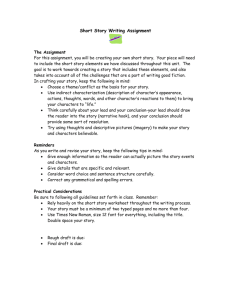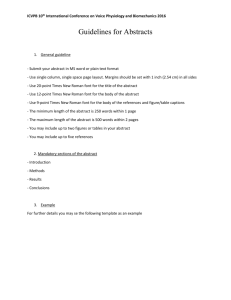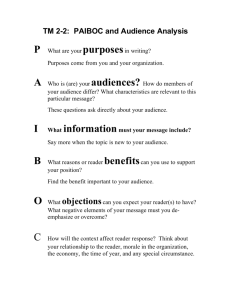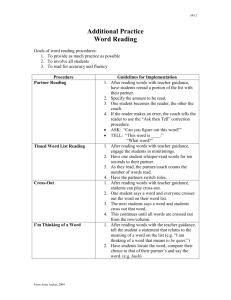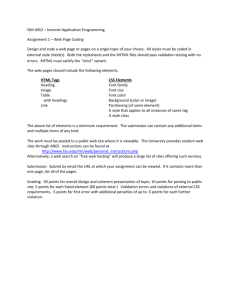Email Marketing Copywriting & Design
advertisement
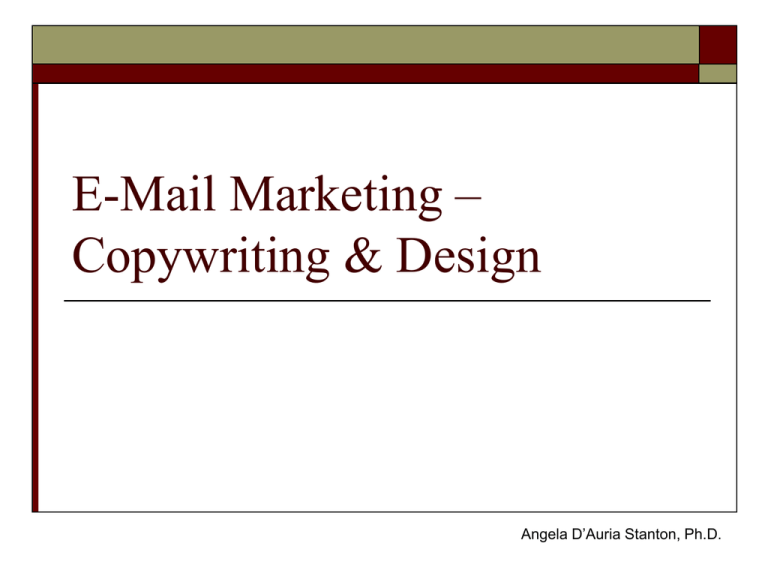
E-Mail Marketing – Copywriting & Design Angela D’Auria Stanton, Ph.D. E-Mail Marketing Copywriting for E-Mail: Best Practices Axiom 1: Nine times out of ten the buying decision is an emotional one Axiom 2: A buyer’s emotional decisions must be backed up by real live and beneficial facts Axiom 3: You must establish rapport for e-mail marketing to be successful – to do this you must know your customer Generating Response Teaser copy Prospects opens e-mail - the “greeting” Features and Benefits USP Call to Action Copy draws him or her in Excitement (momentum) builds He/she has to have what you’re selling How Good Copy is Constructed The “greeting” and the interest begins – your subject line is where you need to generate interest The interest grows – this is where your promise is made The tease – you want to tell the reader enough to pique his/her curiosity but you need to hold back a few things so they will read further or respond Features and benefits duly noted – the features of your product or service should be discussed, as well as the direct benefits they provide to your reader How Good Copy is Constructed The laying out of your unique selling proposition (USP) – this is what sets a company apart from its competition The answer to the promise – you need to be able to show the reader how your product or service can work for him/her. If you can, provide customer testimonials – give them proof The final close – wrap up your offer, your benefits, your USP and why your product is the best solution…and ask for the order. To entice them further, offer an added incentive if he/she responds now. Copy Details and Tricks of the Trade Rule 1: Avoid repetitive statements and redundancies In an e-mail you don’t have the time to be verbose. Do not repeat a thought more than once. Take a hard look at your final copy and check for areas that can be cut. The goal is to have an attention-grabbing, yet tight, piece of prose Copy Details and Tricks of the Trade Rule 2: Write like you talk You must give your reader the feeling that someone is speaking directly to him/her. Even though the reader can’t respond or talk back while they’re reading, you can address this by anticipating every objection, then answering each – one by one. Lay out the features and benefits; demonstrate your offer and/or product; showcase your USP. Copy Details and Tricks of the Trade Rule 3: Don’t be concerned with grammatical rules Sometimes perfect is boring. The spoken dialog is not always grammatically correct. Beware, though, that a verbal message can contain vocal nuances and body language that written copy cannot. Copy Details and Tricks of the Trade Rule 4: Get excited about your product This is of utmost importance. You must get emotional about what you are promoting. Love what you sell and if you can’t truly love it, pretend that you do. That excitement, energy and emotion will come through in your e-mail. The 5 Parts of an E-Mail From: Sample E-Mailer [mailto: you@yourdotcom.com] Sent: Tuesday, October 7, 2003 3:21 PM Subject: Here’s YOUR Chance to Win a One-of-a-Kind Dream Vacation 2. From Line 1. Subject Line Now is YOUR opportunity to Win a One-of-a-Kind Dream Vacation* 3. Introduction http://www.url.com Ever sail the azure waters of the West Indies? Explore fairy tale castles of the Bavarian Alps? Now you can …thanks to the travel guidebook writers and experts at 12Degrees who specialize in creating customized vacations of a lifetime! To find out how you can enjoy the custom trip of your dreams, visit today: 4. Body Copy http://www.url.com Our Privacy Pledge: 12Degrees will use your personal information solely for the purpose of enhancing your experience with our site. We will not sell, rent or trade your personal information to third parties. For more information please review 12Degrees Privacy Policy. *Your unforgettable getaway can be valued as high as $15,000! And there is absolutely no obligation, so visit today! 5. Call to Action The From Line (A.K.A., The Sender) People want to know who the sender is before they open the e-mail (65% say this is what causes them to decide whether or not to open the e-mail) Use this as an opportunity to be creative and stand out among the crowd of e-mail marketers The Subject Line It must grab the reader’s attention without sounding like spam You have less than 3 seconds to persuade reader to open the mail Should try to do it in 30 – 50 characters (including spaces) Make it good – show your biggest benefit, your most interesting statement, your most enticing teaser here Subject Line Approaches The direct approach Do not try to be cute or funny (unless a cutesy tone fits your offer as well as your audience) State the facts Examples of successful headlines: We’re looking for people to write children’s books (Institute for Children’s Literature) A Perfect Cup of Coffee (Gevalia Coffee) Subject Line Approaches The benefits approach Entice people to read further by the possible benefits the subject line promises Regardless of approach, you should always try to weave a benefit into the subject line Examples: We’re going to spoil you (Literary Guild) More Ways to Make the Most of Your Money (Quicken.com) Subject Line Approaches The question approach These can work because they involve the reader – people will read the question and try to answer it in their minds Examples: Do you have what it takes to be a millionaire? (Hume Publishing) Want to be financially independent? (Hume Publishing) Subject Line Approaches The Teaser Approach Easy to incorporate because you can use your most interesting tidbits of information as part of what is not yet disclosed. Examples: What never to eat on an airplane. (Boardroom Reports) Trigger your body’s own natural immunities (Rodale Press) Live the (intellectual) adventure! (Levenger.com) Subject Line Approaches The Cultural Tie-in Approach You can grab attention with a subject line that fits your offer and can be tied to a newsworthy or popular piece of information Example: Is that your final answer? (Stamps.com) – done during the initial run of Who Wants to be a Millionaire Subject Line Approaches The personalized approach Can be used with other approaches Easy enough to do but loses effectiveness when used too often Examples: Is your [wife, mother-in-law, boss, etc.] driving you nuts? Here’s help…. How to have ____ forever! Your gift certificate is in this e-mail Personalization Recipients were more likely to open and click on emails that used personalized subject lines and messages. Try including the recipient's name and/or some other information about them in your subject line and body of the message. But, using too much personalization may make your email appear spam like. Don't over do it! Rules to Write the Subject Line Right Read the newspaper Support the “from” line List key info first (check out http://www.emaillabs.com/resources/from_subject_line_tool_popup.html) Open rates don’t always measure success Urgency drives action Avoid words/symbols that spammers use such as "!!!," or "$“. “Free” is not evil (always) Lead but don’t mislead Test, test, test Can you pass the must-open/must-read test? Successful Subject Lines* By Noon this Wednesday, Urge GOP to Put “Conserve” Back into Conservatism 5 Reasons to Register this Week If you’re not booked with clients tomorrow, you can’t afford to skip this Stop Dilly-Dallying! It’s Mother’s Day, for Pete’s Sake Karen, Proflowers Secret Sales for E-Mail Customers Only ONE DAY Sale – July 23rd ONLY! Save on a Comprehensive Report Score Season Tickets – And Sneak a Peek At Sunday’s Circular Are You Today’s Winner? Play Now Members Only – 5 Days to Save Just a Few Spots Left for this Event Last chance…. Last call…. Top 10 Reasons To Attend [Event Name] You Decide. Or They Will Strategic Analysis CD-ROM Reserved for You Karen Gedney: We Have Not Received Your RSVP Yet Execs Share Top 4 Concerns (And Where They’ll Be Dec. 8 – 10) * Karen Gedney, “Get Your Readers to Order Today,” ClickZ.com The Introduction The first thing your reader sees when he/she opens up the e-mail This is where the promise is made and the reader’s hope begins Must be brief – no more than 1 short paragraph – sometimes it mimics the subject line Consider including links Make the benefits and the offer completely clear Introduction Example “FREE trial offer – Your child can star in an amazing highlights video . . . FREE when you sign up at http://www.youcanbeastar.com.” Benefits: 1. YOUR child can be a star and 2. It’s FREE Introduction Example “Welcome to OneMADE, a thriving online community of talented artisans and passionate buyers. Now YOU can have a highly visible ‘storefront’ to showcase your handcrafted items. Best of all, register now and you won’t pay ANY commission on your first sale. (And trust us you WILL have a first sale. And a second. And a third . . .)” Promises 1. The artists and craftspeople who receive this message will save money on their first sale. 2. There will be more sales to follow The Body This is where you bring it home It’s where you explain how you’re going to provide the benefits outlined in the subject and intro Make it snappy and not too lengthy Load it with benefit rich copy Body Copy Benefits The USP The offer Prove it Details and that Extra “Oomph” Break up the copy into small paragraphs “Sprinkle” links (located with your calls to action) throughout the message Create a sense of urgency Use capitalization for emphasis Effective Body Copy Boils Down To: Your claim or promise appears to be sound The benefits are made crystal clear Your USP is highlighted effectively A sense of urgency is created with a limited time or similar offer You’ve made it easy to read You’ve made it easy to respond The Close Sum it up for the reader Ask the reader to do something (buy, subscribe, register, etc.) You can make it more special by giving the reader another carrot E-Mail Marketing Design for E-Mail: Best Practices Angela D’Auria Stanton, Ph.D. HTML vs. Plain Text HTML can currently be read by about 85 percent of Internet users, to be on the safe side it is better to create both HTML and text versions of your email promotion and use software or a provider that can auto-detect the users email capability and sent the proper format. When doing HTML e-mails you can’t just attach an HTML file and a bunch of images to a message and hit “send”. You also can’t just paste all of you code into an email application or you will likely see raw source code. If you do not have that capability then you can try using a very simple HTML format without many graphics that will convert reasonably well to plain type, if the user cannot display HTML. HTML has proven to pull better than plain text in most online research studies. Creating a Text E-Mail Write your text promotion in a plain text editor such as NotePad or WordPad (but not Word) – you need an application that provides no formatting whatsoever. Most e-mail applications start to wrap your plain text messages at about 60 characters (including spaces) so you should enter a hard return after each line gets about 60 characters long. Split up your paragraphs to leave more white space between each of them. One liners are common in text e-mail because they are easy to view. You can’t code a clickable link with plain-text e-mail. You just have to type out the entire URL (although some applications will make it clickable). Format so that each URL link is showcased on its own line. Asterisks are good for creating bulleted items (make sure you use the space bar and not the tab key after an asterisk). Use a courier font because it is fixed width (meaning each and every character is the same size). Do not use italics, underlining and bolding – only use capitalization limitedly. Tools of the Trade A design application (e.g. Fireworks, Illustrator) to layout your template A good “pure” HTML/Text editor. Do not use a WYSIWIG tool (like FP, Dreamweaver, GoLive) as they insert extra code that can cause the e-mail to not work properly or it may set off spam filters Your own web server to host all of your images and archives An FTP program to move all of your files from your computer to your mail server A test machine (or two or three) loaded with as many different e-mail applications and accounts as possible Design Guidelines Set your width to about 500-600 pixels Most recipients will be looking at email through their “preview pane” which is usually a small portion of their available screen size Design Guidelines Simple Layouts and Tables Work Best Keep the design nice and simple and avoid too many complicated layouts, embedded tables and tables with too many rows and columns. If your tables are getting too complex, think about chopping it up into separate tables -- more simple tables are better than one big complex table Browser-based (Gmail, Hotmail, etc.) Email Considerations Background colors in the <body> tag will be lost so place your entire e-mail in a table and set a background color for that table If you use Cascade Style Sheets (CSS), use embedded CSS and make sure it’s below the <body> tag Design Guidelines Avoid 1x1 pixel spacer gifs Spammers use them and this may flag your email as spam Keep message file size under 100 kb You may want to provide a link to a web version of your e-mail Use image alt tags These show 1 or 2 words describing an image or an action if an image doesn’t display because of slow loading or image blocking Design Guidelines Use horizontal rather than vertical layout This allows readers who scroll down in the preview pane to see more content in the pane Navigation in your email should reflect your web site navigation – make sure the navigation is consistent Font & Font Size Use universally supported fonts (e.g. Arial, Helvetica) for your message. If you include a font not loaded on your recipients’ machines, their email clients will substitute different fonts which can affect your design. If you must use a special font (such as within a company logo), use it within an image Studies show that web users prefer arial, verdana and tahoma Design Guidelines Color Use white or very light-colored background with a dark to medium font color to provide easy readability Beware of using white as a font color – many spam filters key on white in a font tag as a possible spam trigger Buttons, charts and other supporting images should use the colors of your design elements to pull the reader’s eye to the images. Make sure the text color used on your images is readable (and make sure the recipient understands the action) Design Guidelines CSS in HTML email Stay away from CSS positioning because it won’t work. Only use it for simple font formatting and colors (if used at all). Before sending an HTML email, delete the CSS and see what it looks like Gmail stripped out virtually all of the CSS! Where did the font sizes, font colors, and line-height go? And since the fonts are so much larger in Gmail, it could have blown out the table cells. But notice the top line (next to the peeking chimp). It wrapped the text into 2 rows. Blech! Design Guidelines Flash, JavaScript, ActiveX, movies and other stuff won’t work in HTML email Most recipients won’t be able to view HTML emails with Flash in them (you can in Outlook and Apple Mail) Most people have anti-virus applications that block the code to embed Flash movies If you have great animation or movie to show, include a simple, intriguing GIF or JPEG graphic in your HTML email and link it to a “landing page” on your web site with the animation in it. Design Guidelines Image Files in HTML Email Do not embed images in your e-mail – some ISPs will filter emails with embedded images AND the file size can get quite large with multiple embedded images Host images on your web server and “pull them in” your e-mail using an absolute path Anatomy of a Good HTML Email 1. 2. 3. 4. 5. 6. 7. Some Email Templates http://www.mailchimp.com/resources/templates/ Your company name in the “From.” A relevant subject line so they instantly know who the email is from, and what it’s about The “To:” field of your email should be personalized to the recipient’s name, not their email address A one-click opt-out link that removes people from your list immediately. Consider placing it at the top of your email (as well as in the footer), so that people who want off your list can find it really easy. In addition to your opt-out link, you might also include a link in your header for recipients to “view this email in your browser.” Point it to an archived version of your email on your server. This helps if the email got forwarded to friends, and then got mangled along the way. A link to your company’s privacy policy should be in your email Your valid, physical mailing address (P.O. Boxes aren’t good enough), and as much contact information as possible. Four Main Design Principles 1. Proximity -- Items that are related should be grouped together This makes your design look organized and tight. Grouping together like-minded objects or text helps make it easier for the reader to follow the message. There is a clear beginning and a clear ending. The copy flows better. Example Without Proximity Your Place for Golf VISIT . . . 1-800-555-1212 GOLF COACH CONNECTION www.golfcoachconnection.com Notice how your eye doesn’t know where to go and that the “visit” is not connected to where it should be Example with Proximity Visit . . . GOLF COACH CONNECTION Your Place for Golf www.golfcoachconnection.com 1-800-555-1212 The eye naturally scans the information in the way it was intended. Incorporating Proximity Take your text and graphics and separate them into pieces of information that belong together. Play around with each group to see how you can fit them together. Add titles to text and subtitles to graphics if necessary. Once each group is formatted, put them all together on the page. Four Main Design Principles 2. Layout and Alignment – No single element should be placed on a page at random – there should be a visual connection between all elements of your design. Example of Poor Layout and Alignment John Smith Marketing Director 1-800-555-1212 GOLF COACH CONNECTION 123 Main Street Phoenix, AZ A Better Layout GOLF COACH CONNECTION John Smith Marketing Director 123 Main Street Phoenix, AZ 1-800-555-1212 Alignment: Things to Keep in Mind Think about how all of the elements of your design “fit” together. Make sure that each is aligned with something else. Think of each element – or group of elements – as being connected with an invisible line. Try to make your main alignment either left or right aligned because they have more visual strength than a center alignment. Four Main Design Principles 3. Repetition - This principal applies to the repetition of some component or element in your design. This can include a color, a line, a headline, a font, a bold or italicized word etc. Repetition, if used properly within a design, creates a look of consistency. Repetition also helps to unify various pieces of a design, making them appear as one. Repetition Rules of Thumb Use it sparingly – too much can detract from the entire design Repetition should be used as an accent, not as the main element of your design Think about where you can use it. If you don’t use it in too many places, you’re safe in having a strong repetitive component Four Main Design Principles 4. Balance and Contrast Balance is the symbiotic relationship between two elements of design Contrast is created when two elements are completely different The trick is that there must be a relationship between balance and contrast. You can contrast, and therefore balance light against dark, bold against fine, a strong font against a fine one. When graphics and text flow together and are easily viewed by the reader, you have a balanced design Before Balance & Contrast GOLF COACH CONNECTION John Smith Marketing Director 123 Main Street Phoenix, AZ 1-800-555-1212 Balance & Contrast Examples GOLF COACH CONNECTION John Smith Marketing Director 123 Main Street Phoenix, AZ 1-800-555-1212 GOLF COACH CONNECTION NEWS This is a serif font. Notice the contrast between the bold, san-serif headline above against this text below. This kind of contrast is good for newsletters, print, e-mail promotions and advertisements More Design Rules Do not overuse capitalization – lowercase is easier to read, although an occasional capitalized headline can add more impact – too much and it may drown the rest of the design. Avoid too much spacing between lines Negative space is importance (white space – but can also be a color or background) Avoid too much of any one element Rules for HTML E-Mail Design Avoid large blocks of text E-mail copy must be brief -- copy can be cumbersome to read online, so too much of it can quickly cause your reader to become disinterested. Break your copy into manageable “chunks”. Make sure there is enough white space between groupings. Organize each group according to theme or sub-theme. Example Rules for HTML E-Mail Design Don’t overcrowd with too many graphics and text Best rule of thumb is to make good use of your space and/or your negative (unused) space surrounding your text and graphics. You need your negative space to give your message room to breathe but you don’t want so much that it overpowers the message. Example Rules for HTML E-Mail Design Include clear banners and headers Many marketers end up putting their sites' navigational bar (or a version of it) at the top or the side of their email promotions. This can often work well, particularly if your goal is to encourage visitors to go to various areas of your site. Brookstone web site Email from Brookstone Rules for HTML E-Mail Design Make your links clear The call to action is the critical part of your message. You should include more than one call to action. Such as; “Click here to download your free trial software . . .” and “Register today for . . .”. Use embedded links so you do not have to show a long or ugly URL in your HTML message. Rules for HTML E-Mail Design Link everything In addition to linking your call to action, you should consider embedding links within text that offers certain products or services. If the reader wants expanded information he or she can click on the link and be brought to the appropriate landing page. Be sure to link your logo to your home page. Make even your graphics clickable (and linkable). The Way We Look at E-Mail Winner Loser Subject Line Subject Line ExactTarget: Please Confirm Your Email Subscription Don't Miss Out On Your ExactTarget Newsletter Source: http://www.marketingsherpa.com/cs/et/study.html After You Design the Email Test Your Email Different Email Applications Browser-based Email Services AOL, Apple Mail and Apple Entourage, Microsoft Outlook 2000 and 2003; Outlook Express, Lotus Notes, Eudora, Mozilla Thunderbird Yahoo!Mail, Gmail, Hotmail Different ISPs What to Test (besides design) Subject line Layout, color and format Offer placement - if you send multiple products in an e-mail, try switching them around; moving an item from bottom to top could change the e-mail’s performance Offer - You might get a response when you offer 25% off? What if you got the same results with 10% or no discount at all? Call to action - see if you get more transactions with a to-thepoint “Buy Now” link or a lower obligation “Learn More” link Landing page – can make or break your campaign. Keep the messages identical except for the URL of the destination page Frequency – Send at different intervals and watch your metrics for activity change Final Thoughts: Content is always more important than format. If your product or service is presented well, the format is a simple matter of choice. Remember that HTML usually outperforms plain text.