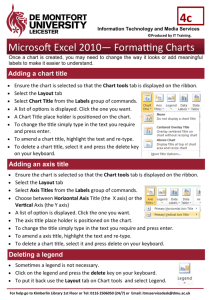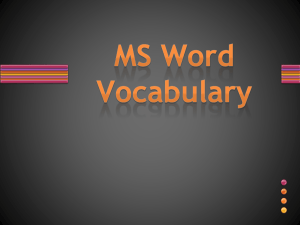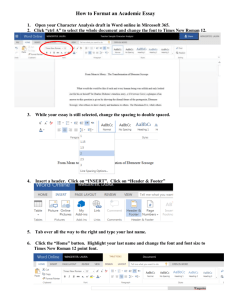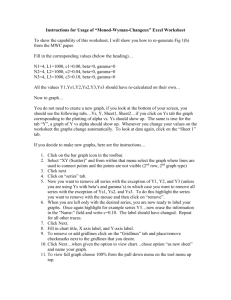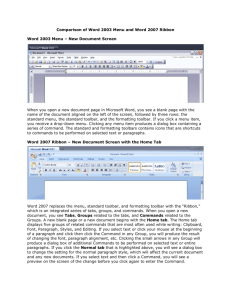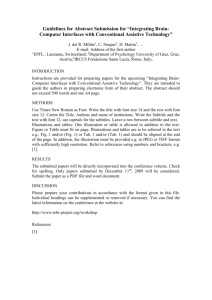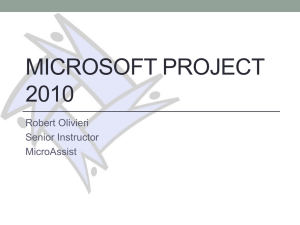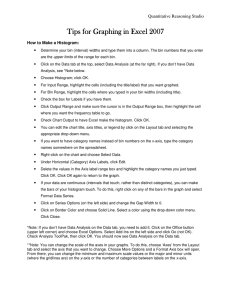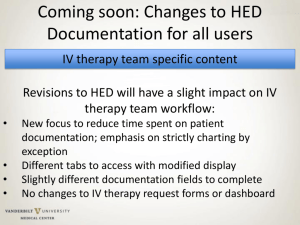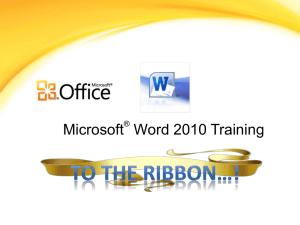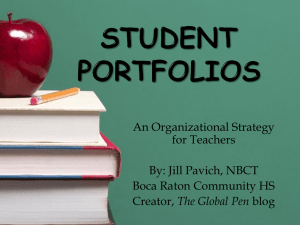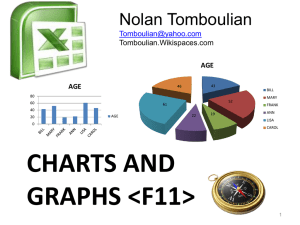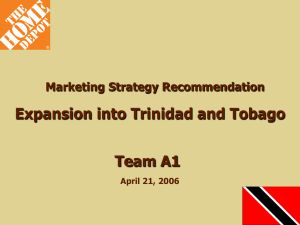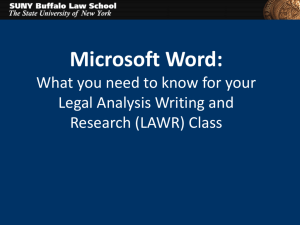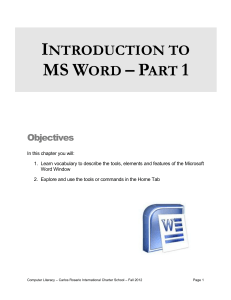Constructing Line Graphs - Geography-HFCP
advertisement
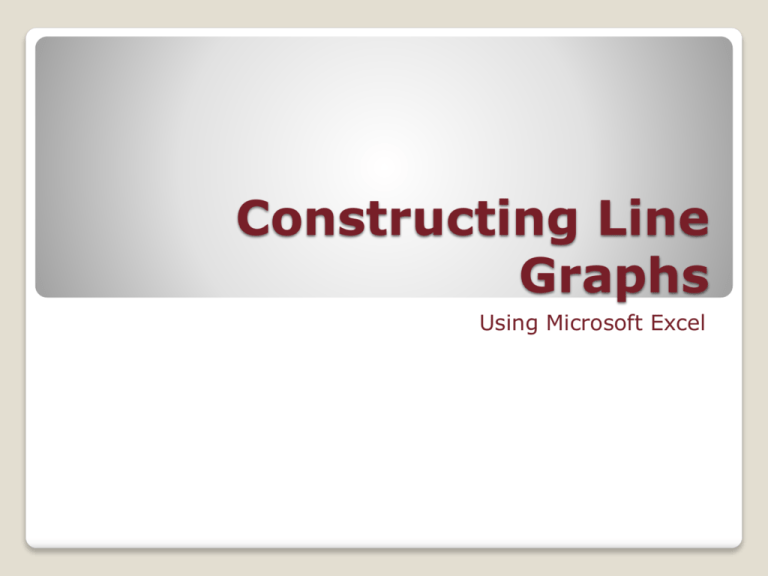
Constructing Line
Graphs
Using Microsoft Excel
When you click on a graph, three tabs
– the Design, Layout, and Format
tabs are added to the ribbon under
the title of Chart Tools.
Accessing
Choosing a style for the line graph
•Click on the line graph.
•Click on the Design tab.
•Choose Style 4 of the Chart Styles
Adding a title to the line graph
•Click on the Layout tab.
•Click on Chart Title under the Labels section.
•Select the third option - Above Chart.
•Type in the title "Average Precipitation
(mm)"
Changing the font color of the graph title
•Click once on Graph Title to select it.
•Click on the Home tab on the ribbon menu.
•Click on the down arrow of the Font Color
option to open the drop down menu.
•Choose Dark Red from under the Standard
Colors section of the menu.
Changing the font color of the axis labels
•Click once on the months labels below the
horizontal X axis to select them.
•Repeat steps 2 - 4 above.
•Click once on numbers beside the vertical Y
axis to select them.
•Repeat steps 2 - 4 above.
TITLE
Population Growth of Albania
(1950-1980)
3000
Population ('000)
2500
2000
1500
1000
500
Population
0
Label X
and Y axes
1
2
3
4
Year
5
6
7
Open the following Links
http://esa.un.org/unpp/
http://www.ehow.com/how_4532706_calculate-growthrate-percent-change.html
Using Microsoft Excel, construct population illustrations for
Trinidad and Tobago
Line graph showing population growth between 1950 2010
Bar Graph showing population per County
Pie Chart showing the population age structure
Calculate the growth rate percent change
Activity
Which years had the highest and lowest
population?
Describe the trend
Identify four (4) possible factors affecting
population growth
Based on the Graph what projects can you
make for the Population of Trinidad and
Tobago.
Analysis
What have you learnt
from today’s class
The End

![How to create a Graph in Excel [3/1/2012]](http://s2.studylib.net/store/data/010103557_1-9a59b79fa385c6b07c88637e88f1732e-300x300.png)