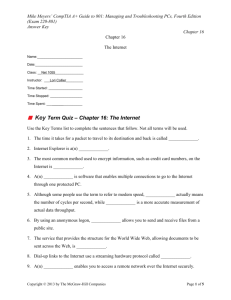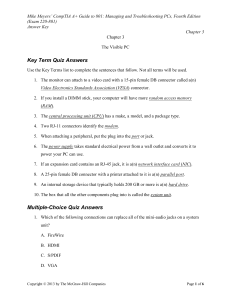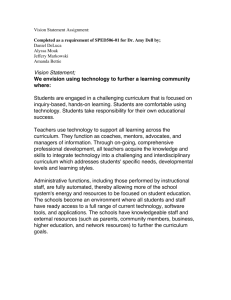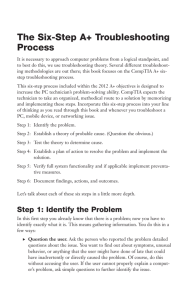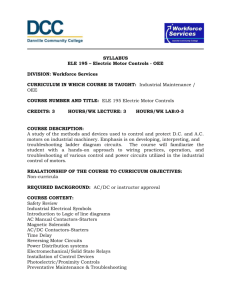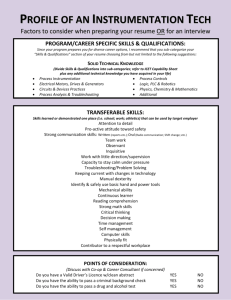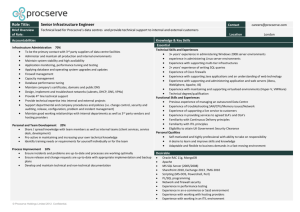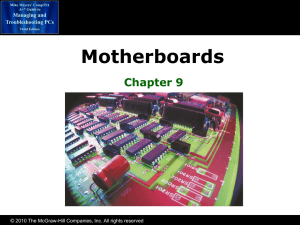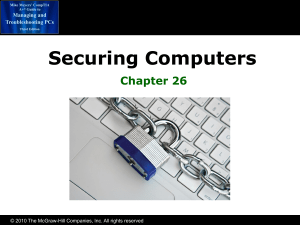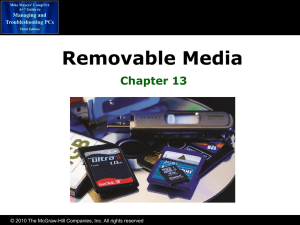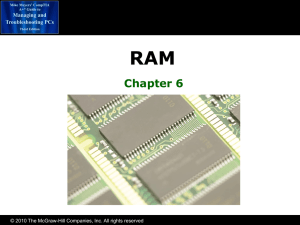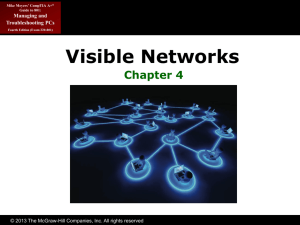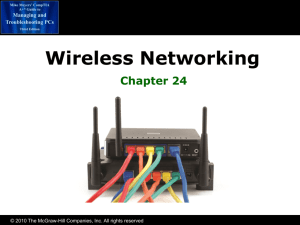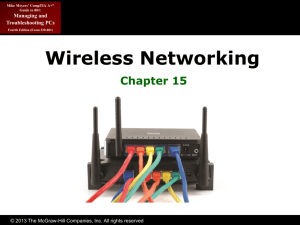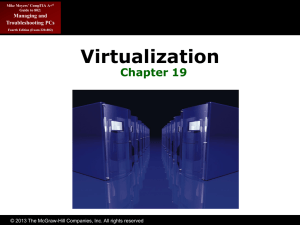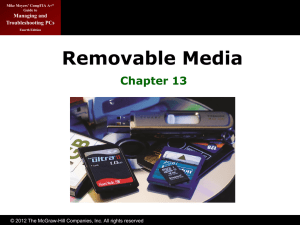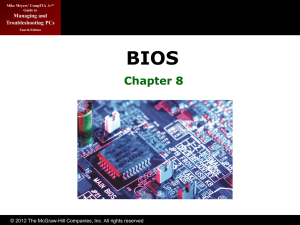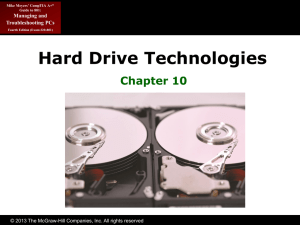Key Term Quiz Answers
advertisement
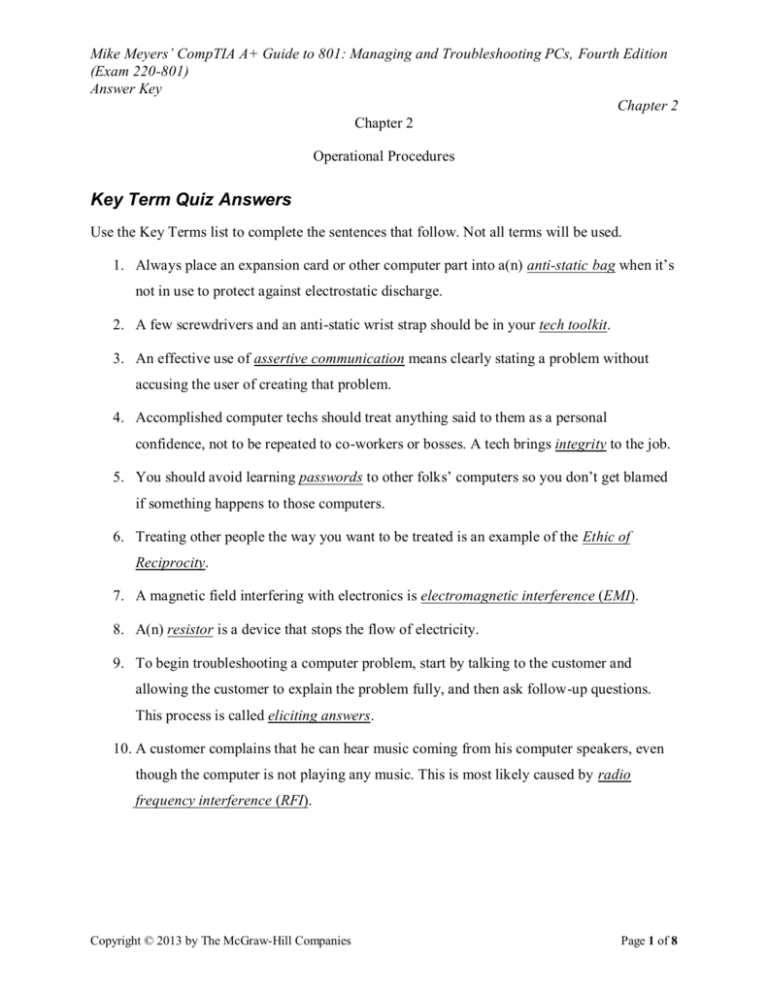
Mike Meyers’ CompTIA A+ Guide to 801: Managing and Troubleshooting PCs, Fourth Edition (Exam 220-801) Answer Key Chapter 2 Chapter 2 Operational Procedures Key Term Quiz Answers Use the Key Terms list to complete the sentences that follow. Not all terms will be used. 1. Always place an expansion card or other computer part into a(n) anti-static bag when it’s not in use to protect against electrostatic discharge. 2. A few screwdrivers and an anti-static wrist strap should be in your tech toolkit. 3. An effective use of assertive communication means clearly stating a problem without accusing the user of creating that problem. 4. Accomplished computer techs should treat anything said to them as a personal confidence, not to be repeated to co-workers or bosses. A tech brings integrity to the job. 5. You should avoid learning passwords to other folks’ computers so you don’t get blamed if something happens to those computers. 6. Treating other people the way you want to be treated is an example of the Ethic of Reciprocity. 7. A magnetic field interfering with electronics is electromagnetic interference (EMI). 8. A(n) resistor is a device that stops the flow of electricity. 9. To begin troubleshooting a computer problem, start by talking to the customer and allowing the customer to explain the problem fully, and then ask follow-up questions. This process is called eliciting answers. 10. A customer complains that he can hear music coming from his computer speakers, even though the computer is not playing any music. This is most likely caused by radio frequency interference (RFI). Copyright © 2013 by The McGraw-Hill Companies Page 1 of 8 Mike Meyers’ CompTIA A+ Guide to 801: Managing and Troubleshooting PCs, Fourth Edition (Exam 220-801) Answer Key Chapter 2 Multiple-Choice Quiz Answers 1. While troubleshooting a fairly routine printing problem, the customer explains in great detail precisely what he was trying to do, what happened when he tried to print, and what he had attempted as a fix for the problem. At what point should you interrupt him? A. After he describes the first problem B. As soon as you understand the problem C. As soon as you have a solution D. Never Answer: D 2. While manning the help desk, you get a call from a distraught user who says she has a blank screen. What would be a useful follow-up question? (Select two.) A. Is the computer turned on? B. Is the monitor turned on? C. Did you reboot? D. What did you do? Answer: A, B 3. While manning the help desk, you get a call from Sharon in accounting. She’s lost a file that she knows she saved to her hard drive. Which of the following statements would direct Sharon in the most efficient and professional manner to open her My Documents folder? A. Sharon, check My Documents. B. Sharon, a lot of programs save files to a default folder, often to a folder called My Documents. Let’s look there first. Click on the Start button and move the mouse until the cursor hovers over My Documents. Then press the left mouse button and tell me what you see when My Documents opens. Copyright © 2013 by The McGraw-Hill Companies Page 2 of 8 Mike Meyers’ CompTIA A+ Guide to 801: Managing and Troubleshooting PCs, Fourth Edition (Exam 220-801) Answer Key Chapter 2 C. It probably just defaulted to My Docs. Why don’t you open Excel or whatever program you used to make the file, and then open a document and point it to My Documents? D. Look Sharon, I know you’re a clueless noob when it comes to computers, but how could somebody lose a file? Just open up My Documents and look there for the file. Answer: B 4. Al in marketing calls in for tech support, complaining that he has a dead PC. What is a good first question or set of questions to begin troubleshooting the problem? A. Did the computer ever work? B. When did the computer last work? C. When you say “dead,” what do you mean? What happens when you press the power button? D. What did you do? Answer: C 5. While manning the help desk, you get a call from Bryce in sales complaining that he can’t print and every time he clicks on the network shared drive, his computer stops and freezes. He says he thinks it’s his hard driver. What would be a good follow-up question or statement? A. Bryce, you’re an idiot. Don’t touch anything. I’ll be there in five minutes. B. Okay, let’s take this one step at a time. You seem to have two problems, one with printing and the second with the network shared drive, right? C. First, it’s not a hard driver; it’s a hard drive. It doesn’t have anything to do with the network share or printing, so that’s just not right. D. When could you last print? Answer: B Copyright © 2013 by The McGraw-Hill Companies Page 3 of 8 Mike Meyers’ CompTIA A+ Guide to 801: Managing and Troubleshooting PCs, Fourth Edition (Exam 220-801) Answer Key Chapter 2 6. When troubleshooting a software problem on Phoebe’s computer and listening to her describe the problem, your beeper goes off. It’s your boss. What would be an acceptable action for you to take? A. Excuse yourself, walk out of the cube, and use a cell phone to call your boss. B. Pick up Phoebe’s phone and dial your boss’s number. C. Wait until Phoebe finishes her description and then ask to use her phone to call your boss. D. Wait until Phoebe finishes her description, run through any simple fixes, and then explain that you need to call your boss on your cell phone. Answer: D 7. While fixing a printing problem on Paul’s computer, you check his e-mail out of curiosity to see if there are any interesting messages there. You find several personal e-mails he has sent. Using the company computer for personal e-mail is against regulations, so what should you do? A. Leave the e-mail on the computer and notify your boss. B. Delete the e-mails from the computer and notify your boss. C. Delete the e-mails from the computer and remind Paul of the workplace regulations. D. You shouldn’t be looking in his e-mail folders at all as it compromises your integrity. Answer: D 8. Upon responding to a co-worker’s request for help, you find that she is away from her desk and Microsoft Excel is on the computer screen with a spreadsheet open. How do you proceed? A. Go find the co-worker and ask her to exit her applications before you touch her computer. B. Exit Excel and save changes to the document and begin troubleshooting the computer. Copyright © 2013 by The McGraw-Hill Companies Page 4 of 8 Mike Meyers’ CompTIA A+ Guide to 801: Managing and Troubleshooting PCs, Fourth Edition (Exam 220-801) Answer Key Chapter 2 C. Exit Excel without saving changes to the document and begin troubleshooting the computer. D. Use the Save As command to save the file with a new name, exit Excel, and begin troubleshooting the computer. Answer: A 9. You are solving a problem on Kate’s computer that requires you to reboot several times. Upon each reboot, the logon screen appears and prompts you for a username and password before you can continue working. Kate has gone to another office to continue her work on another computer. How do you proceed? A. Call Kate, ask her for her password, type it in, and continue working on the problem. B. Insist that Kate stay with you and have her type the password each time it is needed. C. Call Kate and have her come in to type the password each time it is needed. D. Have Kate temporarily change her password for you to use as you work; then have her change it back when you are through. Answer: D 10. You are working in a customer’s home and his five-year-old child continues to scream and kick the back of your chair. What do you do? A. Ignore the child and finish your work as quickly as you can. B. Discipline the child as you see fit. C. Politely ask your client to remove the child from your work area. D. Tell your client you refuse to work under such conditions and leave the premises with the job half done. Answer: C 11. After replacing a keyboard a user has spilled coffee on for the fifth time, what should you say to the user? A. I can’t guarantee the new keyboard will work if it gets dirty. Copyright © 2013 by The McGraw-Hill Companies Page 5 of 8 Mike Meyers’ CompTIA A+ Guide to 801: Managing and Troubleshooting PCs, Fourth Edition (Exam 220-801) Answer Key Chapter 2 B. I can’t guarantee the new keyboard will work if you continue to spill coffee on it. C. These keyboards are expensive. Next time we replace one because you spilled coffee, it’s coming out of your paycheck. D. You need to be more careful with your coffee. Answer: A 12. When is it appropriate to yell at a user? A. When he screws up the second time. B. When he interrupts your troubleshooting. C. When he screws up the fifth time. D. Never. Answer: D 13. What’s the best practice when working inside a system unit and installing and removing components? A. Wear an anti-static wrist strap. B. Touch a doorknob to ground yourself before going into the case. C. Place components on the motherboard to keep them grounded. D. Use plastic tools. Answer: A 14. Which of the following tools would you find in a typical PC tech’s toolkit? (Select two.) A. Phillips-head screwdriver B. Torx wrench C. Hammer D. File Answer: A, B Copyright © 2013 by The McGraw-Hill Companies Page 6 of 8 Mike Meyers’ CompTIA A+ Guide to 801: Managing and Troubleshooting PCs, Fourth Edition (Exam 220-801) Answer Key Chapter 2 15. What term describes the flow of a static electrical charge from a person to the inside of the PC? A. EMI B. ESD C. HDMI D. TTFN Answer: B Essay Quiz Answers 1. Your worksite currently has no ESD protection. In fact, your supervisor doesn’t feel that such protection is necessary. Write a proposal to purchase ESD protection equipment for the computer assembly/repair facility that will convince your supervisor that ESD protection is necessary and cost-effective in the long run. What kinds of protection will you recommend? Answer: The student needs to talk about two or more anti-static devices and describe how they’re used. 2. A friend is considering turning his computer hobby into a career and has asked your advice on outfitting himself as a freelance computer technician. What tools can you recommend to your friend? Answer: The student should recommend a variety of hardware and software tools, including a tech toolkit consisting of a Phillips-head screwdriver and other tools. Additionally, a CD or USB flash drive loaded with drivers and diagnostic utilities would be helpful. 3. A user phones you at your desk and reports that after pressing the power button on his computer and hearing the hard drive spin up, his screen remains blank. What questions can you ask to determine the problem? Copyright © 2013 by The McGraw-Hill Companies Page 7 of 8 Mike Meyers’ CompTIA A+ Guide to 801: Managing and Troubleshooting PCs, Fourth Edition (Exam 220-801) Answer Key Chapter 2 Answer: Questions might include the following: “Is the monitor plugged into the electrical wall outlet?” “Do you see a green light on the front of the monitor indicating it is powered on?” “Is the monitor cable connected to the back of the computer case?” “Is there a dial on the front of the monitor you can turn to adjust the brightness or contrast?” Copyright © 2013 by The McGraw-Hill Companies Page 8 of 8