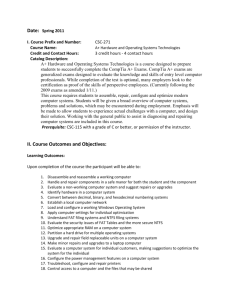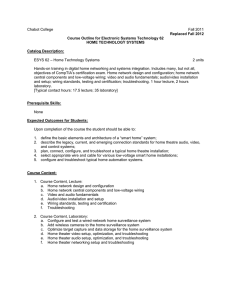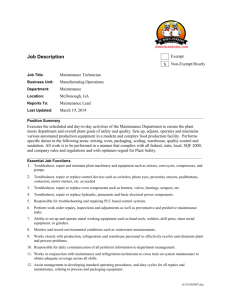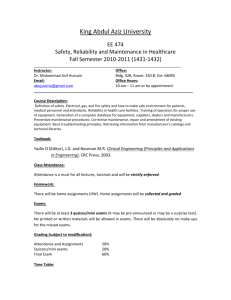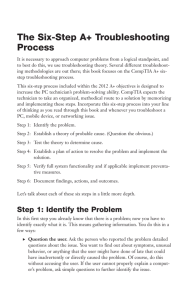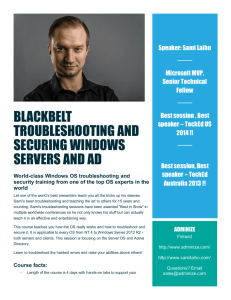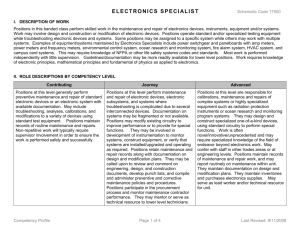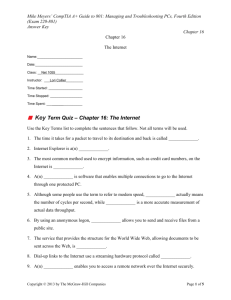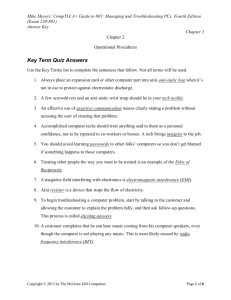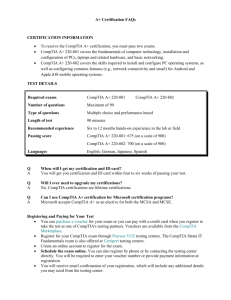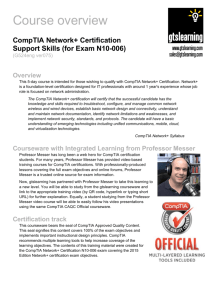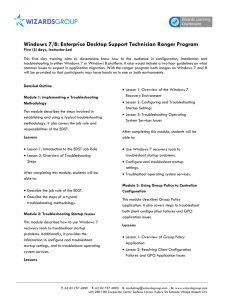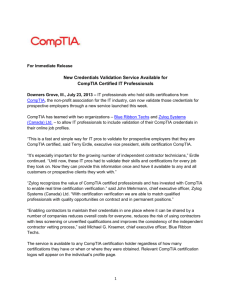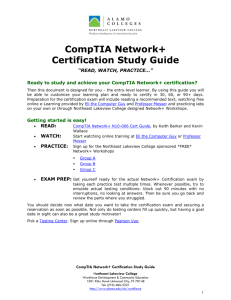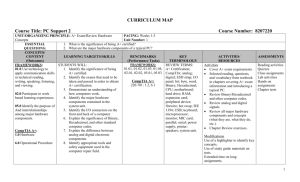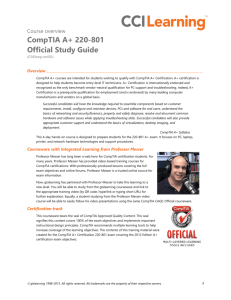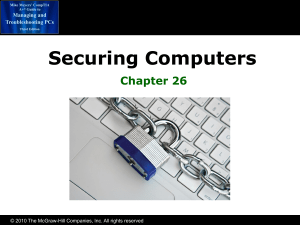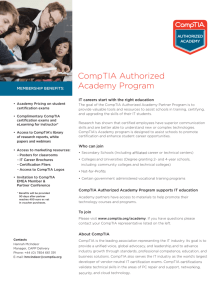IN-AA3 CompTIA A+ Bootcamp
advertisement
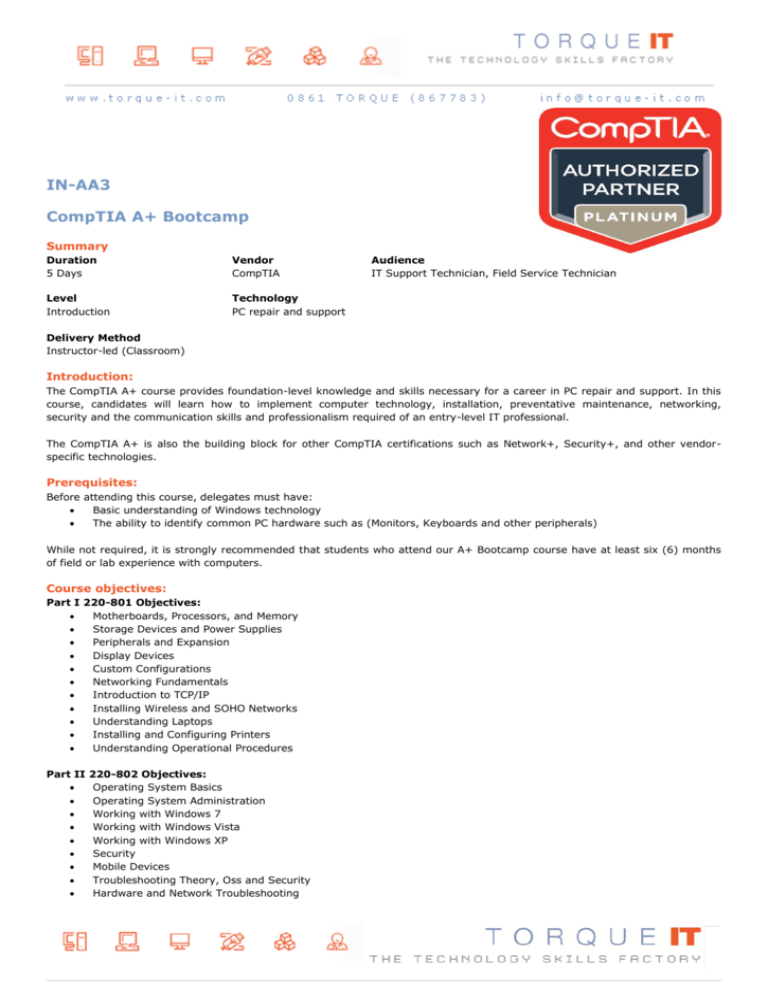
IN-AA3 CompTIA A+ Bootcamp Summary Duration 5 Days Vendor CompTIA Level Introduction Technology PC repair and support Audience IT Support Technician, Field Service Technician Delivery Method Instructor-led (Classroom) Introduction: The CompTIA A+ course provides foundation-level knowledge and skills necessary for a career in PC repair and support. In this course, candidates will learn how to implement computer technology, installation, preventative maintenance, networking, security and the communication skills and professionalism required of an entry-level IT professional. The CompTIA A+ is also the building block for other CompTIA certifications such as Network+, Security+, and other vendorspecific technologies. Prerequisites: Before attending this course, delegates must have: Basic understanding of Windows technology The ability to identify common PC hardware such as (Monitors, Keyboards and other peripherals) While not required, it is strongly recommended that students who attend our A+ Bootcamp course have at least six (6) months of field or lab experience with computers. Course objectives: Part I 220-801 Objectives: Motherboards, Processors, and Memory Storage Devices and Power Supplies Peripherals and Expansion Display Devices Custom Configurations Networking Fundamentals Introduction to TCP/IP Installing Wireless and SOHO Networks Understanding Laptops Installing and Configuring Printers Understanding Operational Procedures Part II 220-802 Objectives: Operating System Basics Operating System Administration Working with Windows 7 Working with Windows Vista Working with Windows XP Security Mobile Devices Troubleshooting Theory, Oss and Security Hardware and Network Troubleshooting Target audience: Candidates seeking to acquire the A+ knowledge in the shortest possible time in the classroom Individuals interested in entering a career in PC repair and support Individuals seeking to achieve the A+ certification Course Content: 1. 2. 3. Hardware Install, configure and maintain personal computer components Detect problems, troubleshoot and repair/replace personal computer components Install, configure, detect problems, troubleshoot and repair/replace laptop components Detect and resolve common printer issues Operating Systems Use the appropriate commands and options to troubleshoot and resolve problems Differentiate between Windows Operating System directory structures (Windows 2000, XP, Vista and Windows 7) Select and use system utilities/tools and evaluate the results Evaluate and resolve common issues o Operational problems o Error Messages and conditions Networking Troubleshoot client-side connectivity issues using appropriate tools o TCP/IP settings o Characteristics of TCP/IP o Mail protocol settings o FTP settings o Proxy settings o Firewall settings Secure connection protocols Install and configure a small office home office (SOHO) network o Connection types o Basics of hardware and software firewall configuration o Physical installation o 4. 5. Security Learn how to prevent, troubleshoot and remove viruses and malware o Use antivirus software o Identify malware symptoms o Quarantine infected systems o Research malware types, symptoms and solutions o Remediate infected systems o Scan and removal techniques o Educate End User Implement security and troubleshoot common issues Troubleshooting, Repair and Maintenance Explain the troubleshooting theory o Identify the problem Establish a theory of probable cause o Establish a plan to resolve the problem o Implement the solution o Document findings, actions and outcomes Explain and interpret common hardware and operating system symptoms and their causes o OS related Symptoms o Hardware related symptoms Determine the troubleshooting methods and tools for printers o Manage print jobs o Print spooler o Printer properties and settings o Explain and interpret common laptop issues and determine the appropriate basic troubleshooting methods o Issues and methods Learn how to integrate common preventative maintenance techniques o Physical inspection o Updates, scheduling preventative maintenance Backup procedures o Power devices o Use of appropriate repair tools and cleaning materials Operational Procedure Outline the purpose of appropriate safety and o 6. environmental procedures Demonstrate the appropriate use of communication skills and professionalism in the workplace o Use proper language o Avoid jargon, acronyms, slang o o o o o Maintain positive attitude Listen and do not interrupt a customer Be punctual Set and meet objectives Avoid distractions Associated Certifications & Exam The A+ certification program is created to offer a wide-range of skills, in the sense that it is intended to certify competence with personal computers from many different makers/vendors. Candidates must pass two exams to become A+ certified. The first one is the A+ 220-801 exam, which covers basic computer concepts, PC hardware, basic networking, soft skills (such as customer service), and safety The last exam is the A+ 220-802, which covers operating systems, security, mobile devices and troubleshooting Candidates don’t have to take the 220-801 and 220-802 exams at the same time. The A+ certification is not awarded until you have passed both exams. Successfully passing these exams will result in the attainment of the CompTIA A+ Certification. Upon successful completion of this course, delegates will receive a Torque IT course attendance certificate.