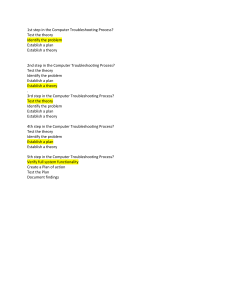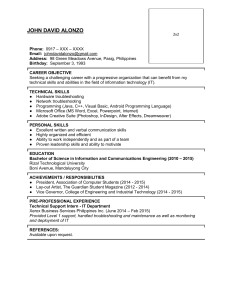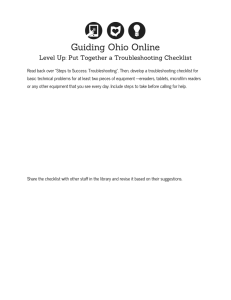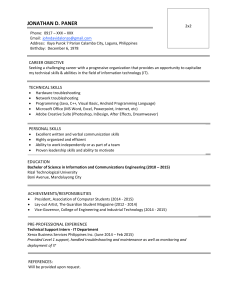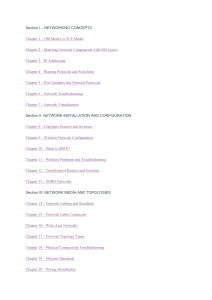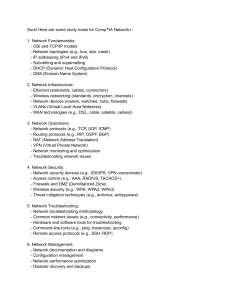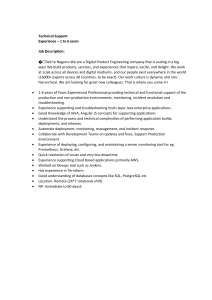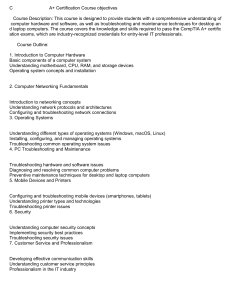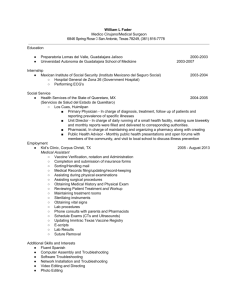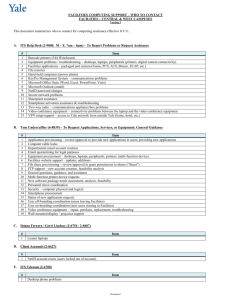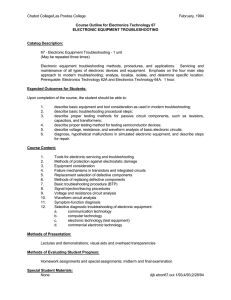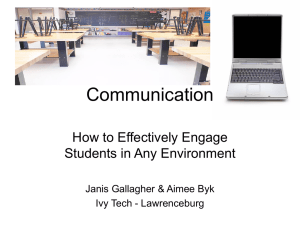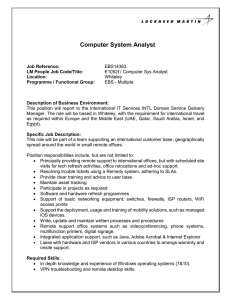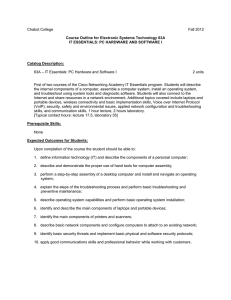“One to One” Classrooms
advertisement
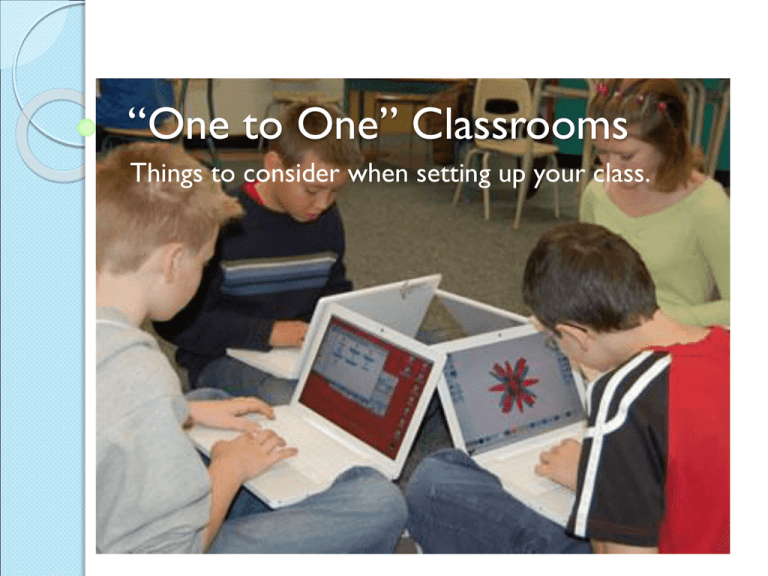
“One to One” Classrooms Things to consider when setting up your class. The “digital native” myth Not all teens are “digital natives” Some have very little (or no) experience with using computers. DIFFERENTIATE (just like you would in ANY good classroom setting). Mixed ability teams Click on the “First Day” title at the bottom of the page for lesson plan ideas. http://www.susd12.org/student-technology-lesson-plans A computer does NOT automatically make for student engagement. Giving kids a computer does NOT automatically translate to engagement. You still must focus on learning objectives and goals for the lesson. You have to establish technology rules BEFORE students get their laptops. Click on the “Rules” titles to see some examples different classroom rules. Students and teachers learn together Teaching with technology is a heterogeneous experience. Get students involved with troubleshooting, problems solving and helping others. Click on “Training” on the bottom of this page. Have a back-up plan! Murphy’s Law is strongest the first few times that you try to teach in a 1:1 classroom. Have a troubleshooting plan! Be ready to go back to paper and pencil if need be. Click “Troubleshooting” on the bottom of this page. Have your web site ready! It takes a LOT longer than you think to get a room full of students on to the same web page. You can use Moodle, Google Sites or some other page as a place to manage classroom traffic. Click on “Moodle” below to connect to training resources. Content is still king! Technology should never be for technology’s sake. Start with END in mind. Use benchmark data to plan instruction. Click on “Content” below to link to a whole collection of resources. Be ready to manage rather than lecture “It’s better to stand behind students than in front of them.” There are LOTS of ways to extend or enrich lessons using technology. If you feel that students “get it” be ready to move on. Click on “Extensions” below to explore some of the resources that make extending the lesson or topic easier.