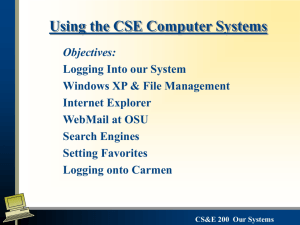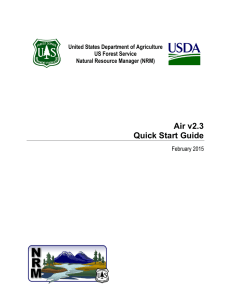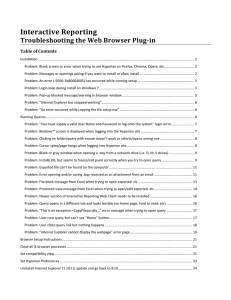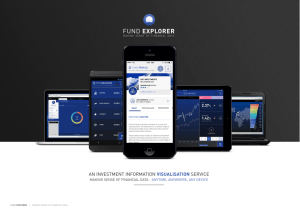How To – Access HR Self Service with IE10
advertisement
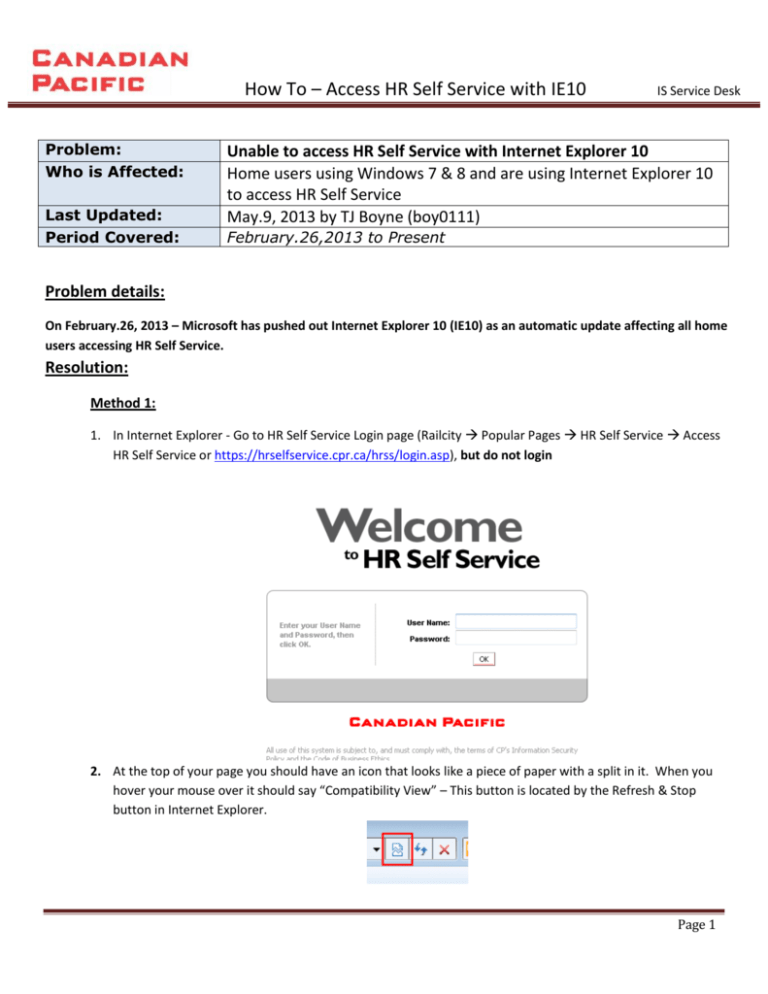
How To – Access HR Self Service with IE10 Problem: Who is Affected: Last Updated: Period Covered: IS Service Desk Unable to access HR Self Service with Internet Explorer 10 Home users using Windows 7 & 8 and are using Internet Explorer 10 to access HR Self Service May.9, 2013 by TJ Boyne (boy0111) February.26,2013 to Present Problem details: On February.26, 2013 – Microsoft has pushed out Internet Explorer 10 (IE10) as an automatic update affecting all home users accessing HR Self Service. Resolution: Method 1: 1. In Internet Explorer - Go to HR Self Service Login page (Railcity Popular Pages HR Self Service Access HR Self Service or https://hrselfservice.cpr.ca/hrss/login.asp), but do not login 2. At the top of your page you should have an icon that looks like a piece of paper with a split in it. When you hover your mouse over it should say “Compatibility View” – This button is located by the Refresh & Stop button in Internet Explorer. Page 1 How To – Access HR Self Service with IE10 IS Service Desk 3. Once you click the button in the above screenshot, it should turn blue and then the page will reload. The page will reload and look slightly different, you should now be able to login and see your HR Self Service information. Method 2: 1. Go into Internet Explorer a. Click on Tools b. Click on Camptibility View Settings c. Enter https://hrselfservice.cpr.ca/hrss/login.asp into ‘Add this website:’ d. Click ‘Add’ e. Click Close Note: You can check ‘Display all websites in Compatibility View’ but it is not recommended. If you have any questions or concerns please contact us at the IS Service Desk – 1-800-387-1833 or by ERequest (http://torsmp01/sm/ess.do). Page 2