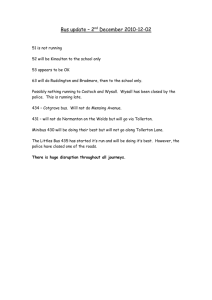File
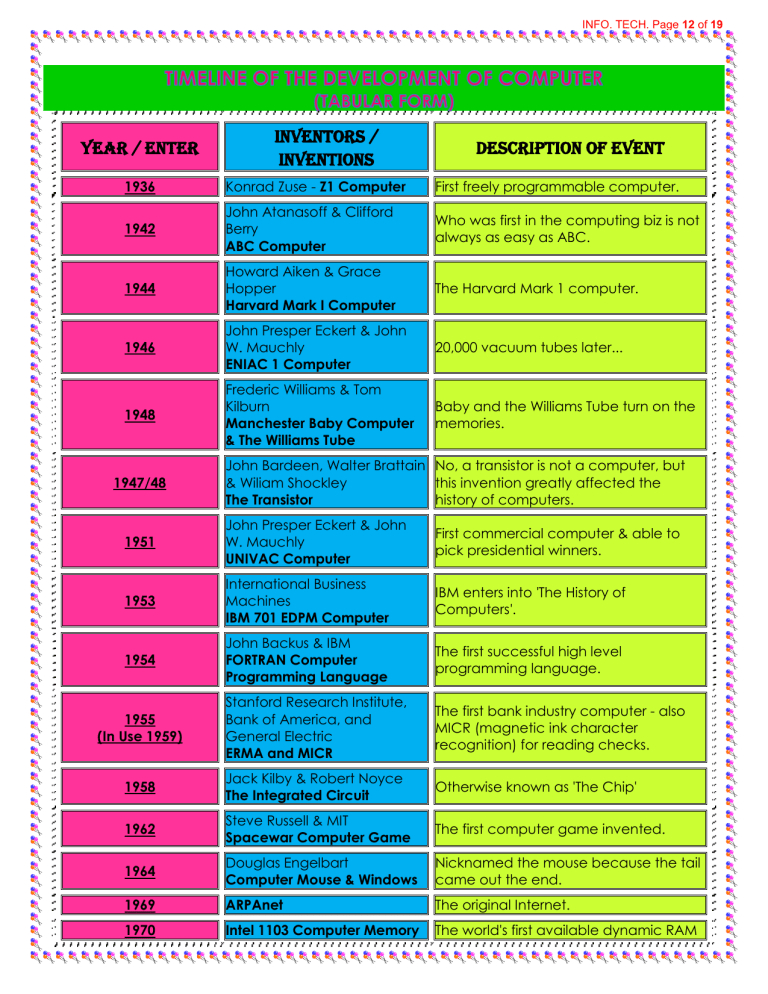
INFO. TECH. Page 12 of 19
YEAR / ENTER
1936
1942
1944
1946
1948
1947/48
1951
1953
1954
1955
(In Use 1959)
1958
1962
1964
1969
1970
INVENTORS /
INVENTIONS
DESCRIPTION OF EVENT
Konrad Zuse - Z1 Computer First freely programmable computer.
John Atanasoff & Clifford
Berry
ABC Computer
Howard Aiken & Grace
Hopper
Harvard Mark I Computer
Who was first in the computing biz is not always as easy as ABC.
The Harvard Mark 1 computer.
John Presper Eckert & John
W. Mauchly
ENIAC 1 Computer
Frederic Williams & Tom
Kilburn
Manchester Baby Computer
& The Williams Tube
20,000 vacuum tubes later...
Baby and the Williams Tube turn on the memories.
John Bardeen, Walter Brattain
& Wiliam Shockley
The Transistor
No, a transistor is not a computer, but this invention greatly affected the history of computers.
John Presper Eckert & John
W. Mauchly
UNIVAC Computer
International Business
Machines
IBM 701 EDPM Computer
First commercial computer & able to pick presidential winners.
IBM enters into 'The History of
Computers'.
John Backus & IBM
FORTRAN Computer
Programming Language
Stanford Research Institute,
Bank of America, and
General Electric
ERMA and MICR
Jack Kilby & Robert Noyce
The Integrated Circuit
Steve Russell & MIT
Spacewar Computer Game
The first successful high level programming language.
The first bank industry computer - also
MICR (magnetic ink character recognition) for reading checks.
Otherwise known as 'The Chip'
The first computer game invented.
Douglas Engelbart
Computer Mouse & Windows
Nicknamed the mouse because the tail came out the end.
ARPAnet The original Internet.
Intel 1103 Computer Memory The world's first available dynamic RAM
1971
1971
1973
1974/75
1976/77
1978
1979
1981
1981
1983
1984
1985
INFO. TECH. Page 13 of 19 chip.
Faggin, Hoff & Mazor
Intel 4004 Computer
Microprocessor
Alan Shugart &IBM
The "Floppy" Disk
Robert Metcalfe & Xerox
The Ethernet Computer
Networking
Scelbi & Mark-8 Altair & IBM
5100 Computers
Apple I, II & TRS-80 &
Commodore Pet Computers
Dan Bricklin & Bob Frankston
VisiCalc Spreadsheet
Software
Seymour Rubenstein & Rob
Barnaby
WordStar Software
The first microprocessor.
Nicknamed the "Floppy" for its flexibility.
Networking.
The first consumer computers.
More first consumer computers.
Any product that pays for itself in two weeks is a surefire winner.
Word Processors.
IBM
The IBM PC - Home Computer
From an "Acorn" grows a personal computer revolution
Microsoft
MS-DOS Computer Operating
System
From "Quick And Dirty" comes the operating system of the century.
Apple Lisa Computer
Apple Macintosh Computer
Microsoft Windows
The first home computer with a GUI, graphical user interface.
The more affordable home computer with a GUI.
Microsoft begins the friendly war with
Apple.
INFO. TECH. Page 14 of 19
I.T. stands for "Information Technology". It refers to anything related to computing technology, such as networking, hardware, software, the Internet, or the people that work with these technologies. IT (information technology) is a term that encompasses all forms of technology used to create, store, exchange, and use information in its various forms (business data, voice conversations, still images, motion pictures, multimedia presentations, and other forms, including those not yet conceived). It is the technology that is driving what has often been called "the information revolution."
1. People (End user who is the most important part of IS)
2. Hardware (Equipment that processes the data to create information)
3. Software (Step-by-step instructions that convert data into information)
4. Procedures (Rules or guidelines to follow when using Hardware and software
5. Data (unprocessed facts)
6. Connectivity or Network (Connection between two or more points in a telecommunication system)
1. People Resources:
A. End users (also called users or clients) are people who use an information system or the information it produces. They can be accountants, salespersons, engineers, clerks, customers, or managers. Most of us are information system end users.
B. IS Specialists are people who develop and operate information systems. They include systems analysts, programmers, computer operators, and other managerial technical, and clerical IS personnel. Briefly, systems analysts design information systems based on the information requirements of end uses, programmers prepare computer programs based on the specifications of systems analysts, and computer operators operate large computer systems.
2. Hardware Resources:
The concept of Hardware resources includes all physical devices and materials used in information processing. Specially, it includes not only machines, such as computers and other equipment, but also all data media, that is, all tangible objects on which data is recorded, from sheets of paper to magnetic disks. Example of hardware in computerbased information systems are:
A. Computer systems, which consist of central processing units containing microprocessors, and variety of interconnected peripheral devices. Examples are microcomputer systems, midrange computer systems, and large mainframe computer systems.
B. Computer peripherals, which are devices such as a keyboard or electronic mouse for input of data and commands, a video screen or printer for output of information, and magnetic or optical disks for storage of data resources.
3. Software Resources:
The concept of Software Resources includes all sets of information processing instructions. This generic concept of software includes not only the sets of operating instructions called programs, which direct and control computer hardware, but also the sets of information processing instructions needed by people, called procedures.
The following are the examples of software resources:
A. System Software, such as an operating system program, which can controls and supports the operations of a computer system.
INFO. TECH. Page 15 of 19
B. Application Software, which are programs that direct processing for a particular use of computers by end users. Examples are a sales analysis program, a payroll program, and a word processing program.
4. Procedures:
These are operating instructions for the people who will use an information system.
Examples are instructions for filling out a paper form or using a software package.
5. Data Resources:
Data is more than the raw material of information systems. The concept of data resources has been broadened by managers and information systems professionals.
They realize that data constitutes a valuable organization resource. Thus, you should view data as data resources that must be managed effectively to benefit all end users in an organization. On the other hand, information is a datum that have been converted into a meaningful and useful context for specific end users.
The data resources of information systems are typically organized into:
A. Database – hold processed and organized data.
B. Knowledge bases – hold knowledge in variety of forms such as facts, rules, and case examples about successful business practices.
6. Network Resources:
Telecommunications networks consist of computers, communications processors, and other devices interconnected by communications media and controlled by communications software. The concept of Network resources emphasizes that communications networks are a fundamental resource component of all information systems. Network resources include:
A. Communication media. Examples include twisted pair wire, coaxial cable, fiber-optic cable, microwave systems, and communication satellite systems.
B. Network Support. This generic category includes all of the people, hardware, software, and data resources that directly support the operation and use of a communications network. Examples include communications control software such as network operating systems and Internet packages.
The Computer System has two main components which when both combined makes a computer system. These are Hardware and Software.
1. Hardware
This means the physical structure of a computer, i.e., the parts that can be touched by us. All the components attached to the computer like Keyboard, Mouse, Monitor,
Printers are hardware. We can categorize hardware components in three broad categories: Input Devices, CPU (Central Processing Unit), Output Devices, and Storage
Devices or Secondary Memory
A. Input Devices – are used to put data and instructions into a computer. Most common input devices are keyboard, mouse and modem. Modems connect the computer to the internet through a phone line or high-speed cable. They may exist inside the case or as an external device.
B. CPU stands for Central Processing Unit – is a small chip inside the computer. It does all decisions, calculations. It also controls other parts of a computer. CPU consists of several sections:
B.1 Control Unit – controls operations of other parts of CPU as well as all parts of computer by sending a control signal, e.g. control sequence of instruction to be executed.
B.2 Arithmetic and Logic Unit – consists of a complicated set of logic circuit and accumulator. It is mainly responsible for Calculation Logical comparison and decision
B.3 Main memory – holds the program instructions and data. It contains two types of memory chip, called ROM and RAM. Random Access Memory (RAM) is the part of the
INFO. TECH. Page 16 of 19 computer that temporarily stores the instructions that the computer is running, and the data it is processing. RAM is a volatile storage device. Read-Only Memory (ROM) is used in most computers to hold a small, special piece of software. ROM is non-volatile storage.
C. Output devices are used to get the result of the processing done by the computer. Most common output devices include monitor, printer, speaker, scanner, etc.
D. Storage Devices Secondary – is used to store programs and data when they are not being used i.e. used to store permanently. Secondary storage is non-volatile, so data that is stored on these devices remains there safely. A hard drive, a CD-ROM, a floppy disc and a USB memory stick are all examples of secondary storage devices.
2. Software – is just a box with electronic parts in it. It cannot do any work by itself. It needs certain programs to do some work. Software is a general term used to describe a collection of computer programs, procedures and documentation that perform some tasks on a computer system. Software includes websites, programs, video games, etc. There are three basic types of software, namely; System Software and Application Software.
A. System Software – is a collection of programs designed to operate, control, and extend processing capabilities of computers. Operating System is one of the system software.
A.1 Operating System is the most important program that runs on a computer. Every generalpurpose computer must have an operating system to run other programs. Operating systems perform basic tasks, such as recognizing input from the keyboard, sending output to the display screen, keeping track of files and directories on the disk, and controlling peripheral devices such as disk drives and printers.
B. Application Software – is a set of programs that allow computer to perform a specific dataprocessing job for the user. It can be Special Purpose Software or General Purpose
Software.
B.1 Utility Software – is a special purpose software that improves the operations of system software by providing additional and specialized functionality to it. It helps to keep your system in shape by eliminating/correcting error.
User Interface – is the method by which the user and the computer exchange information and instructions. There are two main types: Command Line or Character User Interface (CUI) and Graphical User Interface (GUI)
A. Command-line interface – allows the user to interact with the computer by typing in commands-set of instruction.
B. Graphical user interface – is sometimes shortened to GUI. The user chooses an option usually by pointing a mouse at an icon representing that option. Features of GUIs include: They are much easier to use for beginners. They enable you to easily exchange information between software using cut and paste.
The system unit, sometimes called the chassis, is a box-like case housing the electronic components of a computer that are used to process data. System unit components include the processor, memory module, cards, ports, and connectors. Many of the system unit’s components reside on a circuit board called the motherboard. The motherboard contains many different types of chips, or small pieces of semiconducting material, on which one or more integrated
circuits (IC) are etched. An integrated circuit is a microscopic pathway capable of carrying electronic current. Each IC can contain millions of transistors, which act as switches for electronic signals.
The central processing unit (CPU), also called a processor, significantly impacts overall computing power and manages most of a computer’s operations. The CPU contains the control
INFO. TECH. Page 17 of 19 unit and the arithmetic/logic unit. The control unit directs and coordinates most of the operations in the computer. For every instruction, the control unit repeats a set of four basic operations called the machine cycle: (1) fetching the instruction or data item from memory, (2) decoding the instruction into commands the computer understands, (3) executing the commands, and, if necessary, (4) storing, or writing the result to memory. The arithmetic/logic unit (ALU) performs the execution part of the machine cycle. Specifically, the ALU carries out three operations:
Arithmetic operations – performing calculations, which include addition, subtraction, multiplication, and division
Comparison operations – comparing data items to determine if the first item is greater than, equal to, or less than the other item
Logical operations – working with conditions and logical operators such as AND, OR, and NOT
Compare and contrast various personal computer processors on the market today
A personal computer’s CPU usually is contained on a single chip, which some call a microprocessor.
Most computers are digital, meaning they understand only two discrete states: on and off.
These states are represented using two digits, 0 (off) and 1 (on). Each on or off value is called a bit (short for binary digit), the smallest unit of data a computer can handle. Eight bits grouped together as a unit form a byte. A byte provides enough different combinations of 0s and 1s to represent 256 individual characters including numbers, letters of the alphabet, punctuation marks, and other characters.
Memory is a temporary storage place for data, instructions, and information. Memory stores the operating system, application programs, and the data processed by application programs. A byte is the basic storage unit in memory. Memory size is measured by the number of bytes available for use. A kilobyte (KB or K) of memory is approximately one thousand bytes, a megabyte (MB) is approximately one million bytes, and a gigabyte(GB) is approximately one billion bytes. The system unit contains several types of memory.
RAM (random access memory) consists of memory chips that the processor can read from and write to. Most RAM is volatile memory, meaning that its contents are lost when the computer’s power is turned off. Two basic types of RAM chips are dynamic RAM and static
RAM. Dynamic RAM (DRAM) must be re-energized constantly or it loses its contents. Static
RAM (SRAM) is faster and more reliable than DRAM and has to be re-energized less often, but it is much more expensive.
Memory cache, also called a cache store or RAM cache, improves processing time by storing frequently used instructions and data. ROM (read-only memory) refers to memory chips that only can be read and used; that is, they cannot be modified. ROM is nonvolatile memory (NVM), meaning that its contents are not lost when the computer’s power is turned off. A variation of the
ROM chip, called programmable read-only memory (PROM), is a blank chip on which you can place items permanently.
Flash memory, also known as flash ROM or flash RAM, is nonvolatile memory that can be erased electronically and reprogrammed. Complementary metal-oxide
semiconductor (CMOS) memory, another type of memory chip, stores configuration information about the computer and uses battery power to retain information when the power to the computer is off.
An expansion slot is an opening, or socket, where you can insert a circuit board into the motherboard. These circuit boards – called cards, expansion cards, boards, expansion
boards, adapters, adapter cards, interface cards, add-ins, or add-ons -- add new devices or
INFO. TECH. Page 18 of 19 capabilities to the computer. Four types of expansion cards found in most computers are a video card, a sound card, a network interface card, and a modem card.
A video card converts computer output into a video signal that is sent through a cable to the monitor, which displays an image. A sound card enhances the sound-generating capabilities of a personal computer by allowing sound to be input through a microphone and output through speakers.
A network interface card (NIC) is a communications device that allows the computer to communicate via a network. A modem card is a communications device that enables computers to communicate via telephone lines or other means. Many of today’s computers support Plug and Play, a capability with which the computer automatically can configure expansion boards and other devices as you install them.
Notebook and other portable computers have a special type of expansion slot used for installing a PC Card, which is a thin credit card-sized device that adds memory, disk drives, sound, fax/modem, and communications capabilities to a mobile computer.
A cable often attaches external devices to the system unit. A port is the interface, or point of attachment, to the system unit. Ports have different types of connectors, which are used to join a cable to a device. Male connectors have one or more exposed pins, while female
connectors have matching holes to accept the pins. Most computers have three types of ports: serial, parallel, and USB. A serial port is a type of interface that connects a device to the system unit by transmitting data only one bit at a time. Serial ports usually connect devices that do not require fast data transmission rates, such as a mouse, keyboard, or modem. A parallel port is an interface that connects devices by transferring more than one bit at a time. Many printers connect to the system unit using a parallel port. A universal serial bus (USB) port can connect up to 127 different peripheral devices with a single connector type, greatly simplifying the process of attaching devices to a personal computer.
Bits are transferred internally within the circuitry of the computer along electrical channels.
Each channel, called a bus, allows various devices inside and attached to the system unit to communicate with each other. The bus width, or size of the bus, determines the number of bits that can be transferred at one time. The larger the bus width, the fewer number of transfer steps required and the faster the transfer of data. In most computers word size (the number of bits the
CPU can process at a given time) is the same as the bus width. Every bus also has a clock speed.
The higher the bus clock speed, the faster the transmission of data, which results in applications running faster. A computer has two basic types of buses. A system bus connects the CPU to main memory. An expansion bus allows the CPU to communicate with peripheral devices.
Users with mobile computing needs often have a mobile computer, such as a notebook computer and/or handheld computer. A notebook computer, also called a laptop computer, can run either using batteries or using a standard power supply. In addition to the motherboard, processor, memory, sound card, PC Card slot, and drive bay, the system unit for a notebook computer also houses other devices, such as the keyboard, pointing device, speakers, and display.
Handheld computers run strictly on battery. Similar to desktop and notebook computers, handheld computers have a system unit that contains electronic components that process data.
A handheld computer’s system unit also contains a display and may house speakers and some
INFO. TECH. Page 19 of 19 form of keyboard and/or pointing device. Handheld computers often have an IrDA port so you can communicate wirelessly with other computers. Many also include a serial port.
Plug and Play was a much-touted feature of the Windows 95 and Windows 98 operating systems. A PC Card slot, usually located on the side of a notebook computer, allows a PC Card to be changed without having to open the system unit. There are three types of PC Cards:
Type I cards add memory capabilities to the computer
Type II cards contain communications devices
Type III cards house devices such as hard disks
Port connectors are devised to be foolproof – each is designed so it can fit only one type of socket in only one correct position. Serial ports always are male on the system case. Cables connected to parallel ports often are employed over shorter distances. Special-purpose ports include:
1394 port – a port that can connect multiple devices requiring faster data transmission
speeds such as digital cameras and DVD drives
MIDI (musical instrumental digital interface) port – a special type of serial port designed to connect the system unit to a musical instrument
SCSI (small computer system interface) port – a high-speed parallel port used to attach
peripheral devices such as disk drives and printers
IrDA port – a port that allows wireless devices to transmit signals to a computer via infrared light waves
A highway analogy can help clarify how bus width affects the speed of data transfer. Data moves like cars – the more lanes (greater the bus width) the faster the traffic (data) flow. Ideally, buses used to transfer data should be large enough to use the processing power of registers.
Sometimes, however, manufacturers reduce bus size to cut costs.
The types of expansion buses on a motherboard determine the types of cards you can add to a computer. Types of expansion buses include:
An ISA (Industry Standard Architecture) bus, the most common and slowest expansion bus,
connects to devices such as a mouse, modem card, sound card, and low-speed network card
A local bus is a high-speed expansion bus used to connect higher speed devices such as hard disks
An Accelerated Graphics Port (AGP) is a bus designed by Intel to improve the speed with which 3-D graphics and video transmit
The universal serial bus (USB) and 1394 bus are buses that eliminate the need to install expansion cards into expansion slots
A PC Card bus is the expansion bus for a PC Card
REFERENCES: www.techterms.com
www.wiki.answers.com
www.webopedia.com
www.mbaknol.com
www.slideshare.net
www.ehow.com
www.searchdatacenter.techtarget.com