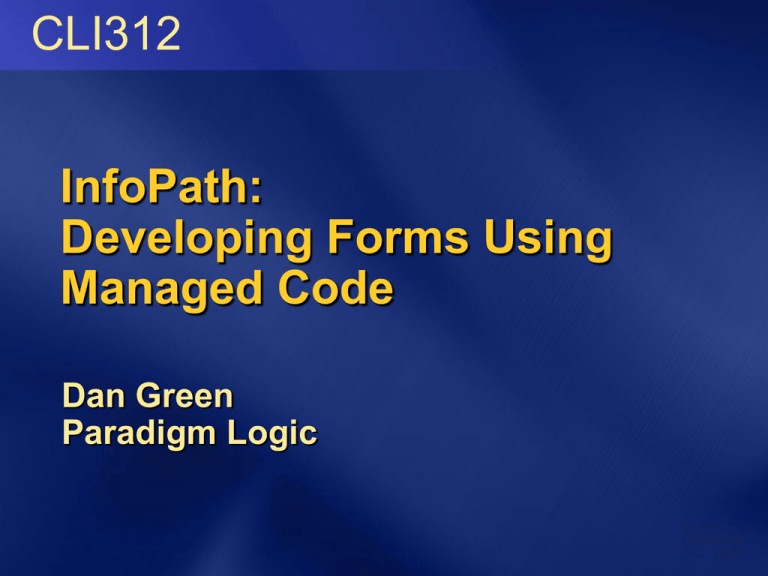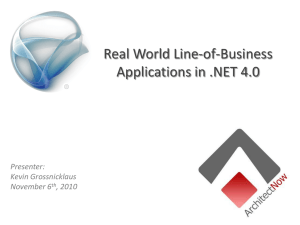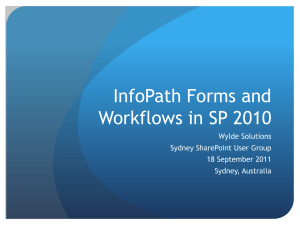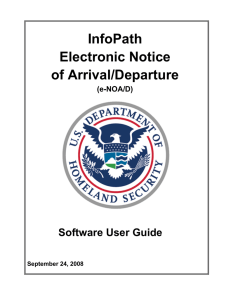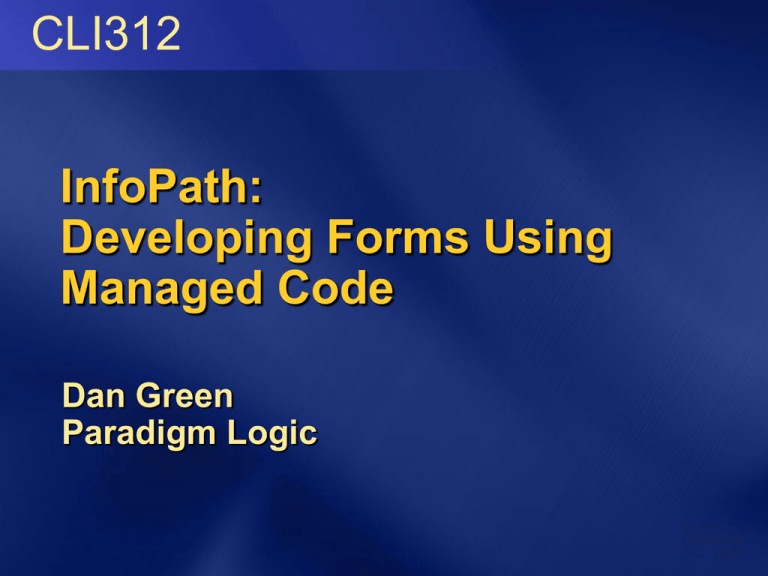
CLI312
InfoPath:
Developing Forms Using
Managed Code
Dan Green
Paradigm Logic
Checklist for Today
Getting started
Event handlers
Offline reference data caching
InfoPath Business Logic
C#
VB.NET
Rules
Formulas
Data Validation
Data Connections
Conditional Formatting
XML Schema
Most Form
Development
Does Not
Need Code
Integrating InfoPath with
Visual Studio
Form Template And Project
Visual Studio Project
Form Data
Source Code (CS, VB)
Project Definition (*PROJ)
Form Template Files
.XML
InfoPath Form Template (XSN)
Publish /
Preview
Assemblies (DLL and PDB)
Template Definition (XSF)
Default Data (XML)
Schema (XSD)
Views (XSLT)
User Fills
Out Form
Machine Setup
Developers – To create the form:
Microsoft Visual Studio .NET 2003 or VSTO 2005
Beta 2
Microsoft Office InfoPath 2003 SP1
InfoPath Toolkit for Visual Studio
Visual Studio .NET 2003
http://www.microsoft.com/downloads/details.aspx?FamilyI
d=7E9EBC57-E115-4CAC-9986A712E22879BB&displaylang=en
VSTO 2005 Beta 2
MSDN subscribers:
http://msdn.microsoft.com/subscriptions/ (download)
Non-MSDN subscribers:
http://lab.msdn.microsoft.com/vs2005/get/ (CD)
End Users – To fill out the form:
.NET Framework 1.1 or 2.0 Beta
InfoPath 2003 SP1
Event Framework
User
Events
Open
OnLoad
Event Handlers
OnClick
Edit
OnBeforeChange
OnValidate
OnAfterChange
Submit
Close
OnSubmitRequest
C#
VB.NET
Form Editing Events
XMLDOM
status
issues
OnAfterChange(DataDOMEvent e)
items
item
rate
Event Handler
Bubbling
item
hours
hours
Form Editing Events
XMLDOM
status
issues
Event Handler
OnAfterChange(DataDOMEvent e)
items
Bubbling
Bubbling hides source
item
rate
item
hours
hours
e.Site: The node attached
to the event handler.
e.Source: The node that
caused the event.
Working with Event Handlers
Offline Submit And Cache
Offline Submit
OnSubmitRequest
If online, submit using DataAdapter
Else, save XML locally using IsolatedStorage
OnLoad
Swap each cached file with main DOM, and submit
Example on MSDN:
http://msdn.microsoft.com/library/enus/odc_ip2003_ta/html/odc_InfoPath_submitting_
forms.asp?frame=true
Offline Cache of Secondary Data Sources
OnLoad
If online, update cache with new local copies
Else, use cached copies instead
Offline reference data caching
Word Document Creation
InfoPath to Microsoft Office Word
Wizard
Good starting point
For advanced scenarios
Add XSLT as a resource to the form
Transform the form data source
Save transform results to an
XmlDocument object
Insert XmlDocument object into Word
Example:
http://blogs.3sharp.com/Blog/davidg/archive/2004/12/17/183
.aspx
Session Summary
Getting started
Event handlers
Offline reference data caching
Resources
Home: http://office.microsoft.com/infopath
MSDN: http://msdn.microsoft.com/infopath
InfoPath Team Blog:
http://blogs.msdn.com/infopath
3Sharp Team Blog:
http://blogs.3sharp.com/Blog
Newsgroup: microsoft.public.infopath
We invite you to participate in our
online evaluation on CommNet,
accessible Friday only
If you choose to complete the evaluation online,
there is no need to complete the paper evaluation
© 2005 Microsoft Corporation. All rights reserved.
This presentation is for informational purposes only. Microsoft makes no warranties, express or implied, in this summary.