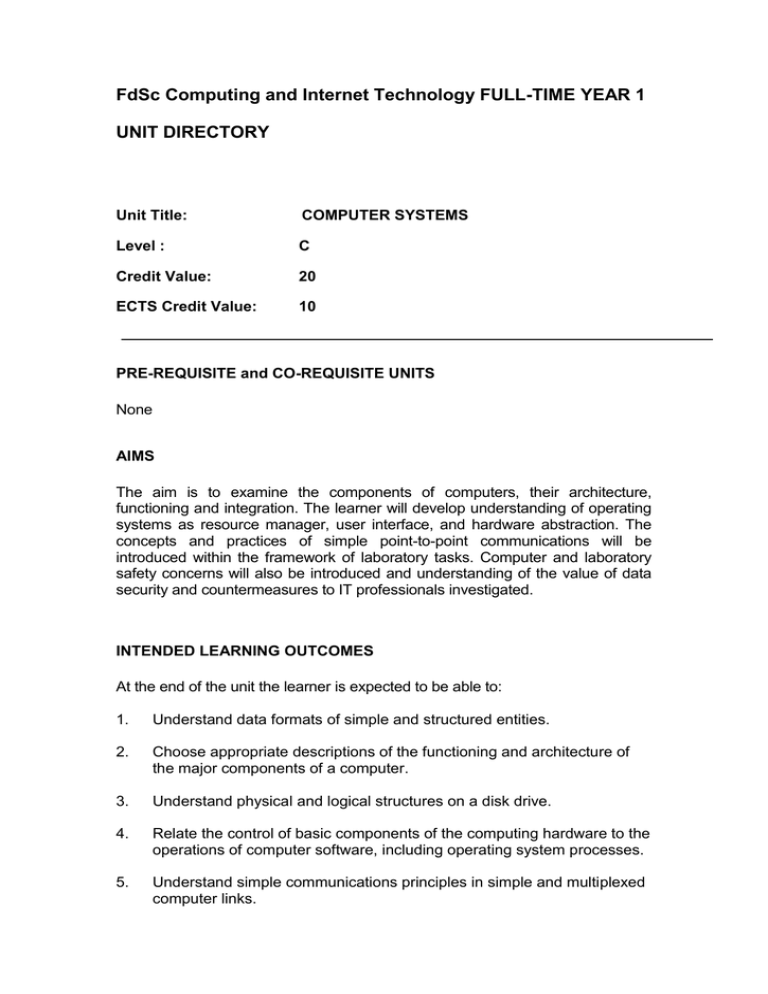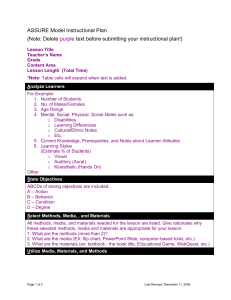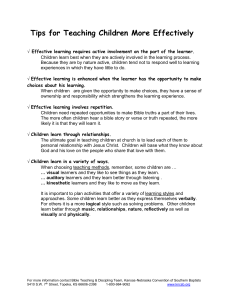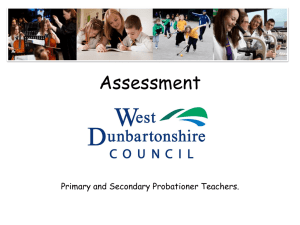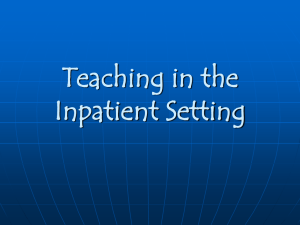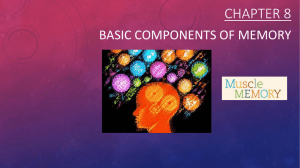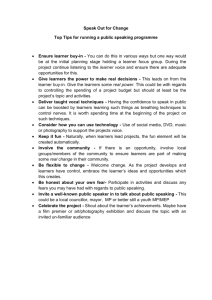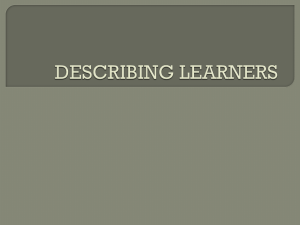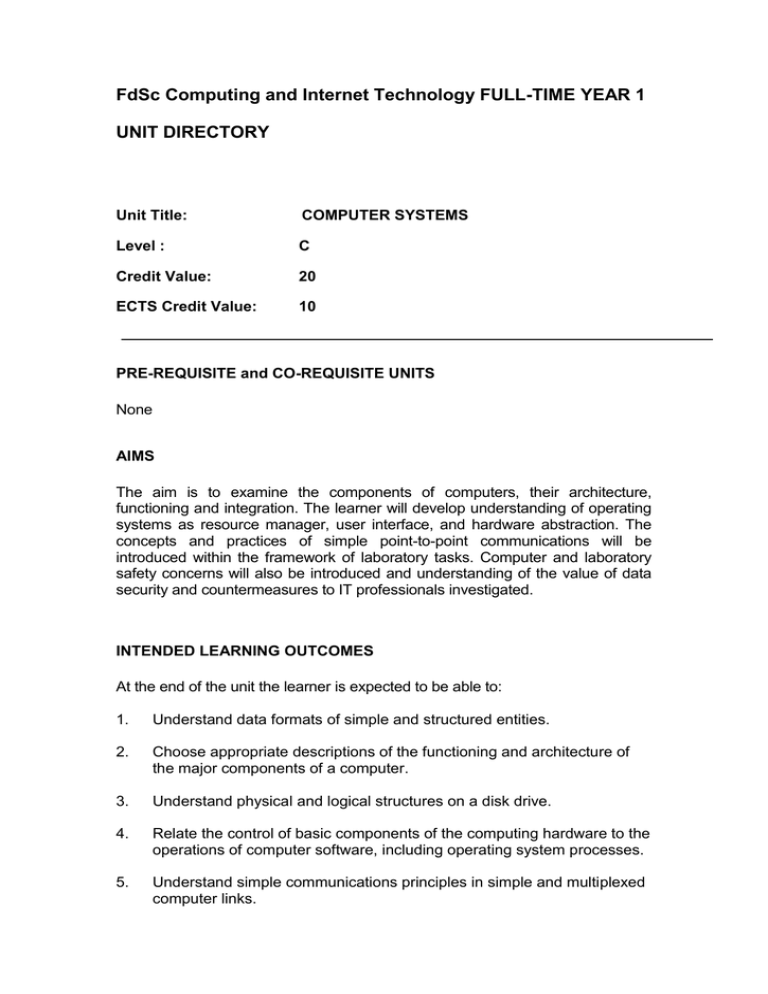
FdSc Computing and Internet Technology FULL-TIME YEAR 1
UNIT DIRECTORY
Unit Title:
COMPUTER SYSTEMS
Level :
C
Credit Value:
20
ECTS Credit Value:
10
PRE-REQUISITE and CO-REQUISITE UNITS
None
AIMS
The aim is to examine the components of computers, their architecture,
functioning and integration. The learner will develop understanding of operating
systems as resource manager, user interface, and hardware abstraction. The
concepts and practices of simple point-to-point communications will be
introduced within the framework of laboratory tasks. Computer and laboratory
safety concerns will also be introduced and understanding of the value of data
security and countermeasures to IT professionals investigated.
INTENDED LEARNING OUTCOMES
At the end of the unit the learner is expected to be able to:
1.
Understand data formats of simple and structured entities.
2.
Choose appropriate descriptions of the functioning and architecture of
the major components of a computer.
3.
Understand physical and logical structures on a disk drive.
4.
Relate the control of basic components of the computing hardware to the
operations of computer software, including operating system processes.
5.
Understand simple communications principles in simple and multiplexed
computer links.
6.
Be able to formulate a coherent preventative maintenance programme
and have knowledge of the principles that underlie computer safety.
7.
Design and carry out simple experiments on computer systems.
LEARNING AND TEACHING METHODS
The context of the unit is the single-processor, single-user computer, typically
single-processing (not multi-processing) though it covers the interaction of a
single process with operating system processes and additionally forms the
introduction to basic networking
In terms of the Computing subject benchmark, the unit brings together material
from Architecture, Computer Communications and Operating Systems.
Learners work through a set of experiments in computer laboratories. They are
given an experiment reporting framework, but take responsibility for the content
of the report and level of analysis that it shows. They learn the importance of a)
good experimental work, and b) good experimental reporting.
They study the basic components, architecture and functioning of computers,
progressing through the year to understand the way that each component
contributes to the overall functionality provided to computer users. The needs
and requirements of computer security and safety are emphasised and
interwoven within this study.
Indicative Styles
Learners undertake a series of laboratory tasks that investigate the
behaviour of computer hardware and communication protocols. These tasks
are carried out on personal computers, and allow learners to apply the
conceptual knowledge and principles developed in a parallel sequence of
lectures.
Learners use on-line materials / examples and formative assessment tasks
to provide immediate feedback to the learner to indicate their level of
attainment. They also take part in interactive virtual activities that model
laboratory
work
on-line.
Learners are confronted with trouble-shooting tasks that expose them to
common industry-related computing problems dealing with issues such as
start-up modes, registry entries, BIOS problems, boot problems, data and file
corruption. They use system tools to expose more dynamic information such
as the state of hardware components and software settings during program
execution. Lectures cover the structure and organisation of computers, to
provide an abstract model against which they can view the examples that
they work through.
Learners carry out exercises building and linking computers and setting up
the protocols to enable them to exchange data and configure DHCP and
DNS and default gateways. Lectures relate the concepts of communications
(which are developed in the Network Systems unit), to the practical activities
in seminars.
Informal assessment plays an important part in the development of learner
ability in this unit. Each student is required to keep a laboratory notebook, and
record every experiment. The notebooks are inspected cyclically, a few being
marked in each laboratory session, and feedback is given on a) quality of
reporting, b) quality of thought/analysis, and c) level of understanding of the
topic. Most laboratory sessions enable the learner to observe, discuss and
analyse behaviour. Some focus particularly on performance.
ASSESSMENT METHODS
Intended Learning Outcomes 1 through 6:
All of these Intended Learning Outcomes (ILO) are assessed through an
examination. At this level the learner is expected broadly to be able to
demonstrate understanding over a multiplicity of individual short questions which
may be based on scenarios from industrial and commercial environments and
require them to choose correct explanations or descriptions as appropriate.
Intended Learning Outcomes 1 through 7:
Laboratory Notebooks form the in-course assessment. They are formally
marked twice in the year, using a cycle from the informal assessment cyclic
process. Learners are not told which cycle will be used for the formal
assessment, to encourage them to work to a high standard throughout the year.
Ability to work practically with computer equipment is the primary focus of this
assessment, but it naturally covers all of the other ILOs in terms of
understanding of experiment content.
Weighting
The weighting of in-course assessment, to final assessment is 50:50.
INDICATIVE CONTENT
Data representation and mathematical operations:
Bits, bytes, binary, octal, hexadecimal and decimal, number and character,
different word lengths. Conversions to any base. Boolean logic gates.
Computer Technology:
Processor, bus, primary and secondary memory.
BIOS, EPROM, EEPROM, System resources (IRQ, DMA, IO addresses)
Installation and set up Operating System Fundaments (process creation &
scheduling, memory management, file systems.) System Tools (Regedit,
Scandisk, Msconfig, Wscript.exe, Hwinfo.exe, ASD.exe, ERD, Recovery
console) Multimedia capability (colour book formats, RAMDAC, PCI vs AGP,
video and sound standards)
Physical and logical disk formats, space allocation techniques, NTFS, FAT16,
FAT32.
Input and output. Performance issues: buffering and caching, fragmentation.
Communications:
Fundamentals of communications, digital and analogue, media, the notion of
protocol. Overview and introduction to OSI model. Basics of TCP/IP. Comms
utilities (Ipconfig, winipcfg, config, and ifconfig, Tracert, iptrace, and traceroute,
Netstat/tpcon, ping) Synchronous and Asynchronous serial transmission,
modulation and de-modulation, AT commands, error checking and correction.
Networks (circuit and packet switched) Basics of Ethernet - a means of
multiplexing. Setting up networks (NIC, IP addresses, DHCP, DNS, Default
gateway)
Computer and Laboratory Safety:
Preventative Maintenance programme. Electrostatic discharge (ESD) Power
issues UPS. Troubleshooting methodologies Security principles applied to
computers. Hardware, software and data threats. Countermeasures including
technical and management solutions. Using Systems tools to ensure data safety
and integrity
INDICATIVE KEY LEARNING RESOURCES
LITERATURE BASED
Tanenbaum, A. (2005). Structured Computer Organisation (5th Edition).
Prentice-Hall.
Woodhull, A. & Tanenbaum, A. (2006). Operating Systems: Design and
Implementation (3rd Edition). Pearson Prentice-Hall
Tanenbaum A., Day, W & Waller, S. (2003). Computer Networks (4nd Edition).
Prentice-Hall
Comer, D. & Droms, R. (2003). Computer Networks and Internets (4th Edition).
Prentice-Hall.
Dick, D. (2003) The PC Support Handbook: The Configuration and Systems
Guide (11th Edition). Dumbreck Publishing
WEB BASED RESOURCES
http://www.netbook.cs.purdue.edu
http://cisco.netacad.net
Unit Title:
DATABASE SYSTEMS 1
Level:
C
Credit Value:
20
ECTS Credit Value:
10
PRE-REQUISITE and CO-REQUISITE UNITS
Programming 1, Systems 1.
AIMS
To examine and develop a working knowledge of computer-based file and
record structures and access methods. To develop an understanding of
relational data modelling and manipulation using relational calculus and algebra
and to develop a framework, via data analysis and modelling, for robust
database design and implementation.
INTENDED LEARNING OUTCOMES
At the end of the unit the learner is expected to be able to:
1.
Explain the organisation of files used by a small-scale, PC-based DBMS.
2.
Apply a data analysis process to analyse a given single-user, PC-based
application scenario.
3.
Demonstrate the use of entity-relationship modelling and normalisation
to design a database for a single user, PC-based system and illustrate
the design using an appropriate diagramming technique.
4.
To understand the difference between good and bad relational data
modelling.
5.
Translate a design expressed as an entity-relationship model into an
equivalent relational data model to answer a given set of queries.
6.
Select a number of indexes to meet the performance requirements of a
set of queries on a given entity-relationship model.
7.
Implement a single-user, PC-based database for a given set of relations
(including integrity constraints) to answer a given set of queries.
8.
Estimate the size and usage of a given database from a description of a
single user, PC-based scenario.
LEARNING AND TEACHING METHODS
Intellectual, Cognitive and Operational Development
The context of this unit is the single-user, PC-based database management
system.
This unit focuses material from the Database Computing subject benchmark.
In this unit learners develop an understanding of how data is stored in singleuser computer systems. They start by studying some simple scenarios about
collecting and storing data in a business context. These scenarios are used to
introduce the learner to a typical database management system (DBMS) and to
help the learner explore different methods of manipulating data using a DBMS.
Once the learner understands some of these tools, they are introduced to a
number of formal data modelling techniques and they apply them in simple, welldefined scenarios and discuss the difference between good and bad models.
Indicative Styles
Lectures and laboratory classes include a wide range of case studies that
illustrate how data is used in a business context. Many of these case studies
are derived from situations with which learners are familiar, for example,
small retailers and schools, and the case studies are designed to
complement similar examples used on other units of the course. Less
familiar case studies are used to help the learners widen their experience of
business situations, for example, production companies and sales
organisations.
The learners develop data analysis and database design skills by studying
common data modelling techniques such as entity-relationship modelling.
They work in small groups during seminar sessions to apply these skills to
variety of well-defined case studies. During group discussions, learners are
encouraged to use analysis and design techniques that they have learned in
other parts of the course, for example, data flow analysis. Learners are
given additional exercises that they work on during their own study times.
Learners learn to use a common database management system by working
through a series of structured tasks and by additional laboratory-based
tutorials. The skills that they develop by completing these tasks are reenforced by building databases for many of the analysis and design case
studies that they are given.
Lectures are used to explain formal database theory, for example, data
modelling and query languages. Many of these lectures are supported by
laboratory classes that are intended to highlight the practical application of
database theory. For example, learners develop an appreciation of
relational algebra by using database systems that use relational algebra and
SQL. Exercises are designed to highlight important features of the
theoretical material.
Feedback on Progress
Informal assessment takes place at a number of points during the unit. LO6 is
assessed by a number of tests that are designed to help the learner progress
through the material. The learner’s progress through the tasks is closely
monitored. LO2-4 are assessed in seminars using case studies and other
exercises that require the learners to solve problems individually and as part of a
group. Learners are required to present their work during the seminars. ILO 1,
5 and 7 are assessed by laboratory exercises that require the learner to create a
database that they have designed.
ASSESSMENT METHODS
Assessment: Learning Outcome 1:
This learning outcome will be assessed in a written examination.
Assessment: Learning Outcomes 2-4,6 and 8:
These learning outcomes are assessed in a single assessment exercise. The
exercise requires the learner to solve a data management problem that is given
to them in the form of a business scenario. The exercise typically requires the
learner to identify the problem contained in the scenario and to design a
database to solve the problem. As part of this exercise the learner must build a
database system that corresponds to their proposed design. These learning
outcomes are also assessed in a written examination.
Assessment: Learning Outcomes 5 and 7:
These learning outcomes will be assessed in a written examination.
Assessment: Integration
LO2-4 and 6 are integrated in most problem scenarios. LO1, 5, 6 and 7 are
assessed by tasks that require the learner to develop and evaluate a database.
Assessment: Weighting
The weighting of in-course assessment to final assessment is 50:50.
INDICATIVE CONTENT
Data and Information:
Data and information. Data in a business context. Processing vs storing data.
Information systems. Uses of data. Data ownership. The role of data within the
organisation.
Data and Storage:
Data storage methods and concepts (e.g. bits, bytes, fields, records, files,
databases)
Files and File Access:
Using indexing and hashing in physical database design. Critique of physical
layout of database structures. Database size and usage estimation.
Data Modelling:
The difference between physical, logical and conceptual database design. The
relational data model (relational algebra and calculus). Data modelling
techniques including entity-relationship modelling, functional analysis,
normalisation. Using data flow diagrams and other analysis techniques as aids
to database design.
Database Querying and Manipulation:
Using database management systems to construct databases and to implement
data models. Querying database systems using visual querying tools and SQL.
Data Processing:
Using and implementing different data processing techniques.
memory and disc memory in data processing.
Using main
Data Exchange:
Data markup languages (e.g. XML), data transformation (e.g. XSL).
INDICATIVE KEY LEARNING RESOURCES
LITERATURE BASED
Curtis, G., (2004) Business Information Systems: Analysis, Design and Practice
(5th Edition), Financial Times Prentice Hall .
Elmasri, R. & Navathe, S. (1999) Fundamentals of Database Design, McGraw
Hill.
Elmasri, R. & Navathe, S. (2006) Fundamentals of Database Systems (5th
Edition). Pearson Addison Wesley
Kroenke, D. (2005) Database Processing : Fundamentals, Design and
Implementation (10th Edition), Pearson Prentice Hall.
Ramakrishnan, R. & Gehrke, J. (2006) Database Management Systems (3rd
Edition), McGraw Hill.
WEB BASED RESOURCES
Database, http://www.intelligententerprise.com/dbframe.shtml.
Datamation, http://datamation.earthweb.com/.
DBMS Online, http://www.dbmsmag.com/artin403.html.
Unit Title:
PROGRAMMING 1
Level:
C
Credit Value:
20
ECTS Credit Value:
10
PRE-REQUISITE and CO-REQUISITE UNITS
Systems 1.
AIMS
To develop an understanding of fundamental programming concepts and to
examine the process of program design, implementation and testing.
INTENDED LEARNING OUTCOMES
At the end of the unit the learner is expected to be able to:
1.
Explain the programming concepts of sequence, iteration and selection
and demonstrate them in a single programming language.
2.
Design an algorithm to solve a given problem using sequence, iteration
and selection.
3.
Implement a given algorithm by selecting appropriate variables, data
types and programming constructs.
4.
Demonstrate a detailed understanding of the syntax of a single
programming language.
5.
Test and debug a given program by developing and implementing a
suitable test strategy and selecting an appropriate set of test data.
LEARNING AND TEACHING METHODS
Intellectual, Cognitive and Operational Development
The context of this unit is fundamental programming constructs demonstrated
through procedural programming and structured design.
In terms of the Computing subject benchmark, this unit focuses on material from
Programming Fundamentals.
In this unit learners develop an understanding of fundamental programming
constructs (sequence, iteration and selection) and algorithm design. The main
approach adopted in laboratories is practical exercises that give the student a lot
of practice programming. Practical sessions are structured to provide the
correct level of support for all students.
Indicative Styles
This unit utilises two seminars per week.
Learners learn to use a simple programming environment and to edit and
compile source code. They learn to recognise the relationship between the
organisation of programs and the organisation of the computer, for example,
setting up the environment and compiling and executing programs
Learners work on programming problems during laboratory classes. Their
first programs illustrate simple programming problems that emphasise
individual programming constructs but they quickly progress to larger
problems.
Learners work in small groups to solve programming exercises and they
present their algorithm designs during seminars.
Feedback on Progress
During practical classes learners are given continuous feedback on exercises
that they complete. They work on many of the exercises in their own time and
the results of these exercises are discussed during laboratory sessions.
ASSESSMENT METHODS
Assessment: Learning Outcome 1-5:
All the learning outcomes are assessed by the students completing a portfolio of
work during the unit. The problems in the portfolio get more difficult as the unit
progresses. They are given regular feedback on the contents of the portfolio.
The learning outcomes will also be assessed in a written examination.
Assessment: Weighting
The weighting of in-course assessment to final assessment is 50:50.
INDICATIVE CONTENT
Programming Constructs:
Sequence, iteration, selection; variables, data types, procedures, functions,
parameter passing.
Programming Language:
Syntax, semantics, coding standards, documenting code.
Algorithm Design:
Problem decomposition, top-down design, structured programming, problem
representation (eg pseudo-code, flowcharts), abstraction, assessing algorithm
designs, good design practices.
File and Data Structures:
File input/output, file processing, sorting. Arrays, linked lists, queues, stacks.
Testing and Debugging:
Importance of testing, approaches to testing, test design, generating test data,
debugging.
Programming Tools:
Compilation, compilers, libraries, programming environments.
INDICATIVE KEY LEARNING RESOURCES
LITERATURE BASED
Bailey, D. A. (2000) Java Elements: Principles of Programming in Java, McGraw
Hill
Bailey, D. A. (2002) Java Structures: Data Structures in Java for the Principled
Programmer (2nd Edition) McGraw Hill
Flanagan, D. (2005) Java in a Nutshell (5th Edition) O’Reilly.
Lewis J.& Loftus W., (2006) Java Software Solutions - Foundations of Program
Design (5th Edition), Addison-Wesley.
McConnell, S. C. (2004) Code Complete (2nd Edition) Microsoft
King M. J., & Pardoe, J. P. (1995) Program Design using JSP. MacMillan
WEB BASED RESOURCES
http://java.sun.com
http://www.netbeans.org
http://www.bluej.org
Unit Title:
SYSTEMS 1
Level:
C
Credit Value:
20
ECTS Credit Value:
10
PRE-REQUISITE and CO-REQUISITE UNITS
None
AIMS
To develop understanding of the operations of business systems including the
communication, storage and processing of data and information and to
develop capability to develop solutions to simple business information
problems. This involves a) the concepts and practice of modelling business
systems using informal and formal techniques, and b) the integration of
capabilities needed for the process of system provision such as human
computer interface and computer systems architecture design.
INTENDED LEARNING OUTCOMES
At the end of the unit the learner is expected to be able to:
1.
Understand basic business processes and generate ideas for
improvement with particular reference to information.
2.
Understand how data can be manipulated and presented to assist a
business person.
3.
Understand the use of measurement to monitor business process.
4.
Use formal modelling concepts in logical analysis of (a) simple business
process(es) with an understanding of the importance of recognised good
practice and quality standards.
5.
Design and develop a record-based system to assist a business
process, taking into account the needs of the business to collect, store
and manipulate data with due regard to relevant legislation such as the
Data Protection Act.
6.
Appreciate the cycle of system development activity and the roles and
responsibilities of the different people involved including the principle
duties set out in the rules of professional bodies.
LEARNING AND TEACHING METHODS
Intellectual, Cognitive and Operational Development
The context of the unit is the activities of a single business function, and its
interactions with other parts of the business.
In terms of the Computing subject benchmark, the unit brings together material
from Computer Based Systems, Information Systems and Systems Analysis
and Design.
During the first term learners work through a series of discussions and modelling
exercises progressing from well-defined business tasks constrained to one
business department with simple information requirements, to business
scenarios with more complex interactions between departments and processing
needs. The nature of business data and information flows needed to support
business processes are explored through the use of example prototype systems
on a personal computer used in stand alone mode. Different styles of graphical
representations are explored as vehicles for understanding, design and
communication.
They study the basic activities of the computer systems development cycle,
progressing through the second term to understand the way that each phase
contributes to the process of providing a successfully functioning computer
system to computer users. They examine the role of systems developers in
identifying and extracting business requirements for information processing from
the business computer users.
Indicative Styles
This unit utilises two lectures per week. One covers the business process
basics and logistics. The other lecture concentrates on systems, drawing on
the process knowledge stream.
Learners use different types of graphical representation to understand,
record, design and communicate business information processing and
business process improvements.
They examine a series of computer based information systems running on
personal computers, which allows them to apply the conceptual knowledge
and principles developed in a parallel sequence of lectures.
Learners participate in discussions which examine the information
requirements to support business processes, the facilities which computerbased systems can provide to provide and present the information.
They experience development of a system, using very simple tools, focusing
on the identification of process improvement and the use of information and
systems to provide the improvement. Decisions about the system’s design
take into account the needs of the business to collect, store and
manipulate data with due regard to relevant legislation such as the Data
Protection Act.
Feedback on Progress:
Feedback plays an important part in the development of learner ability in this
unit. Each student is expected to keep a file of the exercises and discussions
and to make these available in class when requested. Feedback is provided
on a) the quality of the document, b) quality of thought/analysis, c) ability to
model business processes and d) level of understanding of the topic.
ASSESSMENT METHODS
Assessment: Intended Learning Outcomes 1 through 4:
Students participate in class discussions of business studies, where they have,
for example, to identify a process improvement. They take the study away and
prepare notes outlining their proposals and justification. In the following week, a
few of them present their ideas to the class. Students do not know which of
them will be asked to present, and they are randomly selected over repeating
cycles. All cycles are marked. The marks from two cycles are made formal.
Students are not told which cycles are which. As the year progresses,
presentations will adopt a more formal style, and use a wider variety of visual
aids.
Assessment: Intended Learning Outcomes 2 through 4 and 6:
These will be assessed through examination. The examination will be partly
based on a case study.
Assessment: Intended Learning Outcome 5:
Student will carry this out as a formative group assignment. The extended time
of the assignment vehicle provides scope for their design and development
thinking. Students will work as a team, keeping an individual log and
participating in an element which is peer assessed.
Assessment: Weighting
The weighting of in-course assessment, to final assessment is 50:50. In the incourse assessment the weighting of presentations to assignment will be 50:50.
INDICATIVE CONTENT
Business Process:
Logistics of businesses: what business processes are, information as the trigger
to all process and the monitor of process, dependency of management on
measurement. The importance of detail. Common processes: trading, stock
control, planning and management, resource planning and management.
Management approaches: reductionism, just-in-time. Quality management: each
business as a system, failure of goal-setting approaches, improvement via
radical change and continuous improvement.
System software:
Screen/form and report generating software tools.
Managing with Data:
Presentation of data to provide operational and management information.
Creating reports and screens from sorted and selected data. What makes a
good report/screen, how they assist business people, how they support/enable
process improvements, and facilitate the process improvement process itself.
Defining measurements for different businesses, or sub-components of
businesses. Indicators, simple and calculated, use of index numbers and ratios.
Analytical Models:
Soft systems thinking and tools. System block diagrams, and process flowcharts. Data flow modelling. Using models to identify process improvements
and information requirements. Systems people, business people, and the
mutual learning process of system provision. Using models to facilitate/support
learning.
Systems:
Different kinds of system: record-keeping systems through data processing
systems. Typical business contexts, and appropriate systems. Systems
architectures: batch, interactive, internet-based, mobile, real-time.
Systems Requirements and Design:
Systems architecture: overall structure, relationships among major components
and their interactions, such as humans, hardware and software. Layering and
partitioning. Relevant legislation, regulations and standards and the need to
comply with such requirements when designing and building computer-based
systems.
Human Computer interface:
Standards & legal requirements, dialogues, direct manipulation and style
guides. Input-output design, business process and human factors issues.
Introduction to approaches to usability requirements analysis: structured,
ethnographic, scenario-based. Usability for different classes of users: novice,
expert, people with disabilities.
Systems Development Cycle
The different activities in the systems development cycle: the activities learned
in this unit in context. Appreciate the cycle of system development activity
phases, tasks, documentation, deliverables, and the roles and responsibilities
of the different people involved including the principle duties set out in the
rules of professional bodies such as the BCS Code of Practice and BCS Code
of Conduct.
Systems development themes:
Activities and issues that need to be taken into account across the
development cycle such as documentation & standards, feasibility, user
participation, communication, client-consultant relationship, documentation
and standards, quality management, project management, risk analysis,
configuration management.
INDICATIVE KEY LEARNING RESOURCES
LITERATURE BASED
Bennett, S. & McRobb, S. (2005) Object Oriented Systems Analysis and
Design using UML. McGraw Hill ISBN: 0077110005
Valacich, J. S. & George, J. F. (2005) Essentials of Systems Analysis &
Design (3rd Edition).
Prentice Hall. ISBN: 0131854623 (Linked to website – see below).
Kendall, K. E. & Kendall, J. E. (2004) Systems Analysis and Design (6th
Edition),
Prentice Hall ISBN: 013127323x (Linked to website – see below).
Whitten, J. L. & Bentley, L. D. (2005) Systems Analysis and Design Methods (7th
Edition). McGraw-Hill
Post, G. V. & Anderson, D. L. (2005) Management Information Systems: solving
business problems with information technology (4th Edition). McGraw Hill.
Waters, C. D. J. (2001) Operations Management: Producing Goods and
Services (2nd Edition). Financial Times Prentice Hall.
Ayres, R. (2001) The Essence of Professional Issues in Computing with
Communication Skills. Prentice-Hall.
Spinello, R. A. (2002) Case Studies in Information and Computer Ethics and
Policy (2nd Edition). Prentice-Hall.
Journal of Applied Systems Analysis. - Lancaster : University of Lancaster. 0308-9541
Maxey, J., Rowlands, D. George, M. L. & Upton, M., (2005) The Lean Six
Sigma
Pocket Toolbook: A Quick Reference Guide to 70 Tools for Improving Quality
and Speed. McGraw Hill. ISBN: 0071441190
Womack, J. P. & Jones, D. T. (2005) Lean Solutions: How Companies and
Customers Can Create Value and Wealth Together. Free Press. ISBN:
0743277783
WEB BASED RESOURCES
The following websites will be used as supplementary material and activities:
http://cw.prenhall.com/bookbind/pubbooks/valacich/
http://www.prenhall.com/kendall/
http://www.leanstrategies.com/basicblocks.htm
British Computer Society for Codes of Conduct Codes of Practice etc:
http://www.bcs.org.uk/index.html
Association for Computing Machinery for ACM Code of Ethics and
Professional Conduct etc:
http://www.acm.org/constitution/code.html
Unit Title:
WEB DEVELOPMENT
Level:
C
Credit Value:
20
ECTS Credit Value:
10
PRE-REQUISITE & CO-REQUISITE UNITS
Programming
AIMS
To develop a critical view of information presented on the World Wide Web.
To introduce and promote confidence in the use of commercial web design
programs and evaluate the use of graphics and multimedia and evolving web
technologies
INTENDED LEARNING OUTCOMES
At the end of the unit the learner is expected to be able to:
1.
Appreciate the complexity of the Web
2.
Demonstrate an understanding of the principles of good web site and
web page design
3.
Design and construct effective web sites using graphics, multimedia and
sound
4.
Evaluate available scripting languages
5.
Understand the opportunities afforded by new web technologies
LEARNING AND TEACHING METHODS
Intellectual, Cognitive and Operational Development
This unit presents the principles of good web design in the context of evolving
web standards and the practical application of these principles through
appropriate software tools. The unit focuses mainly on client-side
technologies.
Indicative Styles
The unit will be presented to students using lectures and seminar sessions
using worked examples and case studies. Students will examine and evaluate
existing web material and create their own.
Feedback on progress
In addition to feedback for completed assignments, feedback will be provided
on formative tasks and case studies.
ASSESSMENT METHODS
Learning Outcomes 1, 2 and 3
The material covered in these Learning Outcomes will be assessed by the
completion of an individual web based assignment.
Learning Outcomes 4 and 5
The material covered in these Learning Outcomes will be assessed by an
individual 1500 word report.
Weighting
The weighting of assessments will be 50:50.
INDICATIVE CONTENT
An Overview of the World Wide Web
Internet, history of the World Wide Web, HTTP, HTML, Web Servers and Web
Browsers (Clients)
URLs and web-applications. Browser plug-ins, Applets. Semantic Web and
Web 2.0 concepts.
HTML
HTML standards, Document structure, Text, Hyperlinks, Images.
Tables, Frames, Forms and simple CGI Server-side scripts,
Cascading Style Sheets (CSS), separating document style from structure.
Web design, usability, accessibility and legal issues
HTML editing and validation tools
Uploading web content (FTP and WebDav), File (MIME) types
Web Graphics
Colour, the Web Palette.
graphic file formats GIF, JPEG, PNG, Animated graphics
creating and editing graphic files
placing and aligning imagery
mapping an image
Multimedia and Sound on the Web
audio file formats and compression
video file formats and compression
including sound and video on web pages
Flash, Shockwave, Scalable Vector
Multimedia Integration Language (SMIL)
Graphics
(SVG),
Synchronised
Client-Side Scripting
JavaScript, JScript and ECMAScript
VBScript and Active X
Java Applets
adding executable content
adding web functionality to Visual Basic Applications
XML & XHTML
Document Type Definition (DTD). Well-formed XML. XHTML
Examples of XML such as: SMIL, SVG, Mathematical Markup Language
(MathML) Wireless Markup Language (WML) Chemical Markup Language
(CML) Simple Object Access Protocol (SOAP).
INDICATIVE KEY LEARNING RESOURCES
LITERATURE BASED
Niederst, J. (2006) Web Design in a Nutshell: A Desktop Quick Reference (3rd
Edition). O’Reilly
McFarland, D. (2004) Dreamweaver 8: the Missing Manual. O’Reilly
Page, K. A. (2003) Macromedia Dreamweaver MX2004: Training from the
Source( 3rd Edition). Macromedia
Williamson, H., & Epstein, B. (2002) Dreamweaver in a Nutshell: A Desktop
Quick Reference. O’Reilly
Neilson, J. (1998) Designing Web usability: The Practice of Simplicity. New
Riders Publishing
Lie, H. W. & Bos, B (2005) Cascading Style Sheets: Designing for the Web
(3rd Edition) Addison-Wesley
WEB BASED RESOURCES
World Wide Web Consortium http://www.w3c.org
Adobe (Macromedia) http://www.adobe.com
Internet Explorer http://www.microsoft.com/windows/ie
Mozilla & FireFox http://www.mozilla.org
Opera http://www.opera.com
The Web Developer’s Resource http://www.webmonkey.com
Matt’s Script Archive http://www.scriptarchive.com
VisiBone http://www.visibone.com
Web Accessibility Initiative http://www.w3.org/WAI/
Unit Title:
INTERNET TECHNOLOGIES
Level:
C
Credit Value:
20
ECTS Credit Value:
10
PRE-REQUISITE & CO-REQUISITE UNITS
Web Development
AIMS
To develop the students’ knowledge of a number of current Web industry
techniques. Further, to explore and investigate the use of web technologies
and their applications
INTENDED LEARNING OUTCOMES
At the end of the unit the learner is expected to be able to:
1.
Demonstrate an understanding of a number of recent Web technologies
2.
Appreciate the power of Web technologies and development tools
3.
Competently use Web technologies
4.
Integrate applications with the Web.
LEARNING AND TEACHING METHODS
Knowledge and understanding are acquired through a mixture of formal
lectures and seminars, computer networked practical areas, laboratory
experiments, student-led seminars, work-related exercises and other directed
independent learning activities augmented by the utilisation of available
software tools and virtual learning environment (VLE) so students have the
opportunity to consolidate work by self-tuition.
Problem solving skills are further developed using a range of appropriate ‘real’
and ‘theoretical’ case studies together with problem-based and task-based
learning scenarios
System Week / Final assessment
Following the examinations in the summer term, students typically engage in a
one week exercise, carried out in teams, known as the System Week. They
build a system to solve a business problem, which is an integrative piece of
work, involving aspects of the different units of the course. There are no
lectures, or seminars. Staff supervise the week. The exercise is deliberately
challenging, drawing upon a small number of issues that arise at Level I, and
stimulating their interest in the year ahead. The result is an individual Systems
Week mark derived from a Group mark moderated to reflect individual
contribution.
Where the Systems Week is not practicable, e.g. for part-time students, a similar
integrative assignment is undertaken towards the end of term over a longer time
frame.
ASSESSMENT METHODS
The Lecture-Seminar Series results in a portfolio of work. It comprises a number
of equally weighted items:
ILOs 1-3, are assessed by the completion of a group web based
assignment and team reports.
ILO 4 is assessed by system week (or equivalent final assessment)
Weighting
The unit is 100% assessed on course-work.
The three elements of assessment are weighted as follows
Practical: 50%
Group Report: 25%
Final Assignment/Systems Week Mark: 25%
INDICATIVE CONTENT
Web Graphics & Animation
Flash, Shockwave, Scaleable Vector Graphics, SVG, Authoring/Editing Tools,
Pendraw
Multimedia
Audio file formats and compression
Video File formats and compression
Synchronised Multimedia Integration Language (SMIL)
Authoring/Editing Tools, Integrating multimedia in web pages
The Semantic Web, XML
XML, Well-formed and Valid XML, XSL XSLT XSL-FO, XPath, XQuery, XLink,
XPointer, Document
Type Definition DTD, XML DOM, XForms, RDF, RSS, GIS
Specialist markup languages VRML, X3D, MathML, Wireless Markup
Language WML.
Editing and Manipulating XML data.
Office tools, XML editors/parsers, Macros, specialist tools.
Web Services Platform
SOAP (Simple Object Access Protocol)
UDDI (Universal Description, Discovery and Integration)
WSDL (Web Services Description Language)
Vocational-context. Web building
Web W3C, Web Browsers, Quality of Service, Semantic Web, Web Careers,
Web Hosting, Web Certification
INDICATIVE KEY LEARNING RESOURCES
LITERATURE BASED
Erl, T. (2005) Service-Oriented Architecture: Concepts, Technology, and
Design.
Erl, T. (2005) Service-oriented Architecture: A Field Guide to Integrating XML
and Web Services.
Harold, E. R. & Means, W.S (2004) XML in a Nutshell (3rd Edition) O’Reilly.
Niederst, J. (2006) Web Design in a Nutshell: A Desktop Quick Reference (3 rd
Edition). O’Reilly.
Curbera, F. et al. (2005) Web Services Platform Architecture: SOAP, WSDL,
WS-Policy, WS-Addressing, WS-Bpel, WS-Reliable Messaging and More
WEB BASED RESOURCES
World Wide Web Consortium http://www.w3c.org
W3 schools http://www.w3schools.com
The Web Developer’s Resource http://www.webmonkey.com
Matt’s Script Archive http://www.scriptarchive.com
VisiBone http://www.visibone.com
O’Reilly XML.com http://www.xml.com
FdSc Computing and Internet Technology FULL-TIME YEAR 2
UNIT DIRECTORY
Unit Title:
WORK BASED PROJECT
Level;
I
Credit Value:
20
ECTS Credit Value:
10
PRE-REQUISITE and CO-REQUISITE UNITS
This unit is the final integrative unit and thus provides students with the
opportunity to draw upon and combine the skills and knowledge developed in
other units of the course, as appropriate, in order to provide a solution to the
business problem undertaken as their project. It consequently enables
students to enhance their employability and demonstrate this to prospective
employers as evidenced by the outcomes of their project
AIMS
1.
To provide a learning experience that enables students to integrate,
apply and evaluate skills and knowledge from all parts of the course and
work in a ‘real-world’ environment.
2.
To provide the experience of defining and analysing real business
problems through direct links with local industry.
3.
To provide the experience of solving real business problems through
project management in an industry context and to encourage self
motivation through liaison with a local company employees.
4.
To provide a systematic approach, from problem identification to the
proposals of appropriate courses of action for a specific area to meet
the needs of a local industrial project.
5.
To develop the student's technical, documentation and presentation
skills.
INTENDED LEARNING OUTCOMES
At the end of this unit the student will be is expected to:
1.
Apply knowledge and skills from different parts of the course in an
integrative manner in the solution of a real business problem.
2.
3.
Use acquired consultancy skills, liaison skills and problem solving skills
to achieve an appropriate understanding of a real business problem in
the context of local industry and to present one or a range of possible
solutions.
Create and maintain appropriate project documentation.
4.
Make a Project presentation.
5.
Perform a quality assurance review of a project.
TEACHING AND LEARNING
The overarching aim of the course is to prepare the students to begin a
career in the field of commercial or business computing. It provides the
opportunity to develop skills in several key areas, both business and
technical. If these skills are to be effectively deployed the student must be
given the opportunity to practice their use in an integrative manner to solve
business problems. The students are given an opportunity to practice these
skills in a safe environment as a culmination of their level C work in the
Systems Week.
This unit provides the vehicle by which students are encouraged and enabled
to further develop their skills in a real life environment. Specifically it
1.
Enables the student to apply skills taught during the course to a real-life
problem
2.
Gives the student the opportunity to integrate these skills to develop a
solution for their clients problem to an agreed brief
3.
Is carried out in a real-life, live, environment which provides the valuable
work experience which is a vital element of the course.
The project thus provides work-experience in a manner which can be
carefully monitored and in which the student can be encouraged to reflect on
their management and conduct of the project undertaken.
CONTROL OF PROJECTS
Staff closely monitor the project-teams and their progress throughout the
year, with an individual project supervisor responsible for monitoring each
team's progress. The project manager is responsible for overall control and
co-ordination of all projects. The project manager will ensure that students
are aware of the format, standards and deadlines for the project. They also
act as a moderator in ensuring even standards of assessment.
In order to assure the quality of the project work undertaken each team is
required to produce, in addition to the documents required at the end of the
project,
1.
the terms of reference for the project, which must be signed by a
representative of the host organisation, the project supervisor and the
group members
2.
an interim report
3.
a log of all the activities and meetings undertaken by the project team
Further, each project group is required to complete a control sheet for their
project supervisor indicating the tasks undertaken since the last meeting with
the supervisor and the tasks to be undertaken before the next meeting. The
supervisor must sign this control sheet.
ASSESSMENT
Each project team is required to produce:
1.
An interim report (including terms of reference) or staged viva (ILOs
1&2) 30%
2.
Final report, log of all meetings and communications and an oral
presentation (ILO’s 1,3,4)
70%
The oral presentation consists of a formal talk/discussion given by the whole
team in the presence of the project manager, project supervisor.
Representatives from the local industry/host company will also be invited to
the presentation. All members of the audience are encouraged to address
questions to individual members of the project team.
The project team members will be assessed under the following headings:
1.
Technical Merit
2.
Management of the project
3.
Individual development of the student
4.
Documentation standard
5.
Standard of oral presentation
6.
User satisfaction
PROJECT SELECTION
Over past years the programme has attracted very many live projects from
local industry. The organisations range in size from small businesses
employing under ten people to large multinational companies employing
many thousands of people. The organisations are drawn from both the public
and private sectors and include both service and manufacturing industries.
The projects are carefully selected to require some 100-120 hours of the
group's time.
Projects are chosen by the students from the range of 'live' projects on offer
at that time from local companies and with the guidance of the project
manager. The projects may be in a specific area of Business Information
Technology or be inter-disciplinary.
At the start of Level I students are grouped into project teams (typically 1-4
students, depending on the nature of the project) and each team is then
responsible for the successful completion of their chosen project.
One particular area of difference between projects relates to the required
end-product. Depending on the complexity of the problem, students are
usually required to produce a working system.
Unit Title:
NETWORK DESIGN
Level :
I
Credit Value:
20
ECTS Credit Value:
10
PRE-REQUISITE and CO-REQUISITE UNITS
Computer Systems, Programming 1
AIMS
The aim is to examine the goals and design of computer communications
networks and the models developed to aid the understanding of these networks.
The concepts and practices of computer networks will be introduced to provide a
framework for consideration of communication, traffic and security aspects and
the technologies available. To examine the opportunities and problems opened
up by such technologies.
INTENDED LEARNING OUTCOMES
At the end of the unit the learner is expected to be able to:
1.
Understand the functions of the principal components of computer
networks.
2.
Understand the concepts of protocol and layering, and apply them to
networks.
3.
Design and carry out performance and behaviour experiments on
computer networks.
4.
Compare and contrast alternative solutions of structured cabling.
5.
Understand class-based network addressing and subnetworks.
6.
Understand the principles of encryption as applied to computer
networks.
7.
Design a computer network that links to the Internet.
LEARNING AND TEACHING METHODS
Lectures are used to present subject topics and perspectives. Learners work
through a series of experiments in computer laboratories. They are given a
practical framework guidance and take responsibility for the content of their
reports and level of analysis. Laboratory experiments are used for learners to
work through experiments and exercises on networking equipment to reinforce
their theoretical understanding. Learners use formative assessment tasks to
provide immediate feedback to the learner.
ASSESSMENT METHODS
ILOs 1 through 6
All of these Intended Learning Outcomes are assessed through an examination.
At this level, the learner is expected broadly to be able to demonstrate an
understanding over a multiplicity of individual short questions which may be
based on scenarios from industrial or commercial environments and require
them to choose correct explanations or descriptions.
ILOs 1 through 6 are assessed through in-course, individual reports in
laboratory notebooks.
ILO 7 is assessed through an in-course assignment.
Weighting
The weighting of in-course assessment, to final assessment is 50:50. Within the
coursework, the weighting of design assignment to laboratory notebooks is
40:10.
INDICATIVE CONTENT
This unit utilizes two lectures per week.
Network technology:
Ethernet technology and performance, other LAN technologies. Monitoring
Network traffic. How operating systems use LAN connections. Networked file
systems: NFS, SAMBA.
Internetworking:
Basic protocols, IP, TCP and UDP. Architecture of IP, its functioning and
characteristics. Packet structure, congestion control, associated protocols such
as ARP, BOOTP, DHCP.
Architecture of TCP, its functioning and
characteristics. Connections, sliding window, error-checking. Flow control,
congestion control. TCP as a software multiplexer. UDP, its purposes and
architecture and characteristics. Classful networks, subnetworks, IP addressing
and their purposes.
Higher Level Protocols:
HTTP and FTP. Server architectures, browser architectures.
Security:
Principles of security. Threats, attacks, counter-measures. Models for security.
Encryption, symmetric and asymmetric, modulus arithmetic and public key
systems. Digital signatures and certificates. Secure Sockets Layer and
Transaction Layer Security.
Management:
Tools for monitoring and managing networks, security risks and responsibilities
of IT managers.
INDICATIVE KEY LEARNING RESOURCES
LITERATURE BASED
Cisco Networking Academy Program First-Year Companion Guide (2002)
Tanenbaum, A. S. (2005) Computer Networks. Prentice-Hall International
Spurgeon, C. E. (2000) Ethernet The Definitive Guide. O’Reilly
Comer, D. (2003) Computer Networks and Internets (4th Edition). Prentice-Hall.
Comer, D. (2005) Internetworking with TCP/IP, Vol 1, 4th Ed. Prentice-Hall.
Stern, H. (2001) Managing NFS and NIS (2nd Edition). O'Reilly.
Rescorla, E. (2001) SSL and TLS. Addison-Wesley.
Spinello, R.A., (2002) Case Studies in Information and Computer Ethics and
Policy (2nd Edition). Prentice-Hall.
WEB BASED RESOURCES
http://www.netbook.cs.purdue.edu
http://www.bcs.org.uk/index.html
http://www.anixter.com
http://www.ieee.org
Unit Title:
PROGRAMMING 2
Level :
I
Credit Value:
20
ECTS Credit Value:
10
PRE-REQUISITE AND CO-REQUISITE UNITS
Programming1, Systems1, Systems 2
AIMS
The aim of this unit is to build on Level C Programming1 and examine Object
Oriented concepts covering design, programming and testing. More complex
applications will be developed exploring database connectivity, GUI and web
interfaces. The unit will also consider a number of programming languages
and asses their benefits in differing contexts.
INTENDED LEARNING OUTCOMES
At the end of the unit the learner is expected to be able to:
1.
Demonstrate a detailed understanding of the syntax of a single object
oriented programming language
2.
Demonstrate an awareness of other programming languages
3.
Design an algorithm for a given problem scenario, including connecting
to a database and interface design
4.
Design an object model for a given algorithm
5.
Implement a programme corresponding to a given implementation object
model
6.
Develop and apply a relevant testing strategy to a given programme.
LEARNING AND TEACHING METHODS
Intellectual, Cognitive and Operational Development
The context of this unit is Object Oriented programming constructs
demonstrated through use of an object oriented programming language and
object design.
This unit builds upon the basic programming constructs introduced in
Programming1, and refocuses the constructs into an Object Oriented
paradigm. Learners will, using increasingly complex scenarios, design, build
and test programs. Learners will be encouraged to become more self
supporting in this process, using on-line documentation as an independent
resource to explore the practice of Object Oriented coding.
Indicative Style
This unit utilised two seminars per week.
Both the lectures and seminars will present increasingly complex problems
and explore the possible resolutions through design and coding.
Learners will explore the concept of ‘design as a vehicle for
communication’ by developing an algorithm and passing it to others to
code.
Learners will build and comment programmes which will be used by the
whole seminar group, so reinforcing the lecture topics of re-usability and
code documentation.
Each learner will be expected to complete a number of seminar tasks each
week, learners will be able to monitor their own progress against successful
completion of these tasks. A number of these tasks will be submitted as a
formal assessment.
ASSESSMENT METHODS
Intended Learning Outcome 1:
In order to assess the level of understanding of Object Oriented coding
concepts and the extent to which students can apply these concepts a
number of seminar tasks will be requested for formal assessment. The
emphasis here being on practice which can be more easily quantified in a
coding assessment as opposed to an exam.
Intended Learning Outcome 3, 4, 5 and 6
Learners will be given a scenario for which they have to design and build an
application and then test the resulting solution. The emphasis is on the
process of Object Oriented design and its relationship to the building process.
Intended Learning Outcome 2 through 6:
The conceptual elements of the majority of the learning outcomes can be
assessed through written work and will be assessed in an exam. Whilst
fragments of code can be requested to illustrate a concept, it is unlikely that
learning outcome 1 would be covered in such an assessment.
Weighting
The weighting of the in-course assessment to final assessment is 50:50.
Within the coursework, the weighting of the scenario assessment to the
seminar task assessment is 30:20.
INDICATIVE CONTENT
Object Oriented Concepts
Classes, objects and object interaction, Encapsulation, Inheritance,
Polymorphism
Code design
OO techniques such as class diagrams, pseudo code, refactoring, ownership
and copying of code, maintainability and documentation
Testing strategies
Developing test plans, executing test plans, producing test data sets, different
testing strategies
Error Handling
Dealing with exceptions, communicating errors to users
Database connectivity
Database connection protocols (e.g. ODBC, JDBC), executing queries,
handling results, performance issues
HCI
Element of good interface design, usability principles
Information Systems and Web development
Interface design, event handling, web interaction protocols, remote objects,
client and server side programming, data processing
INDICATIVE KEY LEARNING RESOURCES
LITERATURE BASED
Horstmann, C. & Cornell, G. (2004) Core Java 2 Vol 1: Fundamentals (7th
Edition), Sun Microsystems
Horstmann, C. & Cornell, G. (2005) Core Java 2 Vol 11: Advanced Features,
Sun Microsystems
Lewis, J. & Loftus, W. (2006) - Java Software Solutions: Foundations of
Program Design, 5th Edition, Addison-Wesley.
Fowler, M. (2000) Refactoring. Addison Wesley
Fowler, M. (2004) UML Distilled: A Brief Guide to the Standard Object
Modeling Language. Addison Wesley
Forester, T and Morrison, P (1995) Computer Ethics: Cautionary Tails and
Ethical Dilemmas in Computing (2nd Edition) MIT Press, Cambridge, MA
Barnes, D.J. and Kölling, M. (2006) Objects First with Java: A Practical
Introduction using BlueJ (3rd Edition) Prentice Hall.
WEB BASED RESOURCES
http://java.sun.com/
http://java.sun.com/j2se/javadoc/
http://www.extremeprogramming.org/
http://www.bluej.org
http://greenfoot.org
Unit Title:
SYSTEMS 2
Level :
I
Credit Value:
20
ECTS Credit Value:
10
PRE-REQUISITE and CO-REQUISITE UNITS
Systems 1
AIMS
To provide a framework and apply techniques for the object oriented analysis
and design of systems for business process improvement. Additionally to
explore the problems associated with traditional systems development and
examine other approaches and frameworks. This involves a) examining
different development environments including CASE tools and prototyping,
and b) development of different computer system architectures, which provide
business improvements for operational and management information.
INTENDED LEARNING OUTCOMES
At the end of the unit, the student will be able to:
1.
Understand and evaluate the various concepts and techniques of Object
Oriented Analysis (OOA) and Object Oriented design (OOD).
2.
Apply Object Oriented Analysis and Design techniques to a given
business information context.
3.
Utilise both an object oriented CASE tool and prototyping in the systems
development process.
4.
Select a methodology to suit a given environment and process.
5.
Criticise a given systems development process in terms of its
management and methods.
6.
Design computer system architectures and human computer interfaces,
which provide business improvements for scenarios with complex
interactions between departments and integrated processing needs.
7.
Discern similarities between sub-systems and application components
utilising ideas of standard frameworks, components, design patterns.
LEARNING AND TEACHING METHODS
Intellectual, Cognitive and Operational Development
The context of the unit is the activities of a small to medium business enterprise,
and its interactions with other businesses.
In terms of the Computing subject benchmark, the unit brings together material
from (i) Computer Based Systems, (ii) Information Systems and (iii) Systems
Analysis and Design.
During the first term learners are presented with the concepts and modelling
techniques of object oriented analysis and design. They apply the modelling
techniques to analyse and communicate business tasks which require
interaction between business departments and /or external agents. The nature
of business data and information flows needed to support business processes
are examined through the use of example prototype systems on a personal
computer network. Different styles of object oriented graphical representations
are explored as integrated vehicles for understanding, design and
communication.
They study the detailed activities of the computer systems development cycle,
building on the simple model presented in the first year unit Systems 1, to
develop an understanding of the structure, processes, and techniques of
several different development methods.
They examine the process of
identifying and assessing the suitability of different systems development
methods in a given project environment.
Indicative Styles
This unit utilises two seminars per week.
Learners use different types of object oriented graphical representations to
understand, record, design and communicate business information
processing and business process improvements.
They examine a series of computer based information systems running on
personal computers, which allows them to apply the conceptual knowledge
and principles developed in the lectures.
Learners participate in discussions which examine the information
requirements to support business processes and the design of computerbased systems to provide and present the information across departments
and between the business and external agents.
They experience development of the design of a system, using a subset of
object oriented techniques, focusing on the identification of process
improvement and the use of information and systems to provide the
improvement.
Learners take part in discussions which examine and compare the work
breakdown structure, processes and techniques of a selection of systems
development methodologies to manage the development of computer-based
systems. They explore the benefits, drawbacks and suitability of systems
development methodologies within particular project contexts.
Feedback on Progress:
Feedback plays an important part in the development of learner ability in this
unit. Each student is expected to keep a file of the exercises and discussions
and to make these available in class when requested. Feedback is provided
on a) the quality of the document, b) quality of thought/analysis, c) ability to
model business processes using object-oriented concepts and techniques,
and d) level of understanding of the topic.
ASSESSMENT METHODS
Assessment: Intended Learning Outcome 2, 5 and 6:
Students participate in class exercises and discussions of business design
activities, where they have, for example, to model existing business activities,
system requirements and identify process improvements. In the following week,
a few of them present their ideas to the class. Students do not know which of
them will be asked to present, and they are randomly selected over repeating
cycles. All cycles are marked. The marks from two cycles are made formal.
Students are not told which cycles are which. The presentations adopt a formal
style, and use a variety of visual aids.
Assessment: Intended Learning Outcomes 1 through 7:
These will be assessed through examination. The examination will be partly
based on a case study.
Assessment: Intended Learning Outcome 1 through 3:
Student will carry this out as a formative group assignment. The extended time
of the assignment vehicle provides scope for their design and development
thinking. Students will work as a team, keeping an individual log and
participating in an element which is peer assessed.
Assessment: Weighting
The weighting of in-course assessment, to final assessment is 50:50.
weighting of presentations to assignment will be 20:30.
INDICATIVE CONTENT
Object oriented concepts and techniques:
The
Object oriented concepts such as classes, inheritance, encapsulation and
polymorphism, issues on reuse.
Object oriented modelling techniques such as a selection of those from the
Unified Modelling Language (UML) e.g. Class diagrams, Use Case Diagrams,
Object interaction diagrams, Collaboration Diagrams, State Transition diagrams
etc.
CASE software:
Drawing, data dictionary and reporting facilities for object oriented techniques
and methods.
Managing with Data:
Presentation of data to provide operational and management information in an
inter-departmental/inter-business context. Creating reports and screens from
sorted and selected data. Defining measurements for different businesses, or
sub-components of businesses.
Systems Requirements and Design:
Systems architecture, human computer interface and input-output design for
complex interactions and integrated processing needs. The need to comply
with relevant legislation, regulations and standards requirements when
designing and building computer-based systems.
Development Methods:
The different activities in a selection of systems development methods:
structure, philosophy, objectives, scope, techniques and their interaction within
the different phases or iterations. The needs for professional good practice at
every phase and in each role.
Modelling the systems/software development process: overview of modelling
techniques from methodologies such as Object-Oriented Analysis and Design
e.g. Unified Process with UML, structured systems methodologies e.g.
SSADM, Soft Systems Methodologies e.g. SSM; prototyping approaches such
as the Dynamic Systems Development Method (DSDM).
Introduction to the evaluation & selection of development methodologies using
approaches such as feature and contingency analysis. Need for professional
standards & conduct in undertaking studies and providing recommendations.
Project Management - the dependency of project planning on methodology
work breakdown and structure.
Overview of Design patterns, components and frameworks: similarities
between subsystems, re-use of business/application components at different
levels.
INDICATIVE KEY LEARNING RESOURCES
LITERATURE BASED - MAIN TEXTS
Bennett S., & McRobb S. (2005). Object Oriented Systems Analysis and
Design using UML (3rd Edition). McGraw Hill. ISBN: 0077110005.
Bell, S. & Wood-Harper, A. (1998). Rapid Information Systems Development:
a non-specialist’s guide to Analysis and design in an imperfect world. McGraw
Hill.
Post, G. V. & Anderson, D.L. (2005) Management Information Systems: solving
business problems with information technology (4th Edition). McGraw Hill.
Spinello, R. A. (2002). Case Studies in Information and Computer Ethics and
Policy. (2nd Edition) Prentice-Hall.
Schwaber, K. (2004). Agile Project Management with SCRUM. Microsoft Press.
ISBN: 073561993X
ADDITIONAL TEXTS
Priestley, M. (2003) Practical Object –Oriented Design with UML (2nd Edition).
McGraw Hill.
Quatrani T., (2002) Visual Modelling with Rational ROSE 2002 and UML.(3 rd
Edition) Addison Wesley.
Pilone, D. & Pitman, N. (2005) UML 2.0 in a Nutshell. O’Reilly.
Kruchten, P. ( 2003) The Rational Unified Process: an introduction. (3 rd
Edition) Addison Wesley
Stapleton, J. (2002) DSDM, Business Focused Development (2nd Edition)
Addison Wesley
Bainbridge, I. (1999) Software Licensing (2nd Edtion) CLT Professional
Bainbridge, I. (2004) Introduction to Computer Law (5th Edition). Longman
Schneier, B. (2004) Secrets and Lies: Digital Security in a Networked World.
Wiley
Spinello, R. A. (1997) Case Studies in Information and Computer Ethics.
Prentice-Hall. Already listed in this section. See Above
Journal of Applied Systems Analysis. - Lancaster: University of Lancaster. 0308-9541
WEB BASED RESOURCES
The following indicative websites will be used as supplementary material and
activities:
1. The Rational site:
http://www.rational.com
http://www.rational.com/leadership/index.jsp
http://www.rational.com/products/whitepapers/334.jsp
2. Rational Edge magazine (from Rational):
http://www.therationaledge.com/
3. Systems Developer magazine:
http://www.sdmagazine.com/articles/
4. DSDM organisation:
http://www.dsdm.org/
5. SSADM international user group:
http://www.cscs.wmin.ac.uk/~ssadm/main.html
6. British Computer Society for Codes of Conduct Codes of Practice etc:
http://www.bcs.org.uk/index.html
7. Association for Computing Machinery for ACM Code of Ethics and
Professional Conduct etc:
http://www.acm.org/constitution/code.html
http://www.agile.org
http://www.agilemanagement.net
Unit Title:
INTERNET APPLICATION DEVELOPMENT
Level :
I
Credit Value:
20
ECTS Credit Value:
10
PRE-REQUISITE and CO-REQUISITE UNITS
Web Development, Database Systems 1 and Programming 1
AIMS
To develop a critical understanding of a range web-server technologies
together with practical experience of their installation and configuration. Use
of server-side processing and scripting languages to code dynamic internet
applications and interact with web-based database systems.
INTENDED LEARNING OUTCOMES
At the end of this unit the learner is expected to be able to:
1.
Select, install, and configure a range of appropriate web-server
technologies for hosting internet applications.
2.
Demonstrate an ability to use server-side processing for coding dynamic
web-applications and interacting with database servers.
3.
Compare server-side processing abilities used in ILO 2 above.
LEARNING AND TEACHING METHODS
Intellectual, Cognitive and Operational Development
This unit extends the learners experience gained in the E-Commerce unit to
evaluating and using to a range of proprietary and open-source server-side
technologies for developing Internet Applications.
Indicative Styles
This unit will be presented through lectures and workshops using exemplar
materials and case studies. It will use a mixture of individual and group work.
Feedback on progress
In addition to formal feedback for completed assignments, feedback will be
provided for formative tasks and case studies. Group work will involve both
formal and informal peer feedback and evaluation. Informal feedback from
lecturers will be provided during assignment work involving the development
of an e-commerce system.
ASSESSMENT
Learning Outcome 1
This is assessed by a group practical and evaluation report.
Learning Outcome 2
This is assessed by an individual practical.
Learning Outcome 3
This is assessed by an individual 1500 word report.
Weighting
The weighting of assessments is equal.
INDICATIVE CONTENT
Webserver technologies
History and comparison of webserver technology, Microsoft IIS and Apache
as most widely used webservers. Cross-platform and cross-technology
interoperability
Microsoft IIS
Windows, ISAPI,
ASP with scripting languages, focusing on VBScript and JavaScript.
interaction with databases (Access, SQL Server) via ODBC, ADO OLE/DB
Apache
UNIX/Linux and Windows, CGI
Java, PHP and Perl for server-side scripting.
interaction with databases (Oracle, MySQL, PostgreSQL) via SQL and ODBC
LAMP (Linux, Apache, MySQL PHP) and WAMP((Windows, Apache, MySQL
PHP) platforms
ZOPE
The ZOPE web application framework: Web server, Web-based interface,
object database, relational database integration, scripting language support.
Zope objects, dynamic content (DTML), building applications, users &
security, searching and categorising content, relational database connectivity.
INDICATIVE KEY LEARNING RESOURCES
LITERATURE BASED
Guelich, S. Gundavaram, S. & Birznieks, G. (2000) CGI programming with
Perl. O’Reilly & Associates
DuBois, P. (2005) MySQL (3rd Edition) Developer’s Library
Pelletier, M & Latteier, A (2001) The Zope Book. New Riders
WEB RESOURCES
http://www.microsoft.com
http://www.apache.org
http://www.perl.com
http://www.php.net
http://www.mysql.org
http://www.nusphere.com
http://www.zope.org
http://java.sun.com
Unit Title:
HUMAN COMPUTER INTERACTION
Level :
I
Credit Value:
20
ECTS Credit Value:
10
PRE-REQUISITE & CO-REQUISITE UNITS
Work-based Project
AIMS
To inform the learner of the major issues in HCI and provide a critical
understanding of the psychological knowledge of relevance to HCI. The tools
and techniques available to analyse, design and evaluate user-centred webbased systems will be considered.
INTENDED LEARNING OUTCOMES
At the end of the unit the learner is expected to be able to:
1.
Apply underlying concepts of HCI into the stages of systems
development.
2.
Apply concepts of HCI to the design and implementation of useable and
accessible Graphical User Interfaces, including web-based interfaces.
3.
Communicate an understanding of how recent developments in HCI
technology are impacting evolving interface design.
4.
Communicate an understanding of the contribution of psychology to HCI.
LEARNING AND TEACHING METHODS
Intellectual, Cognitive and Operational Development
This unit deals with aspects of the Human Computer Interface using a variety
of research based and practical deign approaches.
Indicative Styles
In this unit the material will be presented in a mixture of lectures and
seminars. These will use exemplar and case-study material. Students will
follow a list of directed topics and will be required to conduct supporting
research and preparation. Where appropriate, these will be related to topics
and scenarios developed in other Computing and Internet Technology units,
particularly Programming 2, Internet Application Development and the Project.
Feedback on progress
In addition to formal feedback on completed assignments, feedback is
provided for formative problems and case studies.
ASSESSMENT METHODS
Learning Outcomes 1, 2 (and 4)
These are assessed by a 3000 word evaluation report based on the system
produced for the Project unit.
Learning Outcomes 3 and 4
These are assessed by individual presentations on a topic of relevant
research related to ILOs 3 and 4.
Weighting
The weighting of the assessments will be 50: 50.
INDICATIVE CONTENT
HCI Related Development:
Developments in technology: workstation environments related processing
and storage requirements
Developments in HCI: virtual machines, command line input, concept of 'look
and feel'
The 'user': expert, regular, occasional, novice
Development of systems: hypertext, event driven systems, implications of
developments on hardware.
HCI:
Psychological considerations: memory, perception, cognition and the
consequences on the design of HCI
Health & safety considerations: ergonomics, RSI, legal implications
Cost implications: training, effectiveness of system, architectural requirements
HCI Prototypes:
Modelling the interface: mapping the system functionality to the conceptual
model
Analysis e.g. storyboarding, user needs analysis
Design: rules for good HCI design, help, documentation
Application of HCI:
Incorporation of good HCI design to graphical user interfaces
Incorporation of good HCI design to web based applications
Web usability and accessibility, legal framework, alternative technologies:
screen readers, voice-activated systems.
Adding the 3rd Dimension to the Human Computer Interface.
Virtual Reality Modelling Language (VRML). VRML 1, VRML 2/97, X3D. Other
3D technologies
Embedding VRML/X3D into Web Pages
VRML/X3D viewing and editing tools.
INDICATIVE KEY LEARNING RESOURCES
LITERATURE BASED
Hill, S. (1995) A Practical Introduction to the Human Computer Interface in a
Semester. Thomson Learning
Preece, J. (1994) Human Computer Interaction. Addison-Wesley
Dix, A., Abowd, G. D. & Beale, R. (2006) Human-Computer Interaction (4th
Edition) Prentice Hall
WEB BASED RESOURCES
HCI Bibliography http://www.hcibib.org
Web Accessibility Initiative http://www.w3c.org/WAI/
Web3D Consortium http://www.web3d.org
Web3D Guide http://web3d.vapourtech.com
Parallel Graphics http://www.parallelgraphics.com
FreeWRL http://freewrl.sourceforge.net/index.html
Others will be introduced during the year. Their addresses are not stable.
FdSc Computing and Internet Technology PART-TIME YEAR 1
UNIT DIRECTORY
Unit Title:
COMPUTER SYSTEMS
Level :
C
Credit Value:
20
ECTS Credit Value:
10
PRE-REQUISITE and CO-REQUISITE UNITS
None
AIMS
The aim is to examine the components of computers, their architecture,
functioning and integration. The learner will develop understanding of operating
systems as resource manager, user interface, and hardware abstraction. The
concepts and practices of simple point-to-point communications will be
introduced within the framework of laboratory tasks. Computer and laboratory
safety concerns will also be introduced and understanding of the value of data
security and countermeasures to IT professionals investigated.
INTENDED LEARNING OUTCOMES
At the end of the unit the learner is expected to be able to:
1.
Understand data formats of simple and structured entities.
2.
Choose appropriate descriptions of the functioning and architecture of
the major components of a computer.
3.
Understand physical and logical structures on a disk drive.
4.
Relate the control of basic components of the computing hardware to the
operations of computer software, including operating system processes.
5.
Understand simple communications principles in simple and multiplexed
computer links.
6.
Be able to formulate a coherent preventative maintenance programme
and have knowledge of the principles that underlie computer safety.
7.
Design and carry out simple experiments on computer systems.
LEARNING AND TEACHING METHODS
The context of the unit is the single-processor, single-user computer, typically
single-processing (not multi-processing) though it covers the interaction of a
single process with operating system processes and additionally forms the
introduction to basic networking
In terms of the Computing subject benchmark, the unit brings together material
from Architecture, Computer Communications and Operating Systems.
Learners work through a set of experiments in computer laboratories. They are
given an experiment reporting framework, but take responsibility for the content
of the report and level of analysis that it shows. They learn the importance of a)
good experimental work, and b) good experimental reporting.
They study the basic components, architecture and functioning of computers,
progressing through the year to understand the way that each component
contributes to the overall functionality provided to computer users. The needs
and requirements of computer security and safety are emphasised and
interwoven within this study.
Indicative Styles
Learners undertake a series of laboratory tasks that investigate the
behaviour of computer hardware and communication protocols. These tasks
are carried out on personal computers, and allow learners to apply the
conceptual knowledge and principles developed in a parallel sequence of
lectures.
Learners use on-line materials / examples and formative assessment tasks
to provide immediate feedback to the learner to indicate their level of
attainment. They also take part in interactive virtual activities that model
laboratory
work
on-line.
Learners are confronted with trouble-shooting tasks that expose them to
common industry-related computing problems dealing with issues such as
start-up modes, registry entries, BIOS problems, boot problems, data and file
corruption. They use system tools to expose more dynamic information such
as the state of hardware components and software settings during program
execution. Lectures cover the structure and organisation of computers, to
provide an abstract model against which they can view the examples that
they work through.
Learners carry out exercises building and linking computers and setting up
the protocols to enable them to exchange data and configure DHCP and
DNS and default gateways. Lectures relate the concepts of communications
(which are developed in the Network Systems unit), to the practical activities
in seminars.
Informal assessment plays an important part in the development of learner
ability in this unit. Each student is required to keep a laboratory notebook, and
record every experiment. The notebooks are inspected cyclically, a few being
marked in each laboratory session, and feedback is given on a) quality of
reporting, b) quality of thought/analysis, and c) level of understanding of the
topic. Most laboratory sessions enable the learner to observe, discuss and
analyse behaviour. Some focus particularly on performance.
ASSESSMENT METHODS
Intended Learning Outcomes 1 through 6:
All of these Intended Learning Outcomes (ILO) are assessed through an
examination. At this level the learner is expected broadly to be able to
demonstrate understanding over a multiplicity of individual short questions which
may be based on scenarios from industrial and commercial environments and
require them to choose correct explanations or descriptions as appropriate.
Intended Learning Outcomes 1 through 7:
Laboratory Notebooks form the in-course assessment. They are formally
marked twice in the year, using a cycle from the informal assessment cyclic
process. Learners are not told which cycle will be used for the formal
assessment, to encourage them to work to a high standard throughout the year.
Ability to work practically with computer equipment is the primary focus of this
assessment, but it naturally covers all of the other ILOs in terms of
understanding of experiment content.
Weighting
The weighting of in-course assessment, to final assessment is 50:50.
INDICATIVE CONTENT
Data representation and mathematical operations:
Bits, bytes, binary, octal, hexadecimal and decimal, number and character,
different word lengths. Conversions to any base. Boolean logic gates.
Computer Technology:
Processor, bus, primary and secondary memory.
BIOS, EPROM, EEPROM, System resources (IRQ, DMA, IO addresses)
Installation and set up Operating System Fundaments (process creation &
scheduling, memory management, file systems.) System Tools (Regedit,
Scandisk, Msconfig, Wscript.exe, Hwinfo.exe, ASD.exe, ERD, Recovery
console) Multimedia capability (colour book formats, RAMDAC, PCI vs AGP,
video and sound standards)
Physical and logical disk formats, space allocation techniques, NTFS, FAT16,
FAT32.
Input and output. Performance issues: buffering and caching, fragmentation.
Communications:
Fundamentals of communications, digital and analogue, media, the notion of
protocol. Overview and introduction to OSI model. Basics of TCP/IP. Comms
utilities (Ipconfig, winipcfg, config, and ifconfig, Tracert, iptrace, and traceroute,
Netstat/tpcon, ping) Synchronous and Asynchronous serial transmission,
modulation and de-modulation, AT commands, error checking and correction.
Networks (circuit and packet switched) Basics of Ethernet - a means of
multiplexing. Setting up networks (NIC, IP addresses, DHCP, DNS, Default
gateway)
Computer and Laboratory Safety:
Preventative Maintenance programme. Electrostatic discharge (ESD) Power
issues UPS. Troubleshooting methodologies Security principles applied to
computers. Hardware, software and data threats. Countermeasures including
technical and management solutions. Using Systems tools to ensure data safety
and integrity
INDICATIVE KEY LEARNING RESOURCES
LITERATURE BASED
Tanenbaum, A. (2005). Structured Computer Organisation (5th Edition).
Prentice-Hall.
Woodhull, A. & Tanenbaum, A. (2006). Operating Systems: Design and
Implementation (3rd Edition). Pearson Prentice-Hall
Tanenbaum A., Day, W & Waller, S. (2003). Computer Networks (4nd Edition).
Prentice-Hall
Comer, D. & Droms, R. (2003). Computer Networks and Internets (4th Edition).
Prentice-Hall.
Dick, D. (2003) The PC Support Handbook: The Configuration and Systems
Guide (11th Edition). Dumbreck Publishing
WEB BASED RESOURCES
http://www.netbook.cs.purdue.edu
http://cisco.netacad.net
Unit Title:
PROGRAMMING 1
Level:
C
Credit Value:
20
ECTS Credit Value:
10
PRE-REQUISITE and CO-REQUISITE UNITS
Systems 1.
AIMS
To develop an understanding of fundamental programming concepts and to
examine the process of program design, implementation and testing.
INTENDED LEARNING OUTCOMES
At the end of the unit the learner is expected to be able to:
6.
Explain the programming concepts of sequence, iteration and selection
and demonstrate them in a single programming language.
7.
Design an algorithm to solve a given problem using sequence, iteration
and selection.
8.
Implement a given algorithm by selecting appropriate variables, data
types and programming constructs.
9.
Demonstrate a detailed understanding of the syntax of a single
programming language.
10. Test and debug a given program by developing and implementing a
suitable test strategy and selecting an appropriate set of test data.
LEARNING AND TEACHING METHODS
Intellectual, Cognitive and Operational Development
The context of this unit is fundamental programming constructs demonstrated
through procedural programming and structured design.
In terms of the Computing subject benchmark, this unit focuses on material from
Programming Fundamentals.
In this unit learners develop an understanding of fundamental programming
constructs (sequence, iteration and selection) and algorithm design. The main
approach adopted in laboratories is practical exercises that give the student a lot
of practice programming. Practical sessions are structured to provide the
correct level of support for all students.
Indicative Styles
This unit utilises two seminars per week.
Learners learn to use a simple programming environment and to edit and
compile source code. They learn to recognise the relationship between the
organisation of programs and the organisation of the computer, for example,
setting up the environment and compiling and executing programs
Learners work on programming problems during laboratory classes. Their
first programs illustrate simple programming problems that emphasise
individual programming constructs but they quickly progress to larger
problems.
Learners work in small groups to solve programming exercises and they
present their algorithm designs during seminars.
Feedback on Progress
During practical classes learners are given continuous feedback on exercises
that they complete. They work on many of the exercises in their own time and
the results of these exercises are discussed during laboratory sessions.
ASSESSMENT METHODS
Assessment: Learning Outcome 1-5:
All the learning outcomes are assessed by the students completing a portfolio of
work during the unit. The problems in the portfolio get more difficult as the unit
progresses. They are given regular feedback on the contents of the portfolio.
The learning outcomes will also be assessed in a written examination.
Assessment: Weighting
The weighting of in-course assessment to final assessment is 50:50.
INDICATIVE CONTENT
Programming Constructs:
Sequence, iteration, selection; variables, data types, procedures, functions,
parameter passing.
Programming Language:
Syntax, semantics, coding standards, documenting code.
Algorithm Design:
Problem decomposition, top-down design, structured programming, problem
representation (eg pseudo-code, flowcharts), abstraction, assessing algorithm
designs, good design practices.
File and Data Structures:
File input/output, file processing, sorting. Arrays, linked lists, queues, stacks.
Testing and Debugging:
Importance of testing, approaches to testing, test design, generating test data,
debugging.
Programming Tools:
Compilation, compilers, libraries, programming environments.
INDICATIVE KEY LEARNING RESOURCES
LITERATURE BASED
Bailey, D. A. (2000) Java Elements: Principles of Programming in Java, McGraw
Hill
Bailey, D. A. (2002) Java Structures: Data Structures in Java for the Principled
Programmer (2nd Edition) McGraw Hill
Flanagan, D. (2005) Java in a Nutshell (5th Edition) O’Reilly.
Lewis J.& Loftus W., (2006) Java Software Solutions - Foundations of Program
Design (5th Edition), Addison-Wesley.
McConnell, S. C. (2004) Code Complete (2nd Edition) Microsoft
King M. J., & Pardoe, J. P. (1995) Program Design using JSP. MacMillan
WEB BASED RESOURCES
http://java.sun.com
http://www.netbeans.org
http://www.bluej.org
Unit Title:
SYSTEMS 1
Level:
C
Credit Value:
20
ECTS Credit Value:
10
PRE-REQUISITE and CO-REQUISITE UNITS
None
AIMS
To develop understanding of the operations of business systems including the
communication, storage and processing of data and information and to
develop capability to develop solutions to simple business information
problems. This involves a) the concepts and practice of modelling business
systems using informal and formal techniques, and b) the integration of
capabilities needed for the process of system provision such as human
computer interface and computer systems architecture design.
INTENDED LEARNING OUTCOMES
At the end of the unit the learner is expected to be able to:
7.
Understand basic business processes and generate ideas for
improvement with particular reference to information.
8.
Understand how data can be manipulated and presented to assist a
business person.
9.
Understand the use of measurement to monitor business process.
10. Use formal modelling concepts in logical analysis of (a) simple business
process(es) with an understanding of the importance of recognised good
practice and quality standards.
11. Design and develop a record-based system to assist a business
process, taking into account the needs of the business to collect, store
and manipulate data with due regard to relevant legislation such as the
Data Protection Act.
12. Appreciate the cycle of system development activity and the roles and
responsibilities of the different people involved including the principle
duties set out in the rules of professional bodies.
LEARNING AND TEACHING METHODS
Intellectual, Cognitive and Operational Development
The context of the unit is the activities of a single business function, and its
interactions with other parts of the business.
In terms of the Computing subject benchmark, the unit brings together material
from Computer Based Systems, Information Systems and Systems Analysis
and Design.
During the first term learners work through a series of discussions and modelling
exercises progressing from well-defined business tasks constrained to one
business department with simple information requirements, to business
scenarios with more complex interactions between departments and processing
needs. The nature of business data and information flows needed to support
business processes are explored through the use of example prototype systems
on a personal computer used in stand alone mode. Different styles of graphical
representations are explored as vehicles for understanding, design and
communication.
They study the basic activities of the computer systems development cycle,
progressing through the second term to understand the way that each phase
contributes to the process of providing a successfully functioning computer
system to computer users. They examine the role of systems developers in
identifying and extracting business requirements for information processing from
the business computer users.
Indicative Styles
This unit utilises two lectures per week. One covers the business process
basics and logistics. The other lecture concentrates on systems, drawing on
the process knowledge stream.
Learners use different types of graphical representation to understand,
record, design and communicate business information processing and
business process improvements.
They examine a series of computer based information systems running on
personal computers, which allows them to apply the conceptual knowledge
and principles developed in a parallel sequence of lectures.
Learners participate in discussions which examine the information
requirements to support business processes, the facilities which computerbased systems can provide to provide and present the information.
They experience development of a system, using very simple tools, focusing
on the identification of process improvement and the use of information and
systems to provide the improvement. Decisions about the system’s design
take into account the needs of the business to collect, store and
manipulate data with due regard to relevant legislation such as the Data
Protection Act.
Feedback on Progress:
Feedback plays an important part in the development of learner ability in this
unit. Each student is expected to keep a file of the exercises and discussions
and to make these available in class when requested. Feedback is provided
on a) the quality of the document, b) quality of thought/analysis, c) ability to
model business processes and d) level of understanding of the topic.
ASSESSMENT METHODS
Assessment: Intended Learning Outcomes 1 through 4:
Students participate in class discussions of business studies, where they have,
for example, to identify a process improvement. They take the study away and
prepare notes outlining their proposals and justification. In the following week, a
few of them present their ideas to the class. Students do not know which of
them will be asked to present, and they are randomly selected over repeating
cycles. All cycles are marked. The marks from two cycles are made formal.
Students are not told which cycles are which. As the year progresses,
presentations will adopt a more formal style, and use a wider variety of visual
aids.
Assessment: Intended Learning Outcomes 2 through 4 and 6:
These will be assessed through examination. The examination will be partly
based on a case study.
Assessment: Intended Learning Outcome 5:
Student will carry this out as a formative group assignment. The extended time
of the assignment vehicle provides scope for their design and development
thinking. Students will work as a team, keeping an individual log and
participating in an element which is peer assessed.
Assessment: Weighting
The weighting of in-course assessment, to final assessment is 50:50. In the incourse assessment the weighting of presentations to assignment will be 50:50.
INDICATIVE CONTENT
Business Process:
Logistics of businesses: what business processes are, information as the trigger
to all process and the monitor of process, dependency of management on
measurement. The importance of detail. Common processes: trading, stock
control, planning and management, resource planning and management.
Management approaches: reductionism, just-in-time. Quality management: each
business as a system, failure of goal-setting approaches, improvement via
radical change and continuous improvement.
System software:
Screen/form and report generating software tools.
Managing with Data:
Presentation of data to provide operational and management information.
Creating reports and screens from sorted and selected data. What makes a
good report/screen, how they assist business people, how they support/enable
process improvements, and facilitate the process improvement process itself.
Defining measurements for different businesses, or sub-components of
businesses. Indicators, simple and calculated, use of index numbers and ratios.
Analytical Models:
Soft systems thinking and tools. System block diagrams, and process flowcharts. Data flow modelling. Using models to identify process improvements
and information requirements. Systems people, business people, and the
mutual learning process of system provision. Using models to facilitate/support
learning.
Systems:
Different kinds of system: record-keeping systems through data processing
systems. Typical business contexts, and appropriate systems. Systems
architectures: batch, interactive, internet-based, mobile, real-time.
Systems Requirements and Design:
Systems architecture: overall structure, relationships among major components
and their interactions, such as humans, hardware and software. Layering and
partitioning. Relevant legislation, regulations and standards and the need to
comply with such requirements when designing and building computer-based
systems.
Human Computer interface:
Standards & legal requirements, dialogues, direct manipulation and style
guides. Input-output design, business process and human factors issues.
Introduction to approaches to usability requirements analysis: structured,
ethnographic, scenario-based. Usability for different classes of users: novice,
expert, people with disabilities.
Systems Development Cycle
The different activities in the systems development cycle: the activities learned
in this unit in context. Appreciate the cycle of system development activity
phases, tasks, documentation, deliverables, and the roles and responsibilities
of the different people involved including the principle duties set out in the
rules of professional bodies such as the BCS Code of Practice and BCS Code
of Conduct.
Systems development themes:
Activities and issues that need to be taken into account across the
development cycle such as documentation & standards, feasibility, user
participation, communication, client-consultant relationship, documentation
and standards, quality management, project management, risk analysis,
configuration management.
INDICATIVE KEY LEARNING RESOURCES
LITERATURE BASED
Bennett, S. & McRobb, S. (2005) Object Oriented Systems Analysis and
Design using UML. McGraw Hill ISBN: 0077110005
Valacich, J. S. & George, J. F. (2005) Essentials of Systems Analysis &
Design (3rd Edition).
Prentice Hall. ISBN: 0131854623 (Linked to website – see below).
Kendall, K. E. & Kendall, J. E. (2004) Systems Analysis and Design (6th
Edition),
Prentice Hall ISBN: 013127323x (Linked to website – see below).
Whitten, J. L. & Bentley, L. D. (2005) Systems Analysis and Design Methods (7th
Edition). McGraw-Hill
Post, G. V. & Anderson, D. L. (2005) Management Information Systems: solving
business problems with information technology (4th Edition). McGraw Hill.
Waters, C. D. J. (2001) Operations Management: Producing Goods and
Services (2nd Edition). Financial Times Prentice Hall.
Ayres, R. (2001) The Essence of Professional Issues in Computing with
Communication Skills. Prentice-Hall.
Spinello, R. A. (2002) Case Studies in Information and Computer Ethics and
Policy (2nd Edition). Prentice-Hall.
Journal of Applied Systems Analysis. - Lancaster : University of Lancaster. 0308-9541
Maxey, J., Rowlands, D. George, M. L. & Upton, M., (2005) The Lean Six
Sigma
Pocket Toolbook: A Quick Reference Guide to 70 Tools for Improving Quality
and Speed. McGraw Hill. ISBN: 0071441190
Womack, J. P. & Jones, D. T. (2005) Lean Solutions: How Companies and
Customers Can Create Value and Wealth Together. Free Press. ISBN:
0743277783
WEB BASED RESOURCES
The following websites will be used as supplementary material and activities:
http://cw.prenhall.com/bookbind/pubbooks/valacich/
http://www.prenhall.com/kendall/
http://www.leanstrategies.com/basicblocks.htm
British Computer Society for Codes of Conduct Codes of Practice etc:
http://www.bcs.org.uk/index.html
Association for Computing Machinery for ACM Code of Ethics and
Professional Conduct etc:
http://www.acm.org/constitution/code.html
Unit Title:
WEB DEVELOPMENT
Level:
C
Credit Value:
20
ECTS Credit Value:
10
PRE-REQUISITE & CO-REQUISITE UNITS
Programming
AIMS
To develop a critical view of information presented on the World Wide Web.
To introduce and promote confidence in the use of commercial web design
programs and evaluate the use of graphics and multimedia and evolving web
technologies
INTENDED LEARNING OUTCOMES
At the end of the unit the learner is expected to be able to:
6.
Appreciate the complexity of the Web
7.
Demonstrate an understanding of the principles of good web site and
web page design
8.
Design and construct effective web sites using graphics, multimedia and
sound
9.
Evaluate available scripting languages
10. Understand the opportunities afforded by new web technologies
LEARNING AND TEACHING METHODS
Intellectual, Cognitive and Operational Development
This unit presents the principles of good web design in the context of evolving
web standards and the practical application of these principles through
appropriate software tools. The unit focuses mainly on client-side
technologies.
Indicative Styles
The unit will be presented to students using lectures and seminar sessions
using worked examples and case studies. Students will examine and evaluate
existing web material and create their own.
Feedback on progress
In addition to feedback for completed assignments, feedback will be provided
on formative tasks and case studies.
ASSESSMENT METHODS
Learning Outcomes 1, 2 and 3
The material covered in these Learning Outcomes will be assessed by the
completion of an individual web based assignment.
Learning Outcomes 4 and 5
The material covered in these Learning Outcomes will be assessed by an
individual 1500 word report.
Weighting
The weighting of assessments will be 50:50.
INDICATIVE CONTENT
An Overview of the World Wide Web
Internet, history of the World Wide Web, HTTP, HTML, Web Servers and Web
Browsers (Clients)
URLs and web-applications. Browser plug-ins, Applets. Semantic Web and
Web 2.0 concepts.
HTML
HTML standards, Document structure, Text, Hyperlinks, Images.
Tables, Frames, Forms and simple CGI Server-side scripts,
Cascading Style Sheets (CSS), separating document style from structure.
Web design, usability, accessibility and legal issues
HTML editing and validation tools
Uploading web content (FTP and WebDav), File (MIME) types
Web Graphics
Colour, the Web Palette.
graphic file formats GIF, JPEG, PNG, Animated graphics
creating and editing graphic files
placing and aligning imagery
mapping an image
Multimedia and Sound on the Web
audio file formats and compression
video file formats and compression
including sound and video on web pages
Flash, Shockwave, Scalable Vector
Multimedia Integration Language (SMIL)
Graphics
(SVG),
Synchronised
Client-Side Scripting
JavaScript, JScript and ECMAScript
VBScript and Active X
Java Applets
adding executable content
adding web functionality to Visual Basic Applications
XML & XHTML
Document Type Definition (DTD). Well-formed XML. XHTML
Examples of XML such as: SMIL, SVG, Mathematical Markup Language
(MathML) Wireless Markup Language (WML) Chemical Markup Language
(CML) Simple Object Access Protocol (SOAP).
INDICATIVE KEY LEARNING RESOURCES
LITERATURE BASED
Niederst, J. (2006) Web Design in a Nutshell: A Desktop Quick Reference (3 rd
Edition). O’Reilly
McFarland, D. (2004) Dreamweaver 8: the Missing Manual. O’Reilly
Page, K. A. (2003) Macromedia Dreamweaver MX2004: Training from the
Source( 3rd Edition). Macromedia
Williamson, H., & Epstein, B. (2002) Dreamweaver in a Nutshell: A Desktop
Quick Reference. O’Reilly
Neilson, J. (1998) Designing Web usability: The Practice of Simplicity. New
Riders Publishing
Lie, H. W. & Bos, B (2005) Cascading Style Sheets: Designing for the Web
(3rd Edition) Addison-Wesley
WEB BASED RESOURCES
World Wide Web Consortium http://www.w3c.org
Adobe (Macromedia) http://www.adobe.com
Internet Explorer http://www.microsoft.com/windows/ie
Mozilla & FireFox http://www.mozilla.org
Opera http://www.opera.com
The Web Developer’s Resource http://www.webmonkey.com
Matt’s Script Archive http://www.scriptarchive.com
VisiBone http://www.visibone.com
Web Accessibility Initiative http://www.w3.org/WAI/
FdSc Computing and Internet Technology PART-TIME YEAR 2
UNIT DIRECTORY
Unit Title:
DATABASE SYSTEMS 1
Level:
C
Credit Value:
20
ECTS Credit Value:
10
PRE-REQUISITE and CO-REQUISITE UNITS
Programming 1, Systems 1.
AIMS
To examine and develop a working knowledge of computer-based file and
record structures and access methods. To develop an understanding of
relational data modelling and manipulation using relational calculus and algebra
and to develop a framework, via data analysis and modelling, for robust
database design and implementation.
INTENDED LEARNING OUTCOMES
At the end of the unit the learner is expected to be able to:
9.
Explain the organisation of files used by a small-scale, PC-based DBMS.
10. Apply a data analysis process to analyse a given single-user, PC-based
application scenario.
11. Demonstrate the use of entity-relationship modelling and normalisation
to design a database for a single user, PC-based system and illustrate
the design using an appropriate diagramming technique.
12. To understand the difference between good and bad relational data
modelling.
13. Translate a design expressed as an entity-relationship model into an
equivalent relational data model to answer a given set of queries.
14. Select a number of indexes to meet the performance requirements of a
set of queries on a given entity-relationship model.
15. Implement a single-user, PC-based database for a given set of relations
(including integrity constraints) to answer a given set of queries.
16. Estimate the size and usage of a given database from a description of a
single user, PC-based scenario.
LEARNING AND TEACHING METHODS
Intellectual, Cognitive and Operational Development
The context of this unit is the single-user, PC-based database management
system.
This unit focuses material from the Database Computing subject benchmark.
In this unit learners develop an understanding of how data is stored in singleuser computer systems. They start by studying some simple scenarios about
collecting and storing data in a business context. These scenarios are used to
introduce the learner to a typical database management system (DBMS) and to
help the learner explore different methods of manipulating data using a DBMS.
Once the learner understands some of these tools, they are introduced to a
number of formal data modelling techniques and they apply them in simple, welldefined scenarios and discuss the difference between good and bad models.
Indicative Styles
Lectures and laboratory classes include a wide range of case studies that
illustrate how data is used in a business context. Many of these case studies
are derived from situations with which learners are familiar, for example,
small retailers and schools, and the case studies are designed to
complement similar examples used on other units of the course. Less
familiar case studies are used to help the learners widen their experience of
business situations, for example, production companies and sales
organisations.
The learners develop data analysis and database design skills by studying
common data modelling techniques such as entity-relationship modelling.
They work in small groups during seminar sessions to apply these skills to
variety of well-defined case studies. During group discussions, learners are
encouraged to use analysis and design techniques that they have learned in
other parts of the course, for example, data flow analysis. Learners are
given additional exercises that they work on during their own study times.
Learners learn to use a common database management system by working
through a series of structured tasks and by additional laboratory-based
tutorials. The skills that they develop by completing these tasks are reenforced by building databases for many of the analysis and design case
studies that they are given.
Lectures are used to explain formal database theory, for example, data
modelling and query languages. Many of these lectures are supported by
laboratory classes that are intended to highlight the practical application of
database theory. For example, learners develop an appreciation of
relational algebra by using database systems that use relational algebra and
SQL. Exercises are designed to highlight important features of the
theoretical material.
Feedback on Progress
Informal assessment takes place at a number of points during the unit. LO6 is
assessed by a number of tests that are designed to help the learner progress
through the material. The learner’s progress through the tasks is closely
monitored. LO2-4 are assessed in seminars using case studies and other
exercises that require the learners to solve problems individually and as part of a
group. Learners are required to present their work during the seminars. ILO 1,
5 and 7 are assessed by laboratory exercises that require the learner to create a
database that they have designed.
ASSESSMENT METHODS
Assessment: Learning Outcome 1:
This learning outcome will be assessed in a written examination.
Assessment: Learning Outcomes 2-4,6 and 8:
These learning outcomes are assessed in a single assessment exercise. The
exercise requires the learner to solve a data management problem that is given
to them in the form of a business scenario. The exercise typically requires the
learner to identify the problem contained in the scenario and to design a
database to solve the problem. As part of this exercise the learner must build a
database system that corresponds to their proposed design. These learning
outcomes are also assessed in a written examination.
Assessment: Learning Outcomes 5 and 7:
These learning outcomes will be assessed in a written examination.
Assessment: Integration
LO2-4 and 6 are integrated in most problem scenarios. LO1, 5, 6 and 7 are
assessed by tasks that require the learner to develop and evaluate a database.
Assessment: Weighting
The weighting of in-course assessment to final assessment is 50:50.
INDICATIVE CONTENT
Data and Information:
Data and information. Data in a business context. Processing vs storing data.
Information systems. Uses of data. Data ownership. The role of data within the
organisation.
Data and Storage:
Data storage methods and concepts (e.g. bits, bytes, fields, records, files,
databases)
Files and File Access:
Using indexing and hashing in physical database design. Critique of physical
layout of database structures. Database size and usage estimation.
Data Modelling:
The difference between physical, logical and conceptual database design. The
relational data model (relational algebra and calculus). Data modelling
techniques including entity-relationship modelling, functional analysis,
normalisation. Using data flow diagrams and other analysis techniques as aids
to database design.
Database Querying and Manipulation:
Using database management systems to construct databases and to implement
data models. Querying database systems using visual querying tools and SQL.
Data Processing:
Using and implementing different data processing techniques.
memory and disc memory in data processing.
Using main
Data Exchange:
Data markup languages (e.g. XML), data transformation (e.g. XSL).
INDICATIVE KEY LEARNING RESOURCES
LITERATURE BASED
Curtis, G., (2004) Business Information Systems: Analysis, Design and Practice
(5th Edition), Financial Times Prentice Hall .
Elmasri, R. & Navathe, S. (1999) Fundamentals of Database Design, McGraw
Hill.
Elmasri, R. & Navathe, S. (2006) Fundamentals of Database Systems (5th
Edition). Pearson Addison Wesley
Kroenke, D. (2005) Database Processing : Fundamentals, Design and
Implementation (10th Edition), Pearson Prentice Hall.
Ramakrishnan, R. & Gehrke, J. (2006) Database Management Systems (3rd
Edition), McGraw Hill.
WEB BASED RESOURCES
Database, http://www.intelligententerprise.com/dbframe.shtml.
Datamation, http://datamation.earthweb.com/.
DBMS Online, http://www.dbmsmag.com/artin403.html
Unit Title:
INTERNET TECHNOLOGIES
Level:
C
Credit Value:
20
ECTS Credit Value:
10
PRE-REQUISITE & CO-REQUISITE UNITS
Web Development
AIMS
To develop the students’ knowledge of a number of current Web industry
techniques. Further, to explore and investigate the use of web technologies
and their applications
INTENDED LEARNING OUTCOMES
At the end of the unit the learner is expected to be able to:
5.
Demonstrate an understanding of a number of recent Web technologies
6.
Appreciate the power of Web technologies and development tools
7.
Competently use Web technologies
8.
Integrate applications with the Web.
LEARNING AND TEACHING METHODS
Knowledge and understanding are acquired through a mixture of formal
lectures and seminars, computer networked practical areas, laboratory
experiments, student-led seminars, work-related exercises and other directed
independent learning activities augmented by the utilisation of available
software tools and virtual learning environment (VLE) so students have the
opportunity to consolidate work by self-tuition.
Problem solving skills are further developed using a range of appropriate ‘real’
and ‘theoretical’ case studies together with problem-based and task-based
learning scenarios
System Week / Final assessment
Following the examinations in the summer term, students typically engage in a
one week exercise, carried out in teams, known as the System Week. They
build a system to solve a business problem, which is an integrative piece of
work, involving aspects of the different units of the course. There are no
lectures, or seminars. Staff supervise the week. The exercise is deliberately
challenging, drawing upon a small number of issues that arise at Level I, and
stimulating their interest in the year ahead. The result is an individual Systems
Week mark derived from a Group mark moderated to reflect individual
contribution.
Where the Systems Week is not practicable, e.g. for part-time students, a similar
integrative assignment is undertaken towards the end of term over a longer time
frame.
ASSESSMENT METHODS
The Lecture-Seminar Series results in a portfolio of work. It comprises a number
of equally weighted items:
ILOs 1-3, are assessed by the completion of a group web based
assignment and team reports.
ILO 4 is assessed by system week (or equivalent final assessment)
Weighting
The unit is 100% assessed on course-work.
The three elements of assessment are weighted as follows
Practical: 50%
Group Report: 25%
Final Assignment/Systems Week Mark: 25%
INDICATIVE CONTENT
Web Graphics & Animation
Flash, Shockwave, Scaleable Vector Graphics, SVG, Authoring/Editing Tools,
Pendraw
Multimedia
Audio file formats and compression
Video File formats and compression
Synchronised Multimedia Integration Language (SMIL)
Authoring/Editing Tools, Integrating multimedia in web pages
The Semantic Web, XML
XML, Well-formed and Valid XML, XSL XSLT XSL-FO, XPath, XQuery, XLink,
XPointer, Document
Type Definition DTD, XML DOM, XForms, RDF, RSS, GIS
Specialist markup languages VRML, X3D, MathML, Wireless Markup
Language WML.
Editing and Manipulating XML data.
Office tools, XML editors/parsers, Macros, specialist tools.
Web Services Platform
SOAP (Simple Object Access Protocol)
UDDI (Universal Description, Discovery and Integration)
WSDL (Web Services Description Language)
Vocational-context. Web building
Web W3C, Web Browsers, Quality of Service, Semantic Web, Web Careers,
Web Hosting, Web Certification
INDICATIVE KEY LEARNING RESOURCES
LITERATURE BASED
Erl, T. (2005) Service-Oriented Architecture: Concepts, Technology, and
Design.
Erl, T. (2005) Service-oriented Architecture: A Field Guide to Integrating XML
and Web Services.
Harold, E. R. & Means, W.S (2004) XML in a Nutshell (3rd Edition) O’Reilly.
Niederst, J. (2006) Web Design in a Nutshell: A Desktop Quick Reference (3 rd
Edition). O’Reilly.
Curbera, F. et al. (2005) Web Services Platform Architecture: SOAP, WSDL,
WS-Policy, WS-Addressing, WS-Bpel, WS-Reliable Messaging and More
WEB BASED RESOURCES
World Wide Web Consortium http://www.w3c.org
W3 schools http://www.w3schools.com
The Web Developer’s Resource http://www.webmonkey.com
Matt’s Script Archive http://www.scriptarchive.com
VisiBone http://www.visibone.com
O’Reilly XML.com http://www.xml.com
Unit Title:
NETWORK DESIGN
Level :
I
Credit Value:
20
ECTS Credit Value:
10
PRE-REQUISITE and CO-REQUISITE UNITS
Computer Systems, Programming 1
AIMS
The aim is to examine the goals and design of computer communications
networks and the models developed to aid the understanding of these networks.
The concepts and practices of computer networks will be introduced to provide a
framework for consideration of communication, traffic and security aspects and
the technologies available. To examine the opportunities and problems opened
up by such technologies.
INTENDED LEARNING OUTCOMES
At the end of the unit the learner is expected to be able to:
8.
Understand the functions of the principal components of computer
networks.
9.
Understand the concepts of protocol and layering, and apply them to
networks.
10. Design and carry out performance and behaviour experiments on
computer networks.
11. Compare and contrast alternative solutions of structured cabling.
12. Understand class-based network addressing and subnetworks.
13. Understand the principles of encryption as applied to computer
networks.
14. Design a computer network that links to the Internet.
LEARNING AND TEACHING METHODS
Lectures are used to present subject topics and perspectives. Learners work
through a series of experiments in computer laboratories. They are given a
practical framework guidance and take responsibility for the content of their
reports and level of analysis. Laboratory experiments are used for learners to
work through experiments and exercises on networking equipment to reinforce
their theoretical understanding. Learners use formative assessment tasks to
provide immediate feedback to the learner.
ASSESSMENT METHODS
ILOs 1 through 6
All of these Intended Learning Outcomes are assessed through an examination.
At this level, the learner is expected broadly to be able to demonstrate an
understanding over a multiplicity of individual short questions which may be
based on scenarios from industrial or commercial environments and require
them to choose correct explanations or descriptions.
ILOs 1 through 6 are assessed through in-course, individual reports in
laboratory notebooks.
ILO 7 is assessed through an in-course assignment.
Weighting
The weighting of in-course assessment, to final assessment is 50:50. Within the
coursework, the weighting of design assignment to laboratory notebooks is
40:10.
INDICATIVE CONTENT
This unit utilizes two lectures per week.
Network technology:
Ethernet technology and performance, other LAN technologies. Monitoring
Network traffic. How operating systems use LAN connections. Networked file
systems: NFS, SAMBA.
Internetworking:
Basic protocols, IP, TCP and UDP. Architecture of IP, its functioning and
characteristics. Packet structure, congestion control, associated protocols such
as ARP, BOOTP, DHCP.
Architecture of TCP, its functioning and
characteristics. Connections, sliding window, error-checking. Flow control,
congestion control. TCP as a software multiplexer. UDP, its purposes and
architecture and characteristics. Classful networks, subnetworks, IP addressing
and their purposes.
Higher Level Protocols:
HTTP and FTP. Server architectures, browser architectures.
Security:
Principles of security. Threats, attacks, counter-measures. Models for security.
Encryption, symmetric and asymmetric, modulus arithmetic and public key
systems. Digital signatures and certificates. Secure Sockets Layer and
Transaction Layer Security.
Management:
Tools for monitoring and managing networks, security risks and responsibilities
of IT managers.
INDICATIVE KEY LEARNING RESOURCES
LITERATURE BASED
Cisco Networking Academy Program First-Year Companion Guide (2002)
Tanenbaum, A. S. (2005) Computer Networks. Prentice-Hall International
Spurgeon, C. E. (2000) Ethernet The Definitive Guide. O’Reilly
Comer, D. (2003) Computer Networks and Internets (4th Edition). Prentice-Hall.
Comer, D. (2005) Internetworking with TCP/IP, Vol 1, 4th Ed. Prentice-Hall.
Stern, H. (2001) Managing NFS and NIS (2nd Edition). O'Reilly.
Rescorla, E. (2001) SSL and TLS. Addison-Wesley.
Spinello, R.A., (2002) Case Studies in Information and Computer Ethics and
Policy (2nd Edition). Prentice-Hall.
WEB BASED RESOURCES
http://www.netbook.cs.purdue.edu
http://www.bcs.org.uk/index.html
http://www.anixter.com
http://www.ieee.org
Unit Title:
INTERNET APPLICATION DEVELOPMENT
Level :
I
Credit Value:
20
ECTS Credit Value:
10
PRE-REQUISITE and CO-REQUISITE UNITS
Web Development, Database Systems 1 and Programming 1
AIMS
To develop a critical understanding of a range web-server technologies
together with practical experience of their installation and configuration. Use
of server-side processing and scripting languages to code dynamic internet
applications and interact with web-based database systems.
INTENDED LEARNING OUTCOMES
At the end of this unit the learner is expected to be able to:
4.
Select, install, and configure a range of appropriate web-server
technologies for hosting internet applications.
5.
Demonstrate an ability to use server-side processing for coding dynamic
web-applications and interacting with database servers.
6.
Compare server-side processing abilities used in ILO 2 above.
LEARNING AND TEACHING METHODS
Intellectual, Cognitive and Operational Development
This unit extends the learners experience gained in the E-Commerce unit to
evaluating and using to a range of proprietary and open-source server-side
technologies for developing Internet Applications.
Indicative Styles
This unit will be presented through lectures and workshops using exemplar
materials and case studies. It will use a mixture of individual and group work.
Feedback on progress
In addition to formal feedback for completed assignments, feedback will be
provided for formative tasks and case studies. Group work will involve both
formal and informal peer feedback and evaluation. Informal feedback from
lecturers will be provided during assignment work involving the development
of an e-commerce system.
ASSESSMENT
Learning Outcome 1
This is assessed by a group practical and evaluation report.
Learning Outcome 2
This is assessed by an individual practical.
Learning Outcome 3
This is assessed by an individual 1500 word report.
Weighting
The weighting of assessments is equal.
INDICATIVE CONTENT
Webserver technologies
History and comparison of webserver technology, Microsoft IIS and Apache
as most widely used webservers. Cross-platform and cross-technology
interoperability
Microsoft IIS
Windows, ISAPI,
ASP with scripting languages, focusing on VBScript and JavaScript.
interaction with databases (Access, SQL Server) via ODBC, ADO OLE/DB
Apache
UNIX/Linux and Windows, CGI
Java, PHP and Perl for server-side scripting.
interaction with databases (Oracle, MySQL, PostgreSQL) via SQL and ODBC
LAMP (Linux, Apache, MySQL PHP) and WAMP((Windows, Apache, MySQL
PHP) platforms
ZOPE
The ZOPE web application framework: Web server, Web-based interface,
object database, relational database integration, scripting language support.
Zope objects, dynamic content (DTML), building applications, users &
security, searching and categorising content, relational database connectivity.
INDICATIVE KEY LEARNING RESOURCES
LITERATURE BASED
Guelich, S. Gundavaram, S. & Birznieks, G. (2000) CGI programming with
Perl. O’Reilly & Associates
DuBois, P. (2005) MySQL (3rd Edition) Developer’s Library
Pelletier, M & Latteier, A (2001) The Zope Book. New Riders
WEB RESOURCES
http://www.microsoft.com
http://www.apache.org
http://www.perl.com
http://www.php.net
http://www.mysql.org
http://www.nusphere.com
http://www.zope.org
http://java.sun.com
FdSc Computing and Internet Technology PART-TIME YEAR 3
UNIT DIRECTORY
Unit Title:
WORK BASED PROJECT
Level;
I
Credit Value:
20
ECTS Credit Value:
10
PRE-REQUISITE and CO-REQUISITE UNITS
This unit is the final integrative unit and thus provides students with the
opportunity to draw upon and combine the skills and knowledge developed in
other units of the course, as appropriate, in order to provide a solution to the
business problem undertaken as their project. It consequently enables
students to enhance their employability and demonstrate this to prospective
employers as evidenced by the outcomes of their project
AIMS
6.
To provide a learning experience that enables students to integrate,
apply and evaluate skills and knowledge from all parts of the course and
work in a ‘real-world’ environment.
7.
To provide the experience of defining and analysing real business
problems through direct links with local industry.
8.
To provide the experience of solving real business problems through
project management in an industry context and to encourage self
motivation through liaison with a local company employees.
9.
To provide a systematic approach, from problem identification to the
proposals of appropriate courses of action for a specific area to meet
the needs of a local industrial project.
10. To develop the student's technical, documentation and presentation
skills.
INTENDED LEARNING OUTCOMES
At the end of this unit the student will be is expected to:
6.
Apply knowledge and skills from different parts of the course in an
integrative manner in the solution of a real business problem.
7.
8.
Use acquired consultancy skills, liaison skills and problem solving skills
to achieve an appropriate understanding of a real business problem in
the context of local industry and to present one or a range of possible
solutions.
Create and maintain appropriate project documentation.
9.
Make a Project presentation.
10. Perform a quality assurance review of a project.
TEACHING AND LEARNING
The overarching aim of the course is to prepare the students to begin a
career in the field of commercial or business computing. It provides the
opportunity to develop skills in several key areas, both business and
technical. If these skills are to be effectively deployed the student must be
given the opportunity to practice their use in an integrative manner to solve
business problems. The students are given an opportunity to practice these
skills in a safe environment as a culmination of their level C work in the
Systems Week.
This unit provides the vehicle by which students are encouraged and enabled
to further develop their skills in a real life environment. Specifically it
4.
Enables the student to apply skills taught during the course to a real-life
problem
5.
Gives the student the opportunity to integrate these skills to develop a
solution for their clients problem to an agreed brief
6.
Is carried out in a real-life, live, environment which provides the valuable
work experience which is a vital element of the course.
The project thus provides work-experience in a manner which can be
carefully monitored and in which the student can be encouraged to reflect on
their management and conduct of the project undertaken.
CONTROL OF PROJECTS
Staff closely monitor the project-teams and their progress throughout the
year, with an individual project supervisor responsible for monitoring each
team's progress. The project manager is responsible for overall control and
co-ordination of all projects. The project manager will ensure that students
are aware of the format, standards and deadlines for the project. They also
act as a moderator in ensuring even standards of assessment.
In order to assure the quality of the project work undertaken each team is
required to produce, in addition to the documents required at the end of the
project,
4.
the terms of reference for the project, which must be signed by a
representative of the host organisation, the project supervisor and the
group members
5.
an interim report
6.
a log of all the activities and meetings undertaken by the project team
Further, each project group is required to complete a control sheet for their
project supervisor indicating the tasks undertaken since the last meeting with
the supervisor and the tasks to be undertaken before the next meeting. The
supervisor must sign this control sheet.
ASSESSMENT
Each project team is required to produce:
3.
An interim report (including terms of reference) or staged viva (ILOs
1&2) 30%
4.
Final report, log of all meetings and communications and an oral
presentation (ILO’s 1,3,4)
70%
The oral presentation consists of a formal talk/discussion given by the whole
team in the presence of the project manager, project supervisor.
Representatives from the local industry/host company will also be invited to
the presentation. All members of the audience are encouraged to address
questions to individual members of the project team.
The project team members will be assessed under the following headings:
7.
Technical Merit
8.
Management of the project
9.
Individual development of the student
10. Documentation standard
11. Standard of oral presentation
12. User satisfaction
PROJECT SELECTION
Over past years the programme has attracted very many live projects from
local industry. The organisations range in size from small businesses
employing under ten people to large multinational companies employing
many thousands of people. The organisations are drawn from both the public
and private sectors and include both service and manufacturing industries.
The projects are carefully selected to require some 100-120 hours of the
group's time.
Projects are chosen by the students from the range of 'live' projects on offer
at that time from local companies and with the guidance of the project
manager. The projects may be in a specific area of Business Information
Technology or be inter-disciplinary.
At the start of Level I students are grouped into project teams (typically 1-4
students, depending on the nature of the project) and each team is then
responsible for the successful completion of their chosen project.
One particular area of difference between projects relates to the required
end-product. Depending on the complexity of the problem, students are
usually required to produce a working system.
Unit Title:
PROGRAMMING 2
Level :
I
Credit Value:
20
ECTS Credit Value:
10
PRE-REQUISITE AND CO-REQUISITE UNITS
Programming1, Systems1, Systems 2
AIMS
The aim of this unit is to build on Level C Programming1 and examine Object
Oriented concepts covering design, programming and testing. More complex
applications will be developed exploring database connectivity, GUI and web
interfaces. The unit will also consider a number of programming languages
and asses their benefits in differing contexts.
INTENDED LEARNING OUTCOMES
At the end of the unit the learner is expected to be able to:
7.
Demonstrate a detailed understanding of the syntax of a single object
oriented programming language
8.
Demonstrate an awareness of other programming languages
9.
Design an algorithm for a given problem scenario, including connecting
to a database and interface design
10. Design an object model for a given algorithm
11. Implement a programme corresponding to a given implementation object
model
12. Develop and apply a relevant testing strategy to a given programme.
LEARNING AND TEACHING METHODS
Intellectual, Cognitive and Operational Development
The context of this unit is Object Oriented programming constructs
demonstrated through use of an object oriented programming language and
object design.
This unit builds upon the basic programming constructs introduced in
Programming1, and refocuses the constructs into an Object Oriented
paradigm. Learners will, using increasingly complex scenarios, design, build
and test programs. Learners will be encouraged to become more self
supporting in this process, using on-line documentation as an independent
resource to explore the practice of Object Oriented coding.
Indicative Style
This unit utilised two seminars per week.
Both the lectures and seminars will present increasingly complex problems
and explore the possible resolutions through design and coding.
Learners will explore the concept of ‘design as a vehicle for
communication’ by developing an algorithm and passing it to others to
code.
Learners will build and comment programmes which will be used by the
whole seminar group, so reinforcing the lecture topics of re-usability and
code documentation.
Each learner will be expected to complete a number of seminar tasks each
week, learners will be able to monitor their own progress against successful
completion of these tasks. A number of these tasks will be submitted as a
formal assessment.
ASSESSMENT METHODS
Intended Learning Outcome 1:
In order to assess the level of understanding of Object Oriented coding
concepts and the extent to which students can apply these concepts a
number of seminar tasks will be requested for formal assessment. The
emphasis here being on practice which can be more easily quantified in a
coding assessment as opposed to an exam.
Intended Learning Outcome 3, 4, 5 and 6
Learners will be given a scenario for which they have to design and build an
application and then test the resulting solution. The emphasis is on the
process of Object Oriented design and its relationship to the building process.
Intended Learning Outcome 2 through 6:
The conceptual elements of the majority of the learning outcomes can be
assessed through written work and will be assessed in an exam. Whilst
fragments of code can be requested to illustrate a concept, it is unlikely that
learning outcome 1 would be covered in such an assessment.
Weighting
The weighting of the in-course assessment to final assessment is 50:50.
Within the coursework, the weighting of the scenario assessment to the
seminar task assessment is 30:20.
INDICATIVE CONTENT
Object Oriented Concepts
Classes, objects and object interaction, Encapsulation, Inheritance,
Polymorphism
Code design
OO techniques such as class diagrams, pseudo code, refactoring, ownership
and copying of code, maintainability and documentation
Testing strategies
Developing test plans, executing test plans, producing test data sets, different
testing strategies
Error Handling
Dealing with exceptions, communicating errors to users
Database connectivity
Database connection protocols (e.g. ODBC, JDBC), executing queries,
handling results, performance issues
HCI
Element of good interface design, usability principles
Information Systems and Web development
Interface design, event handling, web interaction protocols, remote objects,
client and server side programming, data processing
INDICATIVE KEY LEARNING RESOURCES
LITERATURE BASED
Horstmann, C. & Cornell, G. (2004) Core Java 2 Vol 1: Fundamentals (7th
Edition), Sun Microsystems
Horstmann, C. & Cornell, G. (2005) Core Java 2 Vol 11: Advanced Features,
Sun Microsystems
Lewis, J. & Loftus, W. (2006) - Java Software Solutions: Foundations of
Program Design, 5th Edition, Addison-Wesley.
Fowler, M. (2000) Refactoring. Addison Wesley
Fowler, M. (2004) UML Distilled: A Brief Guide to the Standard Object
Modeling Language. Addison Wesley
Forester, T and Morrison, P (1995) Computer Ethics: Cautionary Tails and
Ethical Dilemmas in Computing (2nd Edition) MIT Press, Cambridge, MA
Barnes, D.J. and Kölling, M. (2006) Objects First with Java: A Practical
Introduction using BlueJ (3rd Edition) Prentice Hall.
WEB BASED RESOURCES
http://java.sun.com/
http://java.sun.com/j2se/javadoc/
http://www.extremeprogramming.org/
http://www.bluej.org
http://greenfoot.org
Unit Title:
SYSTEMS 2
Level :
I
Credit Value:
20
ECTS Credit Value:
10
PRE-REQUISITE and CO-REQUISITE UNITS
Systems 1
AIMS
To provide a framework and apply techniques for the object oriented analysis
and design of systems for business process improvement. Additionally to
explore the problems associated with traditional systems development and
examine other approaches and frameworks. This involves a) examining
different development environments including CASE tools and prototyping,
and b) development of different computer system architectures, which provide
business improvements for operational and management information.
INTENDED LEARNING OUTCOMES
At the end of the unit, the student will be able to:
8.
Understand and evaluate the various concepts and techniques of Object
Oriented Analysis (OOA) and Object Oriented design (OOD).
9.
Apply Object Oriented Analysis and Design techniques to a given
business information context.
10. Utilise both an object oriented CASE tool and prototyping in the systems
development process.
11. Select a methodology to suit a given environment and process.
12. Criticise a given systems development process in terms of its
management and methods.
13. Design computer system architectures and human computer interfaces,
which provide business improvements for scenarios with complex
interactions between departments and integrated processing needs.
14. Discern similarities between sub-systems and application components
utilising ideas of standard frameworks, components, design patterns.
LEARNING AND TEACHING METHODS
Intellectual, Cognitive and Operational Development
The context of the unit is the activities of a small to medium business enterprise,
and its interactions with other businesses.
In terms of the Computing subject benchmark, the unit brings together material
from (i) Computer Based Systems, (ii) Information Systems and (iii) Systems
Analysis and Design.
During the first term learners are presented with the concepts and modelling
techniques of object oriented analysis and design. They apply the modelling
techniques to analyse and communicate business tasks which require
interaction between business departments and /or external agents. The nature
of business data and information flows needed to support business processes
are examined through the use of example prototype systems on a personal
computer network. Different styles of object oriented graphical representations
are explored as integrated vehicles for understanding, design and
communication.
They study the detailed activities of the computer systems development cycle,
building on the simple model presented in the first year unit Systems 1, to
develop an understanding of the structure, processes, and techniques of
several different development methods.
They examine the process of
identifying and assessing the suitability of different systems development
methods in a given project environment.
Indicative Styles
This unit utilises two seminars per week.
Learners use different types of object oriented graphical representations to
understand, record, design and communicate business information
processing and business process improvements.
They examine a series of computer based information systems running on
personal computers, which allows them to apply the conceptual knowledge
and principles developed in the lectures.
Learners participate in discussions which examine the information
requirements to support business processes and the design of computerbased systems to provide and present the information across departments
and between the business and external agents.
They experience development of the design of a system, using a subset of
object oriented techniques, focusing on the identification of process
improvement and the use of information and systems to provide the
improvement.
Learners take part in discussions which examine and compare the work
breakdown structure, processes and techniques of a selection of systems
development methodologies to manage the development of computer-based
systems. They explore the benefits, drawbacks and suitability of systems
development methodologies within particular project contexts.
Feedback on Progress:
Feedback plays an important part in the development of learner ability in this
unit. Each student is expected to keep a file of the exercises and discussions
and to make these available in class when requested. Feedback is provided
on a) the quality of the document, b) quality of thought/analysis, c) ability to
model business processes using object-oriented concepts and techniques,
and d) level of understanding of the topic.
ASSESSMENT METHODS
Assessment: Intended Learning Outcome 2, 5 and 6:
Students participate in class exercises and discussions of business design
activities, where they have, for example, to model existing business activities,
system requirements and identify process improvements. In the following week,
a few of them present their ideas to the class. Students do not know which of
them will be asked to present, and they are randomly selected over repeating
cycles. All cycles are marked. The marks from two cycles are made formal.
Students are not told which cycles are which. The presentations adopt a formal
style, and use a variety of visual aids.
Assessment: Intended Learning Outcomes 1 through 7:
These will be assessed through examination. The examination will be partly
based on a case study.
Assessment: Intended Learning Outcome 1 through 3:
Student will carry this out as a formative group assignment. The extended time
of the assignment vehicle provides scope for their design and development
thinking. Students will work as a team, keeping an individual log and
participating in an element which is peer assessed.
Assessment: Weighting
The weighting of in-course assessment, to final assessment is 50:50.
weighting of presentations to assignment will be 20:30.
INDICATIVE CONTENT
Object oriented concepts and techniques:
The
Object oriented concepts such as classes, inheritance, encapsulation and
polymorphism, issues on reuse.
Object oriented modelling techniques such as a selection of those from the
Unified Modelling Language (UML) e.g. Class diagrams, Use Case Diagrams,
Object interaction diagrams, Collaboration Diagrams, State Transition diagrams
etc.
CASE software:
Drawing, data dictionary and reporting facilities for object oriented techniques
and methods.
Managing with Data:
Presentation of data to provide operational and management information in an
inter-departmental/inter-business context. Creating reports and screens from
sorted and selected data. Defining measurements for different businesses, or
sub-components of businesses.
Systems Requirements and Design:
Systems architecture, human computer interface and input-output design for
complex interactions and integrated processing needs. The need to comply
with relevant legislation, regulations and standards requirements when
designing and building computer-based systems.
Development Methods:
The different activities in a selection of systems development methods:
structure, philosophy, objectives, scope, techniques and their interaction within
the different phases or iterations. The needs for professional good practice at
every phase and in each role.
Modelling the systems/software development process: overview of modelling
techniques from methodologies such as Object-Oriented Analysis and Design
e.g. Unified Process with UML, structured systems methodologies e.g.
SSADM, Soft Systems Methodologies e.g. SSM; prototyping approaches such
as the Dynamic Systems Development Method (DSDM).
Introduction to the evaluation & selection of development methodologies using
approaches such as feature and contingency analysis. Need for professional
standards & conduct in undertaking studies and providing recommendations.
Project Management - the dependency of project planning on methodology
work breakdown and structure.
Overview of Design patterns, components and frameworks: similarities
between subsystems, re-use of business/application components at different
levels.
INDICATIVE KEY LEARNING RESOURCES
LITERATURE BASED - MAIN TEXTS
Bennett S., & McRobb S. (2005). Object Oriented Systems Analysis and
Design using UML (3rd Edition). McGraw Hill. ISBN: 0077110005.
Bell, S. & Wood-Harper, A. (1998). Rapid Information Systems Development:
a non-specialist’s guide to Analysis and design in an imperfect world. McGraw
Hill.
Post, G. V. & Anderson, D.L. (2005) Management Information Systems: solving
business problems with information technology (4th Edition). McGraw Hill.
Spinello, R. A. (2002). Case Studies in Information and Computer Ethics and
Policy. (2nd Edition) Prentice-Hall.
Schwaber, K. (2004). Agile Project Management with SCRUM. Microsoft Press.
ISBN: 073561993X
ADDITIONAL TEXTS
Priestley, M. (2003) Practical Object –Oriented Design with UML (2nd Edition).
McGraw Hill.
Quatrani T., (2002) Visual Modelling with Rational ROSE 2002 and UML.(3rd
Edition) Addison Wesley.
Pilone, D. & Pitman, N. (2005) UML 2.0 in a Nutshell. O’Reilly.
Kruchten, P. ( 2003) The Rational Unified Process: an introduction. (3 rd
Edition) Addison Wesley
Stapleton, J. (2002) DSDM, Business Focused Development (2nd Edition)
Addison Wesley
Bainbridge, I. (1999) Software Licensing (2nd Edtion) CLT Professional
Bainbridge, I. (2004) Introduction to Computer Law (5th Edition). Longman
Schneier, B. (2004) Secrets and Lies: Digital Security in a Networked World.
Wiley
Spinello, R. A. (1997) Case Studies in Information and Computer Ethics.
Prentice-Hall. Already listed in this section. See Above
Journal of Applied Systems Analysis. - Lancaster: University of Lancaster. 0308-9541
WEB BASED RESOURCES
The following indicative websites will be used as supplementary material and
activities:
1. The Rational site:
http://www.rational.com
http://www.rational.com/leadership/index.jsp
http://www.rational.com/products/whitepapers/334.jsp
2. Rational Edge magazine (from Rational):
http://www.therationaledge.com/
3. Systems Developer magazine:
http://www.sdmagazine.com/articles/
4. DSDM organisation:
http://www.dsdm.org/
5. SSADM international user group:
http://www.cscs.wmin.ac.uk/~ssadm/main.html
6. British Computer Society for Codes of Conduct Codes of Practice etc:
http://www.bcs.org.uk/index.html
7. Association for Computing Machinery for ACM Code of Ethics and
Professional Conduct etc:
http://www.acm.org/constitution/code.html
http://www.agile.org
http://www.agilemanagement.net
Unit Title:
HUMAN COMPUTER INTERACTION
Level :
I
Credit Value:
20
ECTS Credit Value:
10
PRE-REQUISITE & CO-REQUISITE UNITS
Work-based Project
AIMS
To inform the learner of the major issues in HCI and provide a critical
understanding of the psychological knowledge of relevance to HCI. The tools
and techniques available to analyse, design and evaluate user-centred webbased systems will be considered.
INTENDED LEARNING OUTCOMES
At the end of the unit the learner is expected to be able to:
1.
Apply underlying concepts of HCI into the stages of systems
development.
2.
Apply concepts of HCI to the design and implementation of useable and
accessible Graphical User Interfaces, including web-based interfaces.
3.
Communicate an understanding of how recent developments in HCI
technology are impacting evolving interface design.
4.
Communicate an understanding of the contribution of psychology to HCI.
LEARNING AND TEACHING METHODS
Intellectual, Cognitive and Operational Development
This unit deals with aspects of the Human Computer Interface using a variety
of research based and practical deign approaches.
Indicative Styles
In this unit the material will be presented in a mixture of lectures and
seminars. These will use exemplar and case-study material. Students will
follow a list of directed topics and will be required to conduct supporting
research and preparation. Where appropriate, these will be related to topics
and scenarios developed in other Computing and Internet Technology units,
particularly Programming 2, Internet Application Development and the Project.
Feedback on progress
In addition to formal feedback on completed assignments, feedback is
provided for formative problems and case studies.
ASSESSMENT METHODS
Learning Outcomes 1, 2 (and 4)
These are assessed by a 3000 word evaluation report based on the system
produced for the Project unit.
Learning Outcomes 3 and 4
These are assessed by individual presentations on a topic of relevant
research related to ILOs 3 and 4.
Weighting
The weighting of the assessments will be 50: 50.
INDICATIVE CONTENT
HCI Related Development:
Developments in technology: workstation environments related processing
and storage requirements
Developments in HCI: virtual machines, command line input, concept of 'look
and feel'
The 'user': expert, regular, occasional, novice
Development of systems: hypertext, event driven systems, implications of
developments on hardware.
HCI:
Psychological considerations: memory, perception, cognition and the
consequences on the design of HCI
Health & safety considerations: ergonomics, RSI, legal implications
Cost implications: training, effectiveness of system, architectural requirements
HCI Prototypes:
Modelling the interface: mapping the system functionality to the conceptual
model
Analysis e.g. storyboarding, user needs analysis
Design: rules for good HCI design, help, documentation
Application of HCI:
Incorporation of good HCI design to graphical user interfaces
Incorporation of good HCI design to web based applications
Web usability and accessibility, legal framework, alternative technologies:
screen readers, voice-activated systems.
Adding the 3rd Dimension to the Human Computer Interface.
Virtual Reality Modelling Language (VRML). VRML 1, VRML 2/97, X3D. Other
3D technologies
Embedding VRML/X3D into Web Pages
VRML/X3D viewing and editing tools.
INDICATIVE KEY LEARNING RESOURCES
LITERATURE BASED
Hill, S. (1995) A Practical Introduction to the Human Computer Interface in a
Semester. Thomson Learning
Preece, J. (1994) Human Computer Interaction. Addison-Wesley
Dix, A., Abowd, G. D. & Beale, R. (2006) Human-Computer Interaction (4th
Edition) Prentice Hall
WEB BASED RESOURCES
HCI Bibliography http://www.hcibib.org
Web Accessibility Initiative http://www.w3c.org/WAI/
Web3D Consortium http://www.web3d.org
Web3D Guide http://web3d.vapourtech.com
Parallel Graphics http://www.parallelgraphics.com
FreeWRL http://freewrl.sourceforge.net/index.html
Others will be introduced during the year. Their addresses are not stable.