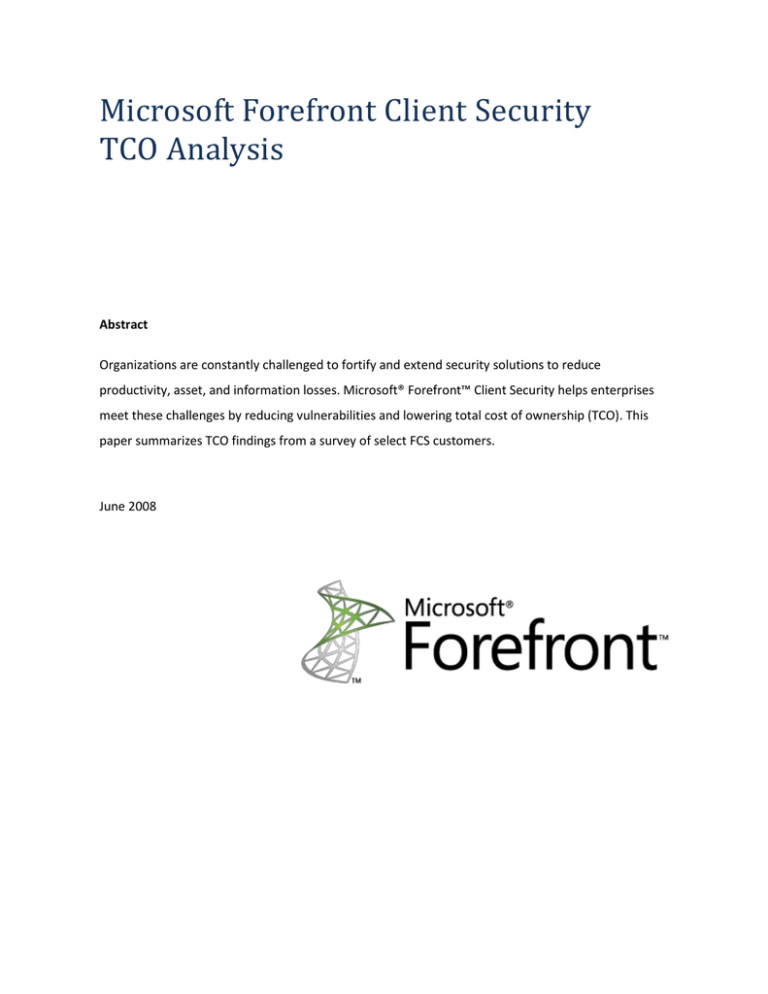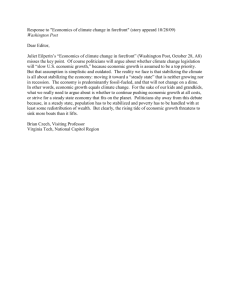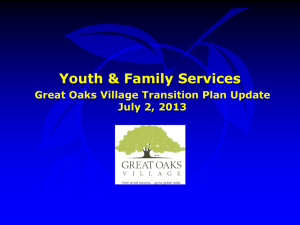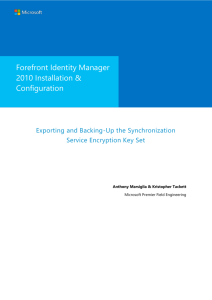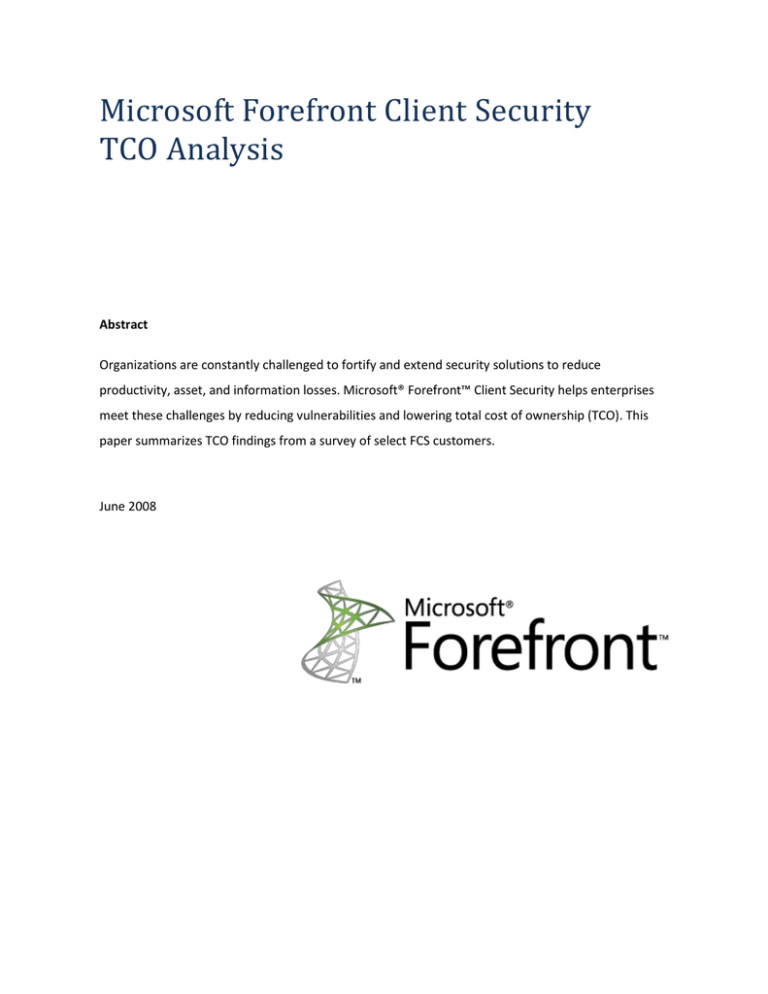
Microsoft Forefront Client Security
TCO Analysis
Abstract
Organizations are constantly challenged to fortify and extend security solutions to reduce
productivity, asset, and information losses. Microsoft® Forefront™ Client Security helps enterprises
meet these challenges by reducing vulnerabilities and lowering total cost of ownership (TCO). This
paper summarizes TCO findings from a survey of select FCS customers.
June 2008
Table of Contents
Executive Summary
3
Internet Exposure Presents Serious Desktop Security Threats
4
Existing Products Lack Critical Features
A Proven Solution and Measurable TCO Reduction
Forefront Client Security Eliminates Threats
Unified Protection
5
6
7
8
Security Issue Reduction
8
Simplified Administration
10
Reduced IT Management Cost
Visibility and Control
Visibility and Control Provides IT Impressive New Tools
Forefront Client Security Costs and Deployment
10
12
12
15
Licensing, Hardware and Deployment Costs
15
Virtualization
16
Conclusion
18
Appendix A: Study Details and Methodology
19
Appendix B: Study Participants
20
Executive Summary
Businesses are continually exposed to security threats.
Viruses, spyware, malware and directed attacks arise
from inside and outside an organization’s network.
Some threats breach tight security on the corporate
“Confidently we can say ‘yes we’re
protected, yes were up to date.’”
Tom Sammons, Server Desktop Team
Leader, NRMA, Sydney, Australia
network, and some come in via laptops and devices that have been out in the ‘real world.’ As a
result, organizations are constantly challenged to fortify and extend security solutions to reduce
productivity, asset, and information losses.
This white paper describes how Microsoft® Forefront™ Client Security – a unified antivirus and
antispyware solution that includes centralized management and extensive reporting capabilities –
helps enterprises meet these challenges by reducing vulnerabilities and lowering total cost of
ownership (TCO). More specifically, the paper summarizes TCO findings from a survey of eight early
adopters.
Value Prism Consulting, a management
consulting and financial analysis firm,
conducted a survey, measuring TCO
changes with eight organizations that
TCO Highlights
85% average reduction in security issues
75% average security issue response time reduction
$24.00 average annual TCO savings per desktop
Overall, user downtime significantly reduced
switched to Forefront Client Security.
Survey participants estimated an average of $24.00 in savings per desktop based on reduced IT
security response time. Although not quantified, significant end-user productivity gains have also
been realized by several organizations. Overall, participants experienced 85% fewer security issues
after installing the solution. Several of the participating organizations encountered significant IT
administration benefits of an additional $7.50 per desktop. In addition, participants expect
significant benefits from Forefront Client Security’s unique reporting and control features. Initial
investment costs for the companies averaged $16.50 per desktop. These Forefront Client Security
deployment costs included
deployment effort as well as
additional software and
Investment Cost: $16.50 per desktop
Unified Protection Benefits: $24.00/desktop
hardware costs incurred.
Figure 1 Summary of Costs and Benefits
Microsoft Forefront Client Security TCO Analysis
Additional IT Admin
Benefit: $7.50/
desktop
Some Customers expect this
benefit
Page | 3
Internet Exposure Presents Serious Desktop Security Threats
Over the past few years, enterprises have successfully curbed spam, Denial of Service (DoS), and
virus-related security breaches. However, risks due to both internal and external Internet exposure
have been growing considerably.
There are several lines of defense in the corporate network, including network traffic security (such
an email virus scanner, spam email blocker, Web Proxy server, and other network-based solutions).
Server solutions block many threats – such as many email viruses, network hacking, and other
hazards. However, business users receive information in different ways, such as from a client or
business partner via CD- or DVD-ROM, USB-drive or other physical data transfer. They also download
viruses or spyware hidden in innocent-looking files or installers. These are not always caught by
network security solutions.
Server-side security solutions have been successful at managing some threats across firewalled
networks. However, the growth of mobile computing and wireless hotspots has presented
organizations with new vulnerabilities. Traveling employees, for example, use laptops at loosely
secured café and hotel access points, open-access hotspots, and home office networks. Security
measures “in the wild” are haphazard at best. All it takes is a one errant click on one slyly-crafted
phishing link, and any device can be corrupted. Devices that use open networks are essentially an
open archive of intellectual property and confidential communications. Laptops that make it back
behind the corporate firewall introduce
vulnerabilities to the corporate network.
According to a recent Microsoft Security
Intelligence Report (July through December
2007)1, industry-wide vulnerability
disclosures have improved since 2006 (see
figure 2). However, mobile computing and
Internet-exposure threats are growing as
mobile work scenarios proliferate.
Figure 2 Number of Industry-wide vulnerability disclosures, 20032007
1
Microsoft Security and Intelligence Report, July-December 2007, Microsoft Corporation,
Microsoft Forefront Client Security TCO Analysis
Page | 4
Threats are propagated through directed attacks or, more often, by unaware users who stumble
upon malware or spyware in their everyday activity. For example, a malicious object may be
introduced by a user who simply clicks a link on a
Website or in an email that automatically downloads
and opens the object. Sometimes even multiple pop-up
warnings are not sufficient to avoid the attack.
Better client-side security measures need to be in
place. Employees depend on Internet connectivity for
communication, research and productivity. Enterprises
are becoming more mobile and interconnected with
partner systems and outsourced providers. These basic
realities are here to stay.
As a result, businesses need security that provides
greater protection and control across the client
operating system, application servers, and the network
edge. The solution needs to ensure tight security
without interfering with work and communication.
Existing Products Lack Critical Features
Common Security Threats Defined
Malware: A malicious program or file
designed to damage or disrupt a system
(includes viruses, worms, rootkits, and
Trojan horses).
Spyware: Software that secretly gathers
information about users navigating the
Internet. The information is normally
used for advertising purposes; however,
spyware can also gather email address,
password and credit card information.
Virus: A piece of code secretly
introduced into a system in order to
corrupt it or destroy data. Viruses are
often hidden in other programs or
documents.
Directed Attack or Denial of Service
Attack (DoS): An attempt by a malicious
(or unwitting) user, process, or system to
prevent legitimate users from accessing a
resource (usually a network service) by
exploiting a weakness or design
limitation in an information system.
Existing client security software fails to deliver comprehensive threat protection, integration
capabilities, and reporting features. Current options on the market have significant flaws, including:
Limited malware detection that miss certain viruses, and don’t include spyware protection
Complicated virus engine updates that require testing and maintenance before deployment
Additional infrastructure requirements to manage virus signatures and configuration
Inadequate reporting that requires review from multiple sources and manual updates
These shortcomings affect organizations in a number of ways, such as:
Reduced employee productivity due to slow performance, and unavailable resources
Unauthorized access to sensitive/restricted/private information
Network outages
Frequent repair, reinstallation, or replacement of server or desktop software or hardware.
Microsoft Forefront Client Security TCO Analysis
Page | 5
A Proven Solution and Measurable TCO Reduction
Microsoft Forefront Client Security offers enterprises a proven solution. Value Prism Consulting’s
survey results and analysis demonstrated significant TCO reduction and promising future returns due
to ongoing annual savings from reporting and management benefits. Participating customers
averaged $16.50 in Forefront Client Security deployment costs, $24.00 in annual benefits, based on
an average 85% reduction in security issue, and some organizations realized an additional $7.50 in
potential IT cost reductions from other IT administration productivity benefits. All but one company
estimated a payback of less than one year, with most between two and seven months.
Value Prism Consulting interviewed eight early adopters of Microsoft Forefront Client Security (which
were participants of Microsoft’s Technology Adoption Program). Four are based in the United States,
two in Australia, one in Europe, and one in Singapore. Participants had switched to Forefront Client
Security from Symantec, McAfee or CA client security solutions.
The organizations are a mix of midmarket- and enterprise-sized companies, averaged about 6,600
employees (median of approximately 3,600). All companies use Microsoft Active Directory® and
policy-based deployment or configuration of Forefront Client Security.
Participants
Customer
Allina
Analog Devices
Advantage Sales & Marketing
CSR Limited
Des Moines School District
Konnex Dienstleistungen
National Roads and Motorists' Association
PhillipCapital
TCO Summary Data
Category
Deployment and Investment Costs
Unified Protection (based on
reduced security issue costs)
Simplified Administration (for
customers that reduced IT
administration)
Industry
Healthcare
Manufacturing
Services
Manufacturing
Education
IT Services
Services
Financial Services
One Time Cost/desktop
$16.50
Microsoft Forefront Client Security TCO Analysis
Location
United States
United States
United States
Australia
United States
Austria
Australia
Singapore
Annual TCO Benefits/desktop
$24.00
$7.50
Page | 6
Forefront Client Security Eliminates Threats
Forefront Client Security features an integrated antivirus and antispyware engine, a central
management system which can be integrated with other IT management software, and real-time
security assessment reports.
The solution offers:
Client and server operating system security. Helps provide unified virus and spyware
protection for business desktops, laptops, and server operating systems that is easy to
manage and control.
Forefront Client Security integrates with Microsoft’s other Forefront Security solutions, which
include:
Server application security. Helps protect Microsoft messaging and collaboration server
applications against viruses, worms, spam, and inappropriate content.
Network “edge” security. Through firewall, VPN, and SSL VPN functionality, enables
organizations to provide secure remote access to servers and applications, to connect and
secure branch offices, and to ensure Web access protection.
Forefront Client Security significantly enhances client security and reduces security-related costs.
Unified protection from viruses, spyware, and other current and emerging threats. Many
businesses interviewed noted a distinct change in scan quality with Forefront Client Security
– based on more issues caught quickly and that both malware and spyware were checked.
Simplified administration through central management. All participants said that fewer
resources are required to manage security issues and help desk calls related to security.
Resources have been reallocated to more critical positions, such as network administration.
Visibility and control through insightful prioritized security reports. Most businesses
interviewed had not implemented a reporting system with their old client security solution.
With Forefront Client Security, reporting is easy to set up and is an invaluable asset for
understanding the current health of the desktop environment.
Microsoft Forefront Client Security TCO Analysis
Page | 7
Unified Protection
Forefront Client Security provides a high-quality security
solution that protects against both viruses and spyware,
leading to benefits and best practices including:
Best Practice – Des Moines Public
Schools2
With Forefront Client Security, Des
Moines Public Schools now respond
IT Managers support a single application to
more effectively to system threats.
protect against both spyware and malware;
Although the school district allows broad
Security issues and response time are greatly
access to its computers and networks, IT
reduced with Forefront Client Security;
administrators can use one solution to
Several participants did not mandate spyware
minimize the threat of exposure to
software before, so the fact that Forefront
malware and viruses.
Client Security includes both spyware and
IT administrators at Des Moines Public
malware protection was an added benefit;
Schools also appreciate the frequent
Several participants noted that during
malware definition updates and other
installation, Forefront Client Security located
revisions distributed by Microsoft
and cleaned a number of viruses that were
Update.
unnoticed by the previous software;
End users are interrupted only once, if at all, for a single security scan.
Security Issue Reduction
Organizations can reduce software and management costs by having both malware and spyware
software in a single application. Of the companies interviewed, all used a malware protection
solution, but only two mandated spyware protection software – either going without, or leaving
spyware protection up to end users. “We were not well-protected against spyware or malware,” said
Markus Kleinen, Managing Director at Konnex. Performance problems were another issue. “The
[previous] solution took a lot of time to scan computers, which slowed things down for employees.”3
Forefront Client Security provides an integrated solution. “As a financial institution, we have a need
for machines to be 'well protected' for our own business, as well as for government compliance,”
2
3
http://www.microsoft.com/casestudies/casestudy.aspx?casestudyid=201421
http://www.microsoft.com/casestudies/casestudy.aspx?casestudyid=4000000072
Microsoft Forefront Client Security TCO Analysis
Page | 8
said Ken Ong Kok Keng, System Engineer at PhillipCapital, a financial services firm in Singapore.
“Forefront Client Security will help protect our desktop PCs from viruses and spyware.”
Companies interviewed experienced significant cost
savings in security response management – based on
How to Estimate Issue Reduction Savings
1. Identify the number of desktop security
both reduced issues and reduced cost handling for
issues per year. Multiply that by 85%
each issue. Right away, customers started seeing
reduction in security issues.
improved security – several participants commented
2. Multiply this number by your cost per
on the number of issues undetected by the previous
security issue (or help desk ticket) cost
security software that were identified during the first
(i.e. standard costs of $75 per issue).
Forefront Client Security scan.
With improved reporting and visibility, security issues are identified immediately and the IT
department is notified automatically (as opposed to leaving issues unknown until the end user calls
the help desk). This leads to faster response time and faster network quarantine of problem
machines, thus reducing the number of issues that might spread throughout the company.
“Confidently we can say ‘yes we’re protected, yes were up to date,’” says Tom Sammons, Server
Desktop Team Leader for the National Road and Motor Association, Sydney, Australia.
Additionally, end user impact is reduced, both through efficient use of scanning times, as well as
better use of system resources. West Coast Labs, in its independent Product Test Report on
Forefront Client Security stated, “One of the most impressive features of Forefront Client Security
was the lack of impact that it had on the client system resources.”4
Overall, Participants estimated an average 85% reduction in security issues. For the TCO analysis, a
standard $75 cost per issue was used for pre-Forefront issue resolution, and $25 cost per issue
thereafter, for an estimated average annual TCO benefit of $24.00.
4
http://westcoastlabs.com/downloads/productTestReport_0051/Forefront_Client_Security.pdf
Microsoft Forefront Client Security TCO Analysis
Page | 9
Simplified Administration
The management tools and features of Forefront Client Security provide significant improvements
and benefits to IT departments, including:
IT Managers of Forefront Client Security
Best Practice – Analog Devices5
Boston-based manufacturing firm Analog
deploy a single application to user desktops
Devices simplified its security-related IT
either manually or part of a standard image;
infrastructure and the associated
IT Managers manage Forefront Client
management processes by:
Security via Active Directory Group Policy,
including policies blocking network access for
Microsoft Windows Server™ Update
out-of-compliance PCs;
Services. This allows Analog Devices to
Forefront Client Security’s signature updates
eliminate 12 distribution points
are deployed automatically to all PCs via
required for its old product.
Windows Software Update Service (WSUS) –
Distributing new virus signatures using
Integrating with Active Directory, which
which can be scheduled after hours to avoid
eliminates the need for a dedicated,
end-user impact;
proprietary tool to manage the
Several survey participants experienced
company’s desktop antivirus solution.
significant IT benefits through the improved
Requiring only one report to monitor
management tools, reduction in security
the status of desktop security on a daily
issues requiring response, and reduced
basis. This helps their system
software costs.
administrators quickly ascertain the
Reduced IT Management Cost
status across all PCs and easily drill
down into the details on one PC.
Organizations improve desktop security management
with Forefront Client Security via:
Easier deployment managed by Group Policy
Easier ongoing management through centralized tools
Automated signature update deployment with WSUS
Survey participants reduced the time require for desktop security management based on Forefront
Client Security’s easy-to-use and informative management system and the use of WSUS to deploy
5
http://www.microsoft.com/casestudies/casestudy.aspx?casestudyid=201421
Microsoft Forefront Client Security TCO Analysis
Page | 10
signature updates. The time required to identify and
update out-of-compliance PCs was also reduced.
What This Means for You
Not every organization will realize benefits
in this category, but you can estimate
“We started using WSUS for our virus definition
updates,” said William Fulton, Network Specialist,
Des Moines Public Schools. “The process was so easy
that we’re now using WSUS for all our Microsoft
software updates.”
Not all the survey participants saw IT administration
benefits, because some had already made
investments in improved IT infrastructure. However,
organizations that did realize benefits in this category
averaged $7.50 per desktop annual savings by
avoiding new hires and/or reallocating headcount to
whether your company can benefit by
estimating current IT staffing, and whether
some resources handing IT security
administration could be better used in
other capacities. Then identify how many
security resolution resources can actually
be reassigned after deploying Forefront
Client Security. Measure in terms of
average IT salary saved or added benefit of
IT staff in new (previously understaffed)
roles.
more critical IT functions. “Tech service time can definitely be put to better use than re-imaging
computers damaged by malware attack,” said Fulton.6
6
http://www.microsoft.com/casestudies/casestudy.aspx?casestudyid=201288
Microsoft Forefront Client Security TCO Analysis
Page | 11
Visibility and Control
With Forefront Client Security, IT managers have access
to rich, automated reports that provide significant
benefits, including:
“The greater visibility that we now
have into our systems means we can
identify security problems faster, and
prevent many problems entirely. My
advice to any company seeking a new
Detailed reports summarizing threats based on
spyware or malware attacks, PCs that haven’t
updated the latest security patches, and PCs
that haven’t connected to the network recently;
Only a few businesses interviewed previously
prepared security reports – even on an ad hoc
security solution is to try out
Forefront Client Security. The benefits
of integration and rich reporting
alone make it an ideal choice.”7
Thomas Thiew, IT Manager PhillipCapital
basis – which took anywhere from one hour to one week to prepare;
All interviewed businesses are very happy, with the Forefront Client Security reporting
functionality and how it provides quick warning of issues and frequent “snapshot” reports
summarizing all PCs.
Visibility and Control Provides IT Impressive Tools
West Coast Labs, in its April 2008 Product Test Report on Forefront Client Security called the
reporting features of Forefront a “major differentiator from [the] competition.” The report
continued, “For reporting, the solution provides a high level of useful information, such as Real Time
reporting, summary reports on key issues and state assessment scans. This is helped by the way in
which Forefront Client Security interacts with existing Microsoft technologies, such as Microsoft® SQL
Server® and Microsoft® Operations Manager, to provide a streamlined solution.”8
Survey participants expressed excitement about the reporting and data access features of Forefront
Client Security. “We’re very pleased with the rich reporting features that Forefront Client Security
offers, especially for deployments and updates,” said Thomas Thiew, IT Manager, PhillipCapital. “The
greater visibility that we now have into our systems means we can identify security problems faster,
and prevent many problems entirely. My advice to any company seeking a new security solution is to
7
8
http://www.microsoft.com/casestudies/casestudy.aspx?casestudyid=201398
http://westcoastlabs.com/downloads/productTestReport_0051/Forefront_Client_Security.pdf
Microsoft Forefront Client Security TCO Analysis
Page | 12
try out Forefront Client Security. The benefits of
integration and rich reporting alone make it an ideal
Best Practice – PhillipCapital10
With Forefront Client Security reports,
choice.”9
PhillipCapital can gather security and status
information about its IT environment in real
“Forefront Client Security reporting is very easy to
use, and we’re getting great data out of the system,”
said Susan Blandy, Manager of Desktop Computing
Services, Analog Devices. “I get a daily e-mail
message that provides a concise, one-page report on
our client security situation. If I want to, I can drill
time. Ongoing scans help determine which
managed computers need security updates
or are not configured in accordance with IT
policies. Security alerts notify IT
administrators when threats appear in the
environment.
down to get more details on the malware threat or
the specific PC that’s been infected or is vulnerable.
“We’re very pleased with the rich reporting
Forefront Client Security reports give me very concise
features that Forefront Client Security
visibility into the state of the security of our desktop
offers, especially for deployments and
systems.”11
updates,” says Thiew. “The greater visibility
that we now have into our systems means
With improved visibility into security issues, and
notification of other types of security information,
we can identify security problems faster,
and prevent many problems entirely.”
such as software update status and security patch
status, organizations gain access to new types of security information. Most of the survey
participants had no visibility into security issues except when end-users called the help desk. Harald
Gumpenberger, Project Manager, Konnex Dienstleistungen, said, “Surprisingly, the solution provided
security information we never addressed before. Forefront Client Security found system information
and identified it as a risk, such as domain accounts with local administration privileges on some
computers. It also discovered several instances of spyware. This type of ability goes far beyond what
we had with our previous solution."12
As an example, during the interview process participants were asked, “Before Forefront Client
Security was deployed, how many desktops at a given time did not meet security requirements?”
The answer for virtually all organizations was, “Don’t know.” When asked, “How many desktops do
9
http://www.microsoft.com/casestudies/casestudy.aspx?casestudyid=201398
http://www.microsoft.com/casestudies/casestudy.aspx?casestudyid=201398
11
http://www.microsoft.com/casestudies/casestudy.aspx?casestudyid=201421
12
http://www.microsoft.com/casestudies/casestudy.aspx?casestudyid=4000000072
10
Microsoft Forefront Client Security TCO Analysis
Page | 13
not meet security requirements today?” The response was “Just a minute,” while they opened the
Forefront Client Security report and provided the exact number of current security and software
update issues that have been identified and may require attention.
TCO benefits were not measured in this category since, for most participants, there was no previous
reporting system for comparison. However, the business benefits – which include improved visibility
leading to better management reporting; expanded scope of security management, to include
desktop software update status; and potential avoided security catastrophes – are expected to be
very significant.
Microsoft Forefront Client Security TCO Analysis
Page | 14
Forefront Client Security Costs and Deployment
Licensing, Hardware and Deployment Costs
Overall, the survey participants estimated average one-time costs of $16.50 per desktop. These costs
included:
Deployment effort and costs, including installation and training
Software, including Forefront Client Security, and the required server components:
o
Forefront Client Security Management Console
o
Windows Software Update Service (a free service, but may require a dedicated
Windows Server box)
o
SQL Server (for a reduced price, a version of SQL Server can be included with the
Forefront Client Security Management Console)
o
Microsoft Operations Manager (a version of MOM is included with the Forefront
Client Security Management Console)
Hardware for any new server purchases required for the Forefront deployment
For this study, costs were found to be lower than expected, as all but one interview participant
reduced TCO in one or more of the following ways:
Existing Enterprise Client Access License (ECAL) agreement (a licensing offering from
Microsoft that includes 11 products)13 which includes Forefront Client Security
Server or software recycling
Purchased of Forefront Client Security Management Console that comes with a run-time
license for SQL Server for use with Forefront Client Security
Forefront Client Security deployment to an existing virtualized network environment at no
additional hardware cost (see next section for more details)
If all participants purchased all new hardware and software, the total cost would have been
approximately $27.00 per desktop. Reusing servers, virtualization, and volume licensing helped
avoid interview participants an average of more than $10.00 per desktop.
13
For more information on Enterprise Client Access Licenses, visit
http://www.microsoft.com/calsuites/enterprise.mspx
Microsoft Forefront Client Security TCO Analysis
Page | 15
For more information, visit Microsoft Forefront security’s How to Buy site at:
http://www.microsoft.com/forefront/clientsecurity/howtobuy/default.mspx
Virtualization
Half of the participating organizations reduced
Internet
deployment costs considerably by
management servers in a new or existing
Virtual Network
Environment
Standard Network
Environment
implementing Forefront Client Security
ISA Server
2006
ISA Server
2006
virtualized network environment. “It is our
standard practice to virtualize everything in
WSUS 3.1
Forefront Mgmt Server
Forefront Reporting
Other Systems
WSUS
3.1
our network environment, and we received
great support from Microsoft to virtualize our
Forefront Client Security management
`
`
`
servers,” said Tom Sammons, IT Manager,
`
NMRA.
Figure 3 shows a general representation of
how individual servers are optimized in a
virtual server environment. A virtualize
`
`
Forefront
Forefront
Reporting Management
Server
Figure 3 A basic comparison of standard versus virtualized. The
left side shows a typical Forefront Client Security network
environment, while the right side shows a virtualized network.
network environment can be managed more
easily and software can be run more efficiently, leading to potential server reduction and lower
administration costs. For more information about Microsoft Virtual Server visit:
http://www.microsoft.com/windowsserversystem/virtualserver/
All of the customers interviewed that deployed Forefront Client Security in a new or existing virtual
network were able to do so at a lower investment cost than organizations without virtual networks.
One company was able to avoid new hardware investments entirely, because its existing virtual
environment already had enough capacity to add Forefront Management and Reporting servers. “We
implemented the Forefront Client Security management servers in a virtualized network, using our
existing systems and technology,” said Hessam Toudiee, Systems Engineer/Senior Technology
Specialist, Advantage Sales and Marketing.
Microsoft Forefront Client Security TCO Analysis
Page | 16
Overall, the cost of deployment for the organizations with virtualized networks was 43% lower than
average when compared to the four other organizations with non-virtualized networks. The
organizations that leverage virtualization also expect to realize additional annual benefits by reducing
administration costs.
Microsoft Forefront Client Security TCO Analysis
Page | 17
Conclusion
Microsoft Forefront Client Security is a critical component to a comprehensive security architecture
(which includes other Forefront solutions that cover policy management, network security, Internet
security protection and more). By providing top-line defense against malware and spyware, Forefront
Client Security reduces breach incidents outright. The software offers advanced, unrivaled security
features and tools, such as comprehensive reporting, instant issue notification, and other securityenhancing updates that are built into the system.
While Forefront Client Security may require additional server hardware and software, those costs are
more than offset by measurable cost reductions reported by survey participants. Again, participants
realized $24.00 in annual benefits from issue reduction, and a possible additional $7.50 in IT cost
reductions, while averaging just $16.50 for deployment per desktop. All but one company estimated
a payback period of less than one year, with most between two and seven months.
Overall, the solution helps enterprises meet pressing security challenges by eliminating debilitating
issues, reducing vulnerabilities, and lowering total cost of ownership.
Microsoft Forefront Client Security TCO Analysis
Page | 18
Appendix A: Study Details and Methodology
Value Prism Consulting, a management consulting and financial analysis firm, interviewed eight early
adopters of Microsoft Forefront Client Security (participants of Microsoft’s Technology Adoption
Program) in March and April of 2008. Four are based in the United States, two in Australia, one in
Europe, and one in Singapore. Participants had switched to Forefront Client Security from Symantec,
McAfee, or Computer Associates client security solutions.
Participants were a mix of midmarket and enterprise sizes, with an average company size of about
6,600 employees (median about 3,600). All companies use Active Directory and Microsoft Internet
Explorer® version 6 or 7, and used policy-based deployment and/or configuration of Forefront Client
Security. Half the companies use Windows Firewall and half use Microsoft Operations Manager.
Most companies purchased at least some additional software and hardware to deploy Forefront
Client Security and the server management software, though one company deployed all server
software on existing servers.
Three companies interviewed deployed Forefront Client Security Manager, along with the SQL Server
database, Microsoft Operations Manager and WSUS server software in a virtualized network
environment. One additional company deployed just WSUS in a virtualized environment.
Some companies actually saw a net drop in annual client security software costs, as the license cost
of Forefront Client Security was lower priced than the previous solution. For these customers, a
purchase price of $0 was substituted (instead of the negative cost). Otherwise the customer’s
Forefront Client Security licensed price was used.
For servers and software, baseline costs were used to standardize hardware and server software
costs. A cost of $5,000 was used for all purchased server equipment, Windows Server: $5,000, SQL
Server: either $15,000 (per processor) or $2,500 if purchased with Forefront, either MOM: $2,500 if
purchased separately or $0 if acquired as part of the Forefront Client Security Management Console,
and Forefront Client Security Management Console $2,500 (if the company didn’t have SQL and
MOM already).
A standard $35 per hour was used for all IT productivity calculations, except for two exceptions
where a lower hourly wage of $25 was used based on feedback from those organizations.
Microsoft Forefront Client Security TCO Analysis
Page | 19
Appendix B: Study Participants
Customer
Detail
Allina
Allina Hospitals & Clinics, headquartered in Minneapolis, Minnesota, is
a system of hospitals, clinics, and other healthcare services in
Minnesota and Wisconsin. The organization has more than 23,000
employees, who work in 11 hospitals, 75 health clinics, and a range of
other healthcare facilities.
Analog Devices designs, manufactures, and markets more than 10,000
different high-performance analog, mixed-signal, and digital-signal
processing integrated circuits, which are used in products such as cell
phones, LCD televisions, and digital cameras.
Advantage Sales and Marketing, LLC, based in Irvine, California, is one
of the leading sales and marketing agencies specializing in outsourced
sales, merchandising, category management, and marketing.
Healthcare
United States
Analog Devices
Manufacturing
United States
Advantage Sales &
Marketing
Services
United States
CSR Limited
Manufacturing
Australia
Des Moines School
District
Education
United States
Konnex
IT Services
Austria
National Roads and
Motorists' Association
Services
Australia
PhillipCapital
Financial
Services
Singapore
CSR Limited is a major Australian industrial company, producing
aluminum, sugar products (notably including pure ethanol), and
construction products. It has approximately 4,500 employees.
Located in central Iowa, Des Moines Public Schools serves 32,000
students from elementary through high school and has more than
5,000 employees. The school district enhances its curriculum by
providing access to computing resources and the Internet, both from
home computers and onsite at more than 60 locations.
Konnex Dienstleistungen is the internal IT services branch of the BBRZ
Gruppe, a large Austrian company with 1,800 employees in 40 offices.
The BBRZ Gruppe helps integrate people into the work force after they
have suffered an accident or severe illness, offers vocational training
and continuing education, and provides different forms of employment.
The NMRA is known as NRMA Motoring and Services, is a memberowned mutual organization offering roadside assistance, travel
advisory, vehicle inspections and other services in New South Wales
and The Australian Capital Territory. NMRA also has holdings in other
travel and recreation businesses.
Established in 1975 as Phillip Securities, PhillipCapital is a group of
independent companies with common shareholders located in and
outside Singapore. These companies offer a full range of financial
services to individual, retail, corporate, and institutional customers.
PhillipCapital has more than 2,500 employees in Asia and Europe,
operates offices in 10 financial hubs.
Microsoft Forefront Client Security TCO Analysis
Page | 20
The information contained in this document represents the current view of Microsoft Corporation on the issues
discussed as of the date of publication. Because Microsoft must respond to changing market conditions, it
should not be interpreted to be a commitment on the part of Microsoft, and Microsoft cannot guarantee the
accuracy of any information presented after the date of publication.
This White Paper is for informational purposes only. MICROSOFT MAKES NO WARRANTIES, EXPRESS, IMPLIED
OR STATUTORY, AS TO THE INFORMATION IN THIS DOCUMENT.
Complying with all applicable copyright laws is the responsibility of the user. Without limiting the rights under
copyright, no part of this document may be reproduced, stored in or introduced into a retrieval system, or
transmitted in any form or by any means (electronic, mechanical, photocopying, recording, or otherwise), or
for any purpose, without the express written permission of Microsoft Corporation.
Microsoft may have patents, patent applications, trademarks, copyrights, or other intellectual property rights
covering subject matter in this document. Except as expressly provided in any written license agreement from
Microsoft, the furnishing of this document does not give you any license to these patents, trademarks,
copyrights, or other intellectual property.
2008 Microsoft Corporation. All rights reserved.
Microsoft, Forefront, SQL Server, Active Directory and Windows are either registered trademarks or
trademarks of Microsoft Corporation in the United States and/or other countries.
The names of actual companies and products mentioned herein may be the trademarks of their respective
owners.
Microsoft Forefront Client Security TCO Analysis
Page | 21