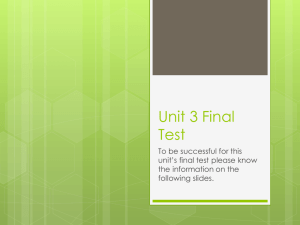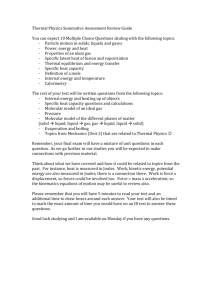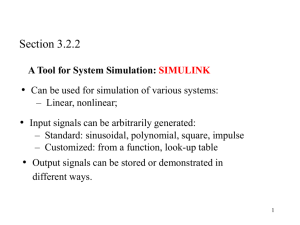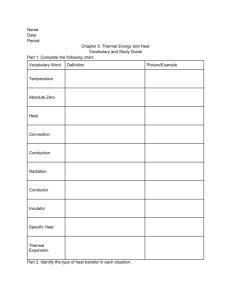Parameter Dispersion Analysis for ARES
advertisement
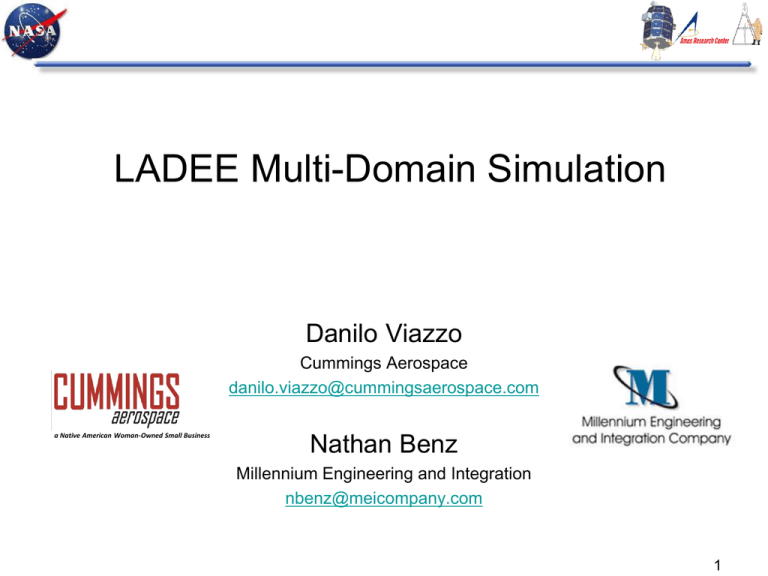
LADEE Multi-Domain Simulation Danilo Viazzo Cummings Aerospace danilo.viazzo@cummingsaerospace.com a Native American Woman-Owned Small Business Nathan Benz Millennium Engineering and Integration nbenz@meicompany.com 1 Mission Overview • Lunar Atmosphere and Dust Environment Explorer (LADEE) is a NASA mission that will orbit the Moon and its main objective is to characterize the atmosphere and lunar dust environment. – Low cost, minimal complexity and rapidly prototyped “common bus” design. – Model-Based Software Development • Specific objectives are: – Determine the global density, composition, and time variability of the lunar atmosphere; – Confirm the Apollo astronaut sightings of dust jumps and diffuse emission – Laser Communications Demonstration: 622 Mbs Record download rate from the Moon! Clementine spacecraft image of moon dust corona Gene Cernan’s drawings of the lunar sunrise 2 Outline • • • • Model Based Development Simulation Objectives Simulation Language and Structure Multi-Domain Elements – Simulation Interface – Electrical System Model – Thermal Model • Lessons Learned 3 Model Based Development • Scope -Onboard Flight Software (Class B) -Support Software and Simulators (Class C) -Integration of FSW with avionics • • Guiding Documents -NPR 7150.2 Software Engineering Requirements -CMMI Level 2 -NASA-STD-8739.8 NASA Software Assurance Standard Development Approach – Model Based Development Paradigm (prototyped process using a “Hover Test Vehicle”) – 5 Incremental Software Builds, 2 Major Releases, 4 final sub-releases • • • • • 5.1: 5.2: 5.3: 5.4: Defects found by I&T and 3DOF Defects found by Mission Operations Testing Final RTS set for Golden Load Platinum Load, uploaded during flight Leverage Heritage Software – GOTS: GSFC OSAL, cFE, cFS, ITOS – MOTS: Broad Reach Drivers – COTS: , VxWorks, Mathworks Matlab/Simulink & associated toolboxes 4 Model Based Development Iterate Early and Often Requirements Verification Design/Algorithm Development Flight Software Modeling Heritage Models Analysis Vehicle & Environment Modeling Workstation Simulations (eg. Simulink) Hand Developed Apps Heritage Software • • • • • Unit Tests Automated Reporting Code Generation Integrated Tests Processor-in-the-Loop Hardware-in-the-Loop Develop Models of FSW, Vehicle, and Environment Automatically generate High-Level Control Software Integrate with hand-written and heritage software. Iterate while increasing fidelity of tests – Workstation Sim (WSIM), Processor-In-The-Loop (PIL), Hardware-in-the-Loop (HIL) Automated self-documenting tests providing traceability to requirements 5 Simulation Objectives • Single Source Of Simulink Models • Support Flight Software Development and Testing – Superset of Models for Workstation Simulation – Non Real-Time • Workstation Simulation • Monte Carlo • Onboard Clock Model • Onboard Stored Command Sequences • Spacecraft Commanding • Telemetry Collection FSW Cmd Products Sim Cmd Products – Real-Time • Processor In The Loop (PIL) • Hardware In The Loop (HIL) PIL Simulator Sim Processor Spacecraft Model Dyn Command and Telemetry Software C & T CCSDS (ITOS) Frames over UDP Eff Sens Shared Mem COTS “Flight” Processor Flight Software • Support Mission Operations – Training – Flight Shared Mem cPCI Chassis 6 Simulation Language • Simulation Tools – MATLAB/Simulink R2010b – Real-Time Workshop Embedded Coder • Simulink – Native Blocks – Embedded MATLAB Blocks (MATLAB Function Blocks) • MATLAB Scripts • CSV Based Spreadsheet – Interface Definitions (Non-Virtual Bus Objects) – Subsystem Configuration Data • External Data Files 7 Simulation Structure • CSCI (Configuration Item) – Flight Software – Simulated Vehicle and Environment • CSC (Component) Prop Tank CSC – Vehicle Dynamics – Sensors – Actuators • CSU (Unit) – Time Model – Gravity Model • Utility Libraries – Quaternion Operations Heat Xfer CSU Gas Eqs CSU 8 Simulation Interface • Goal 1: Single Interface To Control Simulation – Workstation Simulation (WSIM) – PIL/HIL • Goal 2: Simulated Spacecraft Command Interface Consistent With Ground Interface – Ground Commands – Onboard Command Sequences • Implementation – MATLAB Based Parser for STOL Command Sequences • Spacecraft Command Sequences • Embedded Simulation Directives to Initialize Parameters • Both reduced to time based table for WSIM execution – Tunable Parameters • MATLAB Initialization Scripts to Define Default Values • MATLAB Override Scripts for WSIM • Memory Poke Mechanism to Override Parameters in PIL/HIL 9 Electrical System Model • Goal 1: Model the State of Charge of The Battery – – – – Battery Model Solar Panel Model Switches Model Load Model • Goal 2: Model the Switch Command Interface and Current/Voltage Sensor to Support Development and Testing of the Onboard Electrical Load Control Software • Goal 3: Support Injection of Failures 10 Electrical System Model • Implementation – Model was developed prior to completion of the design for the electrical system – Battery model focused on integration of inflow and outflow of current – Solar Panels modeled by section (30 section) – Switches, Fuses, Loads model by type and vectorized – Designed to automatically reconfigure based on external configuration file • Command signal routing to components and back reduced to tables • Vectorized component organized in stages – Vectorized components built with failure states (on/off) 11 Electrical System Model 12 Thermal Model • Goal: Model The Response Of The Thermal Sensors to External and Internal Heat Sources to Support Development and Testing of the Onboard Thermal Control Software External Heat Sources • Sun • Moon Radiation • Moon Albedo Thermal Propagation • Conduction • Radiation Internal Heat Sources • Heater • Loads 13 Thermal Model • Implementation – Lumped Mass Thermal Model • Node and transport properties defined by external file generated by thermal modeling tool • Resolution/Fidelity of model determined by input file selection • Automatic nodal mapping by node ID to external spacecraft surface, to internal heat sources, and to thermal sensors – Thermal Propagation at 10Hz • Thermal model input files tested for stability at 10Hz • Supported 400+ nodes model propagation in real-time – Heat Sources • External heat sources tied to vehicle orientation relative to Moon and Sun and eclipses • Internal heat sources tied to switch/load currents 14 Lessons Learned • Command Interface – Development of a parser for STOL scripts for the simulation resulted in single source for test configuration – This also enabled the simulation to be used for mission ops training prior to the mission and command validation during mission operations • Electrical System Model – Simplified electrical model was required to maintain real time performance – Design modularity and configurability minimized the time spent updating the model to match the actual configuration – Fault injection consideration in the initial design enable broad range of training scenario for mission operation personnel • Thermal Model – Lumped mass thermal model proved sufficient for test and training purposes – Easy configurability of thermal model allowed user use smaller thermal databases for workstation simulation run that did not require consideration of thermal effects 15 Lessons Learned • Overall – Multi-Domain simulations can provide broader application opportunities across a life-cycle, thus potentially reducing the cost of maintaining independent specialized tools – Multi-Domain simulations can be designed so as to minimize the performance hit by controlling the scope/fidelity of the models associated with each domain 16