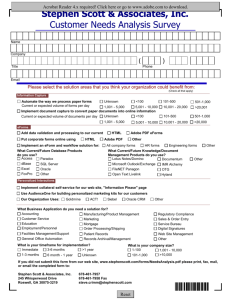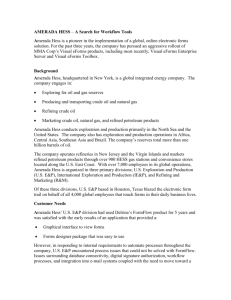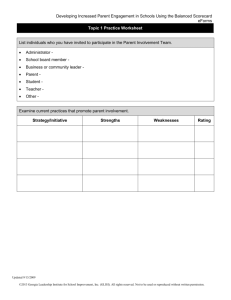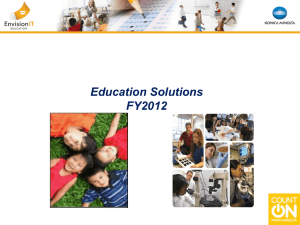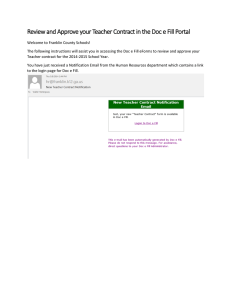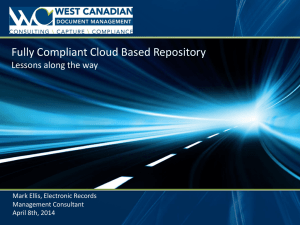Focused Forms Training
advertisement
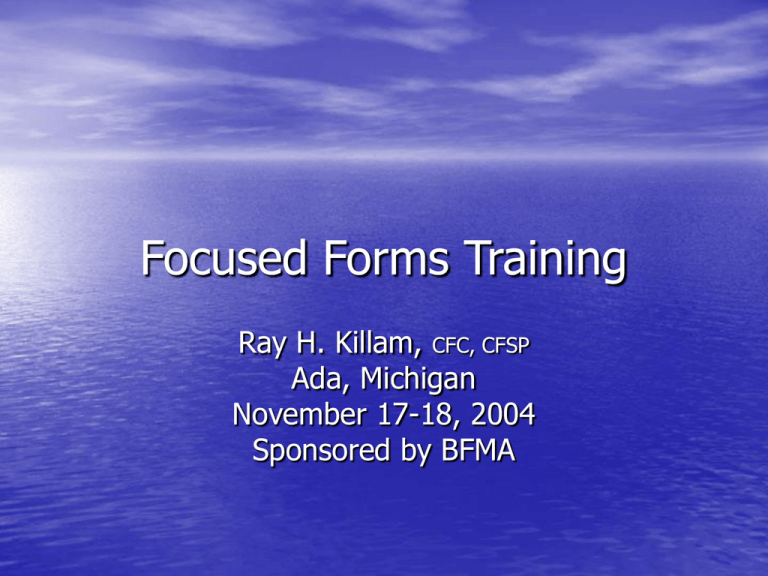
Focused Forms Training Ray H. Killam, CFC, CFSP Ada, Michigan November 17-18, 2004 Sponsored by BFMA Welcome and Introductions • New Attendees - Please tell us your name, organization, job title, and experience with forms • What is your goal for this session? • Please share: – Years experience with eForms – Technology you use – Brief description of your program Agenda Day 2 • Definitions • Elements of a successful eForms program • Ten critical success factors • Designing for the web • Design analysis – special considerations • Web technologies Agenda Day 2 (Continued) • Usability issues • Deployment strategies • Return-On-Investment • Emerging battle – PDF versus XML? • Who are the players? • Demonstration • Exercise Developing eForms - Form Types • pForms – paper, or other physical substrates • eForms – digital forms used in non-browser environments • iForms – digital forms used in browsers Developing eForms - Definitions • Quick History Lesson: – What is the Internet? www.walthowe.com/navnet/history.html – What is the World Wide Web? www.w3.org/History.html – What is the W3C? www.w3.org Developing eForms - Definitions • Browser What is it and how does it work? It’s a program used to visit web pages It works by using a protocol called HyperText Transport Protocol (HTTP) to request a specially encoded text document from a web server. This text document contains special markup code written in HyperText Markup Language (HTML). The markup is interpreted by the web browser, the job of which is to render the document's content in an appropriate manner for the user's convenience. Developing eForms - Definitions • Browser What is it and how does it work? The HTML may include such things as references to other web documents using hyperlinks and bookmarks, suggestions for text color and position, and other content such as images and audio and visual ("multimedia") content Types PC & Mac -- Internet Explorer, Netscape, Opera Open Source – Mozilla – Firefox 1.0 (www.mozilla.org) Unix/VMS – Lynx (http://lynx.browser.org), w3m Amiga -- VoyagerNG, Mosaic and others Developing eForms - Strategic • Every organization needs a strategy for eForms and iForms • Developing an Effective Strategy Developing eForms - Strategic • Levels of eForms – Print-on-Demand – Fill-and-Print – Intelligent Electronic Forms (IEF) – Enterprise-enabled eForms – Applications developed using forms tools Why do eForms Programs Fail? • Islands of automation – no strategy • Transfer of responsibility to IT • Downsizing/Outsourcing of Forms • • • • Management function Conflicting definitions Issues with software / Understanding of forms Scope creep Complexity Strategy vs. Tactics • Strategy – the process of positioning an organization for competitive advantage; planning for the direction of the enterprise prior to engagement. It is perspective and direction. • Tactics – Managing of resources while engaged. It is the current plan; a set of actions. Why Develop a Strategy? • People can more easily implement what they know. • People are more likely to implement properly when they understand. • People readily implement what they are committed to. • People give up on a strategy when its implications have not been anticipated. What is an eForms Strategy? • Enterprise agreement on goals, solutions supported, tools to be used, and implementation policy • Consistent application of a set of practices to be used for the development and deployment of electronic forms throughout the organization No Strategy? • There is always a “strategy” • If you don’t have a formal strategy, one will evolve for you • Electronic forms are compelling – users want them and will develop them if you don’t • Islands of non-compatible eForms will materialize Who needs to be involved? • Forms Management – coordination • Information Technology - databases • Web Administrator - deployment • User Departments - need • Sales and Marketing – define how we communicate with the public • Finance – require positive ROI • Legal – Signatures, records requirements Who are the Audiences? • Inside the firewall • – Knowledge workers – All personnel within the organization Outside the firewall – Customers – Suppliers – Prospects – Stakeholders – Public Internal Considerations • Is there a Corporate Style Guide? • What policies and procedures will be affected? • Inside the firewall (intranet) – more control, more flexibility • Password access, security, non-repudiation is easier External Considerations • Outside the Firewall (Internet) – Signature technology and support – Non-repudiation – Require registration? – Access control – Filler software requirements – Routing, printing and local save Ten Critical Success Factors 1. Establish measurable goals 2. Align your business and your IT operations 3. Get executive support up-front 4. Let business goals drive functionality 5. Minimize customization by leveraging out-of-the-box functionality; avoid scope creep Ten Critical Success Factors 6. Use trained, experienced suppliers 7. Actively involve end users in the solution design 8. Invest in training and empower end users 9. Use a phased rollout schedule 10. Measure, monitor and track Critical Elements of a Program • Establish workflow analysis processes – why automate bad processes? • Develop Return-on-Investment requirements • Develop goals for data capture and management – database connectivity • Develop standards for edition control and archiving – creating legal records Critical Elements of a Program • Develop a deployment strategy • • • • – catalogs, portals, distributed POD Define eCommerce requirements – credit cards, personalization, security, privacy Establish a policy for non-repudiation – validation of user identity Establish a policy for electronic signatures – technology, vendors, costs, “take to paper” Define a workflow integration policy – routing, storage, retrieval, tracking Critical Elements of a Program • Integration with paper forms management – catalogs, design, management • Software selection – workflow, design, mapping, database connectivity, server scripts, technologies supported (paper forms, browsers, XML, ODBC, JavaScript, CGI, scripting, open source, extendable, more) Critical Elements of a Program • Interfaces to Records Management and Document Management systems • Search functionality • Managing obsolescence • Training and help desk support • Programming support Summary • Bringing the organization together with a single • • • strategy is difficult It will require developing a business case and selling it to management It can return significant benefits in important areas such as new customer acquisition, customer retention, customer service, process improvements and cost control Developing any forms strategy is the responsibility of the forms department Strategic Elements - Designing for the Web • Development – Who develops forms? – Process for new forms, revision – Obsolescence policy – Forms control (numbers, applying standards) – Retention policy – Approvals Strategic Elements - Designing for the Web • Deployment Strategies – Email support – Servers – Forms portals – User access controls – User submission of filled forms – Local save and print – Security policy Strategic Elements - Designing for the Web • Support – User training – On-line help – Help desk support – Instruction manuals – User guides – Designer training – Level of support (24 x 7?) Strategic Elements - Designing for the Web • Software Selection – Design software – Client software (fillers) – Edition management – Workflow design software – Compatibility with existing systems Strategic Elements - Designing for the Web • Output Strategy – Save and print – Database access – Multiple versions support – Offline and online – Multiple device support (PDAs, notebooks) Strategic Elements - Designing for the Web • Management Reporting – Metrics and statistics tracking – Enhancement requests – User satisfaction levels – Strategic support (mission, goals) Strategic Elements - Designing for the Web • Mapping / Programming – Level of complexity supported – Out-of-the-box functionality – Tools to be used – IT support required – Outside resources required – File and field naming conventions Strategic Elements - Designing for the Web • Routing – Attach to email – Rules-based routing – Status tracking – Multiple, simultaneous routing – Approvals capture and security (un-sign) Strategic Elements - Designing for the Web • Database Connections – Read – Write – Permissions and connections – Open Data Base Connectivity (ODBC) – Roles Data Administrator Database Administrator (DBA) Strategic Elements - Designing for the Web • Storage and Retrieval – Data and container separate? – Associate data to edition of container – Records management requirements – Archiving, allowing for technology changes – Backup Strategic Elements - Designing for the Web • Security and Privacy Issues – Secure servers (https protocol) – Intrusion detection – Data encryption – Secure access – Secure features on a form – Compare to security of a paper form – Associate cost to business risks Strategic Elements - Designing for the Web • Other considerations – – – – – – – – – Workflow analysis Need to support paper forms in same system Source file management Dealing with bootleg forms creation Interfaces to other systems Search capabilities Forms portals Managing obsolescence IT Department support Strategic Elements - Designing for the Web • Signatures – Esign and UETA – Signature verification is all about the process • Can you document it? • Can you prove it? • Can you reproduce it? • Is it secure? – Security versus usability are competing factors Strategic Elements - Designing for the Web • Signatures – Three things to remember 1. Once introduced, requirements will 2. 3. grow rapidly Compliance is a significant component of the solution Committing resources to a non-strategic function is always more expensive Strategic Elements - Designing for the Web • Front-end Process – – – – – Authenticate user (passwords, smart cards) Consent to transact electronically Maintain document format (no fillers!) Present without download Record of delivery and acceptance (workflow and business rules embedded into the process) – Establish intent to sign Strategic Elements - Designing for the Web • Front-end Process – Capture signature (no download) – Signature must be verifiable after the fact – Copies must be provided to all parties – Process must be tamperproof, secure and with an audit trail – Provide data extraction to feed other systems – Eliminate manual processes and ROI Strategic Elements - Designing for the Web • Back-end Process – Vertically and horizontally scalable solution – Uptime 24 X 7 – Interoperability with other systems – Seamless data flow – Secure server and data encryption – Embedded audit trail Developing eForms - Design Analysis • Zoning – can be replaced by sub-forms, hidden fields, hidden pages • Setting preferences – object properties • Box and columnar design using tables • Grouping – same as pForms • Sequencing – tab order • Spacing – designing to fit the data field Developing eForms - Design Analysis • Field Types • Masks • Restrictions and qualifiers • Using the Style Guide • Design conventions • Design standards • Data formats and types Developing eForms - Design Analysis • Data Formats – Data formats can increase or decrease the utility of the data collected – Most software programs use proprietary formats, but support standard formats – Many, many formats in use Developing eForms - Design Analysis • Data Formats – Standard ASCII HTML, XML – Proprietary .doc, .xls, .ppt .g, .elf – Generally Accepted PDF, EPS, PostScript Developing eForms - Design Analysis • Data Type a detailed coding scheme recognized by system software for representing organizational data • Four objectives: 1. 2. 3. 4. Minimize storage space Represent all possible values Improve data integrity Support all data manipulations Developing eForms - Design Analysis • Data Types for ORACLE – CHAR (size), where size is the maximum length – – – – – – DATE DECIMAL FLOAT INTEGER INTEGER (size) LONG – – – – – – – – LONG RAW LONG VARCHAR MLSLABEL NUMBER SMALLINT VARCHAR VARCHAR2 RAW Developing eForms - Design Analysis • Data Types for MS ACCESS – TEXT – AUTONUMBER – MEMO – YES/NO – NUMBER – OLE OBJECT – DATE/TIME – HYPERLINK – CURRENCY Link Developing eForms - Design Analysis • Life cycle – using a form • Performing calculations Developing eForms - Design Analysis Using Excel • Uses cell descriptions instead of field names • Math performed in logical sequence • Formulas must be exact syntax • Can use “point and click” • Formulas can be dynamically copied • Most of us have learned how to use Developing eForms - Design Analysis Using VB Script • Must provide “Dimension” (DIM) • • • • • statements for variables Uses field names – must be precise Uses exact syntax Can use “do” loops to simplify code Must set initial values Calculations performed continuously Developing eForms - Design Analysis JavaScript • Not related to Java, the programming language • Works within HTML code • Has functions similar to VB Script • Works within Microsoft Internet Explorer (IE) • but not with Netscape Has its own syntax and rules Developing eForms - Design Analysis Calculation Wizards • Provide “point and click” capability • • • for simple calculations Convert the click results to JavaScript or some other language Not yet readily available in most forms programs Example: Adobe Acrobat Developing eForms - Web Technologies • • • • • • • • HTML Editor Browser XML and XSLT Compiled languages Scripting languages Common Gateway Interface (CGI) Database technology Web Authoring Tools Applets and Servlets Developing eForms - Web Technologies • Compiled languages are converted to machine language using a “compiler” Link BASIC Pascal FORTRAN RPG COBOL Ada C Assembly Language PL/1 Visual Basic Developing eForms - Web Technologies • Scripting languages execute one line at a time and do not need to be compiled – JavaScript – PHP – Practical Extraction and Report Language (PERL) – Active Server Pages (ASP) – Java Server Pages (JSP) Link Developing eForms - Web Technologies Common Gateway Interface (CGI) • a programming interface between a web server and the systems’ backend functions - such as processing systems and databases • allows web servers to perform data functions and interact with users Developing eForms - Web Technologies Common Gateway Interface (CGI) • Server-side programs or scripts – all processing occurs on server • Client-side solutions include Java applets, Java scripts, and ActiveX controls Link Developing eForms - Web Technologies Databases • “An organized collection of logically related data” Metadata: “data that describe the properties or characteristics of other data” including data definitions, data structures and rules or constraints Developing eForms - Web Technologies Database Types • File processing systems – Each application contains its own data • Hierarchical – Data are organized in sequential order – Requires reading from beginning until location of data • Relational – Data stored in tables with keys defining relationships Developing eForms - Web Technologies Relational Databases • Data Structure - Data are organized in the form of tables with rows and columns • Data Manipulation - Powerful operations (SQL) are used to manipulate the data • Data Integrity - Business rules are applied to maintain integrity during manipulation Developing eForms - Web Technologies Important Terms • Primary Key – an attribute that uniquely identifies each row in a table • Foreign Key – An attribute that also serves as the primary key in another relation in the same database • Composite Key – a primary key that consists of more than one attribute Developing eForms - Web Technologies Open Data Base Connectivity (ODBC) • A standard method of sharing data between databases and other programs • ODBC drivers use the standard Structured Query Language (SQL) to gain access to data from outside sources • Each database program requires a different driver Developing eForms - Web Technologies Database Use for Electronic Forms • Any form that provides the ability to save and recall the variable fill data requires the use of a database • It may be a simple table or a multiple table database, or even multiple databases Developing eForms - Web Technologies Databases and Electronic Forms • Databases can be “Read” where data are extracted from a table and placed in the form, or “Write” where data are extracted from the form and placed in the data table, or both Developing eForms - Web Technologies Databases and Internet Forms • Database must reside on the Internet server or be connected to the server • Database interaction is managed by CGI scripts or related technology • Important to remember that HTML does not interact with databases Link Developing eForms - Web Technologies • Web Authoring Tools – Microsoft FrontPage – Macromedia Dreamweaver – Adobe GoLive – NetObjects Fusion – Many HTML editors available Link Developing eForms - Web Technologies What are Servlets? • Servlets are programs written in Java that run in conjunction with a web server. • They are Sun Microsystems version of CGI Developing eForms - Web Technologies What are Applets? • Applets are small, fast programs that can run on any kind of computer. This makes them perfect for use on the Web because the program can be downloaded and run on a Mac or a PC or a Unix workstation. Today, they are used mainly in graphics and animation. Developing eForms - Usability Issues • Access: Three levels 1. Access to the system 2. Access to the form 3. Access to the information on a form Developing eForms - Usability Issues • Compatibility – Competing, proprietary software List of software providers – Proprietary technologies Microsoft, Sun Microsystems, Adobe Systems – Form standards? Xform standard (recommended by W3C) PDF (widely adopted – recommended by Adobe) XML (W3C developed – widely supported) Developing eForms - Usability Issues • “XForms" is W3C's name for a specification of Web forms that can be used with a wide variety of platforms including desktop computers, hand-helds, information appliances, and even paper. • Decoupled data, logic and presentation • Has yet to gain traction Developing eForms - Usability Issues • Server-side Considerations – Scripts – Web services – Database access – Login, password management – Encryption Developing eForms - Usability Issues • What people say about forms – Function – Appearance – Content – Stress Robert Barnett - Robert Barnett and Associates Pty Ltd Developing eForms - Function • They hate to write anything down. • The don’t know the answer to the questions • • • • on the form. They hate to be pinned down. Filling out the form has nothing to do with the main task. The form asks apparently irrelevant questions. The same stuff has to be put on every form. Robert Barnett - Robert Barnett and Associates Pty Ltd Developing eForms - Appearance • The form looks intimidating to fill out. • The form looks cruddy and unimportant. • There isn’t enough room to write the answer. • The form demands too much writing. • The type is hard to read. Robert Barnett - Robert Barnett and Associates Pty Ltd Developing eForms - Content • The meaning of the question or category of response is unclear. • The sequence of items doesn’t make sense. • Unpleasant operations have to be performed in filling out the form. • How can an erroneous entry be changed? Robert Barnett - Robert Barnett and Associates Pty Ltd Developing eForms - Stress • People find most forms confusing and intimidating. • Bad forms cause and increase tension. • Pressure situations for form fillers: – – – – – – – Hospital admission Job application Worker’s compensation claim Social security application Applying for bank finance Filling in police form Filling in tax return Robert Barnett - Robert Barnett and Associates Pty Ltd Developing eForms - Usability Issues • Accessibility – Section 508 – A Federal law requiring that all electronic and information technology purchased by the government be accessible for people with disabilities. This affects everything from web sites to videos and multimedia productions, and includes all electronic forms delivered via any medium. Developing eForms - Usability Issues • Section 508 – Requires that Federal agencies’ electronic and information technology be accessible to people with disabilities – Is a major consideration for forms designers within government and will probably trickle down to the private sector Developing eForms - Usability Issues • Section 508 There are 16 rules for Accessible Web Sites. Rule 14 applies to forms: “Make electronic forms accessible via assistive technology” When electronic forms are designed to be completed on-line, the form shall allow people using assistive technology to access the information, field elements, and functionality required for completion and submission of the form, including all directions and cues. Developing eForms - Usability Issues • What is “Accessibility”? – Electronic forms must provide users with options they can select – Options may include large type, keyboard access to all commands, sound (read captions & instructions) Braille output, color choices, and more – Includes impairments to: hearing, speech, learning, mobility and visual. Developing eForms - Deployment Strategies • Adobe Acrobat products • Microsoft InfoPath • CGI (Open Source) • Form Router • Catalogs • Portals Developing eForms - Deployment Strategies -Adobe • Most users have the free Reader, which limits what they can do with a PDF file • Adobe requires a server product to extend Reader functionality • Server products have minimum licensing requirements, such as 20 forms or 20 users. Starts at $75,000 + (my estimate) Link Developing eForms - Deployment Strategies -Microsoft • InfoPath is available only with Office 2003 Enterprise Edition (full functionality) • InfoPath is available as a standalone product (limited functionality) • Users must have InfoPath to open a form • Does not seem viable outside-the-firewall • Does not support HTML forms, nor PDF • Expensive Link Developing eForms - Deployment Strategies – Open Source • Apache Server • MySQL database • PERL or PHP scripts • HTML / XML • JavaScript • Must put it all together Link Developing eForms - Deployment Strategies -FormRouter • Build simple forms • • • • • (or send FormRouter your form) Set alerts – each time a form is submitted Host your form (on their server) Collect your data Download responses View results Link Developing eForms - Deployment Strategies - Catalogs Return Developing eForms - Deployment Strategies - Portals Return Developing eForms - Return-On-Investment • Hardware and software acquisition • Comparing software • Project payback • Activity-based Costing Developing eForms - Return-On-Investment • Activity-based costing – Defining activities and outputs of specific activities – Tracing resources to activities – Tracing activities to determine costs of products/services – Identifying cost drivers of non-value-added activities – Eliminating non-value-added activities Developing eForms - Return-On-Investment • Traditional view of Costs – – – – – – – – – Salaries Benefits Postage Supplies Telephone Equipment Travel Miscellaneous Total Budget $267,000 59,000 17,000 18,500 12,000 6,500 3,000 4,000 $387,000 Developing eForms - Return-On-Investment • Process View of Costs – Receive orders $161,499 – Resolve errors 119,797 – Generate conformations 85,006 – Answer Inquiries 19,212 – Generate reports, Mgmt. 2,329 Total Budget$387,000 Developing eForms - Return-On-Investment • Obvious focus for reduction: – Resolve Errors – Causes, results, actions, solutions Demonstration Thank You Essociates Group, Inc. 13305 West 126th Street Overland Park, KS 66213 Ray H. Killam, CFC, CFSP rkillam@essociatesgroup.com 913.284.6573 Carl W. Brannon, CFC, CFSP cbrannon@essociatesgroup.com 408.978.3417