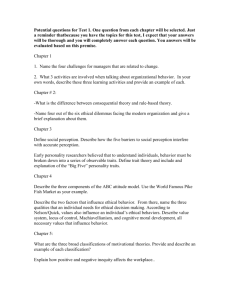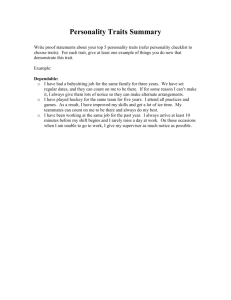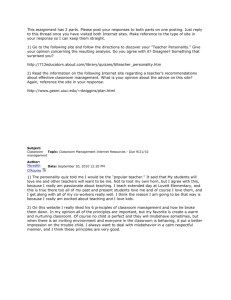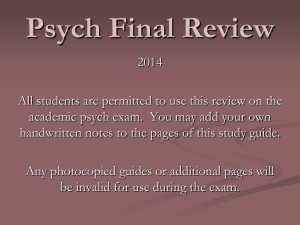Chapter_3_ID2e_slides - Rose
advertisement
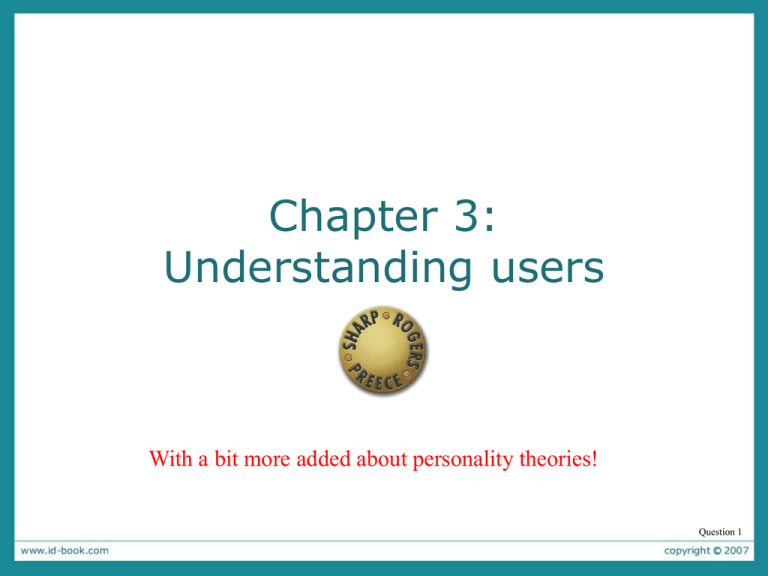
Chapter 3: Understanding users With a bit more added about personality theories! Question 1 There’s lots to consider • How the user interacts – What can we predict, as we design – Guidelines to ID success for types of users: • Like new versus experienced • Users from different cultures • Different ages and interests • The ID book focuses on this practical side of “understanding users” • Let’s look at that approach first… What goes on in the mind? Questions 2, 3 Core cognitive aspects • Attention • Perception and recognition • Memory • Reading, speaking and listening • Problem-solving, planning, reasoning and decision-making, learning Question 4 Attention • Selecting things to concentrate on at a point in time from the mass of stimuli around us • Involves audio and/or visual senses • Information at the interface should be structured to capture users’ attention, e.g. use perceptual boundaries (windows), colour, reverse video, sound and flashing lights Activity: Find the price of a double room at the Holiday Inn in Bradley Activity: Find the price for a double room at the Quality Inn in Columbia Design implications for attention • Make information salient when it needs attending to • Use techniques that make things stand out like colour, ordering, spacing, underlining, sequencing and animation • Avoid cluttering the interface - follow the google.com example of crisp, simple design • Avoid using too much because the software allows it Question 5 Perception and recognition • How information is acquired from the world and transformed into experiences • Obvious implication is to design representations that are readily perceivable, e.g. – Text should be legible – Icons should be easy to distinguish and read – Use of white space is good Is color contrast good? Find italian Are borders and white space better? Find french Which is easiest to read and why? What is the time? What is the time? What is the time? What is the time? What is the time? Design implications • Icons and other graphical representations should enable users to readily distinguish their meaning • Bordering and spacing are effective visual ways of grouping information • Sounds should be audible and distinguishable • Speech output should enable users to distinguish between the set of spoken words • Text should be legible and distinguishable from the background Memory • Involves first encoding and then retrieving knowledge • We don’t remember everything - involves filtering and processing what is attended to • Well known fact that we recognize things much better than being able to recall things – Better at remembering images than words – Why interfaces are largely visual Context is important • Context affects the extent to which information can be subsequently retrieved Recognition versus recall • People are better at recognition than recall. – If we listed here the stuff on the previous few slides, you’d probably go, “Oh, yeah.” – If we didn’t, how much could you recall? The problem with the classic ‘72’ • George Miller’s theory of how much information people can remember • People’s immediate memory capacity is very limited What some designers get up to… • • • • • Present only 7 options on a menu Display only 7 icons on a tool bar Have no more than 7 bullets in a list Place only 7 items on a pull down menu Place only 7 tabs on the top of a website page – But this is wrong? Why? Question 6 Personal information management • Personal information management (PIM) is a growing problem for most users Personal information management • Memory involves 2 processes – recall-directed and recognition-based scanning • File management systems should be designed to optimize both kinds of memory processes – e.g., Search box and history list • Help users encode files in richer ways – Provide them with ways of saving files using colour, flagging, image, flexible text, time stamping, etc Design implications • Don’t overload users’ memories with complicated procedures for carrying out tasks • Design interfaces that promote recognition rather than recall Question 7 Learning • Learning through doing • Training wheels approach Design Implications • Must encourage exploration • Constrain interfaces during learning Left – a typical “expert interface” that would lose beginners in a hurry. This is the 6-screen version of the “Bloomberg Terminal” for financial analysis. Question 8 There’s lots to consider • Back to understanding users in general (slide 2): – One could also role-in personas as a way of designing for users. • See “371_Week1Day04Interviewing.ppt” • In general, perception, memory, problem-solving, etc. are big topics in psychology! E.g. – User personality types • Lots more than your scores on the Myers-Briggs, but that’s a start: – Attitudes: extraversion / introversion – Functions: sensing / intuiting, and thinking / feeling – Lifestyle: judging / perception • Different “types” might interact differently with your system. What’s the typical CS person, as a Myers-Briggs type? Personality theory – Different kinds • Biological theories – Look at people’s genetics, brain processes • Behavioral theories – Look at observable phenomena – Don’t‘ try to infer internal processes like “what they are thinking” – B F Skinner may be the most famous proponent Personality theory – More! • Psychodynamic theories – Freud, etc. – The unconscious mind and childhood experiences influence what you are aware of. • Humanist theories – You shape your own personality via free will. – Carl Rogers and Abraham Maslow Personality theory – Trait theories • Like Myers-Briggs: – People’s thinking has a stable set of “traits” that differ from one person to another. – These traits cause them to behave in certain ways – The theorists don’t agree on how to carve us up into these traits… Personality theory – Another trait model • E.g., here is Ned Herrmann’s “Whole brain model’s” traits: And here’s Ned Personality theory & philosophy • Like philosophers, personality theorists all differ on questions like: – Freedom vs determination • Active vs reactive • Person vs situation – Heredity vs environment – Uniqueness vs universality – Optimistic vs pessimistic • Freud, for one – very pessimistic – Thought few people really “grow up” – But he saw sick patients all day long! Freud Personality theory – Cognitive Psych • A lot of ID people are “cognitive psychologists: – Try to build a model of mental processes in the people interacting with something. – In design, they often try to make corresponding parts in the system: • Like things to “help you remember” • Things to “help you do problem solving” • Cognitive psych tries to use experiments to confirm its models Personality theory – Cognitive Psych, cntd • Major Topics in Cognitive Psychology look like the ID book’s Ch 3 list: – – – – – – – Perception Language Attention Memory Problem-Solving Decision-Making and Judgment Intelligence