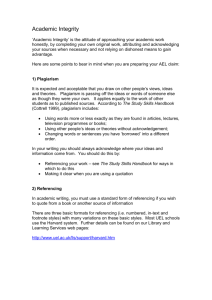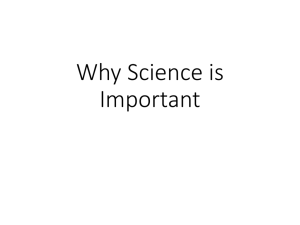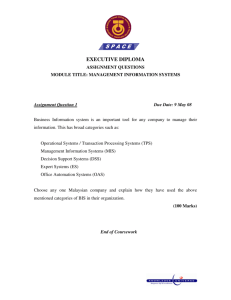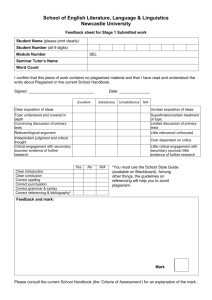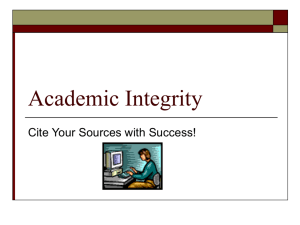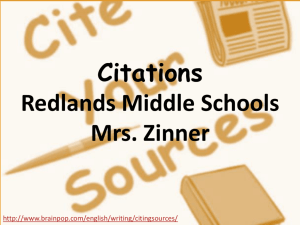- Cambridge University Library
advertisement
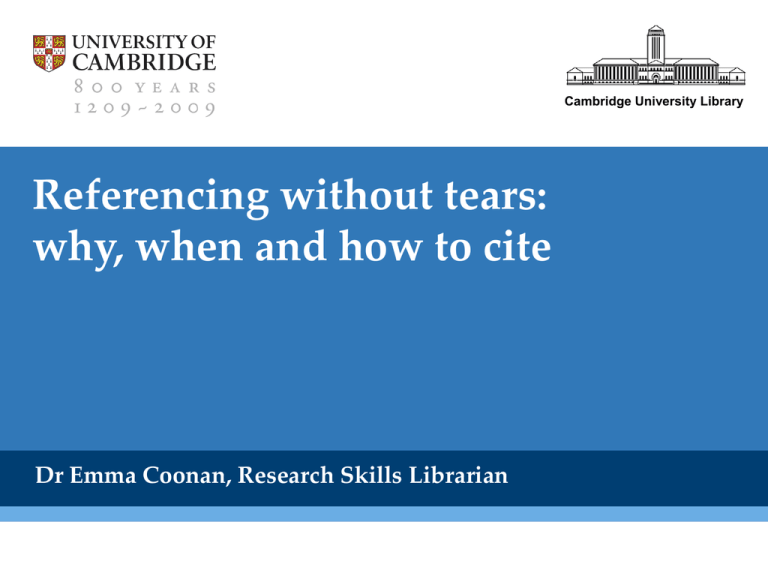
Cambridge University Library Referencing without tears: why, when and how to cite Dr Emma Coonan, Research Skills Librarian Referencing: boring but important © evaxebra www.flickr.com Why do it at all? Ensuring that your readers can distinguish between your own and others’ thinking means that you: • Give credit for the work you have built on in your arguments • Get credit for the work you have done yourself Why do it at all? www.admin.cam.ac.uk/univ/plagiarism/students/depts.html When to do it You must cite your source … • When you quote from someone’s work • When you paraphrase someone’s work • When you use or refer to published data • When you follow someone’s research method • When you use any idea from someone’s work (Turabian, 2007) A reference consists of … • In-text citation: a short ‘pointer’ to the full entry plus • Full entry in a bibliography or reference list. This entry should contain all the details necessary for a reader to follow up your sources. You must give both parts of the reference to avoid the charge of plagiarism! In-text citations • Some styles use parenthetical citations “In a recent study of parenthetical citation practice (Walker, 2007) …” • Others require footnotes/endnotes1. Footnotes appear at the bottom of the page; endnotes at the end of your paper or dissertation. 1. Anthony Grafton, The Footnote: A Curious History (Cambridge, MA: Harvard University Press, 1997). ‘References’ or ‘Bibliography’? • References = works cited Only contains the items you’ve made specific reference to in your work • Bibliography = works consulted A list of everything you read to prepare for the assignment. It contains all the items you’ve cited PLUS sources that you found useful but didn’t cite (Neville, 2007) How to do it There are many different citation styles … Citation styles … and they vary across the University. Your school or department will probably have a preferred citation style. It might even be mandatory to use a particular style. Citation styles Do you know which one you should use … … or where to find out? How to do it Brabazon, Tara. The University of Google: Education in the (Post) Information Age. Aldershot: Ashgate, 2007. [Book reference, MLA style] Burn, Andrew, and Jenny Leach, ‘ICT and moving image literacy in English,’ in The impact of ICT on literacy education, ed. by Richard Andrews (London: RoutledgeFalmer, 2004) [Chapter reference, MHRA style] Mellers, B. A. (2000). Choice and the relative pleasure of consequences. Psychological Bulletin, 126, 910-924. [Journal article reference, APA5] Yeh, Michelle. “The ‘Cult of Poetry’ in Contemporary China.” Journal of Asian Studies 55 (1996): 51-80. [Journal article reference, Turabian – reference list style] Online publications • Similar level of detail to print publications • Also include URL or DOI and (usually) date accessed Uzzi, Brian, and Jarrett Spiro. 2005. Collaboration and creativity: The small world problem. American Journal of Sociology 111, no. 2 (September). http://www.journals.uchicago.edu/AJS/journal/issues/v111n2.html (accessed December 19, 2005) [Turabian] A bit more on when to do it • Paraphrasing • Common knowledge • Secondary referencing Paraphrasing "You are greeted inside by parallel rows of massive columns that recall the façade of an Egyptian temple, vividly banded in red and blue. Above, projecting walkways and ‘seminar balconies’ zig-zagging around the walls add to the theatrical feel, as do the lattice-sided stairs that criss-cross the interior space like something imagined by Escher or perhaps Piranesi. It's an eclectic and exuberant mix of colours, styles and materials: colourful, a touch vulgar even, but undeniably exciting.” Once inside the building you face rows of massive Egyptianate columns, banded in blue and red. Above you are walkways and balconies which feel theatrical, while the criss-cross lattice-sided stairs are like something Escher might have imagined. All in all, it is an interesting and exuberant mix of styles and colours. Some might think it is a bit vulgar but you can’t deny that it is exciting. Courtesy of Andy Priestner, JBS Library Common knowledge You don’t need to cite a source if you’re stating a fact that: • is widely accessible - you may not know the total population of China, but you would be able to find the answer easily from numerous sources • is likely to be known by a lot of people • can be found in a general reference resource, such as a dictionary or encyclopedia www.admin.cam.ac.uk/univ/plagiarism/students/referencing commonknowledge.html (2008) Secondary referencing You find a useful quotation from another source in the item you’re reading, and can’t locate the original source. • Best to get hold of the original if you can, to verify the quotation and its context • If you can’t – make it clear in your text that you are relying on an intermediary source! “Murray’s conclusion (2003, p.65) supported the views of White (2001) on genetic abnormalities in crops.” (Pears & Shields, 2005) Reference management software • Download, import, or manually enter references • Keep all your references together and up-to-date • Customise fields as you want them • Create your bibliography and citations in approved styles EndNote (“classic” version) • Desktop software available via PWFs and from the Computing Service • Interfaces directly with major databases and library catalogues so you can import records, not retype or cutand-paste them • Supported by UCS training sessions Lots of fields that can be personalised for your own use Contains templates for referencing a wide range of material ‘Cite while you write’ automatically fills in citations in the correct style and format ‘Cite while you write’ Huge number of output styles for creating your bibliography EndNote Web • Online version, not limited to your desktop • Available via University subscription to Web of Knowledge • Fewer advanced features than EndNote • Find it at www.endnoteweb.com Collect, store and organise your references Also offers the ‘Cite while you write’ function and output styles Zotero • Free, open source Firefox extension • Automatically recognises citation data and captures with a single click • Does not store your records online (yet) • Find it at www.zotero.org Zotero runs in your browser window … …and automatically recognises bibliographic data One click captures the citation Referencing tips Starting out • Find the right software – for you • When taking notes, distinguish clearly between source quotations, paraphrases, and your own train of thought Getting through • Futureproof your references: use customisable fields to assign tags, keywords, priority … • Organise your downloads: give articles or papers meaningful filenames, and save them where you can find them again • Backup regularly Referencing tips – finishing up • Make sure ALL your references are in one place – and backed up • Know which citation style to use • Spend time with your references! It will help with the writing-up process Time management • Leave yourself enough time: don’t try to create your bibliography at the last minute. Set aside a weekend, more if you’re doing a Ph.D. • Use your downtime: the ‘fuzzy hours’ when you are not creative are good for systematic, repetitive tasks Where to get help … • School or department referencing guidelines (essential!) • CUSU website: study skills www.cusu.cam.ac.uk/academic/studyskills/ • University Offices: plagiarism and referencing information www.admin.cam.ac.uk/univ/plagiarism/students/referencing/ • Libraries and librarians - Print copies of major style guides (UL Reading Room: R860) - Library research skills sessions www.lib.cam.ac.uk/Courses • Computing Service training courses www.cam.ac.uk/cs/courses/ Bibliography and further reading Li, Xia. Electronic Style: A Guide to Citing Electronic Information. Westport: Meckler, 1993. Neville, Colin. The Complete Guide to Referencing and Avoiding Plagarism. 3 January 2007. <http://www.myilibrary.com/Browse/open.asp?ID=112960&loc=i> (accessed 30 January 2009). Pears, Richard, and Graham Shields. Cite Them Right: the Essential Guide to Referencing and Plagiarism. Newcastle: Pear Tree, 2005. Stothard, Michael. “‘1 in 2’ Admits to Plagiarism.” Varsity 31 Oct. 2008: 1-2. Turabian, Kate L. A Manual for Writers of Research Papers, Theses, and Dissertations. 7th ed. Chicago: U of Chicago P, 2007. Research Skills Programme At www.lib.cam.ac.uk/Courses/ you can … • Find our timetable of subject-based sessions • Book for hands-on information skills classes • Request one-to-one training • Download these slides and other handouts E-mail us at research-skills@lib.cam.ac.uk