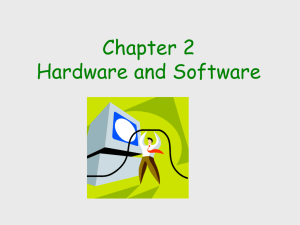Exam 2 Study Guide
advertisement
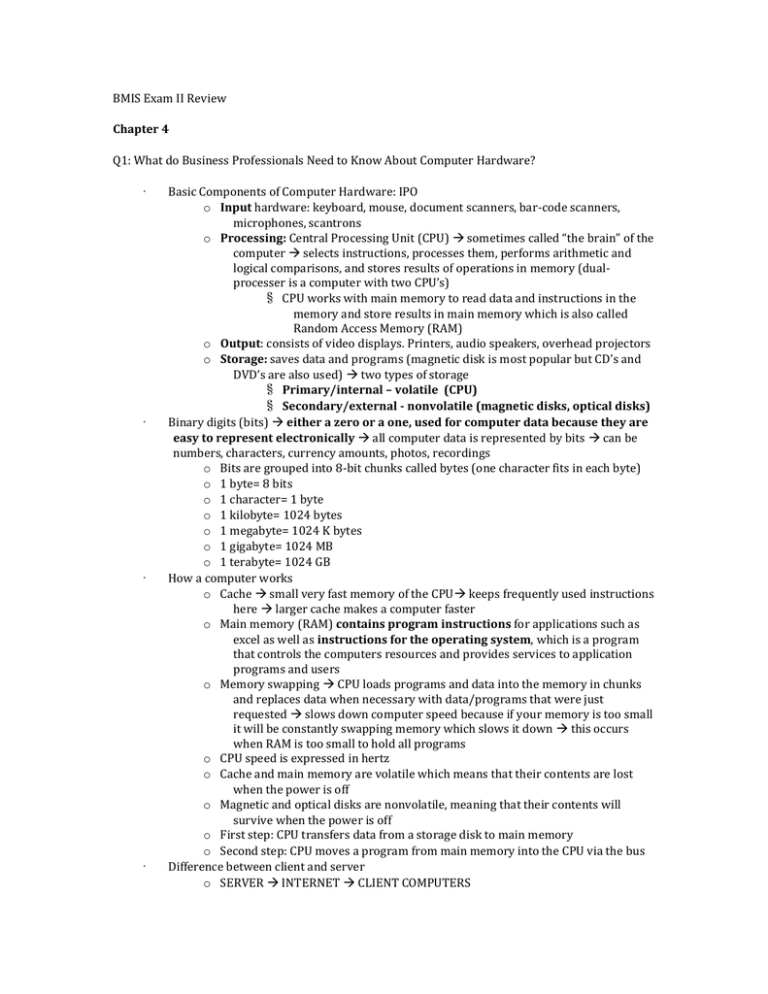
BMIS Exam II Review Chapter 4 Q1: What do Business Professionals Need to Know About Computer Hardware? · · · · Basic Components of Computer Hardware: IPO o Input hardware: keyboard, mouse, document scanners, bar-code scanners, microphones, scantrons o Processing: Central Processing Unit (CPU) sometimes called “the brain” of the computer selects instructions, processes them, performs arithmetic and logical comparisons, and stores results of operations in memory (dualprocesser is a computer with two CPU’s) § CPU works with main memory to read data and instructions in the memory and store results in main memory which is also called Random Access Memory (RAM) o Output: consists of video displays. Printers, audio speakers, overhead projectors o Storage: saves data and programs (magnetic disk is most popular but CD’s and DVD’s are also used) two types of storage § Primary/internal – volatile (CPU) § Secondary/external - nonvolatile (magnetic disks, optical disks) Binary digits (bits) either a zero or a one, used for computer data because they are easy to represent electronically all computer data is represented by bits can be numbers, characters, currency amounts, photos, recordings o Bits are grouped into 8-bit chunks called bytes (one character fits in each byte) o 1 byte= 8 bits o 1 character= 1 byte o 1 kilobyte= 1024 bytes o 1 megabyte= 1024 K bytes o 1 gigabyte= 1024 MB o 1 terabyte= 1024 GB How a computer works o Cache small very fast memory of the CPU keeps frequently used instructions here larger cache makes a computer faster o Main memory (RAM) contains program instructions for applications such as excel as well as instructions for the operating system, which is a program that controls the computers resources and provides services to application programs and users o Memory swapping CPU loads programs and data into the memory in chunks and replaces data when necessary with data/programs that were just requested slows down computer speed because if your memory is too small it will be constantly swapping memory which slows it down this occurs when RAM is too small to hold all programs o CPU speed is expressed in hertz o Cache and main memory are volatile which means that their contents are lost when the power is off o Magnetic and optical disks are nonvolatile, meaning that their contents will survive when the power is off o First step: CPU transfers data from a storage disk to main memory o Second step: CPU moves a program from main memory into the CPU via the bus Difference between client and server o SERVER INTERNET CLIENT COMPUTERS o Client computers are used for word processing, spreadsheets, database access, etc. most have software that allow them to connect to a network o Servers provide services such as processing email, web sites, shared databases fast computers with multiple CPU’s that need lots of main memory and large disks limited to no display o Server farm = collection of servers Q2: What Do Business Professionals Need to Know About Software? · · · · · · Two types of computer software: o Operating system software controls computer resources hardware specific and includes a set of instructions based on the computers processor (Windows XP) o Application program software helps users accomplish tasks such as word processing and database management (Microsoft Word and Excel) Operating system read and write data, allocate main memory, perform memory swapping, start and stop programs, respond to error conditions, and facilitate backup and recovery o Major operating systems: § Non-mobile (client): Windows, MAC OS X, Unix, Linux § Mobile (client): Symbian, android, iOS, Blackberry OS § Servers: windows server, Unix, Linux Both server computers and client computers need an operating system Virtualization the process by which one computer hosts the appearance of many computers o Host operating system runs one or more operating system applications called virtual machines o Three types of virtualization: § PC virtualization a personal computer hosts several different operating systems § Server virtualization a server computer hosts one or more other server computers § Desktop virtualization a server hosts many versions of desktop operating systems Own vs. License o License § Limits vendor’s liability § Rights to use specific number of copies o Site license § Rights to install software on all company computers for a flat fee o Open-source § No license fee Categories of application programs o Horizontal-market application software provides capabilities common across all organizations and industries EX: Microsoft word, excel, adobe Photoshop, etc. usually not customized o Vertical-market application software serves the needs of a specific industry EX: software used by dental offices to schedule appointments, bill patients, and keep track of customer data can be customized to the company o One-of-a-kind application software developed for a specific, unique need EX: IRS develops software like this because they have needs that no other company/industry needs · · Thin clients vs. thick o Client-server applications --? Applications that process code on both the client and the server o Thick-client application an application program that must be pre-installed on the client § Larger § More features and functions § Installation and version management can be expensive in big companies especially when applications need to be updated o Thin-client application one that runs within a browser and does not need to be pre-installed the browser loads the application code for any application from the server § When a new version is created the browser automatically downloads and updates it § Need to be smaller o Relationships: § Desktop application § Client-server application · Thick client · Thin client