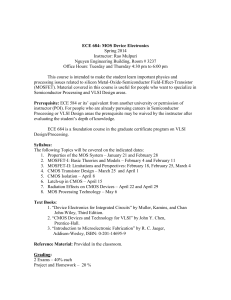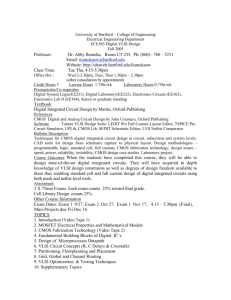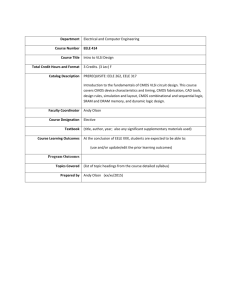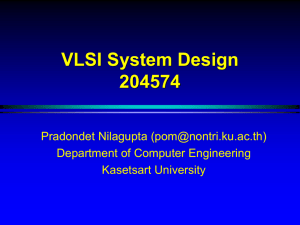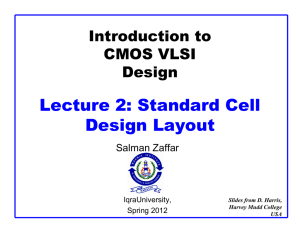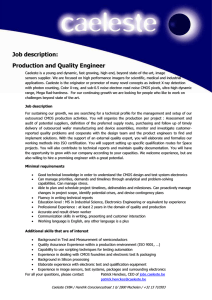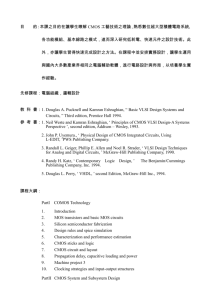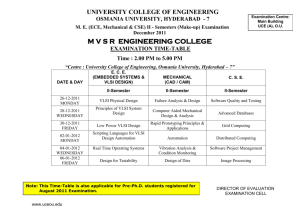Test
advertisement
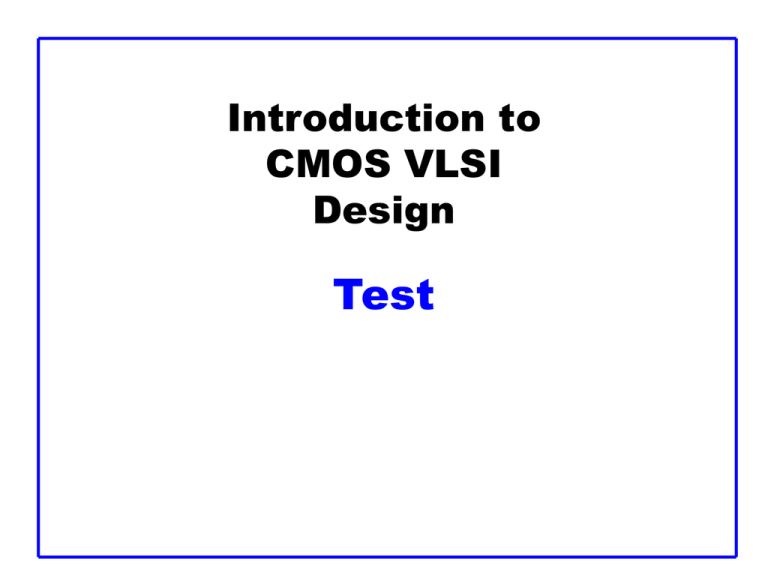
Introduction to
CMOS VLSI
Design
Test
Outline
Testing
– Logic Verification
– Silicon Debug
– Manufacturing Test
Fault Models
Observability and Controllability
Design for Test
– Scan
– BIST
Boundary Scan
Test
CMOS VLSI Design
Slide 2
Testing
Testing is one of the most expensive parts of chips
– Logic verification accounts for > 50% of design
effort for many chips
– Debug time after fabrication has enormous
opportunity cost
– Shipping defective parts can sink a company
Example: Intel FDIV bug
– Logic error not caught until > 1M units shipped
– Recall cost $450M (!!!)
Test
CMOS VLSI Design
Slide 3
Logic Verification
Does the chip simulate correctly?
– Usually done at HDL level
– Verification engineers write test bench for HDL
• Can’t test all cases
• Look for corner cases
• Try to break logic design
Ex: 32-bit adder
– Test all combinations of corner cases as inputs:
• 0, 1, 2, 231-1, -1, -231, a few random numbers
Good tests require ingenuity
Test
CMOS VLSI Design
Slide 4
Silicon Debug
Test the first chips back from fabrication
– If you are lucky, they work the first time
– If not…
Logic bugs vs. electrical failures
– Most chip failures are logic bugs from inadequate
simulation
– Some are electrical failures
• Crosstalk
• Dynamic nodes: leakage, charge sharing
• Ratio failures
– A few are tool or methodology failures (e.g. DRC)
Fix the bugs and fabricate a corrected chip
Test
CMOS VLSI Design
Slide 5
Shmoo Plots
How to diagnose failures?
– Hard to access chips
• Picoprobes
• Electron beam
• Laser voltage probing
• Built-in self-test
Shmoo plots
– Vary voltage, frequency
– Look for cause of
electrical failures
Test
CMOS VLSI Design
Slide 6
Shmoo Plots
How to diagnose failures?
– Hard to access chips
• Picoprobes
• Electron beam
• Laser voltage probing
• Built-in self-test
Shmoo plots
– Vary voltage, frequency
– Look for cause of
electrical failures
Test
CMOS VLSI Design
Slide 7
Manufacturing Test
A speck of dust on a wafer is sufficient to kill chip
Yield of any chip is < 100%
– Must test chips after manufacturing before
delivery to customers to only ship good parts
Manufacturing testers are
very expensive
– Minimize time on tester
– Careful selection of
test vectors
Test
CMOS VLSI Design
Slide 8
Cheap Testers
If you don’t have a multimillion dollar tester:
– Build a breadboard with LED’s and switches
– Hook up a logic analyzer and pattern generator
– Or use a low-cost functional chip tester
Test
CMOS VLSI Design
Slide 9
TestosterICs
Ex: TestosterICs functional chip tester
– Reads test vectors, applies them to your chip,
and reports assertion failures
Test
CMOS VLSI Design
Slide 10
Stuck-At Faults
How does a chip fail?
– Usually failures are shorts between two
conductors or opens in a conductor
– This can cause very complicated behavior
A simpler model: Stuck-At
– Assume all failures cause nodes to be “stuck-at”
0 or 1, i.e. shorted to GND or VDD
– Not quite true, but works well in practice
Test
CMOS VLSI Design
Slide 11
Examples
Test
CMOS VLSI Design
Slide 12
Observability & Controllability
Observability: ease of observing a node by watching
external output pins of the chip
Controllability: ease of forcing a node to 0 or 1 by
driving input pins of the chip
Combinational logic is usually easy to observe and
control
Finite state machines can be very difficult, requiring
many cycles to enter desired state
– Especially if state transition diagram is not known
to the test engineer
Test
CMOS VLSI Design
Slide 13
Test Pattern Generation
Manufacturing test ideally would check every node
in the circuit to prove it is not stuck.
Apply the smallest sequence of test vectors
necessary to prove each node is not stuck.
Good observability and controllability reduces
number of test vectors required for manufacturing
test.
– Reduces the cost of testing
– Motivates design-for-test
Test
CMOS VLSI Design
Slide 14
Test Example
SA1
SA0
A3
A2
A1
A0
n1
n2
n3
Y
A3
A2
A1
n1
Y
n2
n3
A0
Minimum set:
Test
CMOS VLSI Design
Slide 15
Test Example
A3
A2
A1
A0
n1
n2
n3
Y
SA1
{0110}
SA0
{1110}
A3
A2
A1
n1
Y
n2
n3
A0
Minimum set:
Test
CMOS VLSI Design
Slide 16
Test Example
A3
A2
A1
A0
n1
n2
n3
Y
SA1
{0110}
{1010}
SA0
{1110}
{1110}
A3
A2
A1
n1
Y
n2
n3
A0
Minimum set:
Test
CMOS VLSI Design
Slide 17
Test Example
A3
A2
A1
A0
n1
n2
n3
Y
SA1
{0110}
{1010}
{0100}
SA0
{1110}
{1110}
{0110}
A3
A2
A1
n1
Y
n2
n3
A0
Minimum set:
Test
CMOS VLSI Design
Slide 18
Test Example
A3
A2
A1
A0
n1
n2
n3
Y
SA1
{0110}
{1010}
{0100}
{0110}
SA0
{1110}
{1110}
{0110}
{0111}
A3
A2
A1
n1
Y
n2
n3
A0
Minimum set:
Test
CMOS VLSI Design
Slide 19
Test Example
A3
A2
A1
A0
n1
n2
n3
Y
SA1
{0110}
{1010}
{0100}
{0110}
{1110}
SA0
{1110}
{1110}
{0110}
{0111}
{0110}
A3
A2
A1
n1
Y
n2
n3
A0
Minimum set:
Test
CMOS VLSI Design
Slide 20
Test Example
A3
A2
A1
A0
n1
n2
n3
Y
SA1
{0110}
{1010}
{0100}
{0110}
{1110}
{0110}
SA0
{1110}
{1110}
{0110}
{0111}
{0110}
{0100}
A3
A2
A1
n1
Y
n2
n3
A0
Minimum set:
Test
CMOS VLSI Design
Slide 21
Test Example
A3
A2
A1
A0
n1
n2
n3
Y
SA1
{0110}
{1010}
{0100}
{0110}
{1110}
{0110}
{0101}
SA0
{1110}
{1110}
{0110}
{0111}
{0110}
{0100}
{0110}
A3
A2
A1
n1
Y
n2
n3
A0
Minimum set:
Test
CMOS VLSI Design
Slide 22
Test Example
A3
A2
A1
A0
n1
n2
n3
Y
SA1
{0110}
{1010}
{0100}
{0110}
{1110}
{0110}
{0101}
{0110}
SA0
{1110}
{1110}
{0110}
{0111}
{0110}
{0100}
{0110}
{1110}
A3
A2
A1
n1
Y
n2
n3
A0
Minimum set: {0100, 0101, 0110, 0111, 1010, 1110}
Test
CMOS VLSI Design
Slide 23
Design for Test
Design the chip to increase observability and
controllability
If each register could be observed and controlled,
test problem reduces to testing combinational logic
between registers.
Better yet, logic blocks could enter test mode where
they generate test patterns and report the results
automatically.
Test
CMOS VLSI Design
Slide 24
Scan
CLK
Flop
Convert each flip-flop to a scan register SCAN
SI
– Only costs one extra multiplexer
D
Normal mode: flip-flops behave as usual
Scan mode: flip-flops behave as shift register
Flop
Flop
Flop
Logic
Cloud
Logic
Cloud
Flop
Flop
Flop
Flop
Flop
outputs
Flop
inputs
Test
Flop
Flop
Contents of flops
can be scanned
out and new
values scanned
in
Flop
scan-in
scanout
CMOS VLSI Design
Slide 25
Q
Scannable Flip-flops
SCAN
SCAN CLK
(a)
SI
0
Flop
D
D
1
Q
X
Q
SI
Q
(b)
d
SCAN
d
s
D
d
Q
X
s
Q
SI
(c)
s
Test
CMOS VLSI Design
Slide 26
Built-in Self-test
Built-in self-test lets blocks test themselves
– Generate pseudo-random inputs to comb. logic
– Combine outputs into a syndrome
– With high probability, block is fault-free if it
produces the expected syndrome
Test
CMOS VLSI Design
Slide 27
PRSG
Linear Feedback Shift Register
– Shift register with input taken from XOR of state
– Pseudo-Random Sequence Generator
D
Q[1]
D
Flop
Q[0]
Flop
D
Flop
CLK
Q[2]
Step
Q
0
111
1
2
3
4
5
6
7
Test
CMOS VLSI Design
Slide 28
PRSG
Linear Feedback Shift Register
– Shift register with input taken from XOR of state
– Pseudo-Random Sequence Generator
D
Q[1]
D
Flop
Q[0]
Flop
D
Flop
CLK
Q[2]
Step
Q
0
111
1
110
2
3
4
5
6
7
Test
CMOS VLSI Design
Slide 29
PRSG
Linear Feedback Shift Register
– Shift register with input taken from XOR of state
– Pseudo-Random Sequence Generator
D
Q[1]
D
Flop
Q[0]
Flop
D
Flop
CLK
Q[2]
Step
Q
0
111
1
110
2
101
3
4
5
6
7
Test
CMOS VLSI Design
Slide 30
PRSG
Linear Feedback Shift Register
– Shift register with input taken from XOR of state
– Pseudo-Random Sequence Generator
D
Q[1]
D
Flop
Q[0]
Flop
D
Flop
CLK
Q[2]
Step
Q
0
111
1
110
2
101
3
010
4
5
6
7
Test
CMOS VLSI Design
Slide 31
PRSG
Linear Feedback Shift Register
– Shift register with input taken from XOR of state
– Pseudo-Random Sequence Generator
D
Q[1]
D
Flop
Q[0]
Flop
D
Flop
CLK
Q[2]
Step
Q
0
111
1
110
2
101
3
010
4
100
5
6
7
Test
CMOS VLSI Design
Slide 32
PRSG
Linear Feedback Shift Register
– Shift register with input taken from XOR of state
– Pseudo-Random Sequence Generator
D
Q[1]
D
Flop
Q[0]
Flop
D
Flop
CLK
Q[2]
Step
Q
0
111
1
110
2
101
3
010
4
100
5
001
6
7
Test
CMOS VLSI Design
Slide 33
PRSG
Linear Feedback Shift Register
– Shift register with input taken from XOR of state
– Pseudo-Random Sequence Generator
D
Q[1]
D
Flop
Q[0]
Flop
D
Flop
CLK
Q[2]
Step
Q
0
111
1
110
2
101
3
010
4
100
5
001
6
011
7
Test
CMOS VLSI Design
Slide 34
PRSG
Linear Feedback Shift Register
– Shift register with input taken from XOR of state
– Pseudo-Random Sequence Generator
Test
D
Q[1]
D
Flop
Q[0]
Flop
D
Flop
CLK
Q[2]
Step
Q
0
111
1
110
2
101
3
010
4
100
5
001
6
011
7
111 (repeats)
CMOS VLSI Design
Slide 35
BILBO
Built-in Logic Block Observer
– Combine scan with PRSG & signature analysis
D[0]
D[1]
D[2]
Q[0]
0
PRSG
Test
Logic
Cloud
Flop
1
Flop
SI
Flop
C[0]
C[1]
Q[2] / SO
Q[1]
Signature
Analyzer
CMOS VLSI Design
MODE
Scan
Test
Reset
Normal
C[1]
0
0
1
1
C[0]
0
1
0
1
Slide 36
Boundary Scan
Testing boards is also difficult
– Need to verify solder joints are good
• Drive a pin to 0, then to 1
• Check that all connected pins get the values
Through-hold boards used “bed of nails”
SMT and BGA boards cannot easily contact pins
Build capability of observing and controlling pins into
each chip to make board test easier
Test
CMOS VLSI Design
Slide 37
Boundary Scan Example
PackageInterconnect
CHIP B
CHIP C
Serial Data Out
CHIP A
CHIP D
IO pad and Boundary Scan
Cell
Serial Data In
Test
CMOS VLSI Design
Slide 38
Boundary Scan
Interface
Boundary scan is accessed through five pins
– TCK:
test clock
– TMS:
test mode select
– TDI:
test data in
– TDO:
test data out
– TRST*:
test reset (optional)
Chips with internal scan chains can access the
chains through boundary scan for unified test
strategy.
Test
CMOS VLSI Design
Slide 39
Summary
Think about testing from the beginning
– Simulate as you go
– Plan for test after fabrication
“If you don’t test it, it won’t work! (Guaranteed)”
Test
CMOS VLSI Design
Slide 40