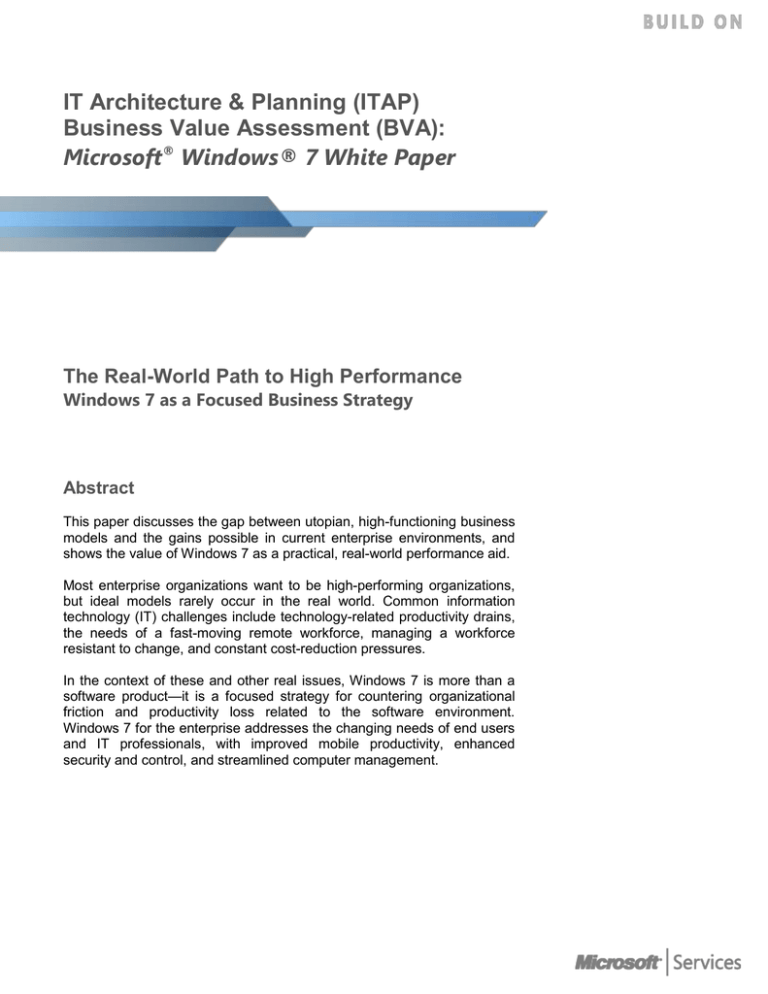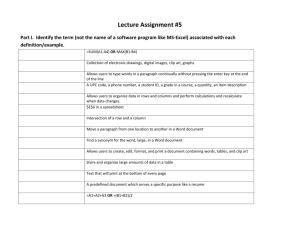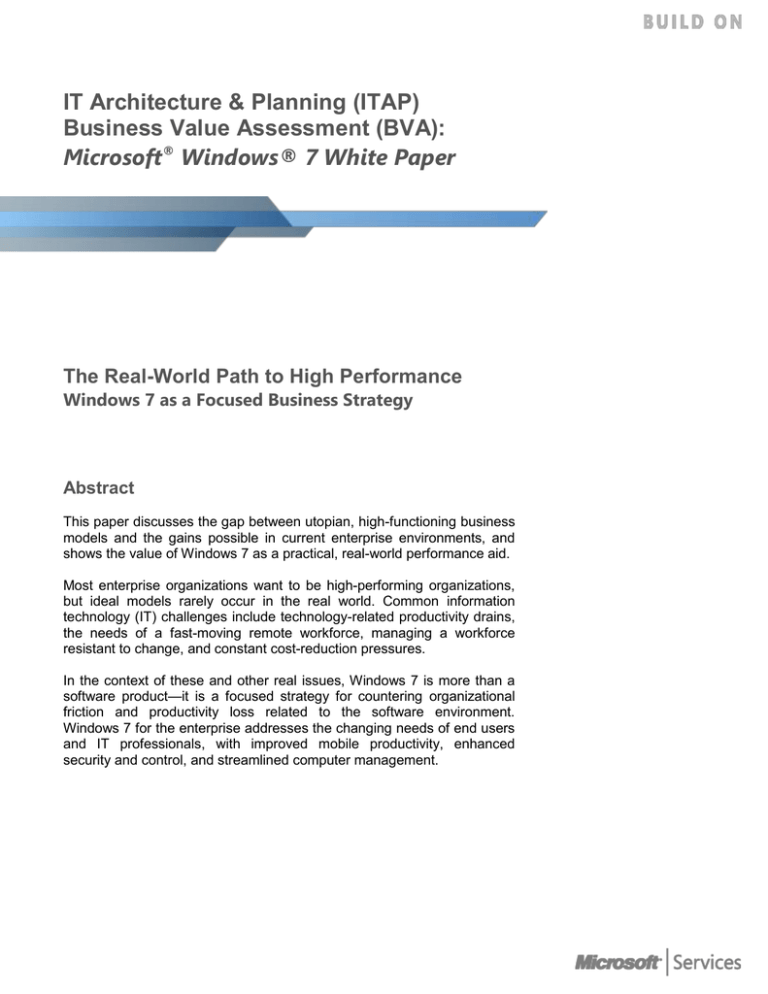
IT Architecture & Planning (ITAP)
Business Value Assessment (BVA):
Microsoft® Windows® 7 White Paper
The Real-World Path to High Performance
Windows 7 as a Focused Business Strategy
Abstract
This paper discusses the gap between utopian, high-functioning business
models and the gains possible in current enterprise environments, and
shows the value of Windows 7 as a practical, real-world performance aid.
Most enterprise organizations want to be high-performing organizations,
but ideal models rarely occur in the real world. Common information
technology (IT) challenges include technology-related productivity drains,
the needs of a fast-moving remote workforce, managing a workforce
resistant to change, and constant cost-reduction pressures.
In the context of these and other real issues, Windows 7 is more than a
software product—it is a focused strategy for countering organizational
friction and productivity loss related to the software environment.
Windows 7 for the enterprise addresses the changing needs of end users
and IT professionals, with improved mobile productivity, enhanced
security and control, and streamlined computer management.
The Truth behind the HighPerforming Enterprise
Consider the characteristics of a high-performing
enterprise in the 21st century. The organization
is increasingly dependent on mobile workers,
distributed across cities, time zones, or even
continents. They, in turn, depend on technology
to connect with one another, their managers,
and customers. Ideally, their mobility is no threat
to the integrity or security of the data they
handle, because their enterprise has consistent,
reliable protocols for information management.
The company steadily pursues greater
efficiency, helping cushion it from economic
downturns. IT resources are proficient if not
vast; the high-performing enterprise seeks to do
more with less. This enterprise and its people
respond appropriately to risk and change—
preparing for likely scenarios and taking
advantage of promising new opportunities.
coordinated, and efficient are often stressed,
sometimes even frantic, behind the scenes.
The Inside View
In truth, few organizations meet the full textbook
definition of a high-performing enterprise. An
insider’s view of a typical enterprise can be
sobering:
Productivity is often suboptimal. Knowledge
workers expend too high a percentage of
their time managing (or working around)
computer technology, leaving less time to
collaborate, innovate, sell, and outperform
competitors. A complex enterprise naturally
needs a complex technology infrastructure,
but too often, servicing the computing
infrastructure takes precedence over fulfilling
core business functions.
The speed of business and an increasingly
mobile workforce escalate productivity and
security challenges. The knowledge worker
is expected to work and make contact
regardless of location. But a broadly
distributed workforce can find itself amid a
tangle of incompatible software versions and
“phantom” (unapproved) applications,
expired licenses, idiosyncratic desktops and
security solutions—all of which work against
the ideal of effortless communication and
collaboration.
Workers tend to resist workplace and
workflow change. People stick to what works
for them. The early adopter is a minority.
Most employees will adopt and use new
technology only when they see clear
personal advantages. Unless technology
changes are trusted by their users to solve
defined business problems, there is usually
resistance to a new way of doing things—
even though IT advances can unlock more
human potential in the long run.
When economies slow and profit forecasts
grow less certain, every cost center in the
organization comes under closer scrutiny.
This often stalls infrastructure investments
just when they can generate needed
productivity gains. “What [firms] want now
most of all is agile leadership. Leadership
that can guide us through cost control and
This is the model to which organizations aspire.
But to a leader in the get-it-done-today business
world, it is almost always just that: a mere
model, an aspiration. It is a laboratory prototype
that is rarely glimpsed, fully formed and
functioning, in actual practice.
Barriers to implementing high-performance
business concepts are common. Many
organizations, for example, acquire a technology
landscape marked by incompatible systems and
erratic upgrade schedules. And cost is always
an issue, regardless of the current economic
situation. The real business environment
demands innovation, expansion, and cost
controls all at once.
As any good enterprise manager can
attest, the actual road to high performance
is rough—paved with challenges missing
from theoretical whiteboard diagrams.
As any good enterprise manager can attest, the
actual road to higher performance is rough—
paved with challenges missing from theoretical
whiteboard diagrams. Like the proverbial duck
that looks unruffled above the waterline but
paddles frantically below, large organizations
that appear to outsiders as productive, well
expansion at the same time,” said Peter
Sondergaard, Gartner’s global head of
research, as Gartner cut its outlook for 2009
IT spending increases from 5.8 percent to
2.3 percent.1
In a slower economy, merger and acquisition
activity increases. Shareholders look for
gains from organizational synergies. In
practice, though, mergers touch off a clash
of processes and technology systems that
counter productivity gains and can take
years to resolve.
In-house IT resources are perpetually
overextended. The more attention that is
focused on a fraying technology
infrastructure and the users at odds with it,
the harder it is to reach peak performance.
When profit forecasts grow less certain,
every cost center in the organization
comes under closer scrutiny. This often
stalls investments in technology
infrastructure just when they can
generate needed productivity gains.
problems. But if technology enhancements are
chosen wisely, are matched with key business
and personnel needs, and solve defined
organizational problems, they become strategic
business solutions. “In high-performing
organizations,” counsels the consulting firm
Relativity LLC, “customers, people, and process
come first. Technology systems support them.”2
Commonly noted enterprise business challenges
fall into five broad categories: productivity
brakes, mobility issues, technology security and
control, cost management, and IT resource
bandwidth. This paper considers each in turn,
citing specifics in addition to potential solutions.
In this context, the Windows 7 operating system
is not only a product, but also a business
strategy that can help enterprise organizations
move toward high performance by making
workers more productive when mobile,
enhancing security and control, and streamlining
enterprise-wide computer management.
Merger Pays Mixed Dividends
Two small, local insurance firms merge,
forming a regional competitor with sights
set on expansion. The expected
economies of scale do not materialize as
quickly as hoped; in fact, the merged
technology landscape is hurting
productivity and customer satisfaction. Is
an expensive wall-to-wall replacement
the only solution?
All these factors can be regarded as sources of
organizational friction, applying an unwanted
brake on productivity and innovation in an era
when no competitive enterprise can afford it.
Evolving into a high-performing enterprise is still
a worthy goal. There are clear strategic payouts.
But progress under real-world constraints
requires more than approving a whiteboard
schematic that maps ideal processes and
relationships. Unless the target organization is a
startup, it means working with the status quo in
all its fragmented, battered, not-quite-optimized
glory. It means figuring out how to enable
productive change in workers and workflow—
change that the organization’s citizens will
embrace rather than resist.
Where Technology Fits
No hardware upgrade, operating system,
application, or toolset is a quick fix for a
subfunctional enterprise. For one thing, no two
such organizations have the same set of
Productivity Brakes
An unmanaged technology environment—with
an unplanned mix of standards and
applications—can inhibit business operations in
insidious ways. Consider the merger of two
insurance companies with separate systems:
Agents struggle with infrastructure
incompatibility, affecting customer and
employee satisfaction. The company
presents one face to the world, but still
operates like two—with multiple applications,
platforms, even messaging and voice
communications systems. Plans to increase
business diversity and volume have to be
scaled back; some customers have begun
shopping competitors.
Policyholders in City A cannot get questions
answered by staff in City B because there is
no central data facility; their account
information is not universally accessible to all
agents. Decentralized policy and credit
databases across the enterprise, a legacy of
the pre-merger days, impede agents
searching for information, so they become
less responsive to customers.
Stale or duplicate data persists in the
system; the need to protect confidential
customer data is potentially unmet. No
comprehensive data-recovery plan is in
place in the event a disaster befalls
individual offices.
Early plans for combining best practices from
each merger partner have faded as
communication and training costs rise. Most
workers continue as if the merger had not
occurred.
As a precursor to becoming a high-functioning
enterprise, this company should first implement
systems to support basic single-company
functions. Windows 7 offers capabilities of
interest:
Search Federation improves corporate
search functionality, so more information is
shared more quickly with the right people.
BranchCache caches remotely located data
in local branch networks, so relevant, noncentralized data is included in search results.
File sharing and offline file enhancements
enable transparent caching on client
computers.
Software Assurance/Microsoft Desktop
Optimization Pack (additional service) can
reduce platform and application
management complexity.
Mobility
The empowered mobile workforce brings both
strengths and challenges to business
optimization. For example, it is good for the
enterprise when a sales team in Hong Kong is
empowered to collaborate dynamically with a
technical specialist in Helsinki. But it challenges
the enterprise when that team cannot access the
company virtual private network (VPN), cannot
find current data, or loses irreplaceable material
by losing a laptop or mobile phone.
Globetrotters under the Gun
A leading energy company operates
around the world. Competitive pressure
means regional managers and virtual
work teams want to respond to
customers and prospects quickly and
independently while presenting a united
front on pricing and corporate policy. Can
they exceed customer expectations,
operate efficiently, and still protect
sensitive information from risk or loss?
Such are the issues facing a global energy
corporation increasingly reliant on virtual teams
and employees who remain perpetually in the
field:
Company VPN connections take time to set
up and can be unreliable; users have
difficulty logging in or are disconnected.
The remote workforce finds it unwieldy to
synchronize its computers with company
servers, risking compromised data storage
or loss.
Field personnel have difficulty collaborating
on presentations and delivering them
remotely. There is confusion about which
version of price and active-project data is the
“latest and greatest.”
Document flow between remote workers is
difficult to track.
Company operatives are under pressure to
cut costs by substituting more virtual team
meetings for air travel, but some are wary of
risking account relationships by relying on a
new technology.
Windows 7 addresses pressing
needs of the mobile workforce in
specific ways:
Windows 7 addresses these
primary security and control
needs:
DirectAccess lets users access a corporate
network without using a VPN.
BitLocker™ and BitLocker To Goimprove file
encryption, enabling secure data storage for
a remote workforce.
AppLocker allows IT to specify which
programs run on the desktop infrastructure
and create addressable per-desk use rules.
Smart cards with improved plug-and-play
functionality can serve as an out-of-the-box
security solution.
Microsoft Desktop Optimization Program
supports governance and change control
and can help lower application-management
costs.
VPN Reconnect automatically reconnects
VPN users when connections are dropped.
Technology Security and Control
When an enterprise’s technical structure evolves
from serving centralized users to distributed
ones in pursuit of responsiveness and efficiency,
new security and data-control challenges are
common. Imagine a pharmaceutical research
firm with offices in several countries. The firm is
engaged in sensitive clinical trials for specialty
drugs, so controlling private information is
mandatory. However:
Each company office favors a different
desktop configuration and application toolset
and sets its own upgrade schedule. This has
resulted in a complex, varied computing
environment.
“Phantom” applications—software adopted
by individuals and not supported by IT—are
common.
Smaller research, operations, and
manufacturing players acquired by the firm
pose more technology diversity challenges
as their systems are integrated or become
legacy environments.
Transborder System Maintenance
A pharmaceutical firm maintains offices
in four countries. Over time, each has
progressed independently to a different
software configuration and upgrade plan.
With pivotal drug trials going on, there is
a critical need to safeguard sensitive
data. Can the company centralize
security and data management in a costeffective way?
Doing More With Less
A regional grocery chain is facing a
perfect storm of increased competition,
tired marketing, high overhead costs, and
penny-pinching customers. Can a
computer operating system make a
difference?
Cost Management
Pressure to control overhead costs is virtually a
constant in organizations driving toward high
performance, but it grows acute in periods of
economic uncertainty. Certain business sectors
are particularly vulnerable during downturns. For
example, a regional grocery retailer might fall
into this category. As consumers spend less, the
company has kicked off a critical overheadcutting campaign and turned its attention to
technology infrastructure to address these
issues:
Technology support and telecom expenses
must be reduced.
The company requires a reliable Voice over
IP (VoIP) solution.
Management wants to reduce energy use
and adopt a “green” marketing profile.
The company cannot afford to risk
application or peripheral compatibility with
changes in the IT environment.
Windows 7 can serve as a costreduction strategy:
Providing strategies to maximize
effectiveness of IT resources,
Windows 7 solutions include:
Group Policy management improvements
can simplify Windows PowerShell™ startup
and save energy.
Virtual Desktop Interface (VDI)
enhancements offer multi-monitor and
microphone support.
Deployment Image Servicing and
Management to improve component and
driver management
Mobile Broadband driver–based setup for
wireless broadband cards, which can reduce
or eliminate IT involvement
Managed Service Accounts for automatic
password management
IT Resource Bandwidth
IT personnel within enterprise organizations are
often burdened with repetitive hands-on, timeintensive tasks, from setting up new user
passwords to hunting down drivers. This leaves
them less time for strategic assessment and
upgrades—activities that promote high
performance.
Never Enough IT Help
Public sector spending budgets tend to
shrink between economic booms—but
public sector IT needs do not. A state
government agency that provides
emergency services is under pressure to
stretch its technology budget without
compromising responsiveness. Can
resources be any more productive?
A case in point: a state government agency
supports police, fire, and other emergency
services but faces budget cuts because of
increasing competition for tax revenue:
IT needs continue to grow, but the ranks of
personnel to address them do not.
Password and logon management, thirdparty device-driver management, and
wireless broadband management consume
too many IT personnel hours and create
delays for users.
Windows 7 as a Realistic
Productivity Enhancement
We are in an era when it is critical for every
business proposition to demonstrate value and
relevance. It is appropriate to evaluate a new
computer operating system first and foremost in
terms of its business value. For an organization
considering Windows 7, these questions may be
useful:
Which of our processes will be sped up
or made easier?
Where will we observe measurable
productivity gains?
Which business benefits will accrue?
When the Windows 7 discussion starts with the
specific needs of the enterprise, then progresses
to features and capabilities, the potential for
genuine, positive change exists. This may be a
new way to look at a desktop operating
system—as a focused strategy for mitigating
friction and productivity loss in an enterprise
software environment underperforming in clear,
identifiable ways.
But Windows 7 for the enterprise addresses the
changing needs of both IT professionals and
end users, which today are immediate and
urgent: productivity anywhere, enhanced
security and control, and streamlined computer
management. Addressing those needs moves
an organization closer to high performance.
Windows 7 is designed to deliver in the real
world.
Ask for More from Your IT Architecture & Planning (ITAP) Advisors
We would like to continue the conversation about the business value of Microsoft technology. Your
Microsoft Services IT Architecture & Planning (ITAP) advisors have some ideas about how to proceed.
E-mail your Microsoft Services Representative to find out more.
1
Campbell, Scott, “Gartner Lowers 2009 IT Spending Outlook,” Gartner Group, October 13, 2008: http://www.crn.com/itchannel/211200181.
2
Relativity LLC, “Help Create a High-Performance Organization,” http://www.relativity.com.
© 2009 Microsoft Corporation. All rights reserved. The information contained in this document represents the current view of
Microsoft Corporation on the issues discussed as of the date of publication and is subject to change at any time without notice to
you. This document and its contents are provided AS IS without warranty of any kind, and should not be interpreted as an offer
or commitment on the part of Microsoft, and Microsoft cannot guarantee the accuracy of any information presented. The
information in this document represents the current view of Microsoft on the content. MICROSOFT MAKES NO WARRANTIES,
EXPRESS, IMPLIED, OR STATUTORY, AS TO THE INFORMATION IN THIS DOCUMENT.
The descriptions of other companies’ products in this document, if any, are provided only as a convenience to you. Any such
references should not be considered an endorsement or support by Microsoft. Microsoft cannot guarantee their accuracy, and
the products may change over time. Also, the descriptions are intended as brief highlights to aid understanding, rather than as
thorough coverage. For authoritative descriptions of these products, please consult their respective manufacturers.