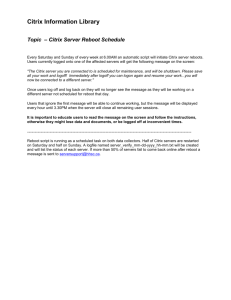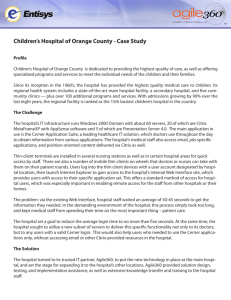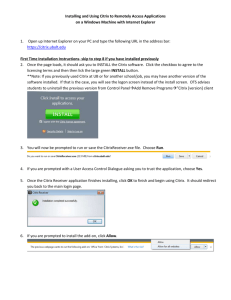Essentials for Hyper-V Technical Overview
advertisement
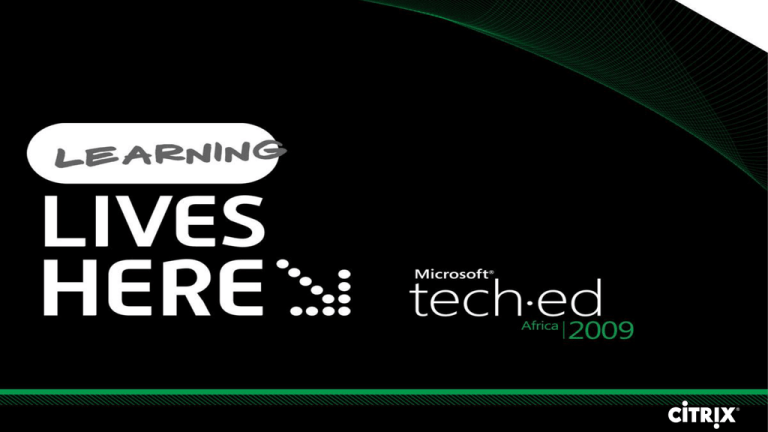
Nick Keene Country Manager Citrix Systems South Africa Session Code: Trevor Jones Senior Systems Instructor Agenda Virtualization Product & Solutions Alignment Product Overview Virtual Storage Management – Citrix StorageLink Provisioning Services – Citrix Provisioning Server Orchestration – Citrix Workflow Studio Lifecycle Management – Citrix Lab Manager & Stage Manager XA/XD Profile Management Citrix XenApp 5.0 Folder Redirection Offline files Citrix Essentials for Hyper-V R2 Citrix XenDesktop Citrix XenApp 5.0 Microsoft Virtualization Solution Scenarios Business Critical Applications Citrix Essentials for Hyper-V Branch Infrastructure Citrix Essentials for Hyper-V Business Continuity IT Consolidation Lab Automation and Stage Management Centralized Desktop Security Storage System Management Hosting/Cloud Computing Networking Small and Mid-Sized Business (SMB) Citrix Essentials for Hyper-V Business Solution Scenarios Horizontal Solution Scenarios Citrix XenDesktop Core Platform Capability Scenarios Citrix Essentials for Microsoft Hyper-V Advanced virtualization management for the virtual datacenter Citrix Essentials for Hyper-V extends Automated Workflow 2008labHyper-V and orchestration Advanced Dynamic Windows Server storage provisioning integration services System Center management Citrix Essentials for Hyper-V 9 Customer Benefits Get the most out of your storage Roll out new server workloads with ease Streamline test & development environments Automate complex and script intensive operations Essentials for Hyper-V Editions Enterprise Edition Platinum Edition Advanced Storage Integration with StorageLink Dynamic Provisioning Services Workflow Orchestration Multi-Hypervisor Interoperability Microsoft Management Support Key Features Automated Lab Management Price, Per Physical Server $ 1,500* * Quantity-based pricing available for 5x, 10x, 20x and 50x licenses $ 3,000* Citrix Essentials for Hyper-V, Express Edition – Free Citrix StorageLink Virtual Servers Virtualization can hinder the linkage between servers and storage, turning expensive storage systems into little more than “dumb disks” Citrix StorageLink Problems faced Hyper-V XenServer Dozens of steps to configure storage for VMs Huge amount of Wasted storage One Size Fits all Storage Setup – I/O Blender Requires coordination between server and storage groups Can’t use intelligent storage services included in storage arrays (thin provisioning, backup, replication, etc) Different storage management processes for physical and virtual servers Full & Thin Provisioning Citrix Essentials SMI-S, iSCSI, SAN, NAS, DAS Storage API VM Cloning Backup Deduplicate Data Replication Snap Citrix StorageLink Virtual Servers Citrix StorageLink Storage Citrix StorageLink™ technology lets your virtual servers fully leverage all the power of existing storage systems Citrix StorageLink Hyper-V XenServer Benefits Stop Over provisioning Storage Fast Hardware Assisted VM deployment One-click direct access to native storage services Unify storage management processes Instantly convert VM’s between XenServer and Hyper-V Offload Backup Load from Production Infrastructure Full & Thin Provisioning Citrix Essentials SMI-S, iSCSI, SAN, NAS, DAS Storage API VM Cloning Backup Deduplicate Data Replication Snap Citrix StorageLink Hyper-V XenServer SAVES TIME ELIMINATES COMPLEXITY ENABLES ACCESS TO POWERFUL STORAGE FUNCTIONS Citrix Essentials SMI-S, iSCSI, SAN, NAS, DAS Storage API VM Cloning Full & Thin Provisioning Backup Deduplicate Data Replication Snap What is StorageLink? StorageLink™ delivers deep integration with leading storage platforms to reduce the cost and complexity of managing storage in Hyper-V environments. StorageLink provides one-click access to native storage devices for simplified management through storage configuration wizards that leverage existing storage array-based services and technologies directly from within its Microsoft® Management Console StorageLink in Essentials for Hyper-V System Center VMM StorageLink Snap-in for MMC Bring snap-in storage to Hyper-V Hardware-assisted VM cloning – Rapid cloning/provisioning of VMs End to end VM storage configuration – Lower op-ex and reduce errors Improved storage utilization Seamless integration with Hyper-V Improved visibility & control of VM storage with reduced TCO Key Concepts Storage Repositories Pool of storage with common set of capabilites and cost Storage Templates Defines VM & application storage resource requirements VM Templates VM as a resource Citrix StorageLink Overview (Hyper-V) Data Path Hyper-V Parent Partition Snap-in for Hyper-V StorageLink Control Path High Level Overview StorageLink StorageLink StorageLink PowerShell Snap-In MMC Snap-In CLI StorageLink Microsoft System Center Virtual Machine Manager (SCVMM) StorageLink Manager Left-hand Navigation Panel Right Action Area Main Content Area StorageLink Manager Interface Guide Action Description Connect allows connection to a StorageLink Gateway service Refresh requests an update from the StorageLink Gateway service about the state of its objects Rescan requests a rescan of storage and hypervisor hosts managed by the StorageLink Gateway service to update its cache Create VM from Template SCVMM can create VM from templates; StorageLink automates the storage configuration and provisioning of all the VM storage. Create Storage Repository allows you to create a storage repository on an available storage system About an info box about the current version of the StorageLink Manager View View allows you to customize the view of the StorageLink Manager interface Help opens the StorageLink Manager Help at the top level Main Working Areas Example: NetApp Integrates with NetApp FAS, StoreVault, and V-series Features Virtual disk provisioning Cloning Snapshot management Backup and recovery Remote disaster recovery Deduplication Citrix Ready Open Storage Program Certification program for storage vendors linking into XenServer & Hyper-V virtual environments Program Goals 1. Provide transparency to storage attached to virtual machines 2. Eliminate stranded storage 3. Unify storage management processes 4. Leverage existing storage management tools and processes wherever possible Citrix Ready Open Storage Program Founding Members Array Compellent Dell HDS HP LSI NetApp Pillar Data RELDATA Xiotech Backup CA Acronis Commvault Inmage PHDVirtual Steeleye Vizioncore Infrastructure Brocade Emulex QLogic Datacore Falconstor Microsoft Virsto StorageLink What is Citrix Provisioning Services? Software Streaming Platform Streaming an operating system image to a client Client machine has no software installed No hard disk needed No software is permanently loaded to client Designed to run large numbers of clients The Provisioning Server Model Virtualize Create a virtual workload image: OS, Apps and Config Store Store the virtual image on a network storage device Stream Stream the workload on-demand to target systems Virtualize Store Stream A Provisioning Services Components Virtual Disk (vDisk) Provisioning Server database Provisioning Server Console Provisioning Server License License Server Target Device How it Works 1. Install operating system 2. Create vDisk image Provisioning Server vDisk 3. Configure and stream to clients “work“ is still done by client Network Bootstrap Program Sending NBPx using TFTP Provisioning Server 192.168.0.10 Please send thean NBPx BOOTP Broadcast: I need IP. Where IP offer accepted, where‘s the NBP and is a DHCP server? what is it called? 192.168.0.1 0.0.0.0 Reply:Reply: I am! NBPx Here‘s your IP on 192.168.0.10 DHCP Same or separate machines Some other Server Private Images: One-to-One Assigned client can read / write its vDisk vDisk vDisk Target Devices vDisk Standard Images: One-to-Many All clients have read-only access to vDisk Cache on target (disk or RAM) vDisk Cache on server Target Devices Changes are written to a cache Provisioning Services Workflow Studio (WFS) in the Citrix Delivery Center Workflow Studio XenDesktop XenApp XenServer NetScaler Users Apps “Enables value-add custom solutions that integrate Citrix Delivery Center components” What is Workflow Studio? Aimed at Developers, Scripters & Admins Automates manual tasks Provides a visual interface to programming Simple management interface Activity Pane Configuration Pane Designer Pane Drag-and-drop functionality Results Pane Workflow Studio Architecture 1.0 release Future + Management Console / Designer • Embedded designer with management console • WFS.EXE Management Console / Designer • Embedded designer with management console • WFS.EXE Designer Runtime • WorkflowExpressRuntime.exe Designer Runtime • WorkflowExpressRuntime.exe Runtime • WorkflowRuntimeHostService.exe Runtime • Separate Installation • Multiple instances per server • WorkflowRuntimeHostService.exe Two Infrastructures – Two Sets of IT Requirements Data Center Largely static production environment IT Labs Non-production for test, dev, support & training Heterogeneous environments with high fluidity Strictly controlled change management Application or business information focused Emphasis on cross team collaboration & sharing Lab Manager Library of commonly used VM configurations For Development, Test, Support, and Training use cases Rapidly provision complex multi-machine services and apps Build demonstration, hands-on lab, customer-specific environments Utilize automation capabilities to provision/ reset specific configurations Control pools through quotas, scheduling and delegation Manage sprawl and over-provisioning across teams Citrix Lab Management Solution Employ and Automate Provision Collaborate Reclaim Rapidly provision complex workload configurations Citrix Lab Management Solution Employ and Automate Provision Collaborate Reclaim Employ consistent and repeatable virtual environments Citrix Lab Management Solution Employ and Automate Provision Collaborate Reclaim Automate software installations, test execution and results gathering Citrix Lab Management Solution Employ and Automate Provision Collaborate Reclaim Collaborate on common configurations for testing, debugging, training or demo purposes Citrix Lab Management Solution Employ and Automate Provision Collaborate Reclaim Easily reclaim hardware to ensure efficient recycling of resources and reduce sprawl Citrix Lab Management Capabilities Provides a self-service portal to authorized workload templates Frees IT, test and development admins from time consuming provisioning tasks Reduces virtual machine sprawl through automated lease-based cleanup Citrix Lab Management Capabilities • Optimizes the utilization of existing hardware, software and storage resources • Reduces the capital and operating costs of managing non-production virtual environments Lab Manager Workflow 1. Template • • • Create OS image Define resource parameters Save template to hypervisor storage Template Template Template Lab Manager Workflow 1. Template • • • Create OS image Define resource parameters Save template to hypervisor storage 2. Configure • • • Select required templates for task Define networking parameters Define operating behaviours W2k8 Template SQL2k8 Template Vista Template Lab Manager Workflow 3. Deploy • • • Starts the selected configuration Order sequencing enables startup sequence to be defined Additional automation is carried out Vista Template Vista Template W2k8 Template SQL2k8 Template Lab Manager Workflow 3. Deploy • • • Starts the selected configuration Order sequencing enables startup sequence to be defined Additional automation is carried out 4. Reclaim • • • Tear Down with a single click Automatic tear down after lease expires Minimize VM sprawl Immediate Efficiencies Across Multiple Organizations Development • Create and store snapshots of difficult to reproduce issues for more effective debugging Test / QA • Self-service template libraries of production-like configurations for rapid provisioning and testing Training • Reproduce and reset endorsed environments to ensure consistency and reliability Support • Easily replicate customer environments for accurate response to escalated cases Citrix Lab Manager Key Benefits Reduces the complexity, time and cost of managing development, support and training environments Accelerates and improves the process of moving workloads through development and testing and into the production environment Automates time consuming tasks improving platform consistency and user efficiency Test / QA Development Training Support Citrix LabManager Architecture for Hyper-V LabManager Server Users HTTPS 35110-35112 HTTPS 8443 TCP 389/636 LDAP LabManager VMAgent TCP 5432 LabManager Database HyperConnect Router HTTPS 35110-35112 LabManager LabManagerDatabase VMAgent Router Server •Provides network •PostgreSQL •Windows Server 2003 2003/2008 isolation or Linux •Web based •Windows •Routes •Linux control host Server console communication VM 2003 or Linux •Role based •Controls VMaccess execution Key Usage Scenarios Development and Test Labs Consistent reproducible environments Automated environment deployment Support and Validation Labs Pre-build environments for supported deployments Sandbox customer environments Manage VM sprawl Education and Training Labs Build sandboxed training environments once Deploy and discard environments as required for classes Lab Manager Stage Management Problems Faced Frequent updates to production systems Compliance requirements User acceptance testing complex to deploy Wasted resources Stage Management • Benefits • Improved control through staging, UAT and deployment • Improved quality and consistency of production deployments • Improved efficiency and costs savings though formalized process and toolset • Centralized image libraries and ownership Preparing Workloads for "Graduation" Development Iteration Engineering & QA Staging Finalization Staging & UAT • Pre-production staging processes vary greatly • Loosely defined at best in most organizations • Formalizing a process and toolset drives efficiency & cost savings Production Staging, Scaling and User Acceptance Testing New Stage Management feature-set in Citrix Essentials Clone Maximize resource utilization Provide process for: Staging Scaling UAT Cloning Promotion Archival Workflow enabled Automation Approvals Archive Promote Production Key Considerations in Stage Management Establish "production tracks" Integrate final QA and UAT via fencing Going from Pre-production to Production with Ease Provisioning Services Lab Workload Stage Workload Hyper-V XenApp Workloads Bare Metal High IO Workloads XenDesktop Multiplied Workloads Microsoft Virtualization Solution Scenarios Business Critical Applications Citrix Essentials for Hyper-V Branch Infrastructure Citrix Essentials for Hyper-V Business Continuity IT Consolidation Lab Automation and Stage Management Centralized Desktop Security Storage System Management Hosting/Cloud Computing Networking Small and Mid-Sized Business (SMB) Citrix Essentials for Hyper-V Business Solution Scenarios Horizontal Solution Scenarios Citrix XenDesktop Core Platform Capability Scenarios