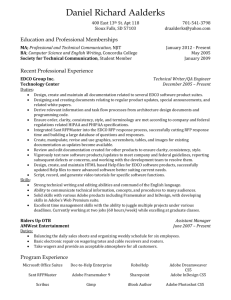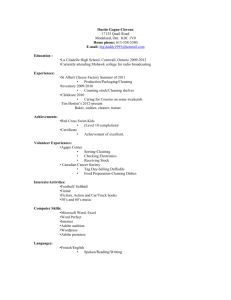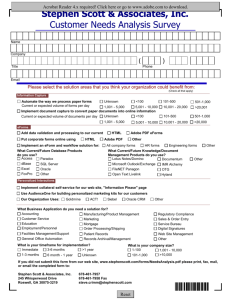available_library_resources_for_student_and_faculty_research
advertisement
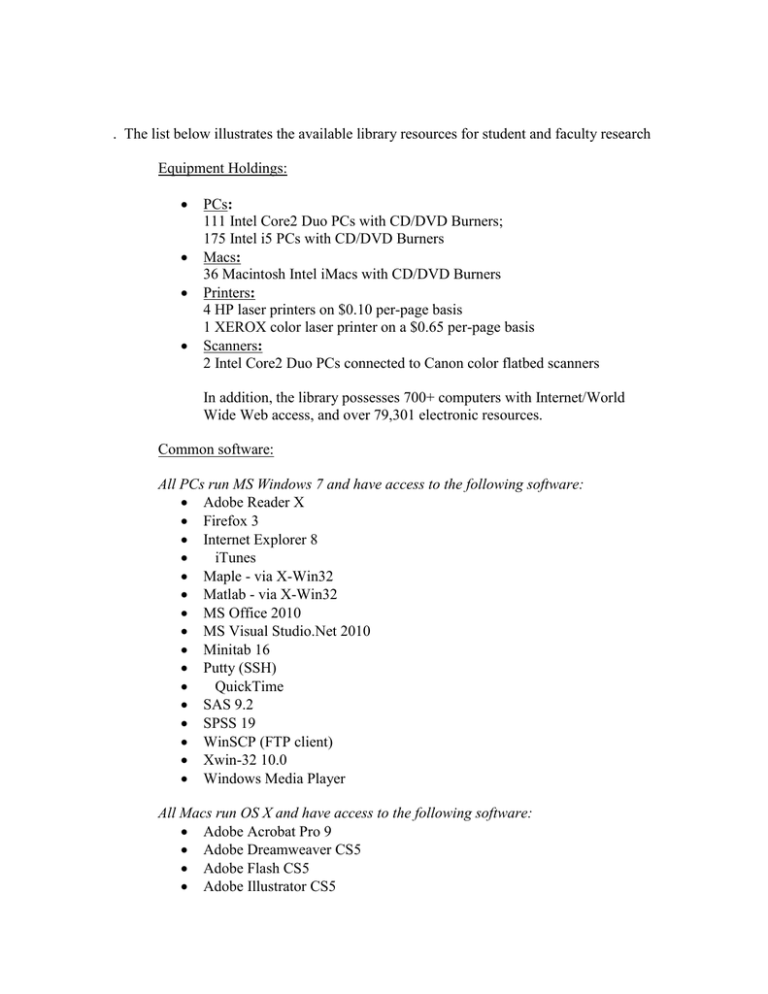
. The list below illustrates the available library resources for student and faculty research Equipment Holdings: PCs: 111 Intel Core2 Duo PCs with CD/DVD Burners; 175 Intel i5 PCs with CD/DVD Burners Macs: 36 Macintosh Intel iMacs with CD/DVD Burners Printers: 4 HP laser printers on $0.10 per-page basis 1 XEROX color laser printer on a $0.65 per-page basis Scanners: 2 Intel Core2 Duo PCs connected to Canon color flatbed scanners In addition, the library possesses 700+ computers with Internet/World Wide Web access, and over 79,301 electronic resources. Common software: All PCs run MS Windows 7 and have access to the following software: Adobe Reader X Firefox 3 Internet Explorer 8 iTunes Maple - via X-Win32 Matlab - via X-Win32 MS Office 2010 MS Visual Studio.Net 2010 Minitab 16 Putty (SSH) QuickTime SAS 9.2 SPSS 19 WinSCP (FTP client) Xwin-32 10.0 Windows Media Player All Macs run OS X and have access to the following software: Adobe Acrobat Pro 9 Adobe Dreamweaver CS5 Adobe Flash CS5 Adobe Illustrator CS5 Adobe InDesign CS5 Adobe PhotoShop CS5 Fetch 5 iMovie 11 iWork 09 iTunes Maple - via X11 Matlab - via X11 Quicktime FireFox 3 Microsoft Office 2011 Safari SPSS 19 The computer used for scanning has access to the following: Adobe Photoshop Textbridge 11 Almost all faculty members and students have access to an up-to-date, university provided workstations, with computer hardware and software. Computer labs are available in the Library or in other areas throughout campus. These enable faculty members and students to easily use the Learning Management System resources (e.g., Moodle, Blackboard, WebCT, etc.) available on campuses that facilitate integration of technology throughout instruction. Students are given an orientation to the library resources at the beginning of the program and introduced to the library staff liaison with expertise in health sciences. As part of evidence-based research courses, students are given specific instruction from faculty and the health sciences library liaison staff in the library computer labs for conducting database searches specific to physical therapy. The CSU has collaborated with ETS in the national Higher Education ICT Initiative, through which ETS developed the ICT Literacy Assessment. ICT literacy proficiency as measured by the assessment is the ability to use digital technology, communication tools, and electronic networks appropriately to solve information problems. This includes the ability to use technology as a tool to research, organize, evaluate, and communicate information, and the possession of a fundamental understanding of the ethical and legal issues surrounding the access and use of information. The Information and Communication Technology (ICT) Literacy Assessment is available for use in the DPT program, utilizing the Advanced Assessment. It is a scenario- and webbased assessment of students’ skills in information and communication technology (ICT) literacy. It contains interactive simulations of information resources and applications such as Web-based documents, journal article databases, and spreadsheets. It evaluates how students solve problems that entail information technologies. It encompasses technical skills and cognitive information competence abilities needed to effectively access, evaluate and use information from a wide range of sources. For students who do not demonstrate ICT literacy competence, CSU’s comprehensive system-wide digital library, Multimedia Educational Resources for Learning and Online Teaching (MERLOT), has a range of tools that can be used to assist them in developing needed proficiencies. Below is a summary of the available information for faculty. Information for Faculty and Staff Finding information For New Faculty | How to guides | New books and media lists | Research resources Obtaining materials Book acquisition recommendation form | Citation Linker | Interlibrary Loan and document delivery | Other libraries' catalogs | SDSU Periodicals Locator | My Library Record Research support Computing resources | Faculty/staff proxy card registration | How to get help with the library | Subject specialists Instructional support Blackboard | Course reading delivery options | Course reserves | Course reserves book add form | Distance learning faculty fact sheet | Electronic resource linking | Guidelines for ECR access to copyrighted materials | Information Literacy at San Diego State University | Library instruction | Library presentation room reservation form | Library resources for Blackboard Research help for faculty is available. The summary below, illustrates the breadth of services provided. Research Help By subject Articles & research guides Find a research guide directing you to resources in over one hundred subject areas. Subject bibliographers Find a librarian specializing in your subject area. By class assignment Course support pages Find research guides for select courses. How do I? How do I find books? How do I find periodicals? How do I form a research strategy? How do I get help with the Library? How do I set up a Library PIN? How do I renew materials online? Finding and Comparing Scholarly, Popular, and Trade Journal Articles Evaluating Sources of Information Citing sources RefWorks Ask us