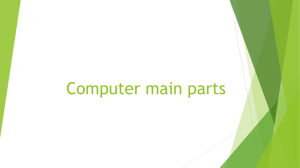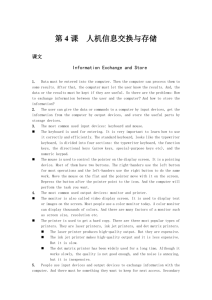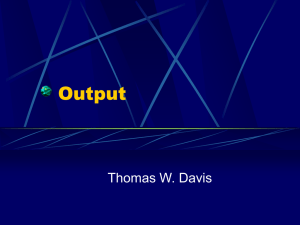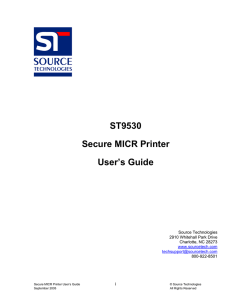InputOutput
advertisement
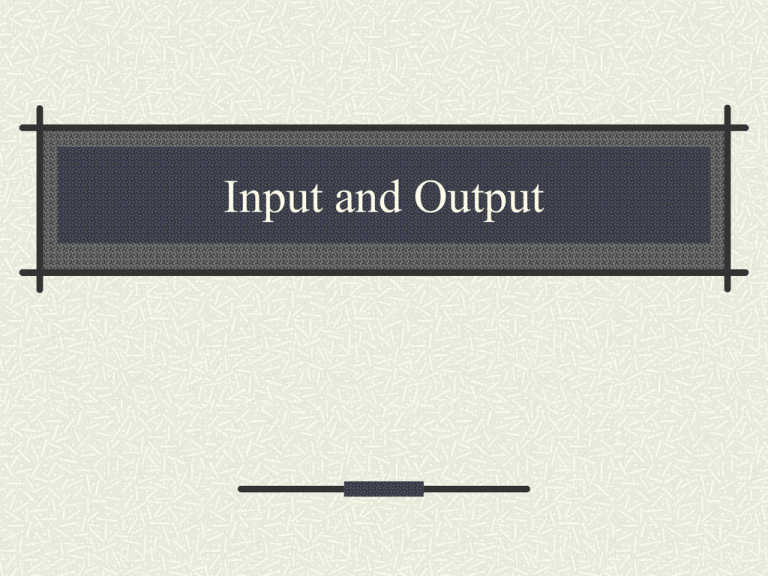
Input and Output What is input? Input is any data and instructions entered into the memory of a computer Instructions can be entered into the computer in the form of programs, commands, and user responses An input device is any hardware component that allows users to enter data and instructions into a computer A keyboard A keyboard is an input device that contain keys users press to enter data and instructions into a computer Type of keyboard Wired keyboards – USB port Wireless keyboard – Bluetooth, IrDA Ergonomic keyboard –reduces the change of wrist and hand injuries Keyboard for mobile devices typically are smaller and/or have fewer keys Mouse A mouse is a pointing device that fits under the palm of your hand comfortably A mouse can be wired of wireless Other pointing devices Trackball Touchpad Pointing Stick Touch Screens and Touch-Sensitive Pads A Touch screen is a touch-sensitive display device Microsoft surface Touch-Sensitive Pad Pen input With pen input, you touch a stylus or digital pen on a flat surface to write, draw, or make selection Other input for smart phones Game controllers Video games and computer games use a game controller as the input device that directs movements and actions of on-screen objects Gamepads Joysticks and wheels Light guns Dance Pads Motion-sensing controllers Digital cameras A digital camera is a mobile device that allows users to take pictures and store them digitally Two factors affect the quality of digital camera photos Resolution Number of bits stored in each pixel Voice input Voice input is the process of entering input by speaking into a microphone Voice recognition is the computer’s capability of distinguishing spoken words Video input Video input is the process of capturing fullmotion images and storing them on a computer’s storage medium A web cam is a type of digital video camera that enables a user to Capture video and still images Send e-mail messages with video attachments Add live images to instant messages Broadcast the images over the Internet Make video telephone calls Video conference is a meeting between two or more geographically separated people Scanners and Reading devices Flatbed Pen or Handheld Sheet-fed Drum Optical character recognition (OCR) involves reading characters from ordinary documents Optical mark recognition (OMR) read handdrawn marks such as small circles or rectangles An OMR device scans the documents and matches the patterns of light A bar code reader, also called a bar code scanner uses laser beams to read bar codes RFID (radio frequency identification) uses radio signals to communicate with a tag placed in or attached to an object An RFID reader reads information on the tag via radio waves Magnetic stripe card readers read the magnetic stripe on the back of cards such as Credit cards Entertainment cards Bank cards Other similar cards MICR (magnetic ink character recognition) devices read text printed with magnetized ink An MICR reader converts into a form the computer can process Banking industry uses MICR for check processing Biometric input Biometrics authenticates a person’s identity by verifying a personal characteristic Fingerprint reader Face recognition system Hand geometry system Voice verification system Signature verification system Iris recognition system What is output? Output is data that has been processed into a useful form An output device is any type of hardware component that conveys information to one or more people Display devices A display device visually convey text, graphics, and video information A monitor is packaged as a separate peripheral Widescreen Liquid crystal display (LCD) Liquid crystal display (LCD) uses a liquid compound to present information on a display device Plasma monitors are display devices that use gas plasma technology and offer screen sizes up to 150 inches A CRT monitor is a desktop monitor that contains a cathode-ray tube Have a much larger footprint than do LCD monitors Printers A printer produces text and graphics on a physical medium Printed information is called a hard copy, or printout Landscape or portrait orientation Nonimpact printer A nonimpact printer forms characters and graphics on a piece of paper without actually striking the paper Ink-jet printers Laser Printers Thermal printers Plotters Mobile printers A multifunctional peripheral (MFP) is a single device that prints, scans, copies, and in some cases, faxes Sometimes called an all-in-one device A thermal printer generates images by pushing electrically heated pins against the heat-sensitive paper Thermal wax-transfer printer Dye-sublimation printer Impact printer Impact printers form characters and graphics on a piece of paper by striking a mechanism against an inked ribbon that physically contacts paper Dot-matrix printer Line printer Speakers, Headphones, and Earbuds An audio output device produces music, speech or other sounds Other output devices Other output devices are available for specific uses and applications Data projectors Interactive whiteboards Other output devices are available for specific uses and applications Force-feedback game controllers Tactile output