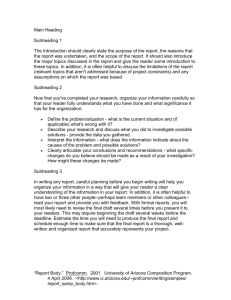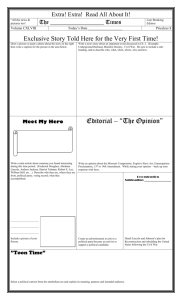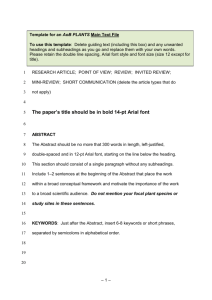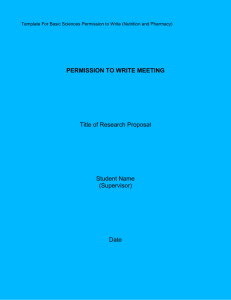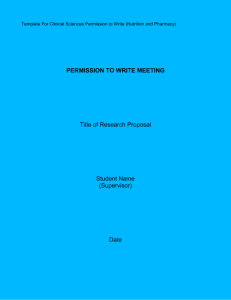Bahçeşehir University Capstone Project Template
advertisement
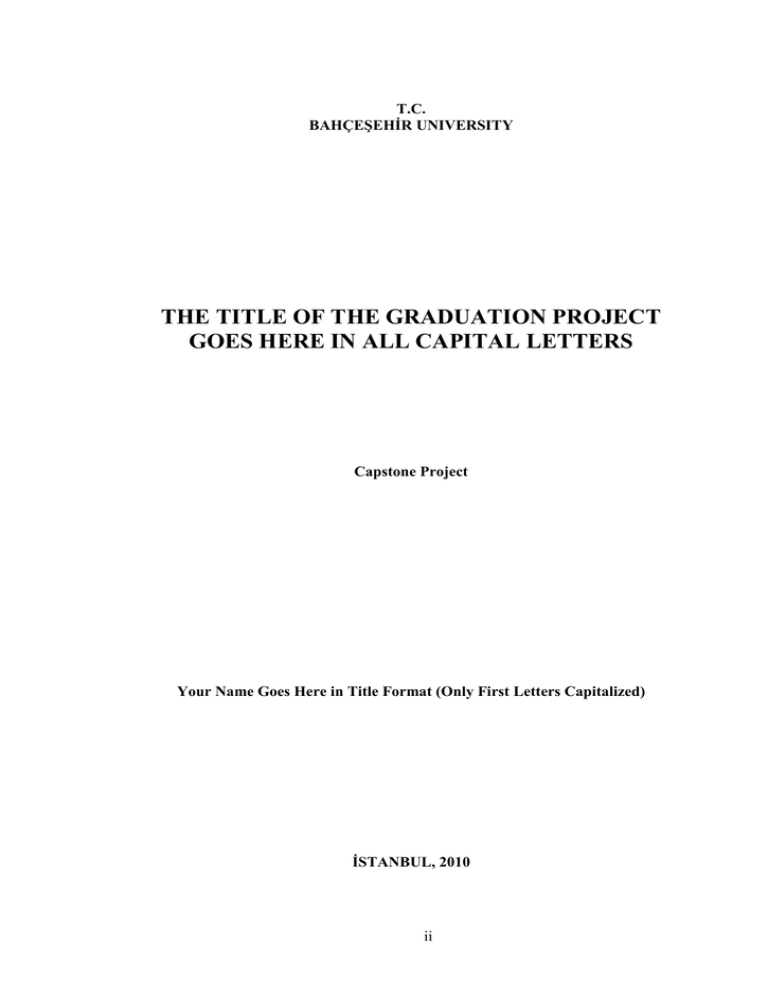
T.C.
BAHÇEŞEHİR UNIVERSITY
THE TITLE OF THE GRADUATION PROJECT
GOES HERE IN ALL CAPITAL LETTERS
Capstone Project
Your Name Goes Here in Title Format (Only First Letters Capitalized)
İSTANBUL, 2010
ii
iii
T.C.
BAHÇEŞEHİR UNIVERSITY
FACULTY OF ENGINEERING
DEPARTMENT OF ELECTRICAL & ELECTRONICS ENGINEERING
THE TITLE OF THE GRADUATION PROJECT
GOES HERE IN ALL CAPITAL LETTERS
Capstone Project
Your Name Goes Here in Title Format (Only First Letters Capitalized)
Advisor: Your Advisor’s Name Goes Here (e.g. Asst. Prof. ...)
İSTANBUL, 2010
iv
T.C.
BAHÇEŞEHİR UNIVERSITY
FACULTY OF ENGINEERING
DEPARTMENT OF ELECTRICAL & ELECTRONICS ENGINEERING
Name of the project: Your Project Name Goes Here (Title Format)
Name/Last Name of the Student: Your Name Goes Here (Title Format)
Date of submission: dd/mm/yyyy
I hereby state that the graduation project prepared by Your Name (Title Format) has
been completed under my supervision. I accept this work as a “Graduation Project”.
dd/mm/yyyy
Advisor’s Name (Asst. Prof. ...)
I hereby state that I have examined this graduation project by Your Name (Title
Format) which is accepted by his supervisor. This work is acceptable as a graduation
project and the student is eligible to take the graduation project examination.
dd/mm/yyyy
Second assessor’s
Name (Asst. Prof. ...)
We hereby state that we have held the graduation examination of Your Name and
agree that the student has satisfied all requirements.
THE EXAMINATION COMMITTEE
Committee Member
Signature
1. Your Advisor’s Name
………………………..
2. Second assessor's name
………………………..
v
ACADEMIC HONESTY PLEDGE
In keeping with Bahçeşehir University Student Code of Conduct, I pledge that this work is
my own and that I have not received inappropriate assistance in its preparation.
I further declare that all resources in print or on the web are explicitly cited.
NAME
DATE
SIGNATURE
vi
ABSTRACT
THE TITLE OF THE GRADUATION PROJECT
GOES HERE IN ALL CAPITAL LETTERS
Your Name (Title Format)
Faculty of Engineering
Department of Electrical & Electronics Engineering
Advisor: Your Advisor’s Name (Title Format)
MONTH (ALL CAPITAL LETTERS), Year, Number pages (e.g. 45 pages)
Your abstract goes here. All paragraphs in this section follow the format “Normal”.
Make sure that the format selected is “Normal”. You can check it from the menu
Format>Styles and Formatting that will be opened on the right-hand side of this document.
Key Words: Write the key words of the project here separated by comma.
vii
ÖZET
BİTİRME PROJESİNİN ADI (BÜYÜK HARFLERLE)
Öğrencinin Adı (Başlık Formatında)
Mühendislik Fakültesi
Elektrik-Elektronik Mühendisliği Bölümü
Tez Danışmanı: Danışmanın İsmi (Başlık Formatında)
AY (BÜYÜK HARFLERLE), Yıl, sayfa sayısı (ör. 45 sayfa)
Projenin Türkçe Özeti. All paragraphs in this section follow the format “Normal”.
Make sure that the format selected is “Normal”. You can check it from the menu
Format>Styles and Formatting that will be opened on the right-hand side of this document.
Anahtar Kelimeler: Proje ile ilgili anahtar kelimeler virgül ile ayrilmiş olarak
buraya yazılır.
vii
i
TABLE OF CONTENTS
ABSTRACT.........................................................................................................................vii
ÖZET ..................................................................................................................................viii
TABLE OF CONTENTS...................................................................................................... ix
LIST OF TABLES ................................................................................................................. x
LIST OF FIGURES .............................................................................................................. xi
LIST OF ABBREVIATIONS .............................................................................................. xii
1. INTRODUCTION ............................................................................................................. 1
1.1. Second-Level Subheading ..................................................................................... 1
1.2. Another Second-Level Subheading ....................................................................... 1
1.2.1. Third-level subheading ................................................................................. 1
1.2.2. Another third-level subheading .................................................................... 1
2. SECTION ORDER ............................................................................................................ 2
2.1. Margins, Size (Font) and Text Spacing ................................................................. 2
2.2. Page Numbers ........................................................................................................ 2
3. USING THE FORMATTING TEMPLATE ..................................................................... 3
3.1. How Do You Apply a Style? ................................................................................. 3
3.2. Why Use This Style? ............................................................................................. 3
4. CREATING AND UPDATING THE TABLE OF CONTENTS, LIST OF TABLES
AND LIST OF FIGURES............................................................................................. 4
APPENDIX A ........................................................................................................................ 5
APPENDIX B ........................................................................................................................ 6
REFERENCES ...................................................................................................................... 7
ix
LIST OF TABLES
Table 4-1. List of sections contained in this document ......................................................... 5
x
LIST OF FIGURES
Figure 4-1. Bahçeşehir University ......................................................................................... 5
xi
LIST OF ABBREVIATIONS
Word to be defined
Write the definition here. Do not put any hard carriage returns in the
definition and it will wrap like this automatically. When you are
done with the definition, hit one return and the appropriate space for
the next definition will be inserted
Next word
And the list continues
Another word
Remember to use a tab between the abbreviations and the definitions
Note: The style for the list of abbreviations is “Abbreviation_Style”. The paragraphs are
single-spaced, and there is one empty line between paragraphs.
xii
1. INTRODUCTION
The first-level subheading uses the formatting style Heading 1. It is centered,
boldface, single line spaced, and it advances the text after it by two lines (24pt). No extra
carriage returns are needed to correctly space the text that follows. First-level subheadings
should be in all capital letters. You must capitalize the first-level subheadings yourself. MS
Word can simulate Title Case capitalization but it will capitalize the first letter of EVERY
word including articles and prepositions. First-level subheadings must not have more than
a single blank line space before or after the heading.
1.1. Second-Level Subheading
This is the second-level subheading of the first section. The second-level
subheading uses the formatting style Heading 2. It is left aligned, boldface and single
spaced, and it advances the text after it by one line. Second level subheadings are in Title
Case (The first letters of principal words must be capitalized).
1.2. Another Second-Level Subheading
The format of this subheading is the same with the first one. The purpose of this
subheading is to show you that if you have a subheading of a certain level, you must have
more than one. The rationale is that you cannot have a list of only one item.
1.2.1. Third-level subheading
The third-level subheading uses the formatting style Heading 3. It uses the same
formatting with the second-level subheading except that for the third-level subheading,
only the first letter of the first word and proper nouns are capitalized (Sentence case).
1.2.2. Another third-level subheading
The heading above shows that if you have a subheading of a certain level, you must
have more than one. The rationale is that you cannot have a list of only one item.
1
2. SECTION ORDER
New sections must start with a new page as in this document. In accordance with
the above requirements, all manuscripts must contain the following components, in the
order listed:
Title page
Table of Contents
List of Figures
List of Tables
List of Symbols/Abbreviations/Nomenclature/Acronyms (if necessary)
Abstract
Body chapters
Appendix (optional)
List of References
This list is also an example for inserting bullets. Make sure that all bulleted lists in
your document obey the format of the above list.
2.1. Margins, Size (Font) and Text Spacing
Margins are defined in this document using page setup (Top:3cm, Bottom: 3cm,
Right: 2cm, Left: 3cm, Gutter: 0.5cm, Gutter Position: Left). Do not change the margins.
Use 12-point Times New Roman (throughout, including tables and figures). Use one-anda-half space. Indent first lines of paragraphs consistently. Single-space headings, tables,
figures, equations, block quotes, and appendix matter (with only one blank line space
before and after the single-spaced matter). No more than one blank line space anywhere.
2.2. Page Numbers
Arabic numerals (1, 2, 3, etc.) starting with the title page, all pages are numbered
(except the title page), centered at the bottom of each page.
2
3. USING THE FORMATTING TEMPLATE
Styles define the appearance of various text elements in your document, such as
headings, captions, and body text. When you apply a style to a paragraph or word, you can
apply a whole group of character or paragraph formats or both in one simple operation.
When you want to change the formatting of all the text of a particular element at once, you
just change the style that's applied to that element. Styles make formatting your document
easier. Additionally, they serve as building blocks for outlines and tables of contents.
3.1. How Do You Apply a Style?
The styles used in this document are called paragraph styles. Paragraph styles are
used to format the entire text within a paragraph. To apply a style, follow these
instructions:
Select the text you want to format.
Click the Format menu and then the Styles and Formatting option. This will
open the formatting menu to the right of your document.
Click the style desired in the Styles list. The text is now formatted by the
specifications of the style. If, the text appears wrong, simply reapply the style.
An alternative way of selecting the style is to use the Formatting toolbar:
Place the cursor within the text you want to format.
Click the Down-Arrow next to the Style field on the Format toolbar and select a
Style from the drop-down list.
If the Formatting toolbar is not present, click the View menu and then the
Toolbars option. In the Toolbars list, check Formatting. The Formatting toolbar
should then appear at the top of your screen.
3.2. Why Use This Style?
If you use the preprogrammed styles we provide, your Table of Contents, List of
Tables, and List of Figures will generate with a click of the mouse, and the textual items
they reference will have the proper formatting.
If you are pasting text into a project document, use the Paste Special option and the
“Unformatted text” option. Then apply the styles of the sample project to reformat the text.
3
4. CREATING AND UPDATING THE TABLE OF CONTENTS, LIST
OF TABLES AND LIST OF FIGURES
The Table of Contents and List of Tables/Figures were created by using the Index
and Tables tool found in the Insert menu (Insert>References>Index and Tables). The Table
of Contents is designed to collect all text using the heading styles for section titles, chapter
titles, and subheadings automatically on demand.
This document has a table of contents. After you finish writing your document, go
to table of contents page, right-click any place on the table of contents and choose update.
Updating list of tables and list of figures are the same with updating table of contents.
The captions of tables should follow the format of the following example:
Table 4-1.
List of sections contained in this document
Section name
This section contains
Title
Title page
Acknowledgment
Acknowledgment page
Contents
Table of contents page
Tables
List of tables page
Figures
List of figures page
This is an example of a table. To insert caption to a table, go to
Insert>References>Caption, and select Table. If you do not insert by using our caption
format, you cannot automatically update the list of tables. The format of the captions of all
tables must match with this example’s format: “Table Section Number-Table Number.
Name of the table”. For example “Table 4-1. List of sections contained in this document”.
The captions of figures should follow the format of the following example:
Figure 4-1. Bahçeşehir University
As seen in examples, the captions for tables are placed above the tables while the
figure captions are placed below the figures.
4
APPENDIX A
Your appendix goes here.
Example of providing source code in an appendix. Display the source code in a monospace
(fixed-width) font single-spaced.
Code for packing (and unpacking) an occupancy value [0,1] into an unsigned char.
// maximum error = +-0.25% (standard dev. = 0.5/sqrt(12)
// 0% and 100% occupancies are stored exactly.
unsigned char occByte;
if
(occ==0.0) { occByte = 254; } // 0 occ stored exactly
else if (occ==1.0) { occByte = 255; }
else
{ occByte = int(occ*200.0); }
// unpack occupancy
float occFlot;
if
(occByte==254) { occFlot = 0.0; }
else if (occByte==255) { occFlot = 1.0; }
else
{ occFlot = (occByte+0.5)/200.0; }
5
APPENDIX B
Your appendix goes here.
6
REFERENCES
See course web site for details.
7