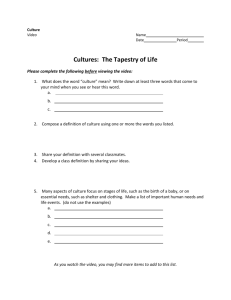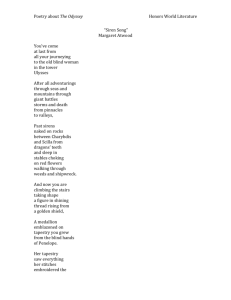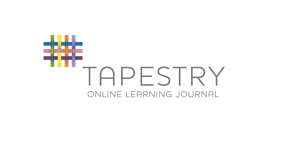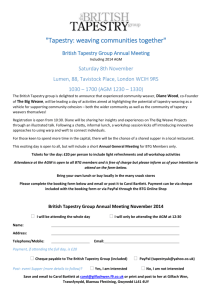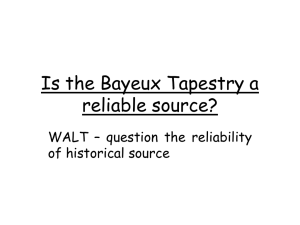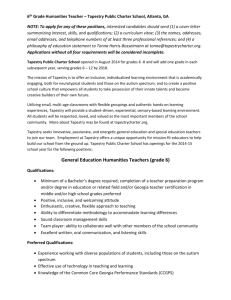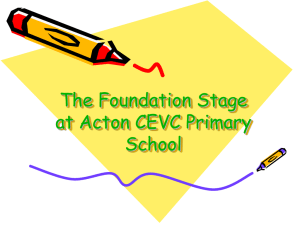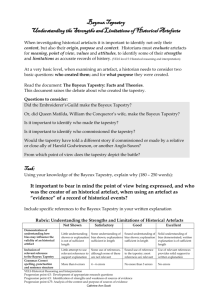What the tapestry programme is What an observation should look
advertisement
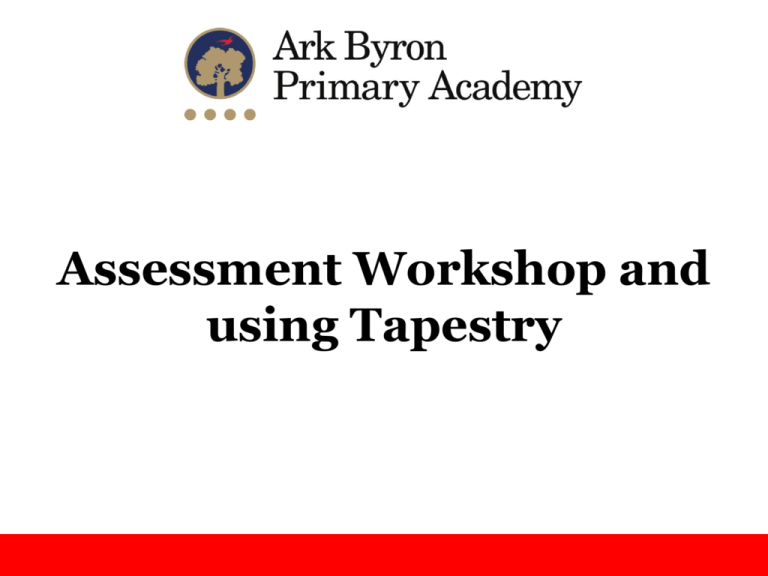
Assessment Workshop and using Tapestry • • • • Why we assess and how we do it. What the Tapestry programme is. What an observation should look like. How you can access Tapestry. • We need to know your child and what he/she can do so that we can plan learning. • Early Years Foundation Stage (EYFS) sets complex assessments in 7 different areas (subdivided further). • At the end of the year we want every child to reach a “good level of development.” • Across Reception we are going to be using an online learning journal called Tapestry. • This will be replacing paper based learning journals your child may have had in Nursery. • At the end of the academic year you will get a paper copy of your child’s journal to take home. Why Tapestry? • Tapestry is currently the best online system • Other Ark schools have successfully used it during the last academic year How it works • Teachers and TAs have tablets in the classroom with the Tapestry app on them. Each member of staff has a unique login to enable them to access the pupils. • When an adult observes your child making a step in their learning they write an observation. • Sometimes a photograph or video will be attached. • We add one or more of the assessment points that it links to – this helps our assessment procedure. • Date • Brief description of the task • The learning that took place during the activity • The relevant EYFS statements • Photograph/video We may post a film of the class singing a song in a music lesson, the sound they are learning in phonics or a photograph of an art project. Getting you involved… If you would like to you we can give you access so you will see these observations via e-mail. Gives you some glimpses into what is happening in school. You can add your observations too. The number of observations will vary…. Observations are being written in a busy atmosphere – sometimes there may be typos! The next step? • You need to make sure we have your current email address. • On the week commencing Monday 19th October 2015 you will receive an email from Tapestry containing your unique login details. Please only let immediate family have this. Under no circumstances are you to comment or post photographs or observations from this onto any social media. • You will only be able to access your child’s learning journal not the whole class. • Then every Friday starting from Friday 23rd October 2015 you will receive an email alert informing you to have a look at the observations that have happened that week. How can parents use Tapestry? 1. You can write a positive comment or give positive feedback about the learning taking place or add anything that you feel could add more insight into the observation. (If you have concerns about your child’s learning taking place please book an appointment to see the class teacher.) How can parents use Tapestry? 2. You can upload any photographs or short videos of a family day out, your child riding a bike, reading a book at home or a religious celebration. The teacher/TA can then look at this with your child in class or show any relevant photos / short films. Examples.. • Johnny came downstairs this morning having put on his uniform – including his socks and trousers. With a bit of help doing up his buttons he had dressed all by himself. • Johnny pointed to the notice in Tesco – “I can see a j that is for jam, there’s the jam – it says ja-m.” Tapestry website: http://tapestry.info/ Any questions?